Serial "We deploy Apple products in business" we help spread awareness of how iPads, Macs or iPhones can be effectively integrated into the operations of companies and institutions in the Czech Republic. In the second part, we will focus on the VPP and DEP programs.
The whole series you can find it on Jablíčkář under the label #byznys.
The MDM (Mobile Device Management) program that we already presented, is a key cornerstone if you're considering deploying iPads or other Apple products in your business, but it's also just the beginning. Apple also recently launched two other important deployment programs for the Czech Republic, which take the implementation of iOS devices into operational life to the next level and fundamentally simplify everything.
You can do a lot with MDM, but if you needed to make a bulk purchase of licenses for one application or issue a tax invoice, for example, it was a problem. Last fall, Apple launched the VPP (Volume Purchase Program) and DEP (Device Enrollment Program) programs for the Czech Republic, which solve many of the existing difficulties.
Imagine that you are a company, you have forty iPads and you need, for example, a log book application on each of them. With MDM, it was not possible to buy multiple copies of a given application in bulk, so the deployment of iPads in practice was often backbreaking and on the edge of licensing arrangements.
"VPP is a bulk purchase program, a service that allows you to purchase multiple licenses for one application under one Apple ID. In practice, it may look like you are the director of a company and you want to have, for example, a log book application on all iPads. Until now, you could only buy one application under one Apple ID, which VPP is finally changing," says Jan Kučerík, who has long been involved in the implementation of iPads and iPhones in various sectors of human activity, and with whom we are collaborating on this series.
You will also now receive a tax receipt for your purchases, as even that - accounting for app purchases - was a problem until now. You can even grant individual application licenses to different employees who come with their own iPhone or iPad. If the person in question leaves the company, you remotely remove his license and you don't have to deal with anything else. You then assign the same application to a newly arrived member of your team.
"You can even subject purchases in the App Store and iTunes to a financial check without worry, as the document you receive from Apple will no longer be issued to a private person, but to an entity with an ID number and VAT number," continues Kučerík.
Necessary theory or how to VPP and DEP
In order to use the mentioned "deployment programs", you need to register your business with Apple, which you do in this form. You will be prompted to create a special Apple ID to set up DEP and VPP. An important part of registration is knowing your DUNS number, which, if applicable you can find out here.
You will then create administrator accounts for device management in your company. You can create administrators by department or for the entire organization, for example. You then link your VPP and DEP account to your MDM server and add the device using the serial number or order number. In the settings, it is also possible to set a mode that automatically adds a new device to your MDM after each purchase from an authorized partner.
Everything then works by assigning a specific user profile via MDM, and as soon as the user finishes setting up the new iPhone or iPad, it will automatically connect to your MDM and be configured according to your specification and company guidelines. In any case, it is necessary to buy iPhones and iPads or even Macs only from authorized Apple dealers who, among other things, have DEP and VPP authorization. If you buy elsewhere, you won't get the device on your system.
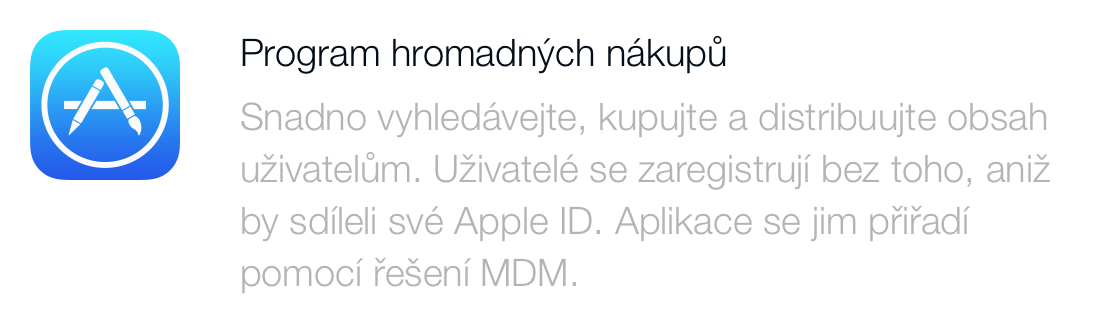
Bulk purchases with VPP
Thanks to the Bulk Purchase Program (VPP), you can choose two options for purchasing applications. One possibility is the purchase of licenses that you donate to the user via a redeem code. With such a choice of purchase, you donate the application and cannot work with it further.
On the other hand, the second option – the so-called managed purchase – is the purchase of licenses that you will use for your MDM and you count on freely assigning and removing licenses as needed.
"This kind of application management is an excellent solution if you have, for example, 100 iPads in your company, but you cannot purchase the same application for everyone en masse for economic reasons. For example, you buy only 20 licenses and you can move them from one device to another at any time according to the needs of the users, without having to physically carry the iPad with you," explains Kučerík.
Using a token from Apple's website, you first need to connect VPP and MDM. You then purchase apps under your VPP account, after which they are all automatically transferred to MDM, where you can manage them.
In MDM, the number of purchased licenses is displayed, which you then work with by freely assigning and removing them to individual users within your MDM. "It can be a device in your possession, but also about BYOD, or equipment belonging to employees," Kučerík adds.
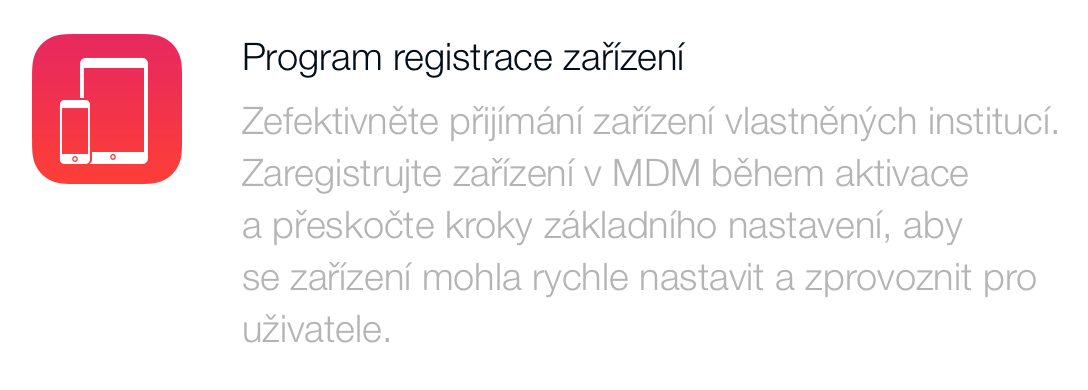
Easier management with DEP
The Device Enrollment Program (DEP), on the other hand, will be appreciated by managers of the entire portfolio of devices within the company, as it makes it much easier to set up and manage all devices. Until now, it was more or less necessary to configure and set up each iPad separately.
“Imagine a company that has a thousand employees, and each iPad must be set up according to company guidelines and properly secured. Some people work from home, for example, which complicates the setup even more," says Jan Kučerík. However, with DEP, all devices can be set up in bulk within minutes, even remotely.
For example, a new employee just unpacks the iPad from the box, enters access data to the company network, connects to Wi-Fi, and company certificates and other applications are automatically downloaded and uploaded. Among other things, this procedure and the DEP program are used at IBM, which has 90 employees working with iPhones, iPads or Macs, and their settings are managed by just five employees there. "They manage everything thanks to DEP in combination with MDM and VPP," Kučerík emphasizes how all programs complement each other.
Deploying iPads in the company and distributing them to employees can look like this:
- As a business, you place an order for an iOS device at an authorized Apple retailer.
- You enter the addresses to the delivery company to deliver the device to all tens or hundreds of employees.
- The supplier will send the packaged devices by courier to the specified addresses.
- The IT administrator will take over the serial number information and DEP number of the authorized dealer from the supplier.
“He enters the information into DEP and, in cooperation with MDM, sets the parameters for all the devices that you want your employees to use. These can be, for example, passwords to company Wi-Fi networks, company e-mail settings, roaming, technical support, server and signature certificates, company documents, security settings and, of course, applications," calculates Kučerík.
An employee who receives a new iPad or iPhone from the courier performs only the basic steps: he opens the box, turns on the device and connects to Wi-Fi. Immediately after switching on, the device asks for a local connection, and after it is entered by the user, a complex process of preparing internal settings and installations occurs exactly as you have defined within the company and MDM. Once the device completes this process, the employee takes possession of a fully prepared and operational device within the company.

"Nine magic letters that completely change the use of iOS devices in Czech organizations - MDM, VPP, DEP. Apple has done a huge service for our country. Finally, we can talk about the full use of the potential of Apple devices," concludes Kučerík.
In the next part of our series, we will already show the practical use of iPads in various sectors of human activity, with the fact that all the mentioned deployment programs help this to a great extent.
First of all, thanks for the series, it's very nice, and I missed an insight into what I consider the "professional" use of Apple products. I don't have and haven't had anything from Apple, but it is necessary to monitor what is happening where. Our company largely deals with a similar topic, given historically but in the Windows world, among other things we develop and deploy MES systems for manufacturing companies.
What interests me at Apple, how is the deployment of proprietary applications tailored to a specific customer handled? It's nonsense through the AppStore... thanks for the answer.
Hello Mr. Acid. Thank you for your question and I am glad that this series can also interest those who work in a different environment. Yes, you're right, it doesn't happen in the AppStore. Application distribution can be ensured in several ways, both manually, which is not very efficient, and also through MDM. There are several methods of distribution via MDM: B2B VPP program (this procedure behaves almost the same as buying applications from the AppStore). There are also third-party applications that allow smooth and efficient installations. The best way is to register in the Apple Developer program and create a so-called in-house App. It would take longer, but believe me, these are very simple and standardized procedures. Thank you!
Thank you for your reply, Mr. Kučerik. This is more than enough at the moment, basically you have guided me well, the details can be found out later...
The IT environment even in manufacturing companies, at least from the middle level of workers and above, is becoming heterogeneous, even the restrictions on the part of company IT are more reasonable, and the possibility of providing clients, even simple ones, on different platforms is already interesting for the customer. Rigorous insistence on the prescribed infrastructure still prevails, and foreign "mothers" take part in it to a large extent, but they keep it a secret :-)
You have accurately captured the current market situation. But experience shows that the ice melts faster than it seems :)
I might add that it is the setting of corporate policy on iOS and macOS that makes Apple's implementation really interesting in this regard. On tablets and phones of other brands, you won't be able to set things as specific as you can with Apple.
Do I need to create a new iCloud/Apple ID account for corporate app purchases and device management, or can I use my existing personal one? Will I lose the possibility of family sharing?
Yes, you must. In addition, applications are not transferable from private to corporate.
Damage. Thanks for the reply.
I would like to briefly add to Martin, who is right, but for the sake of completeness within this program you can donate the purchased application directly to a certain Apple ID And there again the same rules apply as Apple has when purchasing applications for one Apple ID :)
So do I understand correctly that if I purchase an app under a business account and assign it to myself, can I then assign it to other family members until I remove it from myself?
We have not tested the function with the family program settings, but if you purchase an application in the VPP program under a company account and dedicate it to a certain Apple ID via a redem code or not MDM, then you will run this application on all your devices under this Apple ID.
Well, I'll have to try it. Thank you.
I don't know what kind of professional made those icons, but the translation of MDM is not "mobile device management", but "mobile device management"
Thank you Mr. KK for your proofreading. I appreciate your contribution to this article.
no problem, I was happy to help
another possibility of "tailored applications", which is possible on apple devices, is an application made in filemaker.. this is just for the subject for some other deployments
Thanks a lot Tlachenko :) for the addition. It's a "roundabout" way, but functional! Thank you!
Although offtopic, but still.. where is the photo in the introduction of the article from... it looks like a manager from a Swiss company that successfully uses mdm...
Thank you, no need to answer anymore. The logo on the photo gave me credit for it.
Hello Luba. The photos are used for illustrative purposes, so we cannot publish pictures of our clients. The series will no less include approved galleries, including an interview with the owners of Czech companies.