One of the most anticipated new features of this year's macOS Catalina update is a project called Sidecar. This is a way to use the iPad as an extended desktop for your Mac. That's exactly what one reddit user took advantage of, creating a working hybrid out of his half-broken MacBook and a working iPad.
It could be interest you

A few days ago, Redditor Andrew bragged about how he was able to fix his old MacBook Pro, which had a broken display. He used his iPad and a magnetic case for this. With the help of a few tricks in the software, especially the new Sidecar feature, he managed to connect the damaged MacBook to the iPad.
The whole process involved removing the physically destroyed LCD display and display backlight, modifying the upper part of the chassis in which the panel is usually located, adjusting the graphics drivers and attaching the iPad to the upper part of the chassis using a magnet. That is, to the place where the original display was.
Once everything was in place, on the software side, the whole process was said to be fairly simple. Using Sidecar, the iPad is connected via Bluetooth to what was originally a MacBook display. The content is newly mirrored, but the system does not recognize that it is connected to only one video output. It was much more difficult to program the MacBook keyboard to connect to the iPad immediately after startup. However, this was achieved with the help of the keyboard maestro application.
In the video above, you can see briefly how this "Apple Frankenstein" works in practice. Thanks to the use of the iPad, it is possible to use the functions of the Apple Pencil. And thanks to the smart design, the iPad can be removed at any time and used as a separate device.
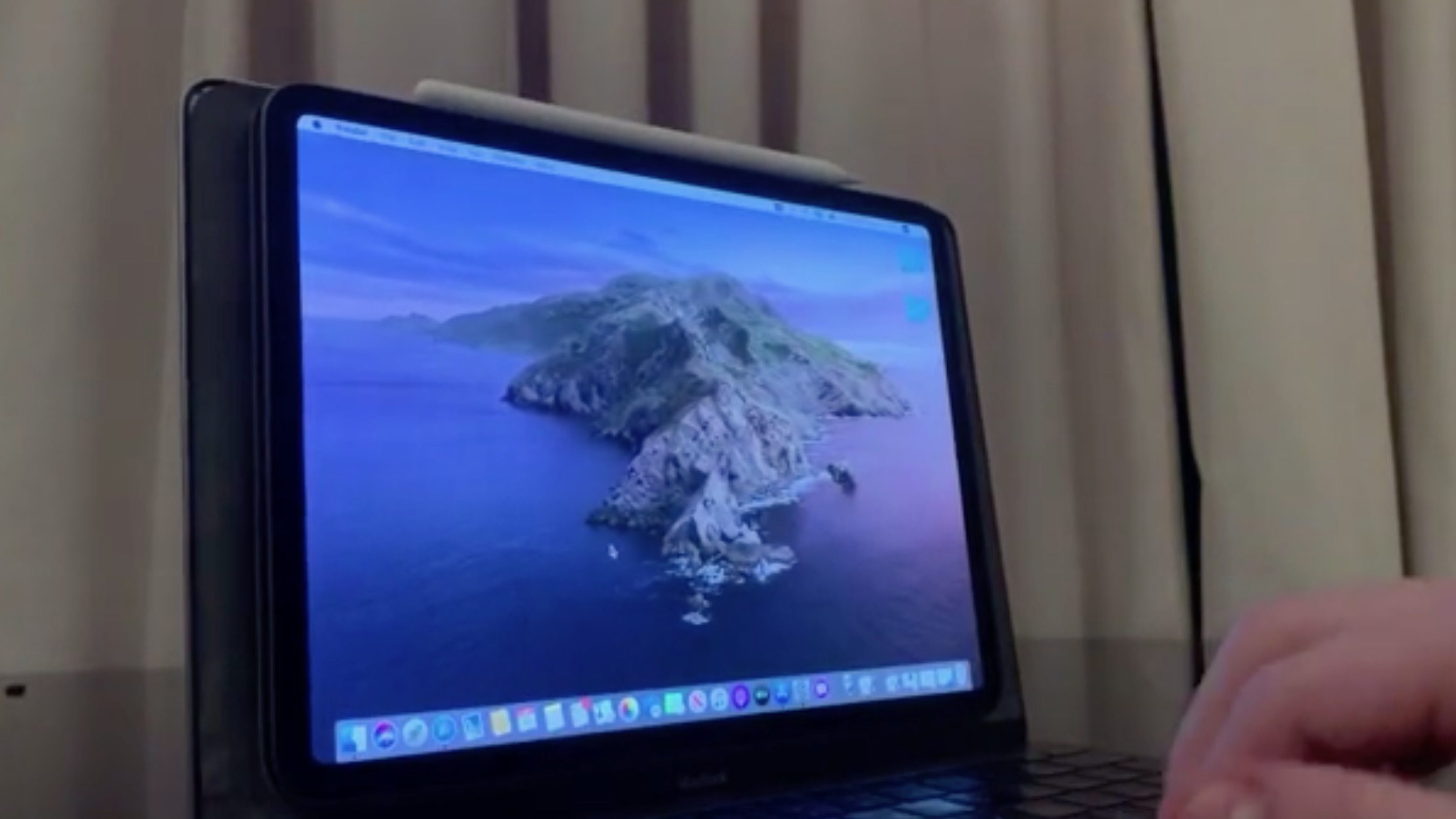
Source: Reddit
All you had to do was go to the store and buy such a laptop for a few coins. The truth about the competition. The most innovative Apple does not offer it yet. It's probably not tested enough yet. What is at odds with the supposed innovation of Apple?