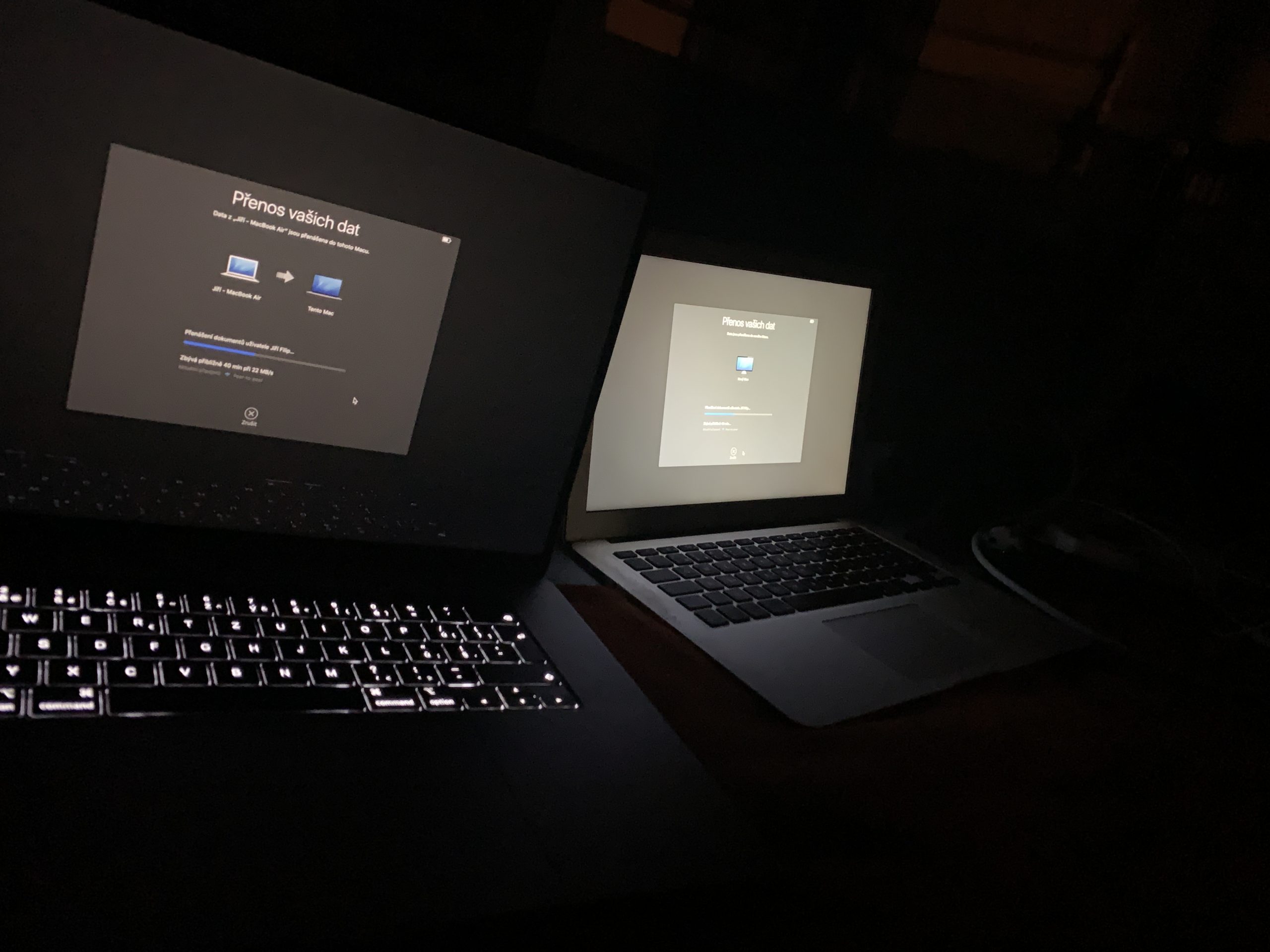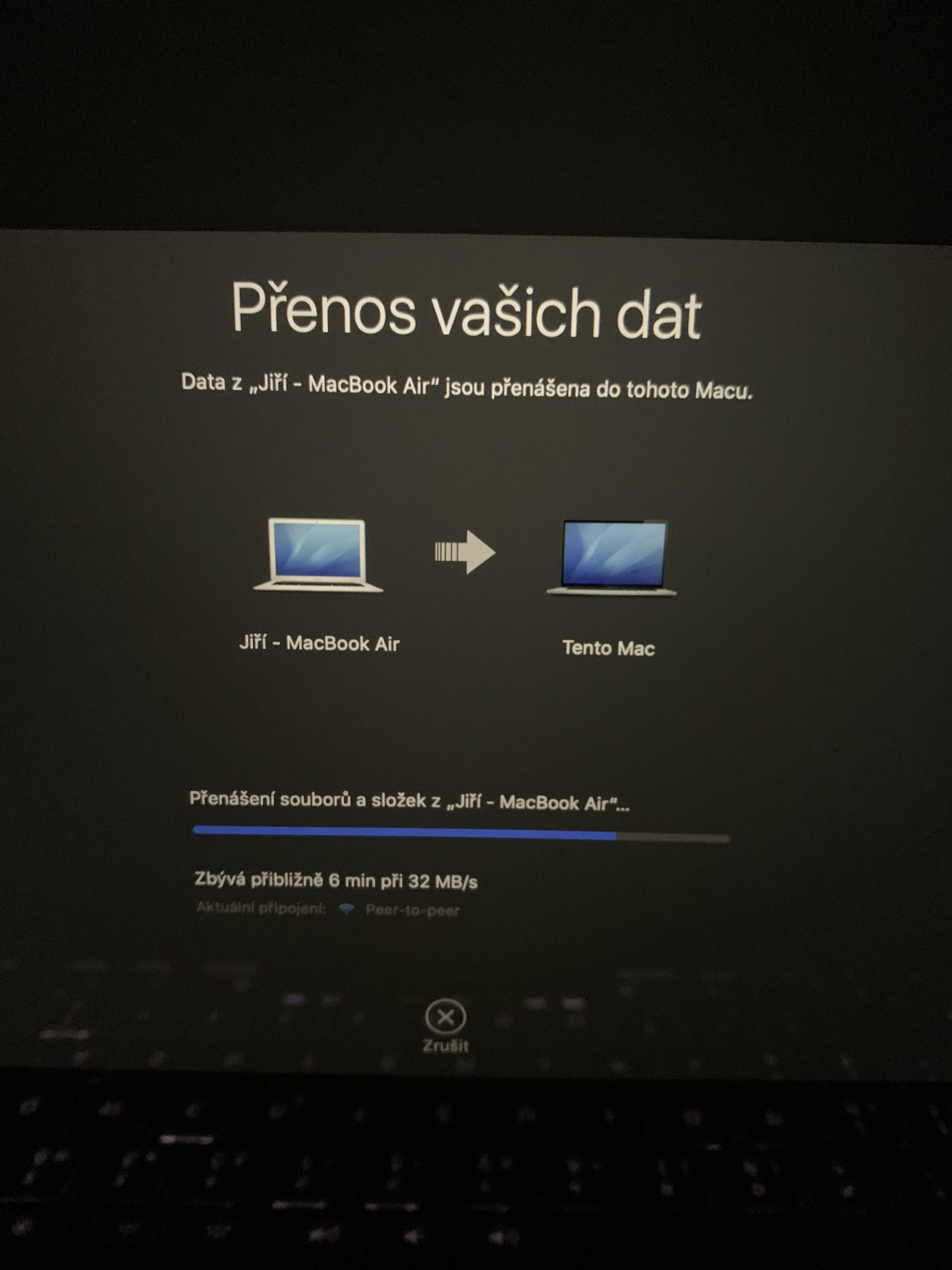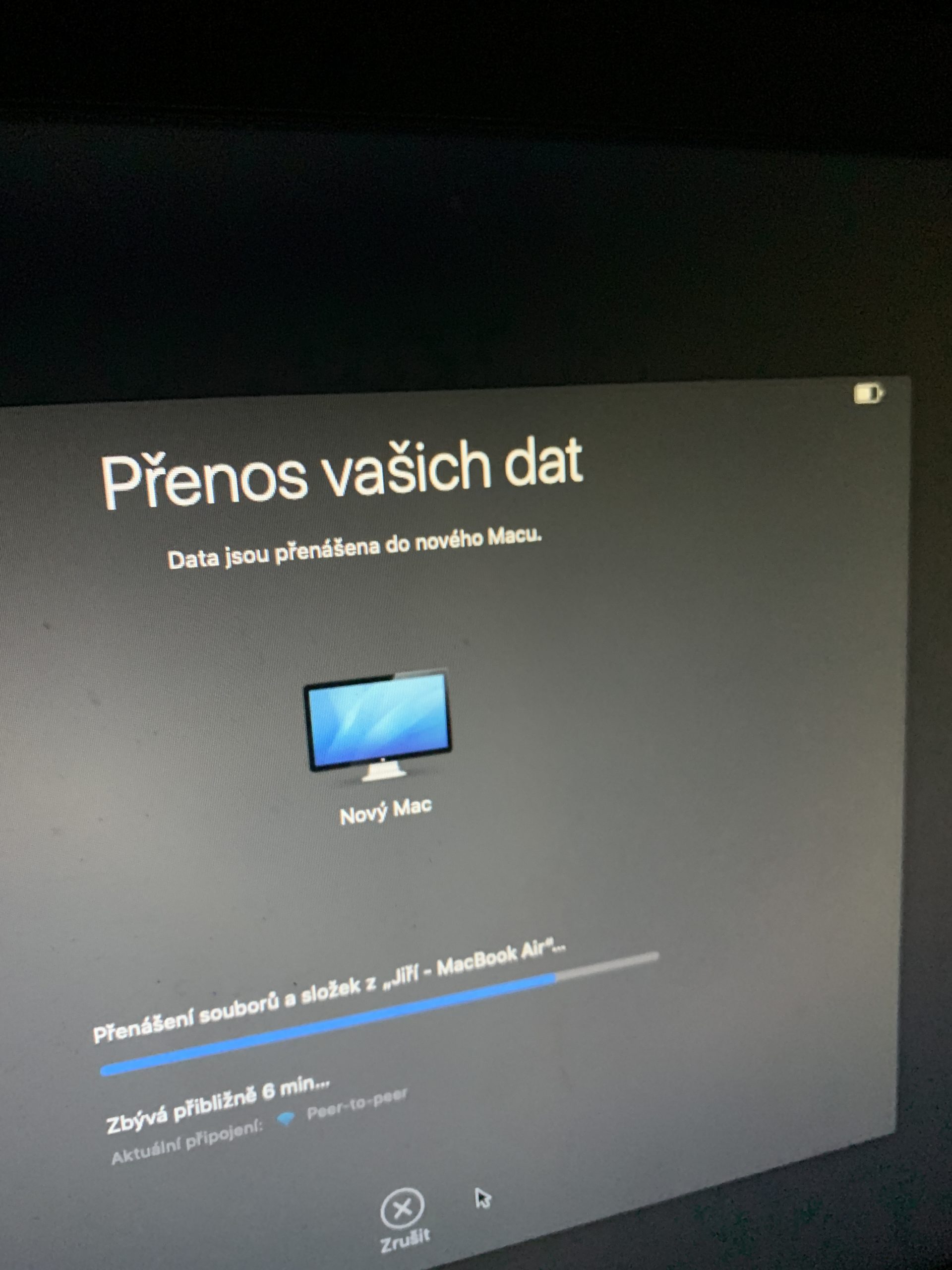In the previous part of this "series" about my transition to a new Mac, I introduced you to the Move to a new MacBook service from Mobil Emergency, which I used for the transition. That's because, thanks to its advantageous conditions, I was able to reduce the price of my dream 16" MacBook with all possible bonuses and discounts to approximately 47 crowns instead of the usual 290 crowns. So let's move a little further in the "story" about the use of the service.
It could be interest you

Perhaps to my surprise, the new MacBook Pro 16” arrived a day after ordering, which really pleased me. I ordered it relatively late in the afternoon, so I was more or less resigned to the fact that I probably wouldn't receive it the next day - all the more so when the shipping companies have been literally overwhelmed in recent weeks due to the monstrous workload of the e-shops.
The MacBook arrived in a relatively large box that was properly lined with plastic and concealed another box that contained the box with the Mac. This amused me a bit, but I was glad because it saved me from having to find a box to ship my old Mac. In addition to a smaller box and plastic, the big box also hid a redemption check worth 10 crowns, which I was supposed to include with my old Mac when it was sent. So I kept it carefully so that I wouldn't have to regret its loss later and solve the problem directly with the seller. Given his pro-customer attitude, which I've experienced many times, I don't think he'd make a big deal out of a lost check, but it's certainly pointless to try.
It could be interest you

Easy data transfer as one of the main attractions?
After unpacking the Mac from the boxes and checking its condition, the data transfer followed. I have to say that this is where, in my opinion, the great strength of this service lies. Indeed, when I looked at the easy exchange of an old Mac for a new one, I quite often came across the fact that the exchange took place de facto from hand to hand at many merchants - i.e. bring the old one, you get the new one. Sure, transferring data from old to new wasn't a problem for them, but given how much data I had on my old machine and what nature it often was, I preferred to transfer it myself from the comfort of my own home rather than linger somewhere in store in a shopping center for tens of minutes or hours.
If you were interested in the technical side of the transmission, there is nothing interesting in the end. Apple has created a special tool for transferring data from an old Mac to a new one, which will ensure the connection of the machines and the subsequent transfer of everything you need or at least needed on the old Mac. Thanks to this, your new iron becomes a copy of the old one, which I personally appreciate a lot, because this is exactly what I need. I really don't have the time or the mood to set up a Mac from scratch the way it suits me, since it's probably dozens of small adjustments based on, for example, various terminal commands and utilities. Fortunately, thanks to Apple's software solution, I avoided this and started on the new computer where I de facto ended on the old computer.
Once I transferred all the data, I slowly started preparing my old man for departure. During these preparations, I recommend using the instructions directly on Apple's website, which will guide you step by step through everything that needs to be done - that is, what to deregister, reinstall, format, and so on. Fortunately, the entire preparation took me only a few minutes, while the other few tens of minutes were usurped by the reinstallation of the machine so that it could go into the world "with a clean slate". The software hygiene was followed by the hardware hygiene, when I thoroughly cleaned the Mac of all dirt and put it in the best possible condition. After all, sending a battered and dirty Mac for purchase would certainly not be the way to get the highest possible purchase price, which was logically what I was after.
After a comprehensive cleaning, I packed the Mac in its original box, attached all the accessories in the form of a charging adapter, extension cable and manuals, said goodbye to it for the last time and closed its lid. Then I just put the new Mac in the smaller box in which it arrived, lined it properly with plastic and attached the purchase receipt. After that, I made an online purchase of my machine on the Mobil Emergency Service website, filled out the purchase agreement, signed it, put it in the box next to the Mac and it was done. At this point, all I had to do was order a courier who picked up Mac from me and took it to Mobil Emergency for assessment. However, we will talk about that again next time.
 Flying around the world with Apple
Flying around the world with Apple