If you're a budding DIY repairer, you may have noticed that Touch ID isn't working on your iPhone after your first screen replacement. Even today, this amateurish and poorly executed display replacement is often carried out by amateur "village" services. So whether you are going to change the display on your iPhone (or perhaps iPad), or you are going to take your iPhone with a broken screen to an amateur service, you should know why Touch ID may not work on your iPhone or iPad after the display has been replaced.
It could be interest you
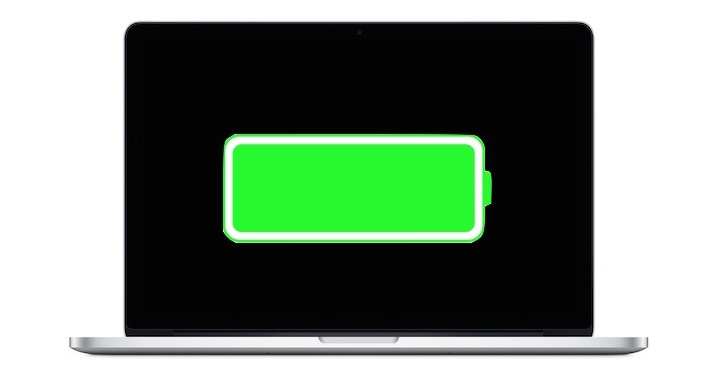
The answer to this question is simple, of course if we simplify it in a way. At the very beginning, it is necessary to get a little closer to how the replacement of the display takes place. So, if you have broken the screen on your iPhone with Touch ID and want to repair it yourself, you have two options when buying a screen – buy a screen with a Touch ID module or without it. Most amateur repairers think that the Touch ID module is part of the display and that it cannot be removed from the broken display and inserted into the display of another - but the opposite is true. If you want Touch ID to continue to work on your iPhone, you have to take it from the old broken display and insert it into the display of another one that you buy without the Touch ID module. So the process is that you remove the old display, move the Touch ID from it to the new display, and install the new display with the original Touch ID back. Only in this case will Touch ID work for you. However, it only works this way for the iPhone 6s. If you replace Touch ID on an iPhone 7, 8 or SE, Touch ID will not work at all. So neither the fingerprint nor the option to return to the home screen will work.
 Source: iFixit.com
Source: iFixit.com
If you decide to buy a display with a pre-installed Touch ID module, your fingerprint simply won't work. It must be noted that this is not a bug, but a security solution from Apple. In very simple terms, the explanation is as follows: one Touch ID module can only communicate with one motherboard. If you don't understand this sentence, let's put it into practice. Imagine that the entire Touch ID module has some serial number, for example 1A2B3C. The motherboard inside your iPhone that Touch ID is connected to is set in memory to only communicate with the Touch ID module that has serial number 1A2B3C. Otherwise, i.e. if the Touch ID module has a different serial number, communication is simply disabled. Serial numbers are of course unique in all cases, so it cannot happen that two Touch ID modules have the same serial number. So if you use a non-original Touch ID when replacing the display, the motherboard simply won't communicate with it, precisely because the Touch ID module will have a different serial number than the one the board is programmed for.
Check out the Touch ID concepts in the display:
You're probably wondering why Apple introduced this security method in the first place, and you're probably thinking that it's actually some kind of unfair practice where Apple wants to force you to buy a completely new device after breaking the display. But if you think about the whole situation, you will change your mind and in the end you will be glad that Apple introduced such a thing. Imagine a thief who steals iPhones. He has his own iPhone at home, in which he has his fingerprint registered. Once he stole your iPhone, for example, he would of course not be able to get into it due to security with a fingerprint. But in this case, he could take the Touch ID module from his own device, in which his fingerprint is stored, and attach it to the stolen iPhone. He would then simply get into it with his own fingerprint and do whatever he wants with your data, which none of you want.
It could be interest you

It should be noted that there is no way to somehow "program" the new Touch ID to work. In terms of functionality, if you replace the Touch ID with a non-original one when replacing the display, the button performing the action to return to the home screen will of course work, in this case the option to set up unlocking with a fingerprint does not work. It works practically exactly the same in the case of newer Face ID technology, where if you replace the module and connect it to a "foreign" motherboard, unlocking with your face simply won't work. So the next time you change the display, remember to keep the old Touch ID module. The non-original Touch ID is suitable to be used only if the original one does not work, is destroyed, lost, etc. - in short, only if the original one cannot be used.











Hello, I would just like to say that with the iPhone 7 and 8, when the entire home button is replaced, nothing works at all, not even returning to the home screen
And you don't know why that is?
It's nonsense that it's for device security. It's all about the money. If Apple wanted to, it would implement the stored fingerprint not in the Touch ID button, but in the motherboard. Then Touch ID would only serve as a sensor that takes a fingerprint and this information would then be evaluated by the processor in the motherboard. But that would be a very simple and "cheap" solution. That's why this battle was invented :)
Then the motherboard would also change with the display. Touch ID forms a "secure area" where other functions of the phone do not have access, so it is also physically separated.
Absolute stupidity. The phone doesn't care if the chip is on the button or on the board.
In addition, Apple can pair a new button, because when replacing a broken display, they change the entire part, i.e. the display, the front camera and the button.
And for the unprofessional repairs - if you work a little harder with the 7/8, you will tear the cable leading from the board through the display to the button. This cable is included with the display. So, if it is damaged, you can throw away the entire display, because the button will not move.
Hello, I have a question, I bought a new screen for the iPhone 8, new touch id, but the touch id doesn't even work so that I can get to the home page, you don't know where the problem is, thank you.
For iPhone 7 and later, after replacing Touch ID, neither the option to move to the home screen nor the fingerprint work.
So can I throw away the phone? I don't mean apple repair shop. Thanks for the answer Peter
No, no one can do it. The only solution is to get Bluetooth Touch ID, with which at least the home button will work, but of course not the fingerprint. Video: https://youtu.be/cJXVqNOLtwo You can buy such a Touch ID at any Chinese market and also in the Czech Republic for a few hundred, just type "Bluetooth Touch ID" into Google and just choose from the offers.
This is an incredibly stupid shovelware question after everything is explained in the article :D
Exactly 😀😀😀
Or you can buy a non-original display.. I already changed it like this once and the home button went wrong. Now I just ran into the same problem, my friend ordered the original and the home button no longer works. Or you can get assist touch and that will replace the home button on your desktop in general.
Hello, can someone give me some advice please. I replaced the display on the iPhone 6, of course I also put a new home button and camera, and now my phone doesn't respond at all. I don't know what to do, if I should throw it away or if it could be fixed somehow. thank you for answer
I would like to replace the entire display with Apple, except for touch ID. Do it for me at an authorized apple service so that it still works the same way? Thanks in advance for your answer
Please, give me an advice. I have replaced the display on the iPhone SE, i.e. the Home button is not working. I used the virtual one without a problem.
Today, when I restarted my iPhone, it went into a restart loop, where it restarts repeatedly and only the apple is shown, and then it turns off and so on.
I saw on the net that it was a common problem and asked for some instructions on how to remove it. But without a functional Home button, I can't do a hard restart, which would interrupt the restart cycle. So I won't connect to iTunes, even Dr. the programs don't help, because after connecting the phone to the computer, they don't find the iPhone, and they ask me for a hard restart, which I can't do with the home button.
Restart a la iPhone 7 and higher with the lower volume and the main button together does not work for my iPhone SE.
Please advise what to do.
It should be enough to replace the battery
Hello.
My experience with replacing the home button on the iPhone 7 may help someone:
After replacing the home button with a new, non-original one, the message "TouchID cannot be activated on this device" appears every time the phone is turned on, and the "software" button appears automatically.
After several attempts, I found that the new button can be activated until the next time the phone is turned off, in this way:
When turning on the phone, it is necessary to press the home button about 30 times at a regular interval of about 1 second.
Activating the button will respond by vibrating.
The phone will start with the home button already active and the "software" button will remain disabled.
If you do not turn off the phone, everything will work without problems (i.e. without a fingerprint) until the next time you turn off the phone, then the above activation process must be repeated.
Hello ,
the home button can be replaced with the JCID tag so that it works for you at least when returning to the home page, but of course a fingerprint will not work, but for it to work at least this way, only this tag.
Hello, I just changed the display on my 6s plus and I used the button from my display, but unfortunately the touch id does not work. You do not know what the problem is
Try disconnecting and reconnecting Touch ID, check if the connector is properly connected. Otherwise, you have most likely damaged a very fragile part of Touch ID - a little inattention or a light touch with a tool is enough.
When replacing the display, the phone still turns off. The iPhone requires a code after restarting and cannot be opened with a fingerprint, so a thief would have to change the Touch ID while the phone is on in order to eventually unlock it without a code or password. The impossibility of replacing the Touch ID is due to the encryption of the data transfer from the sensor to the board.