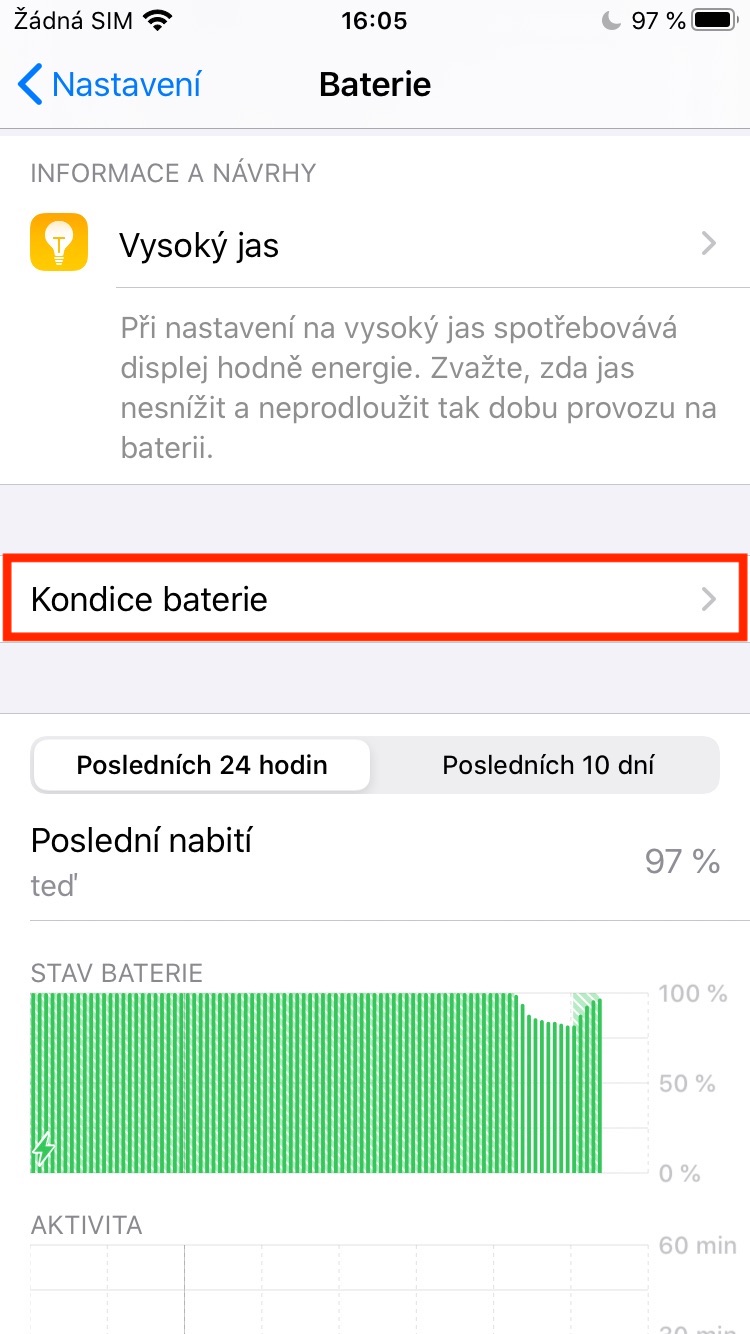Not every Apple fan necessarily needs to own the latest iPhone (or other Apple device) available. For certain users, even today, the older iPhone 6 or perhaps the first generation SE is perfectly sufficient. Considering that these devices are no longer officially produced, the easiest way is to find them at various bazaars, second-hand. In this article, let's take a look at some of the things you should look out for when buying a second-hand iPhone.
It could be interest you

do your "study"
There are several different bazaars and stores available on the Internet that can provide you with used equipment. If you decide to buy an iPhone from someone who has already used it, you should do some form of "study". What I mean by this study is to search the internet for any problems related to your chosen device. This way you will at least know what you can focus on the most during a possible meeting. For example, first-generation iPhone SEs have known issues with the chip that controls the battery's behavior, causing the device to reboot constantly, for example. For example, the iPhone 7 was found to have problems with the microphone and so on. When searching for information, just enter a term into Google "iPhone [model] problems" and search

Rate the ad
As soon as you have completed the "study" and selected equipment, you just need to start looking at the ads. As I mentioned above, there are several advertising portals available, but recently the Facebook Marketplace has also been expanding, where you can also find the device. Once you find an ad, pay attention to how it is written. If it's written in a sloppy manner, with grammatical errors, and you get the feeling that something is simply not right, then this feeling is mostly true. In addition, such a user probably did not take good care of his device and you would not want to buy it from him. Instead, look for ads that are written decently and most importantly mention as much information as possible. You can check the visual condition of the device using photos.
It could be interest you

Battery
In addition to the visual appearance, the condition of the insides of the device, i.e. the hardware, is of course also very important. A few years ago, Apple added a feature to iPhone 6 and later that can tell you about battery capacity and health in Settings. If the ad does not include information about the battery status, be sure to ask for it. If the battery has less than 80% of its capacity, it is very likely that you will have to have it replaced before long, which will cost you several hundred crowns more. At the same time, it is clear that if the iPhone 6 has 100% battery capacity, then the battery has been replaced. Ask the seller if the replacement was done at an authorized service center or if someone did it at home. It doesn't mean that home repairers are bad, but repair shops give you a warranty on the battery, while a home repairer doesn't. In addition, if it was an amateur, a part could easily have been damaged during the replacement.
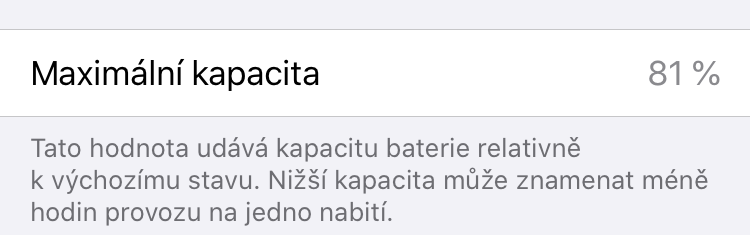
Call and meeting
If, after looking through the photos and the entire advertisement, you will have all the information about the device you want to buy and you are interested in it, try to call the seller. Although writing e-mails or messages is more modern these days, you can always learn more from the seller's conversation and actions. During calls, the seller cannot invent anything, as he has to answer your questions immediately. You can therefore always recognize a lie more easily over the phone than in the case of writing letters, when the person in question has practically unlimited time to come up with something. However, some sellers do not provide a phone number at all - so don't be afraid to ask for the phone number in a message. If even after that the seller does not want to communicate with you, then the next decision is up to you - either you side with the seller and continue to communicate via messages, or you back out of the store and hope that the seller will contact you on his own.
However, you should not avoid some form of personal meeting. You should try the device before buying it. So if the seller doesn't want a face-to-face meeting and insists on sending you the device by mail, then back off. If the device was in order in all respects, then the person in question should not have a problem with the meeting. You should only decide to send it by post if the device is brand new and unboxed. Even in this case, never send money in advance. Have the device sent to you, for example, cash on delivery, or agree with the buyer on some form of deposit. Even though the seller commits a crime in the event of a fraud of more than 5 crowns and you can report it, this is unnecessary worry. The ideal situation is therefore a personal meeting where you can try out the device.
It could be interest you

Device test
Be sure to take your time when testing the device. If the seller tells you that they only have a few minutes, they are lying. If you agreed on a certain time, the seller should wait at least an hour before you try the device. If the seller still insists that you try the device within minutes, back away from the store. A person who finds himself in an uncomfortable situation, because he is selling something that is wrong in a certain way and knows that he is doing something that should not be done, can act in this way. The seller should definitely not prevent you from trying anything, and you should take your time until you have tried all the features. If, for example, your device restarts when you try it, or you feel that something is not as it should be, then this is usually reality. Outside, you usually don't notice all the mistakes as much as you do in the peace and comfort of your home. Feel free to try to agree with the seller on some form of "warranty", when he will give you a few days to try it out, for example. Most sellers don't approve of this, but you won't pay anything for a test.
What to try?
You are definitely wondering what all you should try when buying a second-hand device. First, try all the hardware buttons and possibly Touch ID or Face ID as well - in this case, these are parts that you have no chance of simply replacing. At the same time, immediately after unlocking, make sure that the iPhone is signed out and not logged in to an Apple ID profile. In the settings, you can immediately see the percentage of battery capacity in the Battery section. You should also try a call - so insert a SIM card into the device and test whether you can hear and whether you can hear the other party. You can try switching the call directly to the speaker to test it. Next, try to switch the silent mode switch on the side of the body - on the one hand, you will test its functionality, and on the other hand, also the vibrations. Next, try both cameras in the Camera application and don't be afraid to connect to a Wi-Fi (hot spot) or try Bluetooth. At the same time, on the home screen, try to grab an icon and move it - but when moving, slide your finger to all corners. If the icon gets stuck somewhere on the display or "let go", the display may be defective. Unfortunately, at first glance you cannot tell whether the device has had a modified display, for example, but if you have the same device with an original display, try comparing the colors - cheap displays have much worse color rendering.
Warranty
If the seller tells you that the device is under warranty, you can verify this fact on Apple's website - Coverage verification. Here, it is enough to enter the IMEI or serial number of the device in the appropriate field (Settings -> General -> Information). After pressing the Continue button, information about whether the device is still under warranty will appear on the screen. The classic warranty period for equipment in the Czech Republic is 2 years, however, if the equipment was purchased with an ID number or so-called "without VAT for a company", then the warranty is only one year. If the device was imported, for example, from the United States, the warranty is also one year.
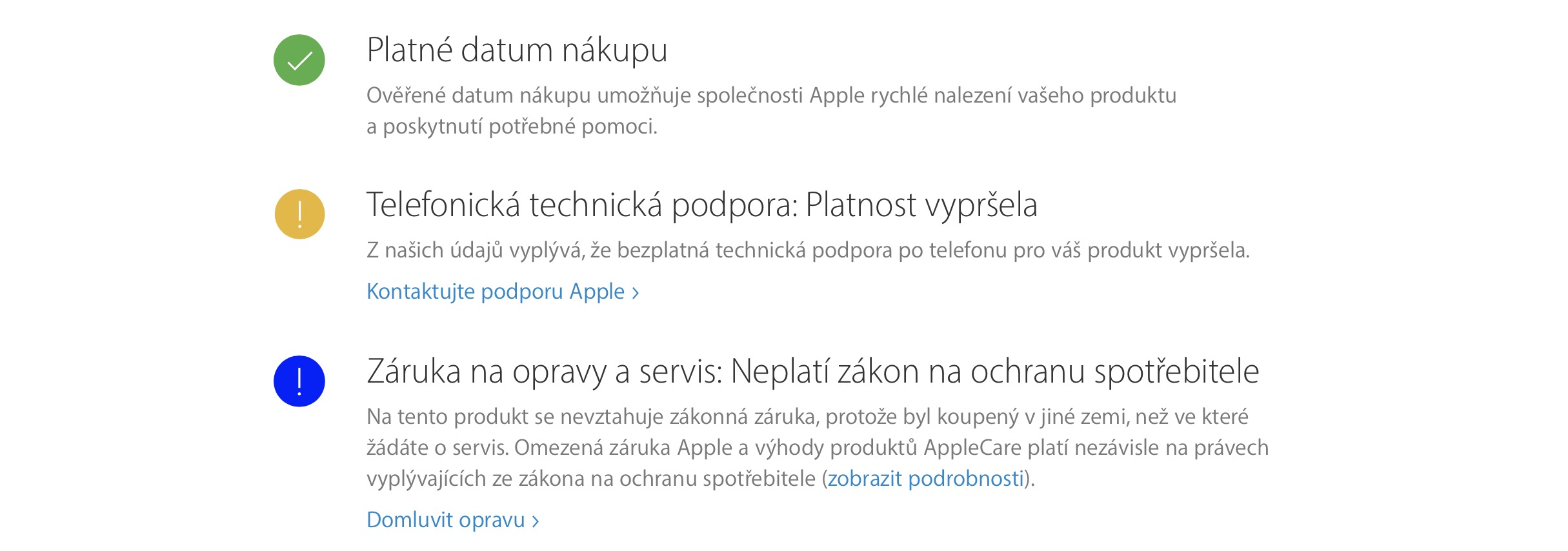
Purchase
If you managed to test all the functions of the device and the seller did not pressure you in any way and was pleasant, then there is nothing stopping you from buying the device. It is best for the seller that you pay cash for the device. The transfer to an account between different banks can take some time, which is not ideal. If the seller has treated you well and satisfied you in everything, now it is your turn to please the seller. After payment, the device becomes yours. If you have followed all the steps above, you can be 99% sure that the device will serve you well for some time to come. In closing, I can only wish you the best of luck in your selection and purchase of equipment!