Whether we like it or not, even our Mac computers are full of things that we don't need in them and just take up space, but above all, they affect the response speed of the whole system. One of the biggest items that takes up disk space but also affects system speed is languages and architectures.
Both of these have nothing to do with the correct installation of macOS on the Mac, but the reality is that even though Apple hasn't produced PowerPC processors for ten years and macOS doesn't even use 32-bit applications anymore, there are still architectures associated with their support directly in the installation the latest macOS.
Fortunately, it's only a few tens of MB, but it's unnecessary ballast that has no business in macOS in 2017. However, the far bigger problem is that if you only install one language when you install macOS, it still installs another 0,5GB of language ballast. They are also installed together with updates and other software.
Fortunately, there is a very easy, effective and free solution that I have used for years. According to the developer's description, the Monolinqual application was last tested with OS X 10.11, but if you look deeper into the individual versions on the developer's website, you will find that compatibility with Sierra exists, and if you install Monolinqual in its latest version on OS X 10.12, it will work without problems.
After installation, Monolinqual offers two simple options: removing architectures, in which you can select all but Intel 64-Bit, and removing languages. You can remove all languages except the one you use, and I recommend keeping English installed as well. By default, English and the second language you use are removed from the list of languages to be removed, but I recommend that you always manually check whether this is really the case.
Subsequently, all you have to do is select the Remove option and the languages or architectures will be removed. Not only will you get some disk space, but above all you will remove from your Mac something you don't need. On slower or older machines, you'll notice a fairly significant speedup after removing all languages and architectures.
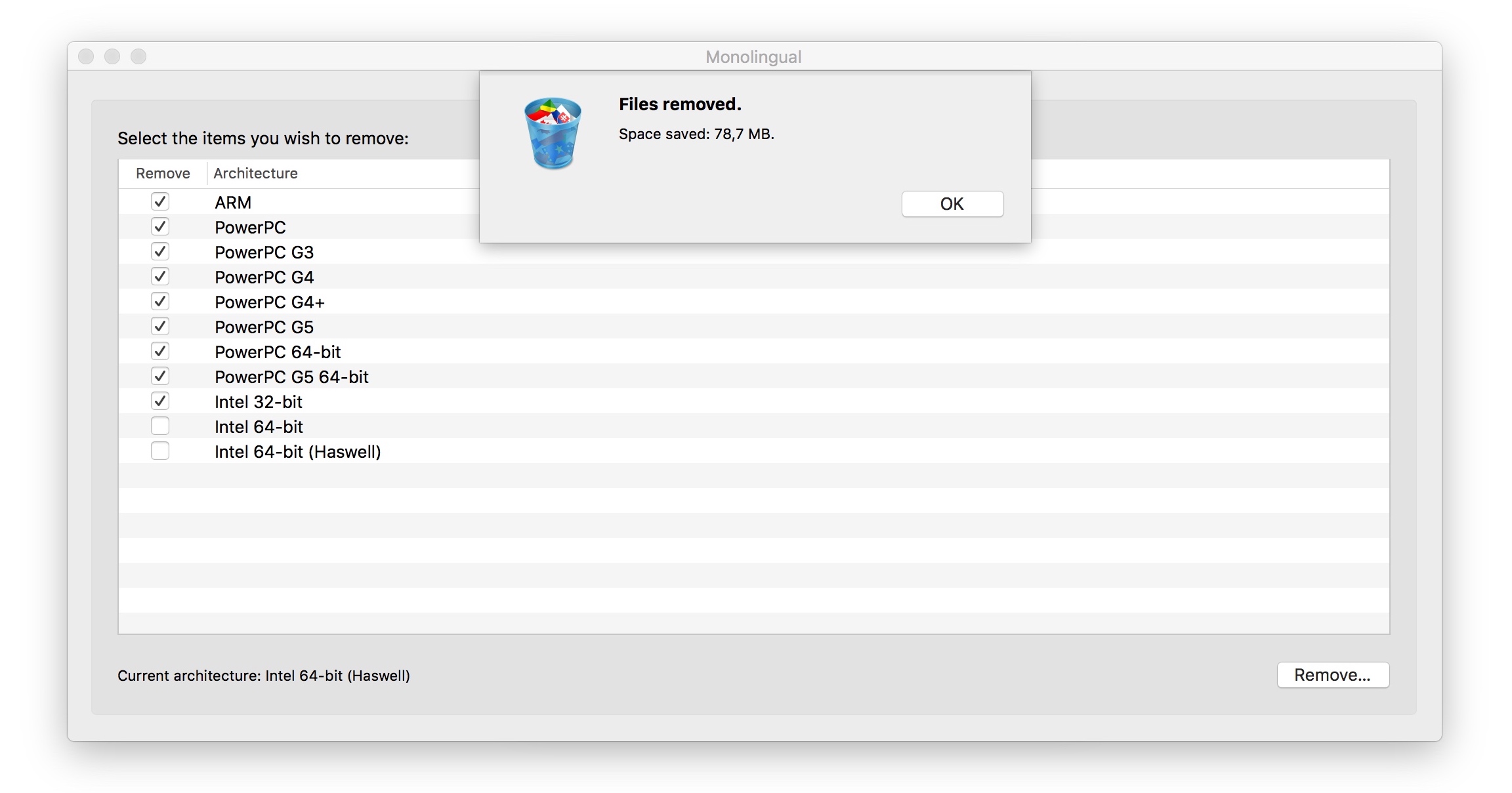
how is it better than "clean my mac"?
In nothing.
perhaps in the fact that it's free, which if I'm not mistaken, Clean My Mac is not...
So Clean My Mac can do other things. If you only get rid of languages, you won't help yourself much.
But this article, if I'm not mistaken, is about getting rid of languages... it's the same as if you say that a hovercraft can drive on water compared to a car... yes it can...
I used Monolingual for a long time. Not working for about a year with new versions. It always offers to install some kind of utility and requires a password. When I enter it, it doesn't take it. It's weird.