If you use the Microsoft Office suite on your Mac, you probably got a new update last night. It will be of particular interest to those who liked the new Dark Mode in macOS 10.13 Mojave. Microsoft implemented it in new updates in all its programs from the Office menu.
You can now turn on Dark Mode in Word, Excel, PowerPoint or Outlook. Both Microsoft Office 365 owners and those who purchased MS Office 2019 will get a dark rendering of the user interface. However, the new design is not the only new feature of version 16.20.
PowerPoint received improved options for inserting photos from iPhone and iPad with the help of the Continuity Camera function, in Word there is a new function of preserving the appearance of the document, thanks to which your work will look the same on all computers where you open it. Outlook has also undergone several major changes, especially with regard to the calendar and working with contacts. Along with content updates, PowerPoint and Excel also received small security patches. You can read the complete list of news <a href="https://cdn.shopify.com/s/files/1/1932/8043/files/200721_ODSTOUPENI_BEZ_UDANI_DUVODU__EN.pdf?v=1595428404" data-gt-href-en="https://en.notsofunnyany.com/">here</a>.
Secondary programs from the MS Office suite, such as OneNote, do not yet support Dark Mode. So are the older (and still very popular) versions of Office 2016 and 2017. It is not yet clear to what extent Microsoft will implement Dark Mode beyond the aforementioned four most popular tools.
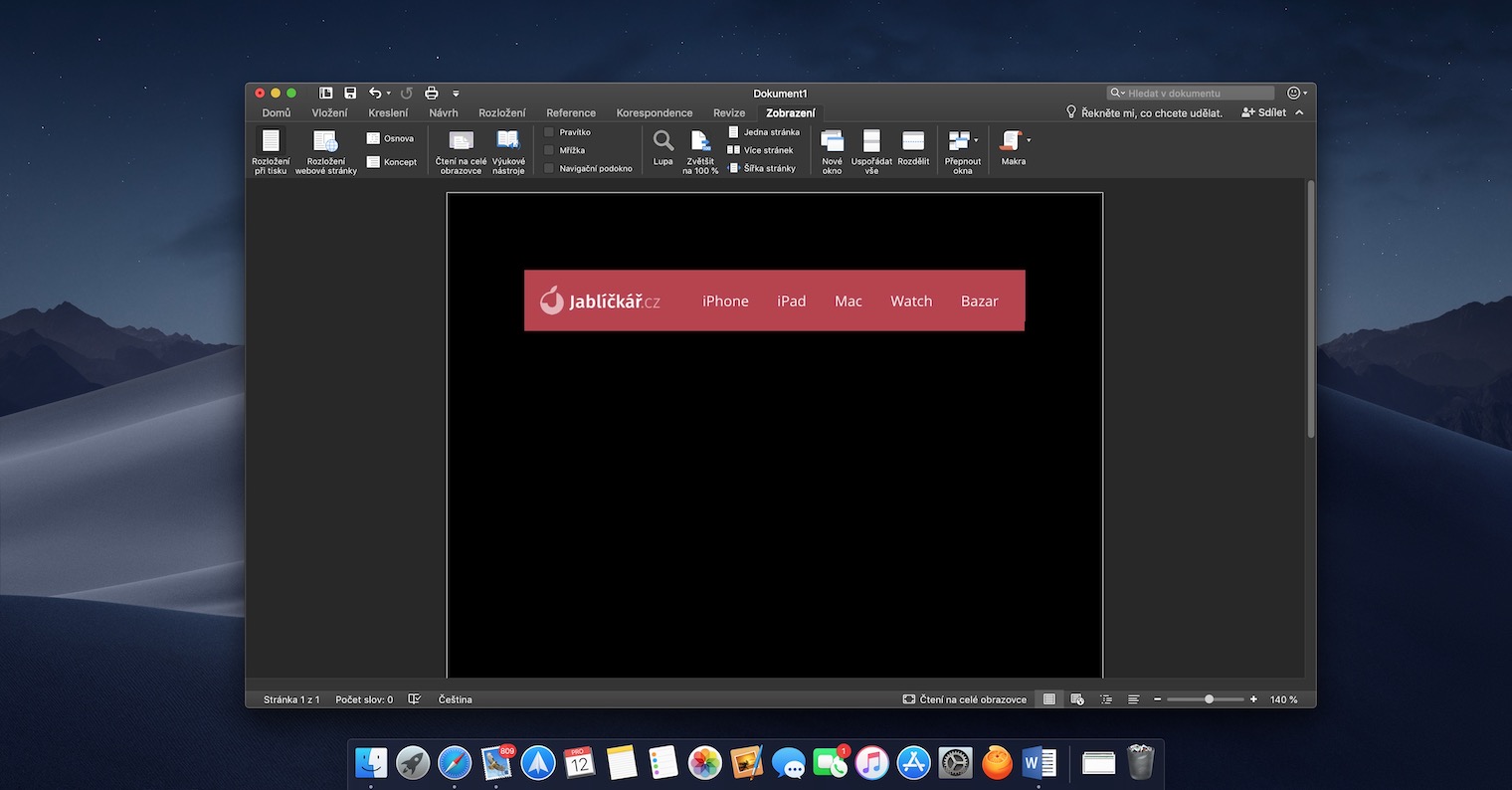
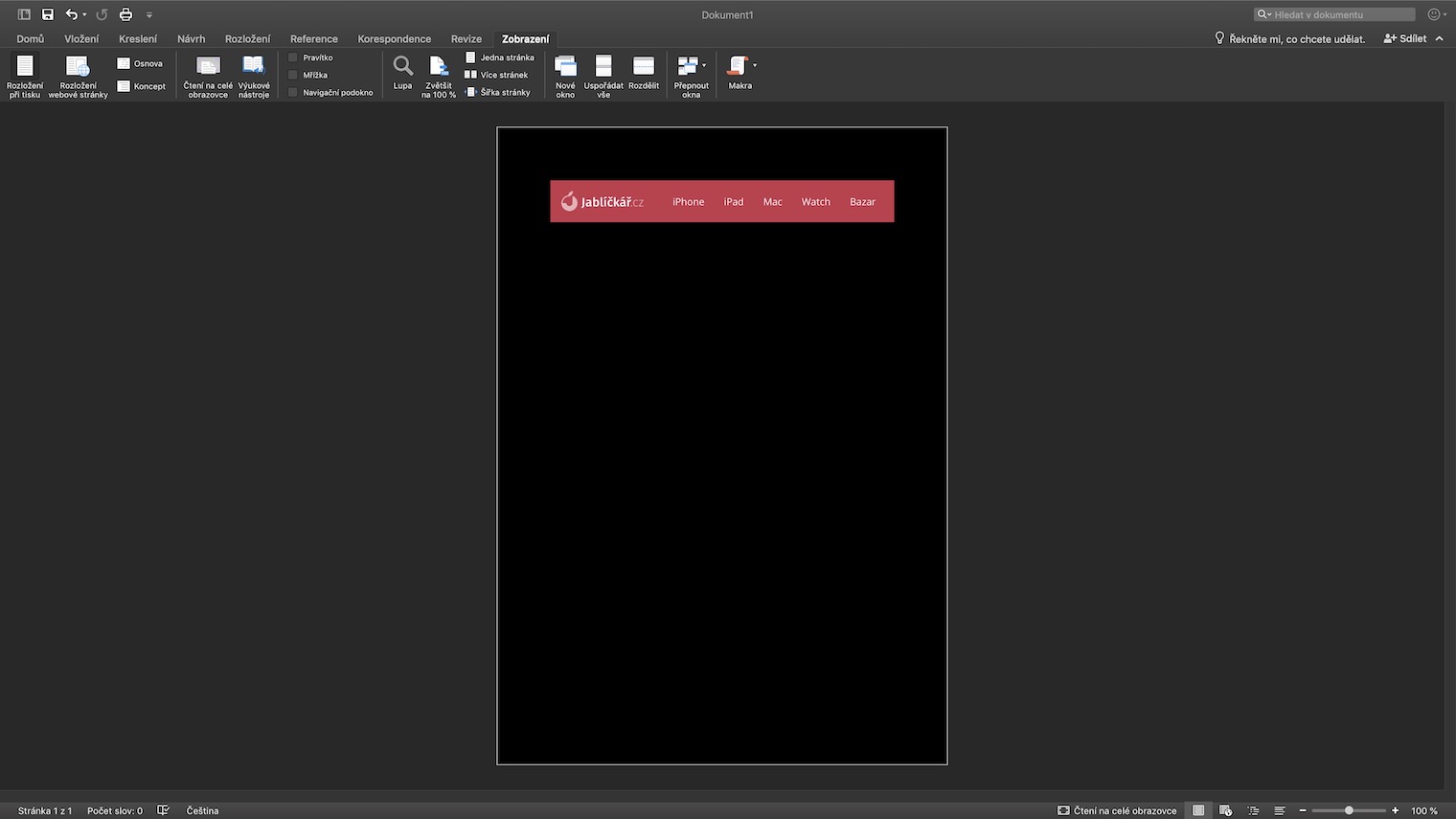
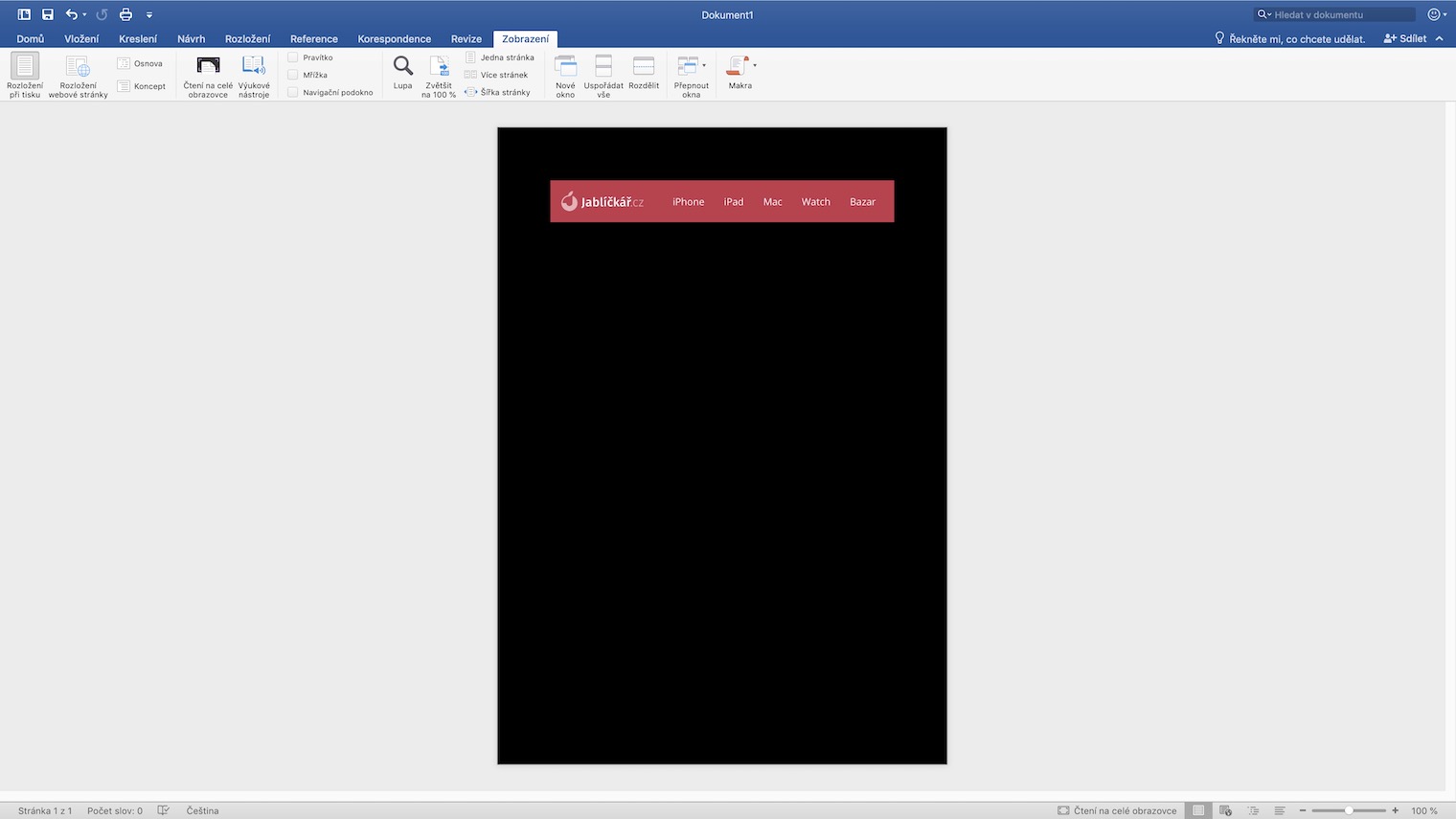
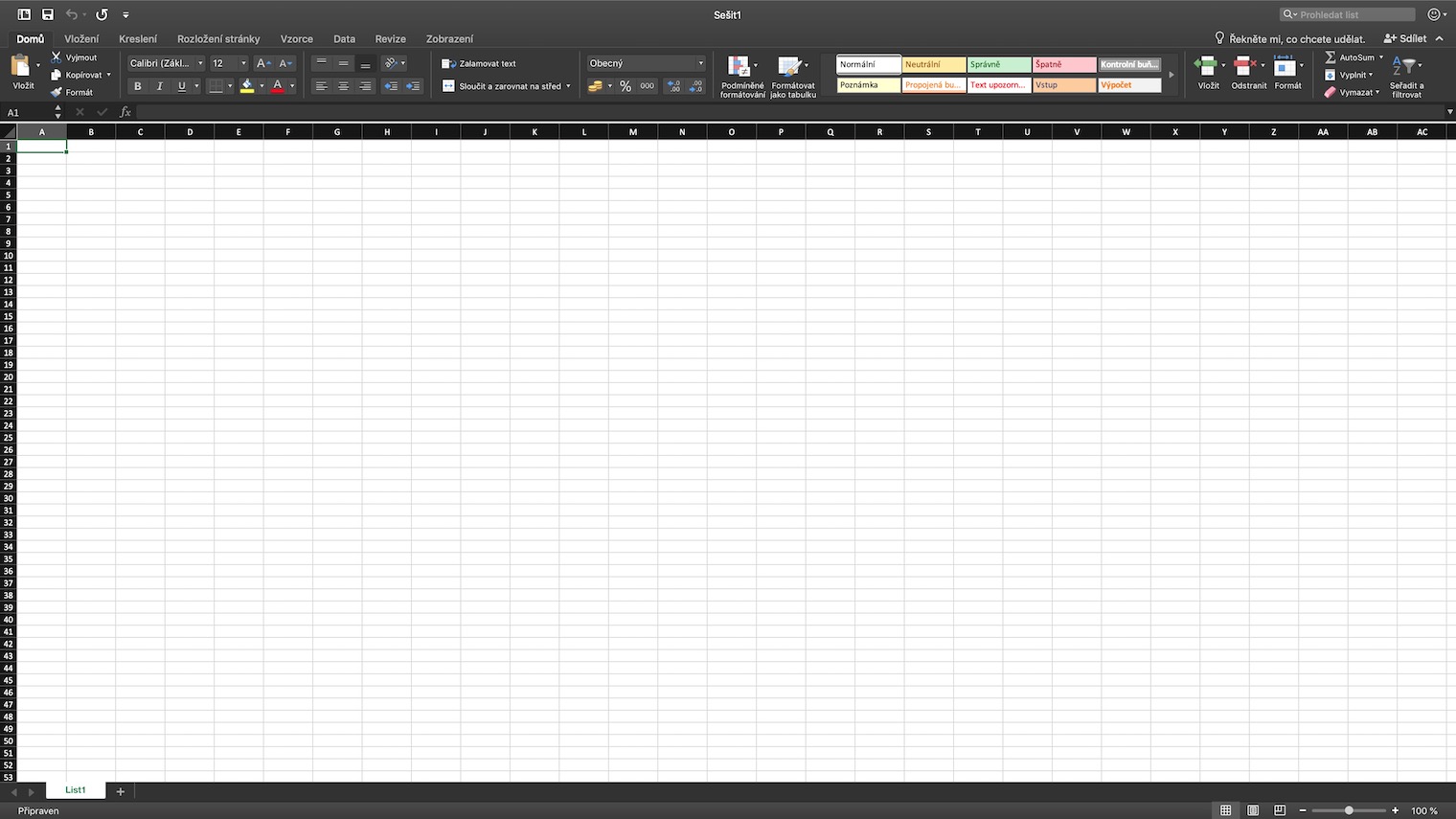
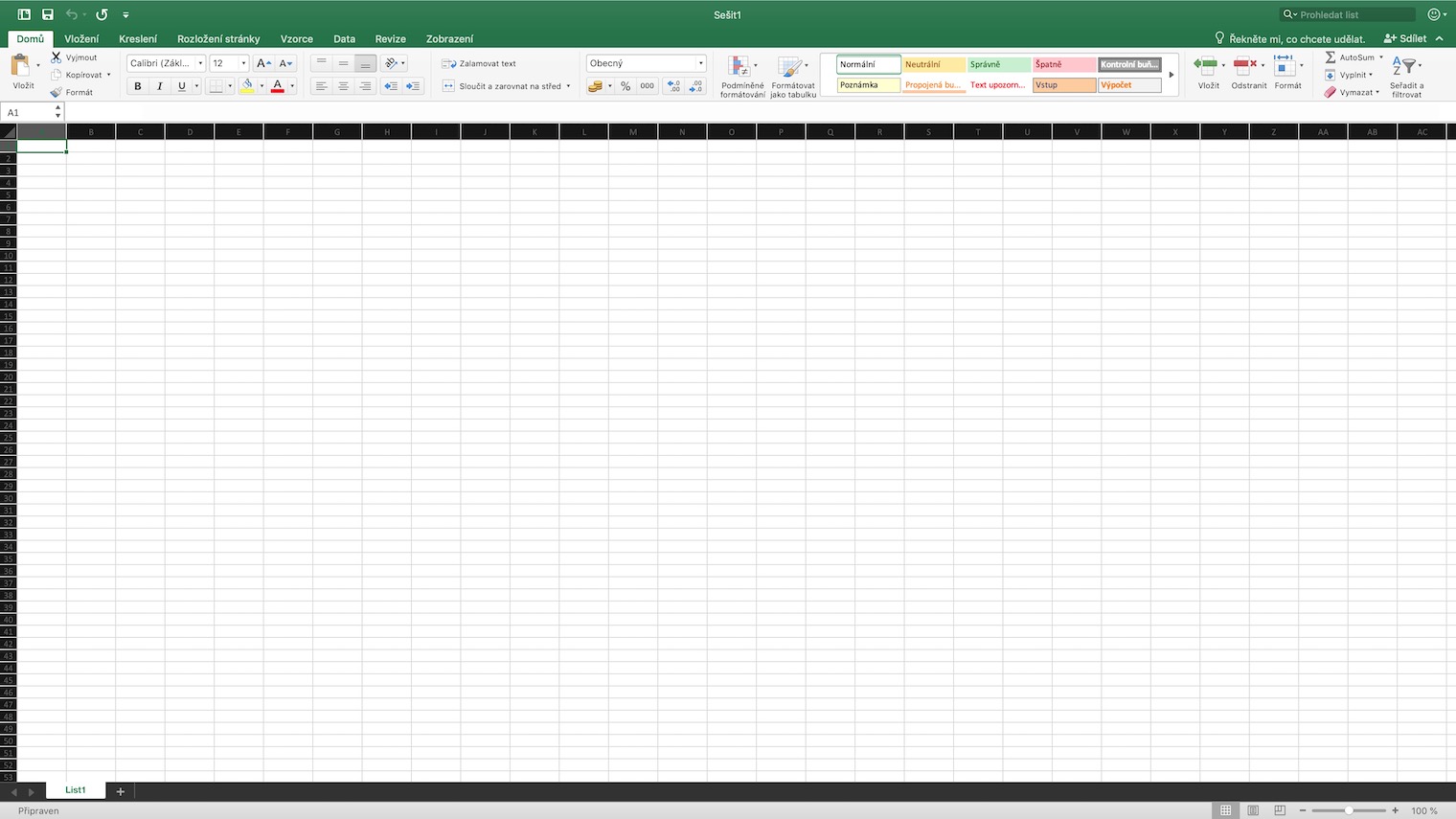
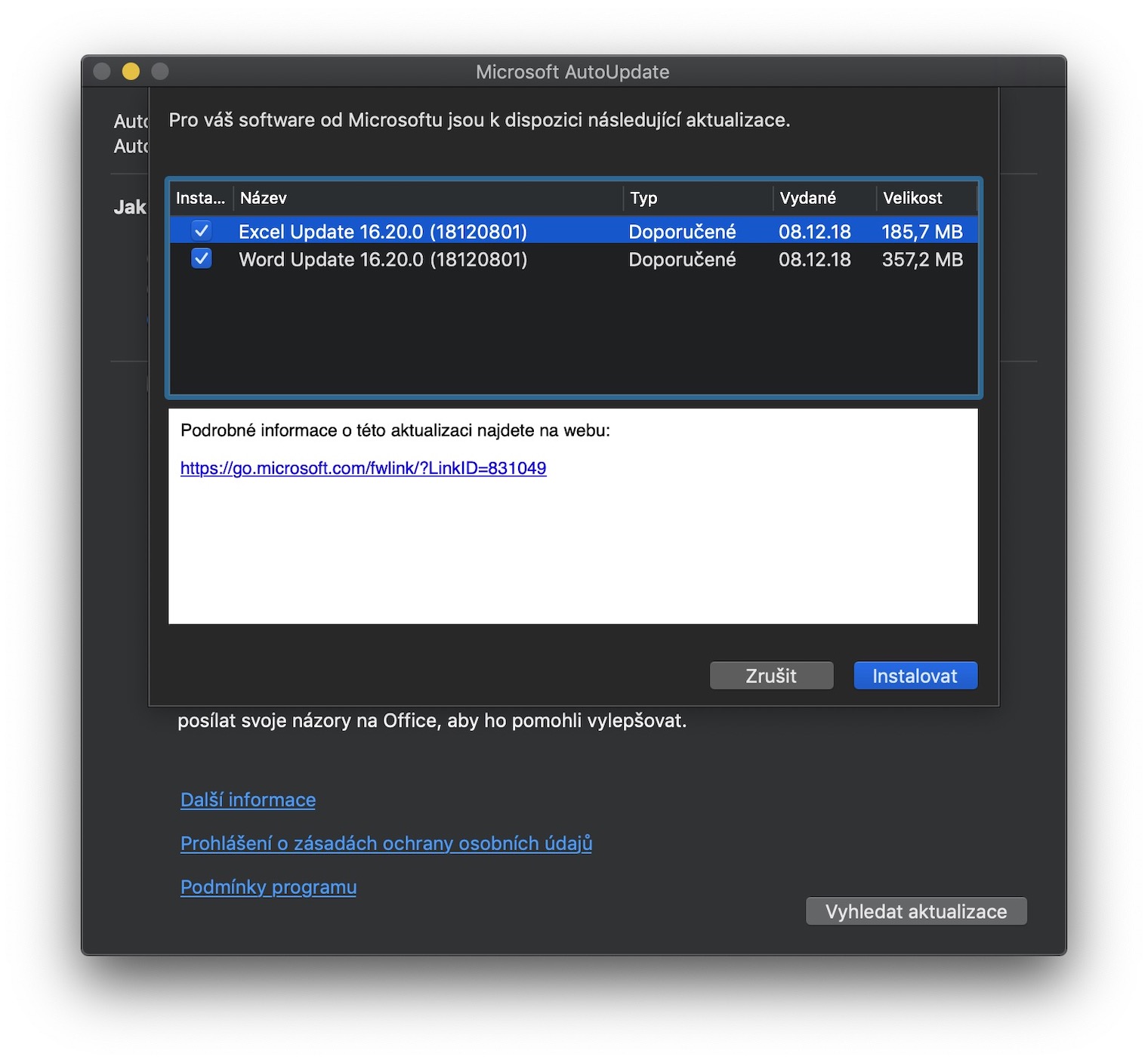
Dark mode is not very good for me personally, especially in outlook. White mail and black outlook really pulls my eyes. For God's sake, I couldn't find where to turn it off, I don't want it.
When he advised me the command:
"defaults write com.microsoft.Outlook NSRequiresAquaSystemAppearance -bool yes"
I hope they add an off button somewhere in the future.