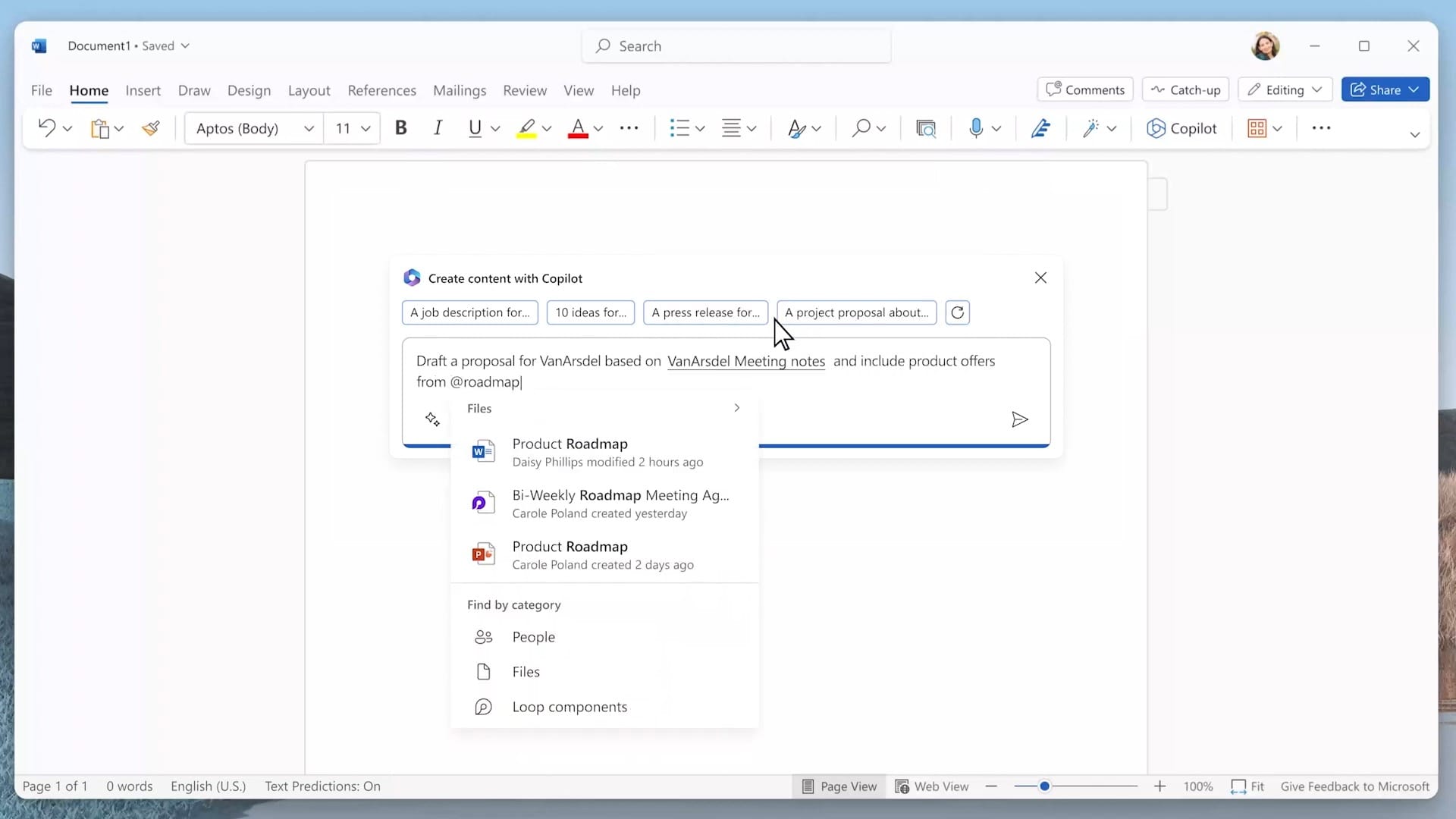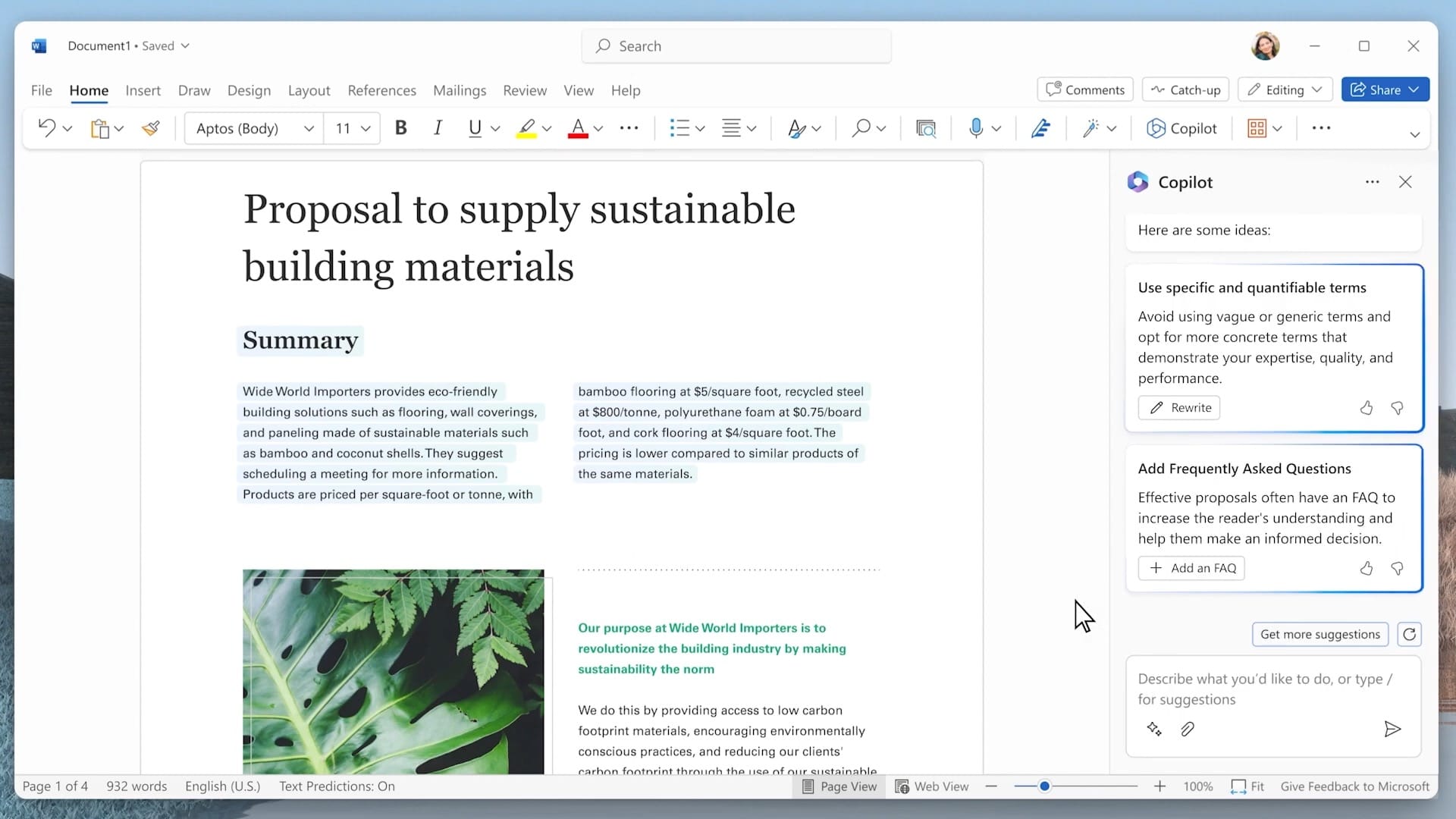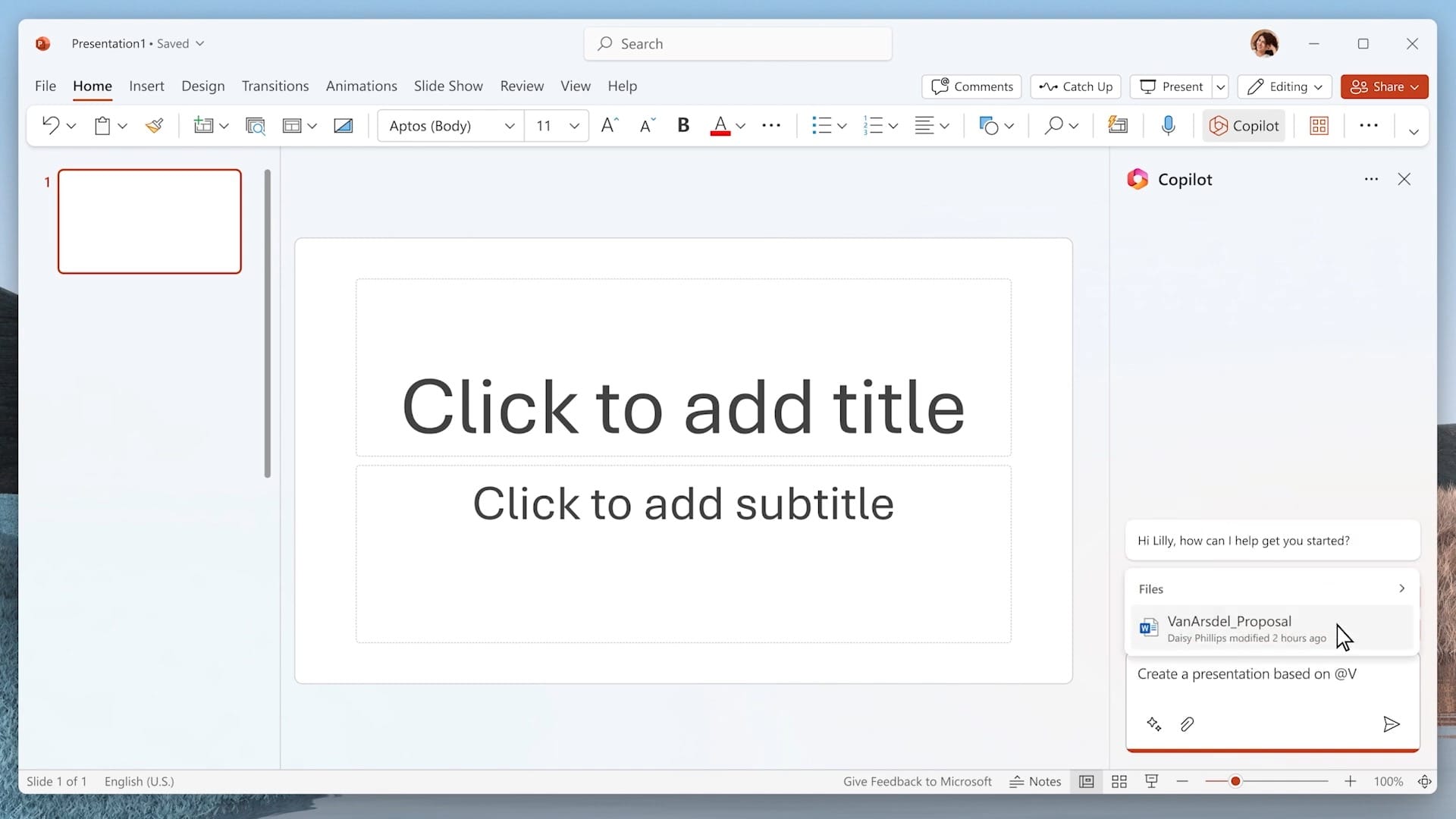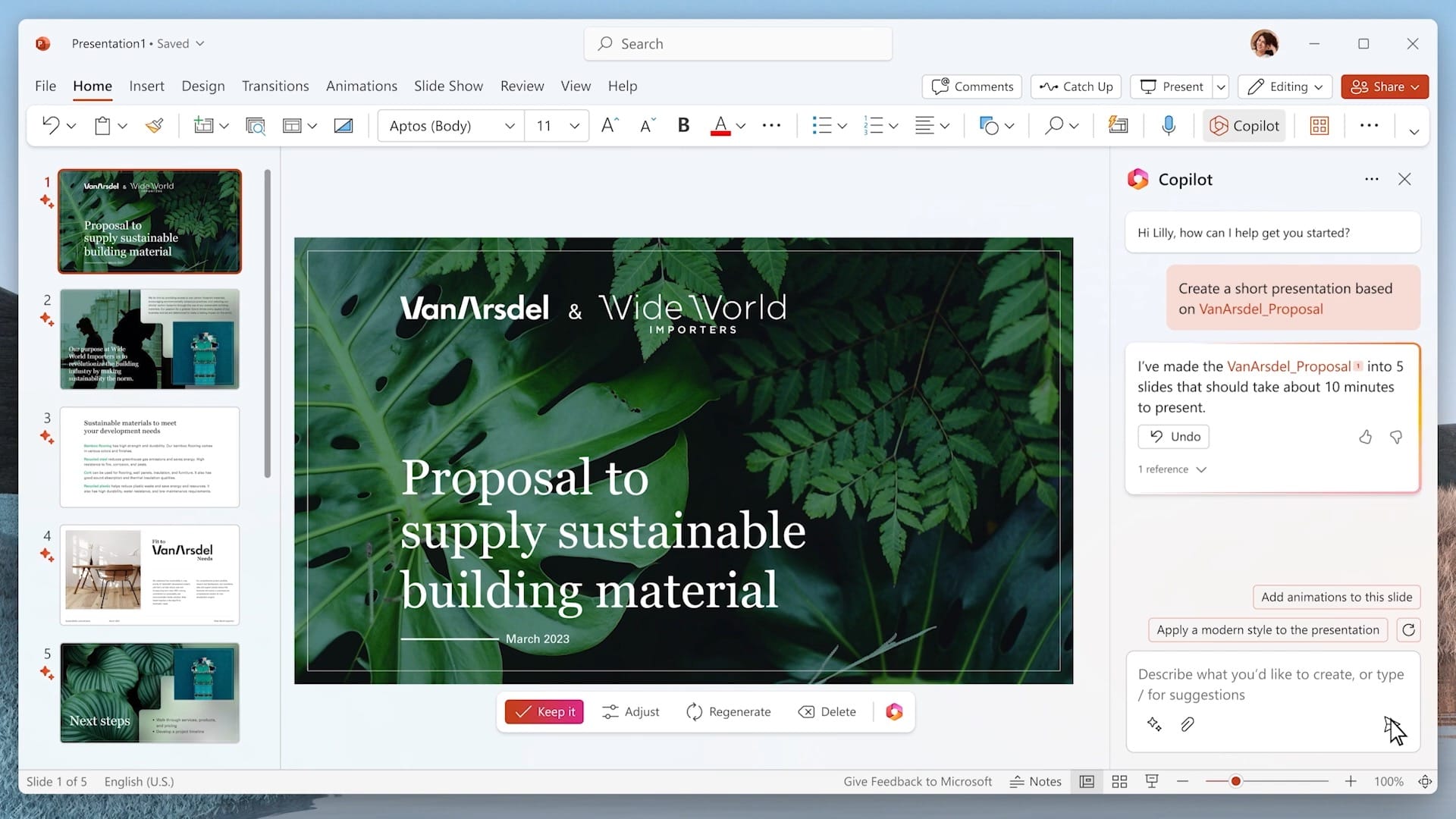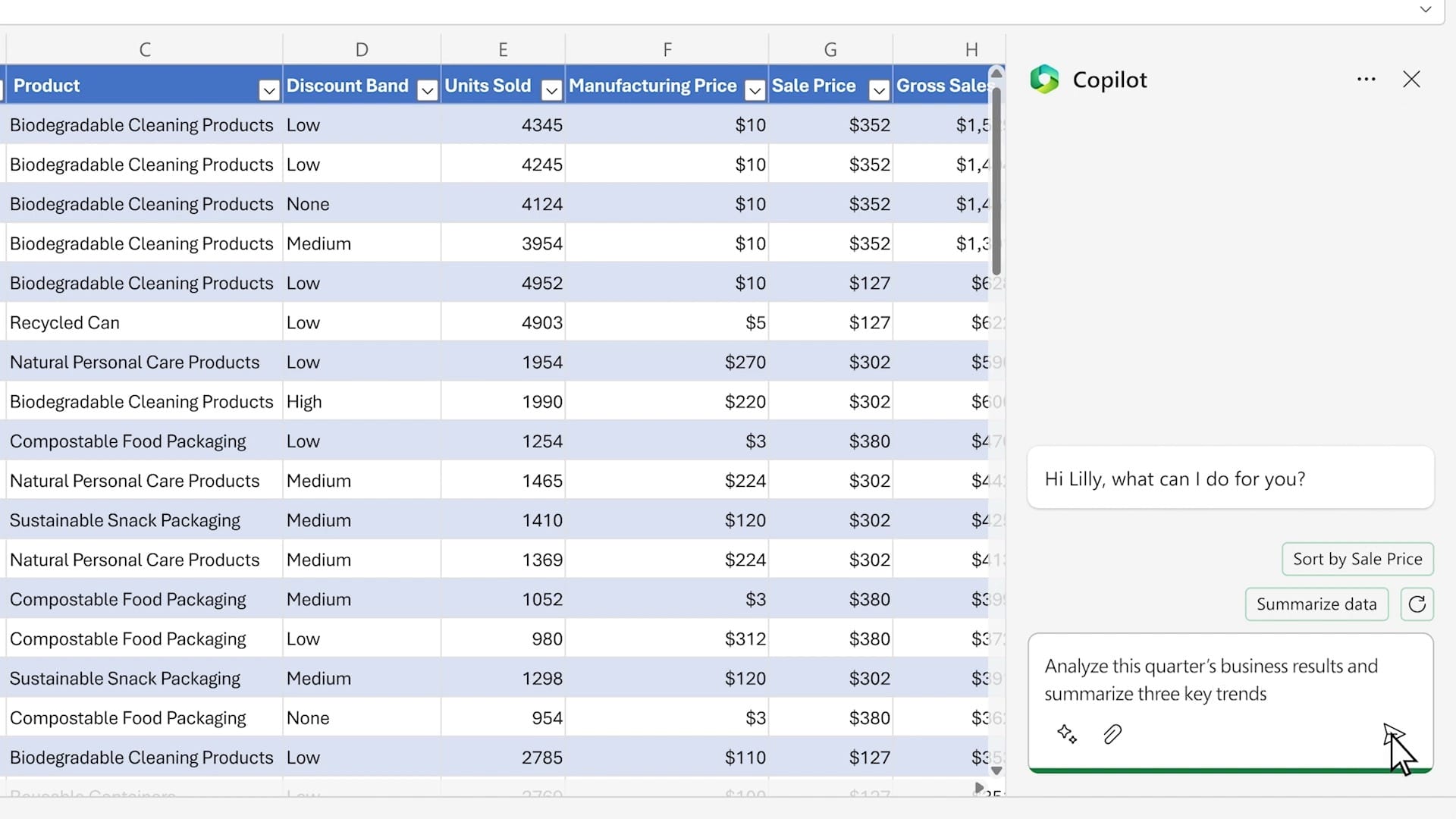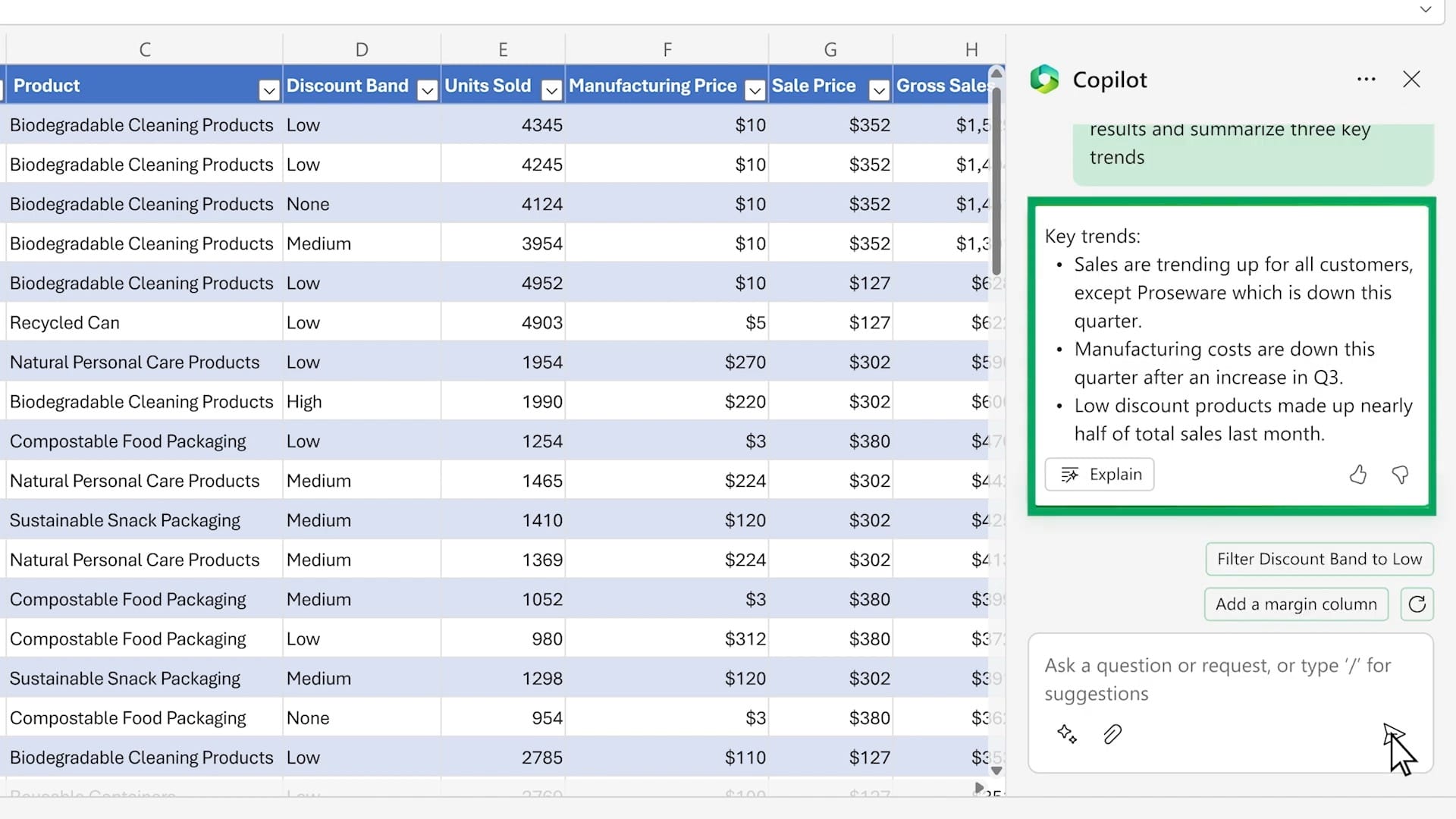Microsoft 365 Copilot literally caught the attention of the whole world. During the current presentation, Microsoft revealed a completely revolutionary improvement to its Microsoft 365 office package, which will receive the world's most powerful assistant ever with a relatively large potential to increase productivity and facilitate the work of every user. Possible improvements have been known for a long time through various leaks and speculations. It was clear from those that Microsoft is going to focus on the possibilities of artificial intelligence and overall take them to a completely new level. As it seems, this is exactly what he succeeded in doing.
The revolutionary virtual assistant Microsoft 365 Copilot is coming to the Microsoft 365 service, which will take on the role of your personal co-pilot and help you intelligently manage (and not only) repetitive tasks on which you would normally waste time. So what exactly can you deal with? With a little exaggeration, we can say that its possibilities are almost unlimited. Kopilot can take care of generating documents, PowerPoint presentations, e-mail responses, analyzing data in Excel, summarizing the conference in Teams and many others. So let's focus on everything you need to know about the Microsoft 365 Copilot solution.
How the solution works
Before we look at the actual use in practice, let's quickly focus on how Microsoft 365 Copilot actually works. Microsoft is building it on three fundamental pillars. First of all, it uses the very popular applications that fall under Microsoft 365, which are used by millions of users around the world every day. Of course, key user data, which Microsoft refers to as, is also important for proper functioning Microsoft Graph and we can include your e-mails, calendars, files, meetings, conversations or contacts here. The last important element is the use of the LLM or Large Language Model (language model), which consists of a neural network with more than billions of different parameters, which makes it the driving engine of the entire solution.

As Microsoft directly mentioned, Microsoft 365 Copilot is not only worth connecting the popular ChatGPT with applications from the Microsoft 365 package. Microsoft 365 Copilot is powered by the complete Copilot system, which we briefly summarized above, i.e. we shed light on its three essential pillars. For proper functioning, it uses applications such as Word, Excel or PowerPoint in combination with Microsoft Graph data and GPT-4 artificial intelligence.
What Microsoft 365 Copilot can do
Now to probably the most important thing, or what all Microsoft 365 Copilot can actually do. Before looking at the examples themselves, it is appropriate to summarize the solution as such. As we have already mentioned above, it is an intelligent virtual text assistant that can turn words into productive work, with which we do not need to waste time. Microsoft 365 Copilot will be integrated directly into applications under the Microsoft 365 service, thanks to which it will practically always be available with a willingness to help us, regardless of what we need or do at that moment. Simply write a request and wait for a response or a complete solution to be generated. At the same time, it is necessary to mention one rather important piece of information in advance. Microsoft 365 Copilot is not an infallible superhero, quite the opposite. As Microsoft itself pointed out, the solution can sometimes go wrong. It is still a virtual assistant using artificial intelligence.
A nice glimpse of what Microsoft 365 Copilot can do has been shown by Microsoft through released videos focusing on the overall capabilities in specific applications. The videos are around one minute long and quickly show you what the copilot can help you with within the app Word, Power point, Excel, teams a Outlook. Let's move on to the examples themselves. However, as we indicated above, the solution can take care of many things for you. Thanks to the integration into the mentioned applications, you don't even have to search for it - you can simply find it on the side of each application from the Microsoft 365 package, where you just need to write your request.
Within Word, Copilot takes care of generating content based on your description. He can, for example, prepare a proposal for corporate cooperation, which will be guided by notes from other internal documents. It can work similarly within PowerPoint. For example, imagine a situation where you have a completely prepared DOCX document with notes from which you need to create a presentation. With the help of copilot, you won't have to start from scratch - it can prepare a presentation of any number of images based on a specific document. In the case of Excel, you will then be able to use its analytical capabilities and let it, for example, analyze the table of results, or have it properly formatted or sorted according to key parameters. Of course, it doesn't have to end with simple requests for Microsoft 365 Copilot. You understand the solution very well, thanks to which you can continue with follow-up questions and get the absolute most out of it.
The co-pilot options in the MS Teams conference application are quite similar. In it, you can ask him to watch one of the meetings, from which he will then write out a complete summary, thanks to which you will definitely not miss anything. Of course, it does not end with the generation of the summary. As we have already mentioned several times, you can continue in the form of additional questions and thus obtain significantly more information. As for Outlook, Microsoft promises that the copilot will make handling your e-mails much more pleasant and faster. Not only will it help you browse e-mails according to their priority, but it will also offer the possibility of summarizing longer e-mails or generating a reply, for which it can again use additional resources in the form of other documents. Accordingly, Microsoft 365 Copilot appears to be a completely unrivaled solution that can noticeably speed up and simplify daily work, on which we often spend a lot of time unnecessarily, which could be devoted to more creative activities. This is exactly what Microsoft wants to combat with this solution.
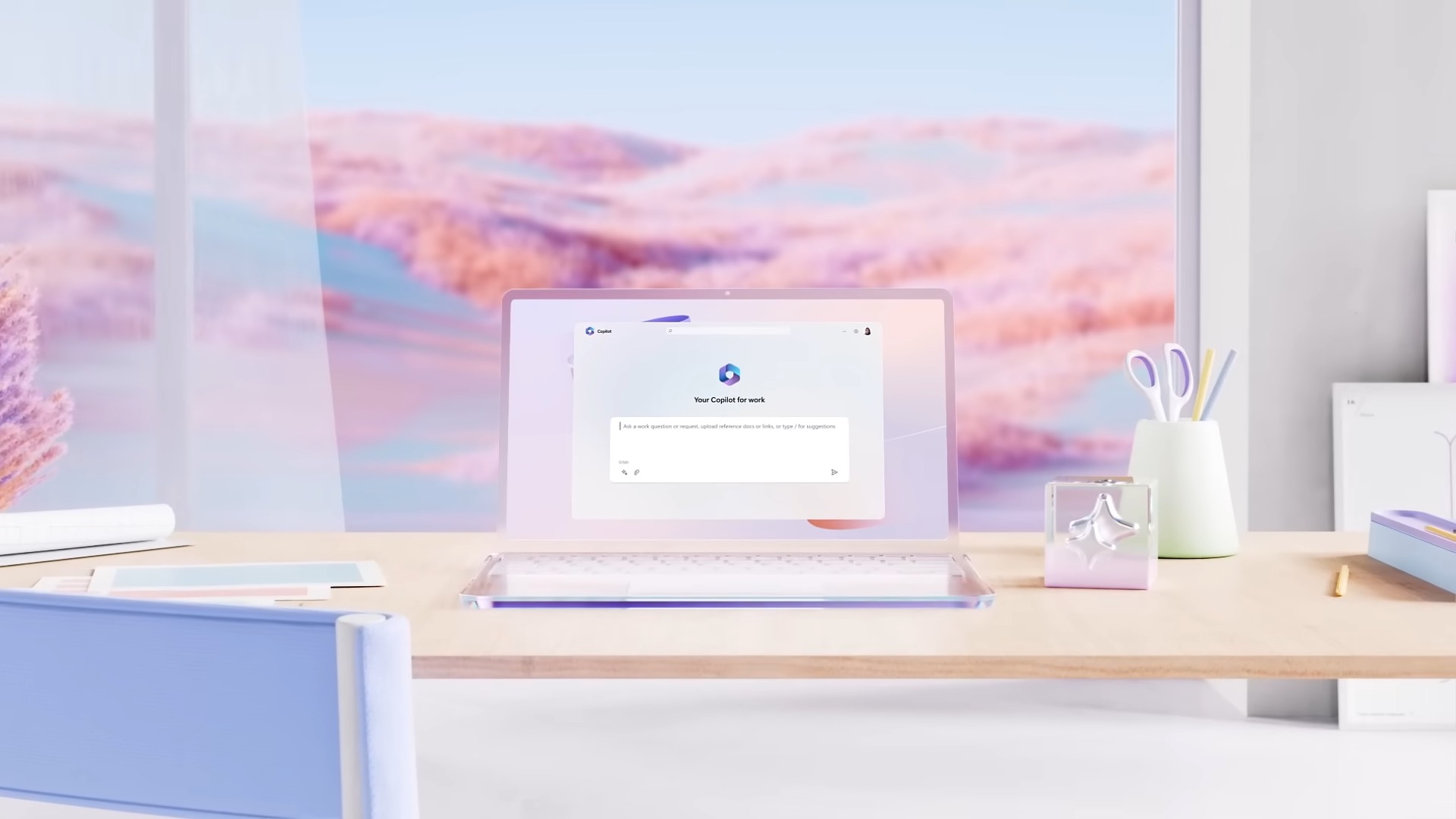
Price and availability
Finally, let's shed some light on how much Microsoft 365 Copilot will actually cost you and when it will be available. As for the change, unfortunately Microsoft has not yet published any additional information in this regard. So it is not entirely clear whether the service will already be available as part of a Microsoft 365 subscription, or whether you will have to pay something extra for it. In general, in terms of price and availability, Microsoft was not very shareable.
In his blog post, he just mentioned that he is currently testing the Microsoft 365 Copilot solution with 20 customers, and we can expect to expand in the coming months. Details about the price and other details will also be published in the coming months.