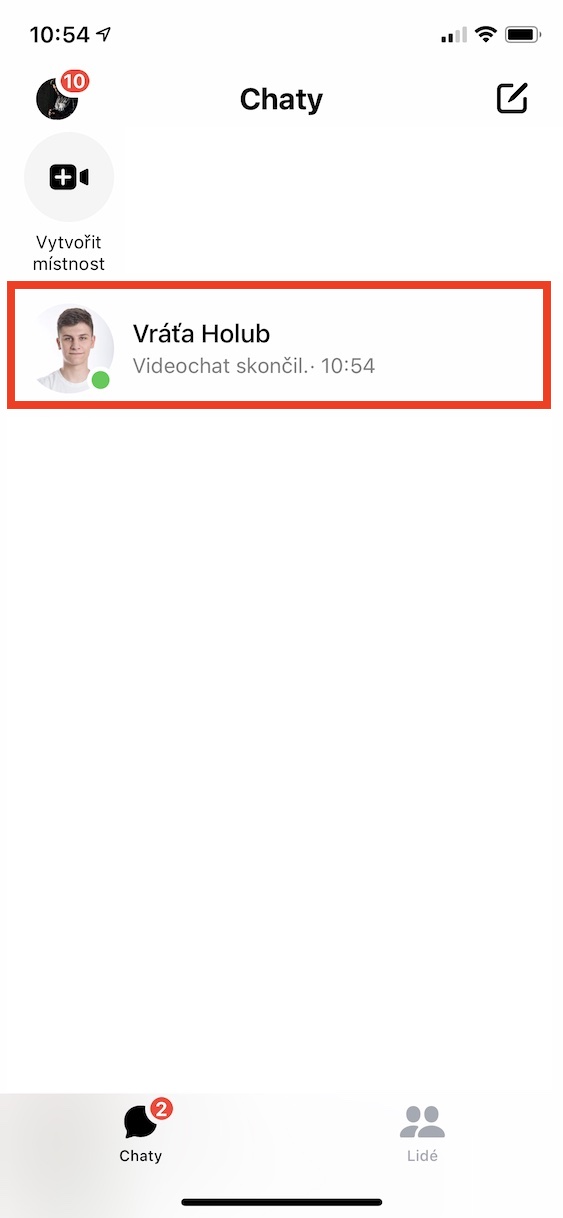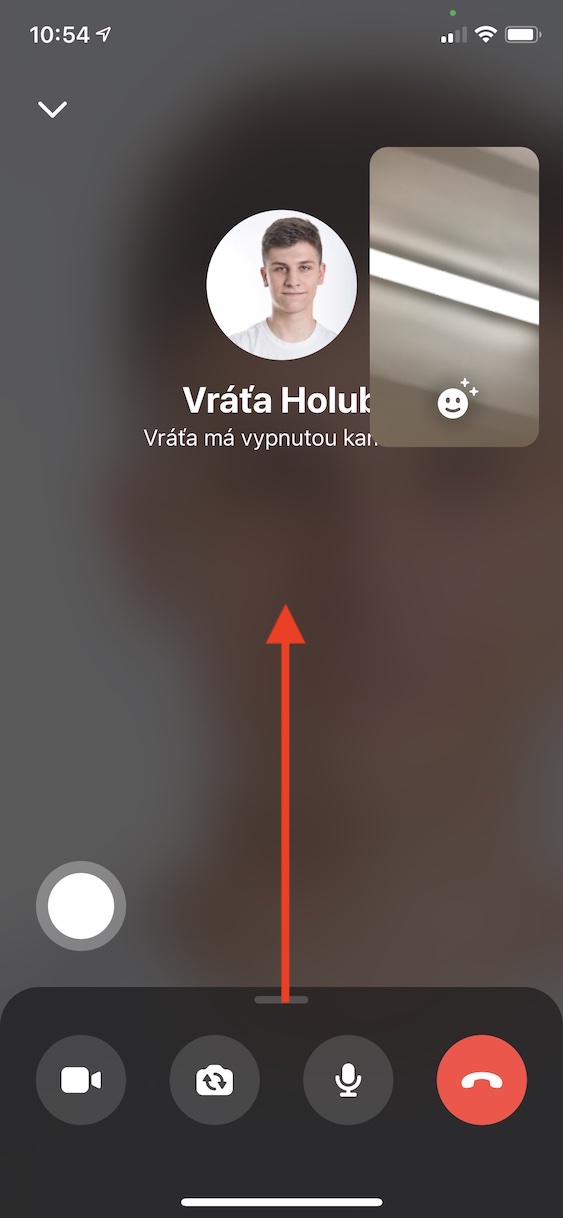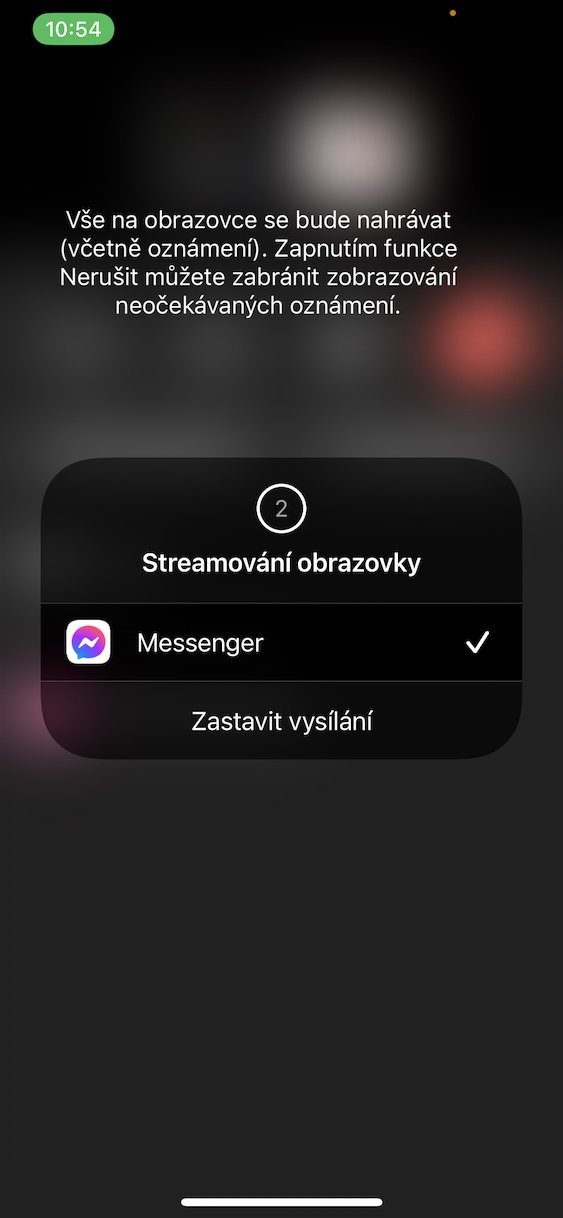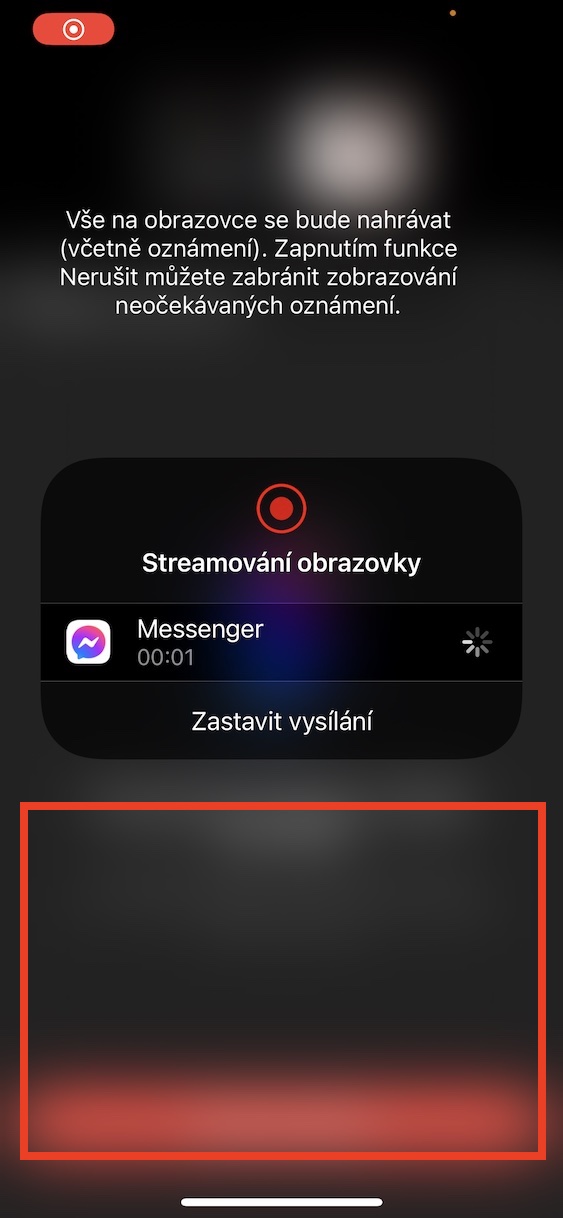During the coronavirus pandemic, we all became convinced together that we live in modern times and that we can work in home office mode without any major problems. Of course, various applications help us in this, thanks to which it is possible to mediate primarily video calls or organize various work tasks. As far as communication is concerned, Microsoft Teams, Google Meet or Zoom are currently among the most popular services. However, we must not forget about the classic "cheats" in the form of Messenger, WhatsApp and others.
It could be interest you
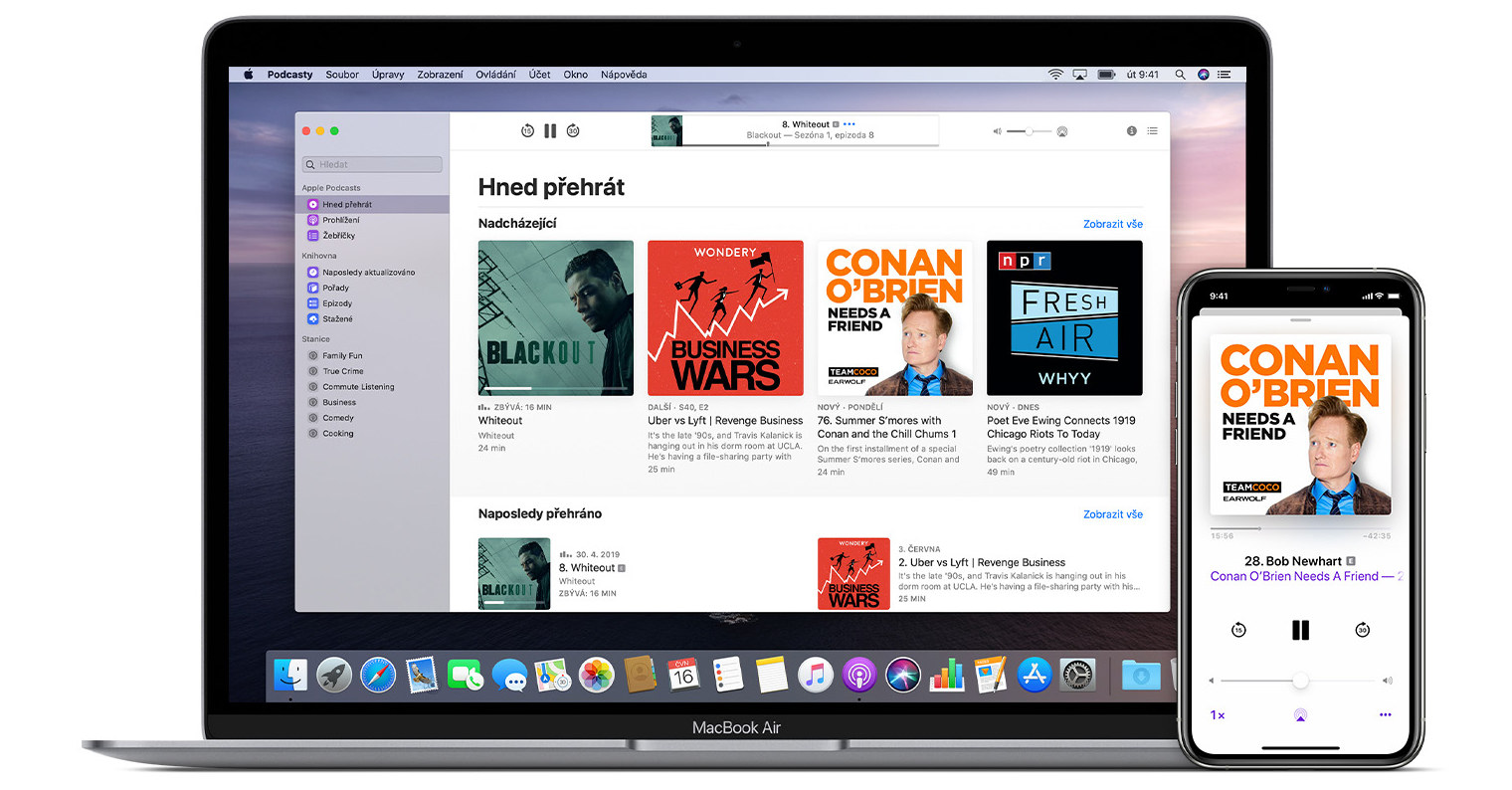
How to share screen on iPhone in Messenger
Messenger is used by countless users around the world, and Facebook, which is behind this application, is constantly improving it. Quite recently, we received a function that allows you to share the screen directly in the other party's application. This is useful, for example, if you need to show the user how something is done. Anyway, the screen sharing function is slightly hidden and you probably won't come across it. Just follow these steps:
- To begin with, of course, you need to move to the application Messenger.
- Once you've done that, click on it conversation, in which you want to share the screen.
- Now in the upper right corner tap on camera icon, which will start the video call.
- After starting a video call pull the icon panel up from the bottom.
- Here it is necessary in the section What can we do together? tap on Share screen.
- Then another window will appear in which click on Start broadcasting.
- It starts deduction three seconds and immediately afterwards screen sharing will start.
To get away from the sharing interface, just tap outside the banner. It should be noted that screen sharing unfortunately cannot be started without being in a video call. Therefore, if you want to share the screen, you must first switch to a video call. For stop screen sharing just tap the button at the bottom of Messenger Stop sharing. Active screen sharing can be recognized by a red background appearing in the top bar behind the current time. You can also stop sharing by tapping this red background, even when you're not in Messenger.
 Flying around the world with Apple
Flying around the world with Apple