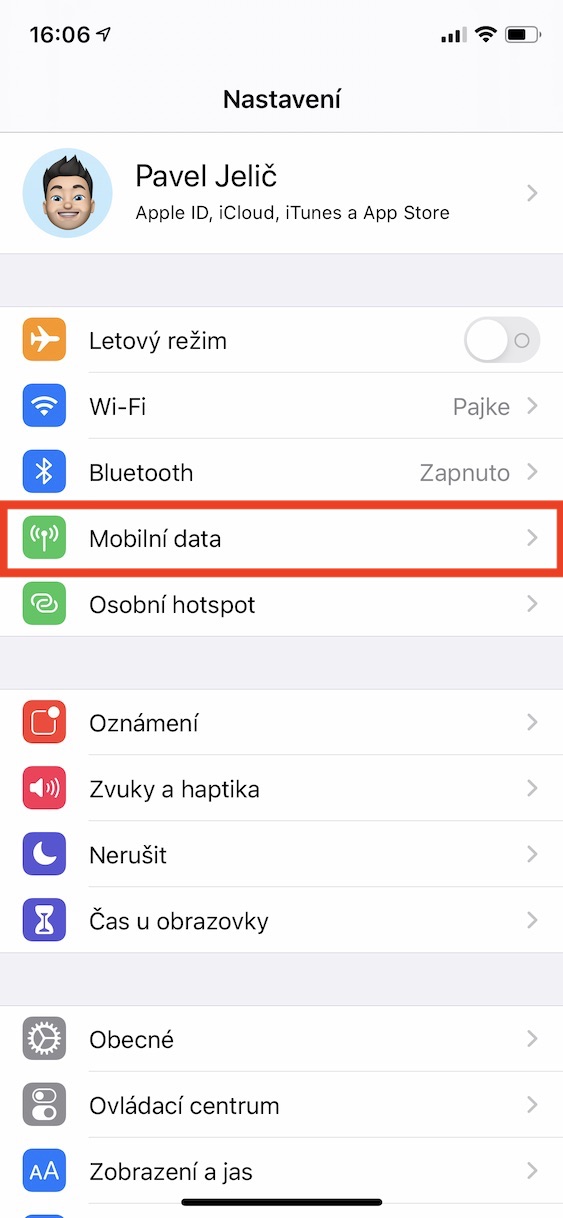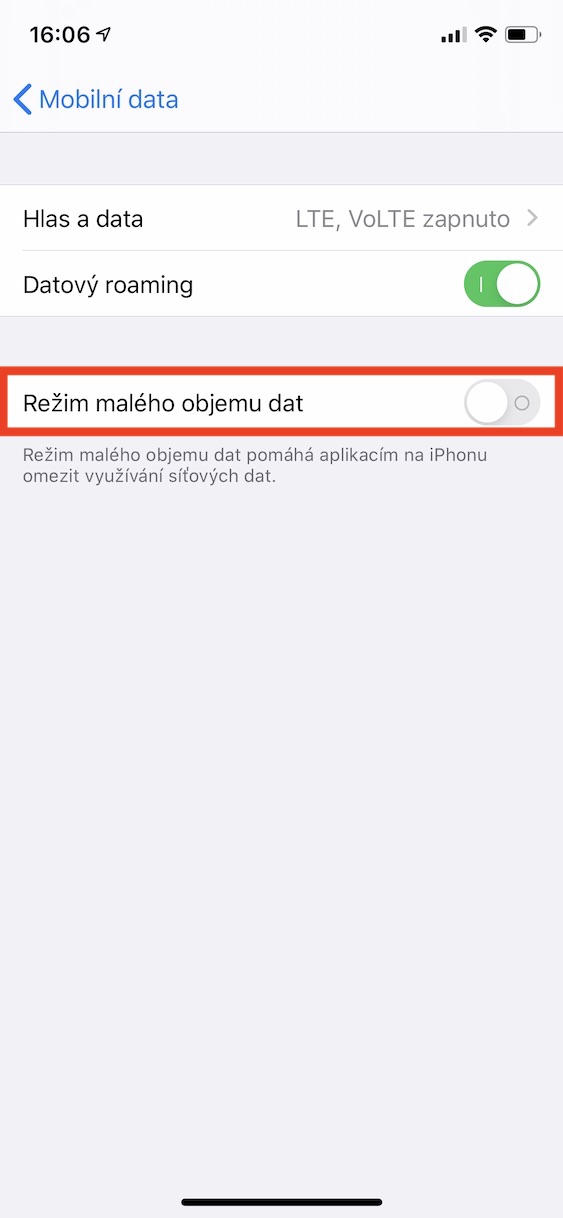Even in 2020, we still have a big problem in the Czech Republic with the tariff prices of domestic operators. Calls and SMS are in many cases more expensive than abroad, not to mention data packages. Unfortunately, as mere mortals, there is not much we can do about this problem and have to adapt. So, in this article, we will not deal with how expensive or not the tariffs of operators in our country are. We'll take a look at one great feature in iOS 13 that will help us fight small data packets by saving us from using them. It is hard to say whether Apple was inspired by the situation in the Czech Republic with this function, but it is definitely tailor-made for us.
It could be interest you
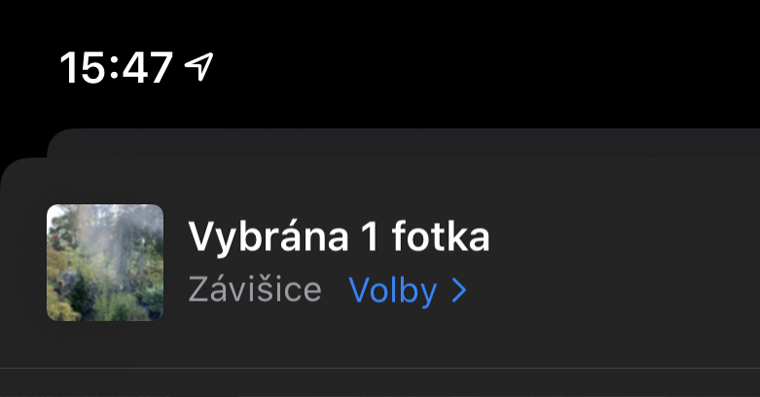
How to activate the feature to save mobile data in iOS 13
If you want to activate this function, it is of course necessary that you run on iOS 13 in the case of an iPhone and iPadOS 13 in the case of an iPad. If you meet this requirement, open the native application Settings, where you click on the tab with the name Mobile data. Once you've done that, move on to the next section Data options. The function itself is already located here Low data mode, which you can easily activate switch. As the feature description says, it helps iPhone apps limit their network data usage.
There are many more features that you can use to save data on your iPhone from previous versions of iOS. If you want to see all the tips and tricks that can help you save data, be sure to click on the link to the article I have attached below. In it you will find all the information that can be useful for saving mobile data. And if you are interested in other news and features from iOS 13, be sure to continue to follow Jablíčkář magazine. Instructions will gradually be published here, thanks to which you will be able to control iOS 13 to the maximum.
It could be interest you