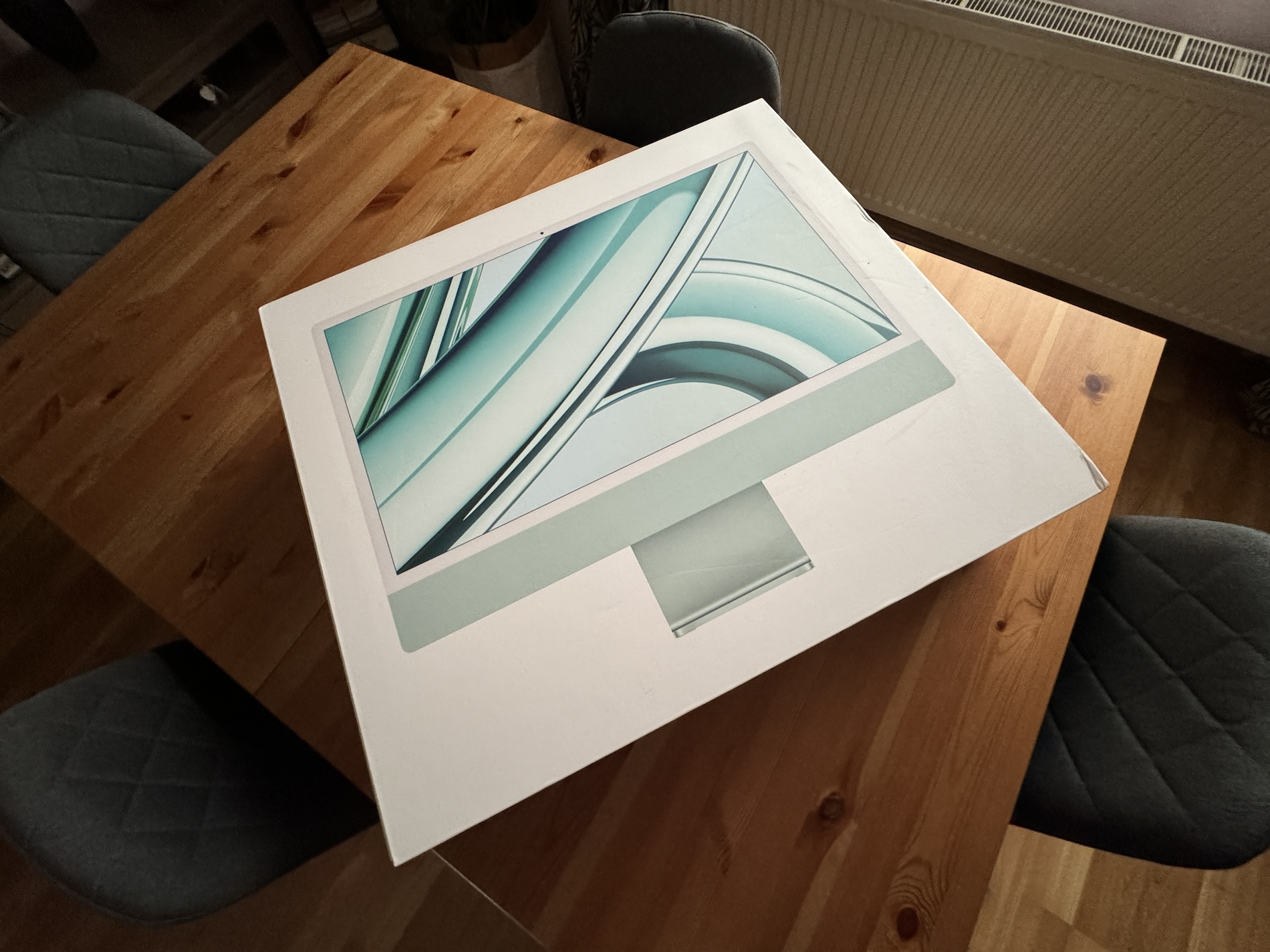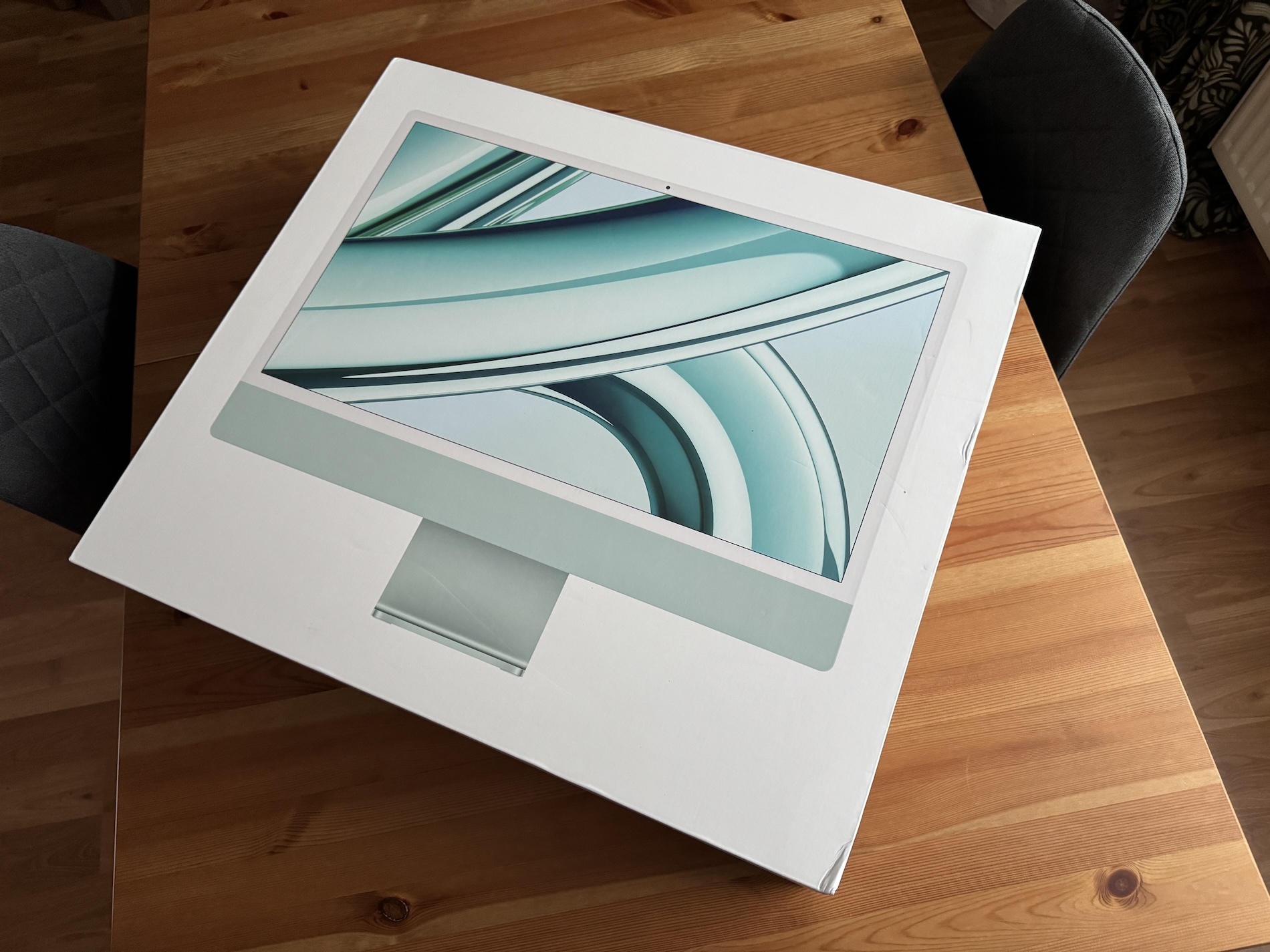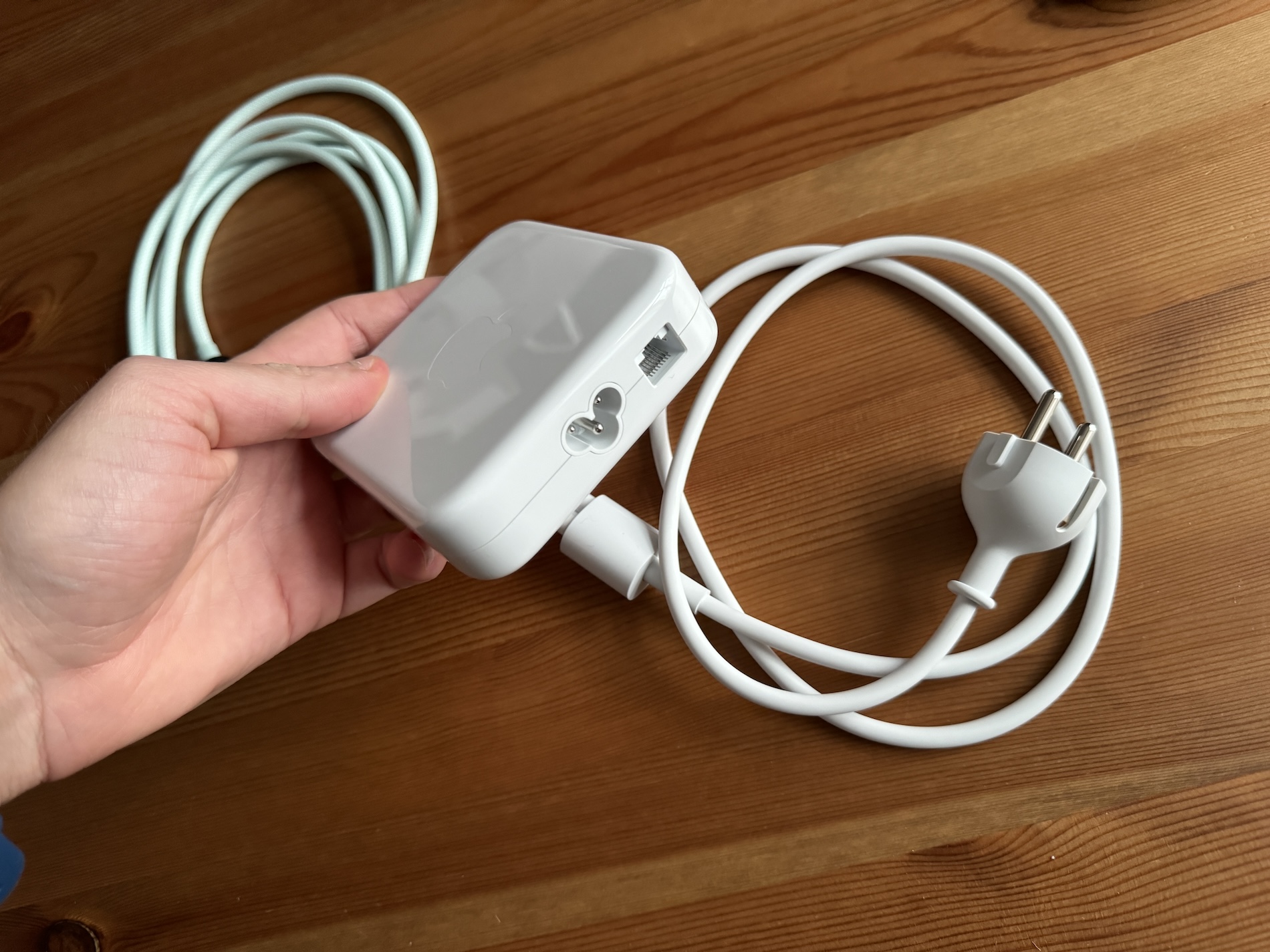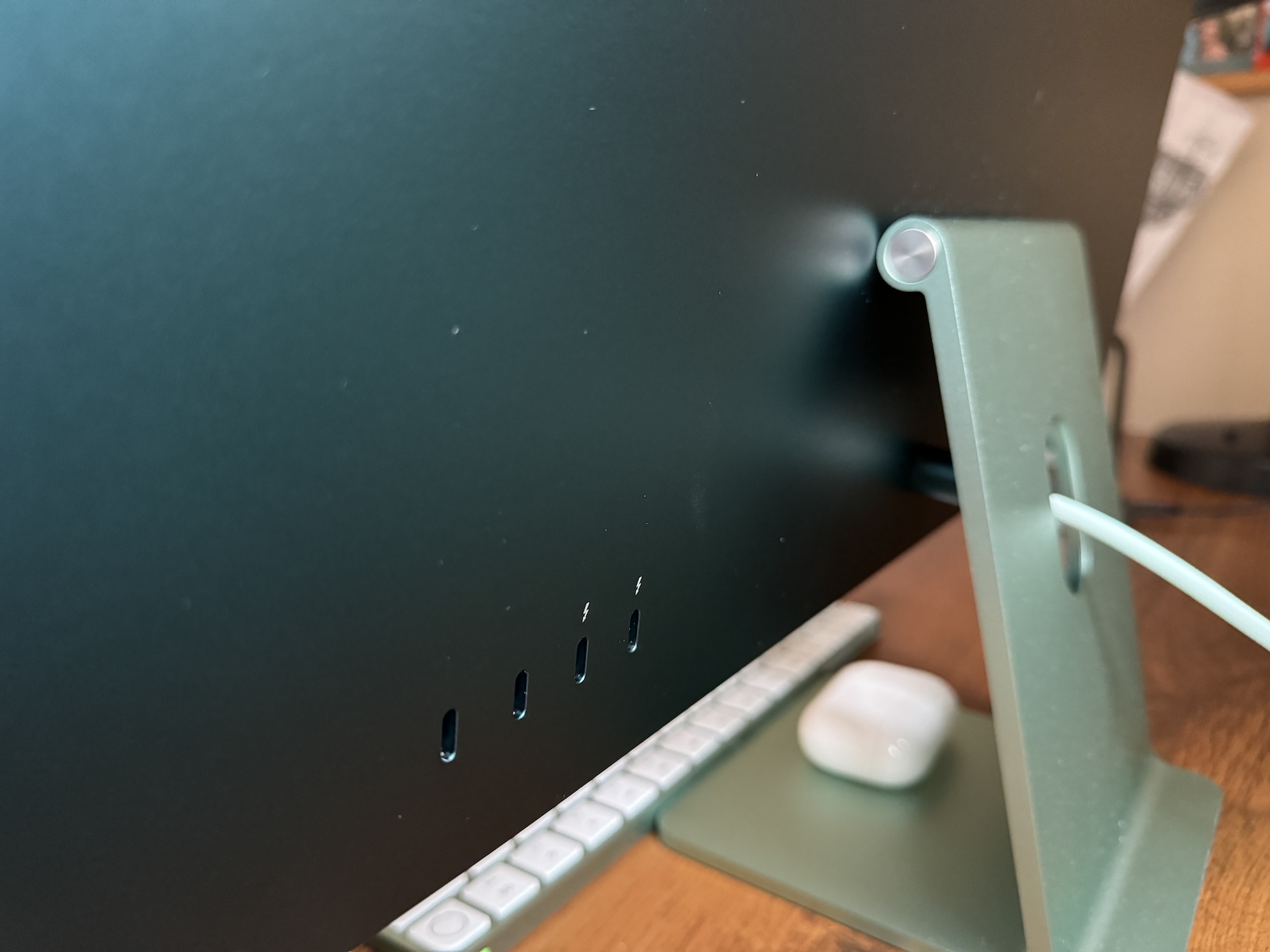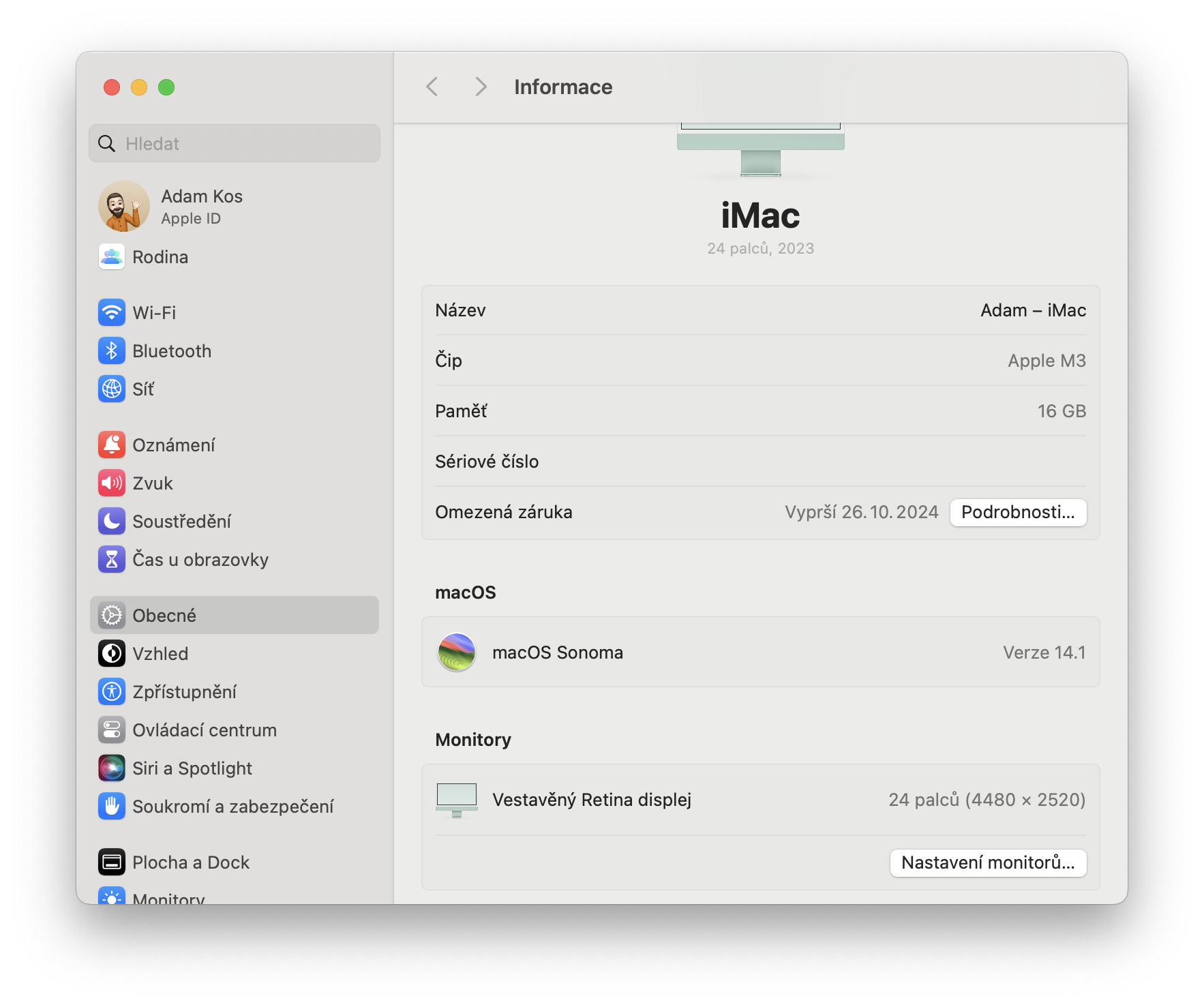Last week, Apple started selling its computer news, which it presented as part of the Scary fast event. These are the M3 MacBook Pro and the M3 iMac, which the company updated after more than two years. It was he who made it to the editorial office for a test. Not much has changed, but does it matter?
You can't tell the M3 iMac from the M1 iMac visually. The design is still the same, the packaging is the same, the peripherals are the same. It arrived in green, when Apple did not change the color palette in any way with the new generation. Green is also the braided power cable, green is the braided Lightning cable for charging peripherals that are also green, and that is the case when it comes to the Magic Keyboard with Touch ID, the Magic Trackpad and the Magic Mouse.
All this simply means that the main highlight of the device is a 24" 4,5K Retina display (the real diagonal of which is 23,5") with a resolution of 4480 × 2520 at 218 pixels per inch with support for a billion colors and a brightness of 500 nits. Since everything is really the same in terms of design, we can only repeat what was done with the version with the M1 chip. I like the white frame around the display and it doesn't distract in any way, but I don't like the 1080p camera above the display, which is downright distracting here. The chin under the display was also criticized a lot, but I never minded it and it kind of belongs to iMacs. Plus, the green one is really great.
The version we tested is the higher one, that is, the one with the M3 chip, which has an 8-core CPU with 4 performance cores and 4 economy cores, there is a 10-core GPU, a 512 SSD disk and 16 GB of RAM. If you were to configure this variant in the Apple Online Store, it would cost you a really high 61 CZK (also because the package includes both a mouse and a trackpad). From the back of the iMac there are two Thunderbolt / USB 780 ports with support for DisplayPort, Thunderbolt 4 (up to 3 Gb/s), USB 40 (up to 4 Gb/s), USB 40 Gen 3.1 (up to 2 Gb/s), Thunderbolt 10 , HDMI, DVI and VGA (via adapters) and two USB 2 ports (up to 3 Gb/s). Except for the chip itself, W‑Fi 10E (6ax) and Bluetooth 802.11 are new.
It could be interest you

First impressions
When you unpack it all and start it up, you'll be thrilled. The iMac is a great device that scores with its construction. Not everyone needs an all-in-one, but if you know that you don't want a laptop or a Mac mini, for which you have to deal with an external display, the iMac is just for you - as a shared home computer, for the office, at the reception and anywhere else ( it can also handle professional work, but Apple offers other machines for that). The fact that we only have a 24" display diagonal is what defends it a lot.
It is rather standard, and thanks to it, the iMac does not take up so much space. The problem is if you were to move to the iMac from a solution that is larger. In my case, it is a downgrade from Samsung's 32" Smart Monitor M8. Even though it doesn't reach the iMac or its pleasantly and indeed very finely adjustable leg (but not in height), I'm still getting used to the smaller diagonal and will be for a while. Those speculations about the 32" variant really have something to them, although where would we get with the price in that case?
The iMac impresses not only with its appearance and capabilities, but also with its sound, which was also praised in the previous generation. There is still time to test the performance, but it is clear that when it comes to office work, the iMac will not have a single problem. After all, he still doesn't even have an M1 chip. The advantage here is that when you've done the work and you have a moment to spare, the new iMac can also handle games with ray tracing.