The native application for receiving and sending inbox is criticized by many users, as it is simply not good enough for more advanced purposes. Let's face it, not all built-in applications are functionally successful, and even though Mail works reliably, you won't be able to do a lot of absolutely key things in it. Fortunately, however, we can install several well-crafted alternatives to native Mail. So, if you are looking for any of them, continue reading the article.
It could be interest you
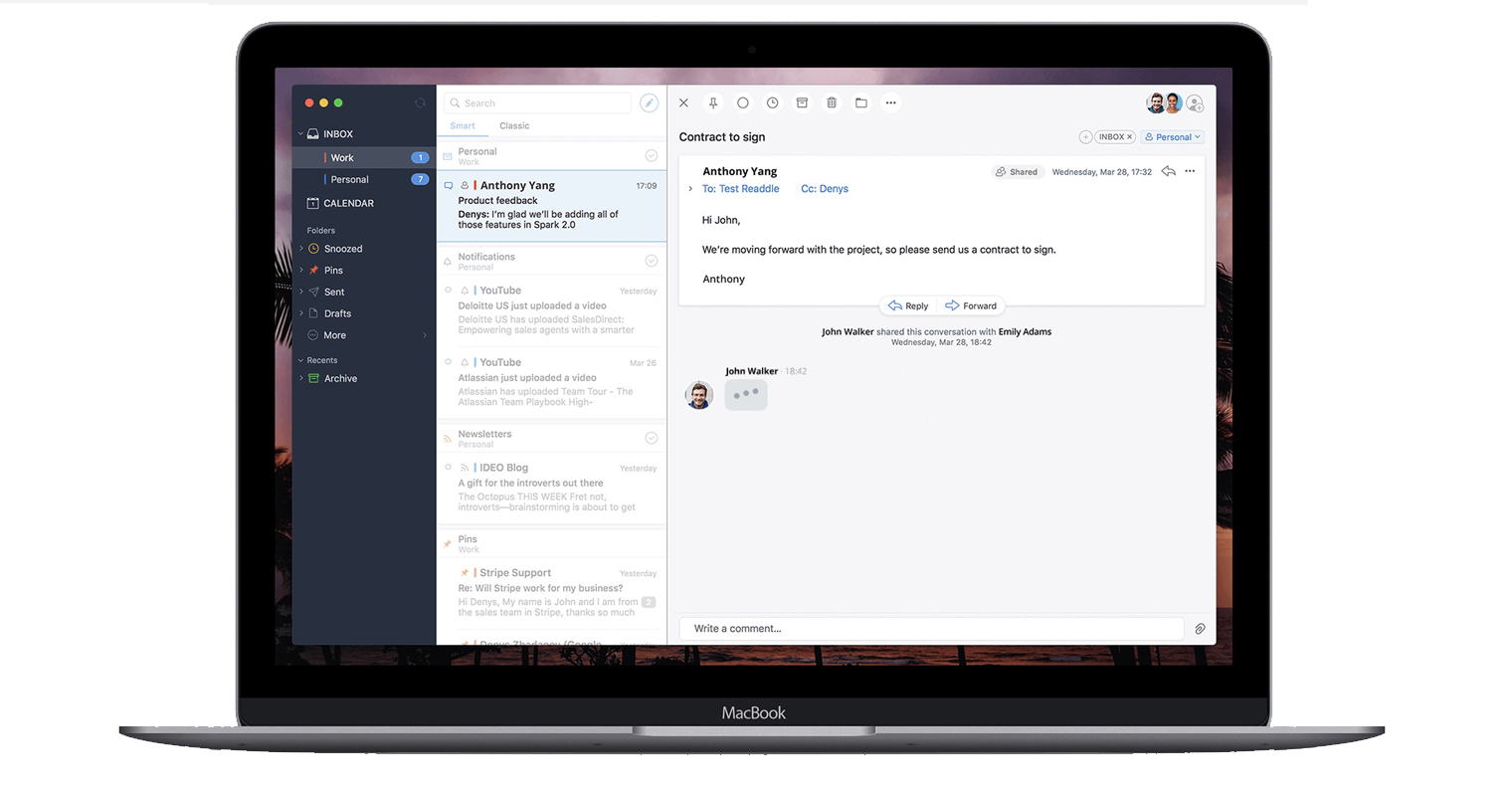
gmail
If your email provider is Google, then Gmail is probably the most viable solution for you. The application notifies you of incoming e-mails using notifications, if, on the other hand, you are sending Mail, you have a few seconds to cancel it before sending. You can schedule messages to be sent, set up automatic replies and much more. The mail client from Google can even handle accounts from other providers, although you can use some specific functions only if you have a Google account.
You can download the Gmail app here
Microsoft Outlook
It's no wonder that Outlook for iOS from the workshop of the Redmont company is among the most downloaded applications of its kind in the App Store. Not only does it work great with iPad, Mac or Apple Watch, but you can also add calendars or cloud storage to the app. The messages are clearly sorted, so that you can see only the most important ones, and just like Gmail, Outlook keeps you updated with notifications. If you often work with documents in Microsoft Office format, know that individual applications from the Microsoft workshop are perfectly connected with Outlook, for example, it is possible to only edit an attachment in .docx, .xls and .pptx format, when after saving it is transferred back to Outlook and you can send it.
You can install Microsoft Outlook here
Spark
This software is among the most comprehensive email clients for iOS that you can find in the App Store. This is not to say that the application is not intuitive, but you will have to get your bearings from the beginning. One of the benefits is the calendar, which supports entering events in natural language. You can also connect Spark to various cloud storages, create links to individual messages, another benefit is the ability to schedule outgoing messages or delay incoming ones. Notifications are a matter of course, which you can customize according to the importance of individual e-mails. Spark is mainly aimed at team collaboration, where after pre-paying $8 a month, you get 10 GB for each team member, the ability to share concepts, wide collaboration options and many other functions.
Spike
This software combines your email application, calendar and chat tool into one. In addition to the classic handling of emails and creating events, you can chat with your colleagues and even organize voice or video calls. In the Spike environment, it is also possible to collaborate on documents and notes, create group conversations or share files. If you don't feel like working on your phone, you can view everything either on an iPad, Mac or in a web browser environment. Spike is absolutely free for personal use, while business customers pay less than $6 per month. However, the application is available without ads for both personal and business users, and the developer does not share data with any third parties.
Edison Mail
The Edison Mail application is fast, clear, and easy to use. It offers a smart assistant function, dark mode support, the ability to automatically block read receipts, unsubscribe from mailings with a single tap, or mass delete and edit. You can also easily block selected users, unsend a message, manage your contacts or use templates in Edison Mail. Edison Mail offers support for smart replies and smart notifications, postponing reading, options for editing the display of message threads or the ability to create groups of contacts.
 Flying around the world with Apple
Flying around the world with Apple 
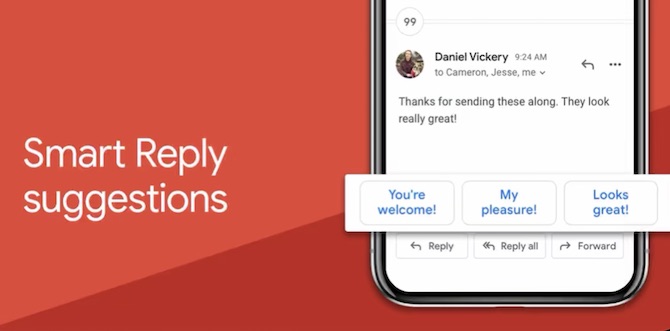


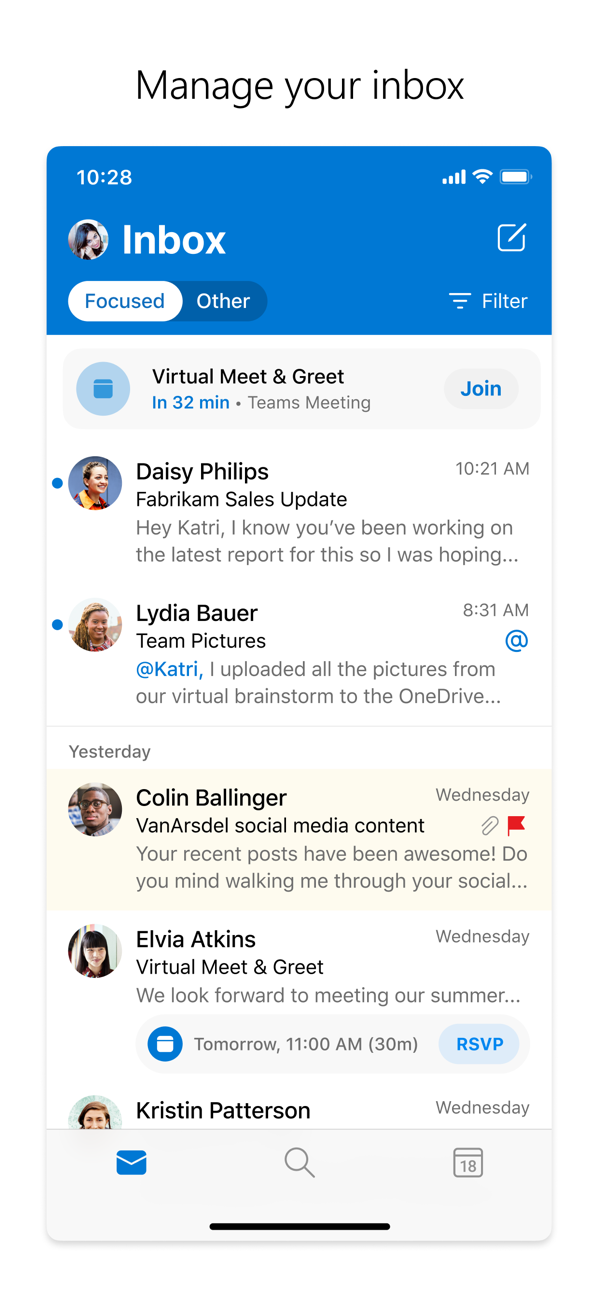
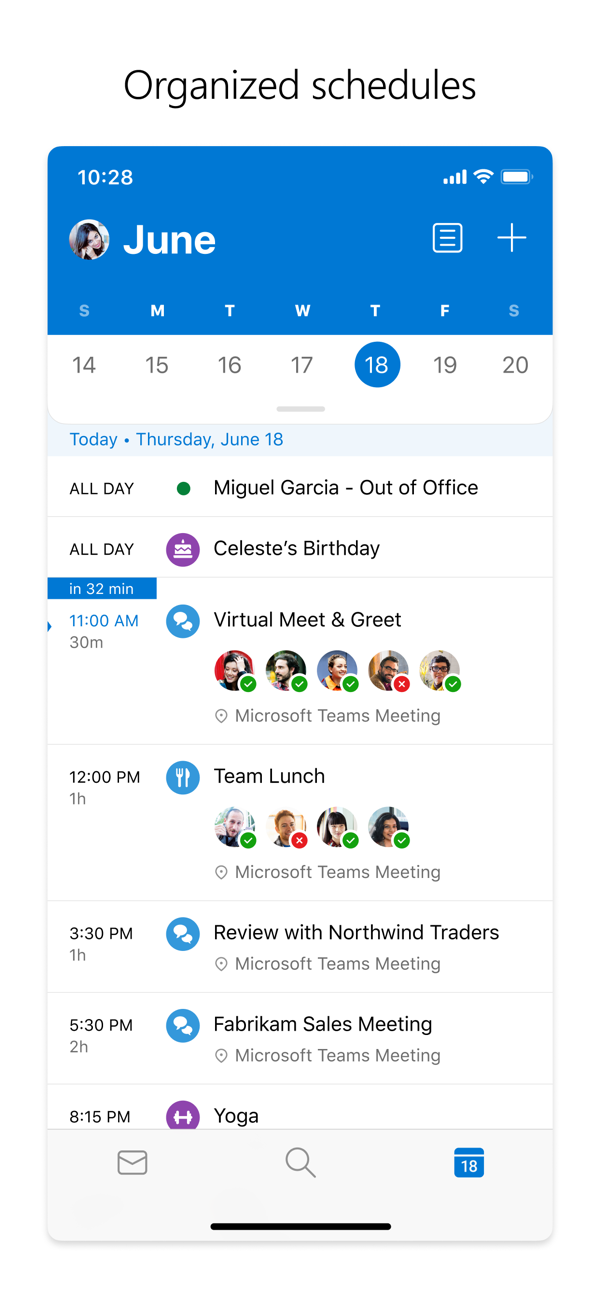

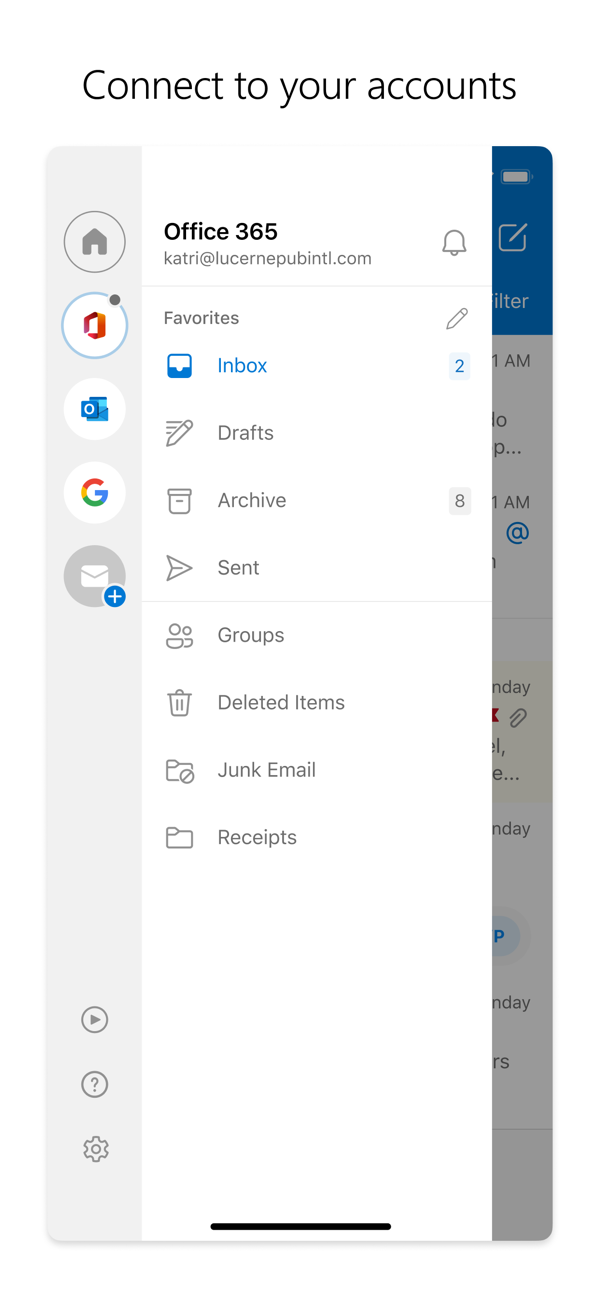

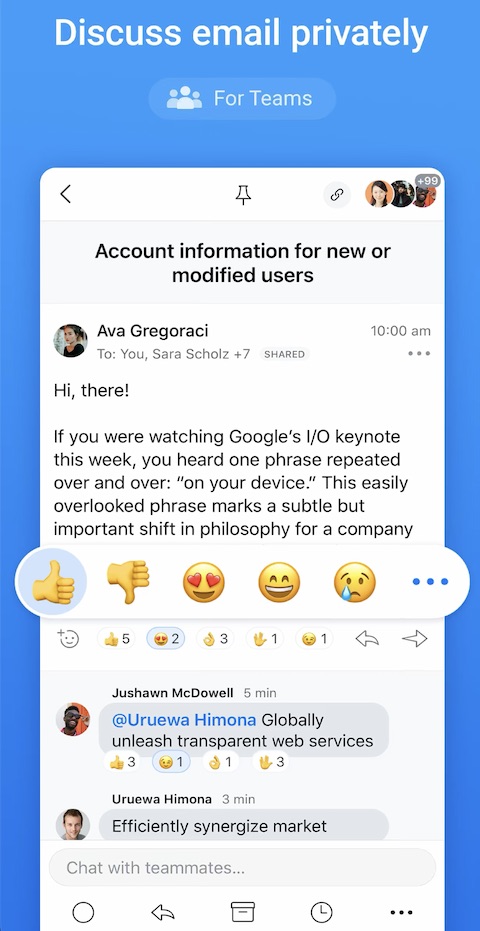

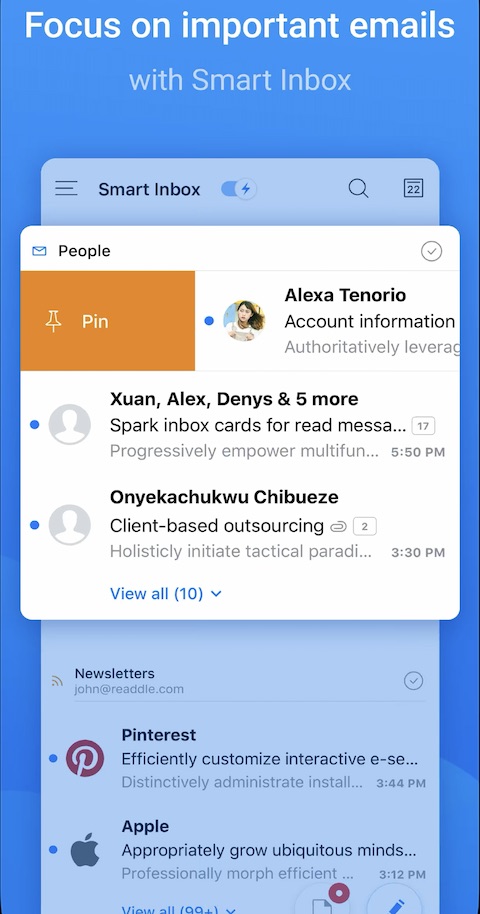
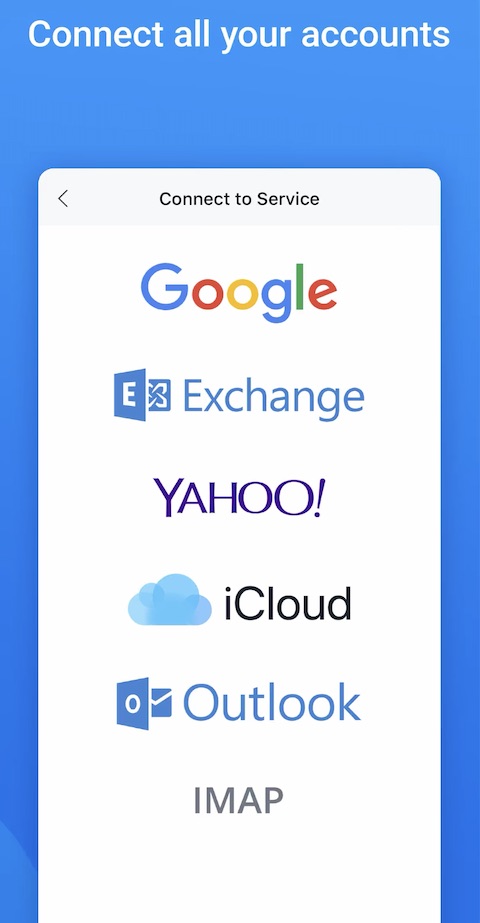
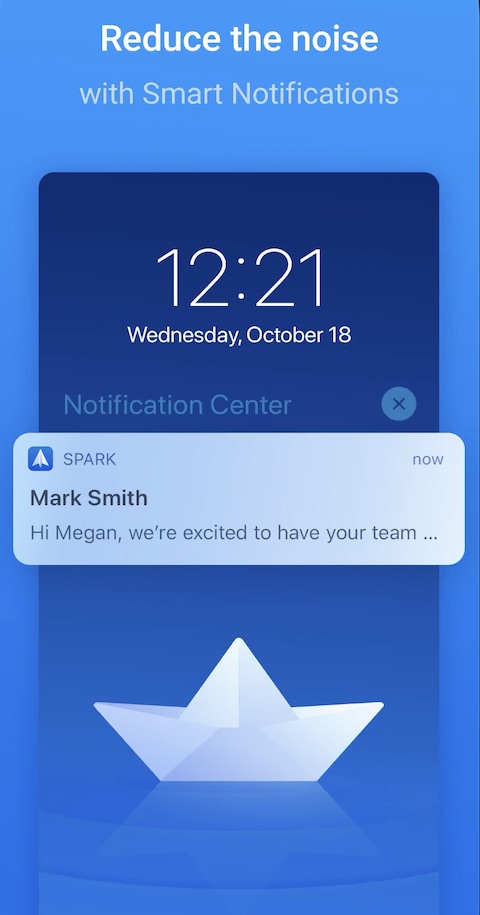
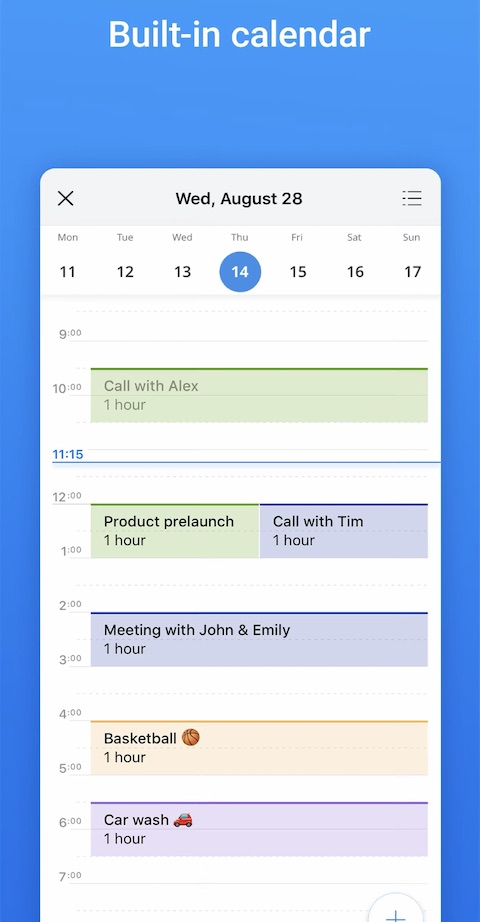
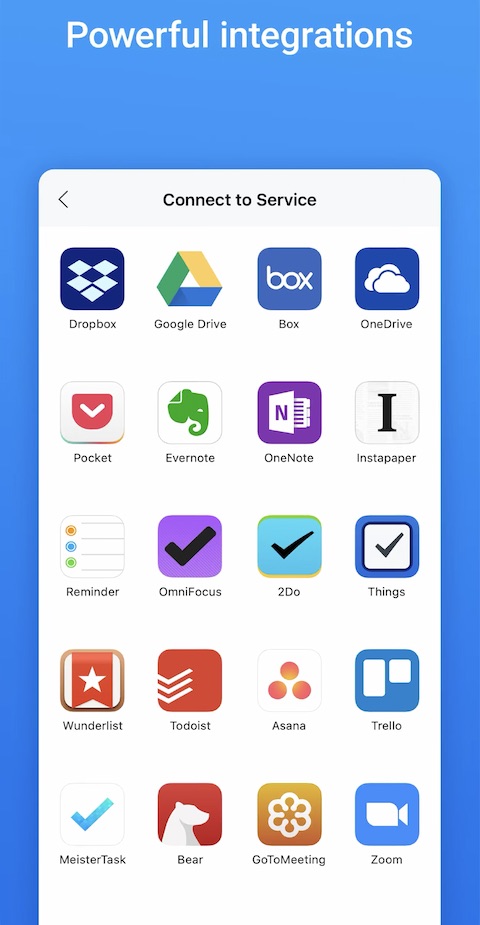
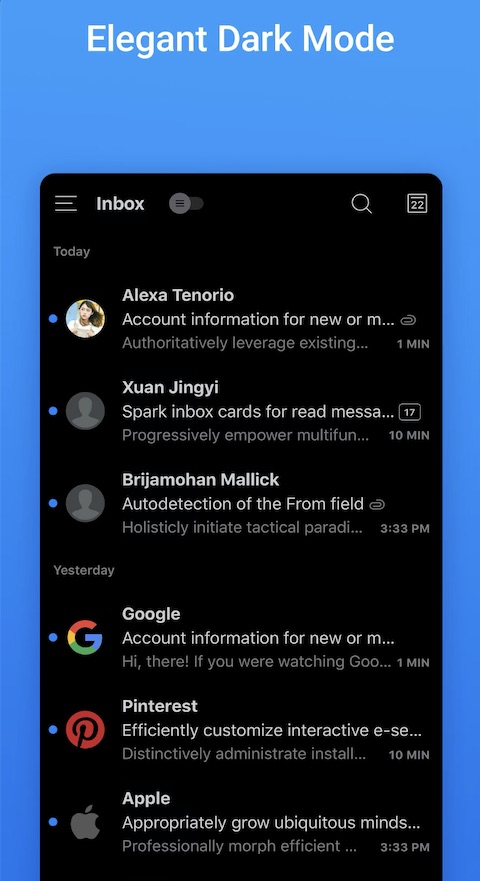
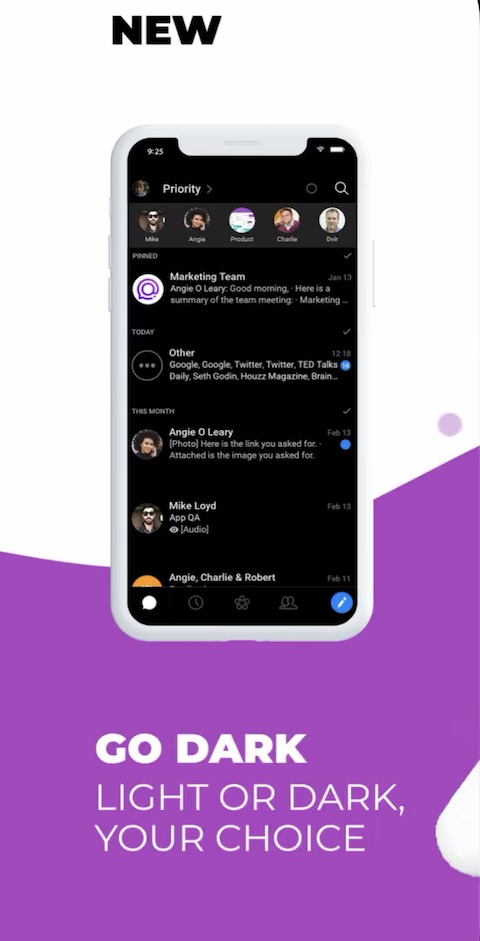

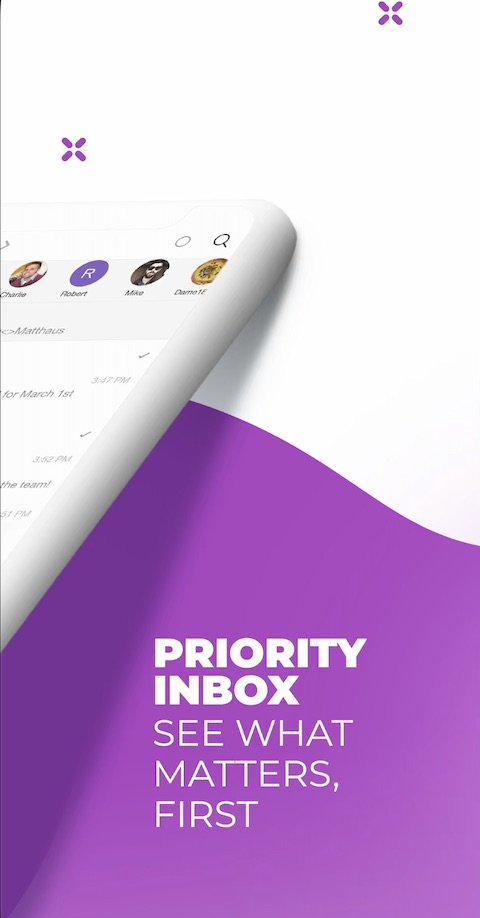

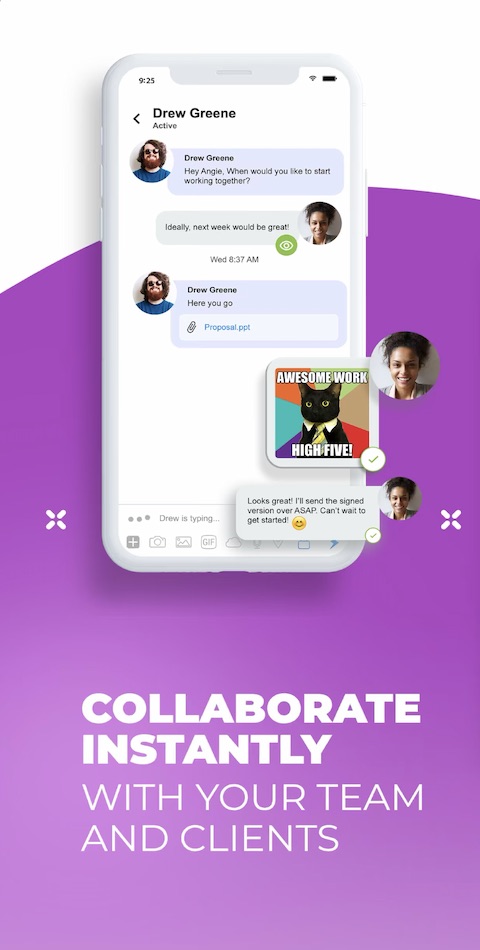
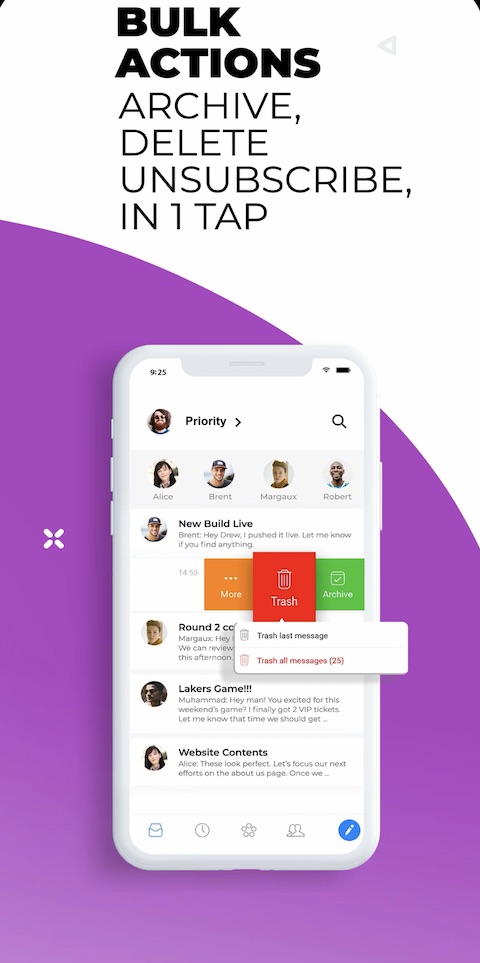

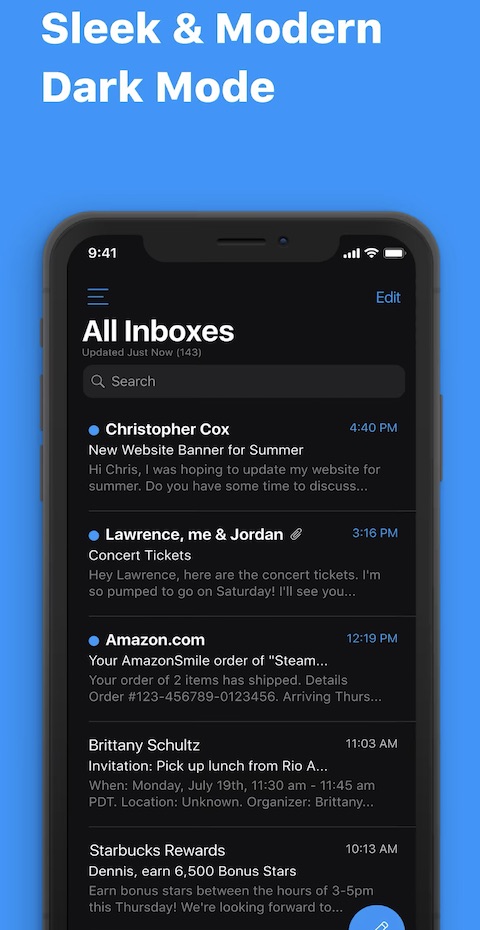
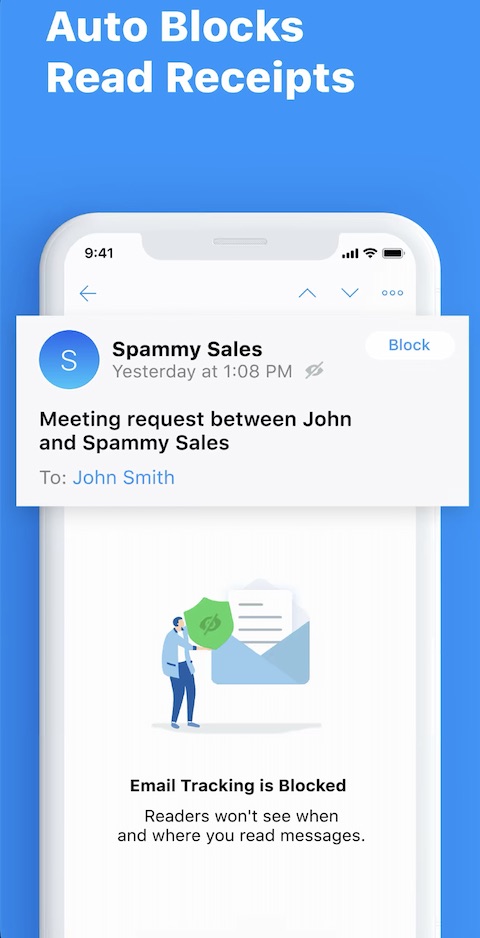
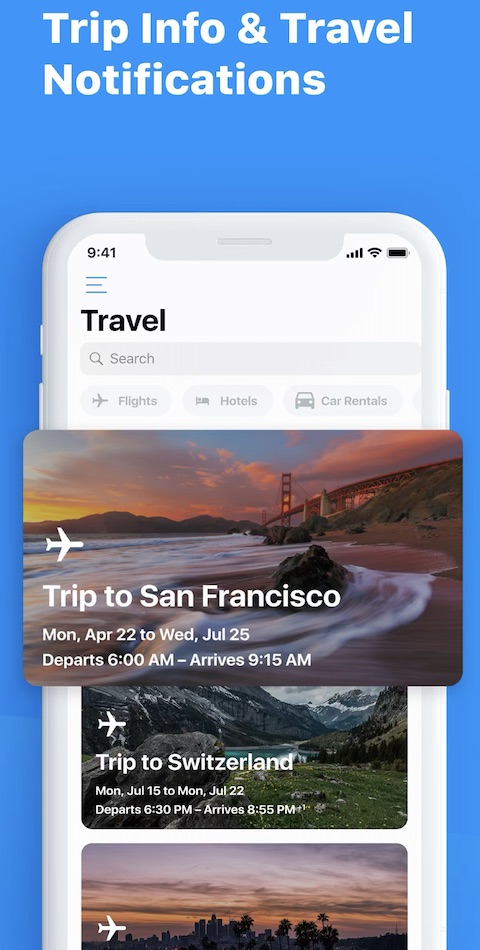
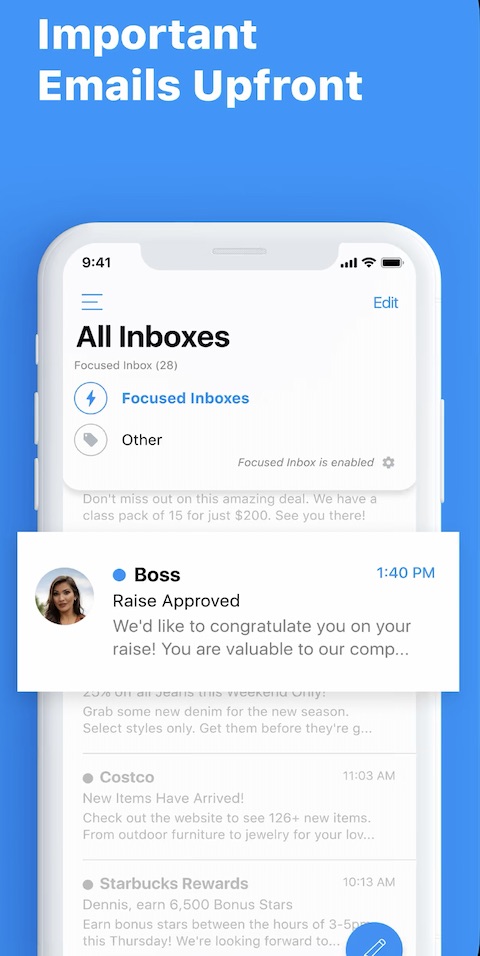
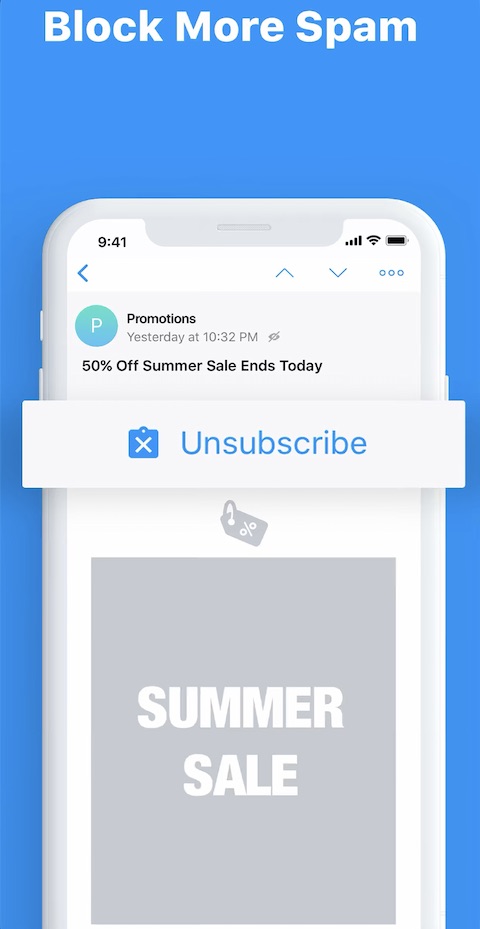
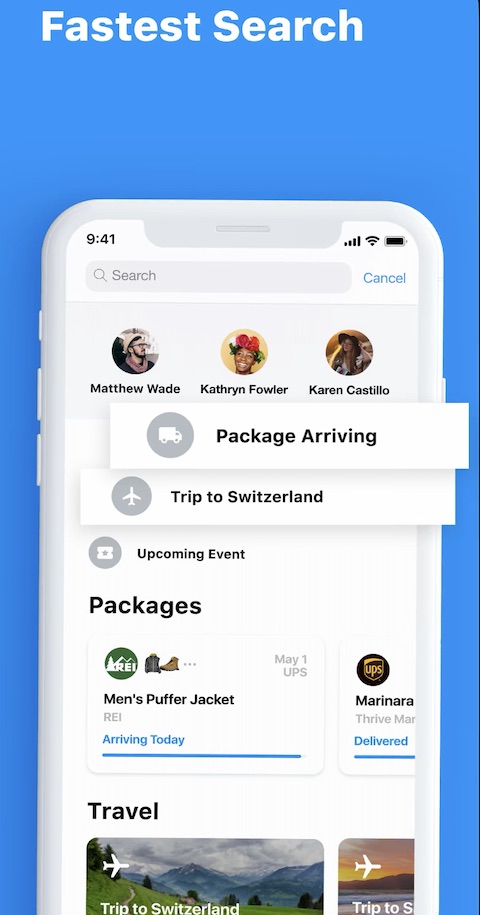
Hello, for a long time I have had a problem finding an application for mail on the iPhone that would reasonably support reports, that is, a flag, and to unsubscribe, etc. to support categories.
I use everything a lot in Outlook on Windows.
Does anyone have experience with a similar app?
This is a problem if you don't have Exchange or Office 365. Basically only pop3 supports both on the computer, imap can only flag at most. The capabilities of mobile clients also depend on this.
Airmail works great https://airmailapp.com
it used to be free, but now it just annoys you and you update to Airmail Pro