Nowadays, in most cases, we manage the iPhone without a computer. However, there are still certain situations in which we simply cannot do without it. For a long time, Apple directly provided the iTunes program to manage Apple devices, but a few years ago it was left only on Windows, with the fact that on Mac we manage it directly within the Finder. However, it can be said that nothing much has changed in terms of behavior or handling. Users are still not completely satisfied, because the management of the iPhone through Finder or iTunes is not completely ideal and simple, and in addition, they often have to solve all kinds of problems that appear.
It could be interest you
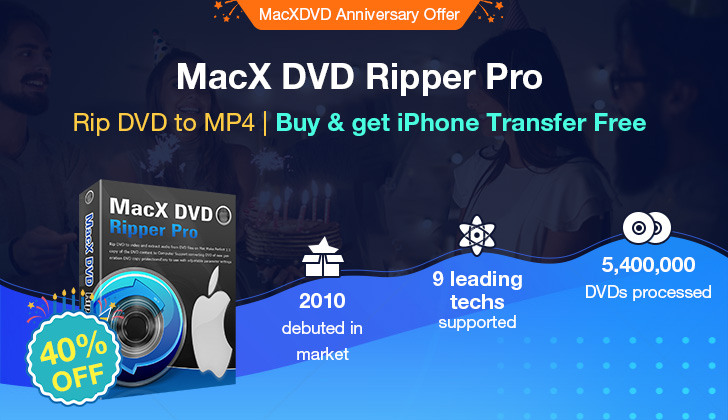
But the good news is that there are various alternative programs that can not only replace the Finder, i.e. iTunes, but also surpass it in many ways. It is definitely one of the best MacX MediaTrans, which I have personally been using for several long years and I simply cannot let it go. Compared to the Finder, i.e. iTunes, its interface is much simpler and I have never found myself in a situation where I had to solve an error, the impossibility of moving some data or other problems. Users can use MacX MediaTrans, for example, for a simple backup of all data, for example before updating to the latest iOS 16, or for iPhone data transfer to a new one, for example the latest iPhone 14 (Pro). I will discuss all the possibilities and advantages of MacX MediaTrans in more detail in the next part of this article.

1+4 Promotion: Buy MacX Media Trans and get 4 programs for free!
If you are among the long-term readers of our magazine, you probably know that we have covered MacX MediaTrans several times. So if you already know what MacX MediaTrans is and would like to get it, then I have a great opportunity for you. You can now buy MacX MediaTrans in a special 1+4 package, where you get four more programs for free with a lifetime license. We are specifically talking about programs MacBooster, DoYourClone, Sticky Password Premium a 5K Player. You would normally pay $168.95 for all these programs, but thanks to the mentioned promotion, you can get them for only 29.95 dollars, which is discount 82%. If you are interested in this event, just use the link below to go to the event page.
Buy MacX MediaTrans and get 4 more Mac programs for free!
Buy MacX MediaTrans and get 4 more Windows programs for free!

Backup and transfer with MacX MediaTrans is a breeze
As I promised above, I do - so let's now take a look together at all the features and capabilities of MacX MediaTrans in case you are hearing about this great program for the first time. Considering that this is an alternative to Finder and iTunes, of course, support for classic backup and data transfer must not be missing. So, if you ever need to completely back up your iPhone, with the option of subsequently moving the data to a new Apple phone, then MacX MediaTrans can help you. But apart from that, there is a simple feature that allows you to easily move any data between iPhone and Mac, which iTunes won't let you do. Whether you need to transfer photos, videos, music or any other data, with MacX MediaTrans it's definitely not complicated - on the contrary. You simply connect your iPhone, view the data and simply move as needed.
Among other things, MacX MediaTrans is of course also extremely fast, so you don't have to worry about data transfer taking hours. It is exactly the opposite, as MacX MediaTrans is extremely fast compared to Finder and iTunes, as well as compared to competing programs. For example, if we needed to transfer 100 photos in 4K resolution, MacX MediaTrans can do it in just 8 seconds. In addition to this, you are of course sure that the transfer will take place without the slightest problem and without any error being displayed. When using the Finder or iTunes, users often pray slowly that everything will go well and that no error will appear - and exactly these worries can go away with MacX MediaTrans.
MacX MediaTrans also offers many other features
But the possibilities of the program certainly do not end there. As you surely know, Apple is very picky in terms of formats, so it may simply happen that when you move from Mac to iPhone, you won't be able to open some data due to incompatibility. While Finder or iTunes would send you to an arrow in this case and you would have to solve the conversion yourself, MacX MediaTrans, after detecting incompatibility, will automatically convert to a compatible format so that you can then work with the data on the iPhone. For example, converting unsupported MKV, FLV or WMV formats into a compatible format for iOS is easy, and if necessary, you can also easily convert from HEIC to JPG. Currently, most computers already support HEIC, but there may be older machines on which you simply cannot open this format.
In addition, users can also use MacX MediaTrans to quickly create ringtones. Unfortunately, even in the world of Apple, this action is not completely simple in the classic case, but in the mentioned program, you just need to open a special tool, where you can create a compatible ringtone in a few seconds, from practically all music formats, whether it is MP3 or AAC. Speaking of music, there's also a function to easily manage your playlists, and if you've ever bought music or an e-book through iTunes, you can easily transfer it to your Mac with MacX MediaTrans, even though it's about protected files. You can also mention the function for encrypting selected photos and videos, if you want to be sure that no one but you can access them. MacX MediaTrans offers a lot of functions and options, but if we were to describe them all in detail, this article would probably be endless. However, from my own experience, I definitely recommend MacX MediaTrans for iPhone management, and I haven't found a better solution in the last few years. In addition, you can now get it on sale 1+4 programs for free, see below.
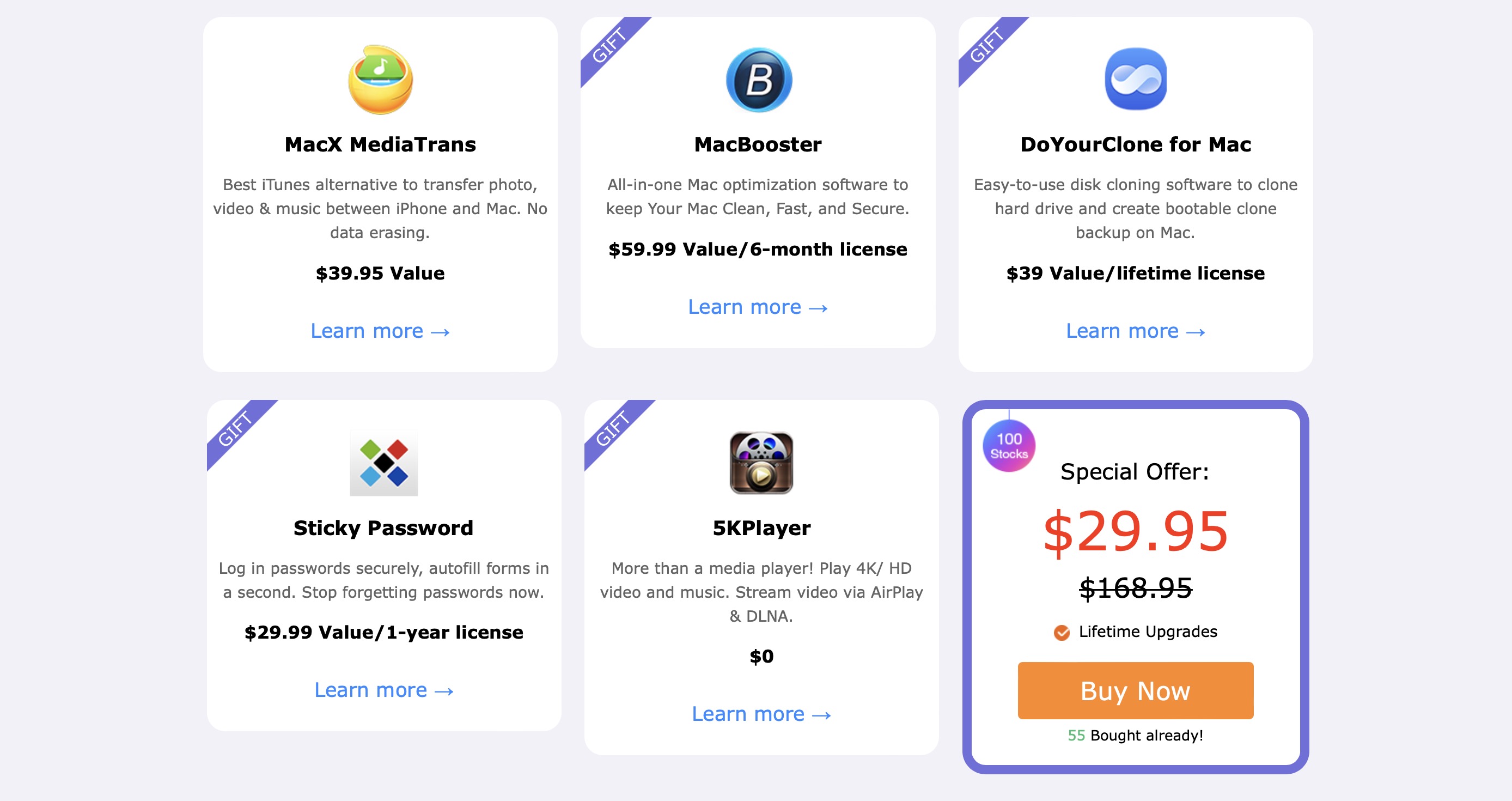
Conclusion + reminder of the event 1+4 free programs
If you liked MacX MediaTrans, I'm certainly not surprised. For a long time, I was looking for a program that could perform all the mentioned functions and many more, while maintaining a simple and intuitive control. MacX MediaTrans is of course available as a free download, but to unlock all the features you need to purchase the program. The best time to do this is right now, as you can take advantage of the promotion where when you buy MacX MediaTrans, you get 4 other programs for free, namely MacBooster, DoYourClone, Sticky Password Premium and 5KPlayer, which are also worth it. You would normally pay $168.95 for five of these programs, but thanks to them you can get them all for just 29.95 dollars, which comes out to discount 82%. So you definitely have my personal recommendation for MacX MediaTrans, and I think that Apple could take inspiration from this program in many ways - users would definitely be more satisfied.
Buy MacX MediaTrans and get 4 more Mac programs for free!
Buy MacX MediaTrans and get 4 more Windows programs for free!



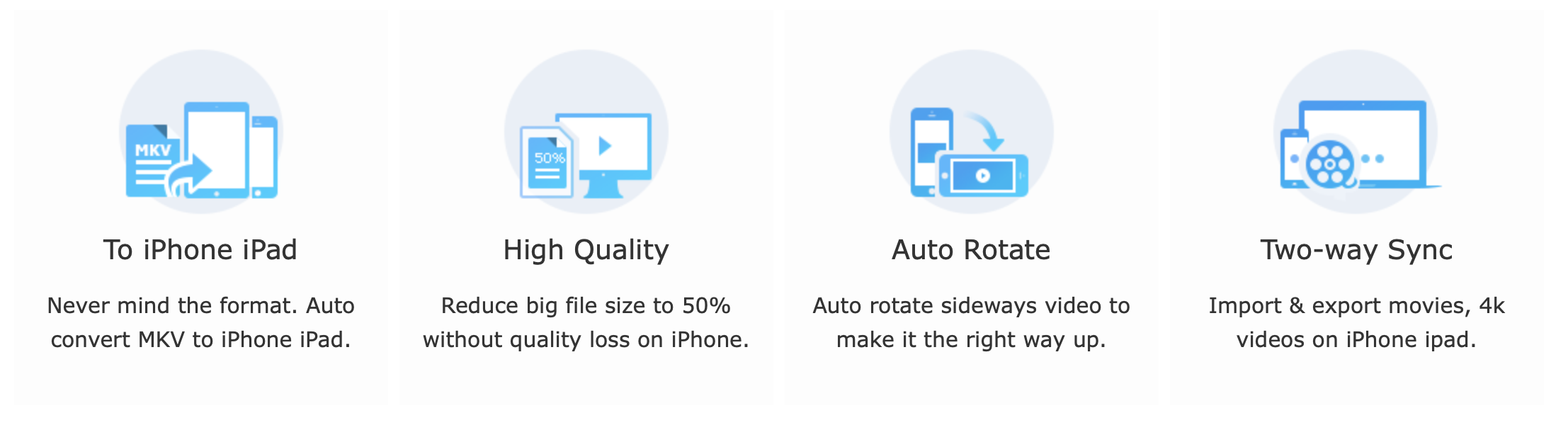
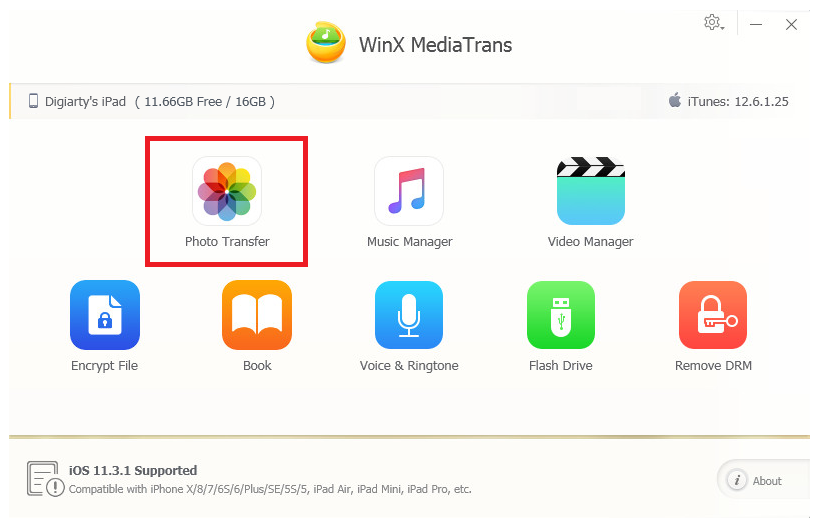

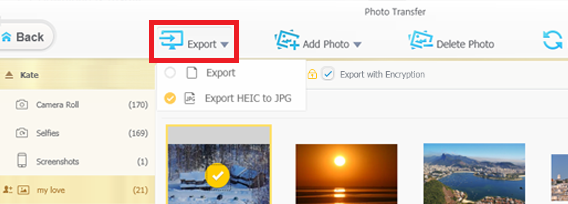

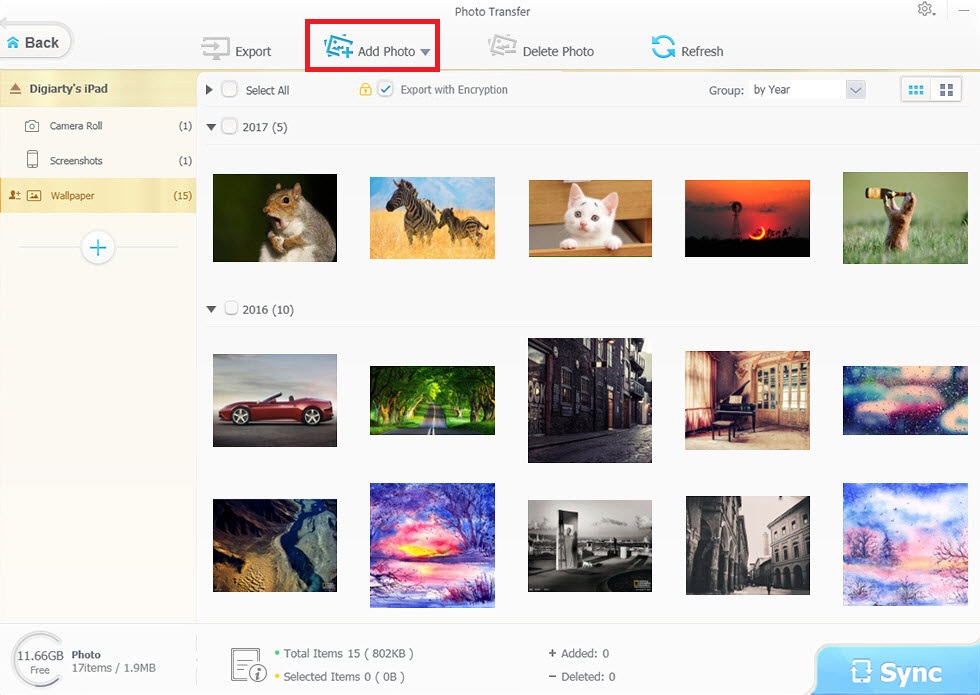
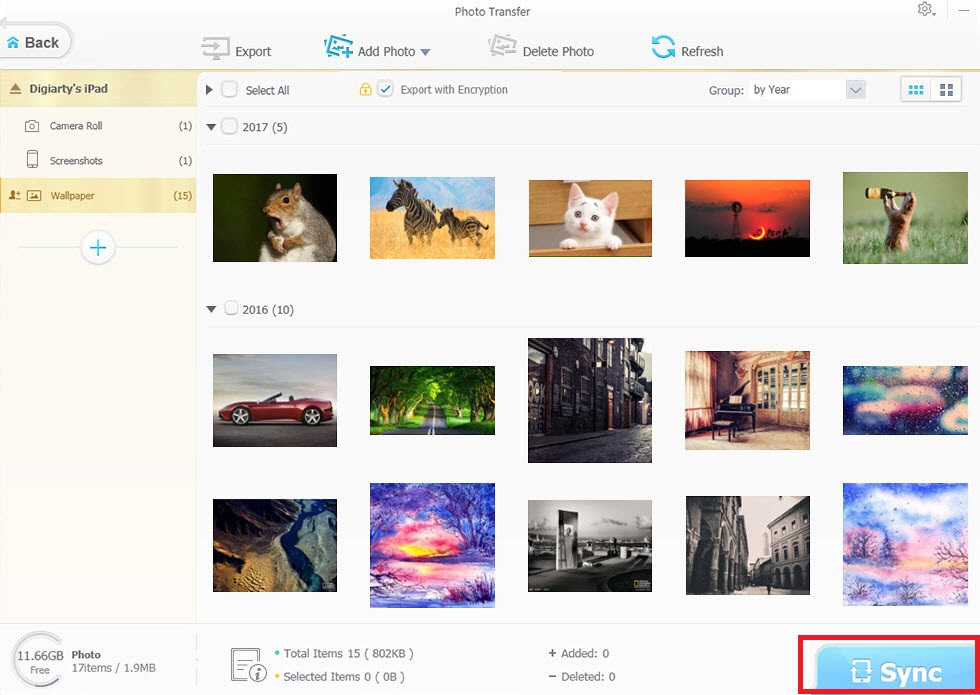
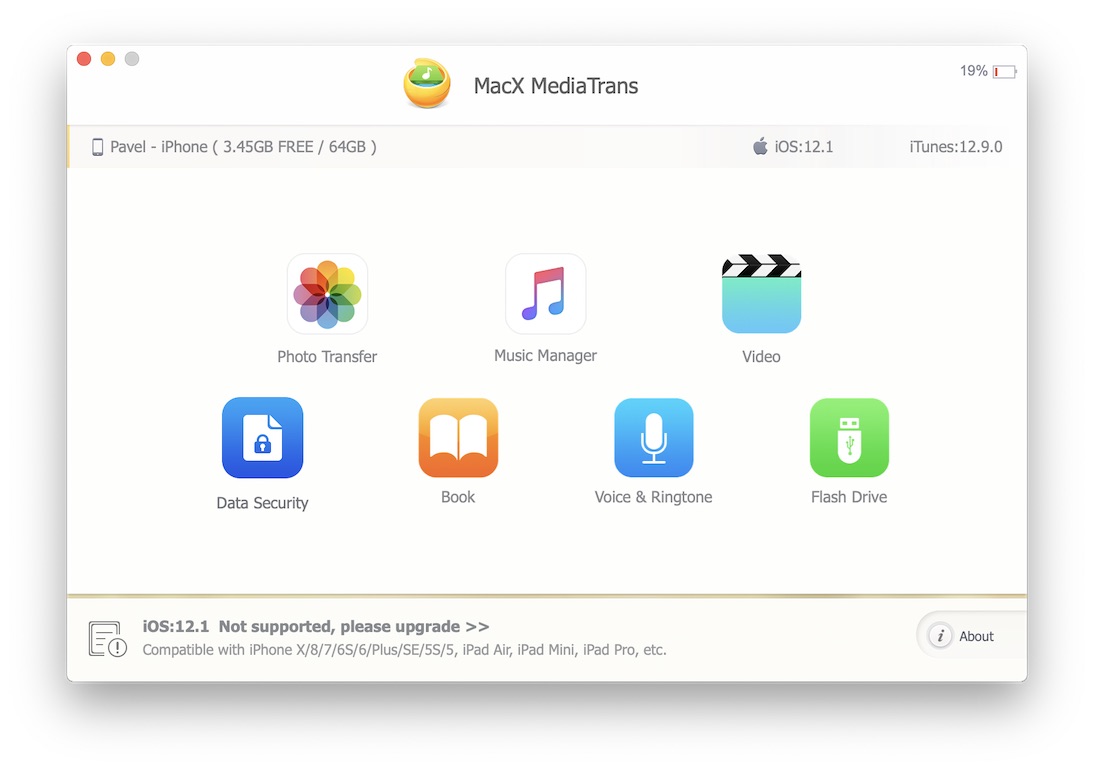
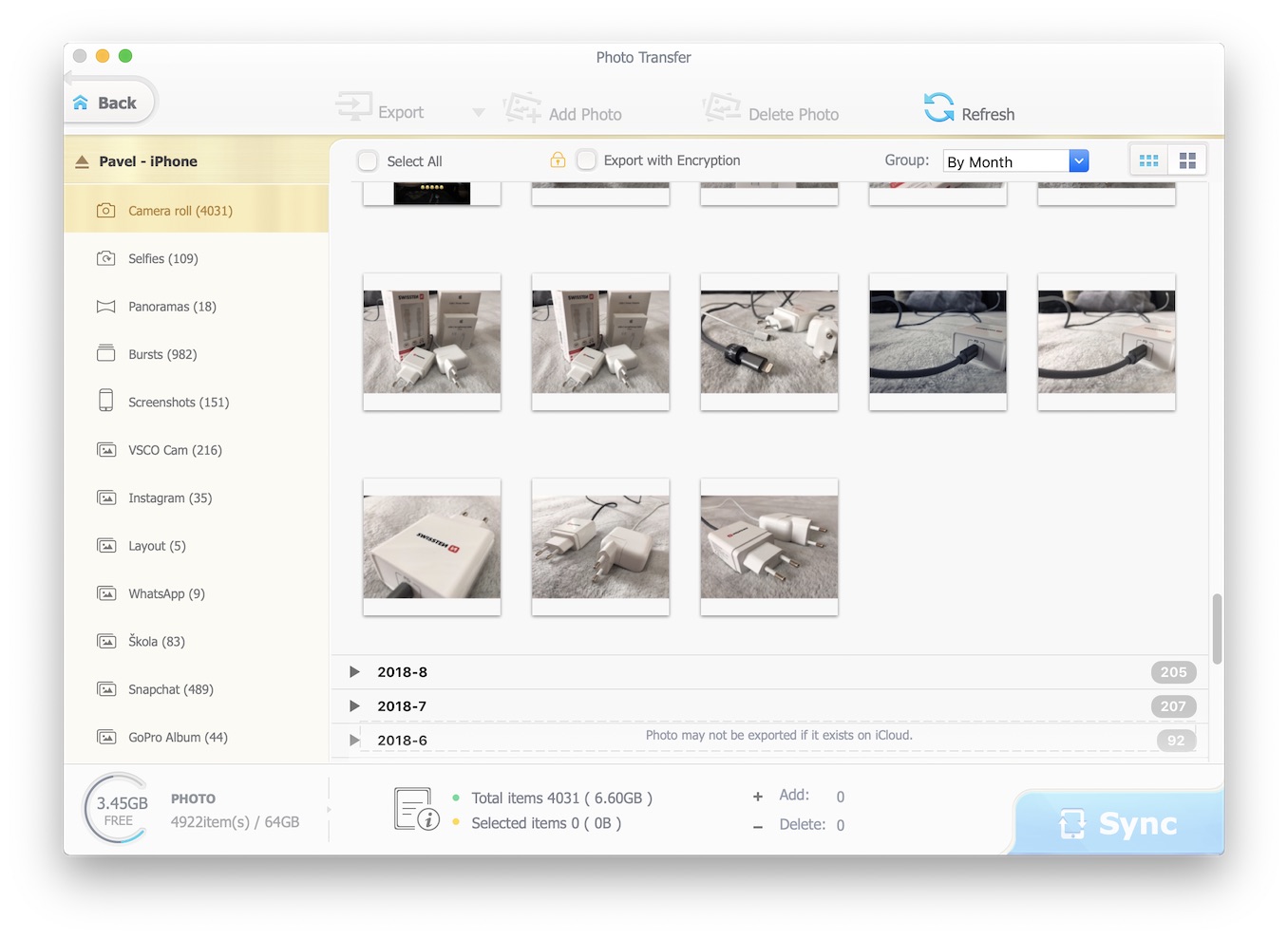
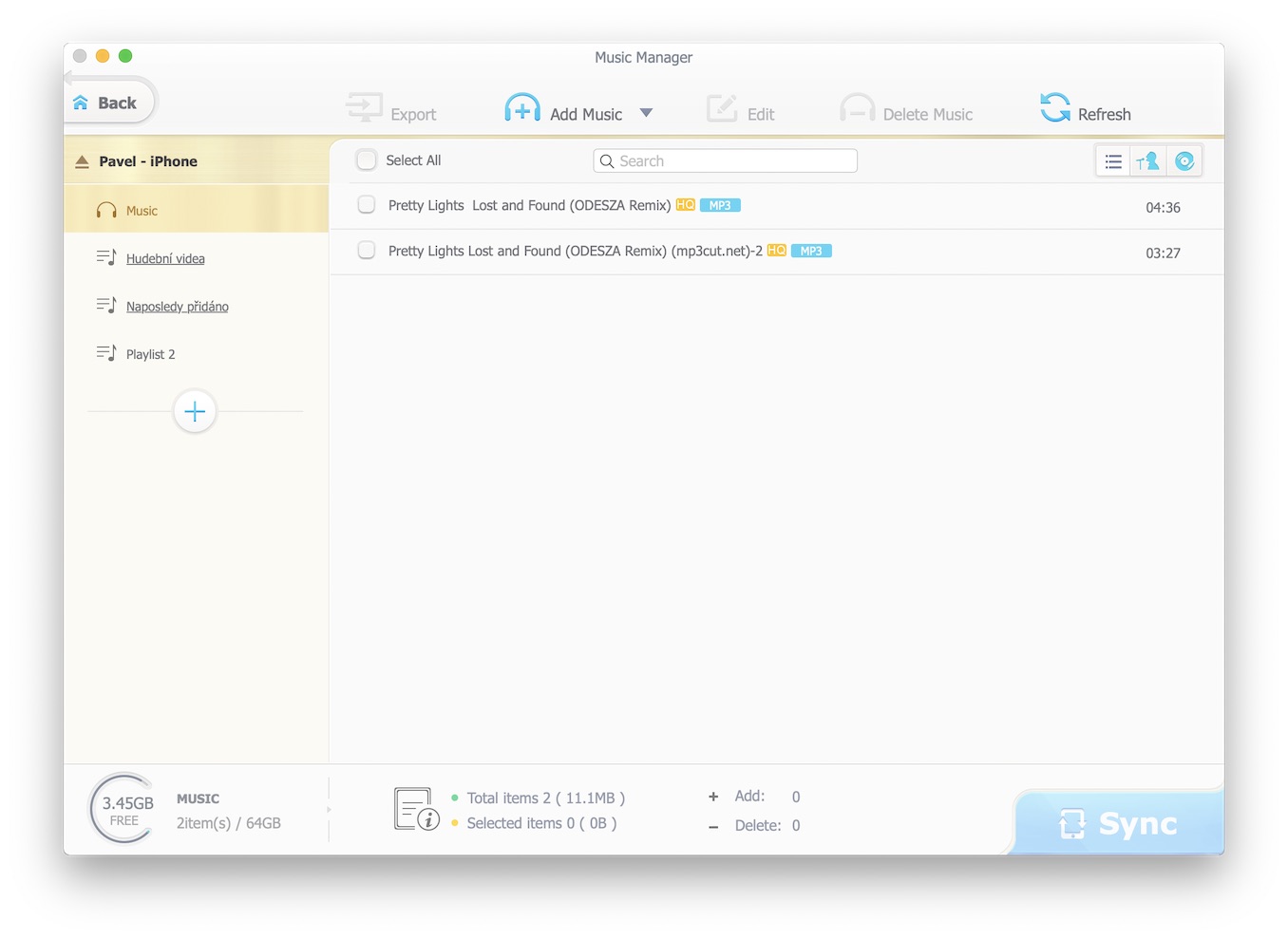

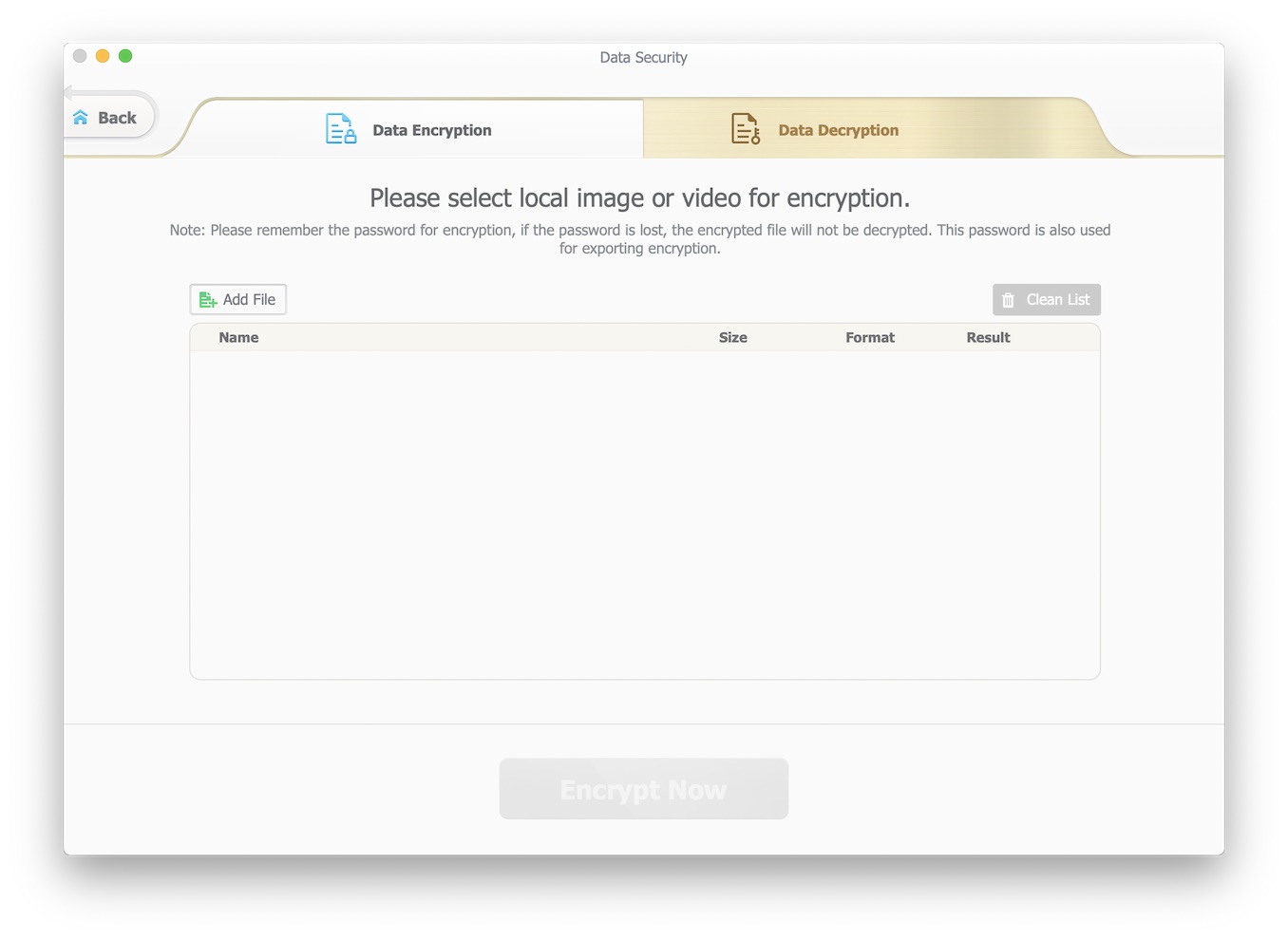

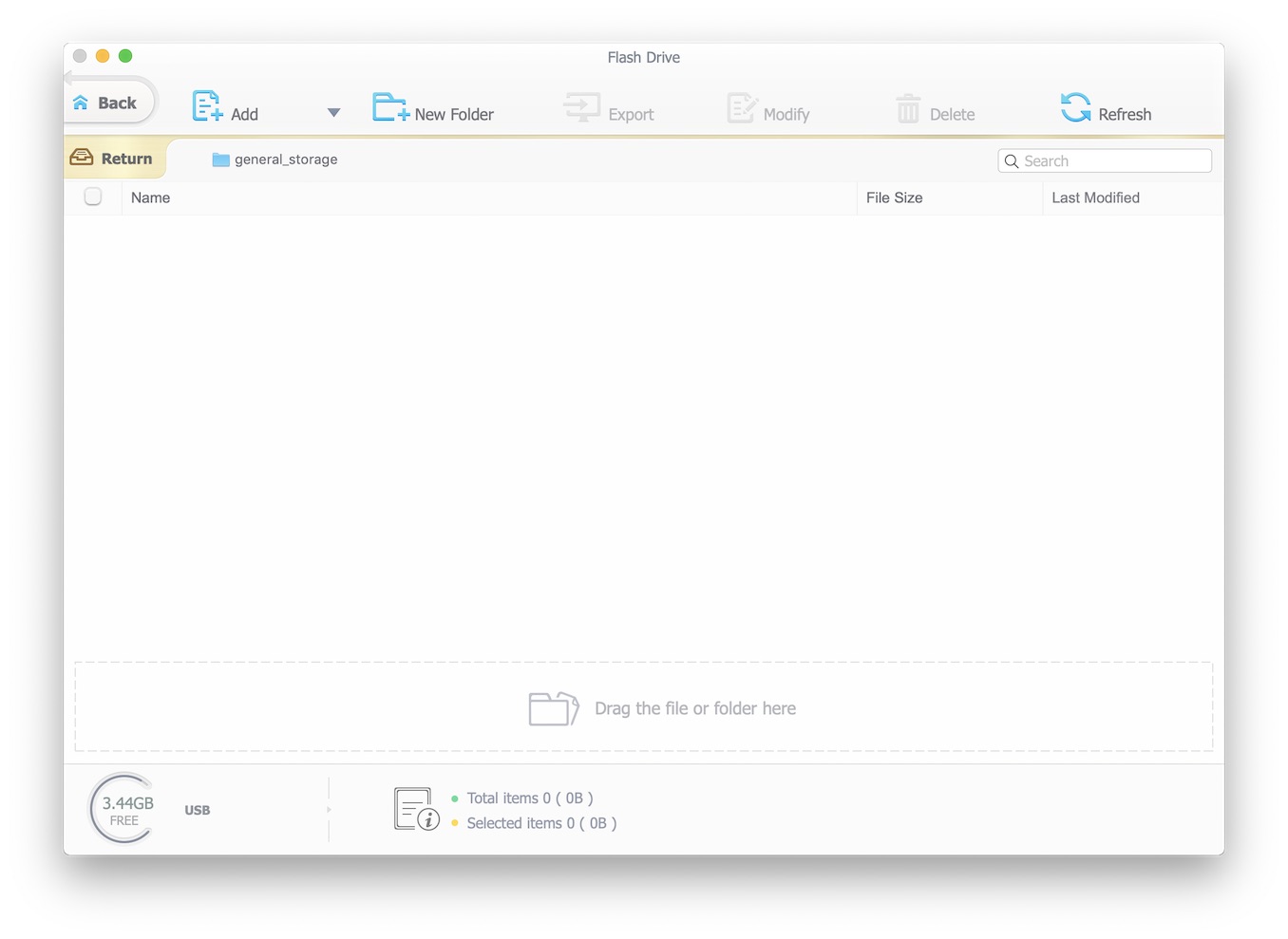
I've been using a Macintosh since 1994, I had it at home half a year after the iPod was released, I brought my iPhone from the USA in 2007 and activated it very complicatedly for use in the Czech Republic, and I've never had any of the problems you describe. iTunes and today Finder work reliably. I've never connected an iPhone to Windows in my life, so I don't know how it works there. But on Mac it's absolutely no problem. And for the last five or six years or so, I don't even connect my iPhone and iPad to the Mac with a cable, everything works wirelessly and again without any problems. Third-party applications for iPhone management are useless, but I understand why you recommend them, I would also recommend them for the benefits, although not every scumbag like you.