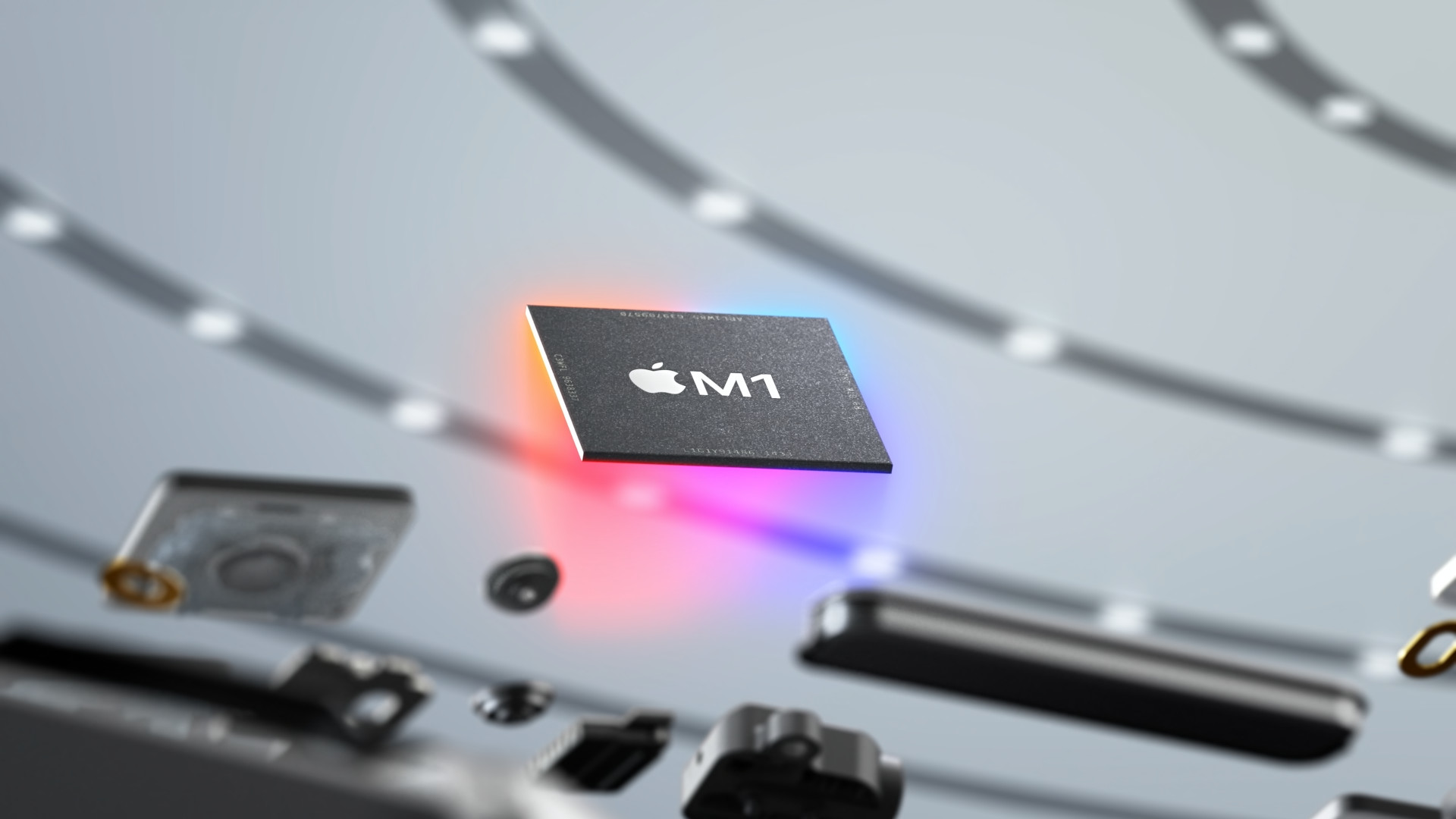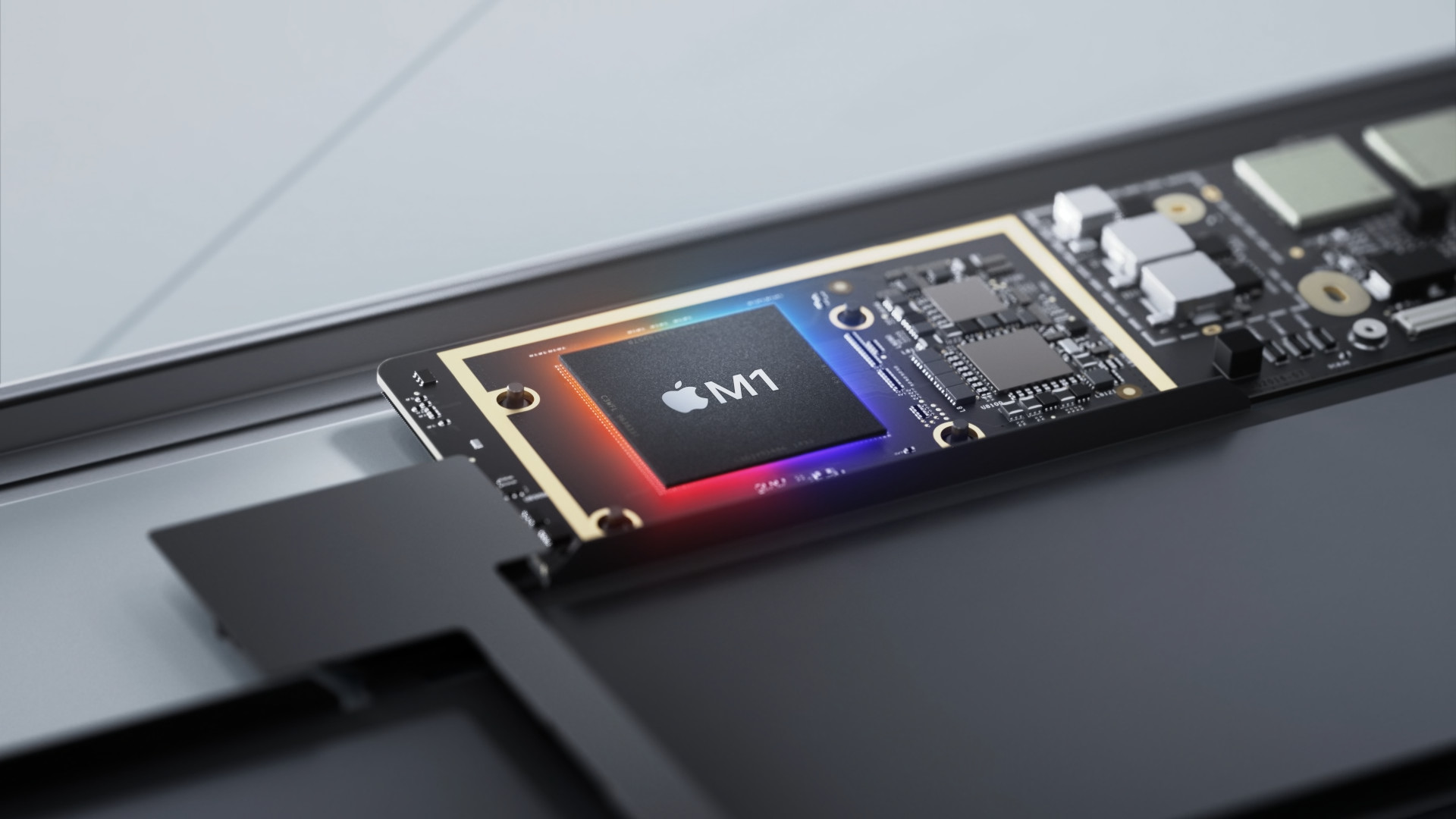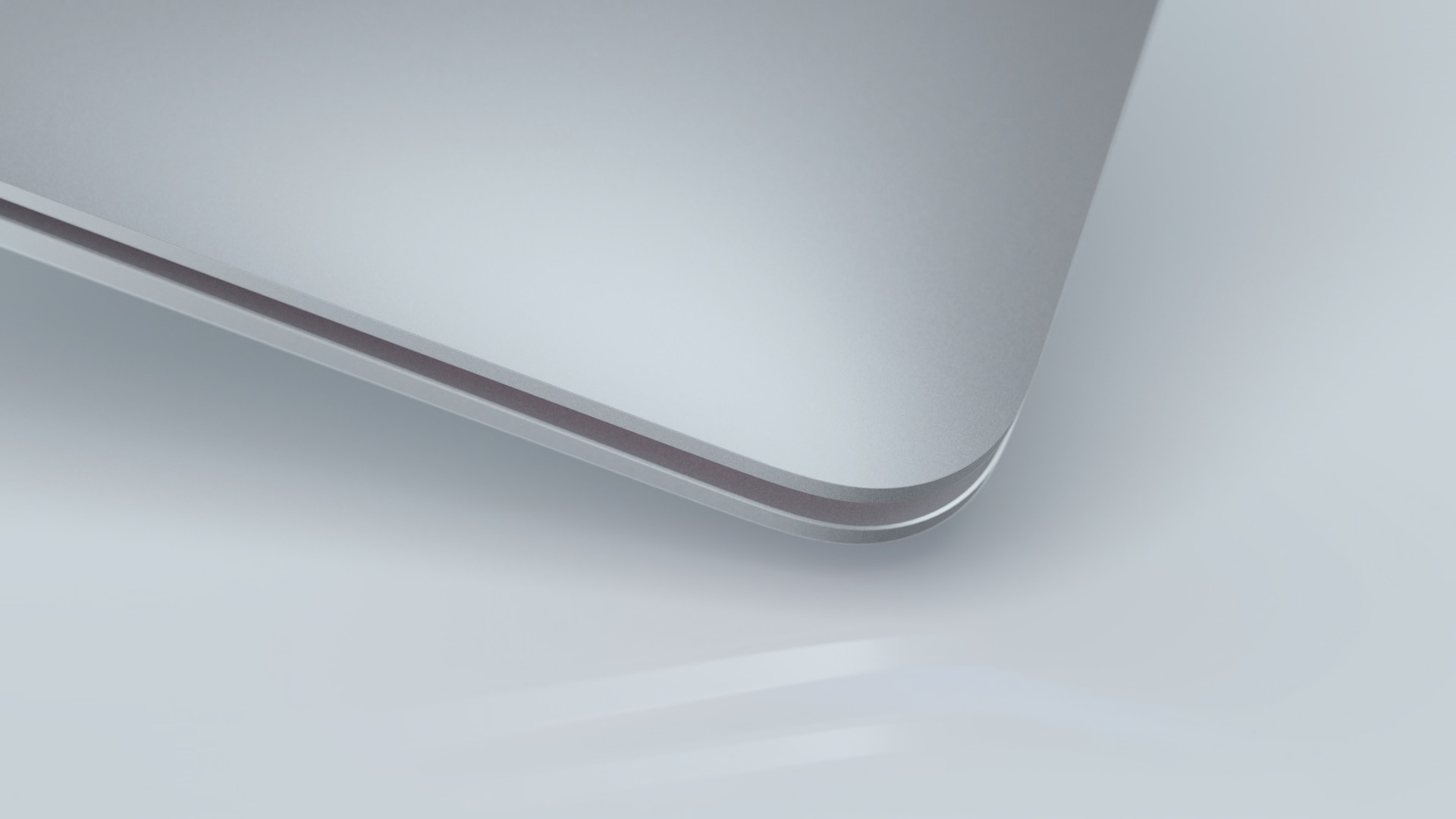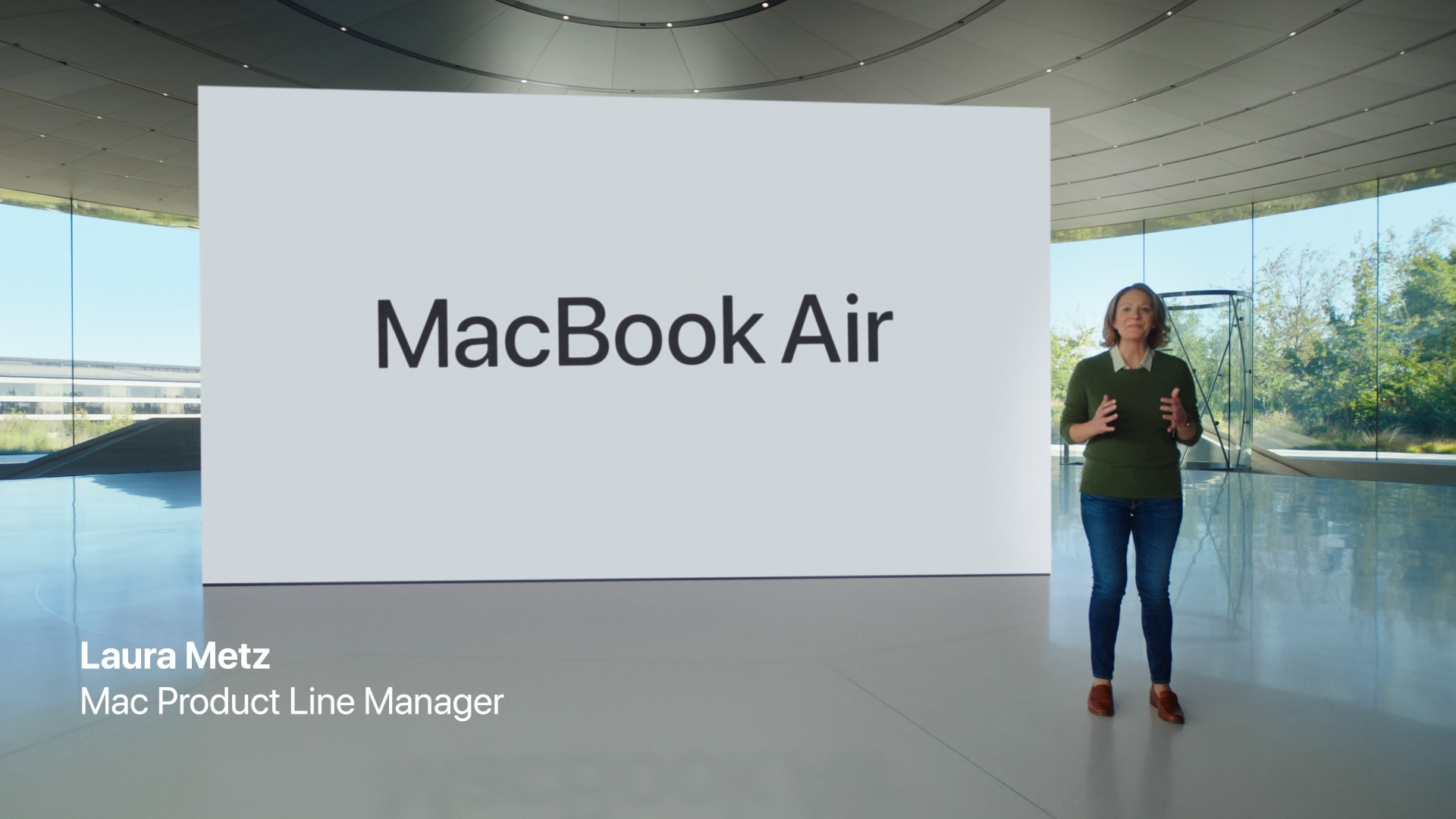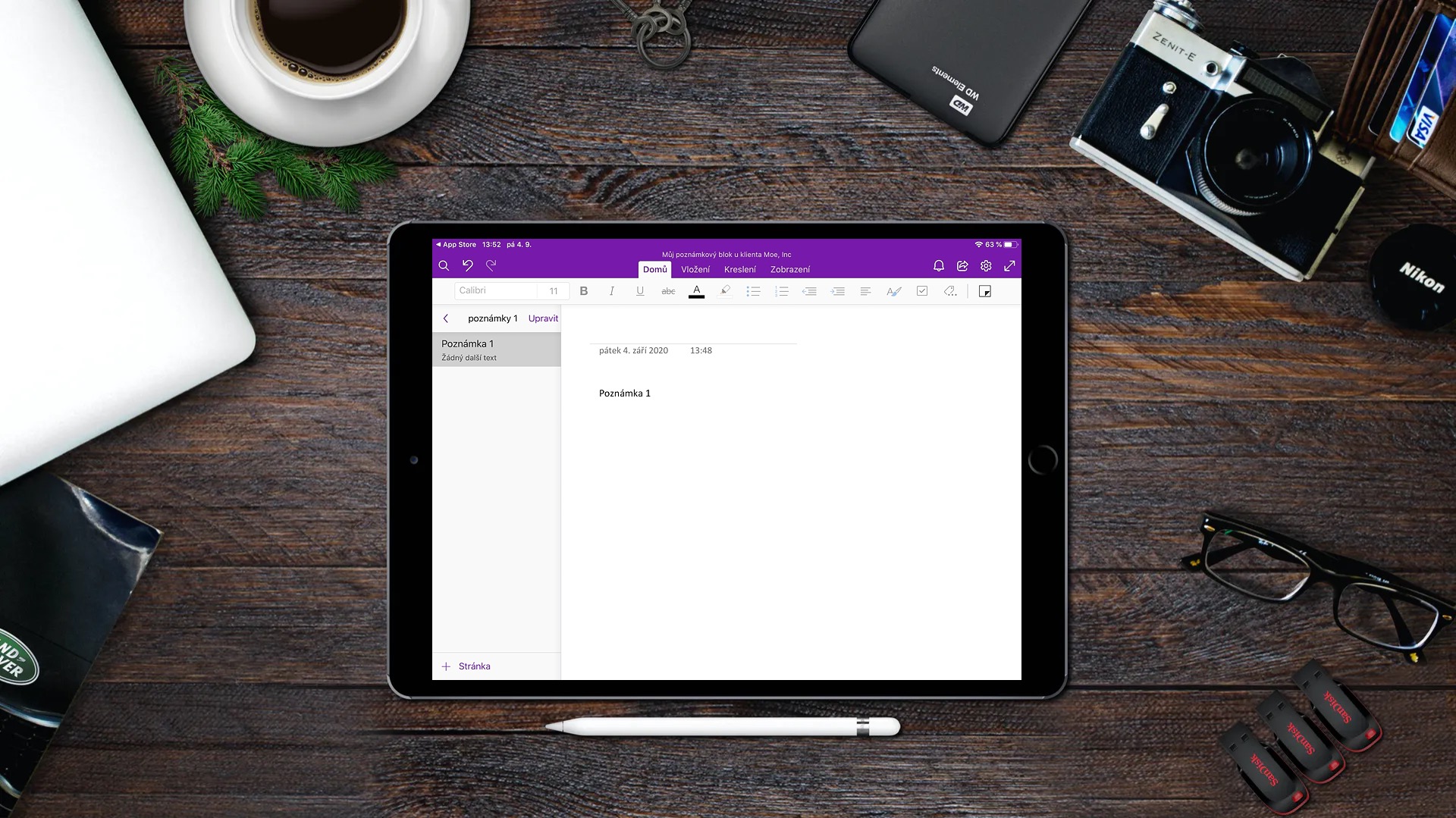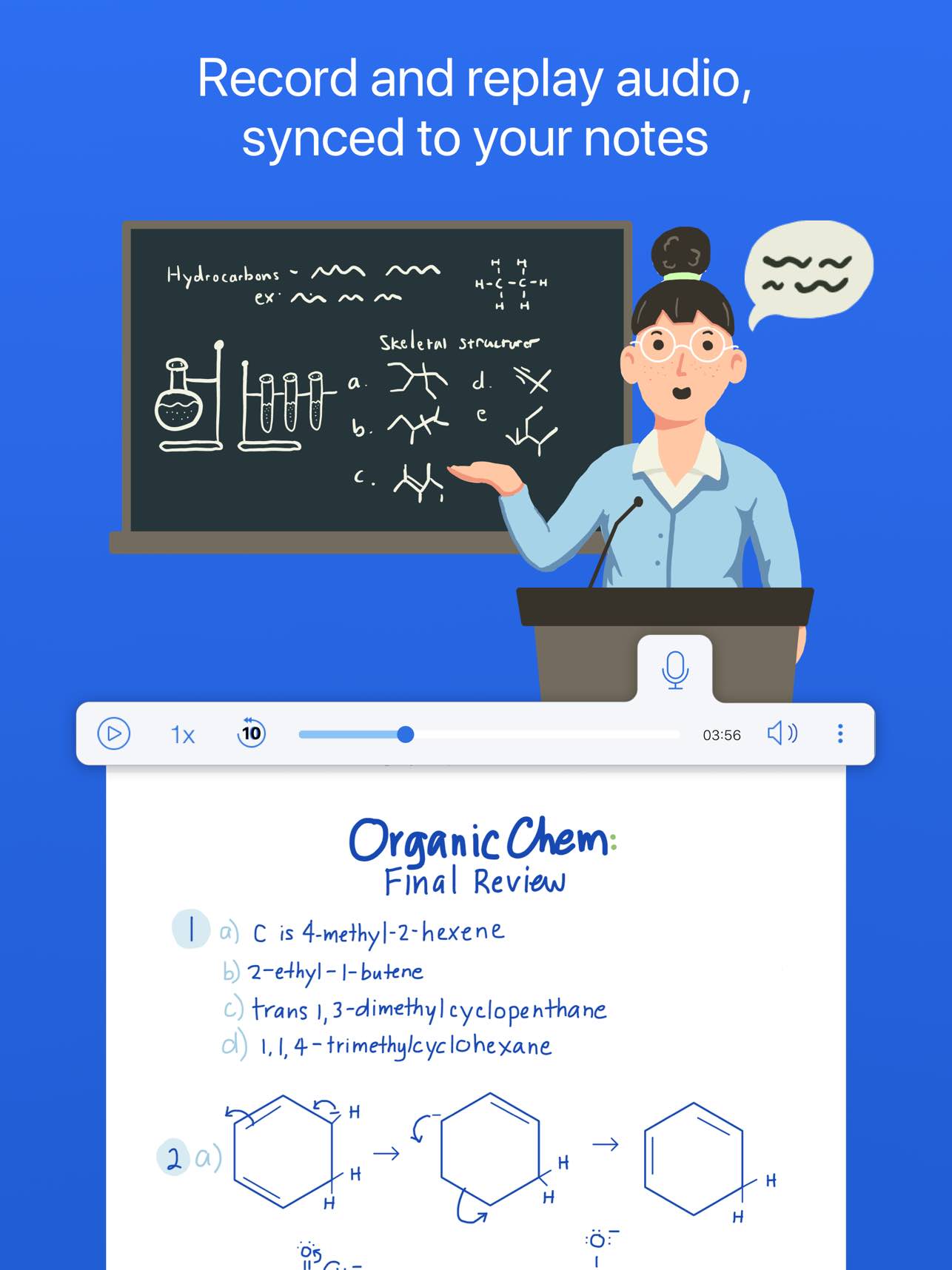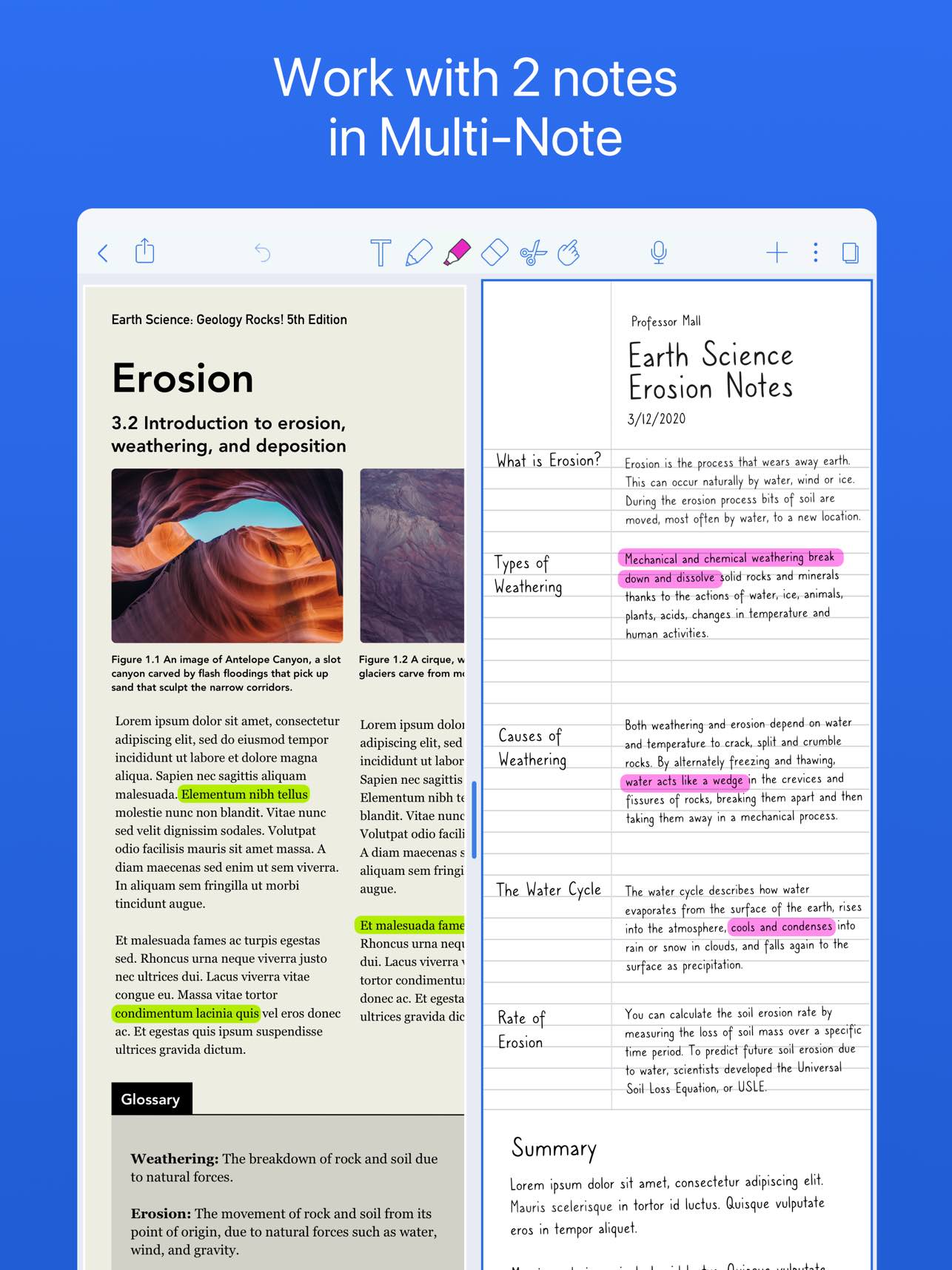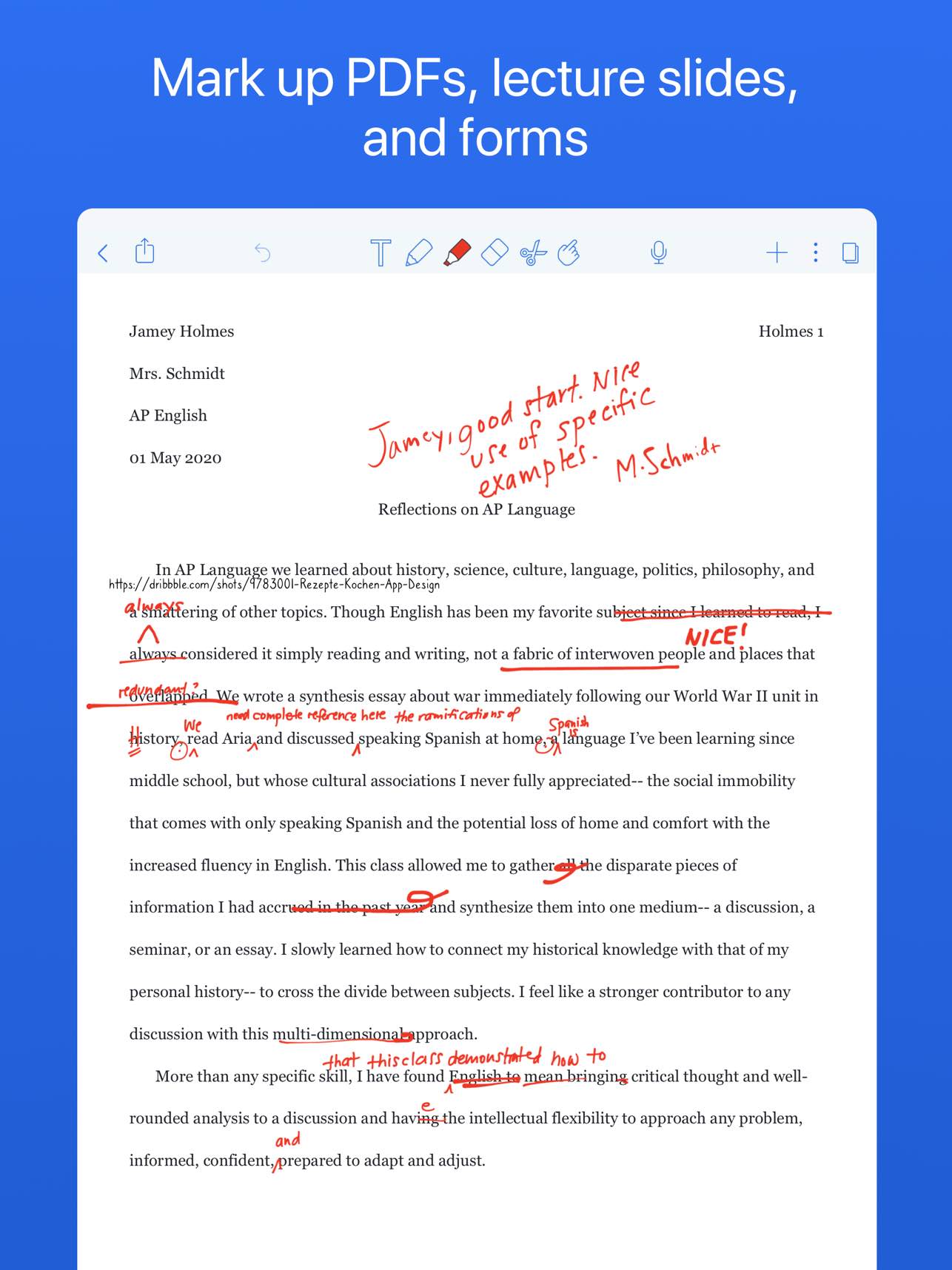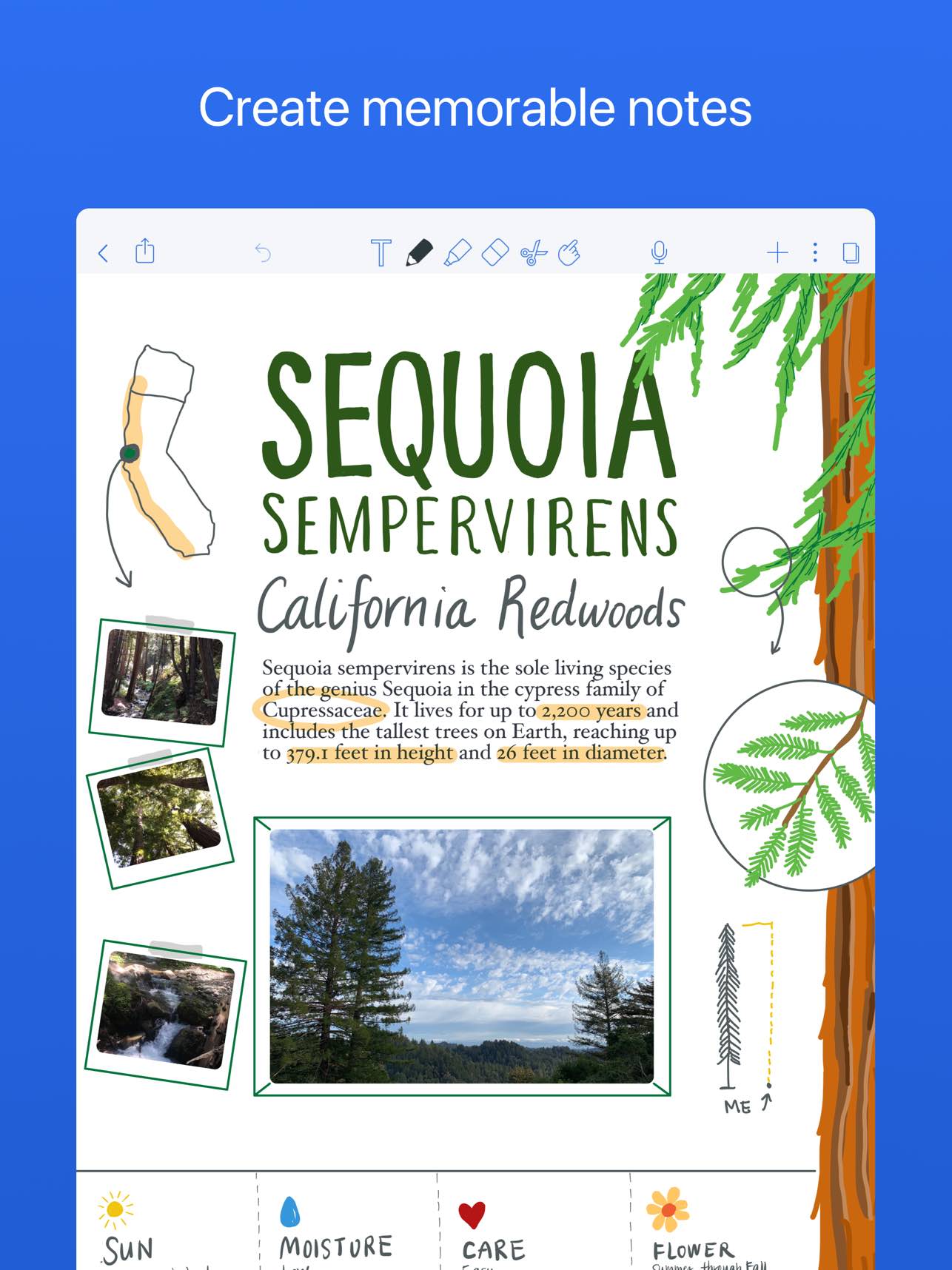In our magazine, we have been debating the battle between two systems from Apple for a week, namely desktop macOS and mobile iPadOS. In all the categories that were discussed in this series, the forces are more or less balanced, but in general it could be said that in specialized tasks macOS maintains a close lead, while iPadOS benefits from simplicity, straightforwardness, and for many, higher user friendliness. Now, however, I would like to focus on the tasks that students, but also journalists or perhaps managers, most often need for their work. Let's dive right into the comparison.
It could be interest you

Creating and collaborating on notes
It will probably be clear to you right away that you can write simple but also longer texts without complex formatting on any device. The indisputable advantage of the iPad is that, if necessary, you can connect a hardware keyboard and write just as quickly as on a computer. But if you're just editing shorter texts, you'll probably only use a tablet without any accessories. Even though the new MacBooks with the M1 chip wake up from sleep mode almost as quickly as iPads, the tablet will always be lighter and easier to carry. Plus, you don't need any workspace for simpler work, which means you can hold it in one hand and control it with the other.
But if you thought that the advantages of a tablet end with lightness, portability and the ability to connect and disconnect a keyboard, you were wrong - I would like to write a few lines about the Apple Pencil and generally the styluses that you can pair with the iPad. Personally, due to my visual handicap, I do not own an Apple Pencil or any other stylus, but I know very well what these "pencils" can do. Not only can you use them to write, but we can also use them to comment, annotate or draw and create sketches. Not everyone will appreciate this option, on the other hand, I have many users around me who do not like to carry a backpack full of notebooks on their back, but it is not natural for them to write on the computer, either on a hardware or software keyboard.
Apple Pencil:
Adding photos and scanning documents is another thing that Mac won't help you much with. Although you can connect a scanner to the Mac, the iPad has its own "integrated scanner" that works through its built-in cameras. I don't know many people who use an iPad or other tablet as their primary device for photography, but if you need to insert some printed text directly into your note, you can really do so with a few clicks on a single device. In addition, such a document can be sent to anyone. When it comes to note-taking apps, there are a number of them out there. Native Notes work reliably, but they are not enough for everyone. At such a moment, it is convenient to reach for third-party alternatives, such as for example Microsoft OneNote, Good Notes 5 or Notability.
Working with PDF documents
The PDF format is among the ideal solutions when you need to send a certain file to someone and it is important for you that it is displayed correctly, but you have no idea what kind of device they have and what programs they are using. Both on a computer and on a tablet, you can edit, sign, annotate or collaborate on these files. However, you may have guessed that the iPad benefits from the ability to connect the Apple Pencil - it makes signing and annotating a piece of cake. I also personally appreciate, and so do other users, the built-in cameras. All you have to do is scan the document, and most PDF editors for the iPad can convert such a scan directly into usable text that can be further worked with. Of course, for example, your smartphone also enables scanning, but if you use this function several times a day, it will be more convenient for you to have only one device with you.
It could be interest you
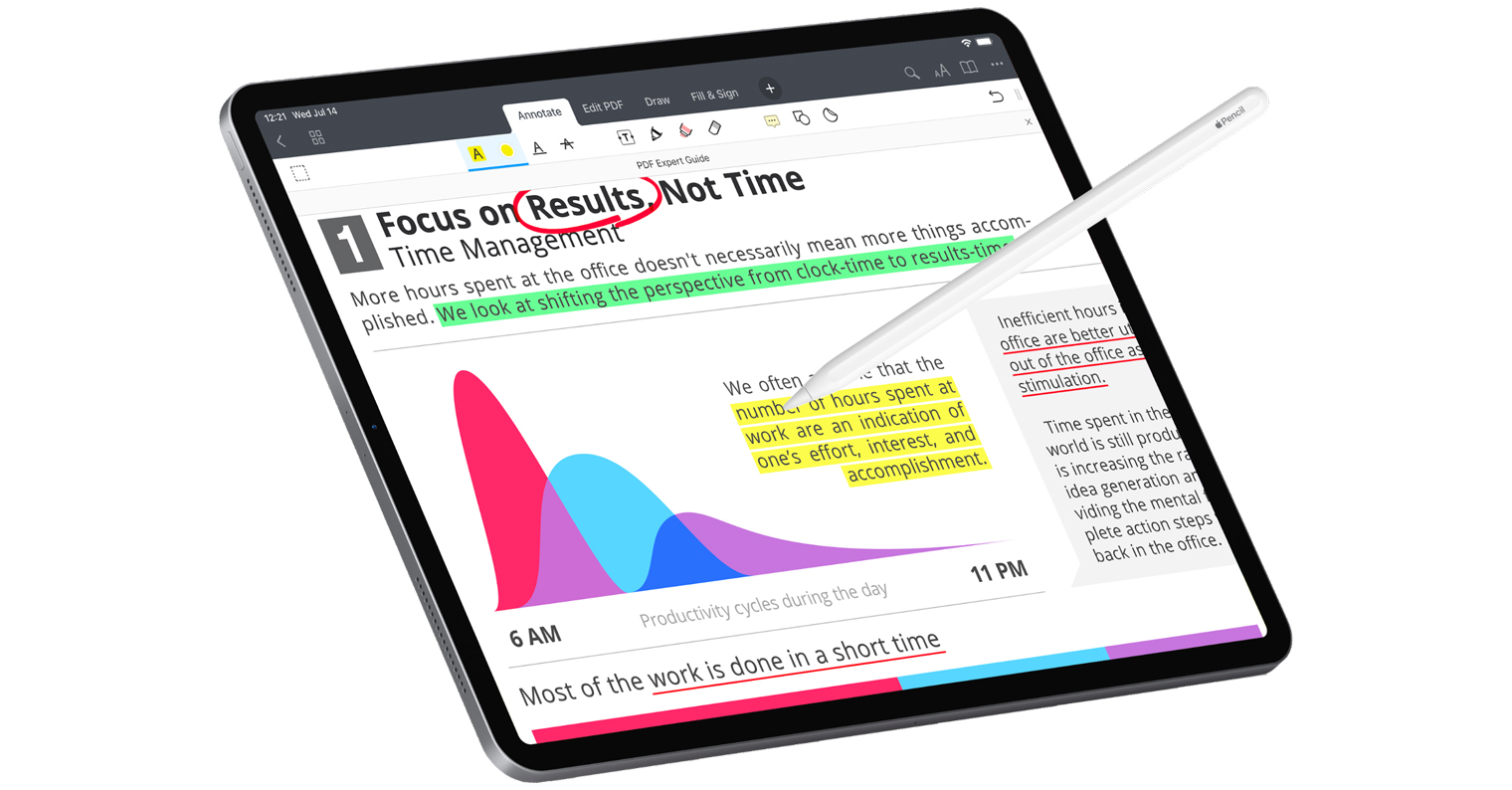
záver
Perhaps many of you will be surprised, but the iPad has a fairly significant lead both in writing short and medium-long texts and in working with PDF documents. If you don't do this work very often, you don't have to worry that you won't be able to do it comfortably on a Mac, but you'll at least have much more fun on the iPad, and in combination with the pencil and internal cameras, you'll even become more efficient. So you really don't have to worry about burning out your iPad with these actions, on the contrary, I think you'll get the job done easily.