After a short hiatus, we are back with a series that compares the advantages and disadvantages of Macs and iPads, respectively their systems. In this article, we will focus on aspects that students, journalists or travelers need to know, but also podcasters or other creators of audio and video content. These are the noise of these machines, overheating, performance and, most importantly, battery life per charge. I agree that the comparison of these parameters is not related to macOS and iPadOS as such, but I still think it is useful to include these facts in the series.
It could be interest you

The performance of the machines is difficult to compare
If you pit most of the Intel-based MacBooks against the latest iPad Air or Pro, you'll find that the tablet is way ahead in most tasks. This could be expected in loading applications, as those for iPadOS are somehow optimized and less data intensive. However, if you decide to render a 4K video and find out that your iPad Air for a price of around 16 crowns beats the 16" MacBook Pro, whose price tag in the basic configuration is 70 crowns, it probably won't put a smile on your face. But let's face it, processors for mobile devices are built on a different architecture than those from Intel. But in November of last year, Apple introduced new computers equipped with the M1 processor, and both according to his words and according to real experience, these processors are far more powerful and economical. Compared to iPads, they even offer a bit more "music" in terms of performance. However, it is true that the majority of ordinary, as well as moderately demanding users, hardly recognize the difference in the smoothness of the two devices.

In the current situation, iPads are also hampered by the fact that not all applications are adapted for Macs with M1 processors, so they are launched via the Rosetta 2 emulation tool. Although this does not slow down most users, the functioning of these applications is definitely slower than the functioning of applications that are optimized directly for the M1. On the other hand, it is possible to run iPadOS applications on Macs with the M1, even though they are not yet fully adapted to desktop control, at least this is good news for the future. If you'd like to run a macOS app on an iPad, you're out of luck.
It could be interest you

Endurance and cooling, or long live the ARM architecture!
For MacBooks with Intel, problematic cooling is constantly mentioned, and above all thermal throttling. In the case of my MacBook Air (2020) with Intel Core i5, I can't hear the fan during moderate office work. However, after opening multiple projects in programs for working with music, playing more demanding games, virtualizing Windows or running non-optimized software such as Google Meet, the fans spin, often very audibly. With MacBook Pros, things are a little better with the fans' noise, but they can still be loud. Battery life per charge is related to fans and performance. Even when I have 30 Safari browser windows open, several documents in Pages and I stream music via AirPlay to the HomePod in the background, the endurance of my MacBook Air, as well as other higher-end MacBooks I've tested, is around 6 to 8 hours. However, if I use the processor so much that the fans start to be heard, the endurance of the machine drops rapidly, by up to 75%.
Performance MacBook Air with M1:
In contrast, MacBooks and iPads with M1 or A14 or A12Z processors are completely inaudible during their work. Yes, the MacBook Pro equipped with an Apple processor has a fan, but it is almost impossible to spin it. You won't hear iPads or the new MacBook Air at all - they don't need fans and don't have them. Even so, even during advanced work with video or playing games, these machines do not heat up significantly. Neither device will let you down in terms of battery life, you can handle at least one demanding working day with them basically without a problem.
It could be interest you

záver
As it is clear from the previous lines, Apple was able to significantly surpass Intel with its processors. Of course, I don't mean to say that investing in MacBooks with Intel processors is not worth investing in, even on the topic of reasons for using Macs with Intel we covered in our magazine. However, if you are not one of the groups of people mentioned in the above attached article, and you are deciding whether to buy a MacBook with M1 and an iPad in terms of durability and performance, I can assure you that you will not go wrong with either the Mac or the iPad.



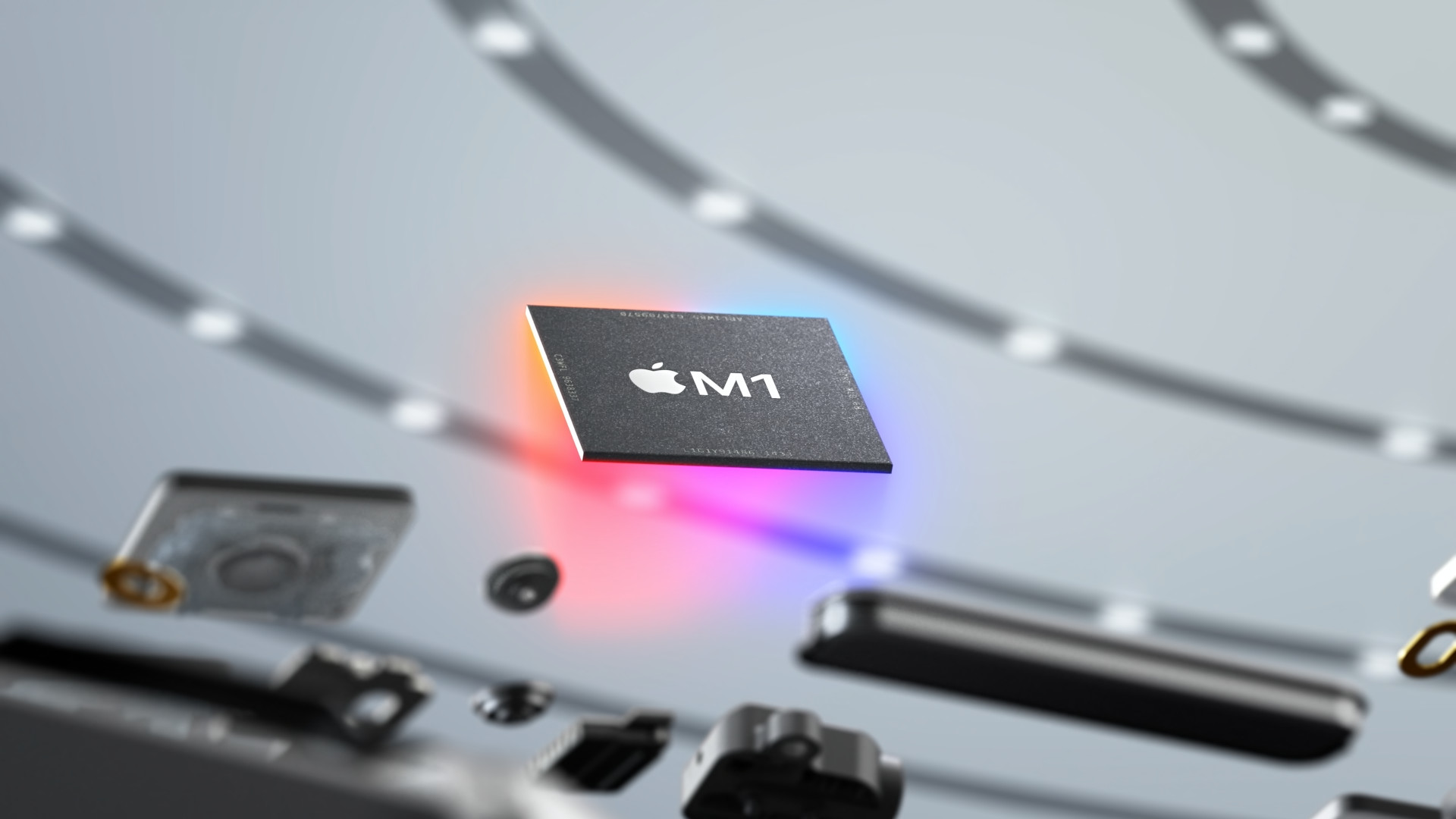

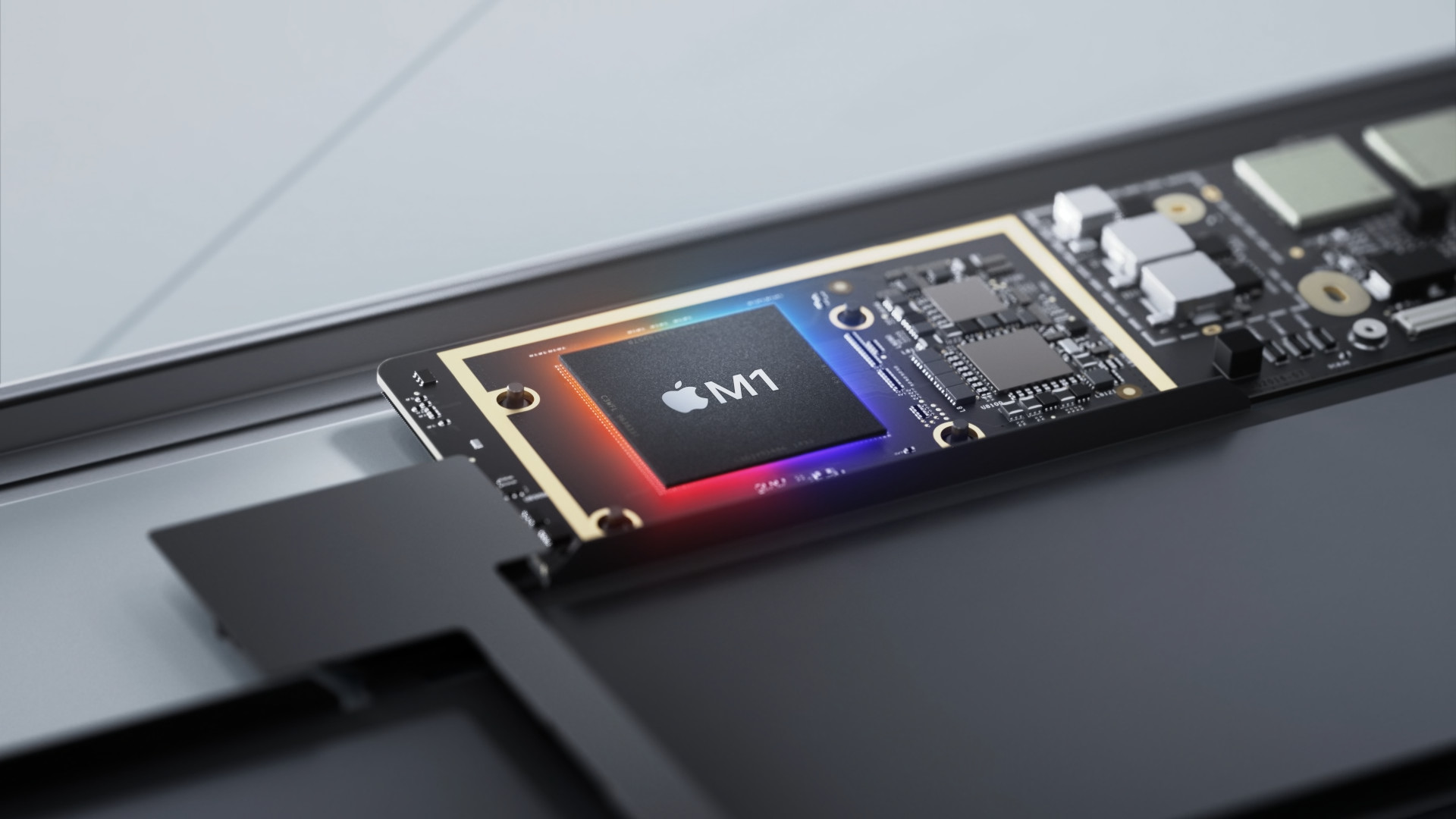



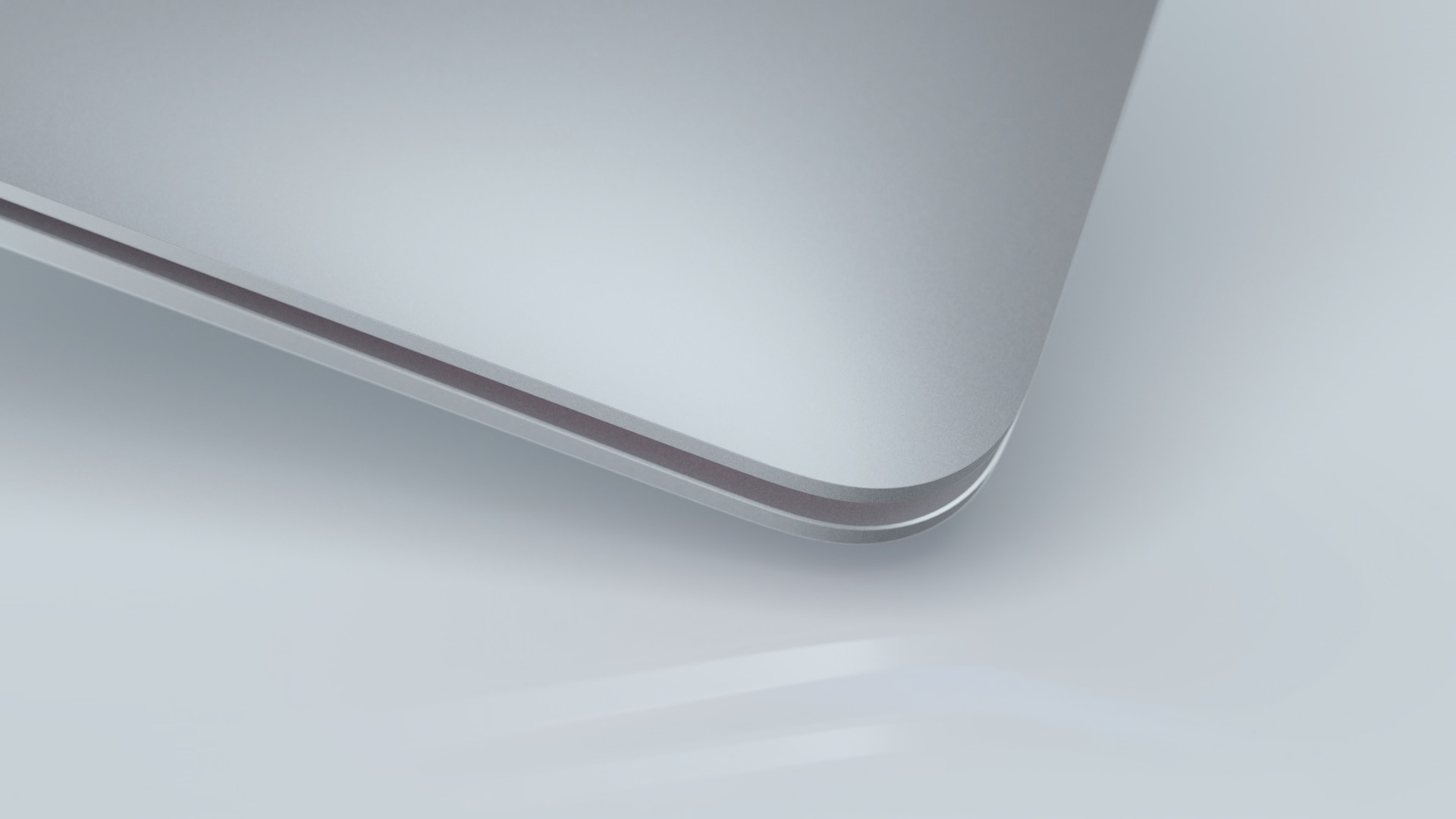





I own a 2nd generation iPad Pro, and even for completely banal things like copying more than 100 photos (e.g. from a vacation), working on it is a real pain, so even a 10-year-old laptop with win7 can put it in my pocket in this regard. padOS has a lot of bugs and the iPad Pro is definitely not a professional and versatile tool. He's absolutely divine at drawing, but otherwise there's a lot of really ordinary stuff that I've been dealing with for quite some time
Good evening, as far as copying is concerned, it depends on whether you have an iPad with a Lightning or USB-C connector. If the second one mentioned, copying is as fast as on a Mac. As for work, it is important to change work procedures (work more with the cloud, access files differently)…. It is indeed possible to make the iPad a full-fledged work tool, but I can agree that it is not the right way for all users.