If you are one of the regular readers of our magazine, you have most likely already registered the first of a series of articles pitting iPadOS for Apple tablets against macOS for computers. The previous article was mainly devoted to the basic operations, today we will show how file management takes place on these systems, what are the biggest differences, and why apple tablets have been lagging behind in supporting external drives for more than a year.
It could be interest you

Finder and Files, or is it even comparable?
Everyone who has at least laid eyes on the macOS system is very familiar with the Finder program. It is similar to Explorer in Windows, which is used for file management. However, in iPadOS, Apple tried to perfect the native Files app, and for the most part, it succeeded. Not only can you easily access all installed cloud storage, you even have the option to connect external drives, download any background content directly to Files from the Internet, or work with the new sidebar. So if you're used to the Finder and primarily use cloud storage, you won't have any major problems with the native iPad Files app. The only thing that might put you off is the lack of keyboard shortcuts for copying, pasting and pasting files, but personally I don't think it's a big deal, especially if you're using the iPad primarily as a touch device.

A difference I would hate to leave out is accessing individual files from third-party applications. For example, if you wanted to open a .PDF document on the iPad in a program other than the default one, you would have to share it to a specific application, whereas on a computer you just need to call up the context menu and open it in that program. The philosophies of file management on a tablet and a computer are completely different, but if you work in cloud storage, you will be efficient on both devices.
In support of external drives, iPads fall flat
As early as the sixth month of 2019, Apple announced that iPhones and iPads will support the connection of external drives from the 13th version of the system. However, this was not without complications, which in principle are not removed even after more than a year. It all starts with choosing the right iPad. When you reach for an iPad Pro 2018 or 2020, or an iPad Air (2020), the universal USB-C connector will make connecting drives a breeze. However, it is worse with iPads that have a Lightning connector. From my experience, it seems to be the only usable reduction original from Apple, unfortunately, it must be powered. Therefore, in order to be able to connect an external drive or flash drive to products with Lightning, you must be near a power source. However, we can't blame Apple for that, which probably didn't even consider the fact that external drives will be connected to it in the future when designing the Lightning connector.
You can buy the reduction from Lightning to USB-C here
However, if you think that after all those vicissitudes with reductions or the purchase of a new iPad Air or Pro, you have won, you are wrong. A huge problem is that iPadOS does not support flash drives and external drives in NTFS format. This format is still used by some Windows-ready external drives. If you connect such a device to the iPad, the apple tablet does not respond to it. Another malaise is the fact that after you leave the screen copying or moving a file to another location, for some unknown reason it is no longer possible to return to the progress bar. The file will be moved to the given medium, but the error in the form of a bad indication is not pleasant at all. Simple reading, copying and writing of data is therefore possible, but unfortunately you cannot (yet) enjoy formatting external drives on the iPad. On Macs, there are also problems with NTFS formatted drives, but macOS can read them, and there are several programs to write to them. When it comes to formatting and other advanced operations, you don't have to worry that Apple's desktop system will limit you in any way. After all, compared to iPadOS, it is still not a closed system.
It could be interest you
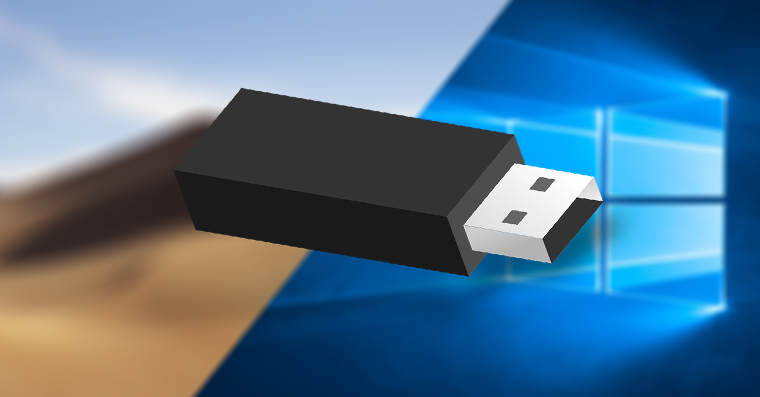
záver
When it comes to file management, these are essentially two different worlds, neither of which can be considered worse or better. The iPad is simply the ideal companion if you are willing to use cloud solutions and break away from older practices. However, what will limit the apple tablet is the support of external drives. This will bring significant discomfort especially to those who often find themselves without an Internet connection and have no other option but to download data using a foreign external device. This is not to say that iPadOS is unreliable when using external drives, but you have to expect certain limitations that (hopefully) Apple will fix soon. If you can't get over them, go for a MacBook instead.


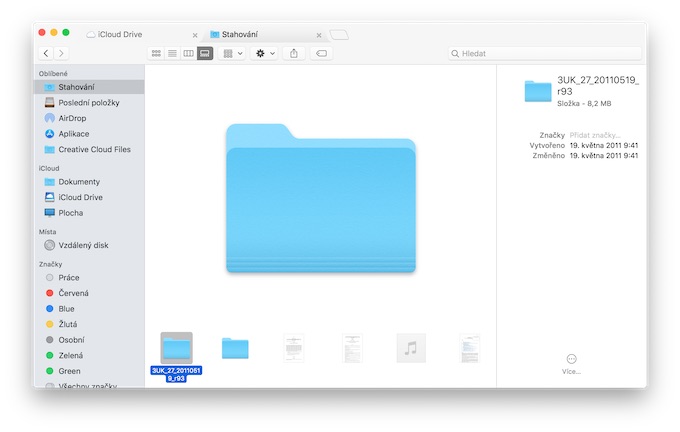

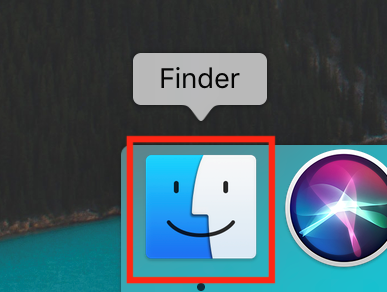





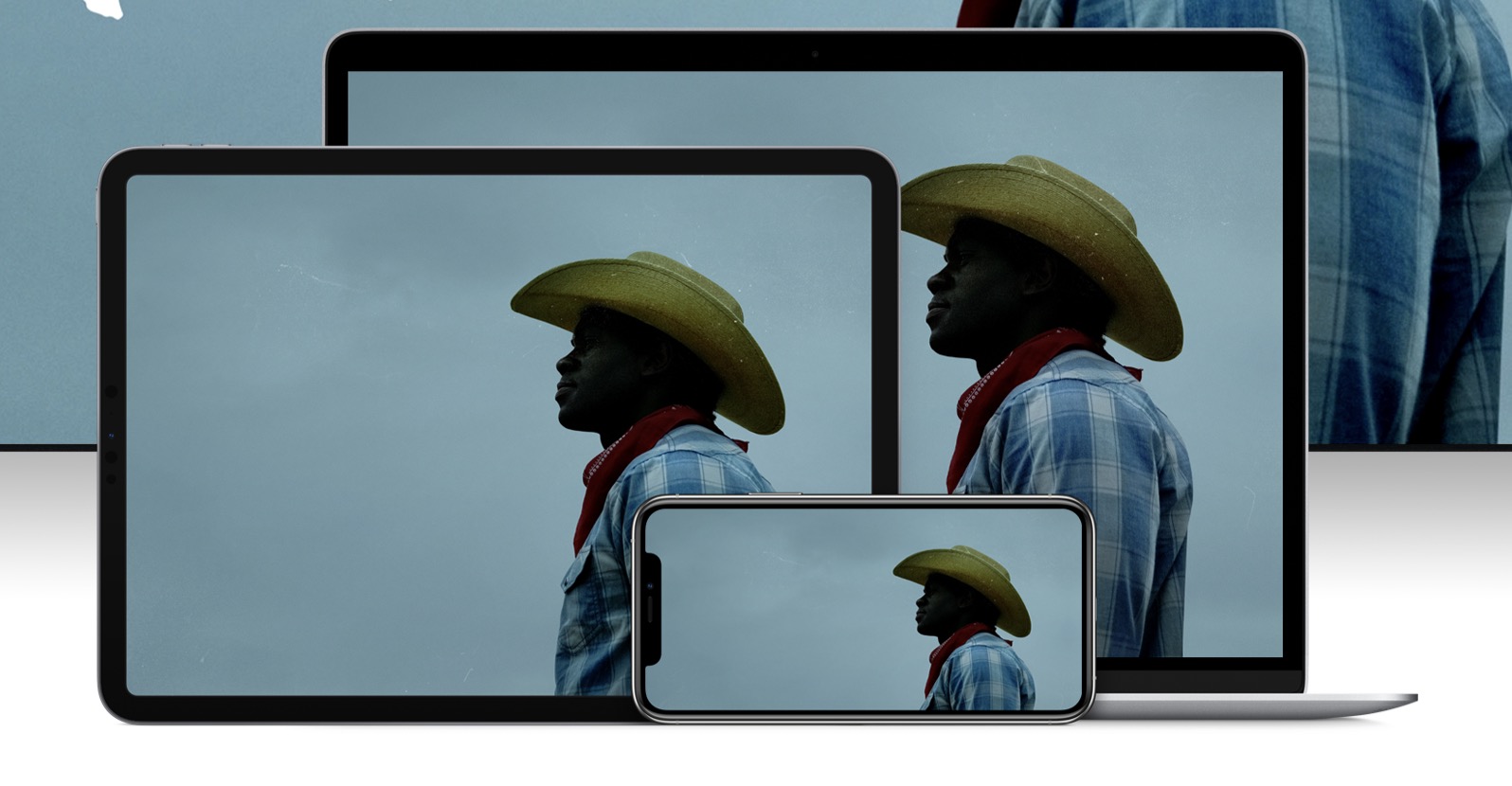


Another area where iPadOS falters is with external drives - if I plug in an external drive, the iPad keeps reading from it and can't software disconnect it. If I forcefully disconnect it, the drive gets damaged. The only solution is to turn off the iPad.
Otherwise, I recommend another adapter - it's the only one I've come across that supports full read/write on external drives, not just flash. Link here: https://www.amazon.com/gp/product/B081PRV65R/ref=ppx_yo_dt_b_asin_title_o00_s00?ie=UTF8&psc=1
Reading from a recording device does not harm it in any way. ?