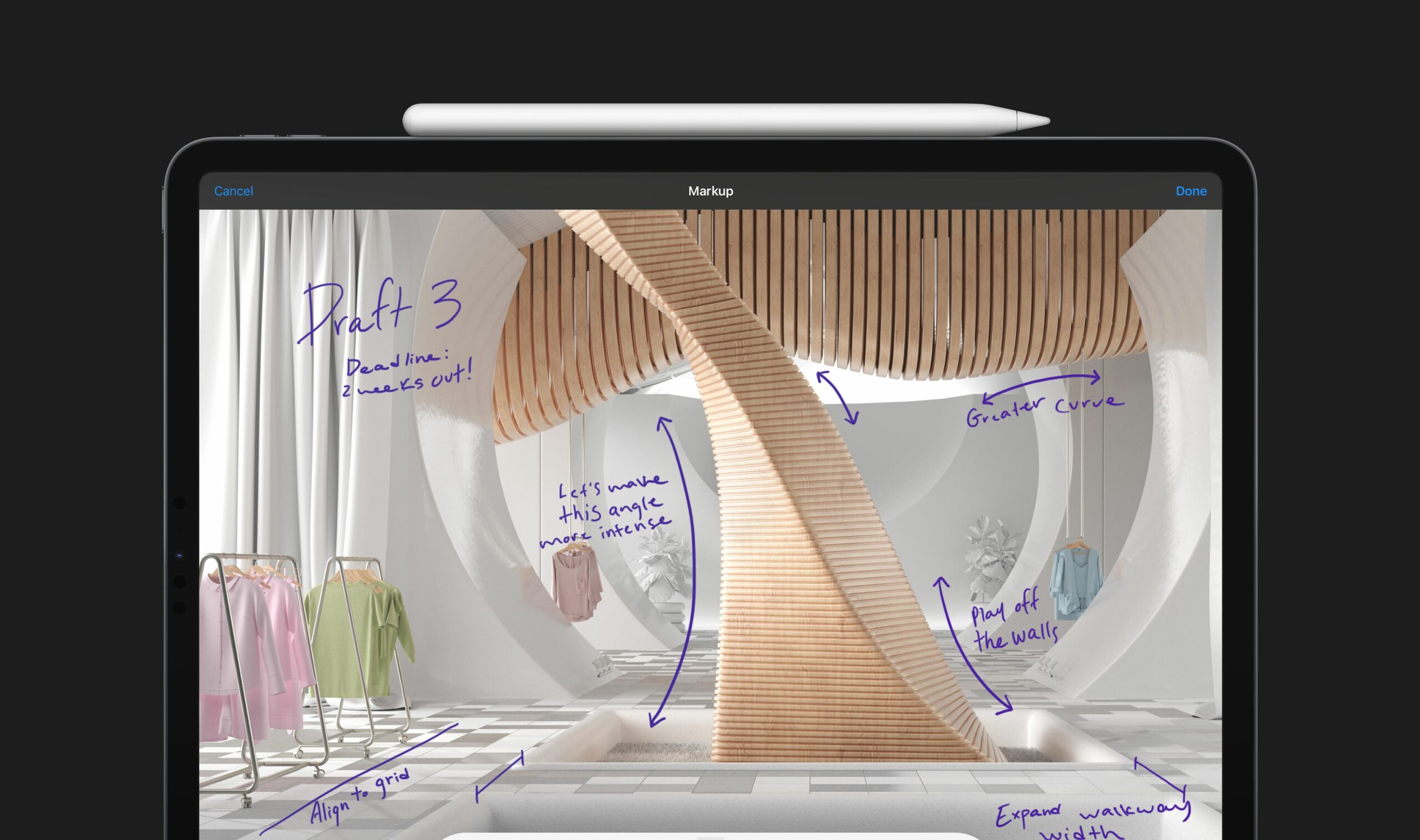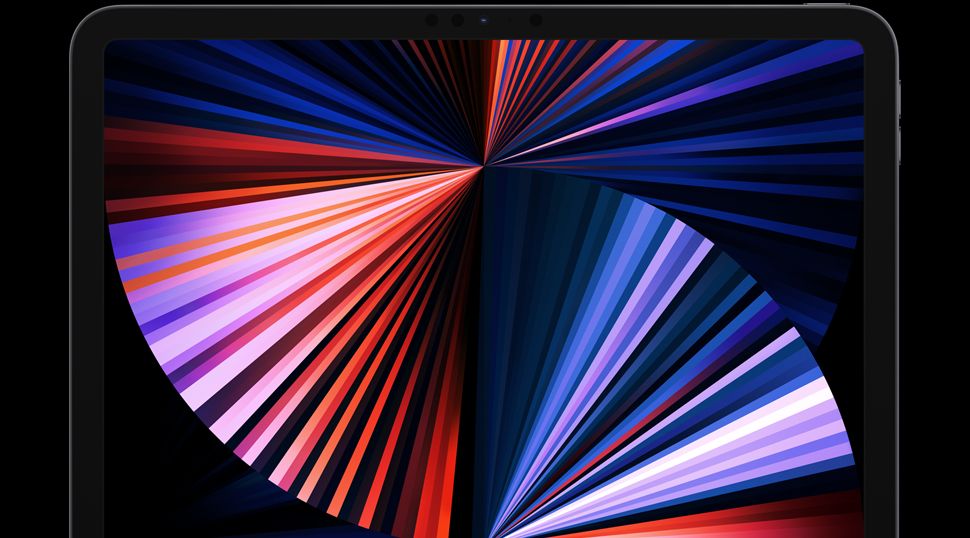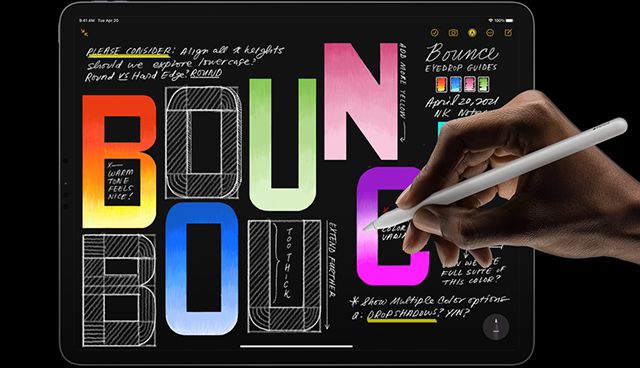After a long hiatus, we are coming with the next part of the series macOS vs. iPadOS. In the previous parts, we focused more on specific actions, and it should be noted that, with a few exceptions, in many cases you can achieve your goal both on a Mac and on an iPad. But as a user of both of these systems, I think that the problem is not so much the inability to perform a certain action as the philosophy of the desktop and mobile systems. In the paragraphs below this text, we will look a little deeper at the style of work.
It could be interest you

Minimalism or complex control?
As an iPad user, I get asked if there is any point in switching to a tablet when even laptops are really thin and portable these days? Yes, these users definitely have some truth, especially when you connect the heavy Magic Keyboard to the iPad Pro. On the other hand, you simply cannot tear off the screen of a MacBook or any other laptop, and believe me, it is extremely convenient to just hold a tablet in your hand and use it to consume content, handle correspondence, or even cut videos. Sure, probably all of us have a smart phone in our pocket, on which we can handle e-mails and finish the rest on our MacBook. However, the strength of the iPad is in the simplicity and efficiency of the applications. They can often do the same things as their desktop siblings, but they are adapted for intuitive touch control.
In contrast, macOS and Windows are comprehensive systems with many productivity-enhancing features that iPadOS sadly lacks. Whether we are talking about advanced multitasking, when you can place many fewer windows on the iPad screen than on the computer display, or about connecting external monitors to the desktop, when on the computer, unlike the iPad, you turn the monitor into a second desktop. Although the iPad supports external displays, most applications can only mirror them, and many software cannot adapt the display to the size of the monitor.
It could be interest you

When will iPadOS limit you with its minimalism, and when will macOS limit you with its complexity?
It may not seem like it, but the decision is quite simple. If you are more of a minimalist, you only focus on one specific task at work, or if you are extremely distracted and unable to keep your attention, the iPad will be the right thing for you. If you use two external monitors for work, perform several activities at the same time and work with a lot of data that naturally does not fit on the smaller screen of a tablet, you are right to guess that you should rather stay with a Mac. Sure, if you want to change your philosophy of access to technology, you plan to travel a lot, and iPadOS as a system would be functionally enough for you, maybe tablets from the Apple workshop will suit you, but let's face it, for a person who constantly sits in one office, between its most used software includes developer tools and the computer hardly transfers, it is better to use a desktop system and a larger area of an external monitor.
New iPad Pro:
- You can buy Apple products, for example, at Alge, Mobile Emergency or u iStores