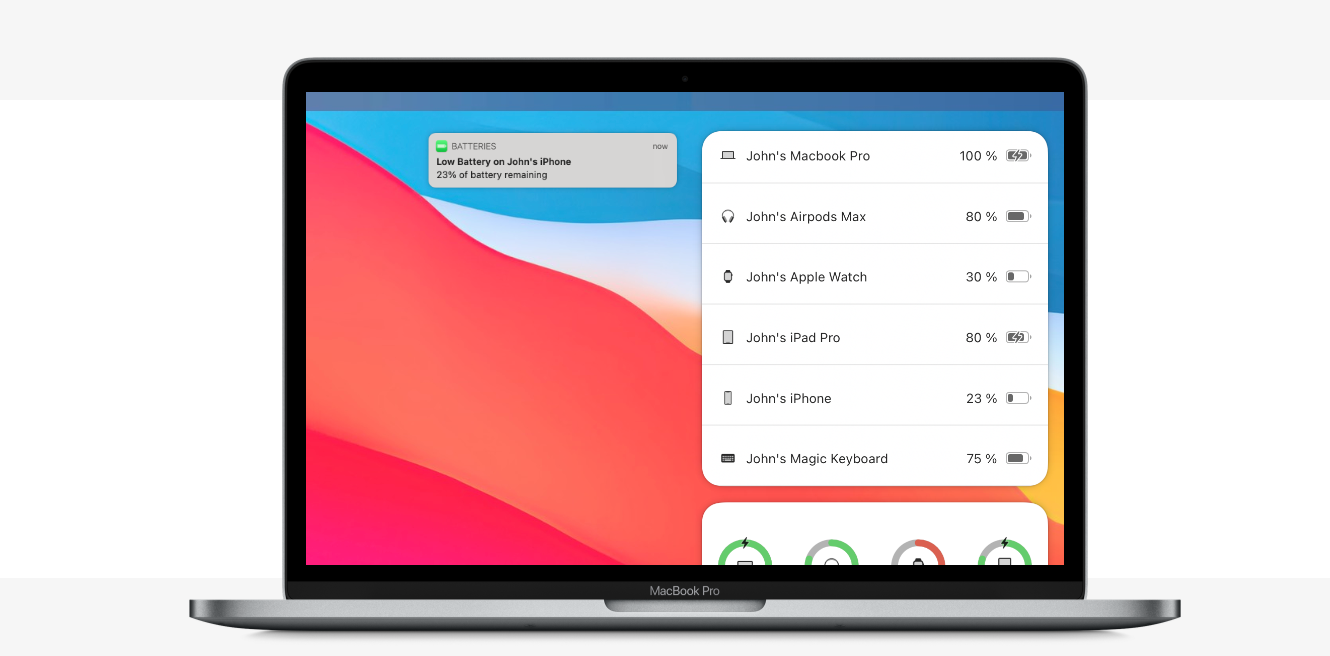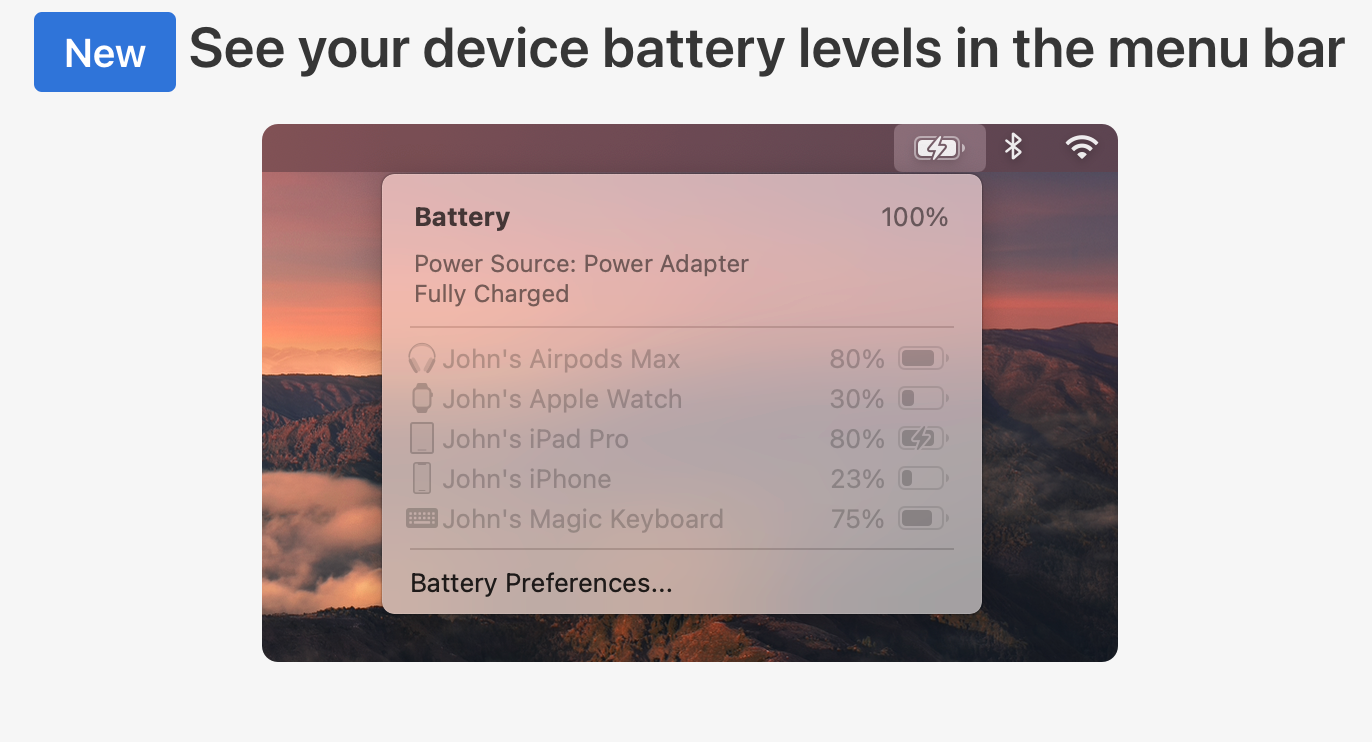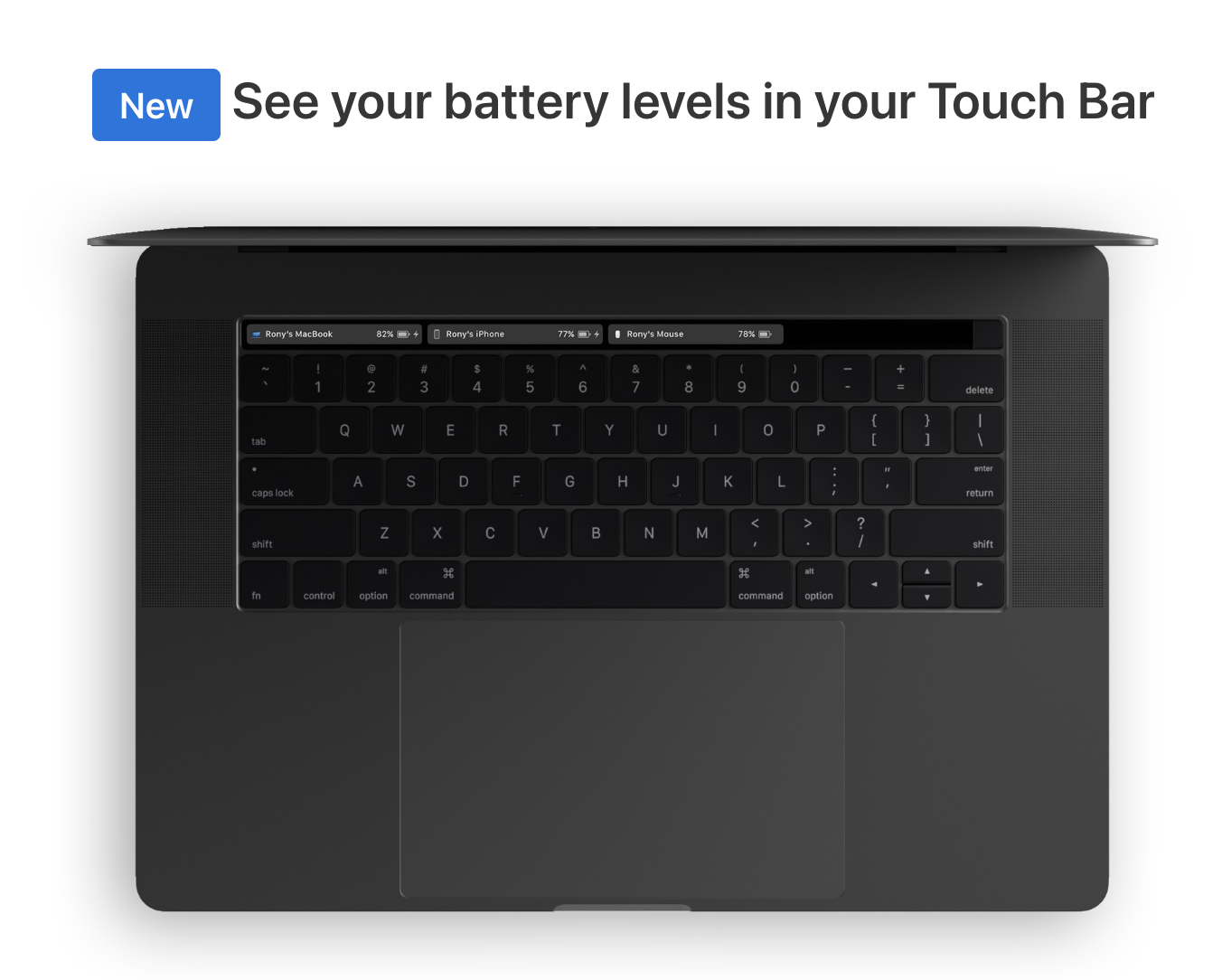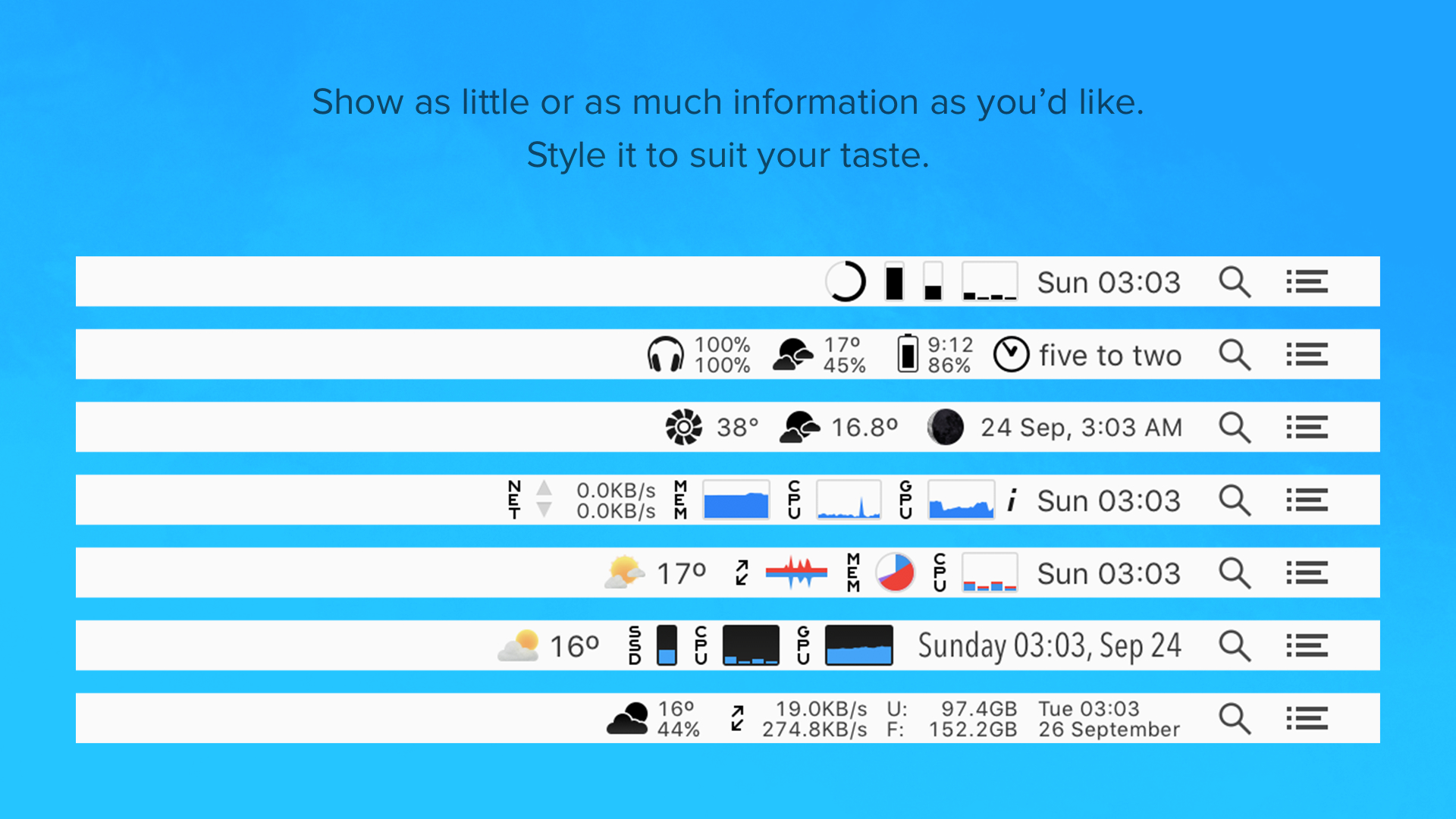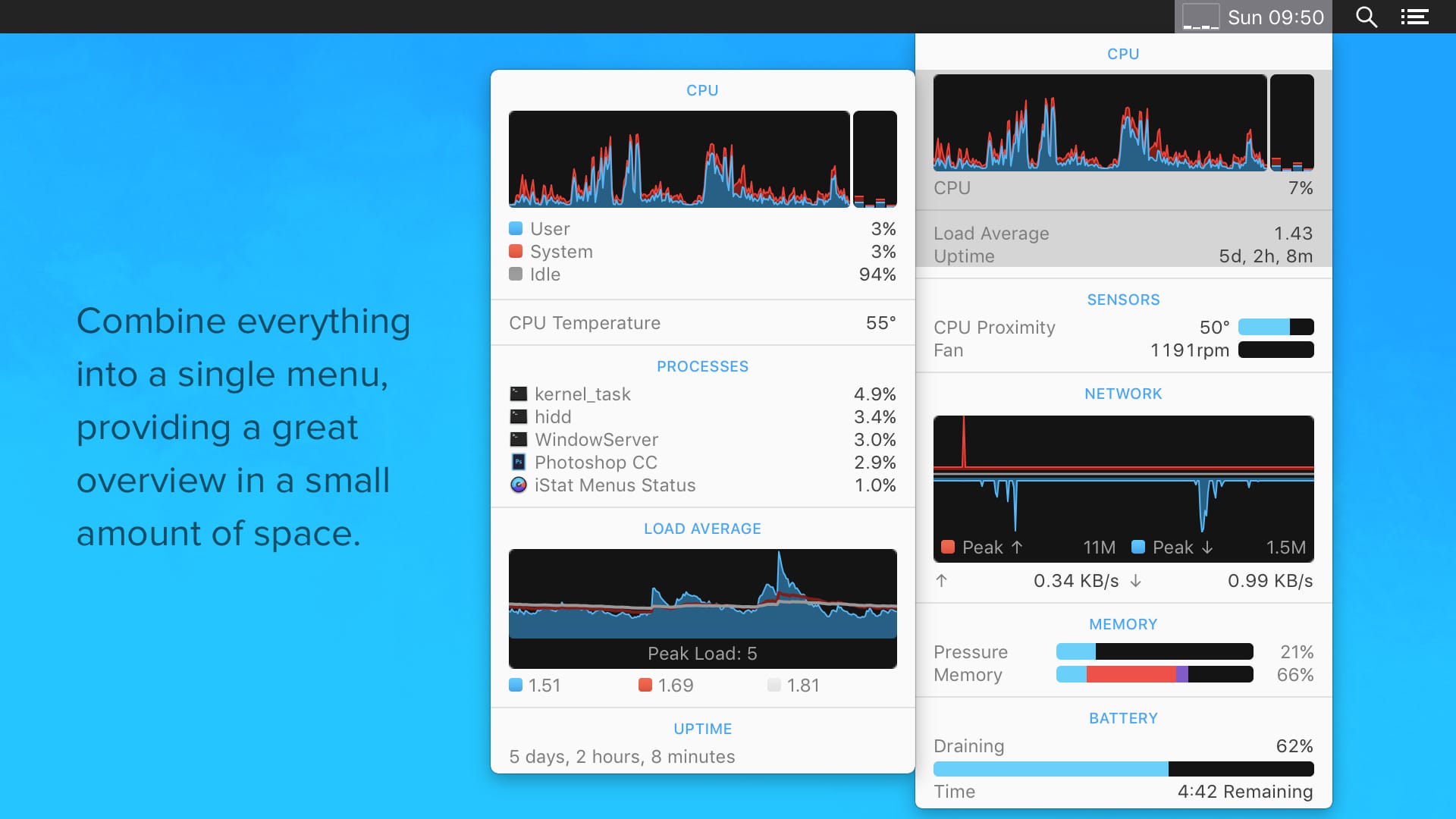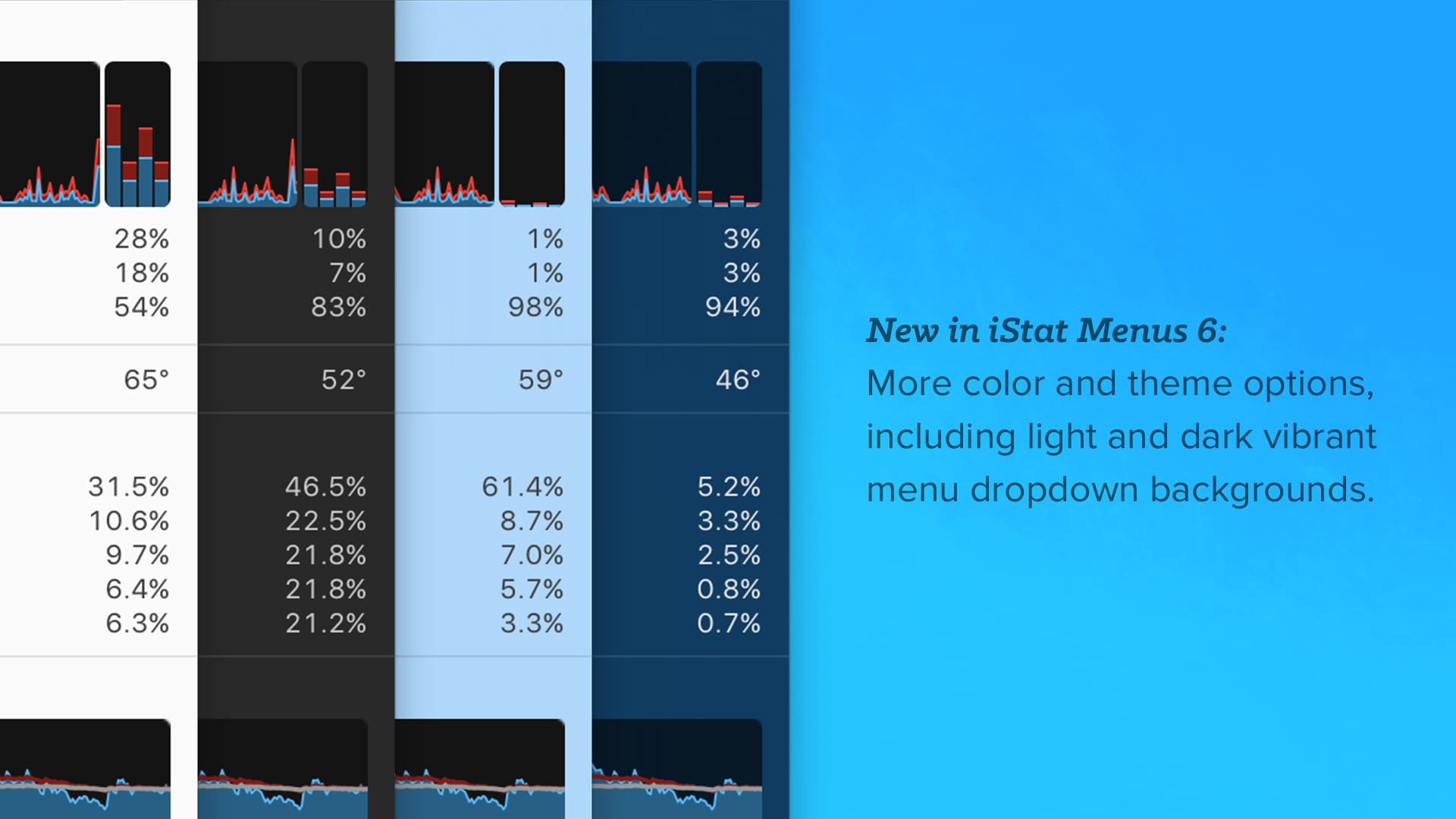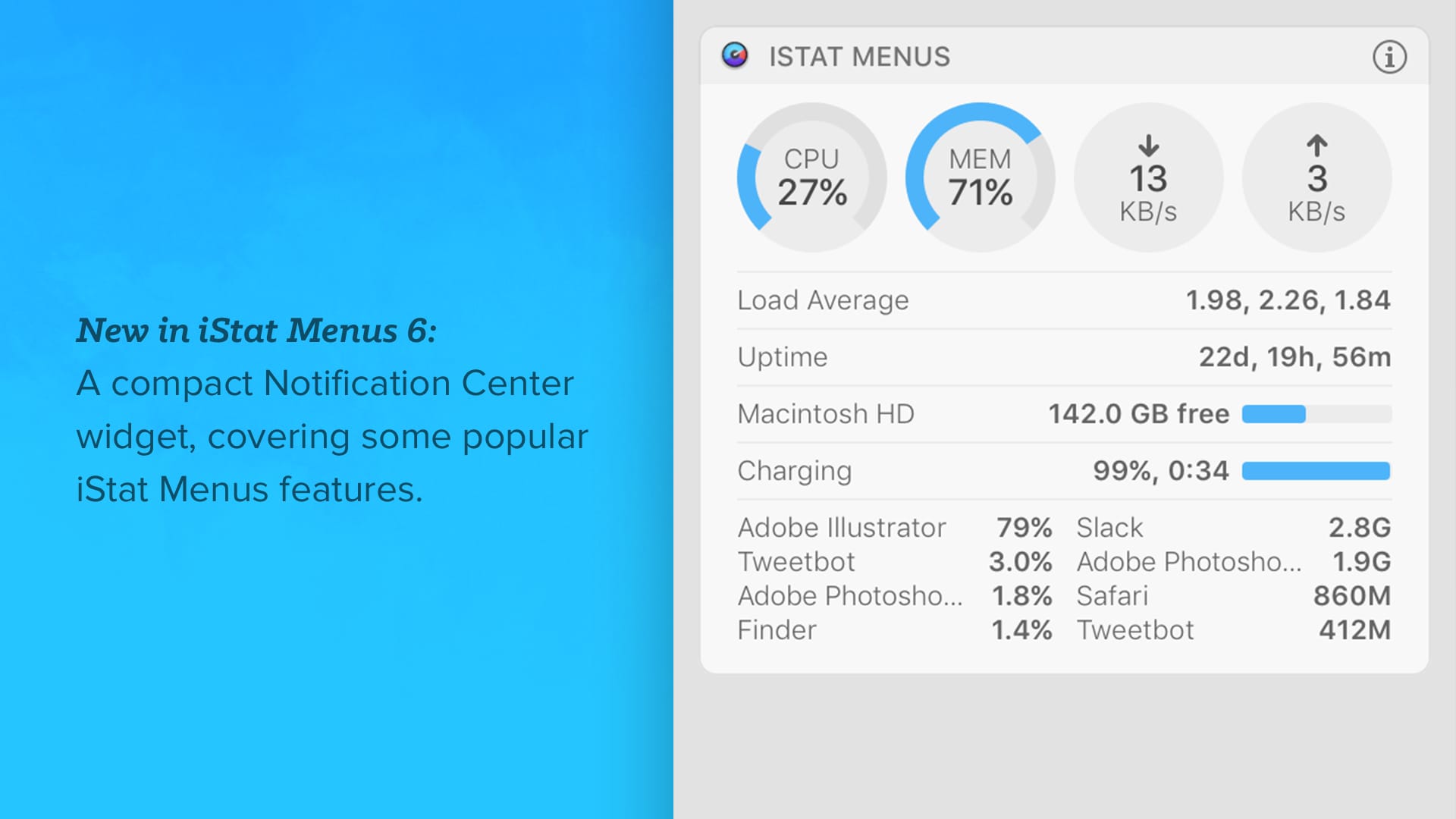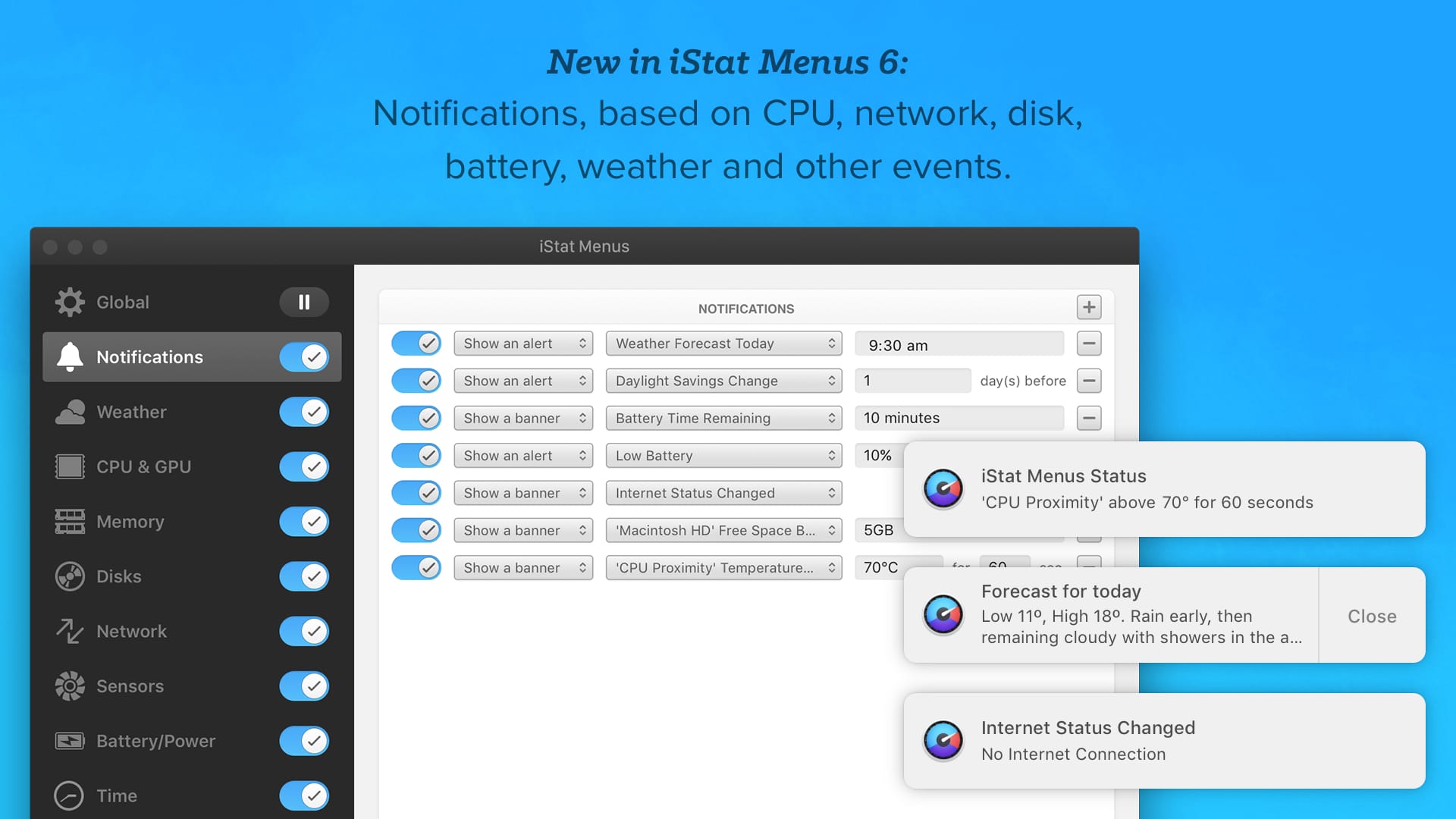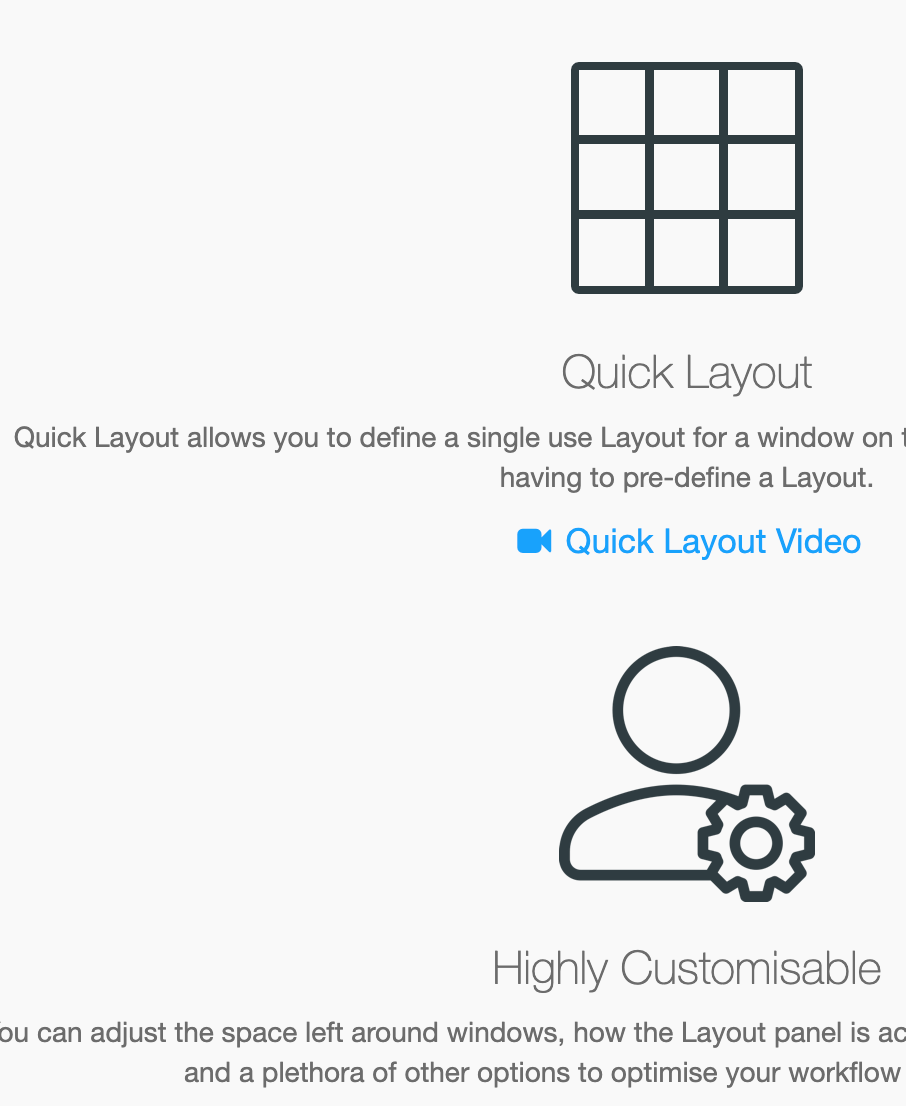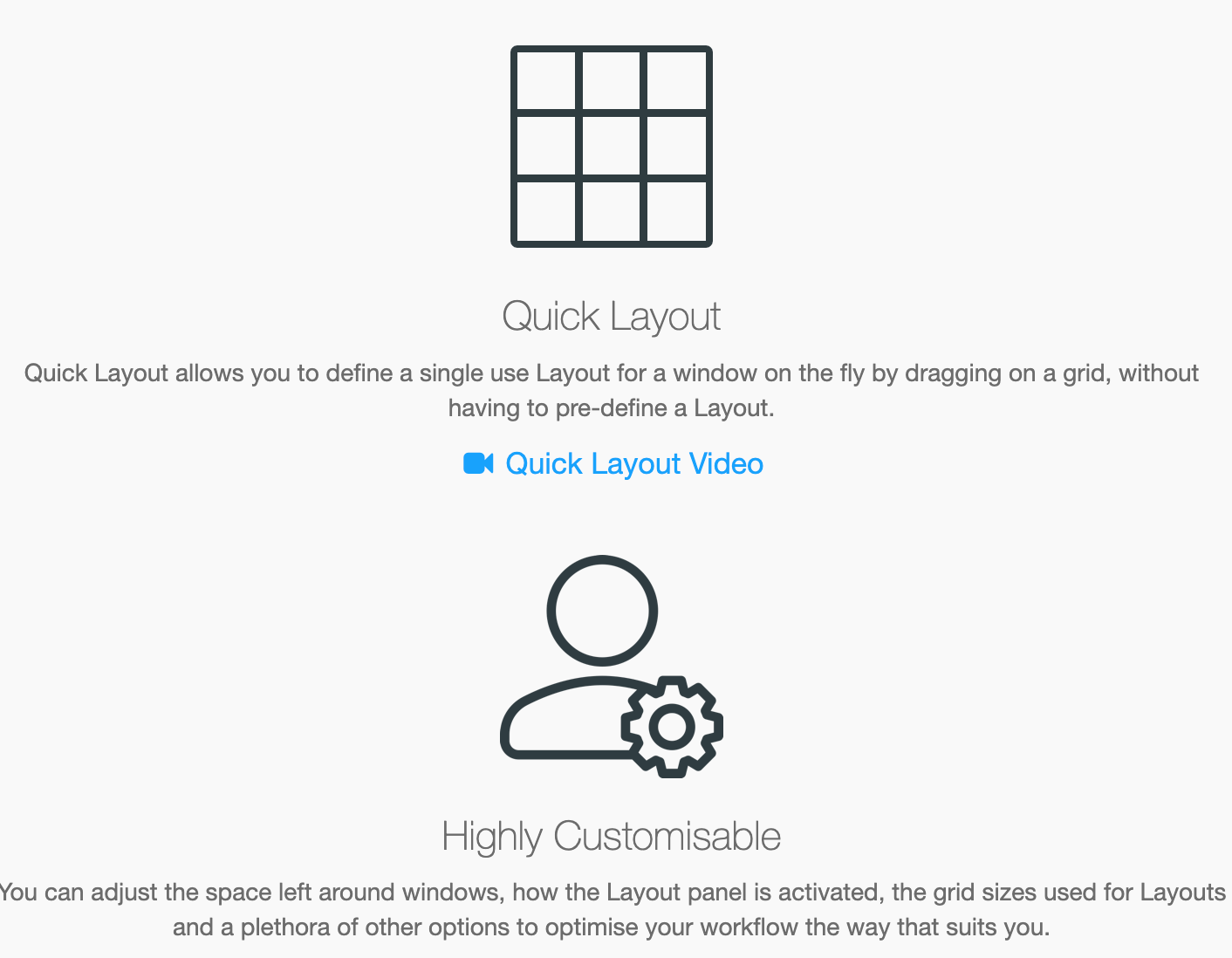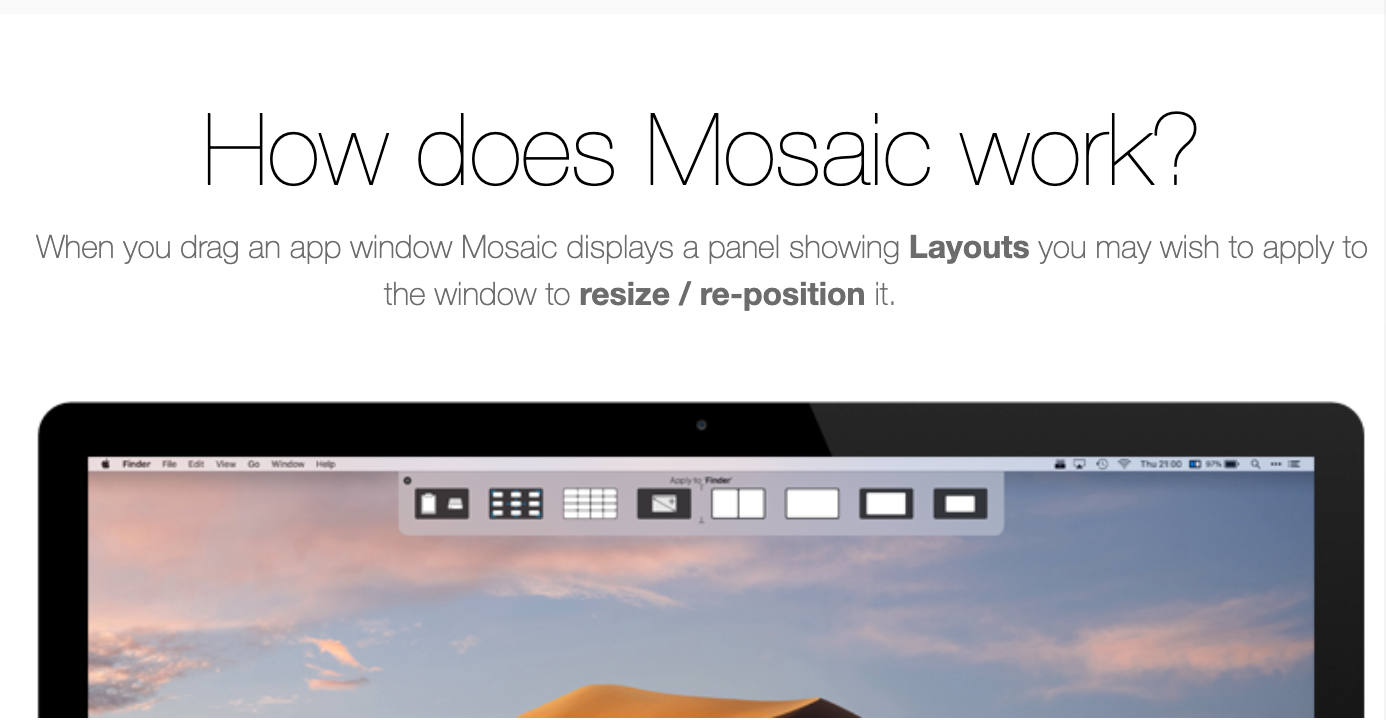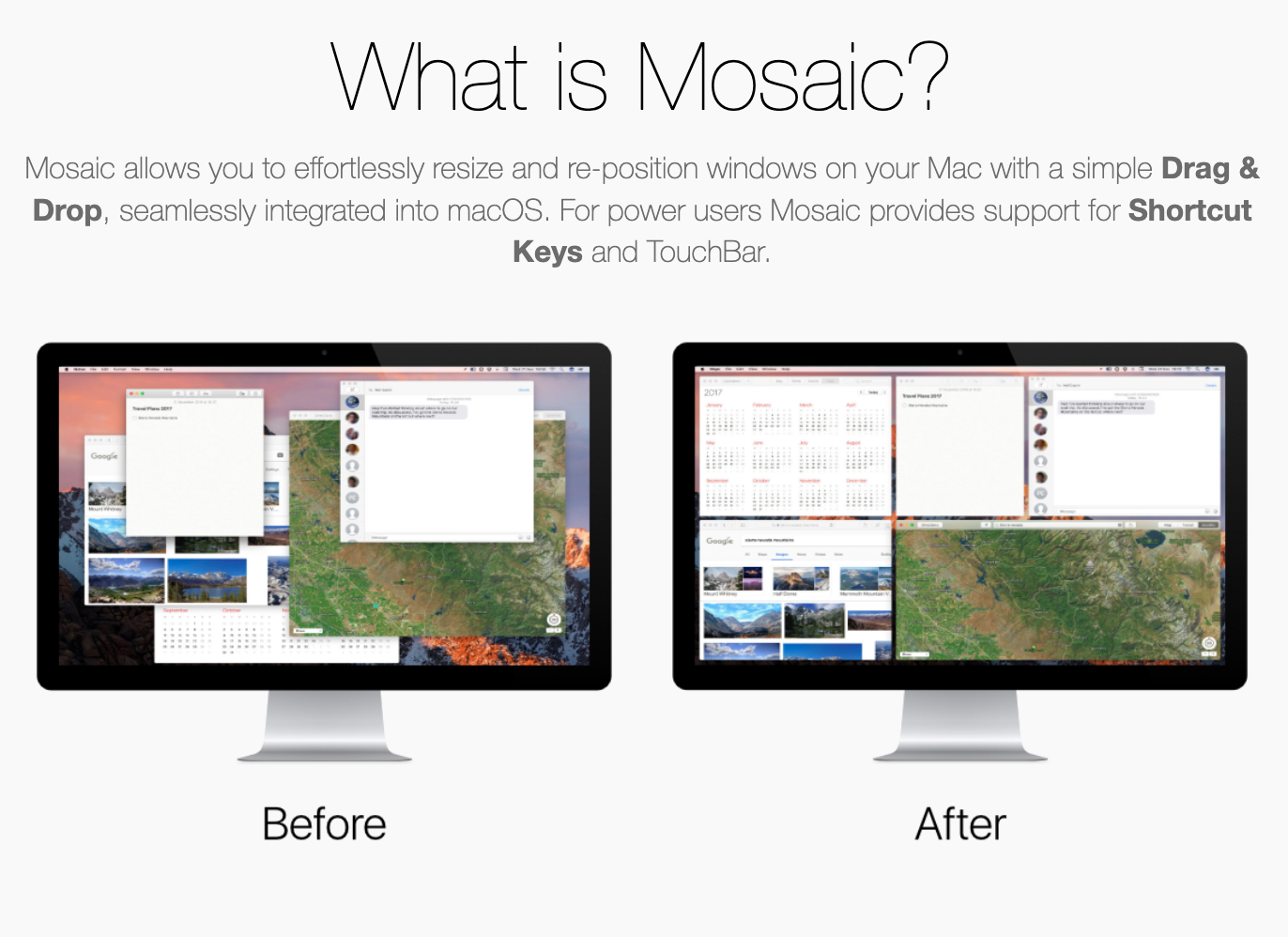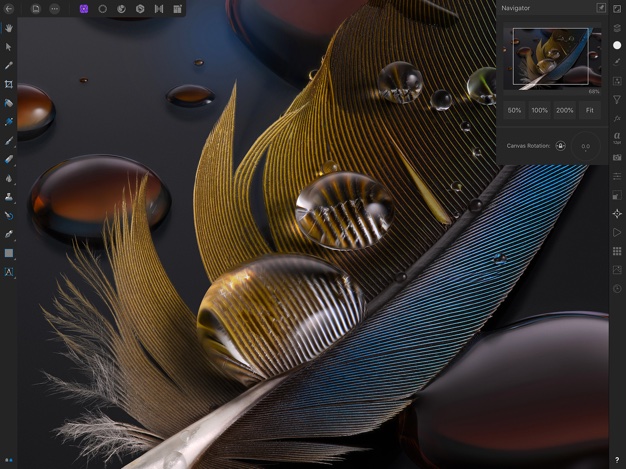They say the best things are free. The truth is that this is partially true for apps as well – there really are quite a few free apps that are really great, whether they're native Apple apps or free third-party software. At the same time, however, there are applications in which, on the contrary, it is worth investing. Which ones are they?
Batteries
If you use a Mac, you probably also own an iPhone, possibly an iPad, and AirPods or other Bluetooth headphones. When you're on a Mac, you can of course see your iPhone's battery level by clicking the Wi-Fi icon at the top of the screen. But if you want to have all the available battery indicators of your devices displayed in one place, and also take advantage of other benefits, such as a notification in macOS that your Bluetooth devices need to be charged, you can purchase the Batteries app for around 260 crowns. You can try the application for free for 14 days.
iStat Menus
The iStat Menus application will be appreciated by all those who want to customize the menu bar at the top of their Mac screen to the maximum. This handy and useful tool allows you to display on the top bar, for example, information about the weather, the battery status of some of your Bluetooth devices, but also information about the use of your Mac's system resources. Of course, you can fully customize all displays and information. An individual license will cost you $12,09.
Mosaic
Although the macOS operating system offers basic tools for arranging windows on the desktop and working with them, if you often work with multiple application windows at once, you will need a more advanced specialized application. A great choice is Mosaic - a sophisticated window manager for Mac that allows you to easily and efficiently organize and pin application windows on your Mac's desktop. Of course, there is support for Touch Bar, Drag & Drop function, native Shortcuts and more. The standard edition will cost you roughly 290 crowns.
Affinity Photo
If you are looking for really high quality and professional photo editing software for your Mac, you can go for Affinity Photo. Many users can't stand this program and even say that it is better than the popular Photoshop. Affinity Photo offers a wide range of different tools for editing your photos on Mac. It is directly made for the macOS operating system, so it will run really flawlessly on your Mac, and it can handle all the basic and advanced operations related to photo editing.
Reeder
At the end of the article, we have an application for everyone who constantly follows the news from the world and all kinds of news. If you are one of those users for whom RSS applications are a daily companion, consider purchasing the Reeder application. Of course, you will find many free options on the market, but in addition to basic and advanced functions, Reeder also offers benefits in the form of synchronization via iCloud, advanced reader mode, support for third-party services, and much more.
It could be interest you