Every day, in this column, we will bring you a more detailed look at a selected application that has just caught our attention. Here you will find applications for productivity, creativity, utilities, but also games. It won't always be the hottest news, our goal is primarily to highlight apps that we think are worth paying attention to. In today's article, we will take a closer look at the Unshaky application, which is used to detect and eliminate double keystrokes.
Nothing is perfect. This statement also applies to keyboard typing in macOS, among other things. Whether it is the fault of the keyboard or the user, it can sometimes happen that one of the keys is pressed twice. Newer models of MacBooks with a "butterfly" keyboard often suffer from this ailment, but dirt and other aspects can often be responsible for problems of this type. The ideal solution is, of course, careful cleaning (and subsequent careful maintenance), or replacement of the keyboard when using the free service program. In some cases, however, a software solution can also help - for example, the Unshaky application.
Unshaky is an application that can detect unwanted double key presses and eliminate extra presses. Works great on all keys including space bar and function keys. But it is necessary to keep in mind that Unshaky is only an alternative solution to the problem, and that if your keyboard sometimes does not recognize the pressing of one of the keys, the application cannot solve this problem.

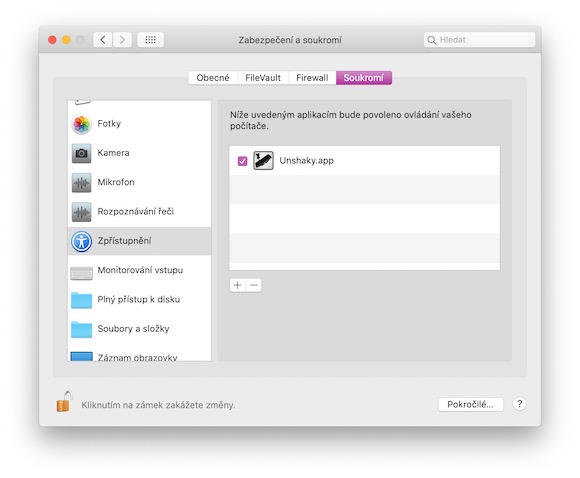
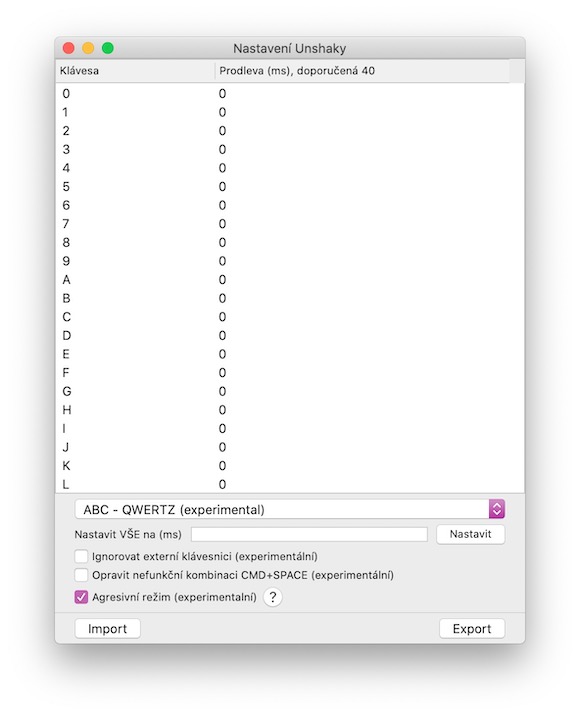
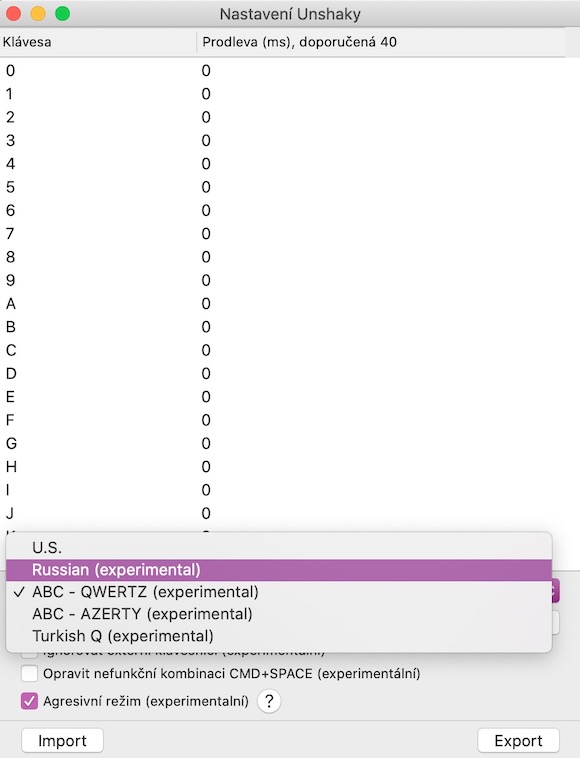
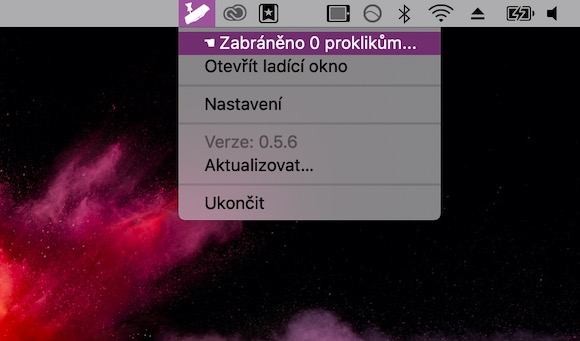
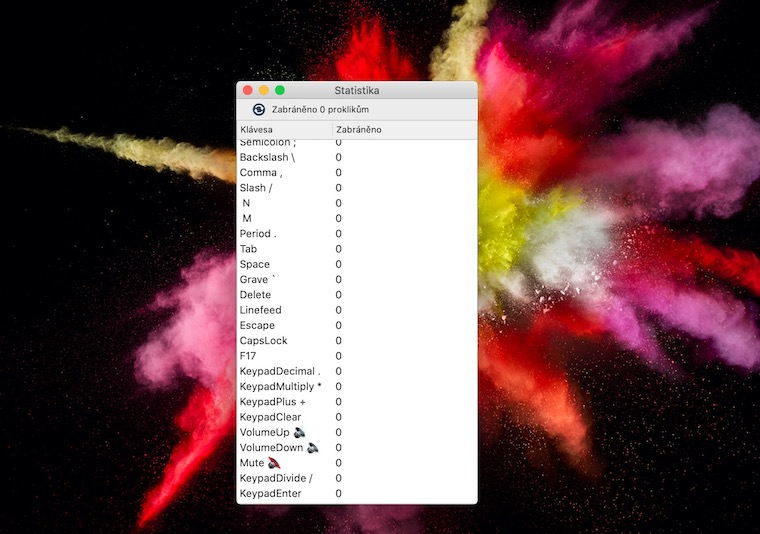
Perhaps the Keyboard panel can basically solve this too, by setting the repetition rate?