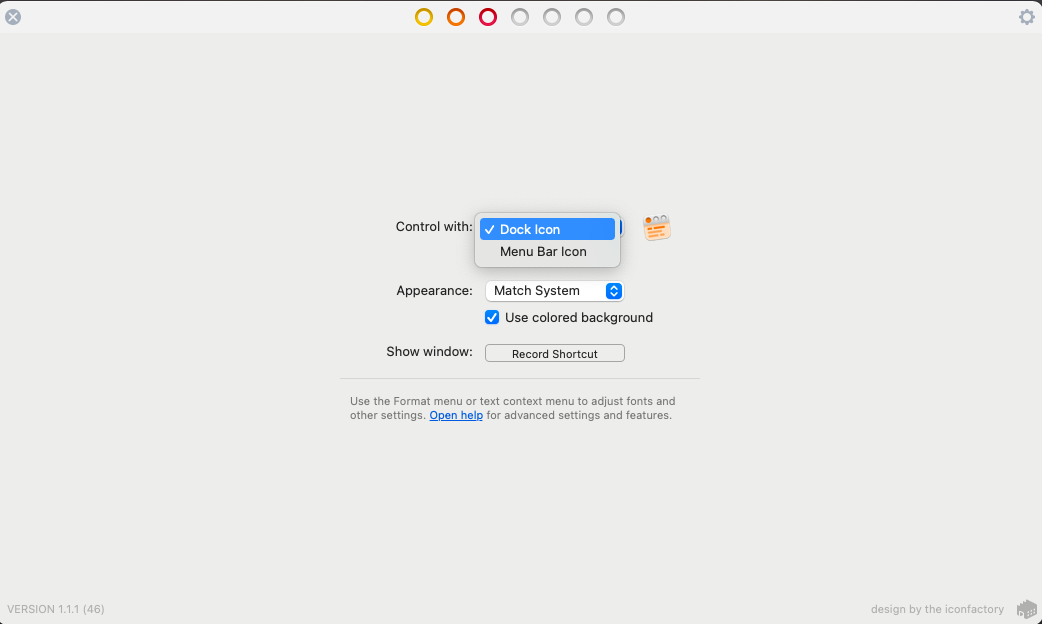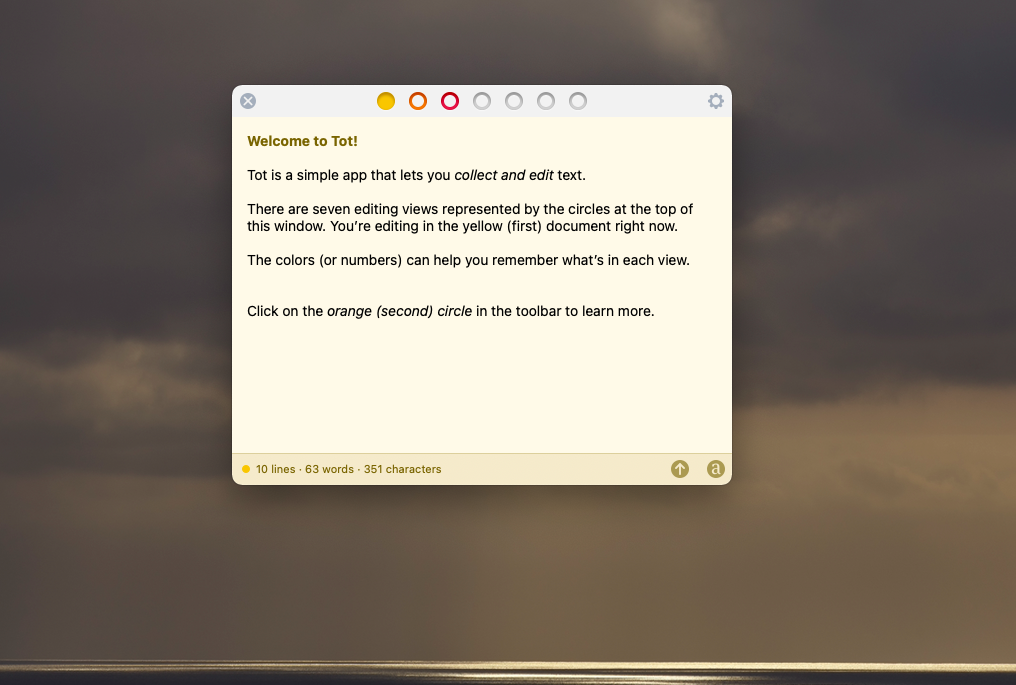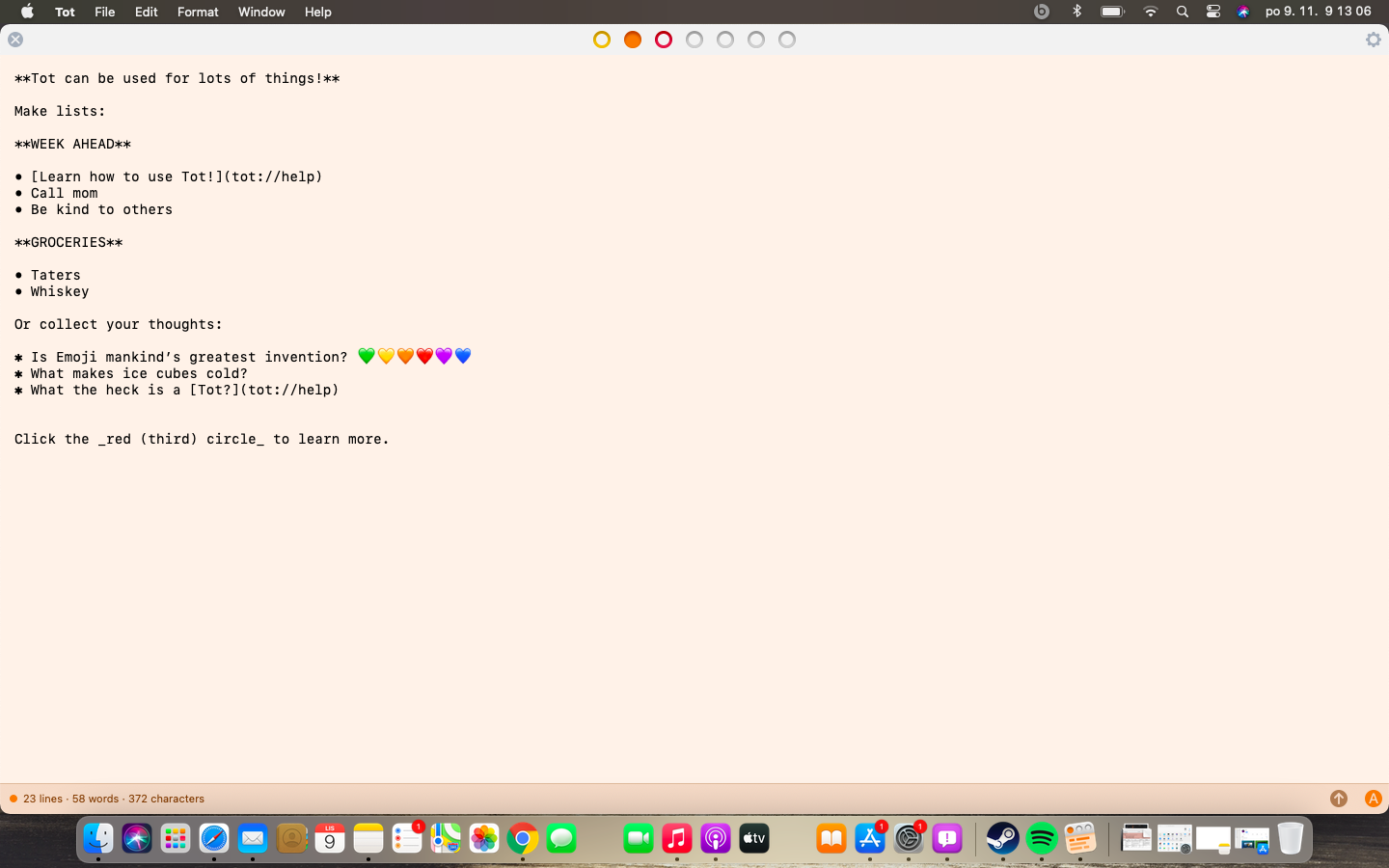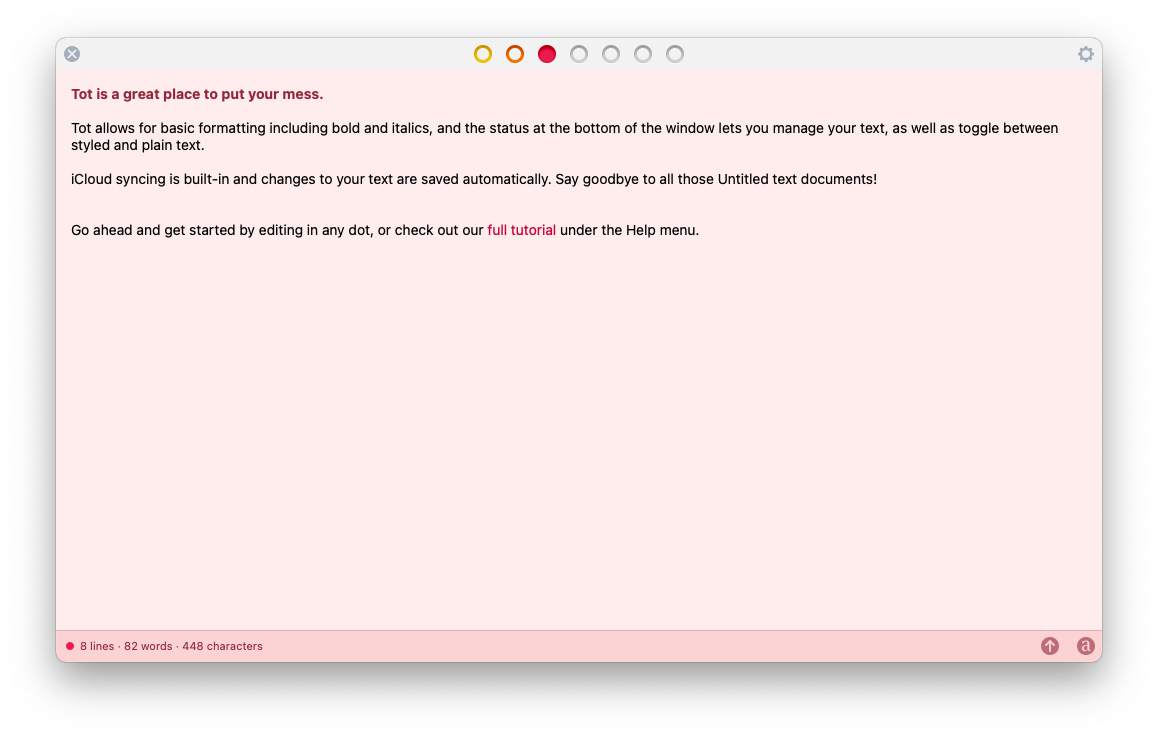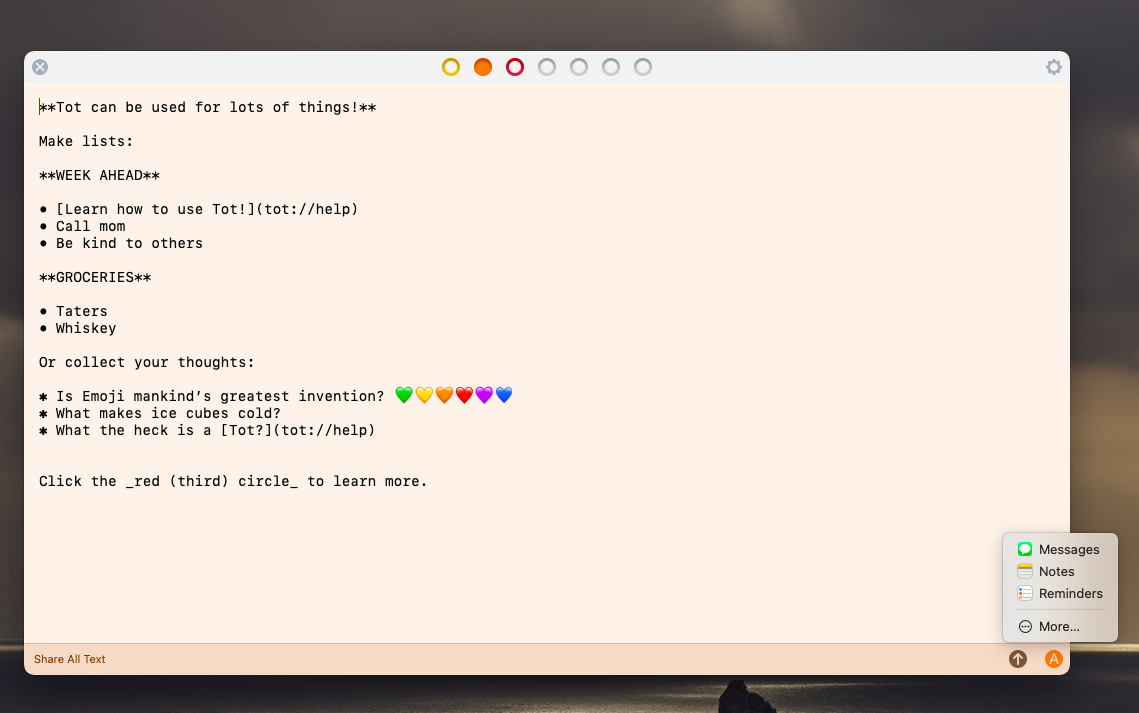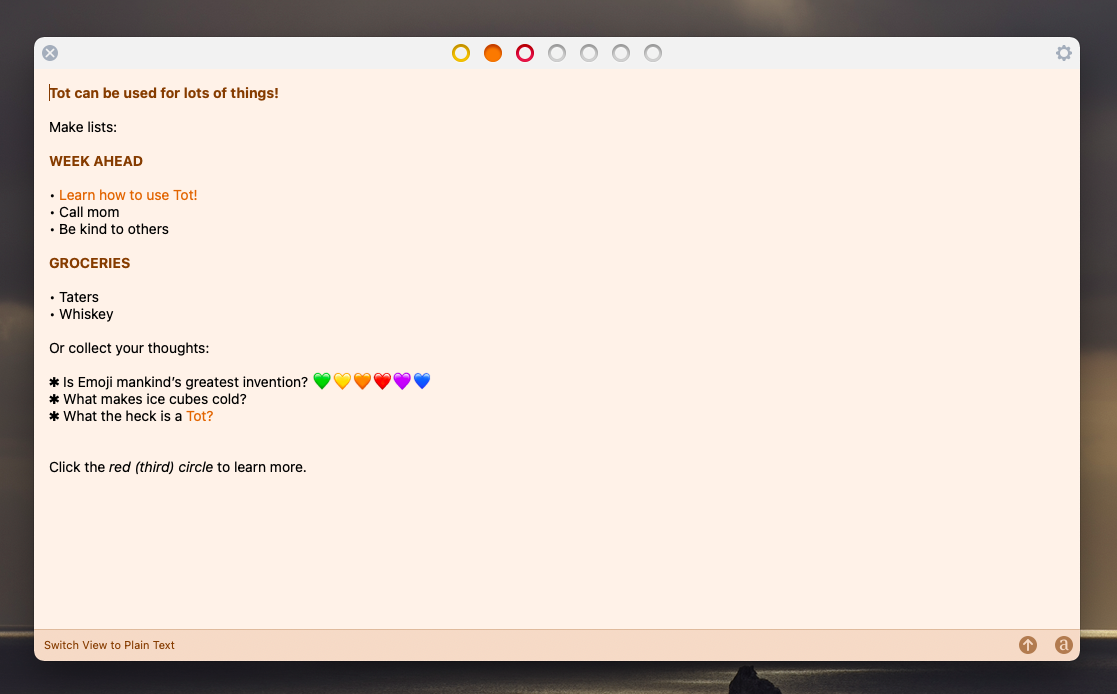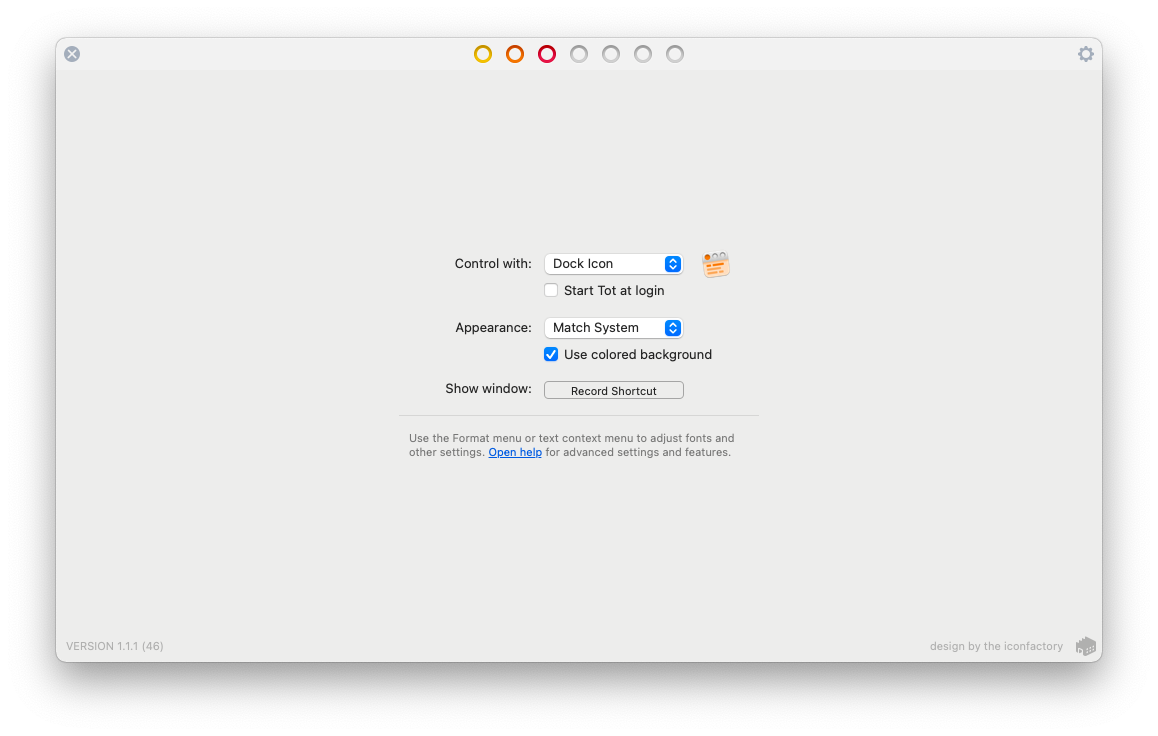In today's installment of our app tips series, we're going back to Mac software after a long hiatus. This time we took the Tot application to the fore, which is used for various types of work with text.
It could be interest you
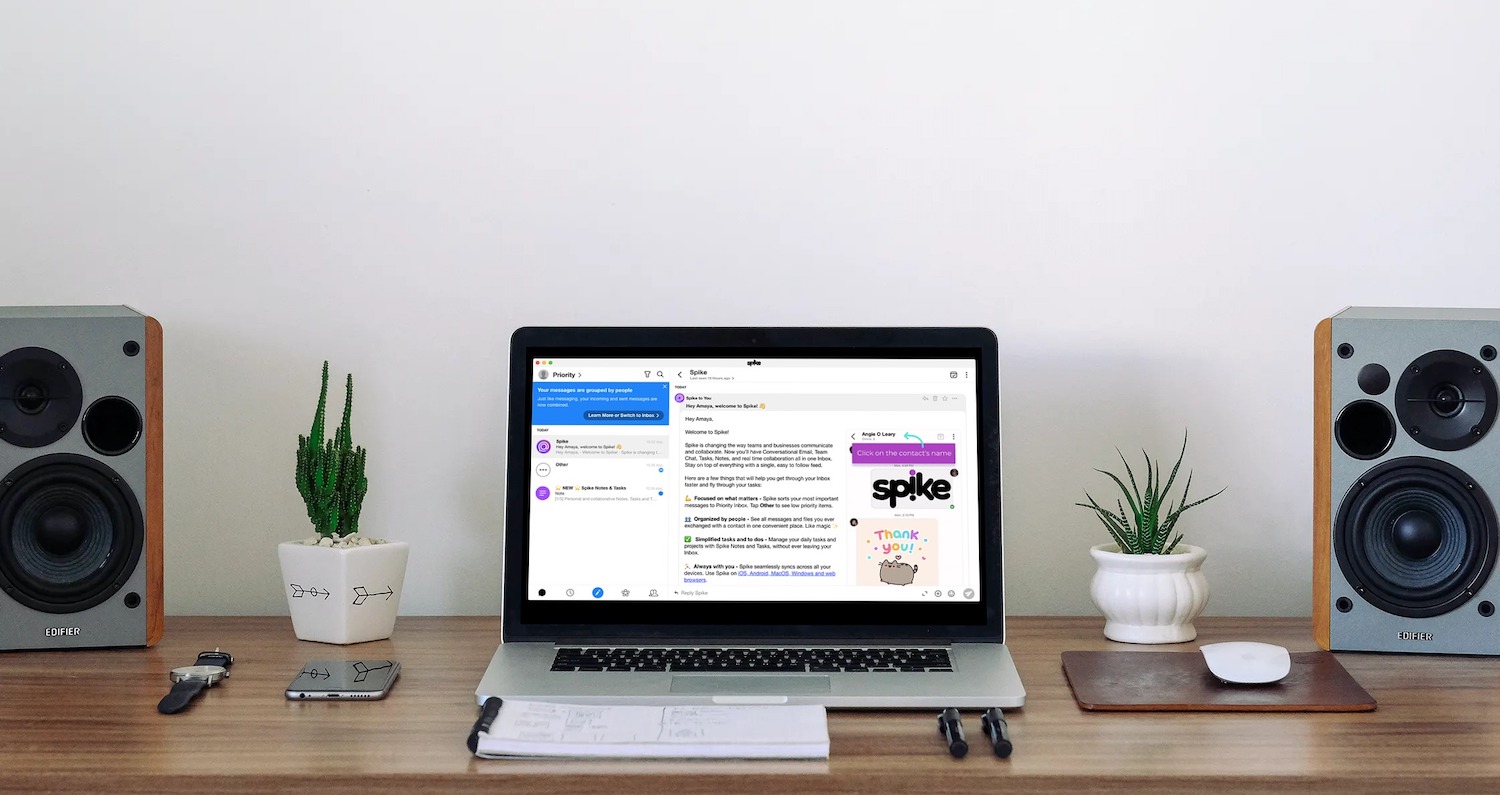
Appearance
After its launch, the Tot application will briefly introduce you to its functions and how to work with it in a simple interface. In the upper part of the application window, you will find buttons for switching between individual types of display, in the lower right corner there is a button for sharing and for switching between types of text display. In the upper right corner there is a button to go to the settings.
Function
The purpose of Tot for Mac is clear – this tool helps you copy, paste, select and edit virtually any type of text on your Mac. You may have already noticed in the paragraph about the appearance that one of the most striking features of the Tot application is its simplicity and minimalism, both in terms of appearance and in terms of the memory load and performance of your Mac. Tot offers cross-device sync support via iCloud, Markdown support, full VoiceOver support, and system-wide dark mode support. In Tot on Mac, you can create lists of all kinds, notes, work with codes, and prepare and edit any kind of text. The text you write is saved completely automatically in Tot on Mac.