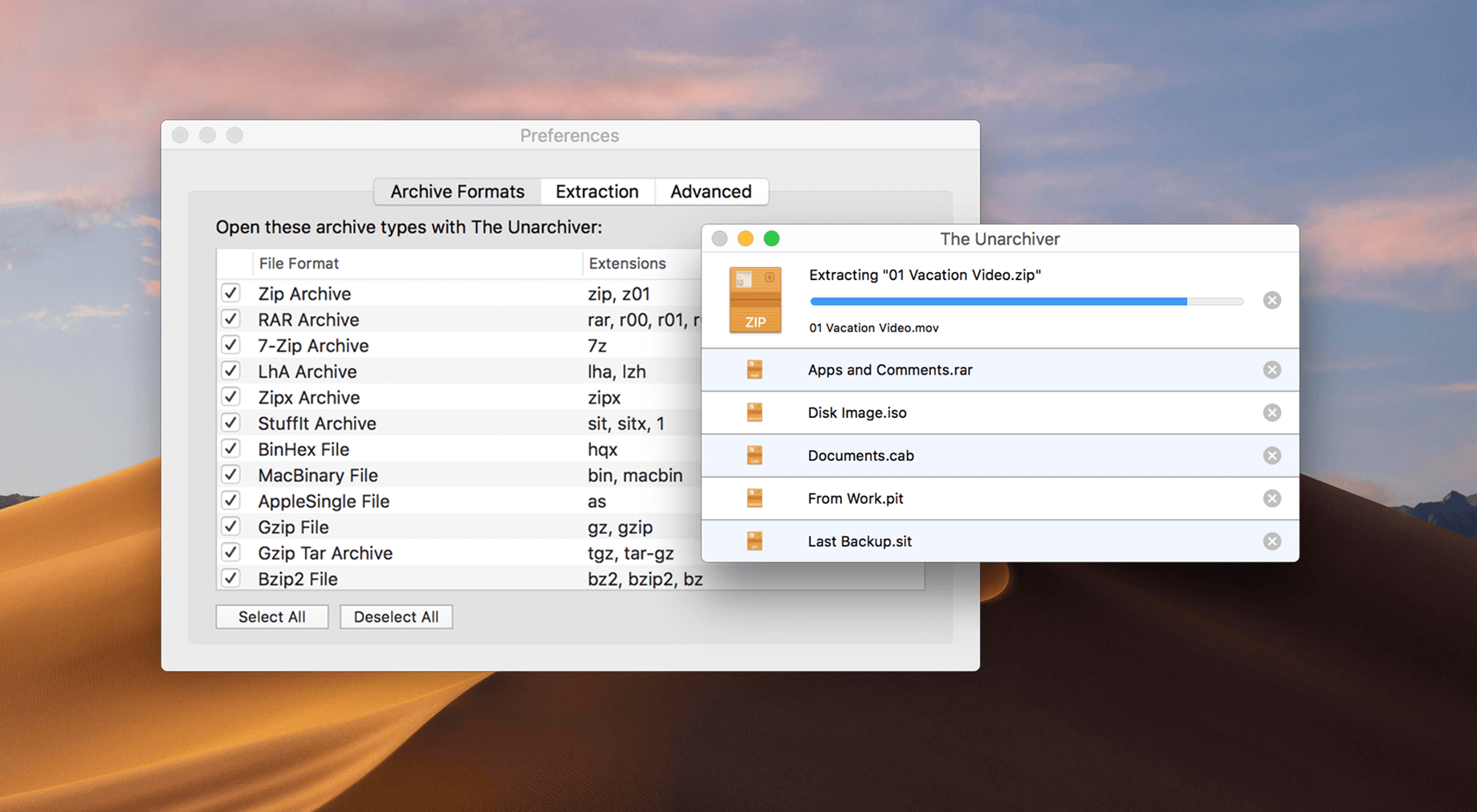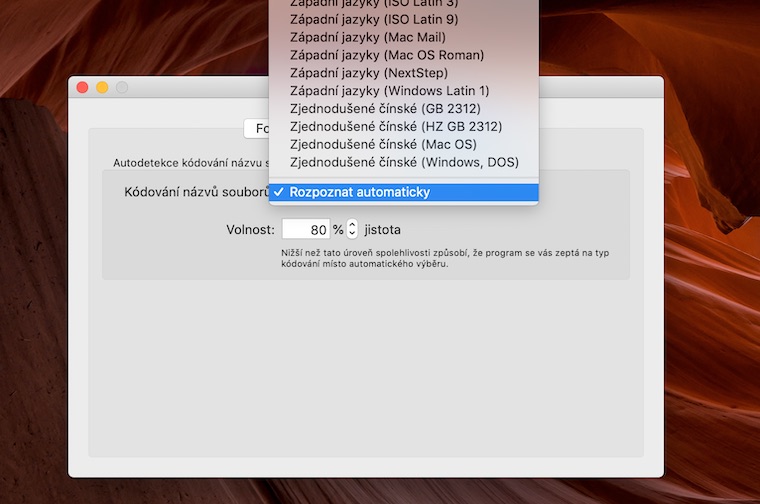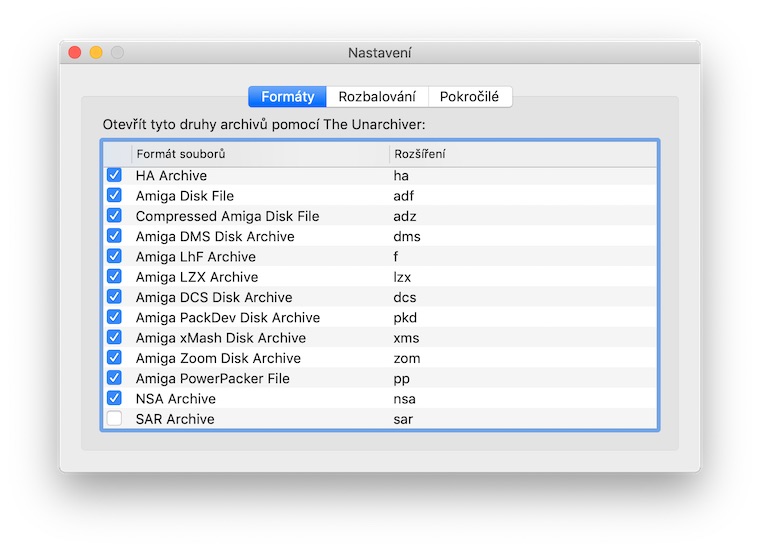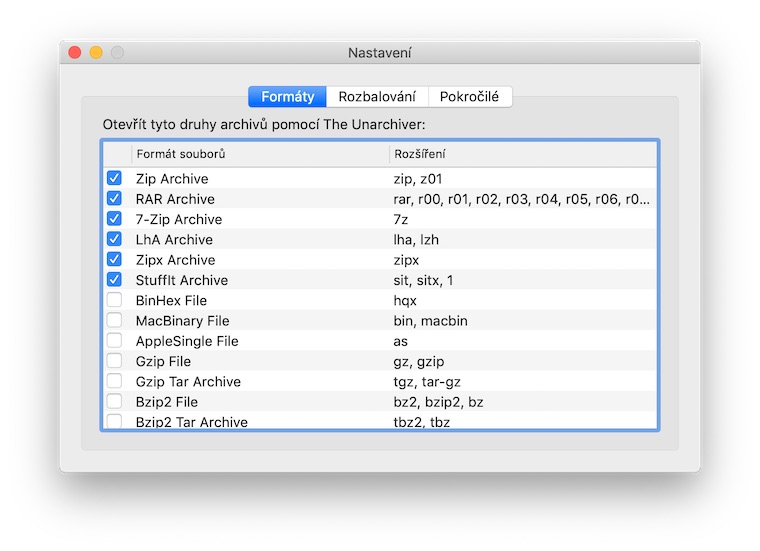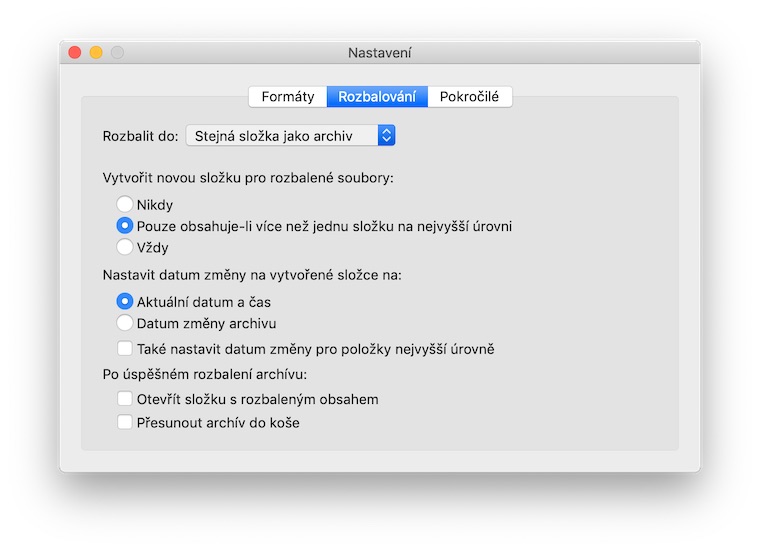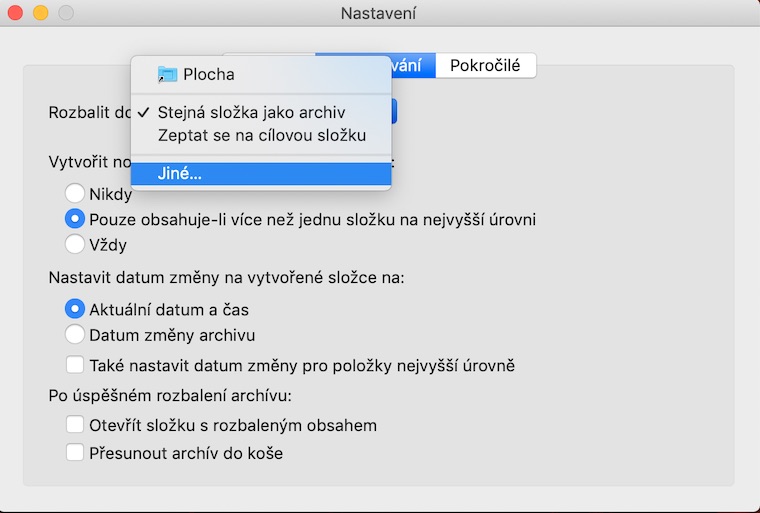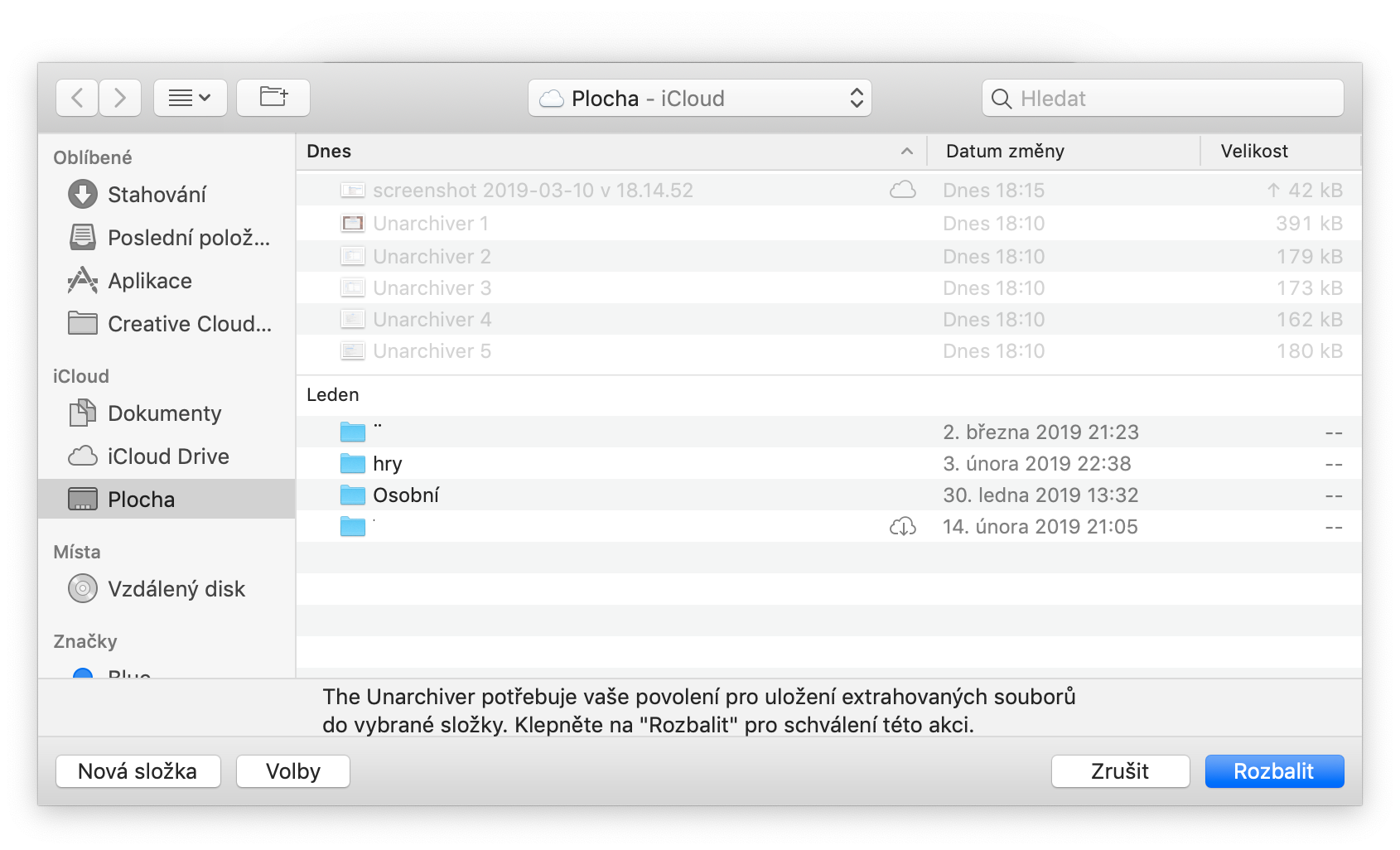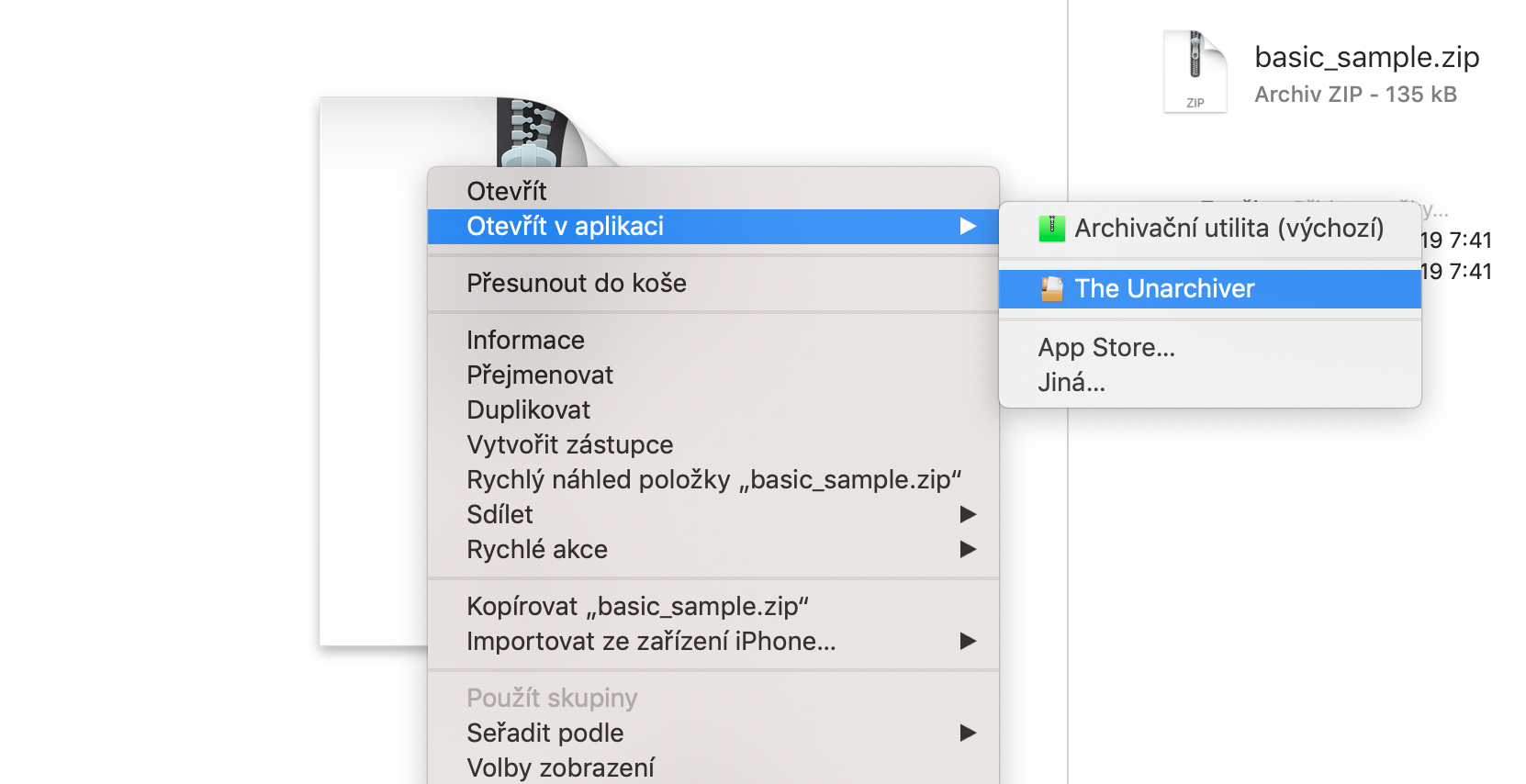Every day, in this column, we will bring you a more detailed look at a selected application that has just caught our attention. Here you will find applications for productivity, creativity, utilities, but also games. It won't always be the hottest news, our goal is primarily to highlight apps that we think are worth paying attention to. Today we will introduce Unarchiver, which will certainly come in handy for every user from time to time.
[appbox app store id425424353]
Long gone are the days when illegal distribution of game titles consisted of the games being passed around between users compressed on twenty 31/2 inch floppy disks labeled "DoomII.arj 1 - 20". Compressed files - let alone ARJ - are not commonly encountered these days, and when they are, decompression is a momentary and completely painless affair.
This is also due to programs like Unarchiver - simple, unobtrusive, but powerful and useful software that cleverly unpacks everything you need in no time. It can handle not only zip and rar formats, but also 7-zip, tar, gzip, and also handles "prehistoric" arj and arc. But it can also open disk images in ISO or BIN format and even Windows installation files. Another great feature of Unarchiver is the way it can deal with foreign language file names.
Despite being a relatively small and unobtrusive utility, Unarchiver offers ample customization options. You can set the types of files that you want to unpack with the help of Unarchiver, but also where the files will be unpacked or how Unarchiver should deal with the encoding of filenames.
In 2017, Unarchiver was acquired by Mac Paws, and they continue to do a tremendous amount of work on it. The program is still available completely free of charge, and developers are constantly adapting it to the changing features of the macOS operating system. Recently Unarchiver, for example, was enriched with a dark mode.
More information can be found at application pages.