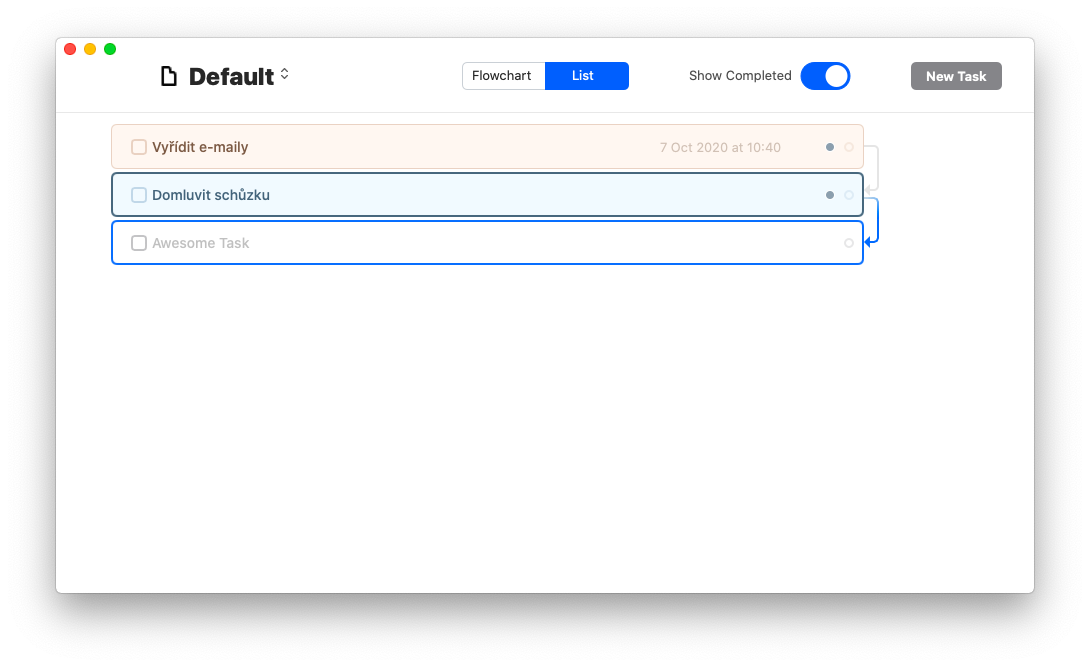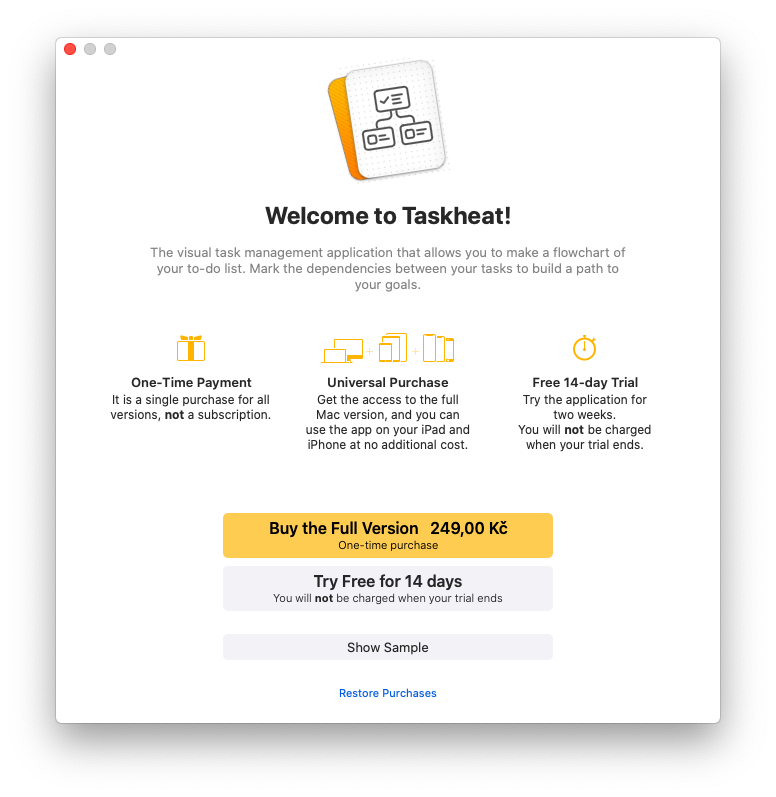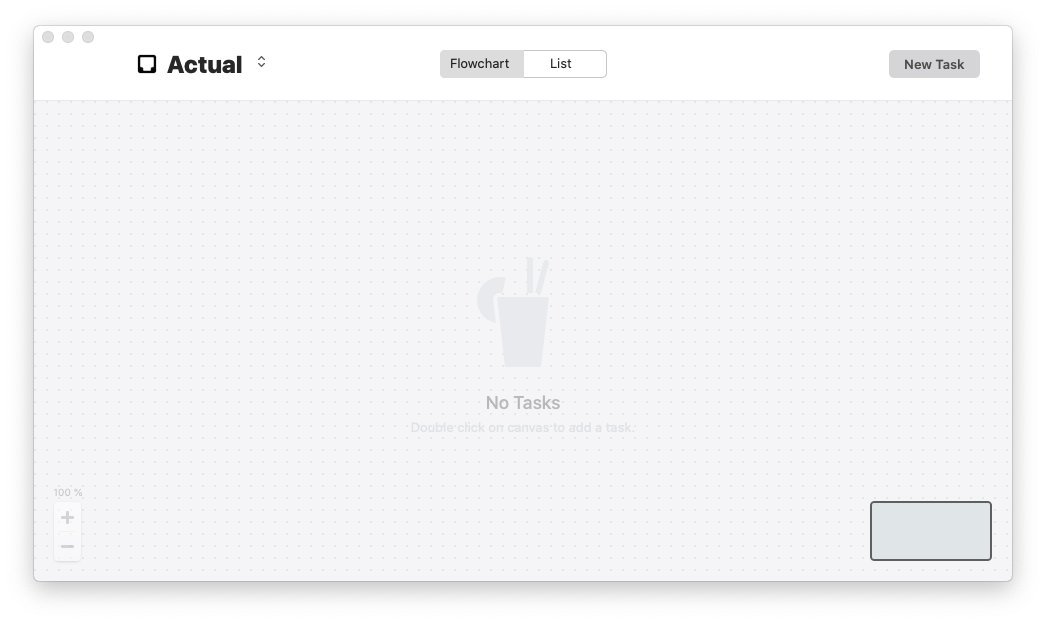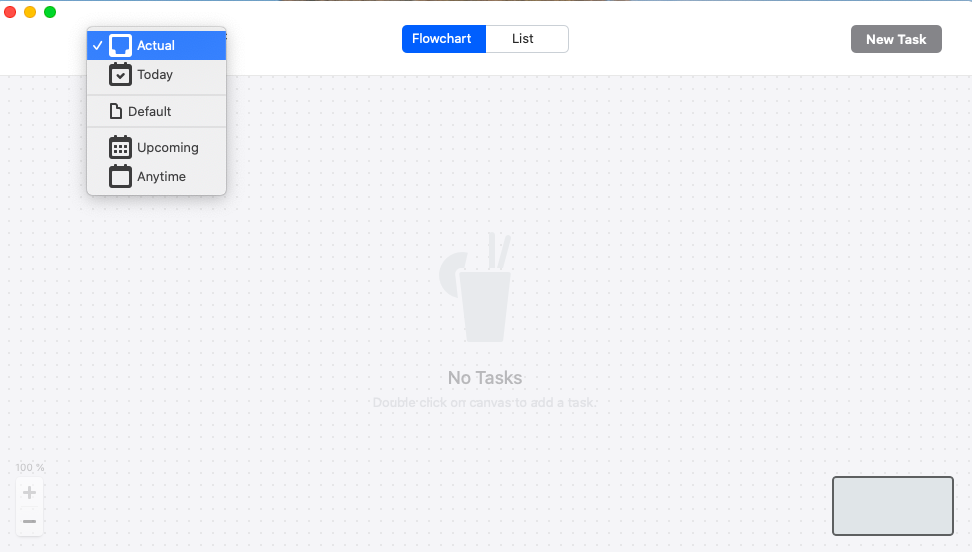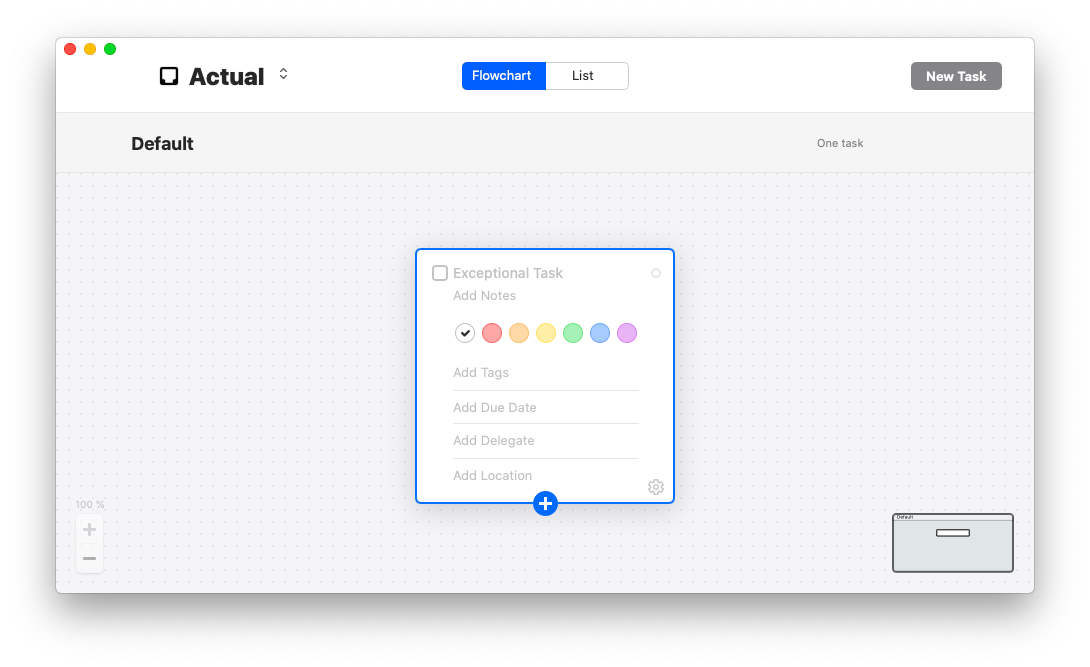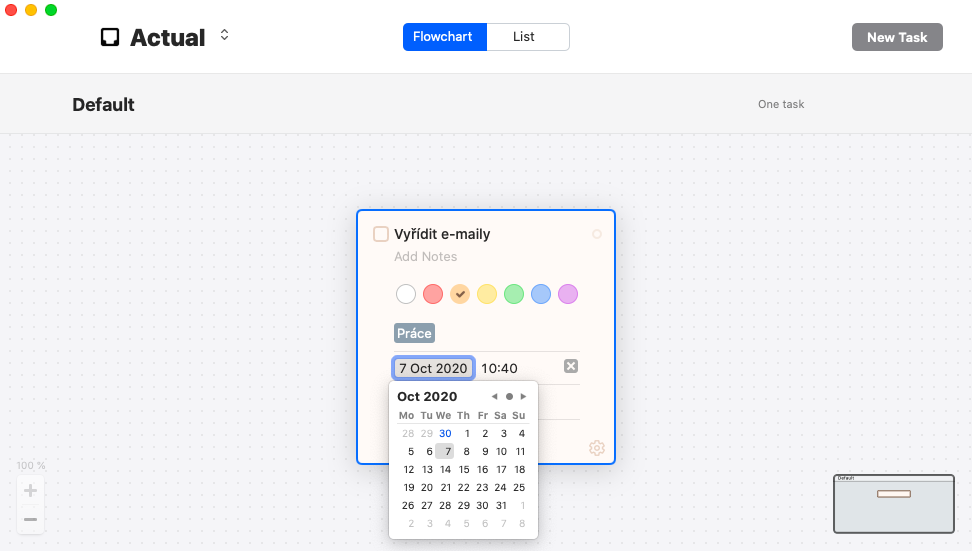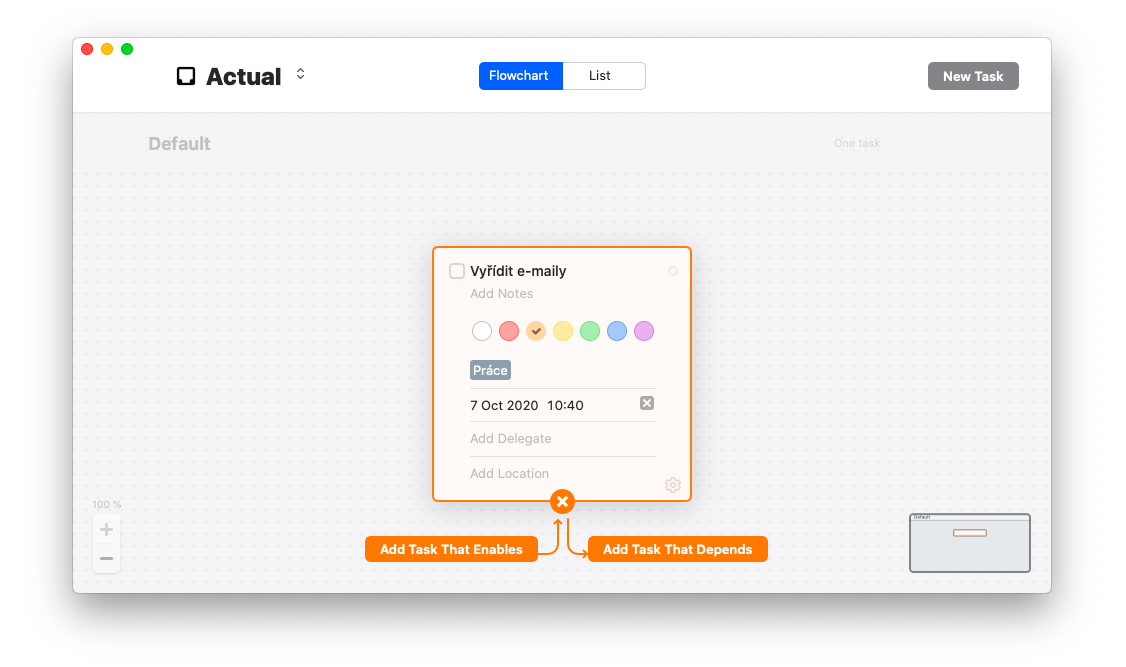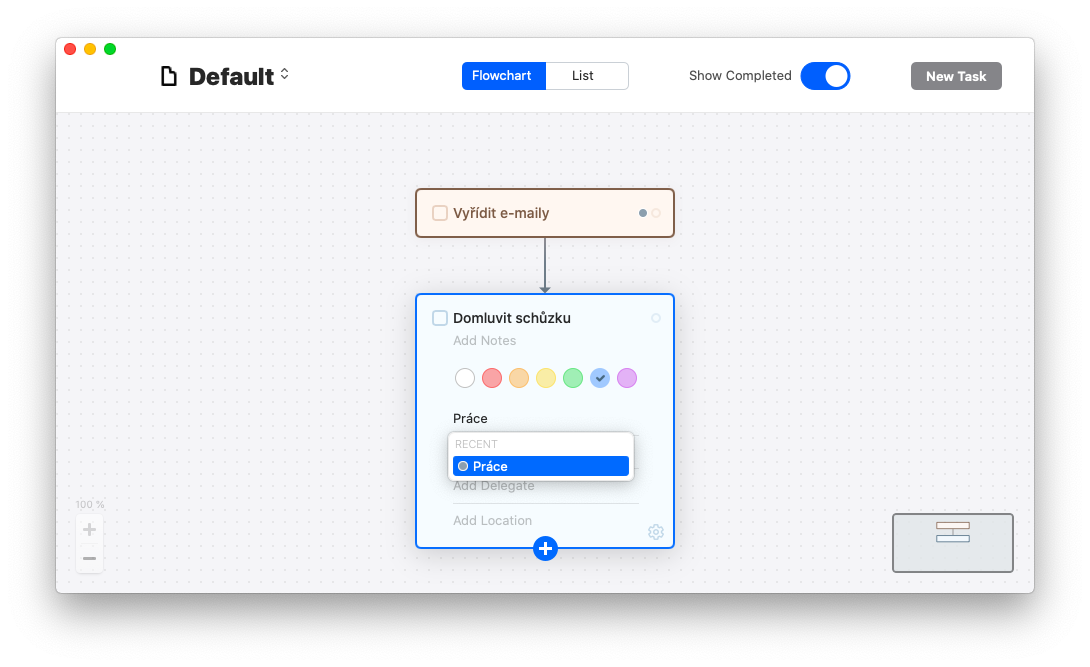In the Mac App Store, you'll find tons of apps designed for creating to-do lists and mind maps. This combination is also offered by Taskheat - a relatively new addition that we'll take a closer look at in today's installment of our series on macOS applications.
It could be interest you

Appearance
After an initial introduction to the basic functions and the paid version (249 crowns one-time), the Taskheat application will move you to its main screen. In its upper part you will find tabs for switching between diagram and list view. In the upper left corner there is a menu for switching between individual tasks, in the upper right corner you will find a button for creating a new task.
Function
The Taskheat application is used to create task lists. You can add color markings, labels, other people, locations and above all related tasks to individual tasks. The entire network of tasks connected in this way will then be displayed in the application in the form of a clear diagram, reminiscent of a mind map. Individual tasks are thus displayed clearly with all related superior and subordinate tasks, you can switch between the display in the form of a graph and in the form of a list with arrows. You can plan tasks and then view them in calendar mode, the Taskheat application also offers the option to zoom in and out, which is especially useful when creating a larger to-do list. The Taskheat application is completely free to download, but you can only use it free of charge for 14 days - if you want to use the application even after this period has expired, it will cost you 249 crowns once.