Every day, in this column, we will bring you a more detailed look at a selected application that has just caught our attention. Here you will find applications for productivity, creativity, utilities, but also games. It won't always be the hottest news, our goal is primarily to highlight apps that we think are worth paying attention to. Today we're going to introduce you to Spectacle apps.
Sometimes even seemingly unnecessary and expendable applications and utilities can prove a huge service to us. All of us have certainly at some point been in a situation where it was necessary to drag some items on the Mac from one window to another using the Drag&Drop function. To do this, however, it is first necessary to reduce the size of both windows and then drag the content from one to the other.
The tiny Spectacle application serves exactly this purpose, which also allows you to arbitrarily resize windows and organize them on your Mac's desktop with the help of simple keyboard shortcuts. In order for Spectacle to work properly and effectively with windows on your Mac's desktop, it needs to be granted access in System Preferences -> Security & Privacy -> Accessibility.¨
By default, Spectacle offers shortcuts for handling windows in the form of Ctrl, Shit, Option, Command and arrow keys, but you can customize these shortcuts to your liking. There are also keyboard shortcuts for redoing or canceling the given action. In the application, you can also choose whether to launch it manually as needed, or prefer to launch it automatically at system startup.
The app is subscription-free, ad-free and in-app purchases free.

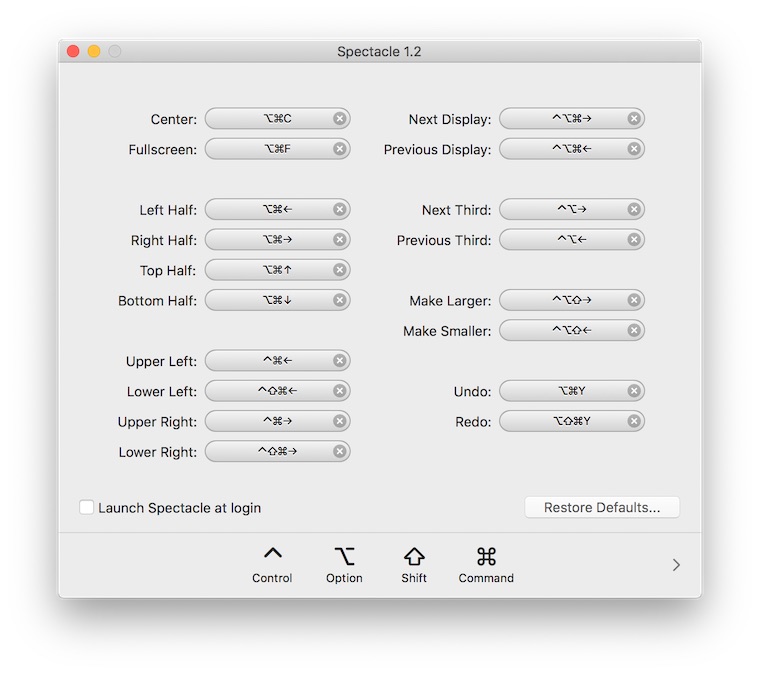
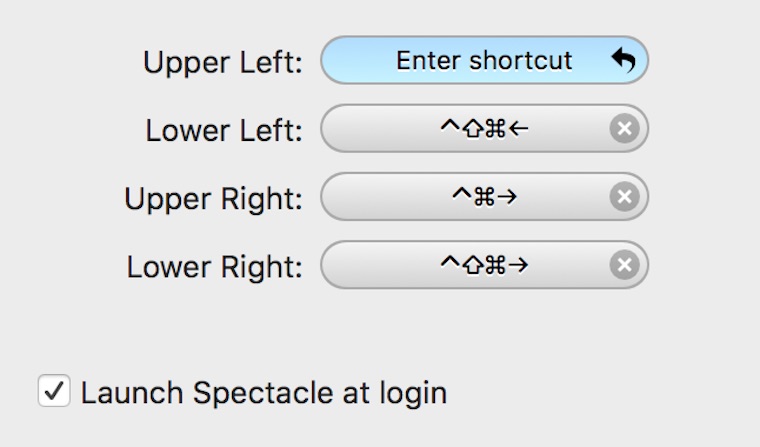
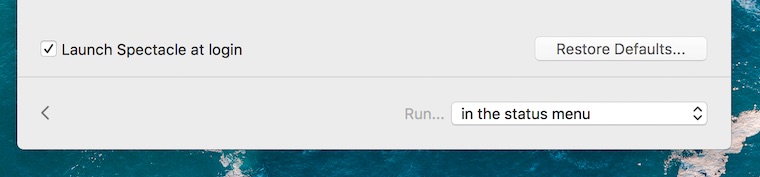
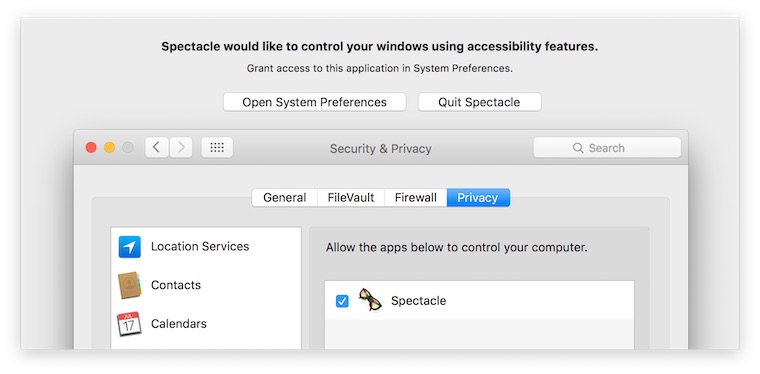
The best window manager I know, I haven't tried it in Mojave yet, I just installed it. Completely reliable and non-conflicting app. You just discovered her too late.
Tried, but Magnet, which I've had for about a year and a half, is still a bit better?
I bought the magnet a long time ago, but I couldn't use it because it conflicted with the Logitech mouse drivers, it also had some conflicts with Photoshop.
I've already tested Magnet with Mojave and it looks like it might be fine.
What did I miss, how is it slightly better? They seem practically the same to me, even the means of eating are the same, according to my layman's research.