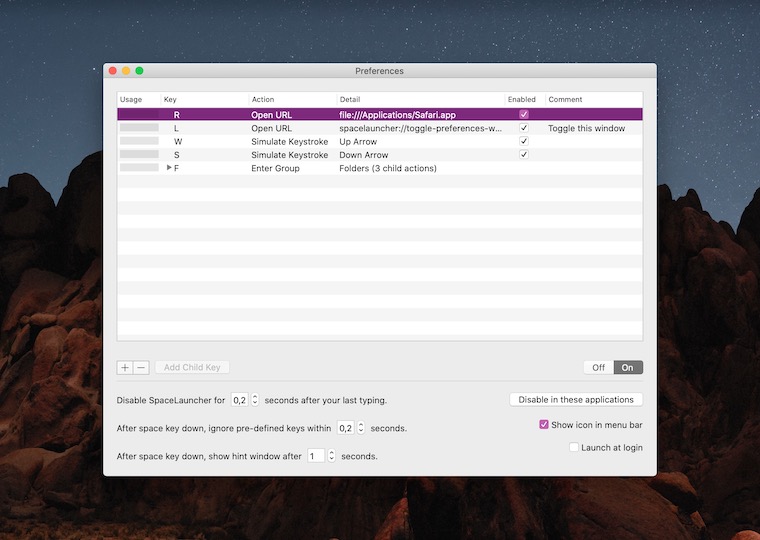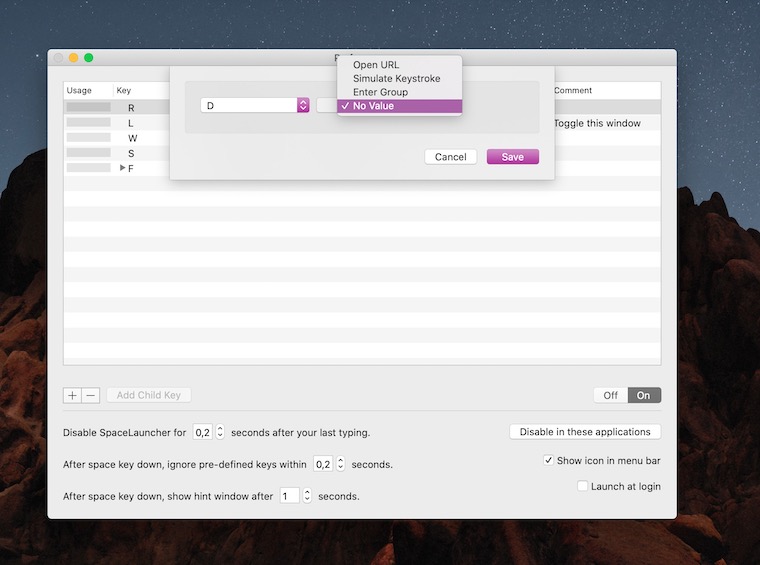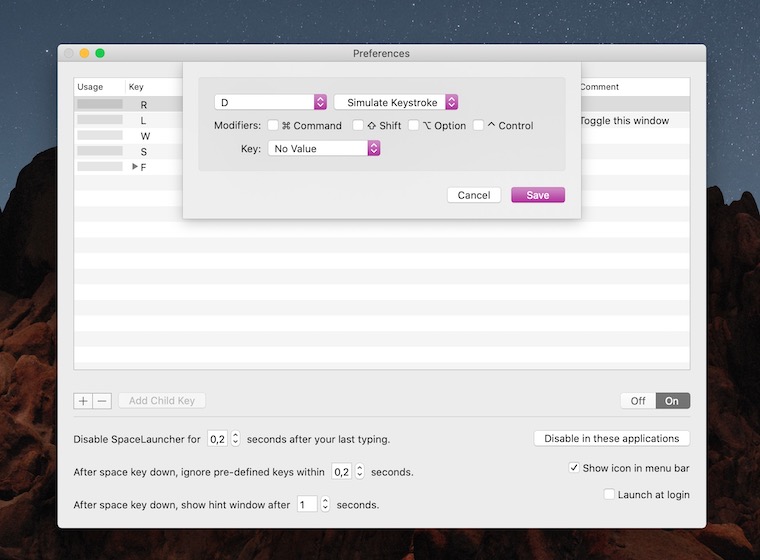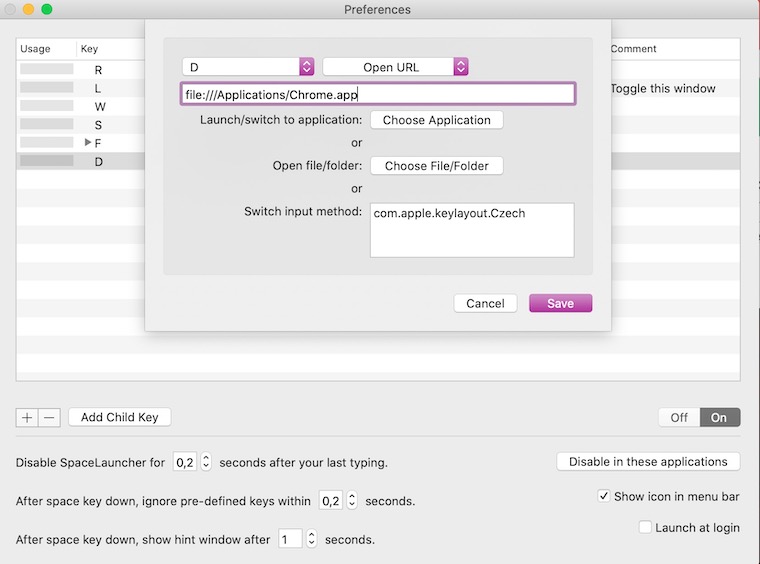Every day, in this column, we will bring you a more detailed look at a selected application that has just caught our attention. Here you will find applications for productivity, creativity, utilities, but also games. It won't always be the hottest news, our goal is primarily to highlight apps that we think are worth paying attention to. Today we will take a closer look at the SpaceLauncher application for creating simple keyboard shortcuts.
How many keyboard shortcuts do you regularly use on your Mac? Would it be convenient for you to have at your disposal a number of hand-made, very simple shortcuts that could serve not only to launch applications, but also to open a specific website or run a specific script, for example? This is exactly what the useful free application SpaceLauncher guarantees you, which allows you to create your own keyboard shortcuts combined with the spacebar.
Shortcuts consisting of the spacebar and any key are usually very well executed - the spacebar is large enough and none of the other keys are uncomfortably far away from it. Controlling the application is simple - you add new actions by clicking on the "+" symbol in the lower left corner of the application window, the keyboard shortcut can be a combination of the space bar and any number of other keys. It doesn't matter whether you choose the path to the file with the application, the simulation of pressing another key, or the execution of a script as the resulting action. By creating shortcuts yourself, you will also make them easier to remember. The number of shortcuts to create is unlimited, SpaceLauncher is completely free.