We can use the calculator not only on the iPhone, but also on the Mac. In today's installment of our app tips series, we're taking a closer look at Soulver—an unusual calculator that can do a lot.
It could be interest you

Appearance
The main window of Soulver consists of a side panel with a list of calculation sheets, a middle panel where you perform the calculations themselves, and a panel on the right side where the results are displayed. In the upper right corner of the application there is a button to go to the settings, for individual calculations you will find a button for further work with the results.
Function
Soulver is not just any ordinary calculator. It offers completely different options for entering calculations that are more like natural language. It handles arithmetic, trigonometric and standard functions, offers the possibility of naming equations and their subsequent use in further calculations. For more complex calculations, Soulver offers the option of adding your own notes and comments for better orientation, and can also deal with currency or unit conversions. The way you type in Soulver can be compared in a way to typing in Spotlight on a Mac, so if you're comfortable with Spotlight, you'll be fine with Soulver. Of course, keyboard shortcuts and export to various formats are supported. The Soulver application works really well and the way of entering calculations is unconventional but surprisingly convenient. However, you can only use the application for free for thirty days, after which it will cost you 899 crowns, which is a relatively high amount.
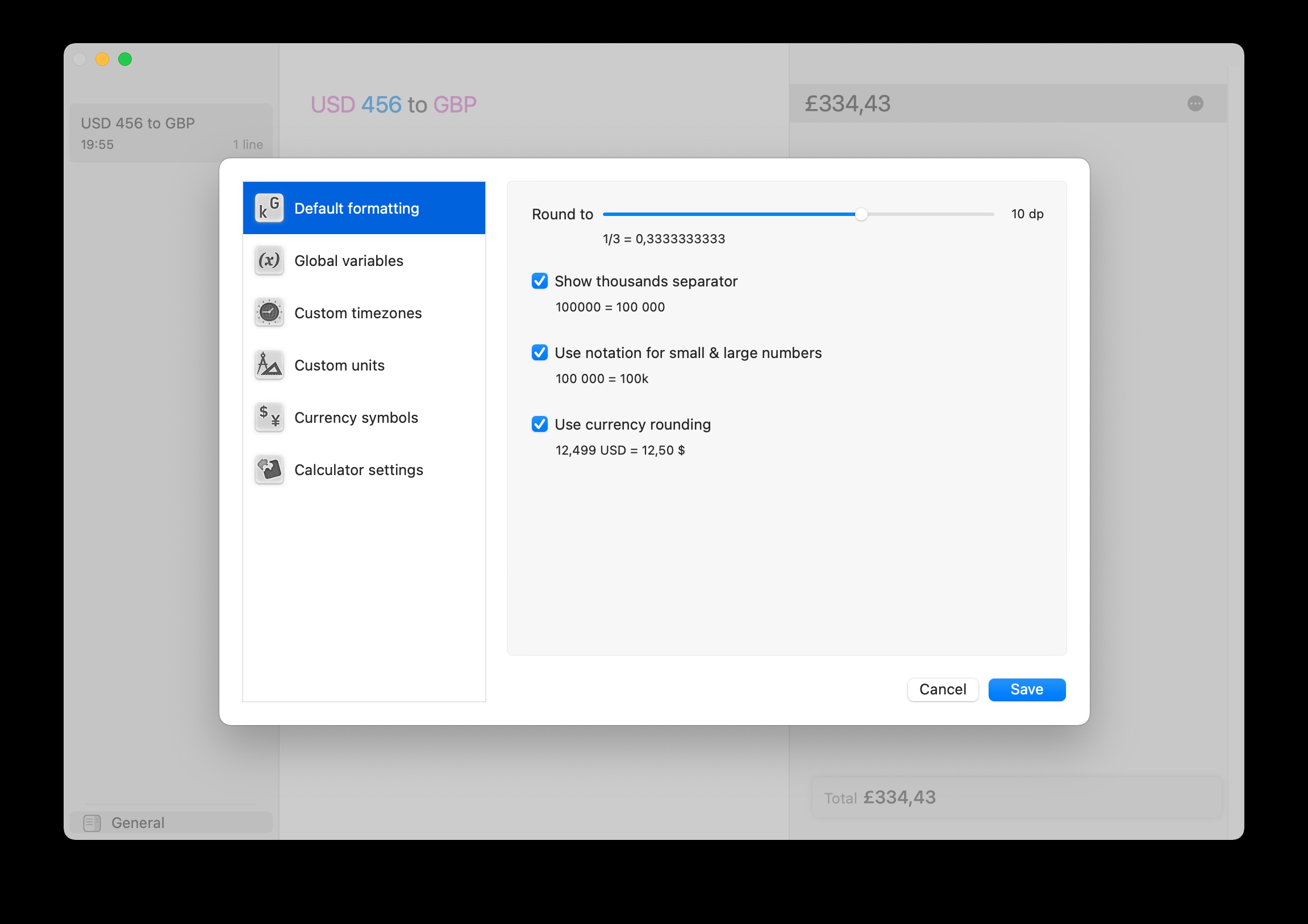
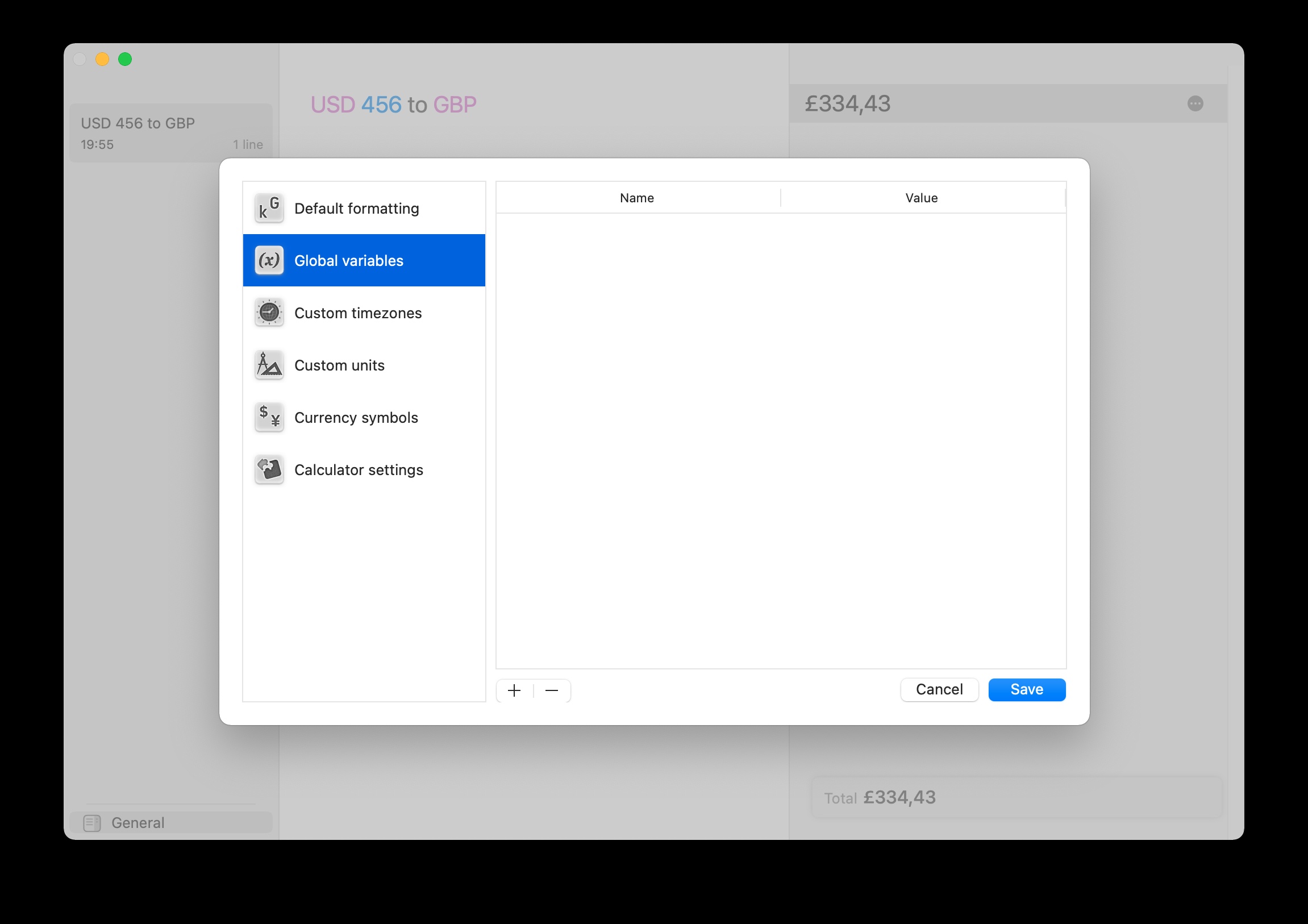
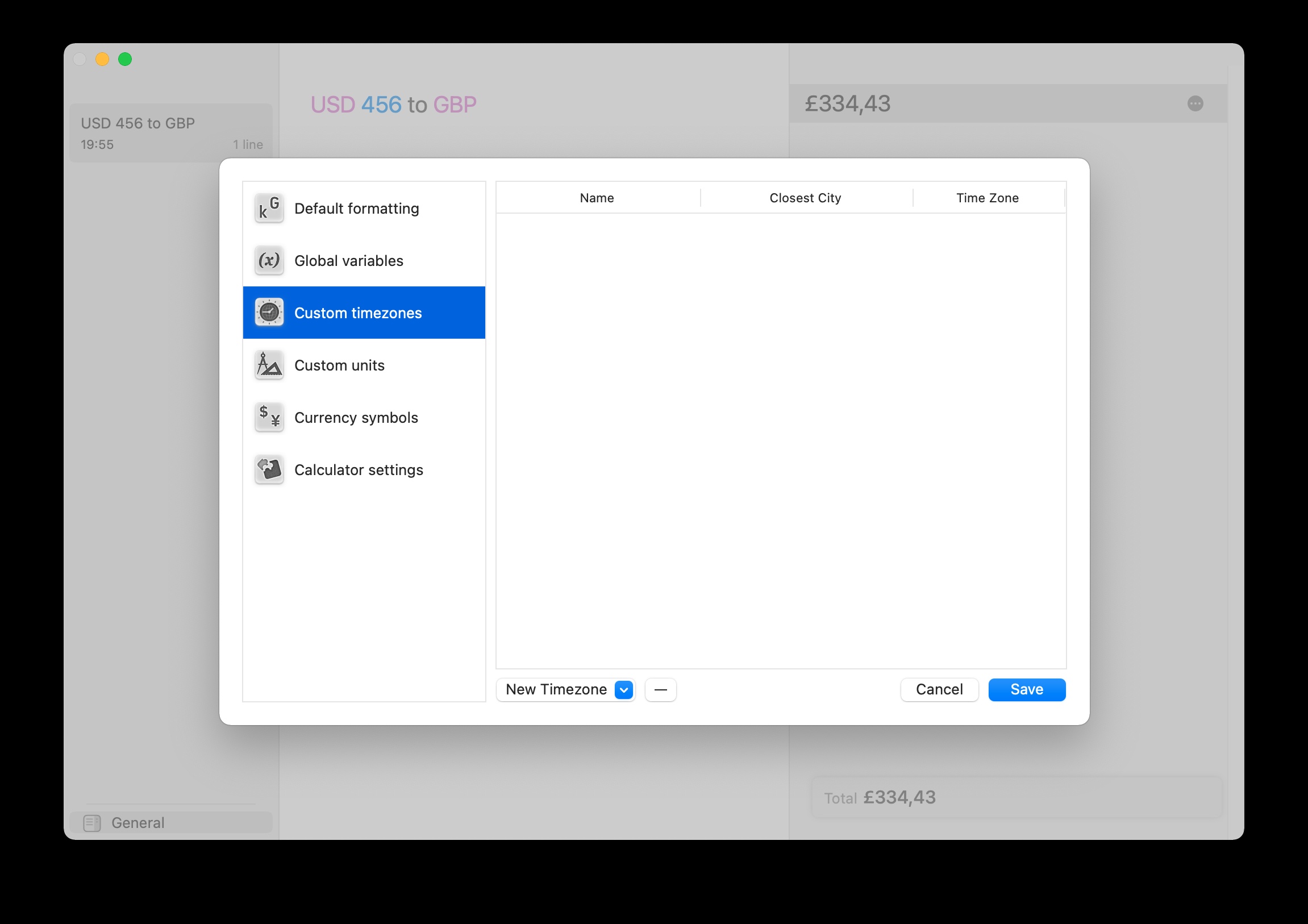
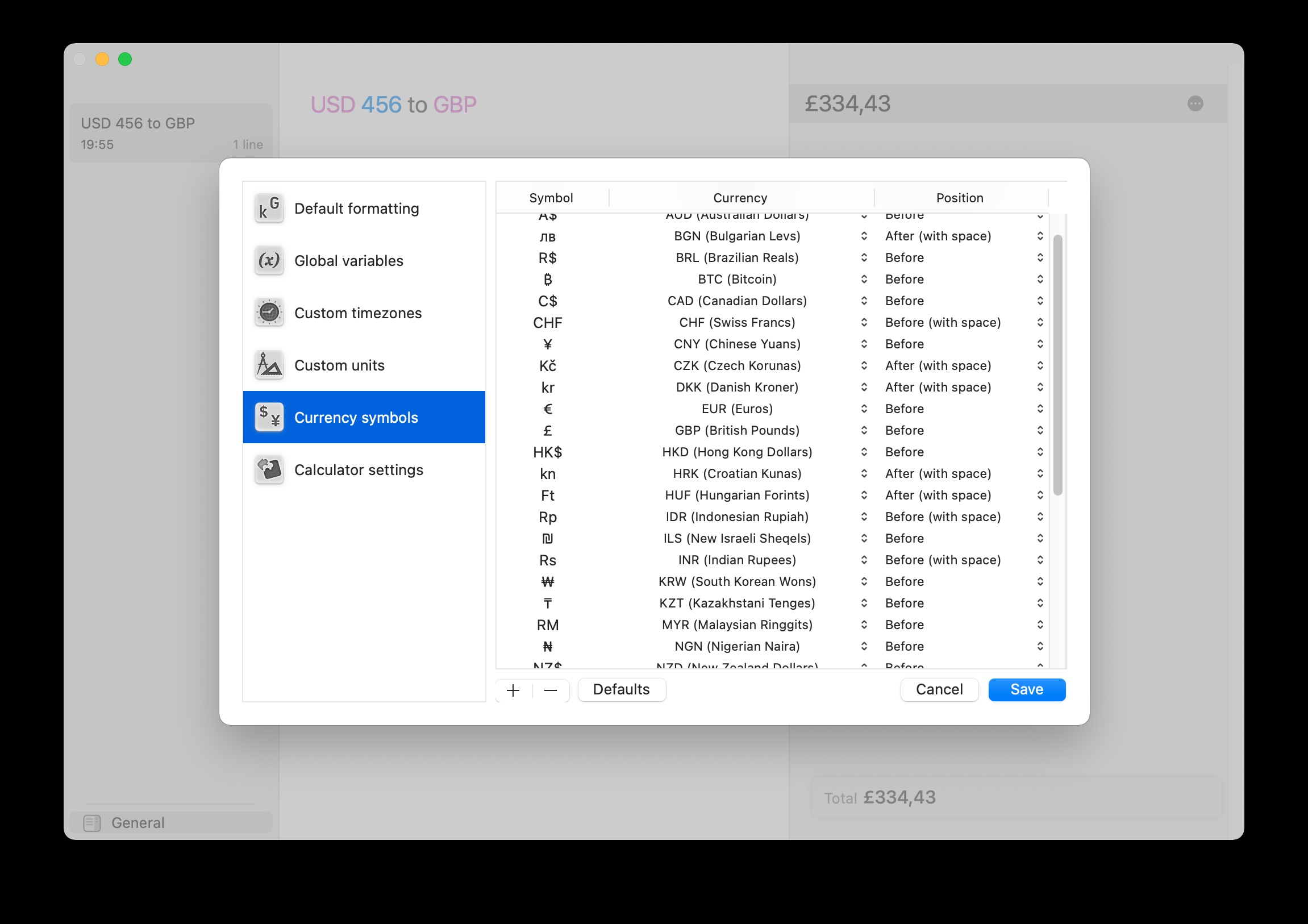
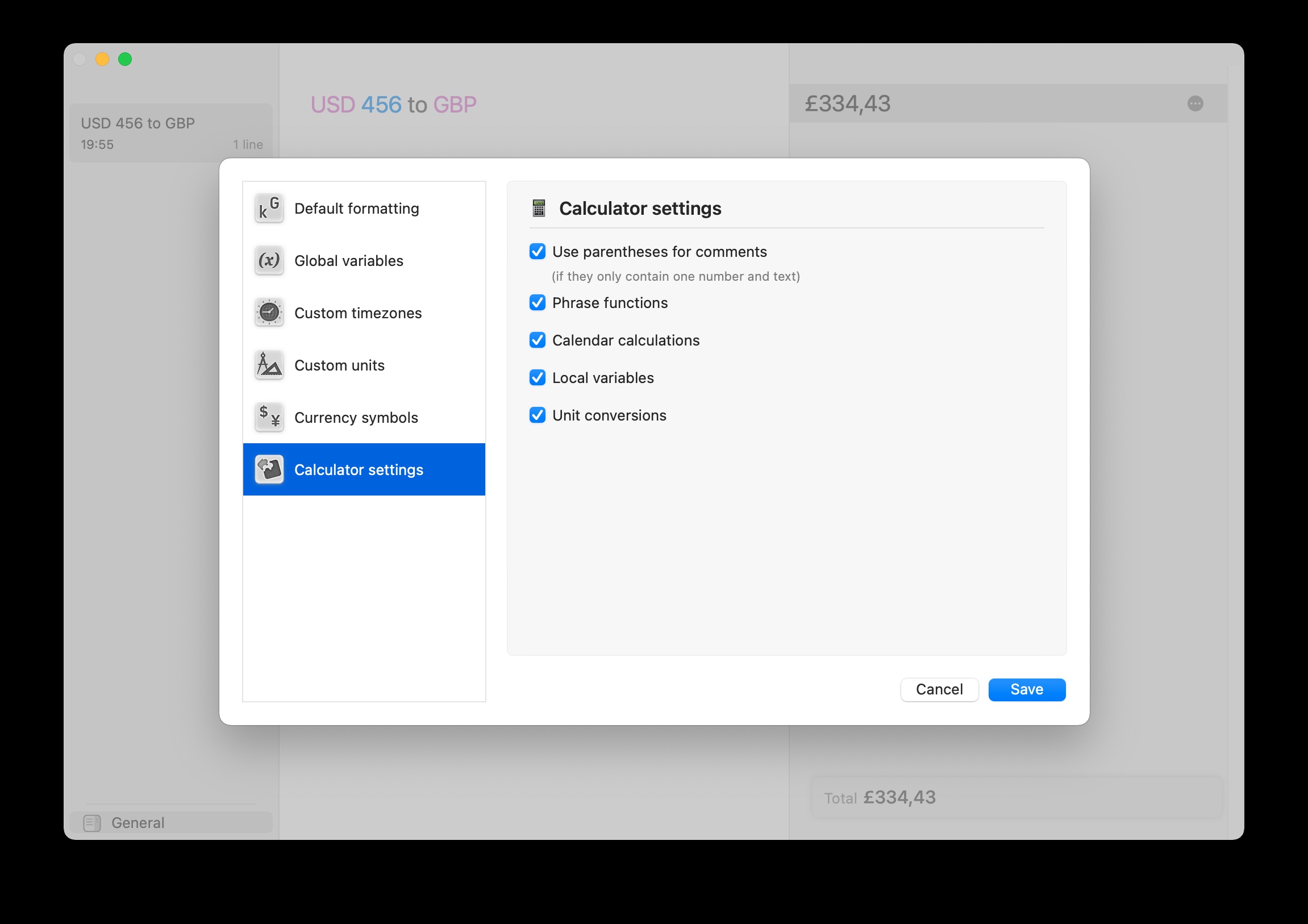
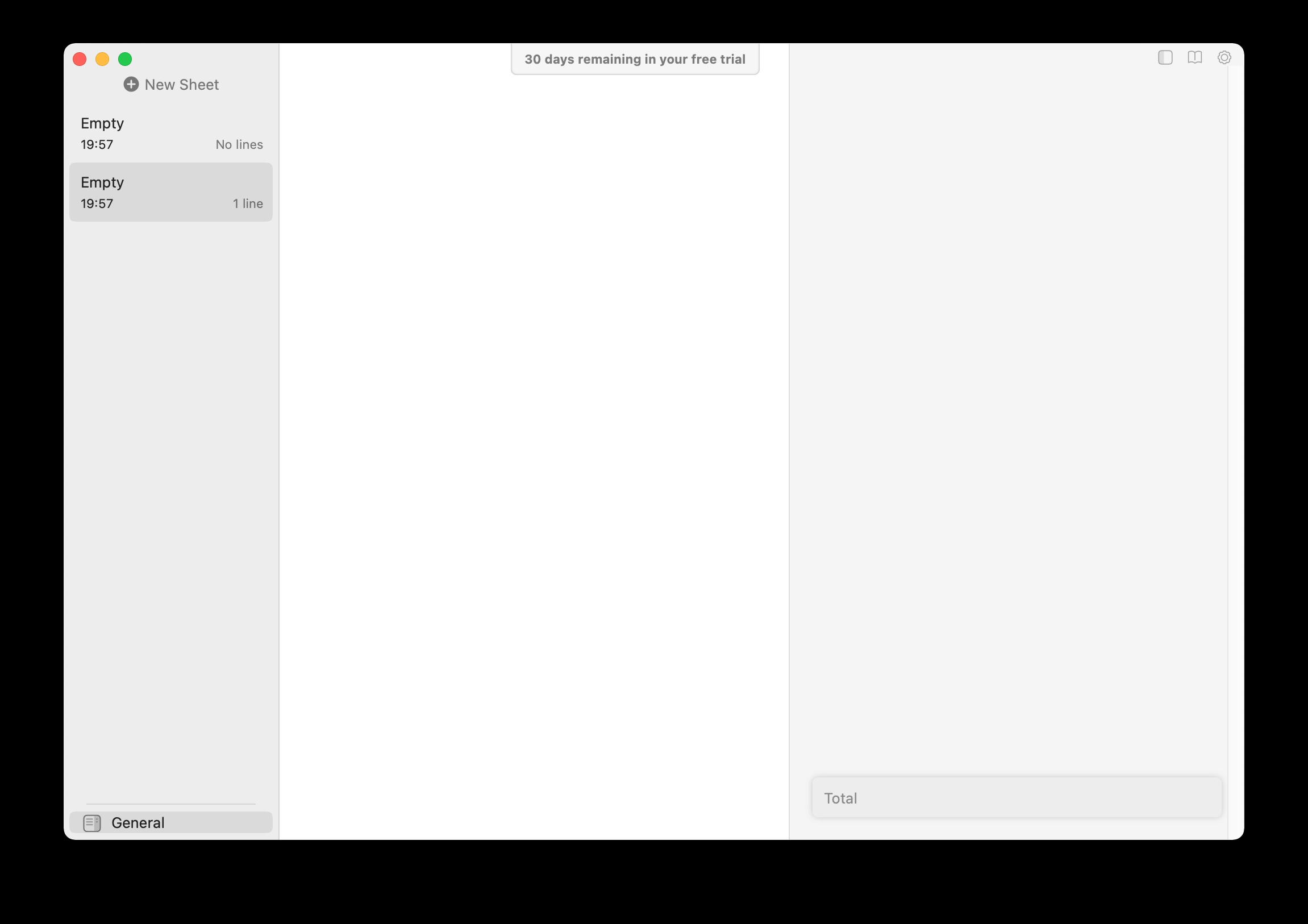
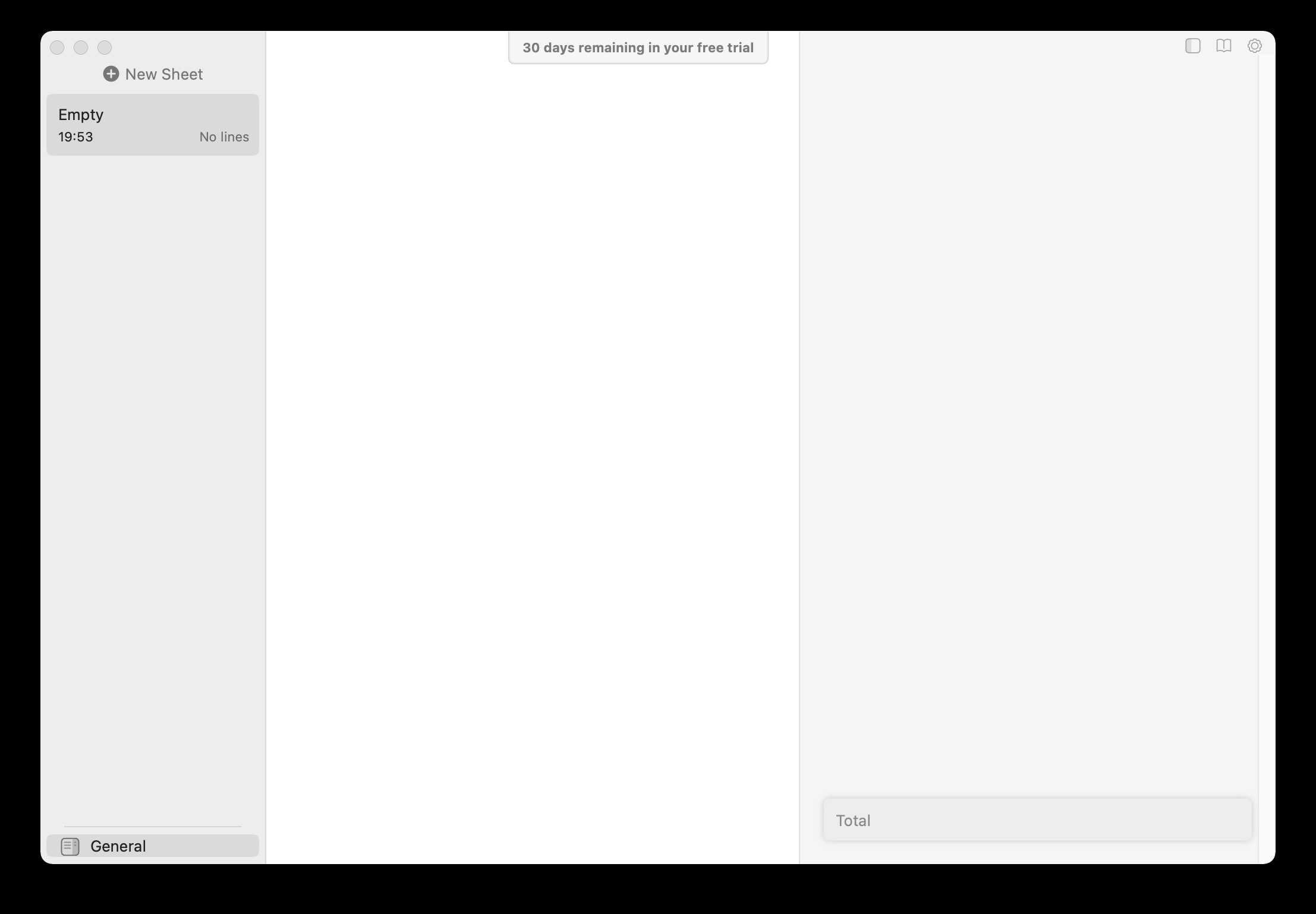
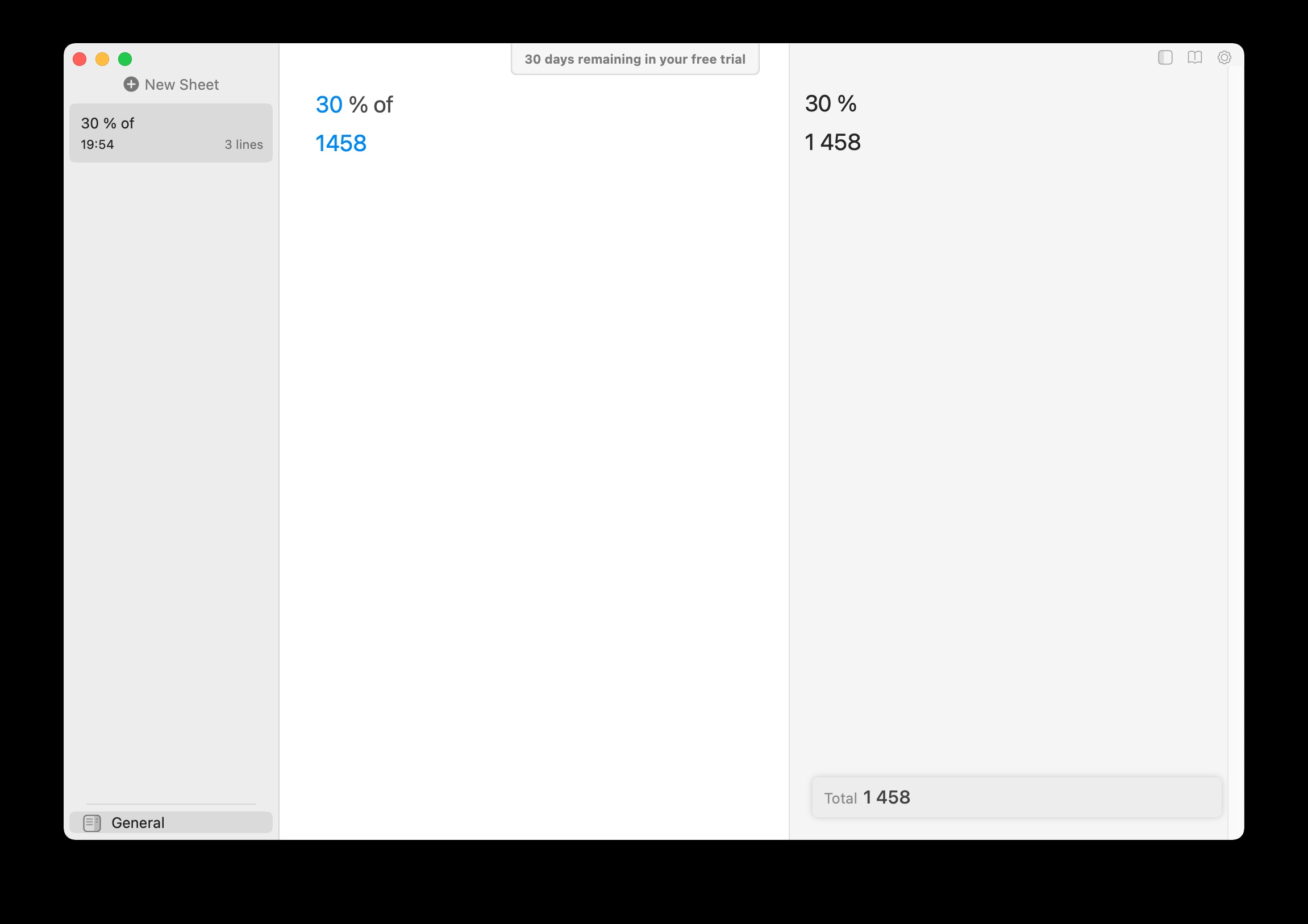
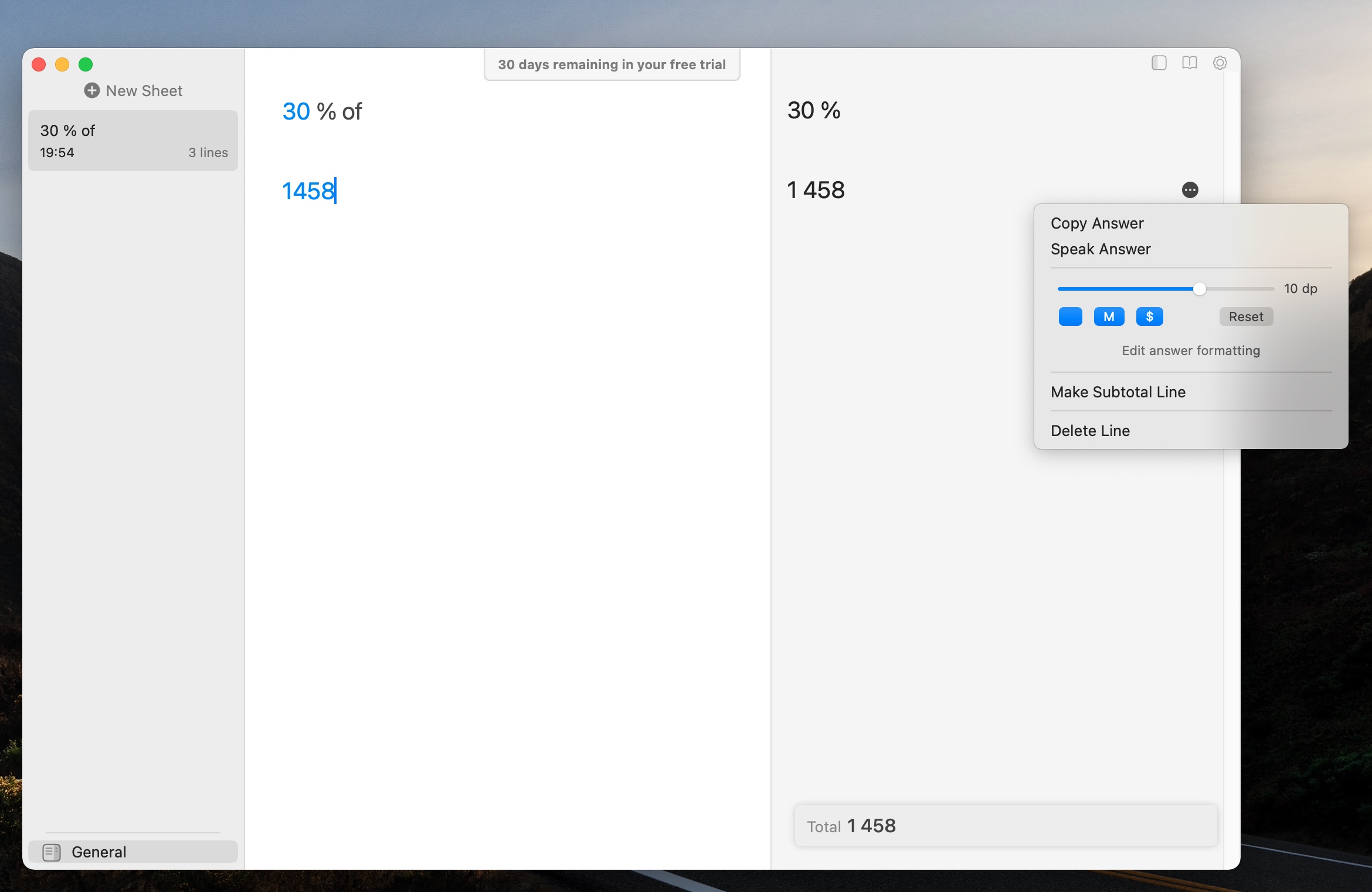
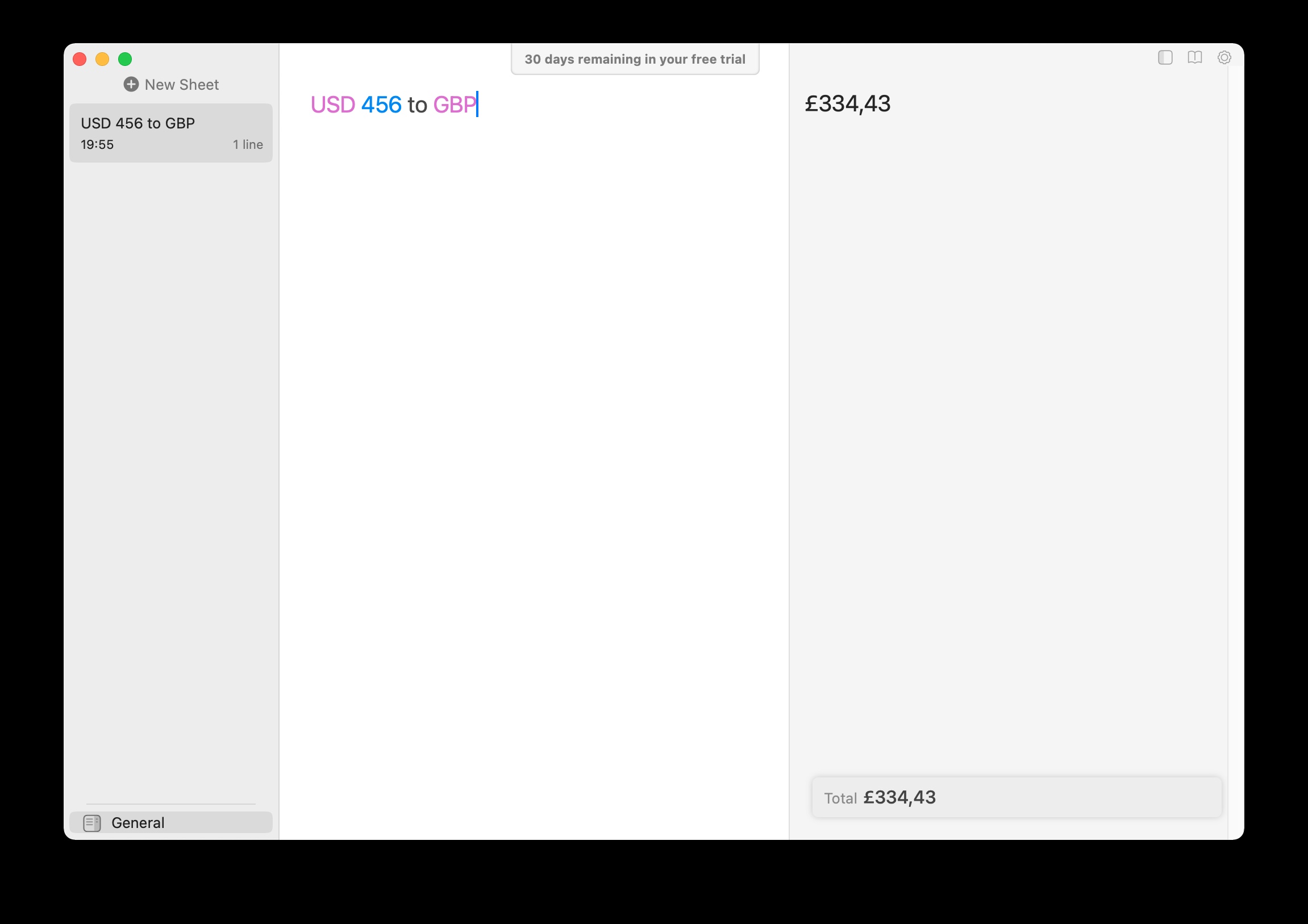
https://numi.app/ sufficient even in the free version
Hello, thanks for the tip, we'll try it :-).
Soulver 2 is for 229 CZK