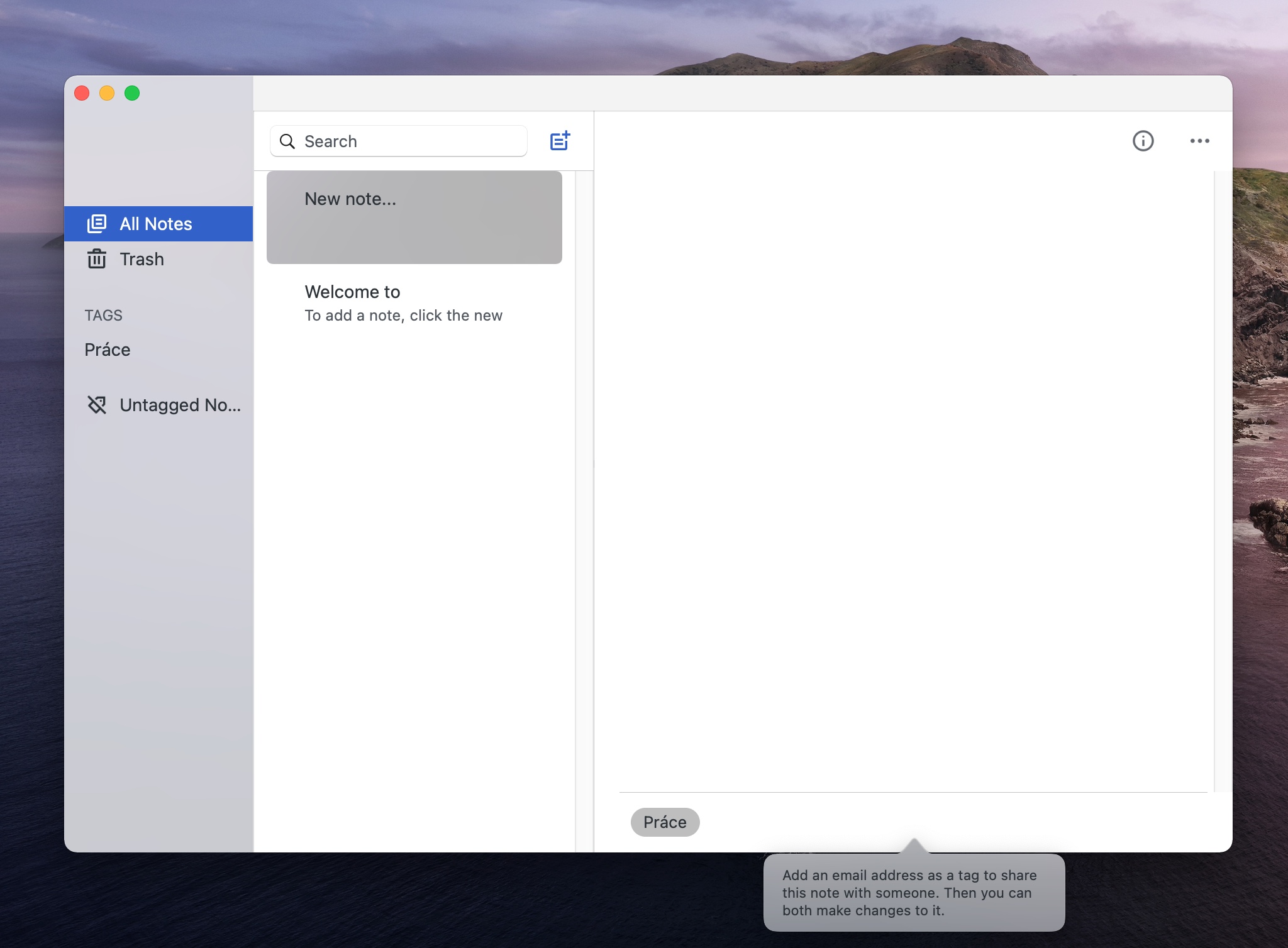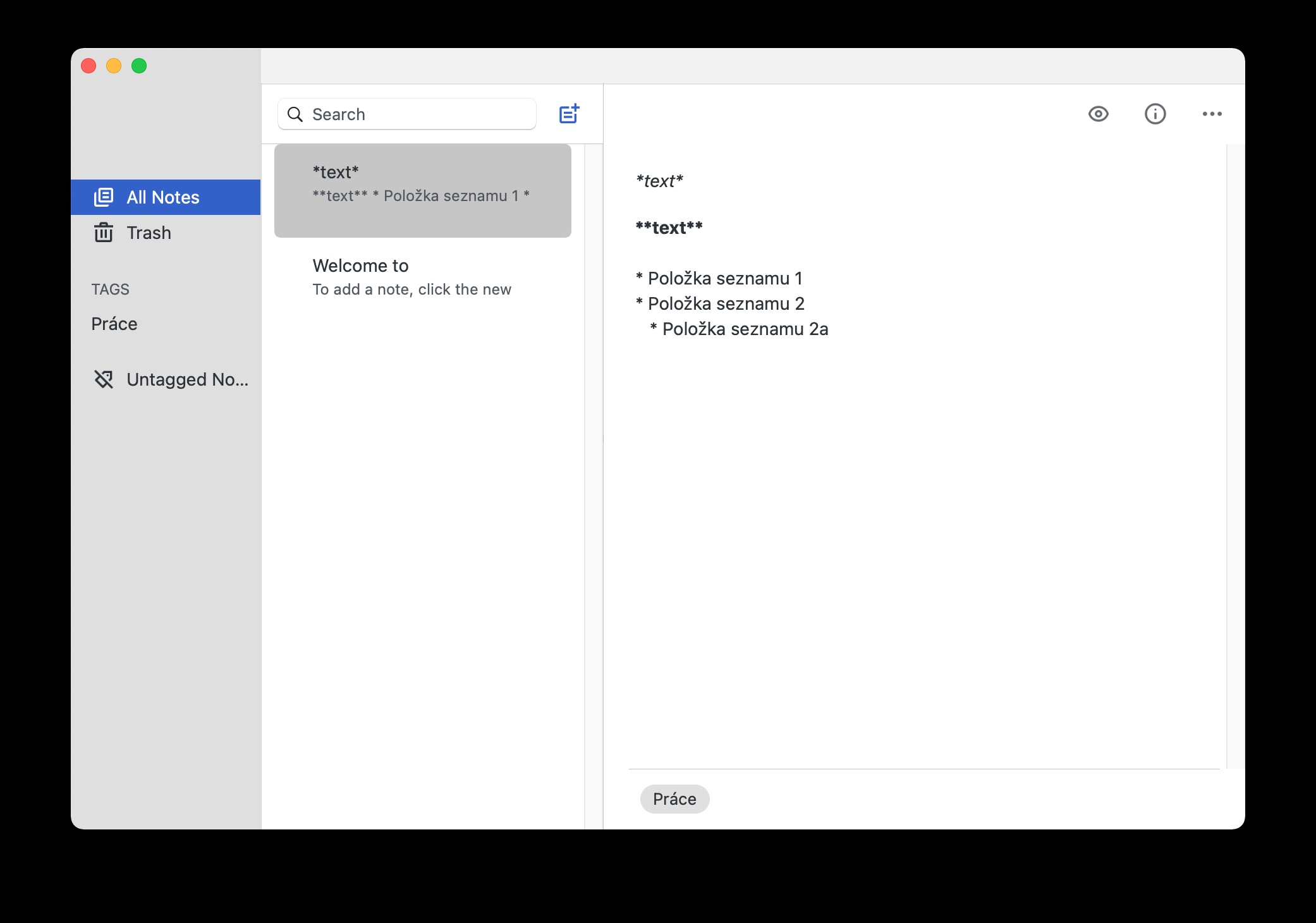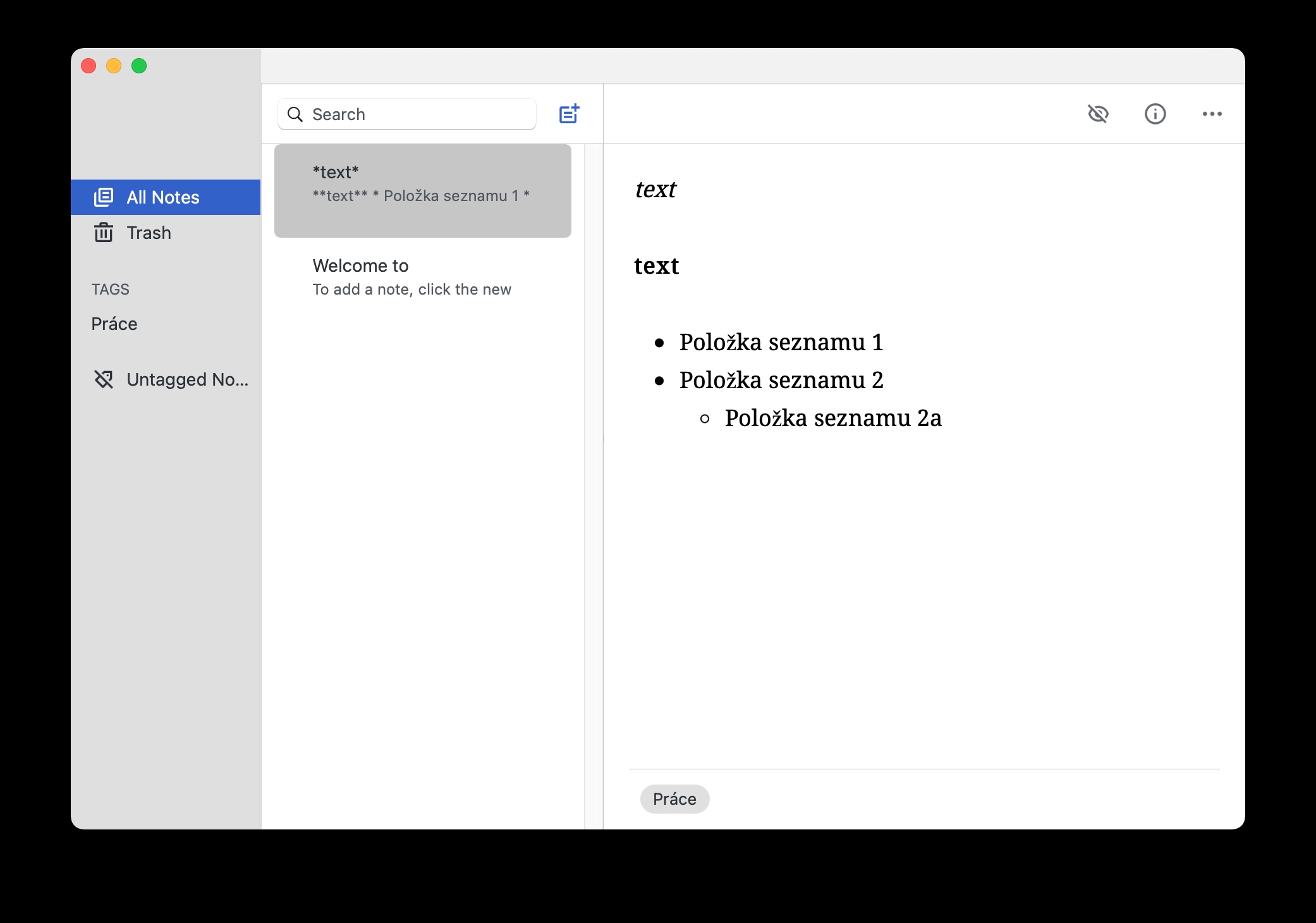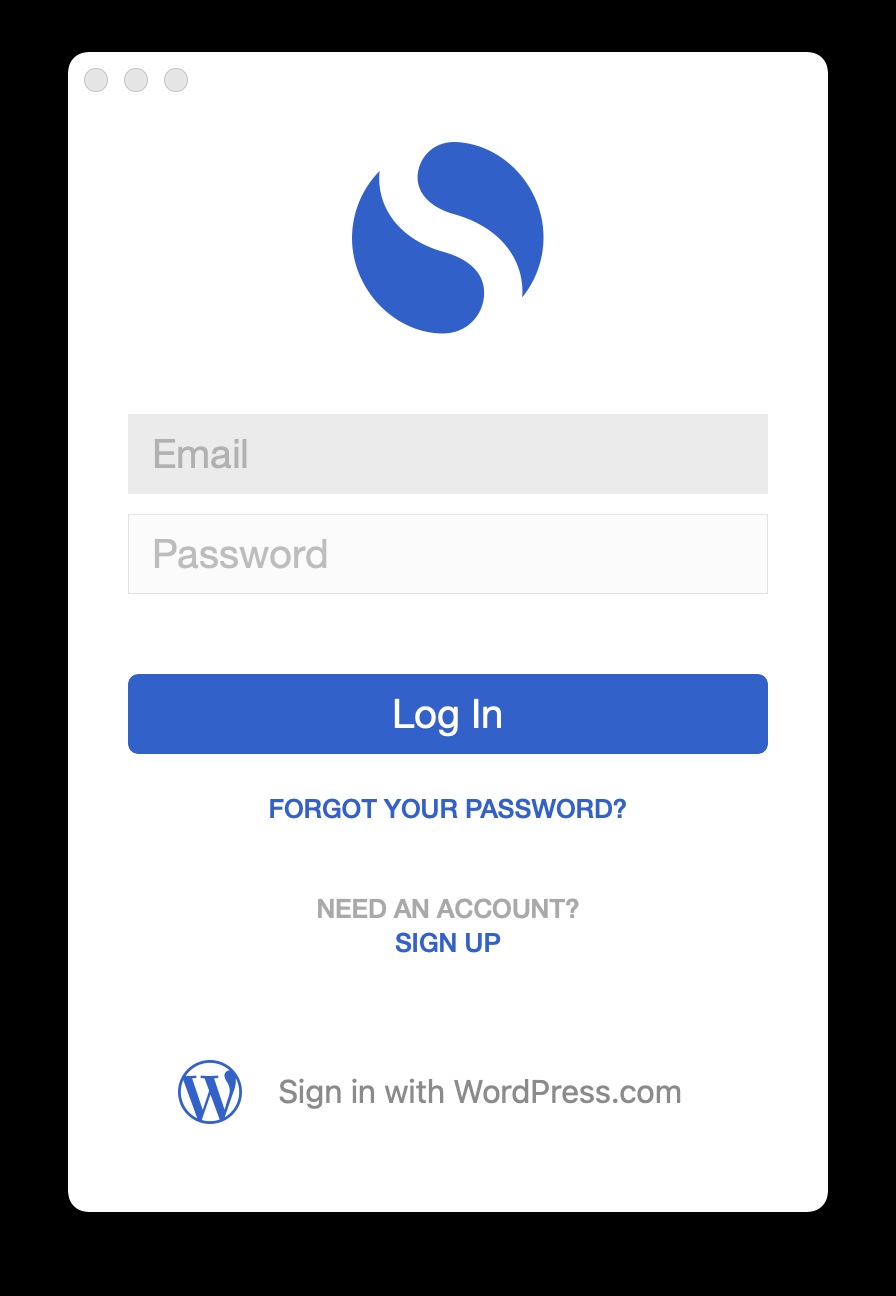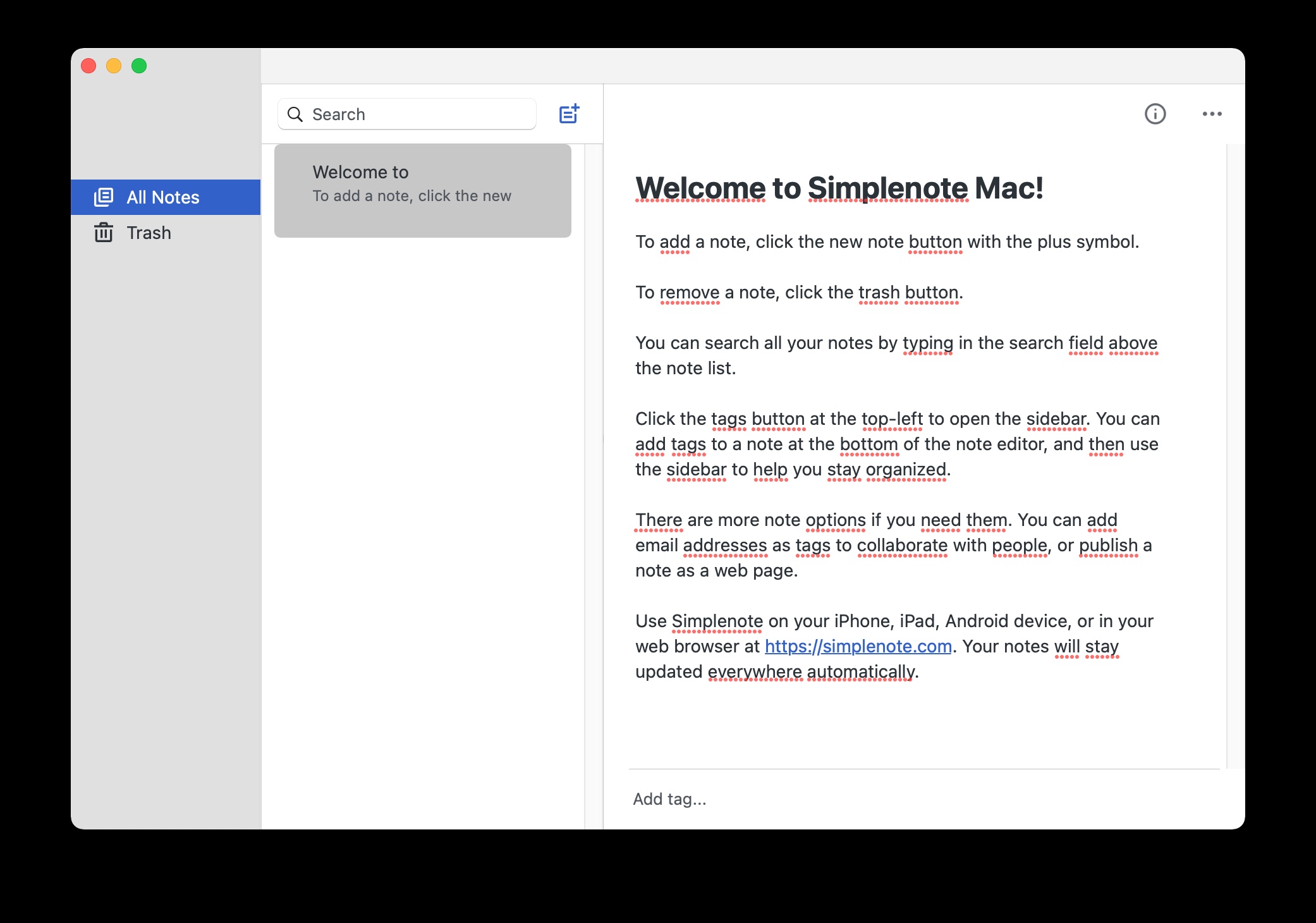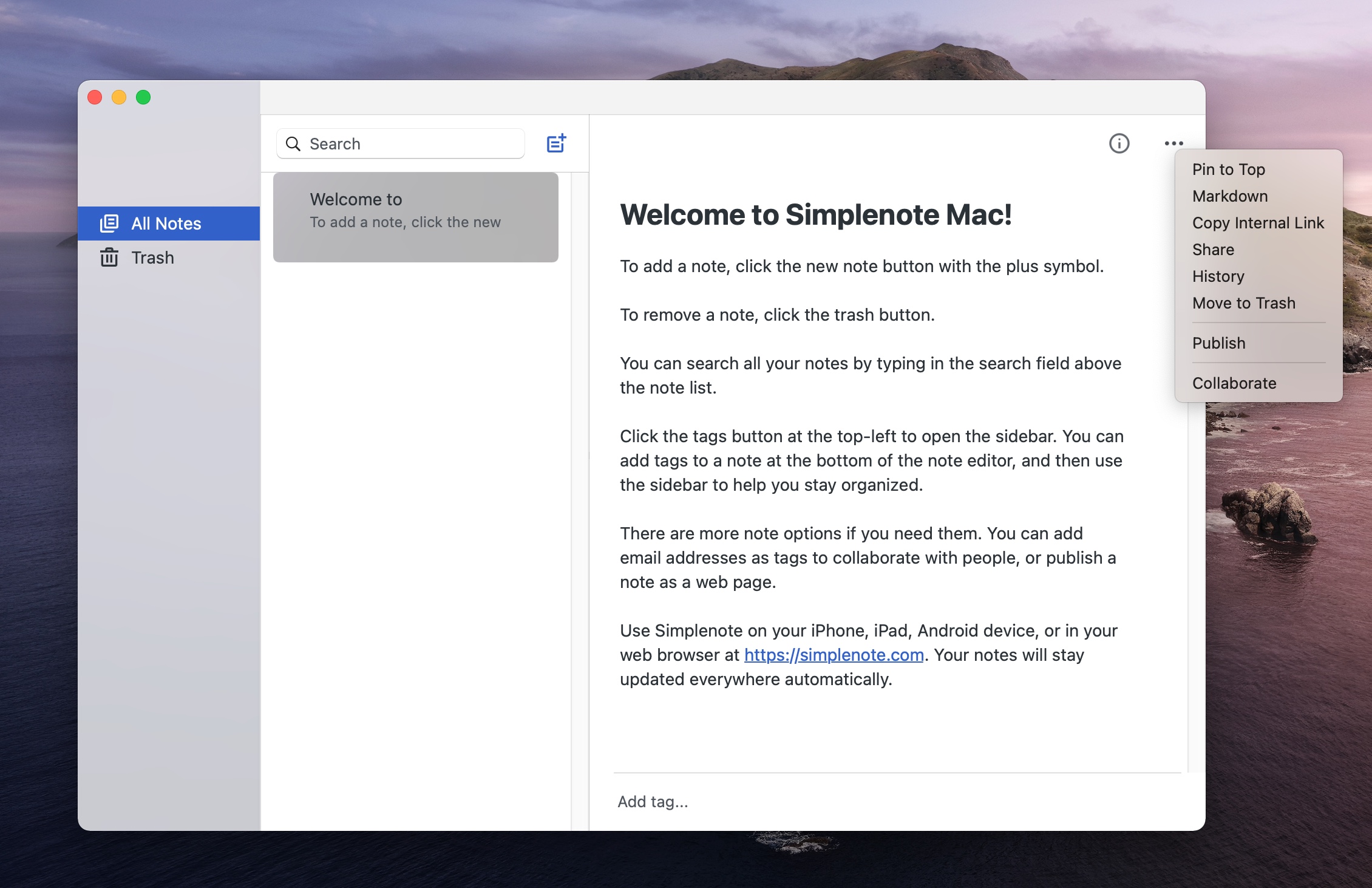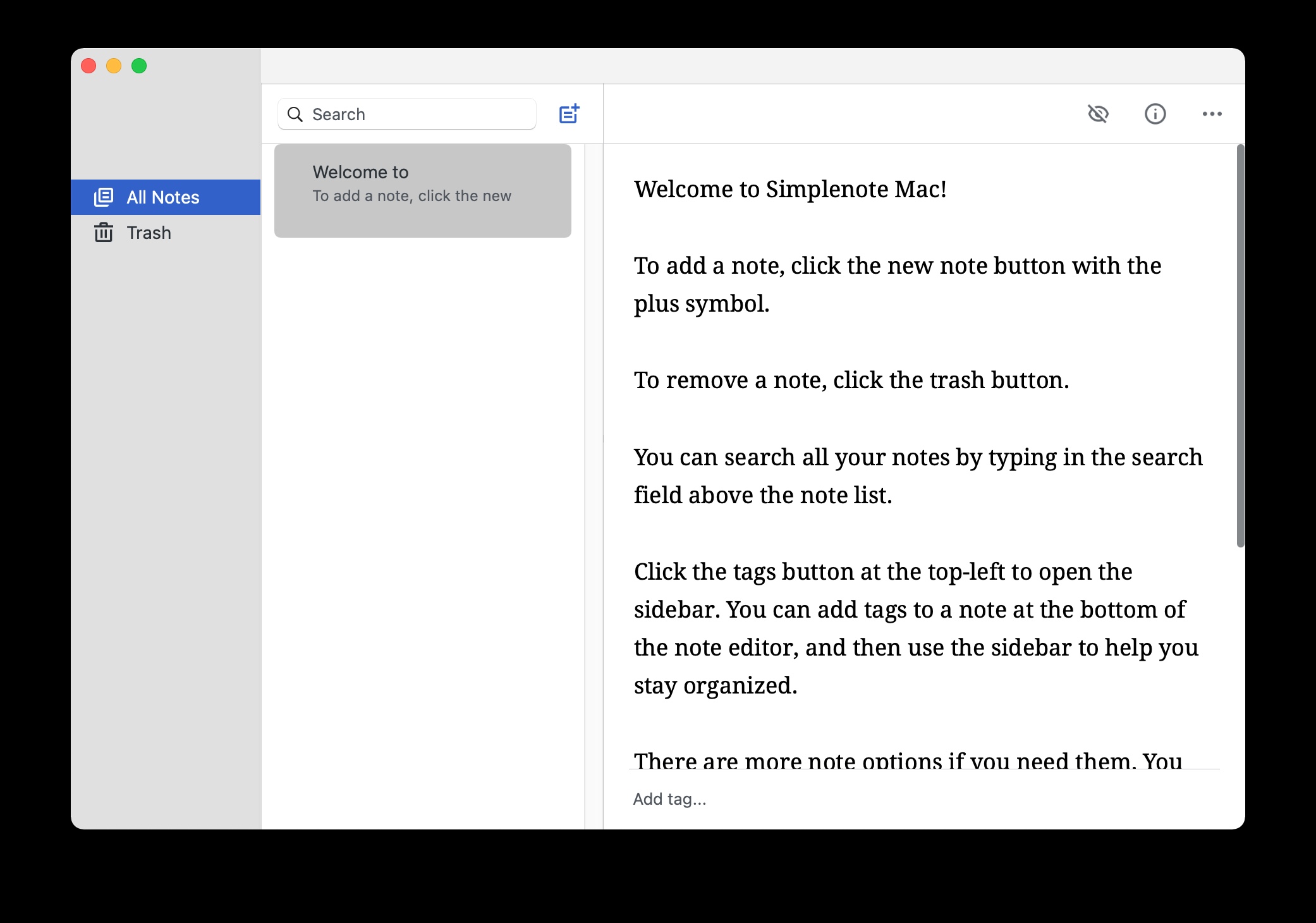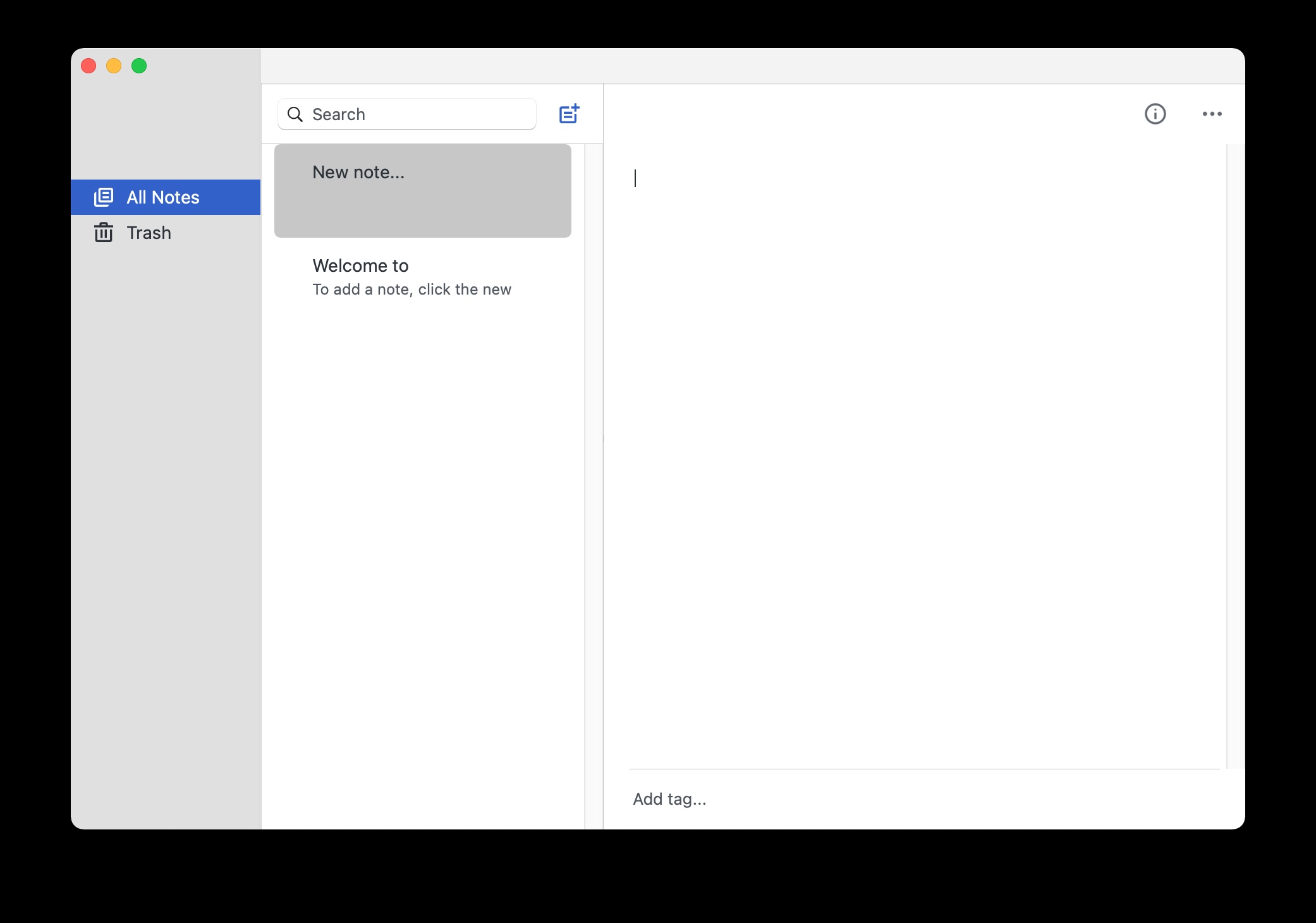In today's installment of our app tips series, we're going to introduce Simplenote, an app for taking, managing, and sharing notes of all kinds. This time we will focus on the Mac version of Simplenote.
It could be interest you
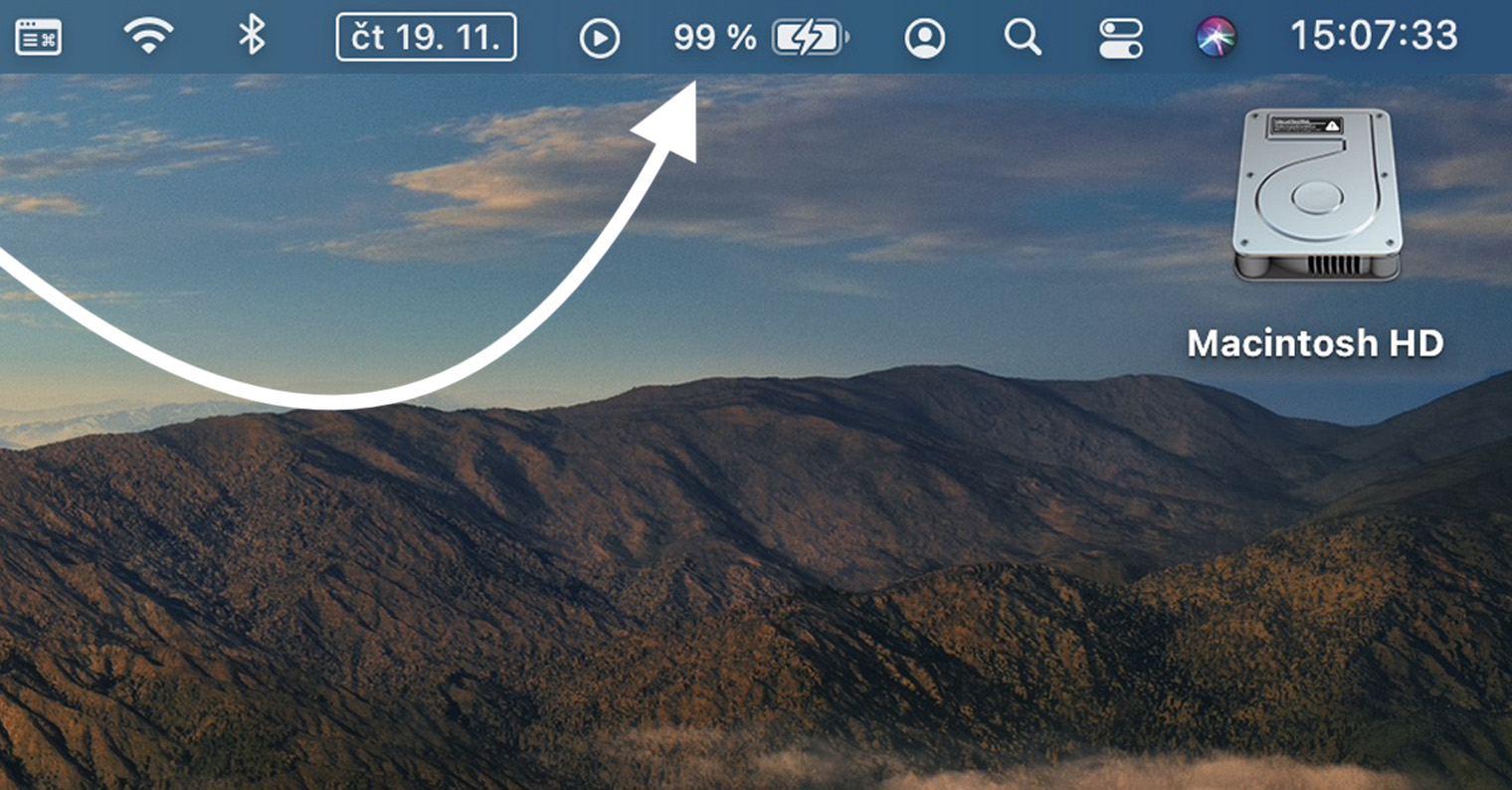
Appearance
You must either log in or register before using Simplenote. The main window of the application consists of three panels – on the far left is a panel with folders of all notes, and to the right of it you will find a panel with a list of notes. On the far right, there is a panel with the current note - when you first start the Simplenote application, you will find a short informative text on this panel with a description of the application's basic functions.
Function
As we already described in the introduction - and as the name implies - the Simplenote application is used for taking notes, but also for creating lists. It's a cross-platform app, so it also offers the ability to sync across your devices. For a better overview, the Simplenote application offers the ability to mark individual entries with labels, pin them to lists, and it also includes a reliable search function. Simplenote offers support for Markdown and allows collaboration with other users. The Simplenote application lives up to its name – it is simple, clear, and does not require any complicated steps to operate. Thanks to the Markdown support, editing the appearance of the font and text is simple, fast, and directly while writing.