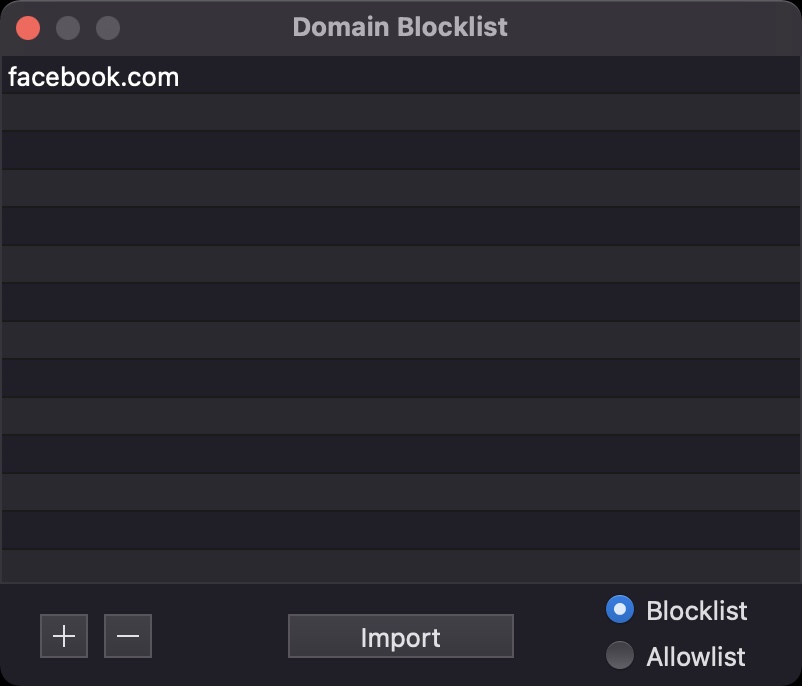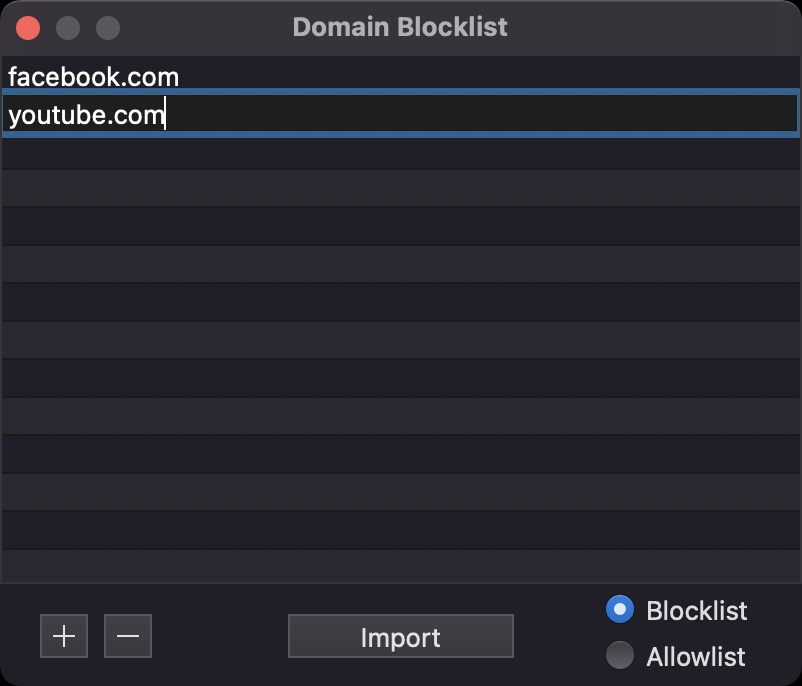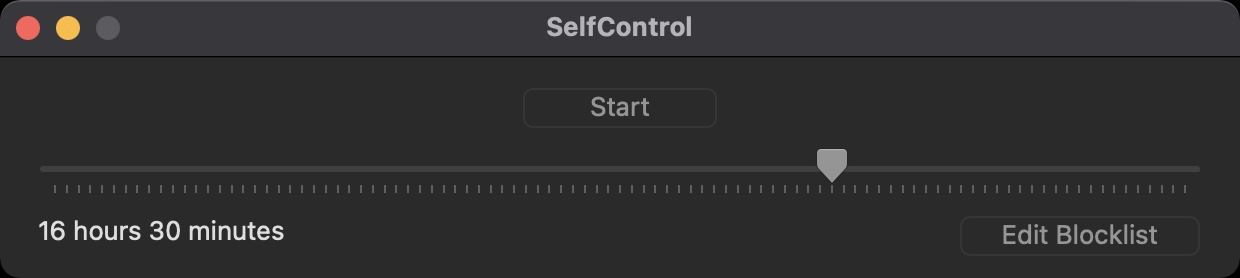If you are one of those lucky enough to work from home, or if you mainly use a Mac or iPhone when working anywhere else, then I probably don't need to remind you in any way how easily you can get distracted by anything. Pitfalls can be lurking literally everywhere - it is enough to receive a message or e-mail, or to accidentally open another page. If you want to end the constant distraction, you have two options. You will either have a strong will and bite, or some special application will help you.
It could be interest you
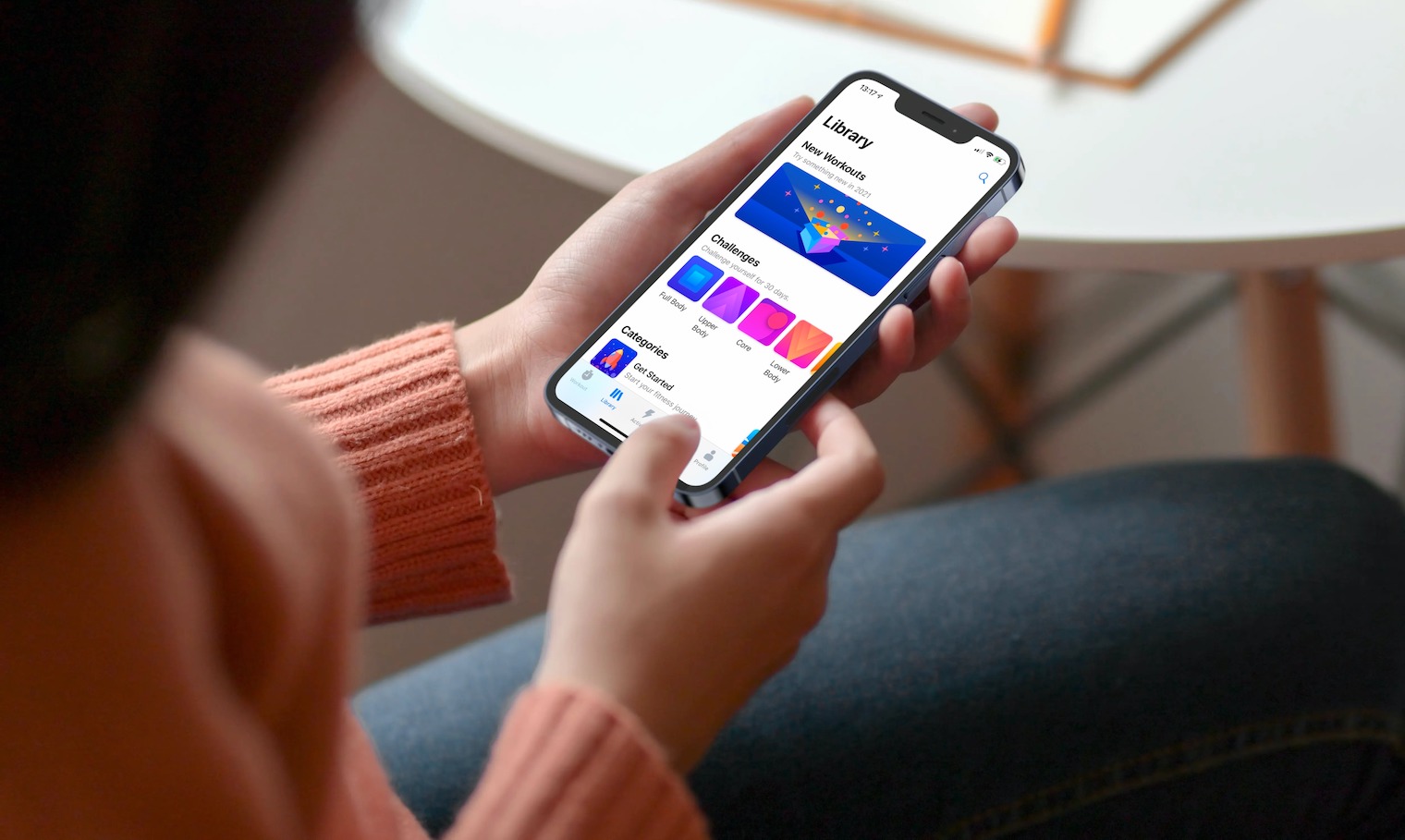
There are several applications that are supposed to have a positive effect on your productivity - you just have to choose. You can reach for complex applications, but also for simple ones. Among other things, Apple offers a native Screen Time function, which does not suit many users anyway. If you are looking for a simple application that can cut you off from certain websites, then you can reach for Self Control. It should be noted that this application is really drastic, but all the better anyway. Access to blocked websites will not be restored even after restarting the computer or uninstalling the application. So there is virtually no easy way to regain access to certain pages.
If you download the SelfControl application, which is of course available completely free of charge, you will first need to move it to the Applications folder. After starting, you will already see a simple interface with a slider, with which you can set the time for which you want to deny access to websites. Before that, however, you have to set which websites are to be used - it is not entirely appropriate to completely cut off access to the Internet. So just click on Edit Blocklist, which will open another window, and then enter the respective web addresses in the individual lines. After filling out all you have to do is click Start. Personally, I have been testing the SelfControl application for a few days and I must say that it definitely suits me. On the one hand, it is very simple, and on the other hand, it does not give you the option to cancel the restriction in any way.
You can download the SelfControl app for free using this link