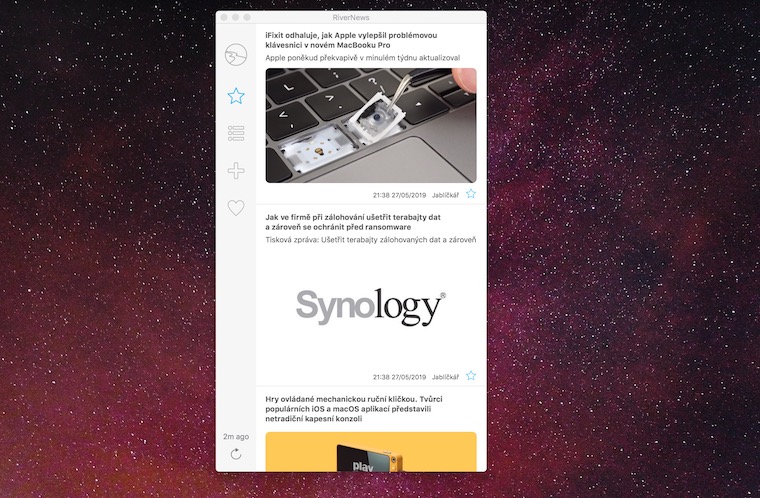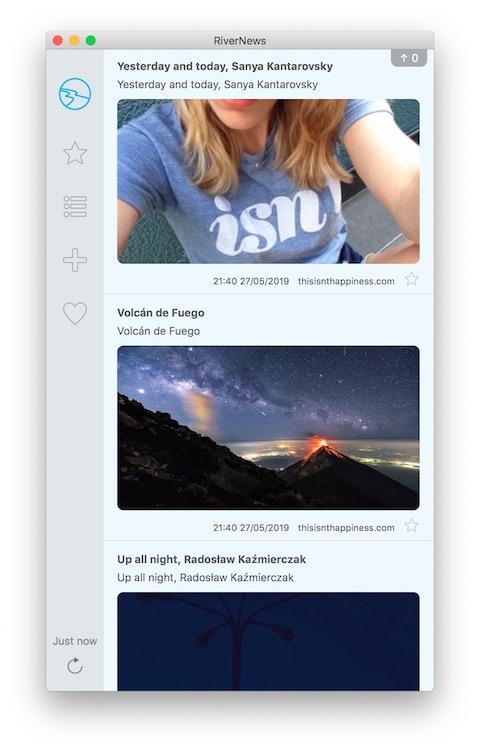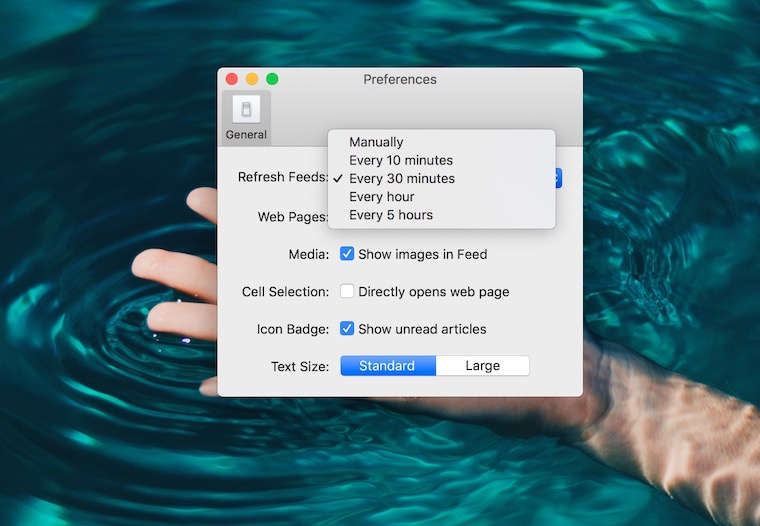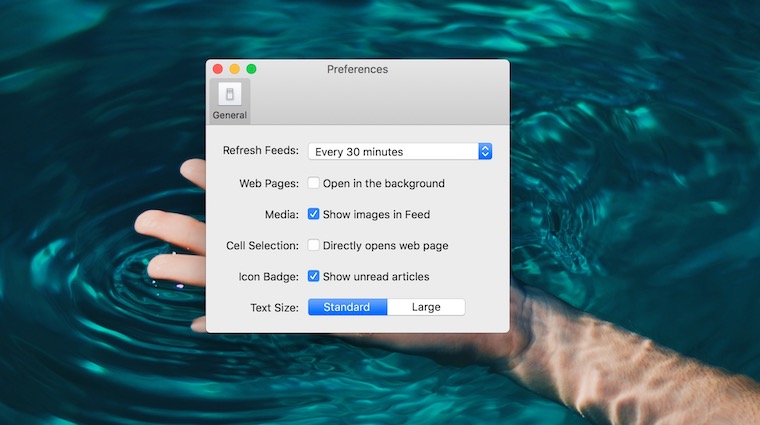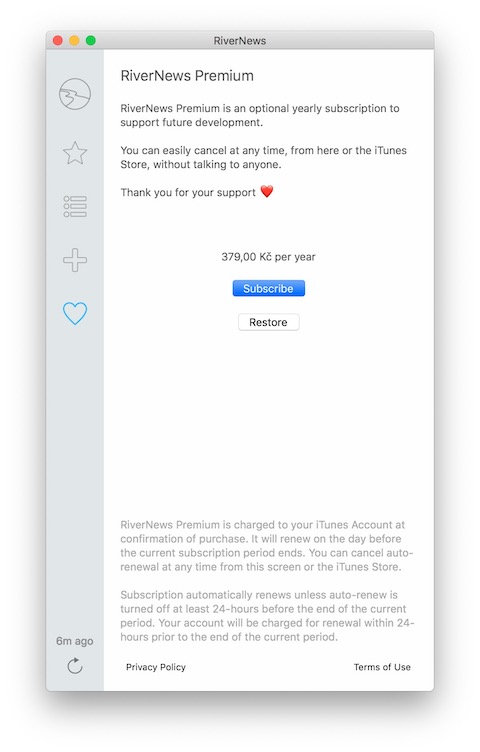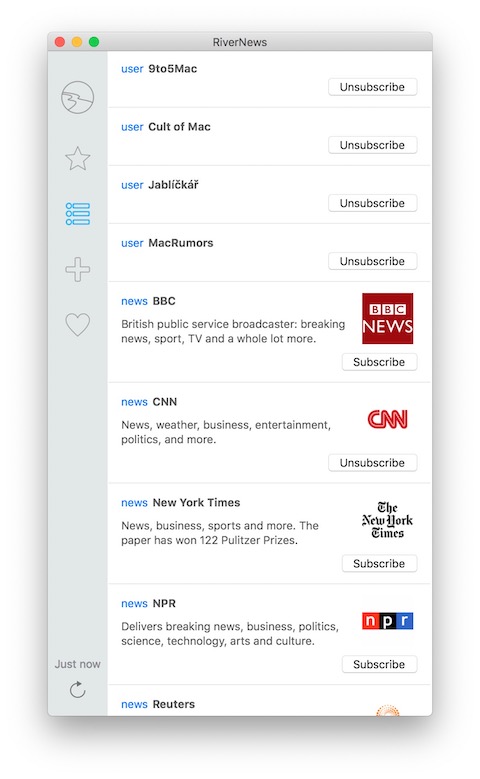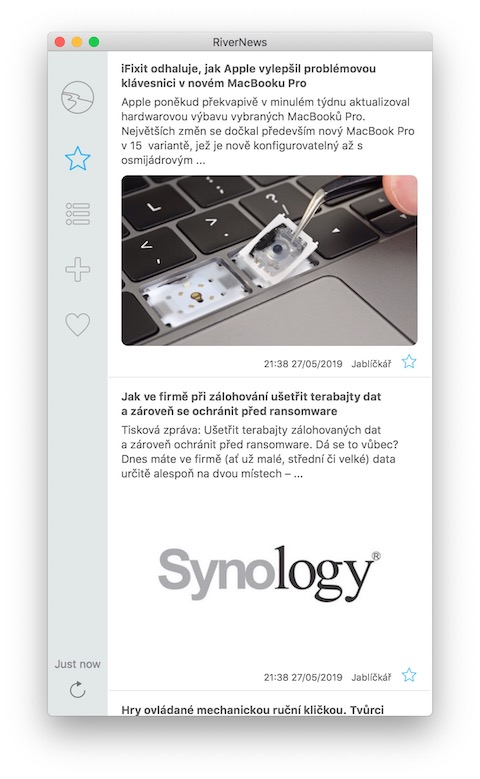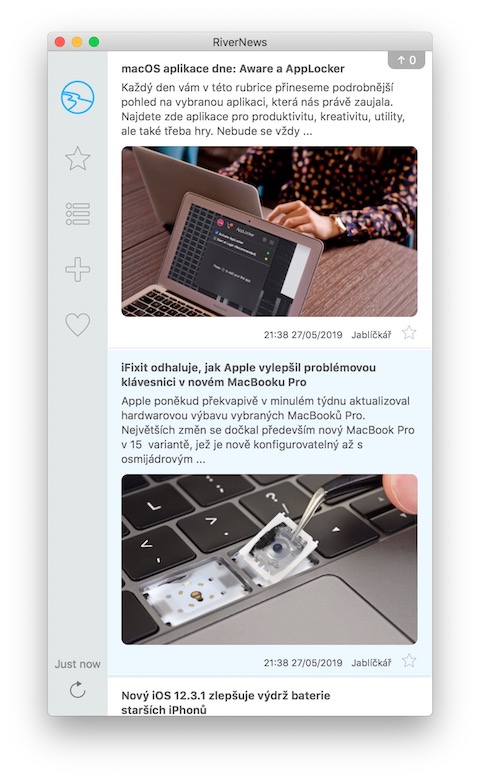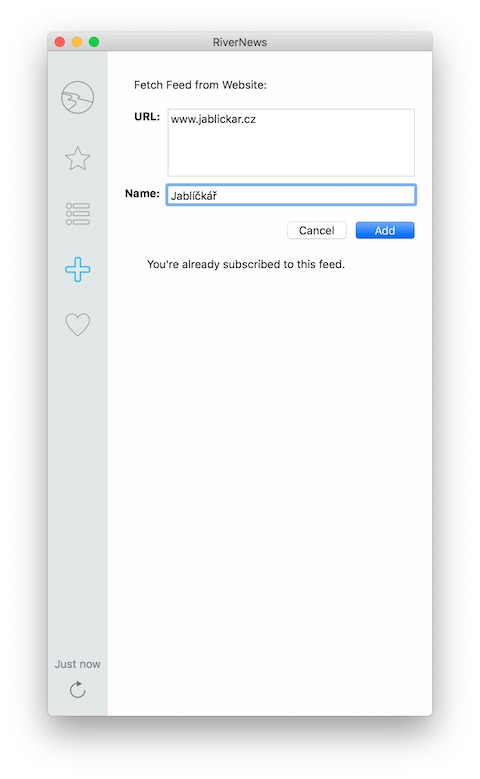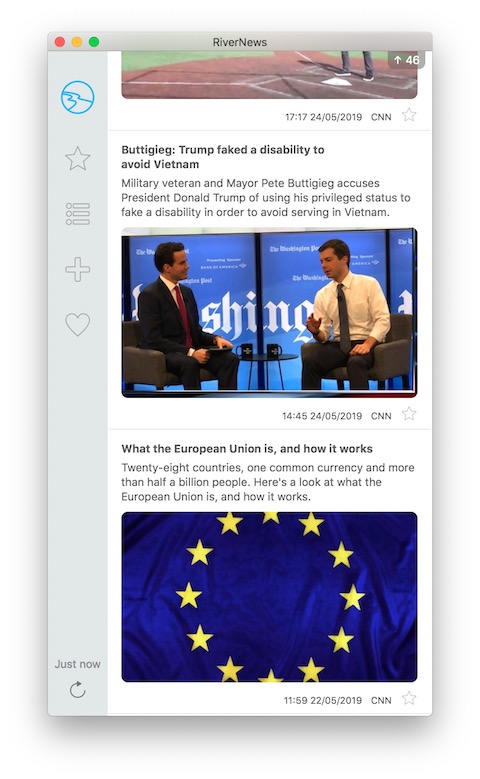Every day, in this column, we will bring you a more detailed look at a selected application that has just caught our attention. Here you will find applications for productivity, creativity, utilities, but also games. It won't always be the hottest news, our goal is primarily to highlight apps that we think are worth paying attention to. Today we will introduce an RSS reader for macOS called RiverNews.
[appbox app store id1373173242]
Still haven't found the right RSS reader for your Mac? For example, you can try the RiverNews application, which we present to you in today's article. RiverNews is a simple, compact, reliable RSS reader for Mac, which may not wow you with a huge number of different bonus features, but it serves its basic purpose perfectly.
By default, RiverNews already offers a handful of verified sources of mostly general focus. You can add your own resources to the application by clicking on the "+" icon in the left panel of the application window, you can name the individual resources as you wish. You can add each of the articles in the reader to your favorites by clicking on the star. Articles from your sources are displayed in chronological order in the reader environment, you can choose the update interval (including manual refresh) in the application settings.
The RiverNews application is completely free, but you can support its creators with a voluntary annual fee of 379 crowns.