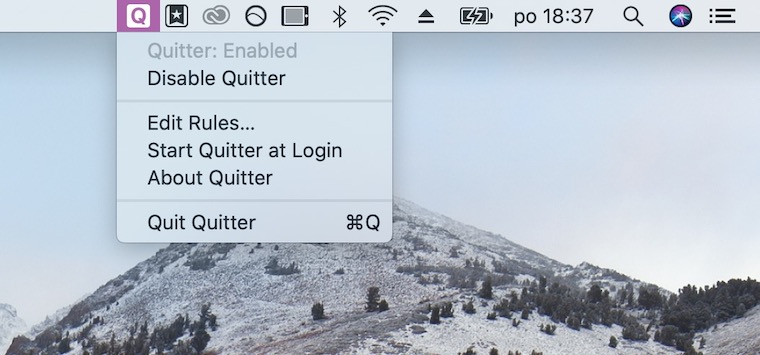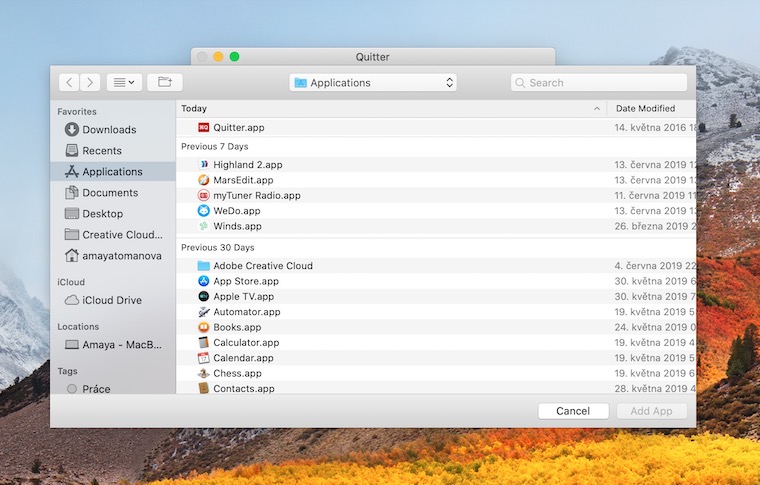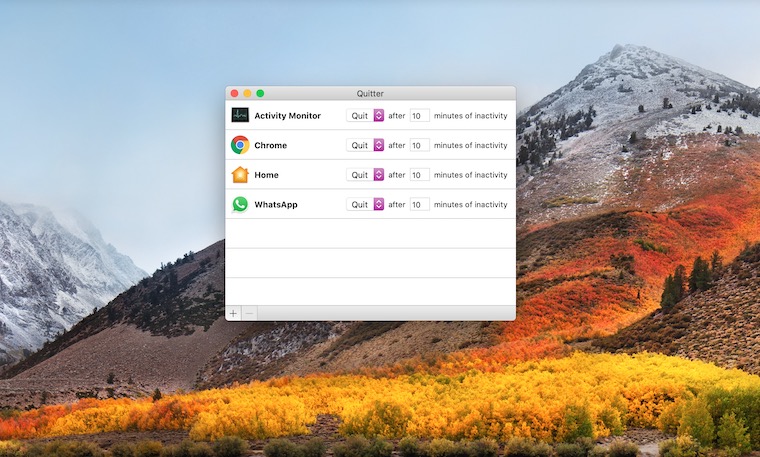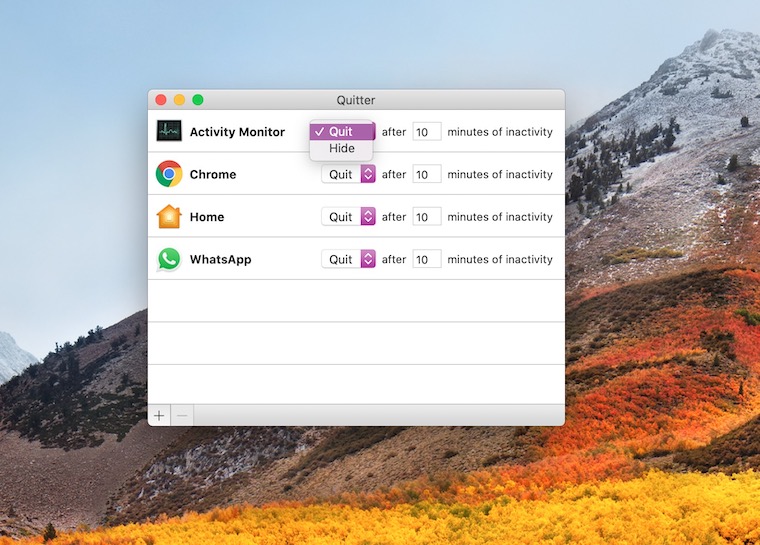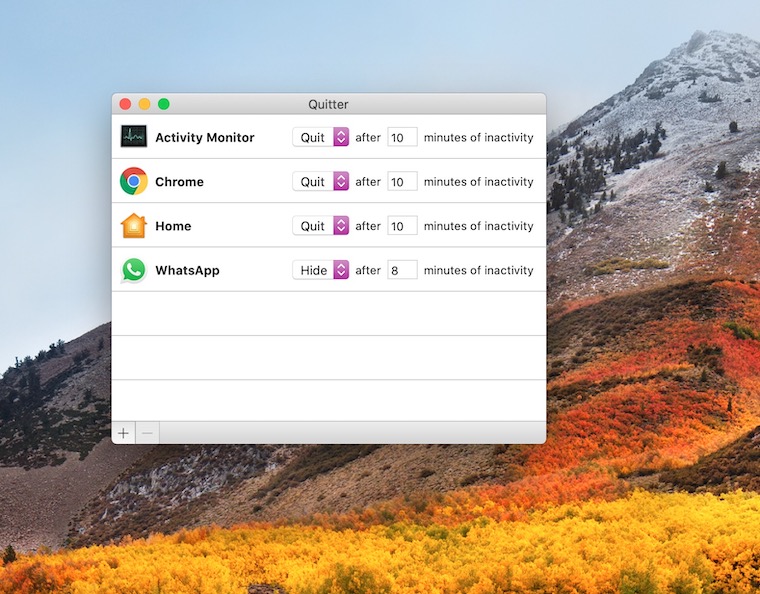Every day, in this column, we will bring you a more detailed look at a selected application that has just caught our attention. Here you will find applications for productivity, creativity, utilities, but also games. It won't always be the hottest news, our goal is primarily to highlight apps that we think are worth paying attention to. Today, we're going to introduce the Quitter app, with which you can set the behavior of apps after a certain period of inactivity.
Can you guess how many apps you open on your Mac in a day? After how long of inactivity do you turn them off? Sometimes it can happen that we forget about the running application, and it runs in the background completely unnecessarily, which can burden the system. Other times, for various reasons, we don't want the running application to be visible in the Dock even after a certain period of inactivity.
The Quitter application can help us with both of these matters. After installation, the application icon will appear in the menu bar at the top of the Mac screen. After clicking on it, you can gradually add not only individual applications, but also utilities, and set in the drop-down menu, after how many minutes you want to close or hide the application.
If you want to remove one of the applications from the list, you simply click on it and then press the "-" button in the bottom bar of the Quitter window. The clear advantage of Quitter is that it is completely free, as well as the fact that it is really primitive to use. The disadvantage is the impossibility of setting both hiding (for example, after ten minutes) and termination (after another ten minutes) for one application.