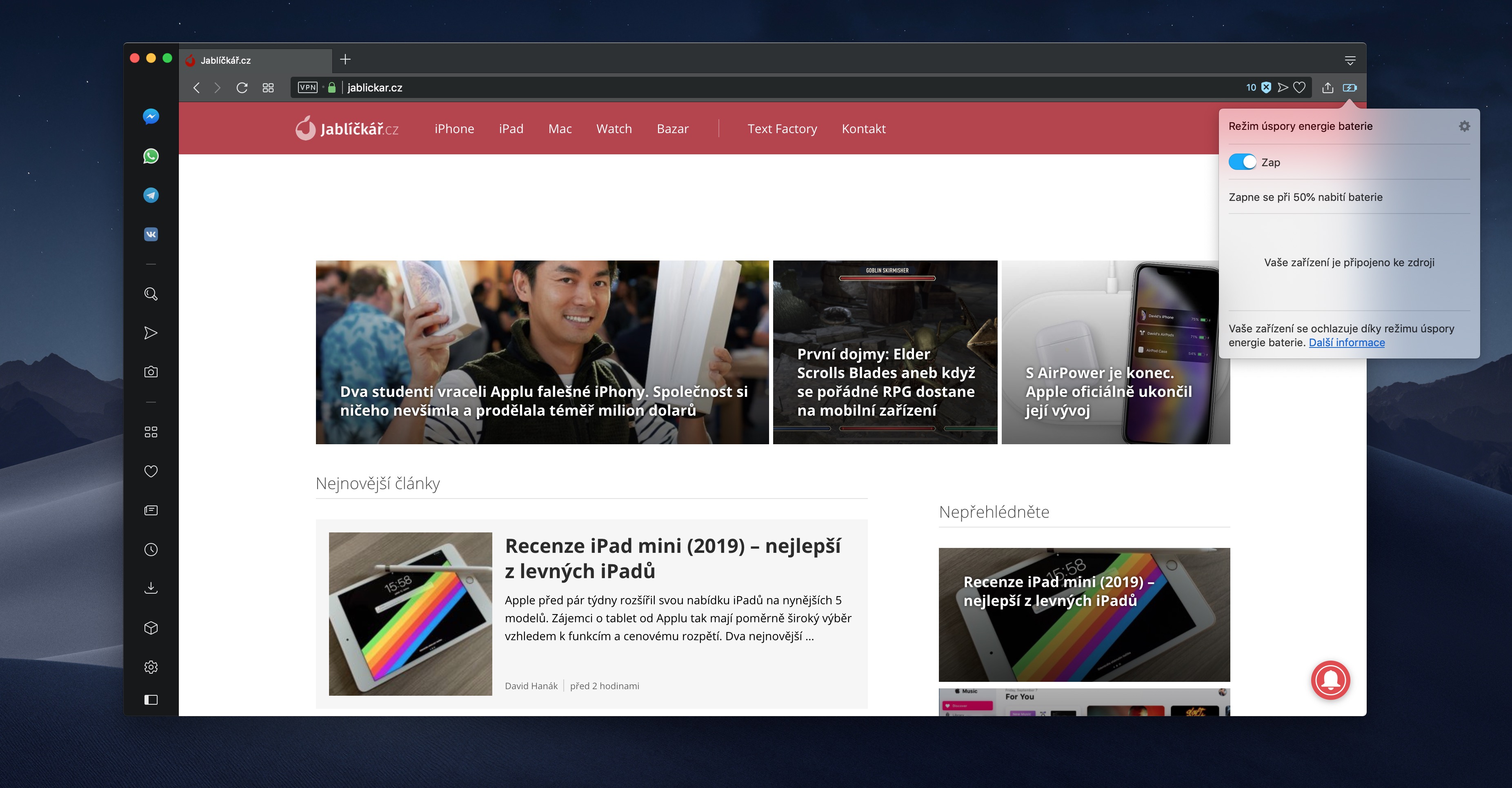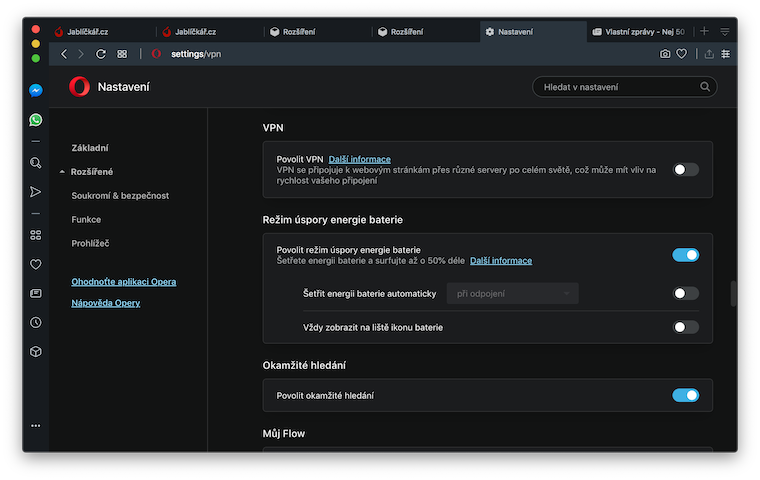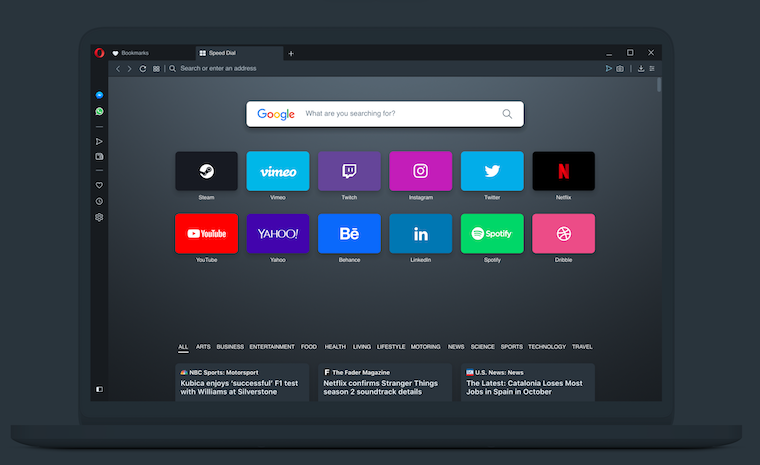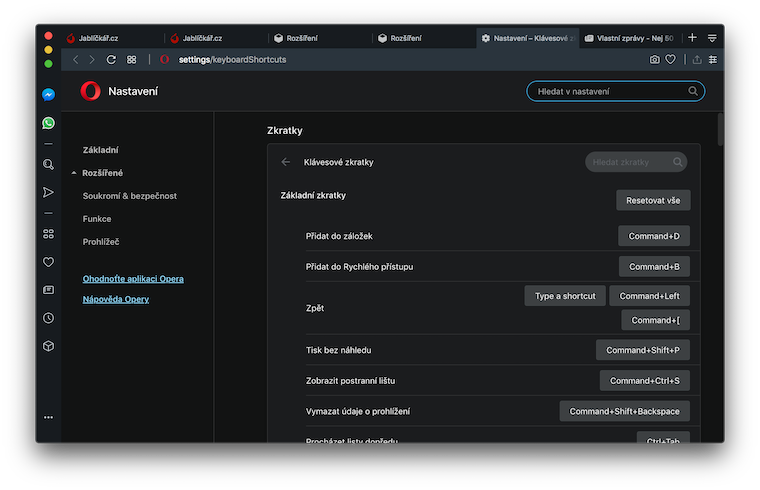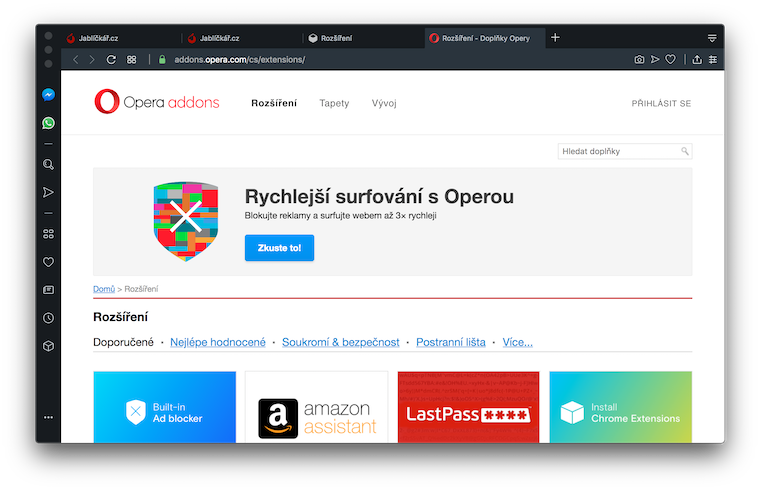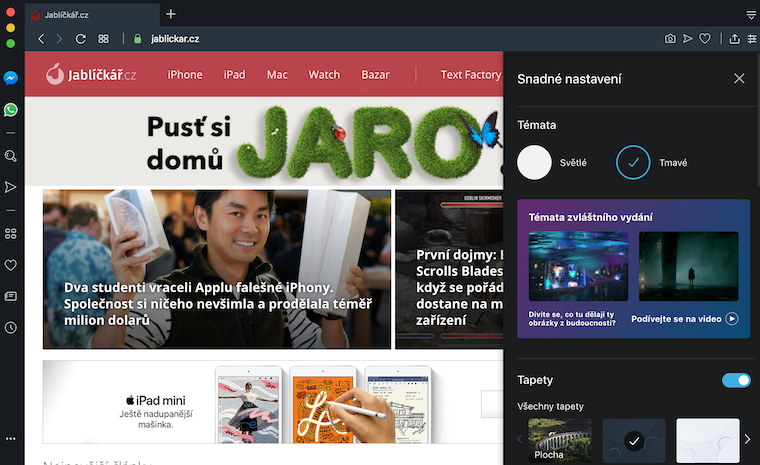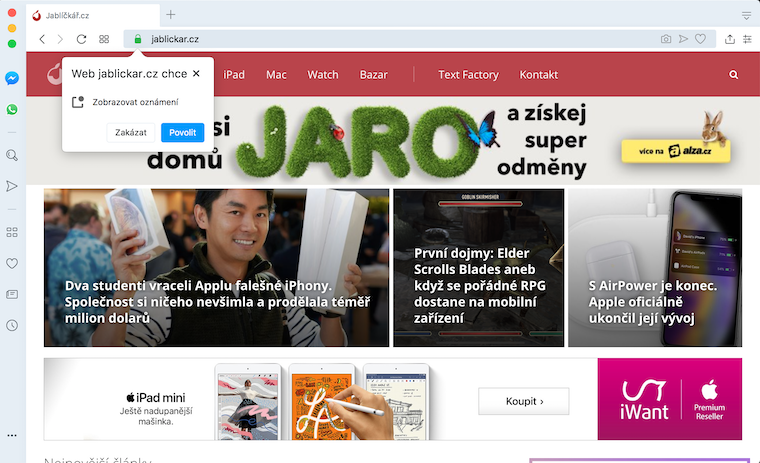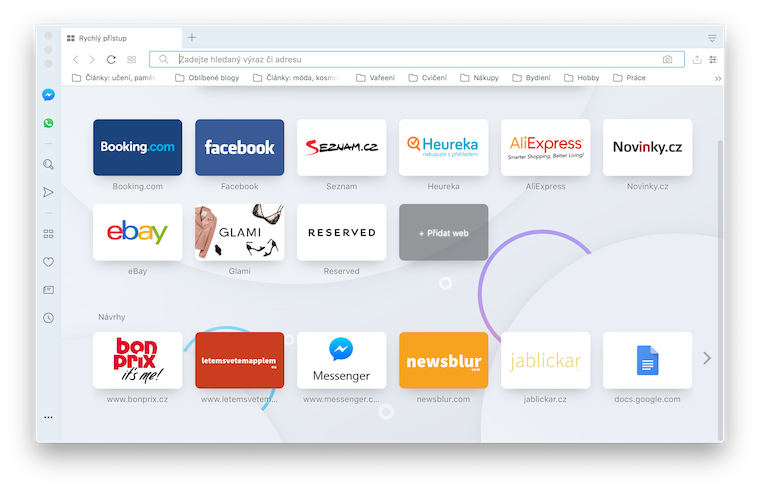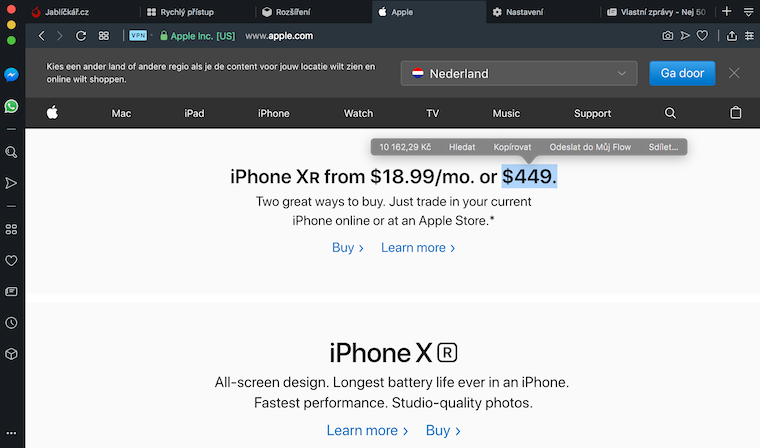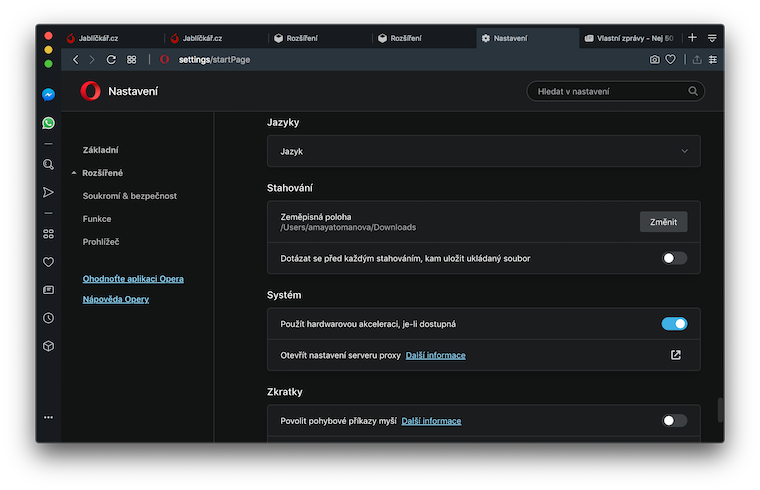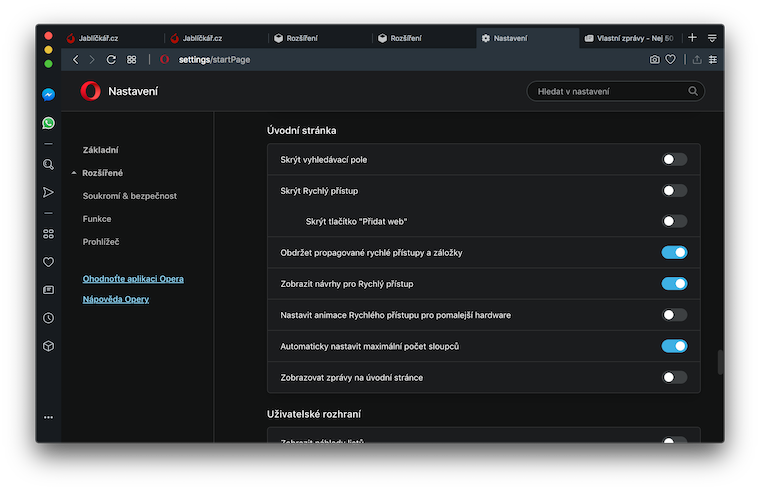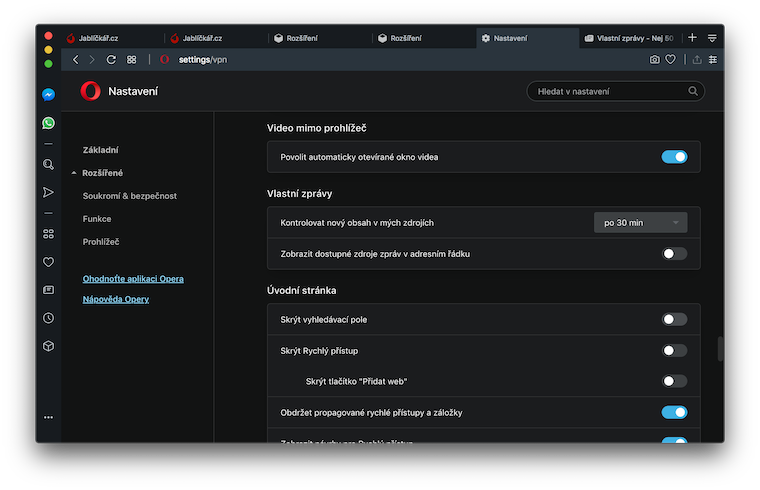Every day, in this column, we will bring you a more detailed look at a selected application that has just caught our attention. Here you will find applications for productivity, creativity, utilities, but also games. It won't always be the hottest news, our goal is primarily to highlight apps that we think are worth paying attention to. Today we will introduce you to the Opera web browser.
Chrome and Safari are the most popular web browsers for Mac owners. In addition to this popular duo, there is also the Opera browser on the market - an unfairly overlooked tool that offers a surprisingly wide range of functions for the most convenient, fastest and safest web browsing.
Among the biggest advantages of Opera for Mac is a rich selection of built-in useful functions, such as the integration of messengers (WhatsApp, Facebook Messenger), a content blocker or perhaps a battery saving function. If the built-in functions are not enough, you can choose from a wide range of extensions in the Opera software store.
The browser can easily be switched to dark mode and its elements can be customized so that nothing disturbs you while browsing the web. Opera offers the option of activating a VPN, sending a "Do Not Track" request, the option of mirroring content via Google Chromecast, or perhaps the option of playing in "Picture in Picture" mode. Setting up all the mentioned functions is simple, fast and very intuitive in Opera. You can customize the browser control to your needs with the help of keyboard shortcuts. If you often shop on foreign servers, you will certainly appreciate the function of automatic currency conversion when selecting text. Opera is also the ideal browser for when your Mac is not connected to a power source – thanks to its power saving function, it can significantly extend the life of your Mac's battery.