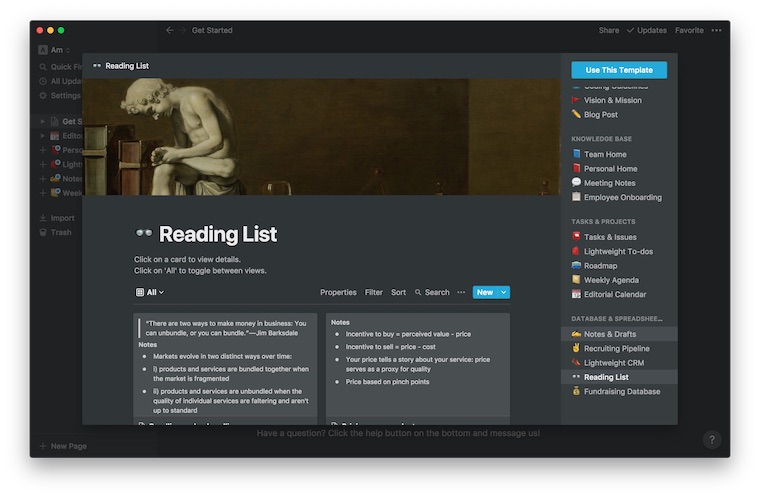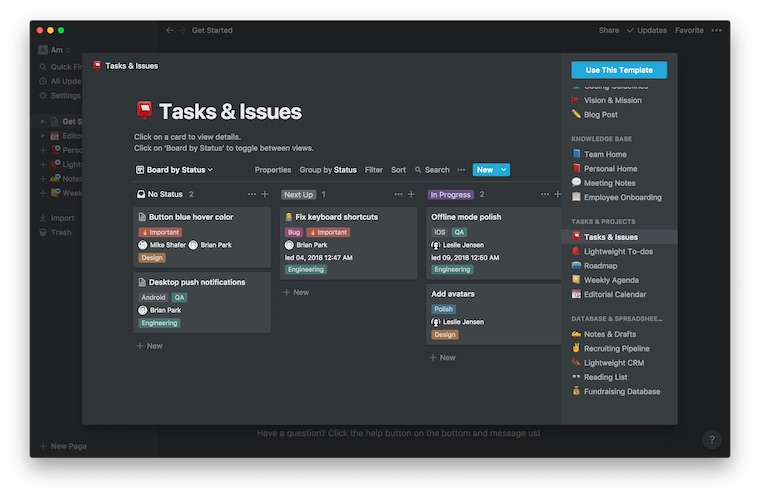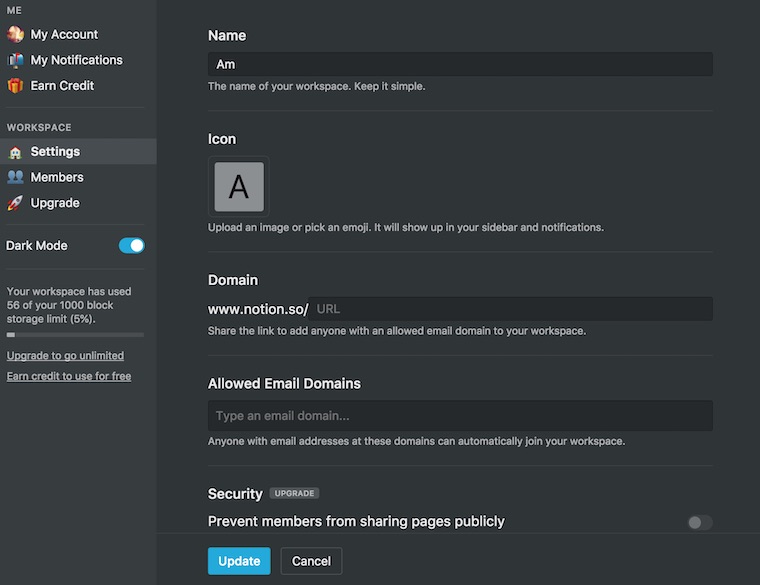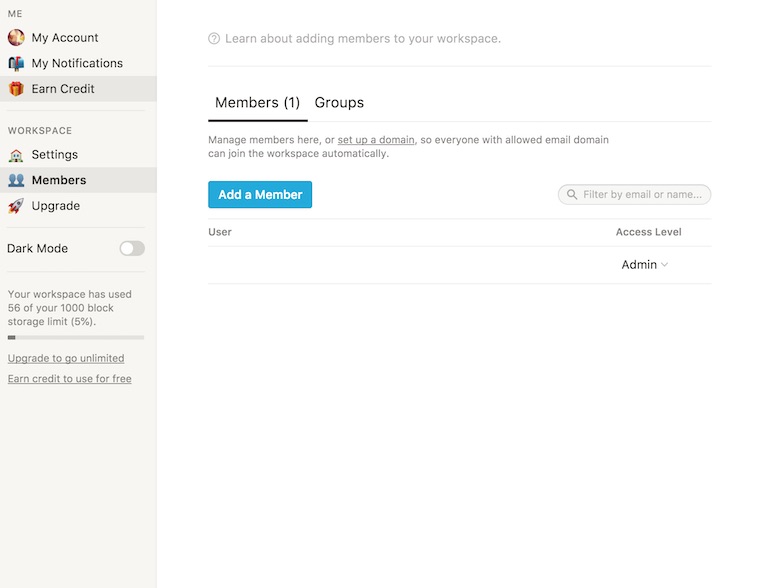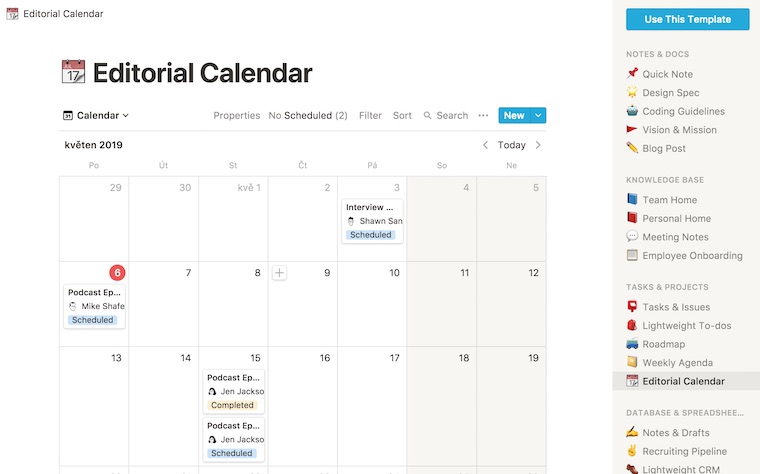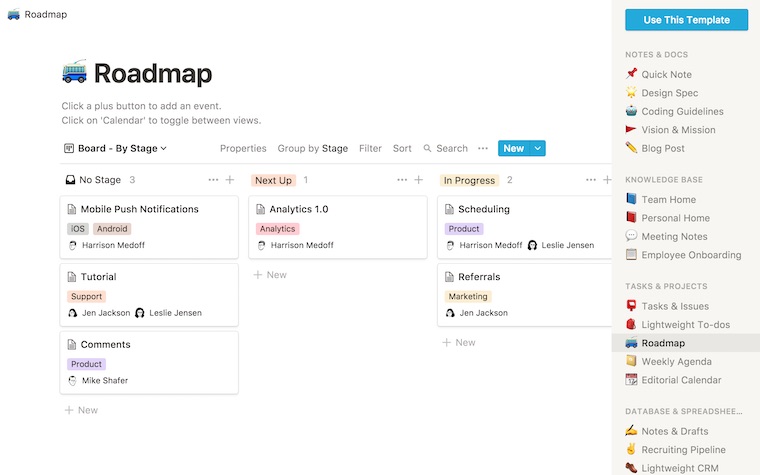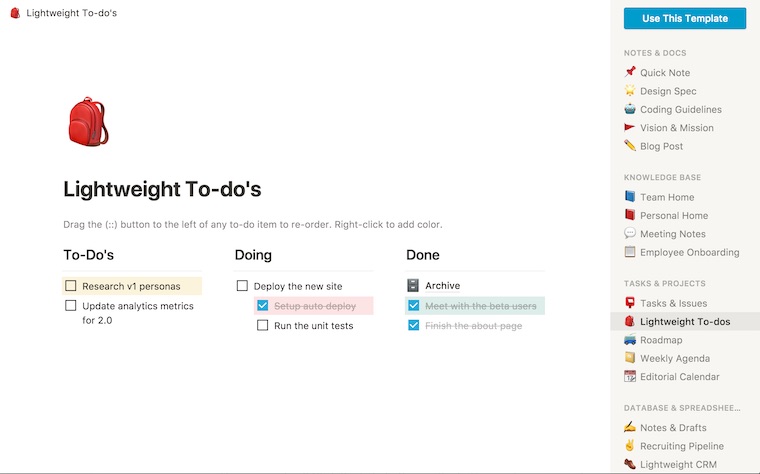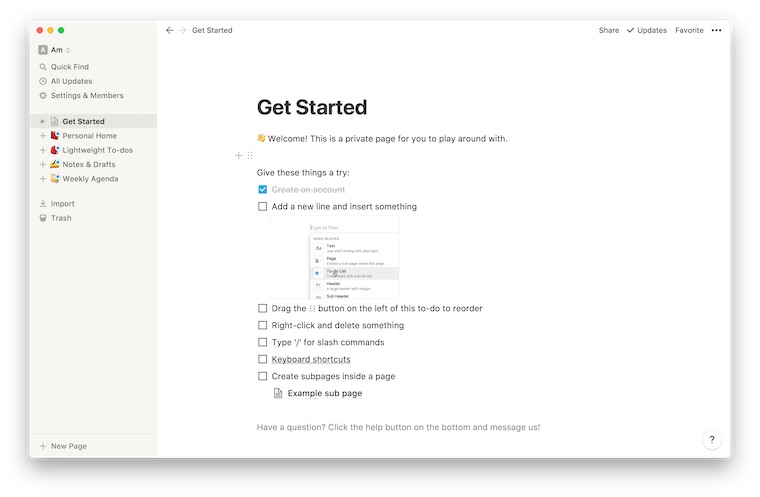Every day, in this column, we will bring you a more detailed look at a selected application that has just caught our attention. Here you will find applications for productivity, creativity, utilities, but also games. It won't always be the hottest news, our goal is primarily to highlight apps that we think are worth paying attention to. Today we will take a closer look at the Notion application for better organization of your (not only) work matters.
There are a lot of apps for productivity, time management, task organization and other work matters. Sometimes it seems that there are too many of them, and that it might be better to combine them all into one. In this direction, Notion will serve you well - a tool for everyone who sometimes feels overwhelmed by all possible obligations, deadlines, meetings and projects.
The advantage of Notion lies primarily in its all-in-one concept, thanks to which you have everything you need in sight and you do not have to switch between multiple applications. It's also cross-platform, so even your non-Mac colleagues can use it. Notion offers a useful collection of templates and tools to connect you with your calendars, cloud and office online services, and more.
In the basic setting, Notion offers thousands of blocks, which is more than enough for individuals who work mostly alone (or with a small team). You might feel a little overwhelmed when you first encounter Notion, but you'll soon discover that it's pleasantly simple. For planning your work, projects and other matters, it offers a number of suitable templates, in the form of a timetable, a detailed plan, a list and many others, but you can also work with a completely clean page. Blocks created within Notion can be easily and quickly shared. Notion also offers a dark mode.

The developer's site also offers a lot of useful advice not only for those new to Notion.