Ever feel like you're losing track of your Mac's screens, and it would be great to have more than just one Dock at the bottom of your monitor? This is exactly what the macOS application called MultiDock, which we will introduce in today's article, allows you to do.
It could be interest you

Appearance
After launching the application, a new panel will appear in the center of the screen where you can immediately start dragging selected items. In the upper right corner of this panel there is a small settings icon - after clicking on it, you will see a menu in which you can choose from the options for editing the given panel, go to the application settings as such, sign up for the newsletter, contact support or perhaps activate paid license.
Function
MultiDock is a simple but very useful and functional application that helps you organize your most frequently used applications, documents, file folders and various other items in compact panels located on the sides of your Mac screen. These are basically miniature Docks that give you quick access to all the items you need at any time without cluttering up your Mac's desktop. You can easily attach the docks you have created to any of the sides of the desktop, but you can also create "floating" and movable panels directly on the desktop itself. You can customize the appearance and size of the panels to your liking, moving items to the panels is easy using the Drag & Drop function. The MultiDock application is free to download, after the free trial period you will pay 343,30 crowns for a standard license, 801 crowns for a lifetime license.
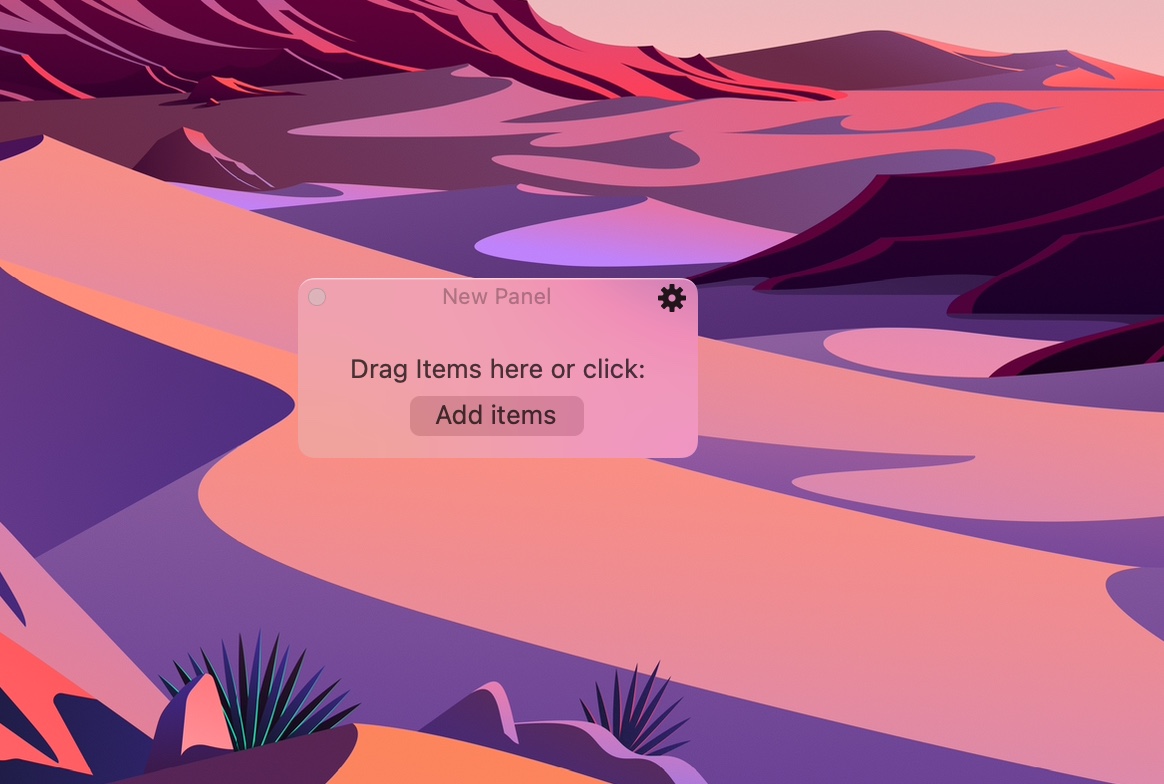

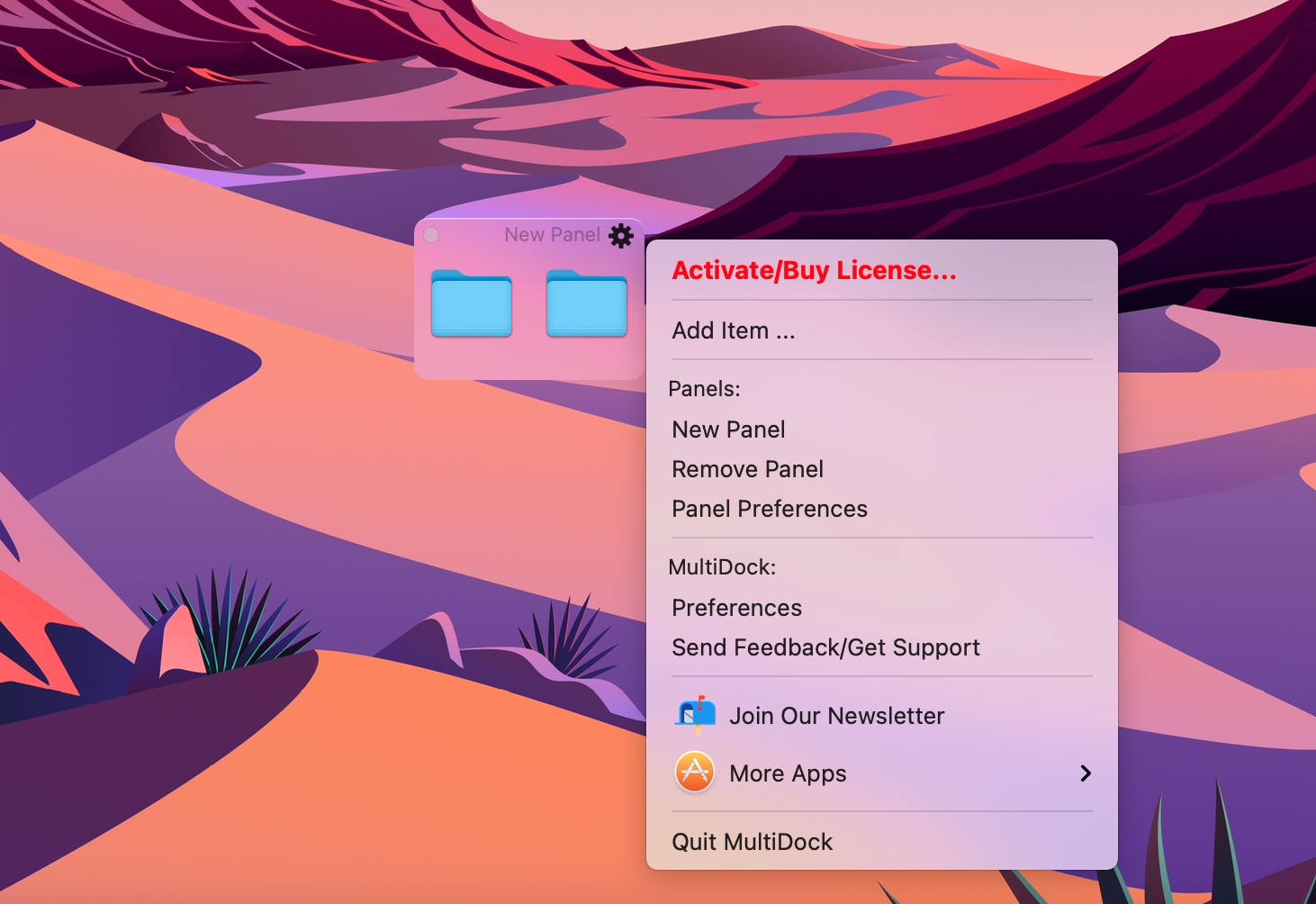
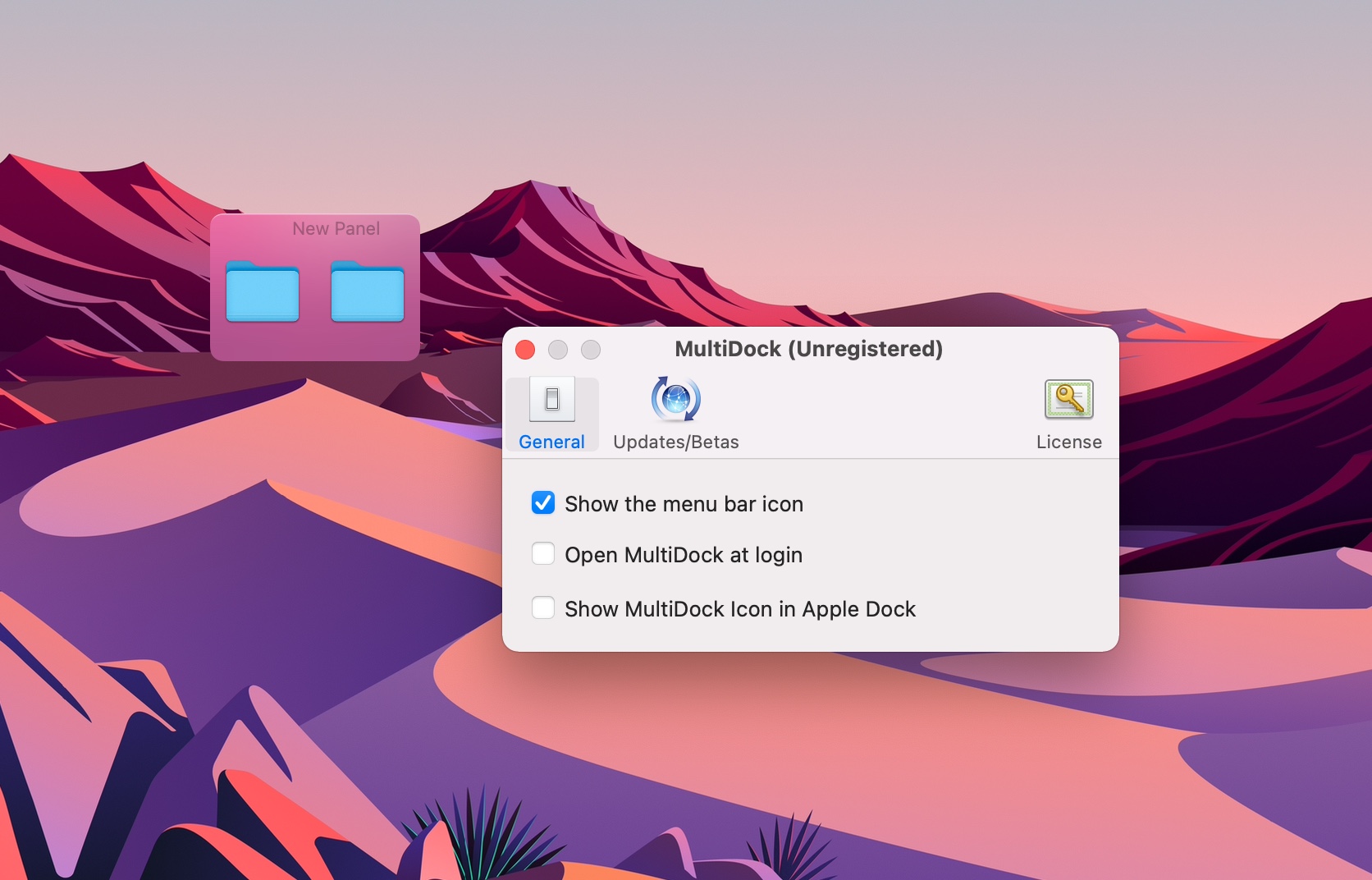
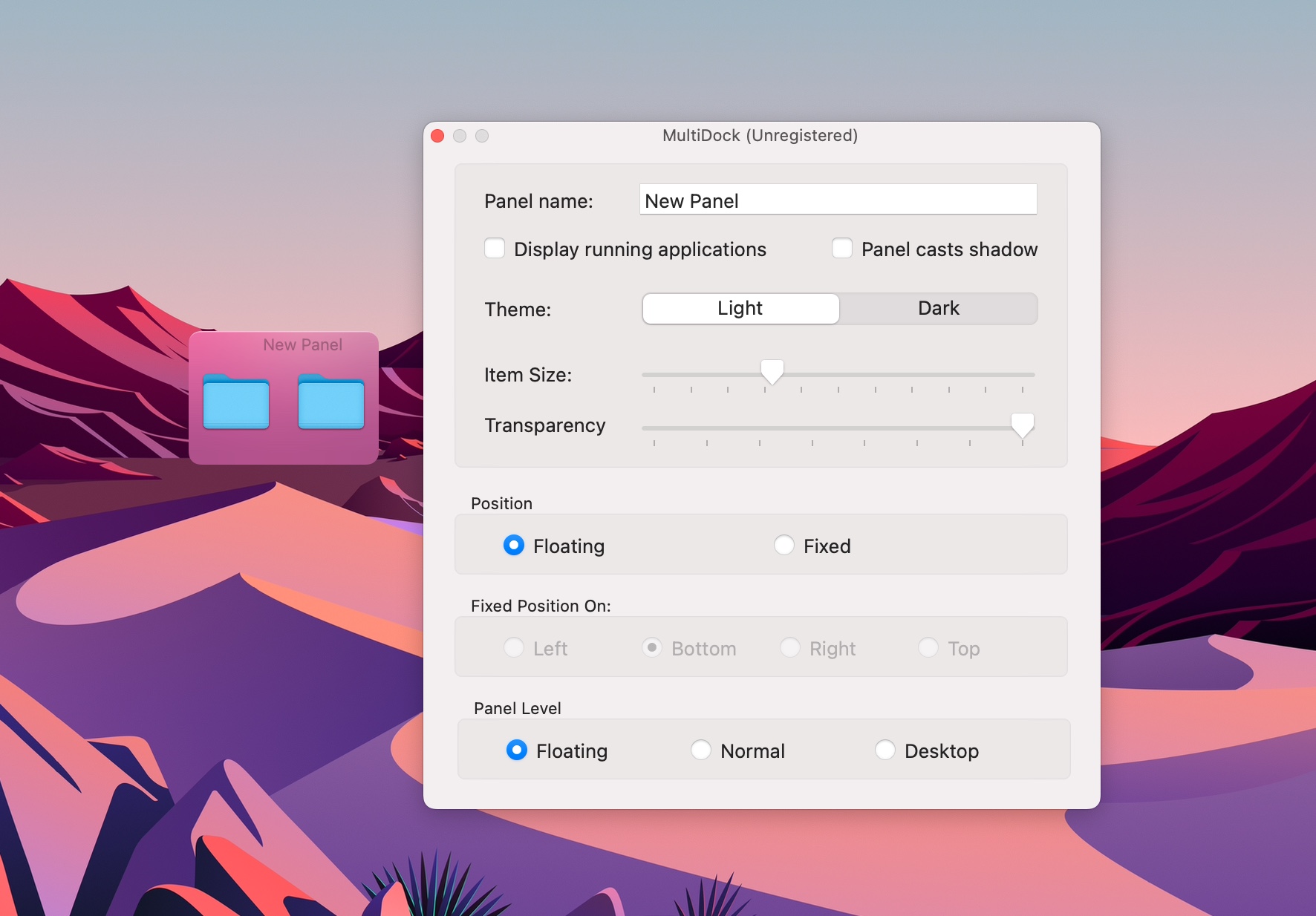
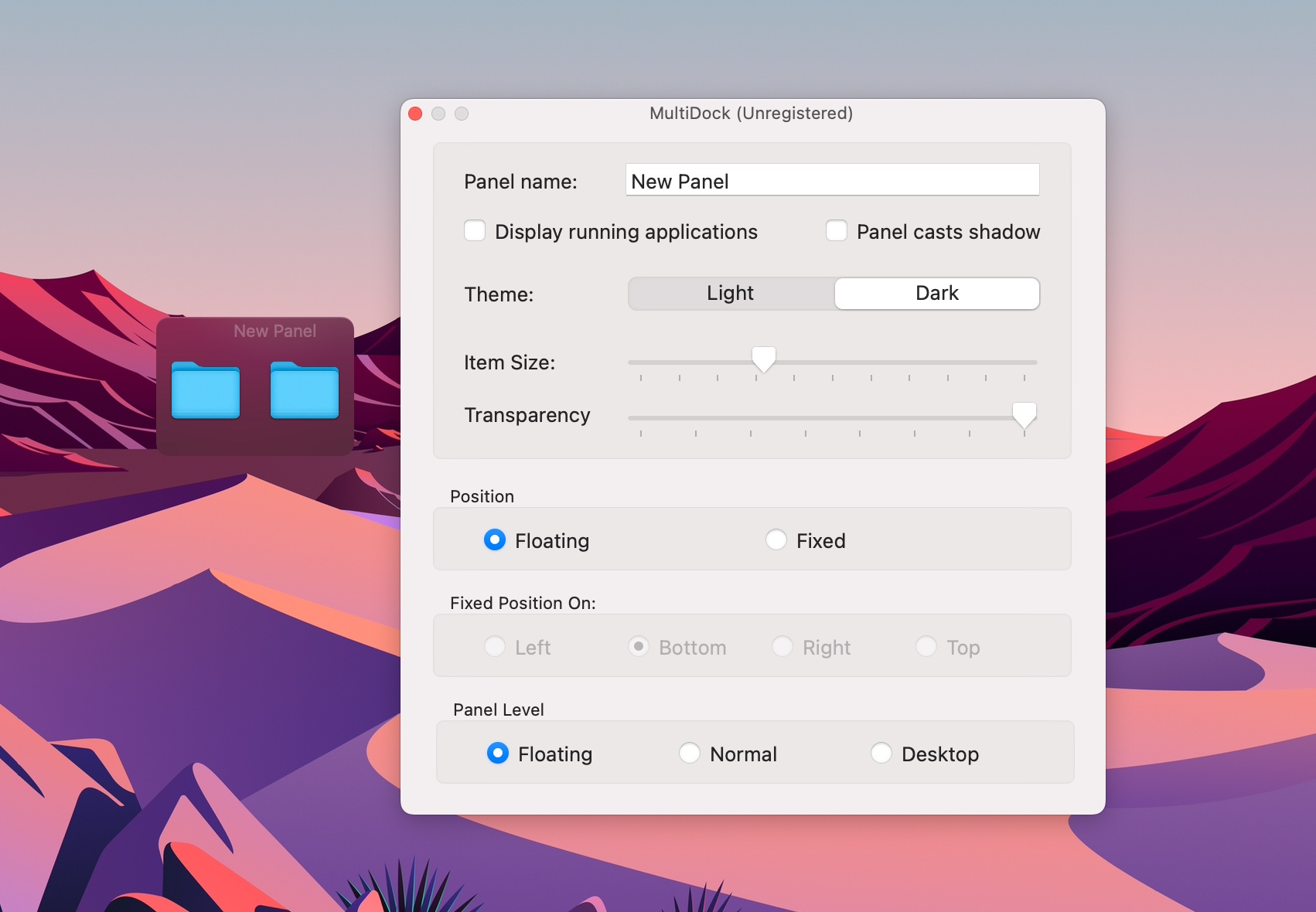
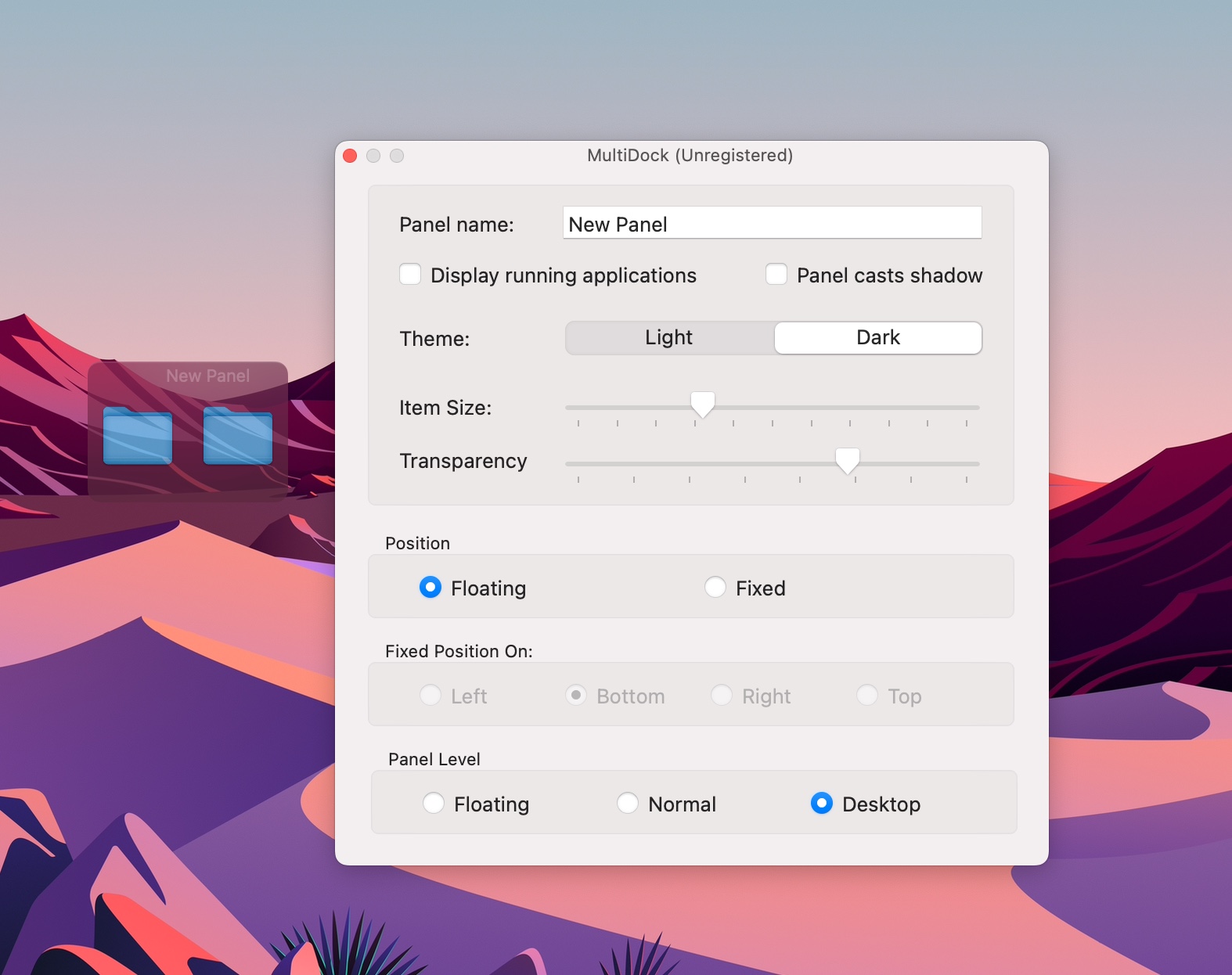


Amayo, sloppy as always - describing the appearance of something before introducing it and describing the function is like reading a book from the back. I understand that Japanese books are read from the back, but here it would be wise to use your wits and change your style. Your CJ and literature teachers would cry over this.
And the second thing - if you've got a bite, stick to it. What is the difference between a standard license and a lifetime license? Is the standard one somehow limited in time? Or is the life insurance somehow non-standard? This is like a backyard jerk.
I use Manico it's on the appstore and it's free.
Dockainer is also not to be thrown away, it will make a click tab in the selected corner.