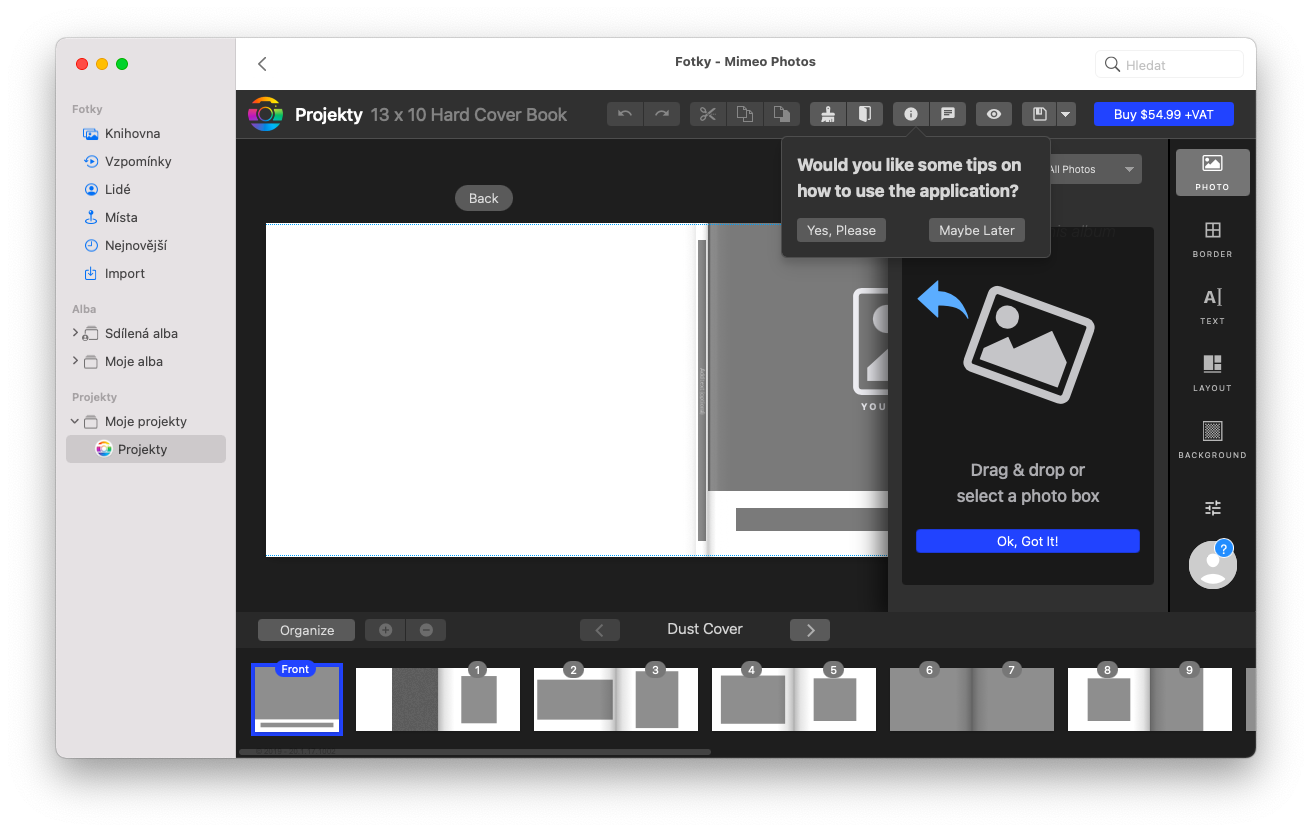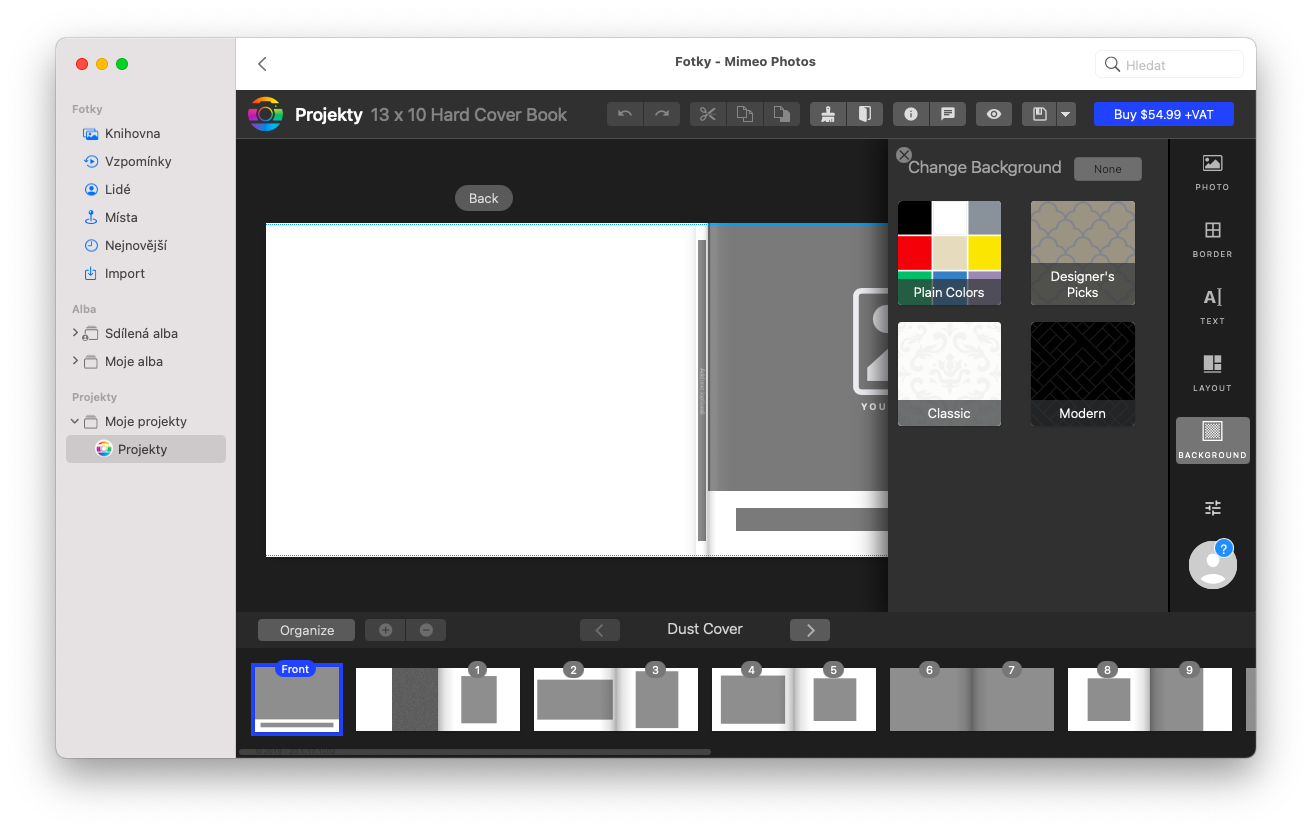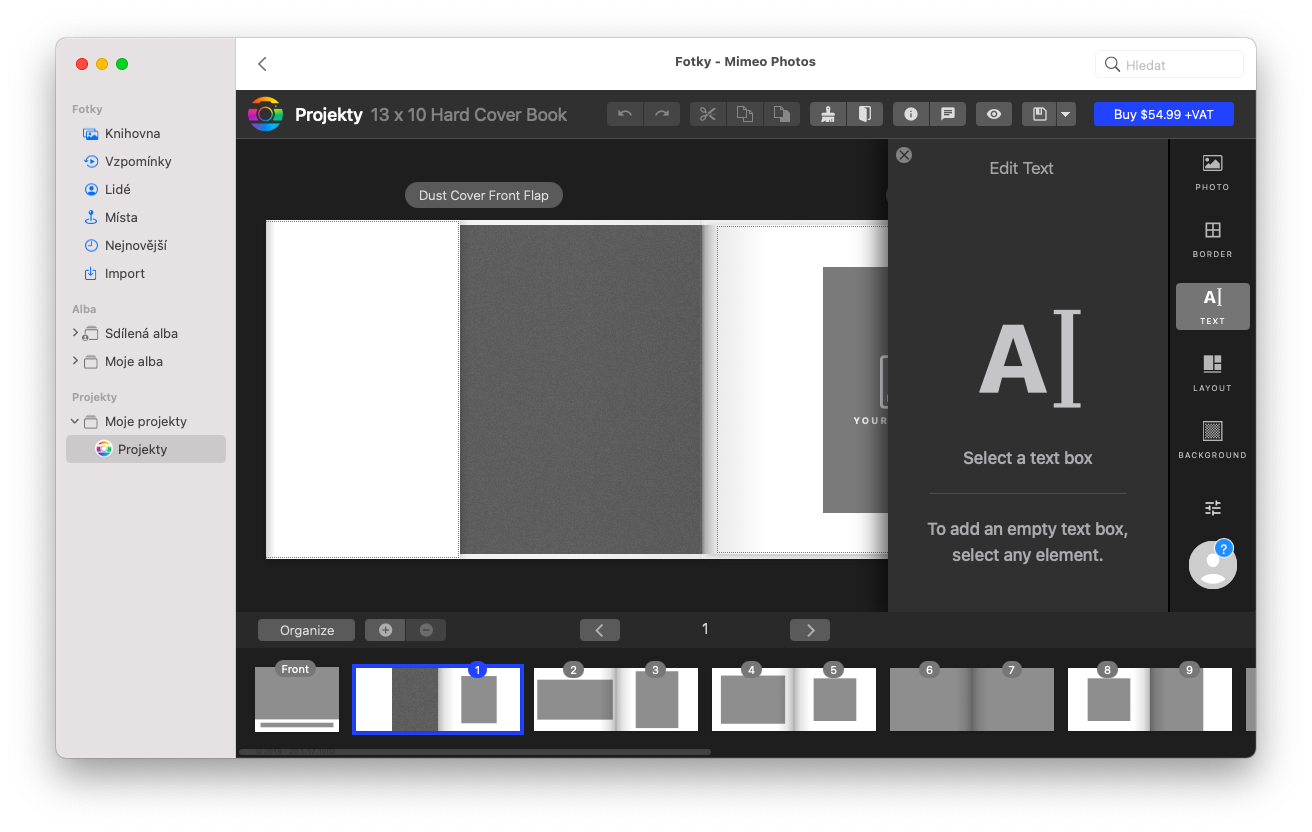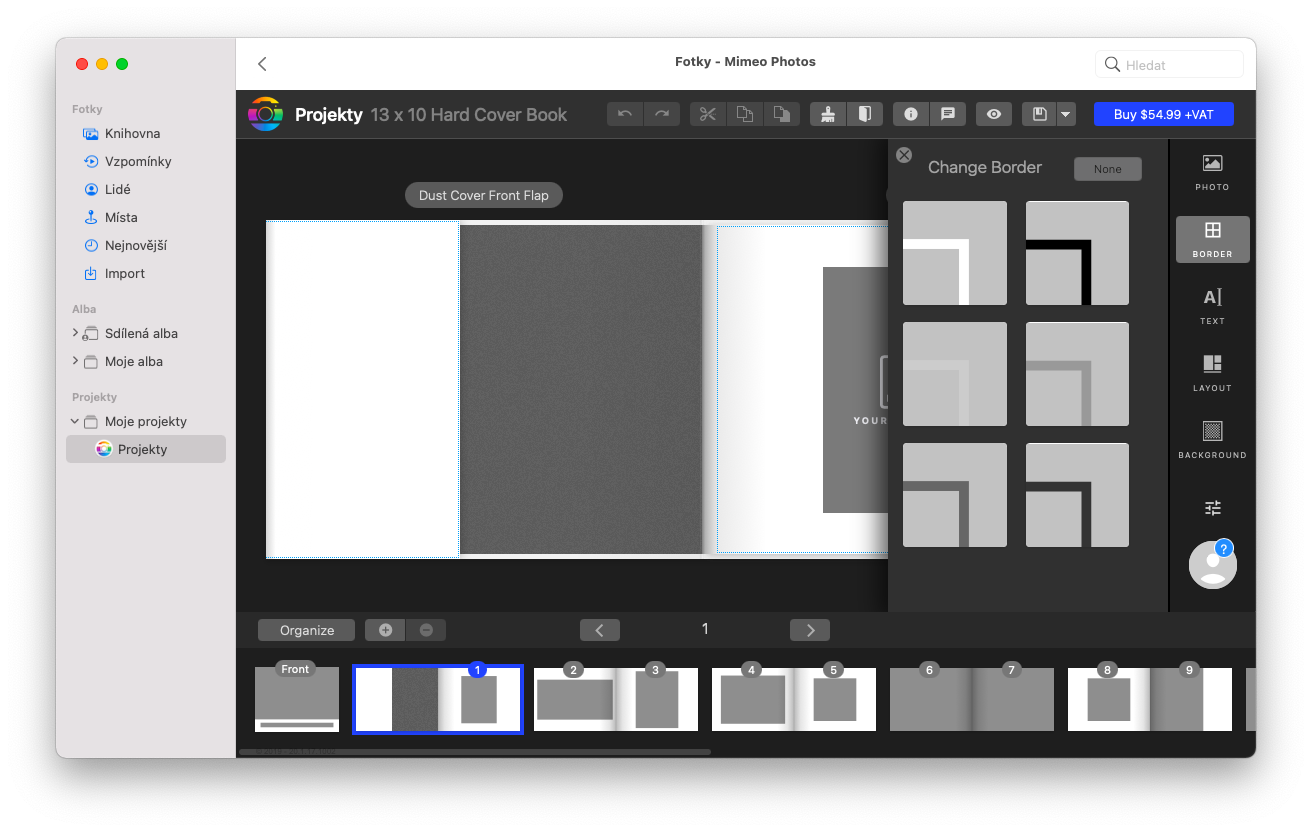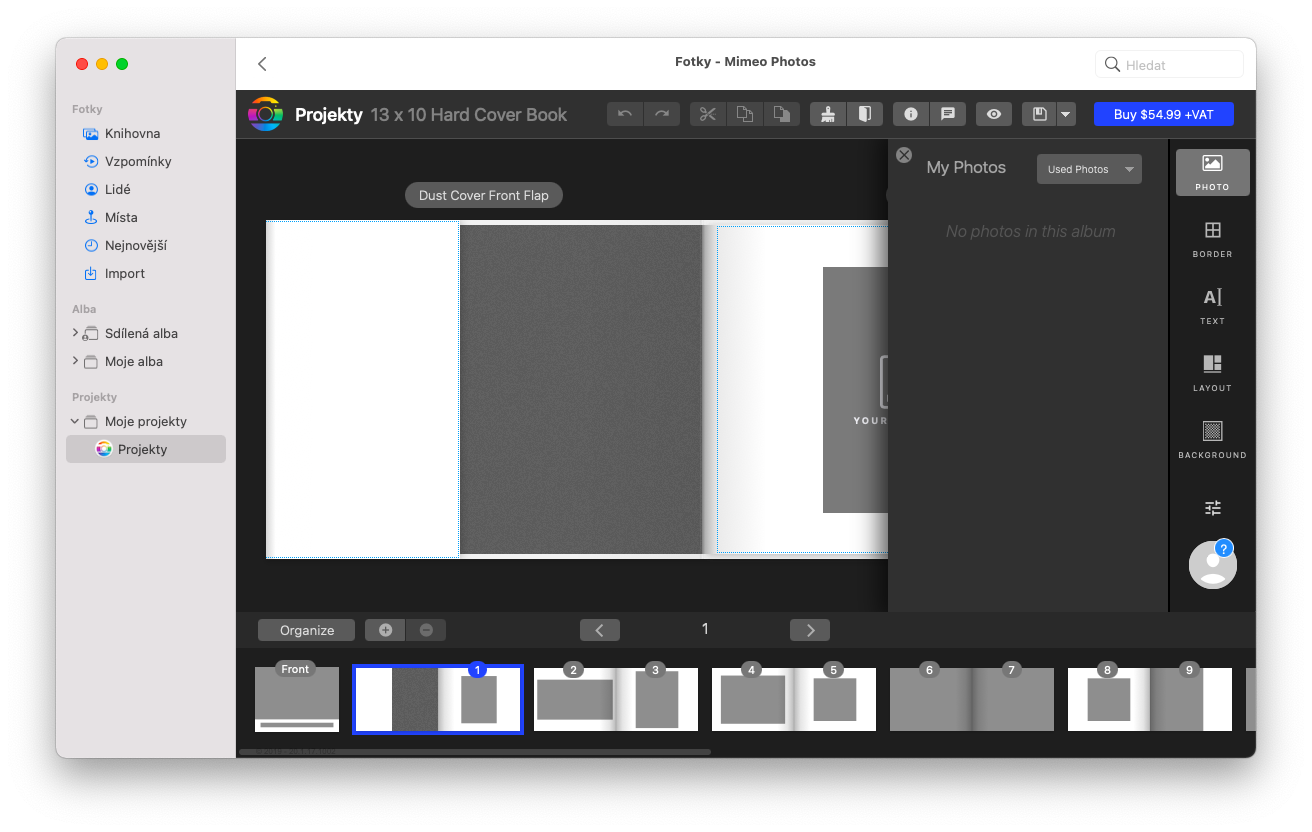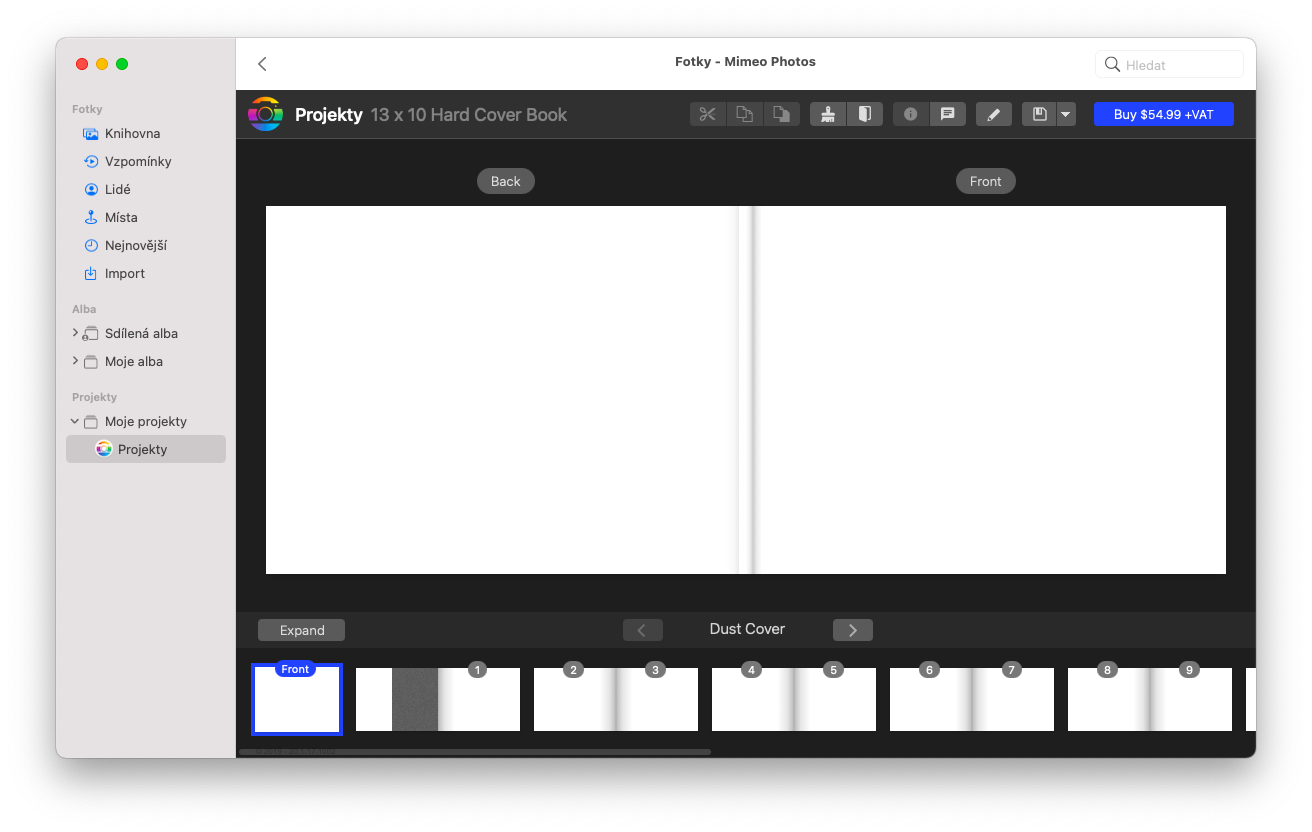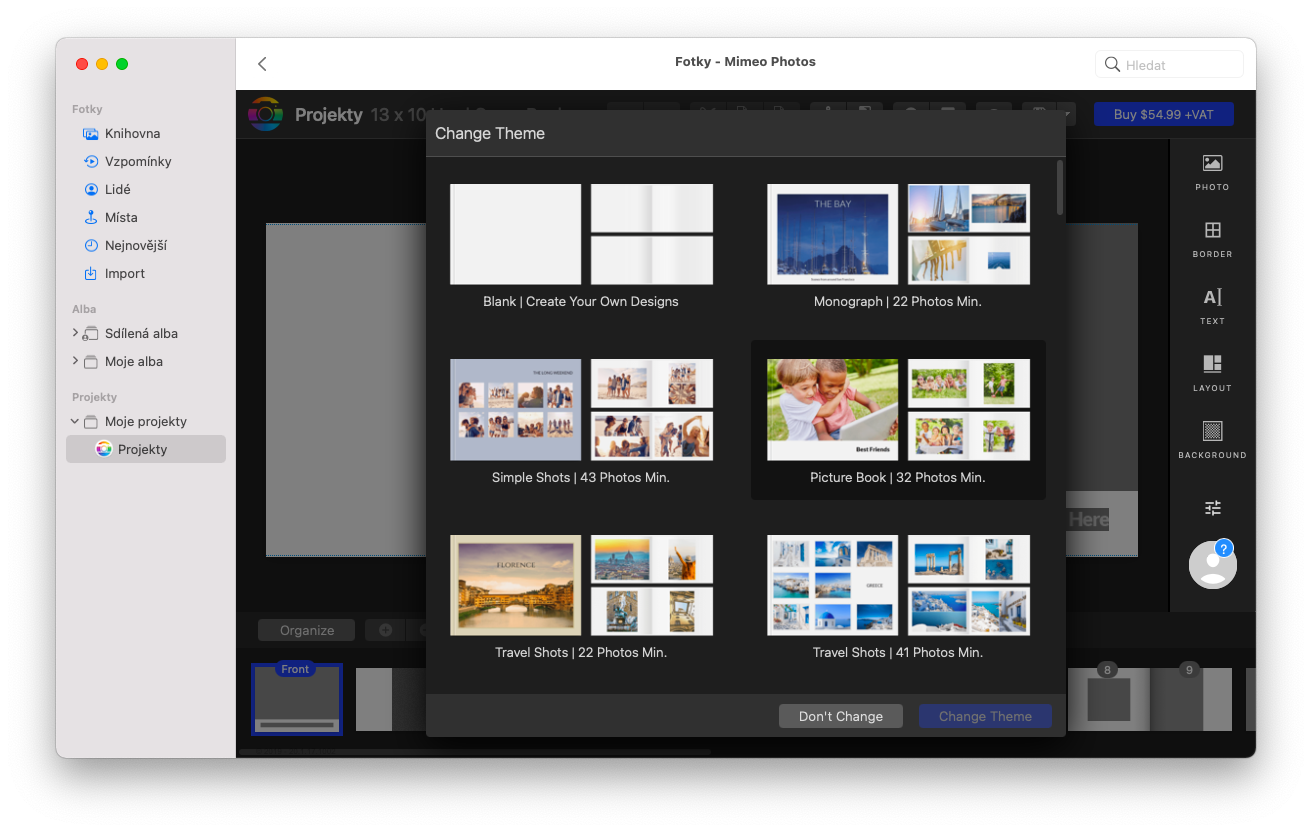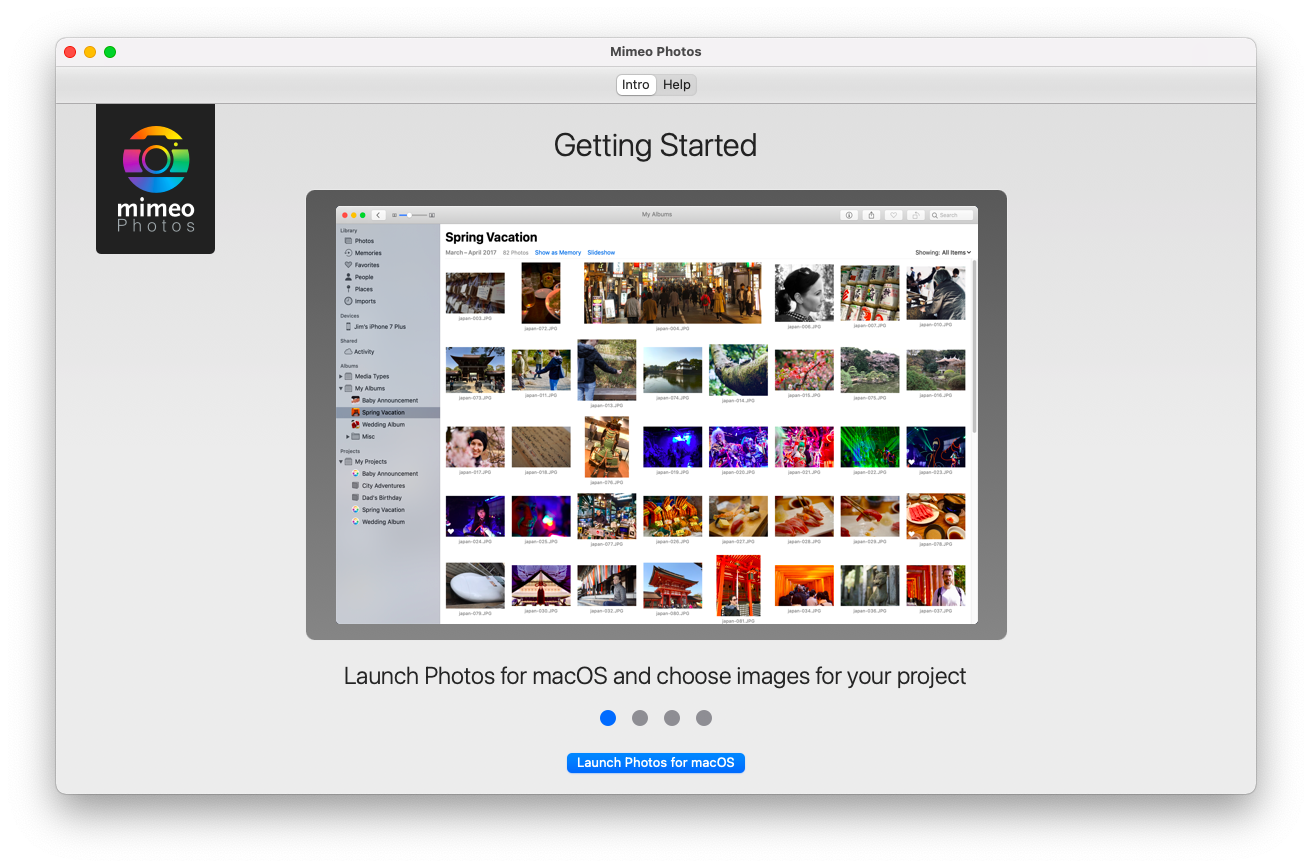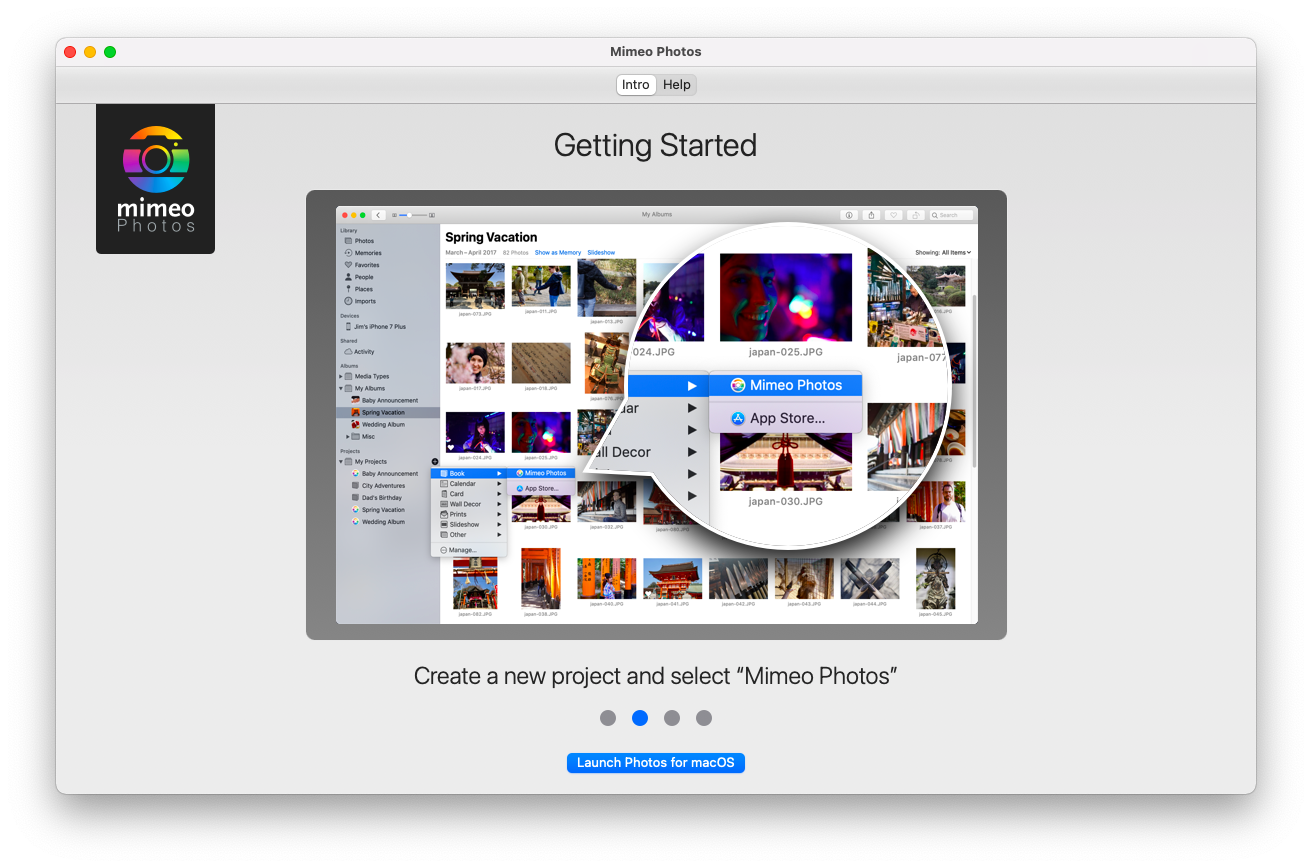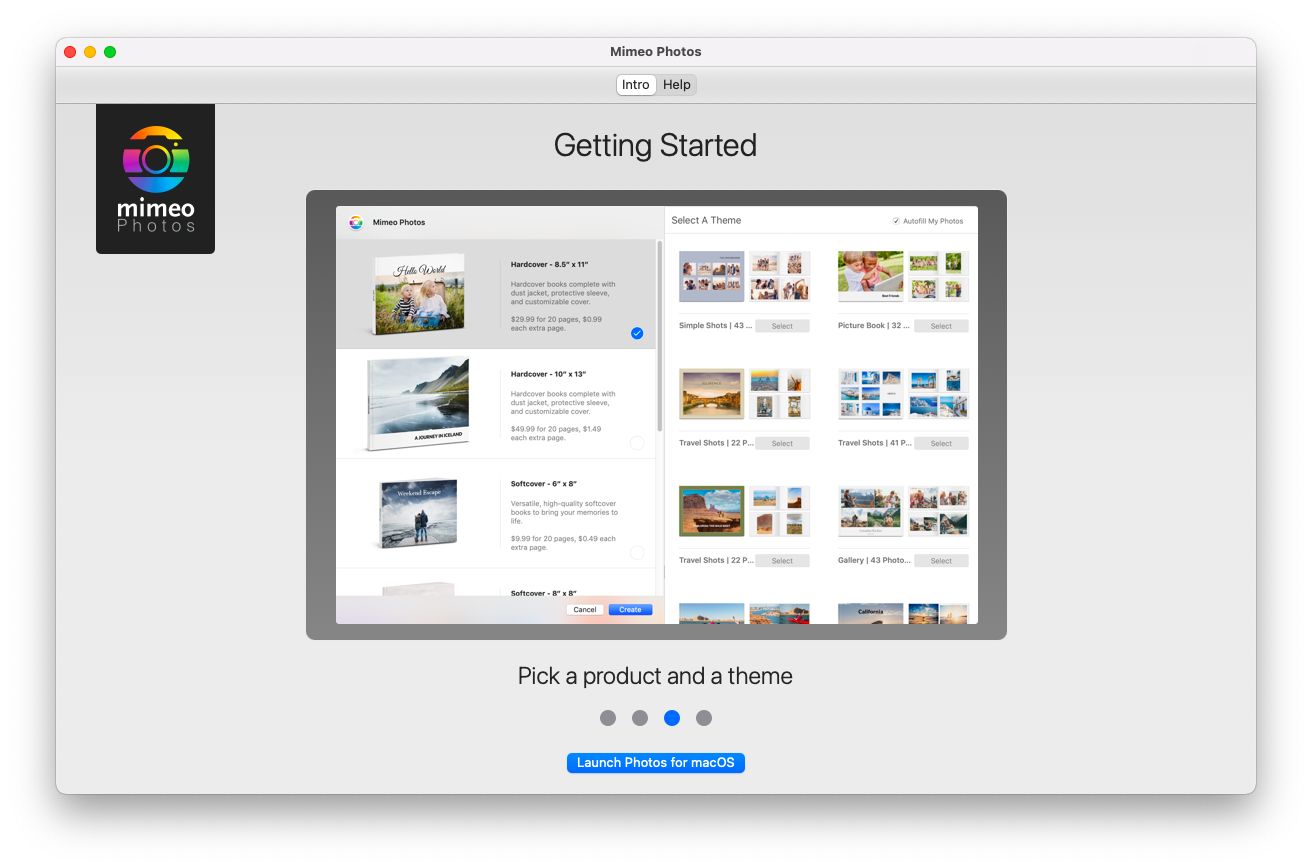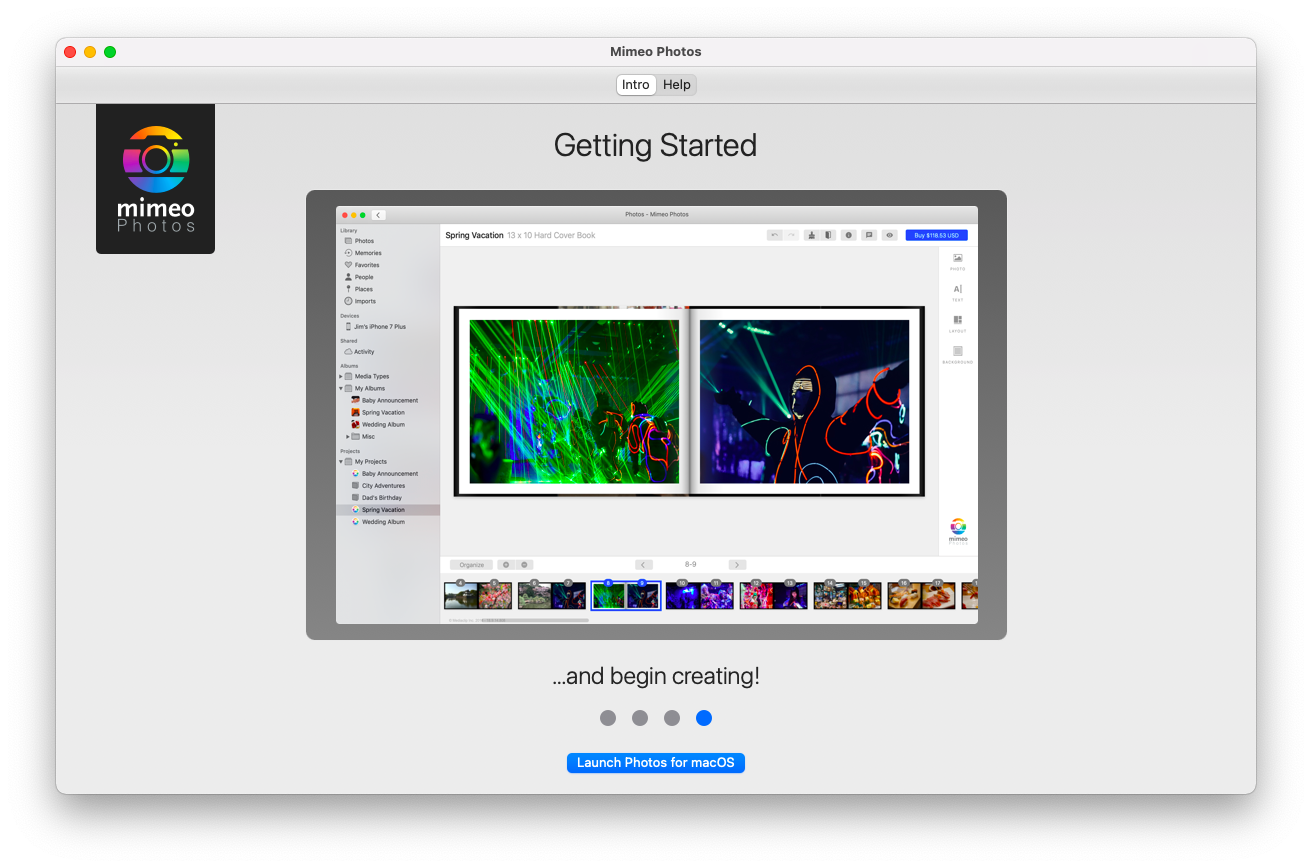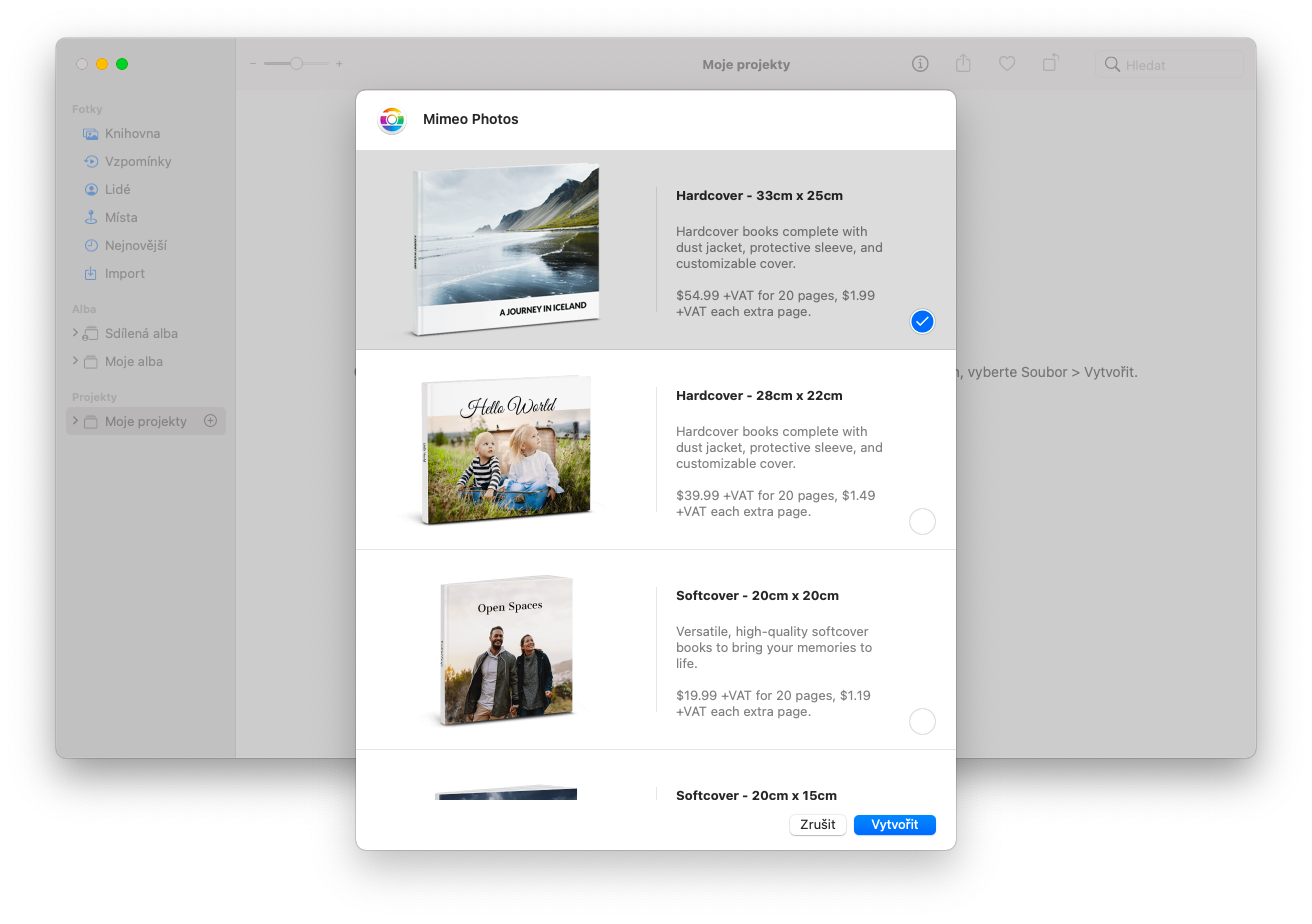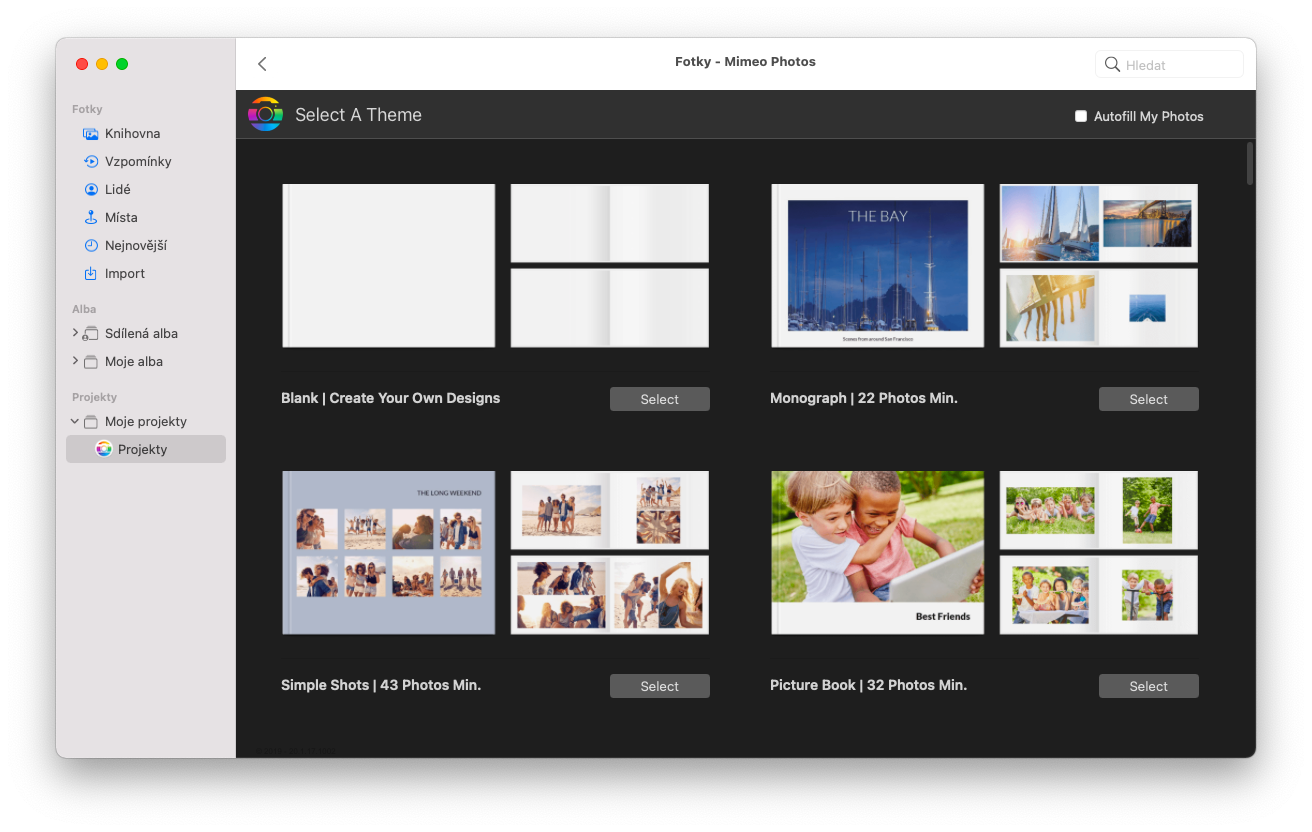Anyone who wants to work with photos on their Mac has the native Preview available for basic editing, or can use one of the third-party applications. If you want to convert your images into a physical form as well, you can use the Mimeo application for this purpose, which we will introduce in today's part of our series on applications in the App Store.
It could be interest you

Appearance
After launching Mimeo Photos, it will first give you a brief overview of its basic functions, then give you instructions on how to create new projects - this is done in cooperation with the native Photos on your Mac. In the panel on the right side of the application window you will find buttons for editing your project, and in the upper part of the application window there is an overview of editing tools. You can save your created projects in PDF format, export or print them.
Function
Don't be put off by the description of the application - although Mimeo Photos is software that is tied to specific services, in any case, you can easily print all the materials you create in the application in the comfort of your home. The Mimeo application enables the creation of postcards, greeting cards, calendars and many other types of photographic prints. In it you will find a number of useful templates that you can customize to your liking. Mimeo Photos also includes a rich library of different add-ons, such as frames, backgrounds, filters, and patterns. In addition to classic photos, calendars or photo books, the Mimeo Photos application also offers tools for creating prints on puzzles or textiles.