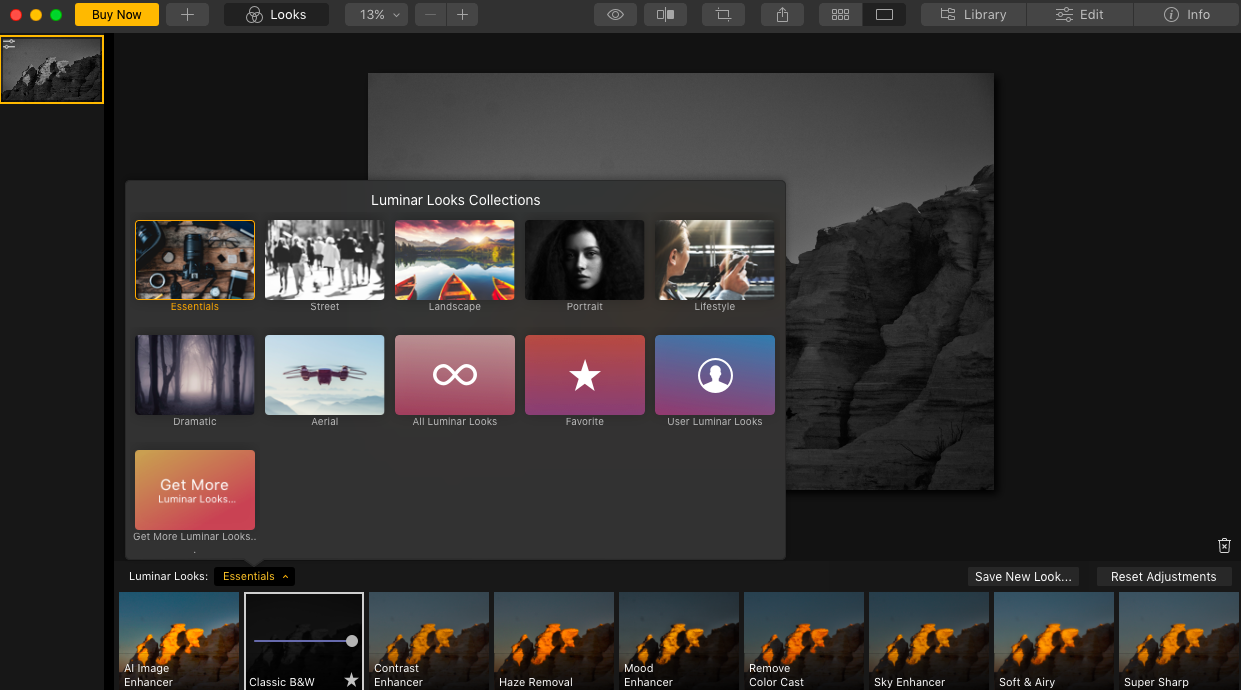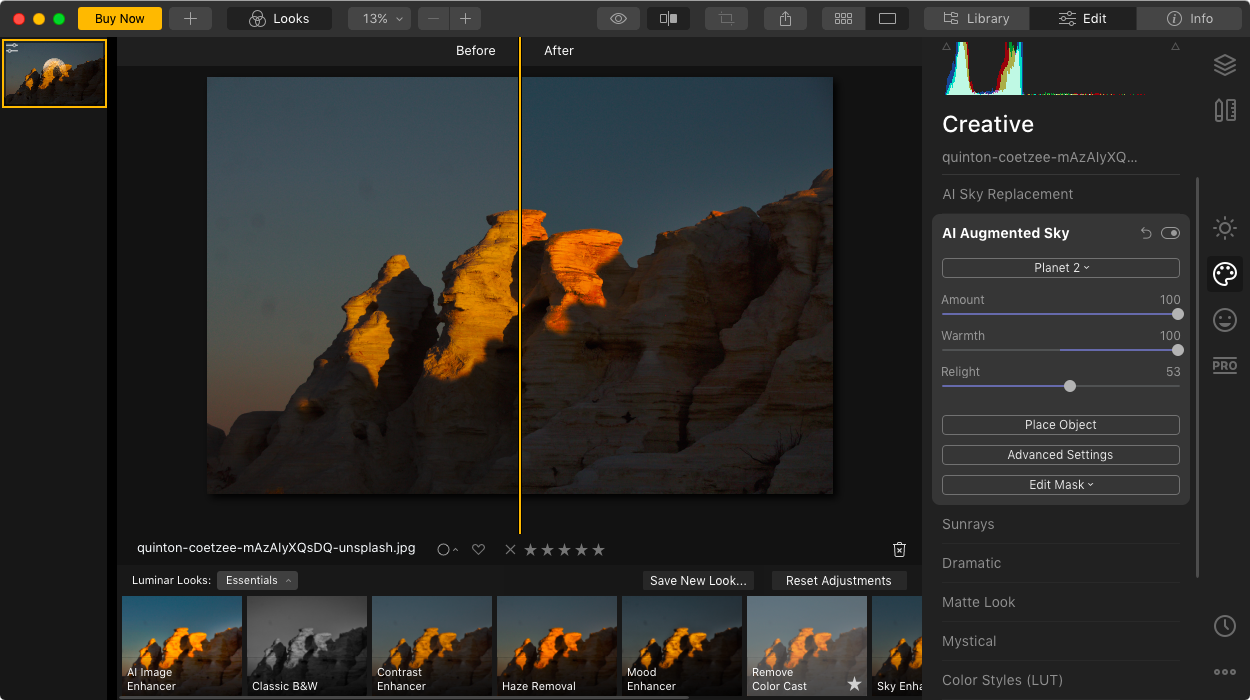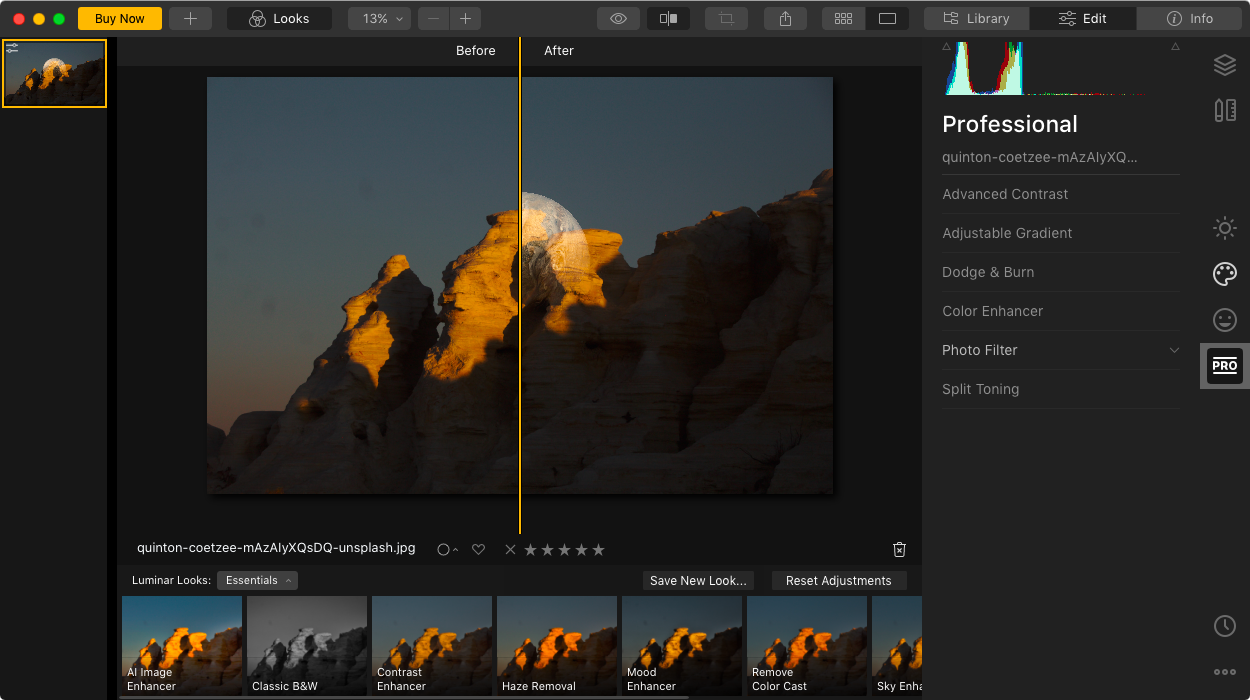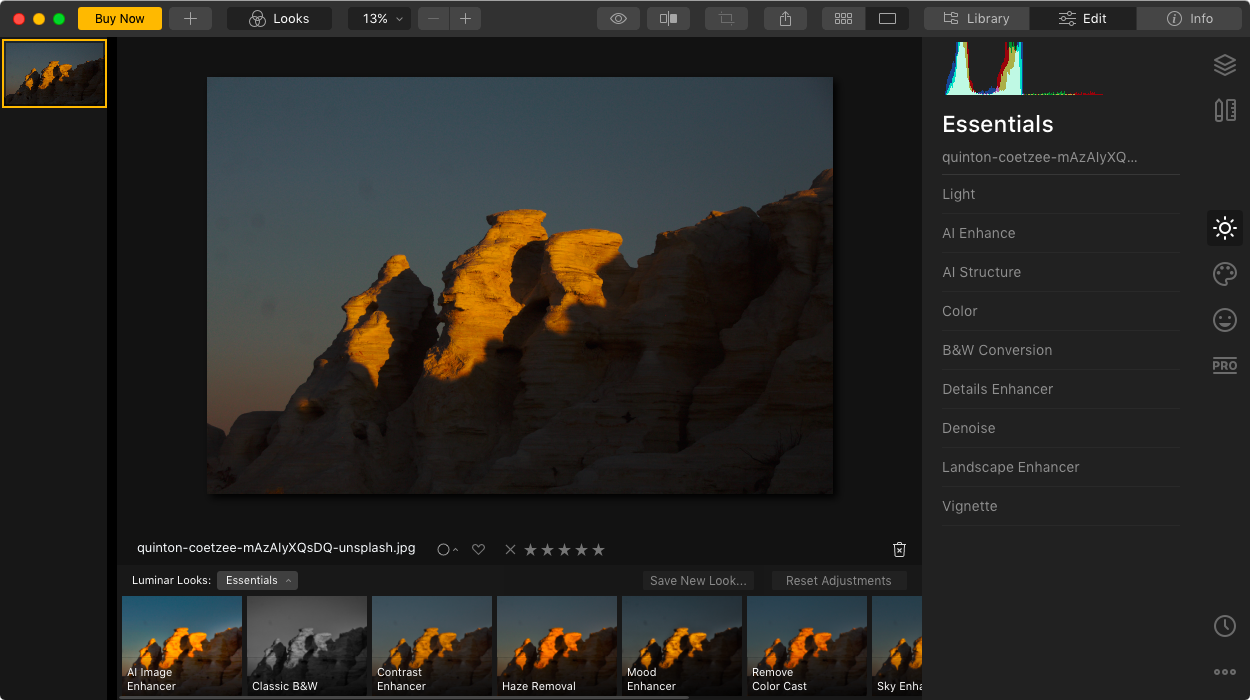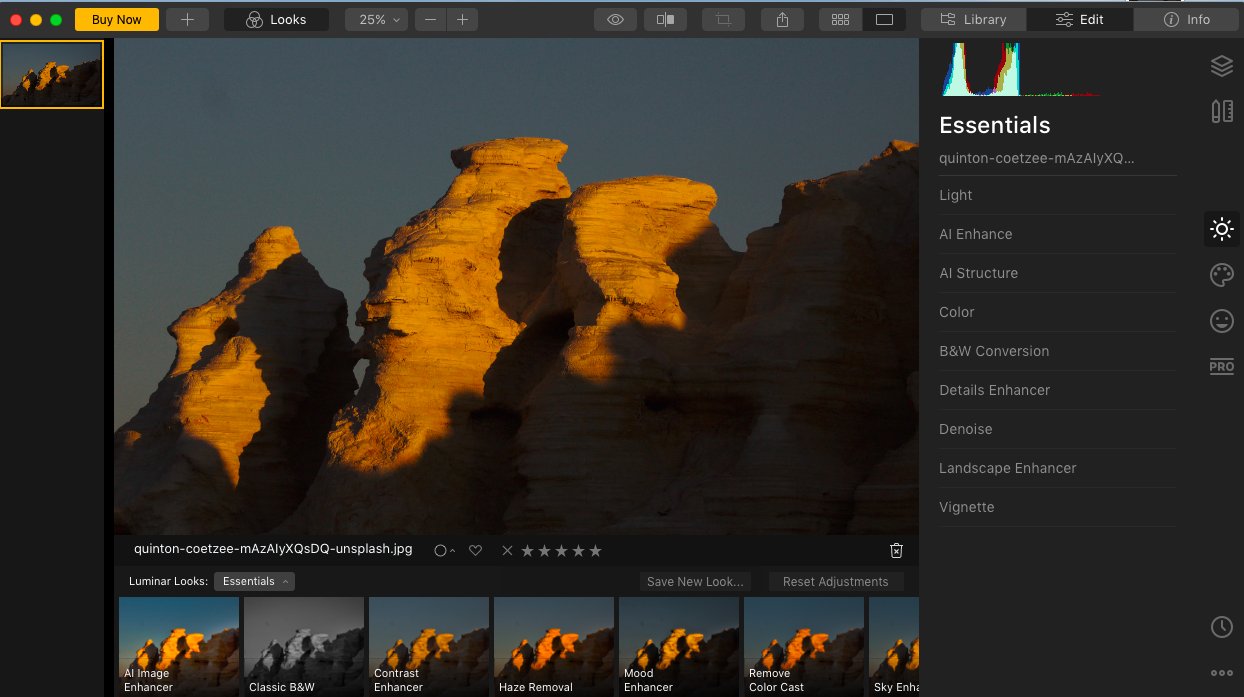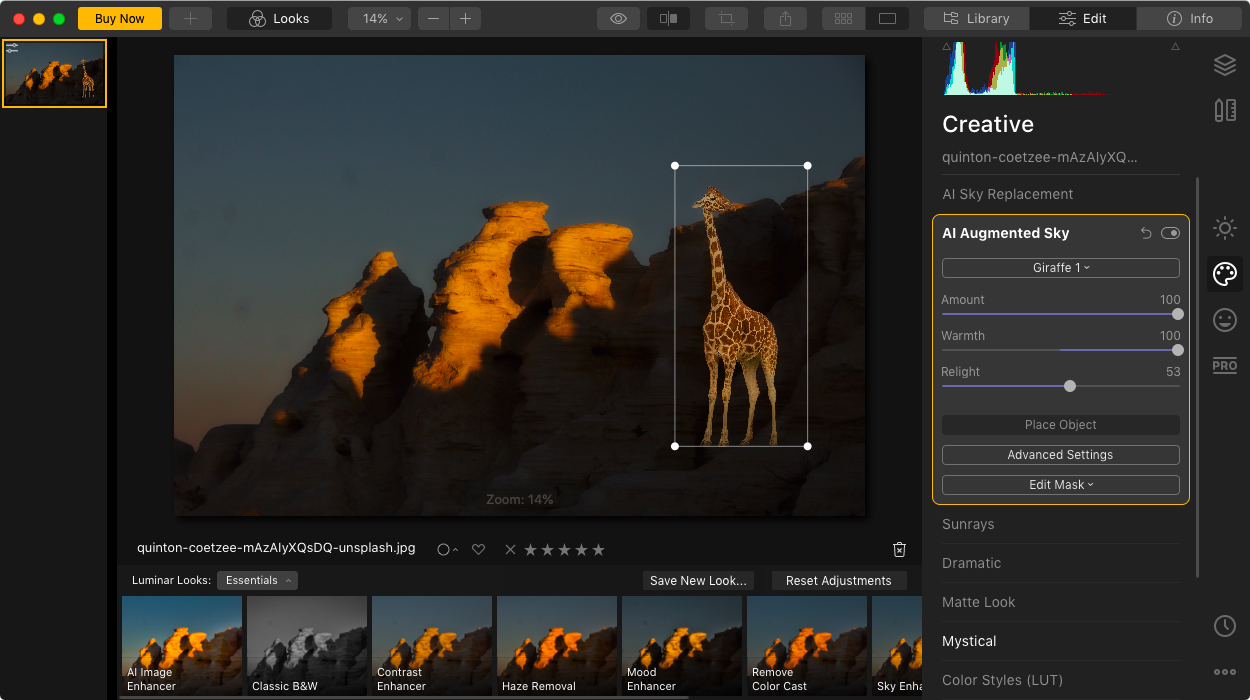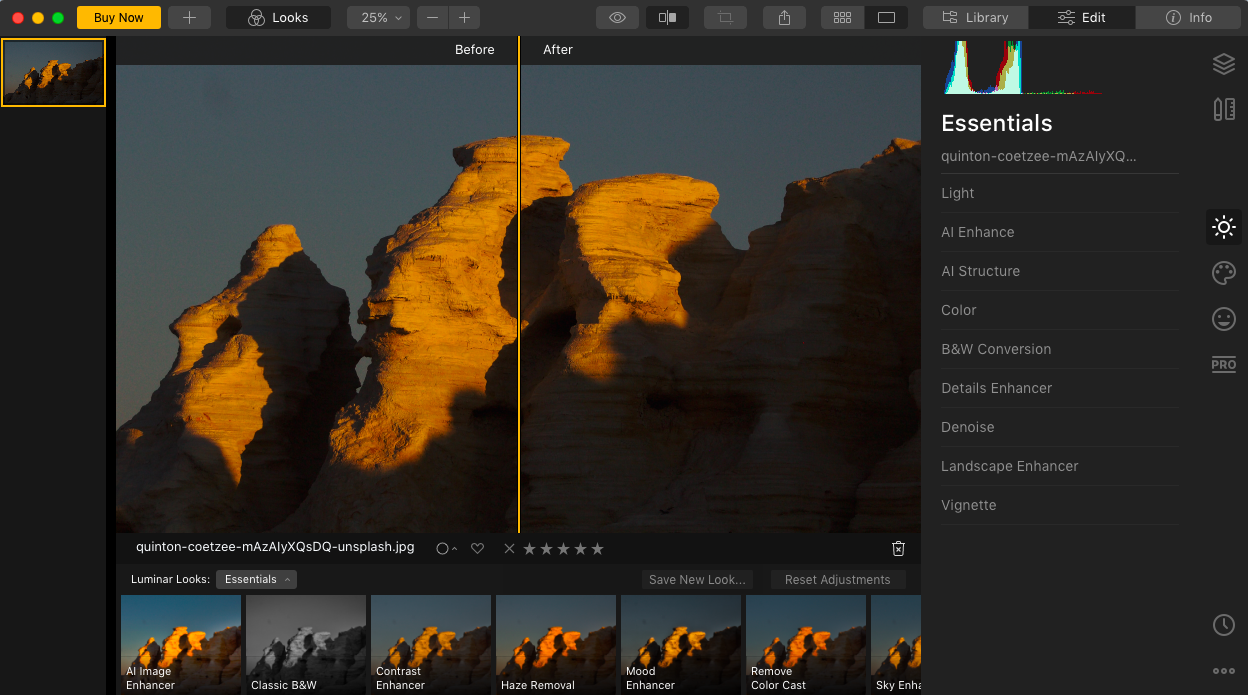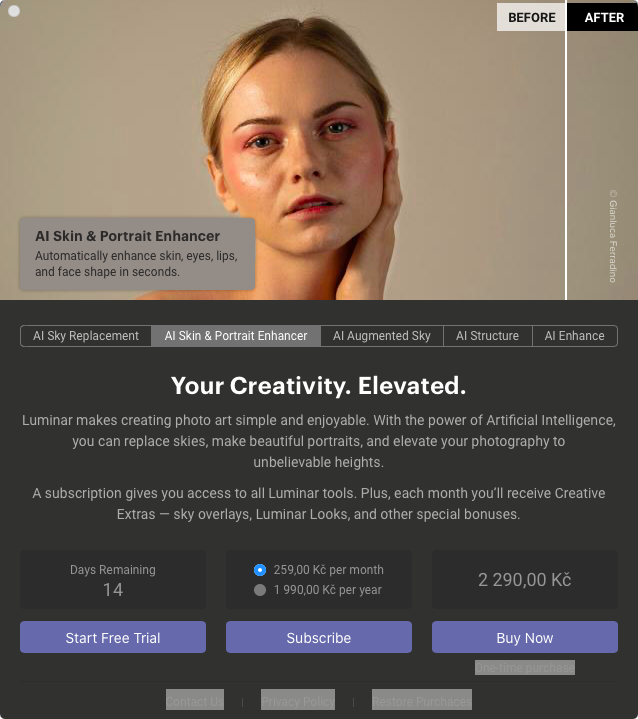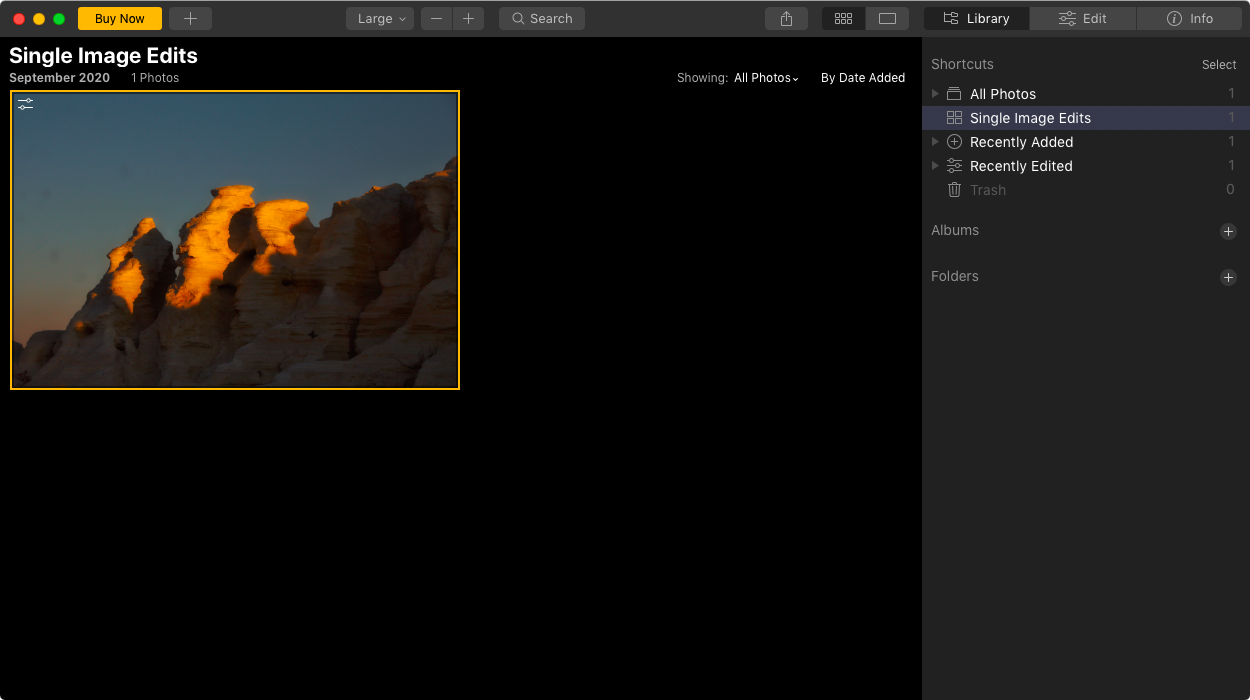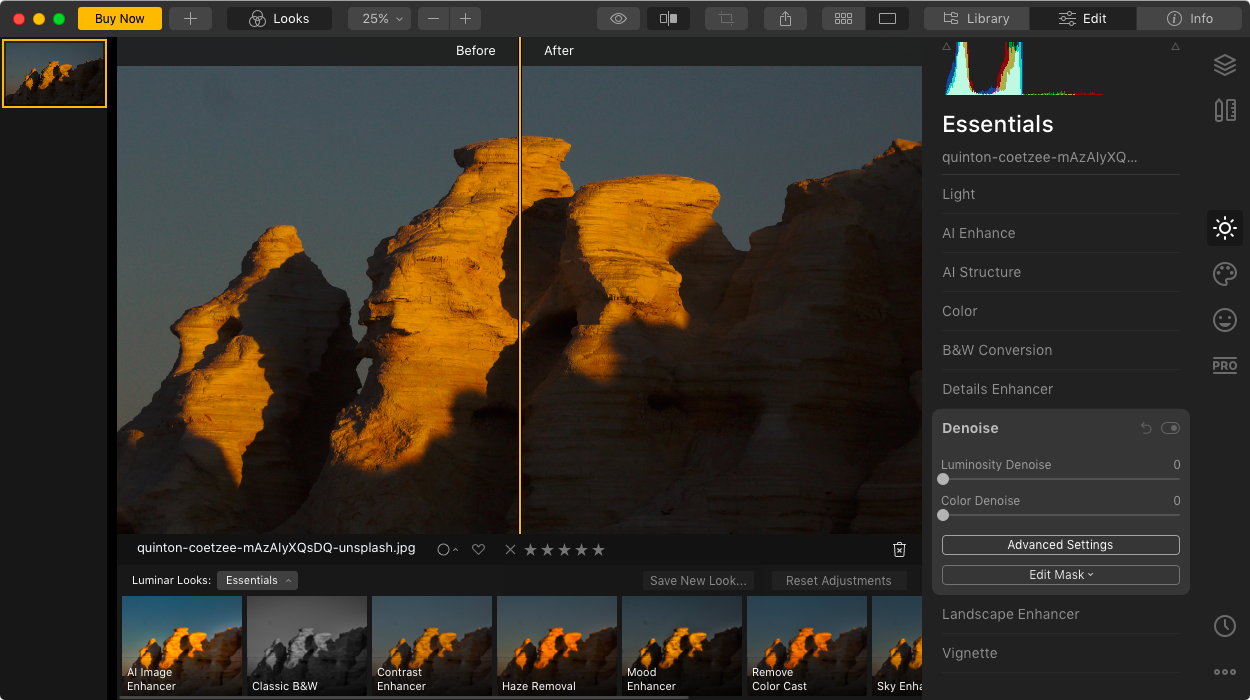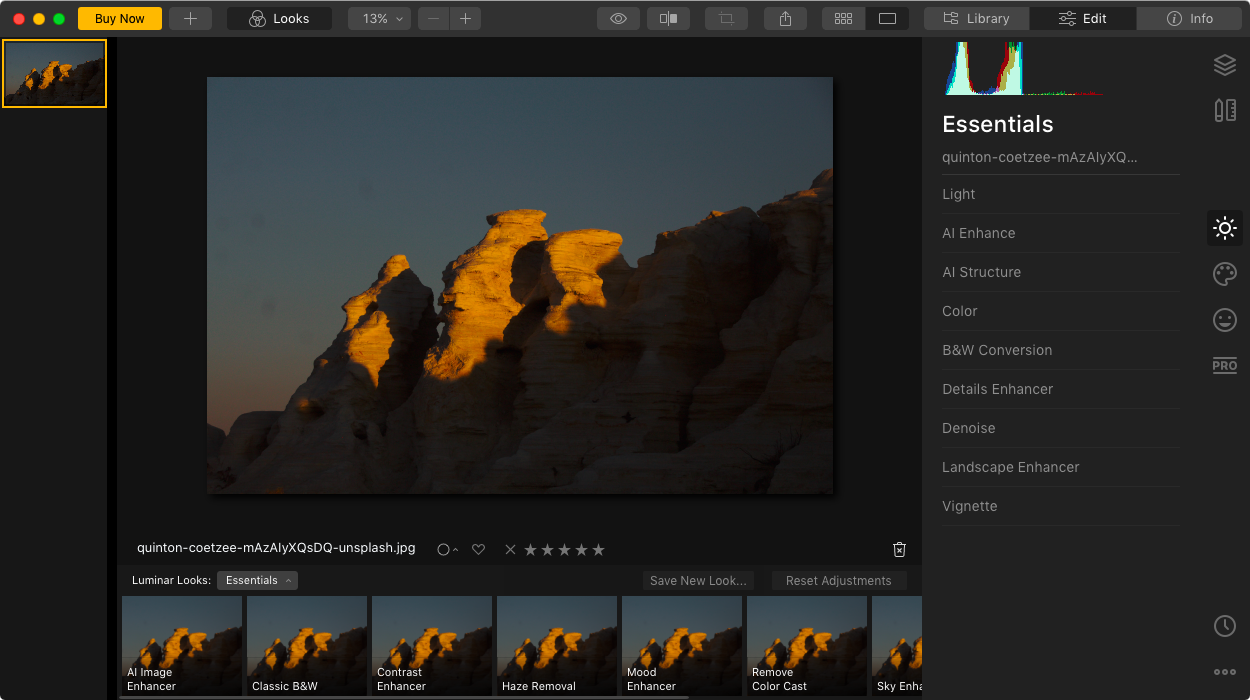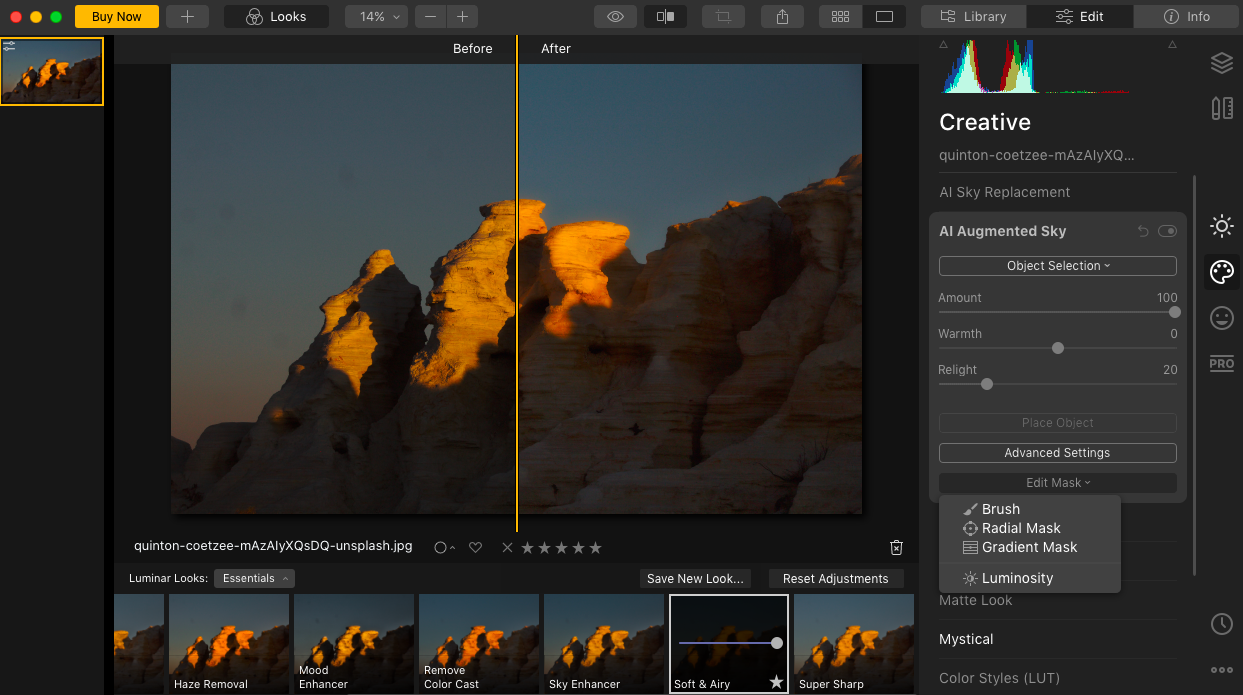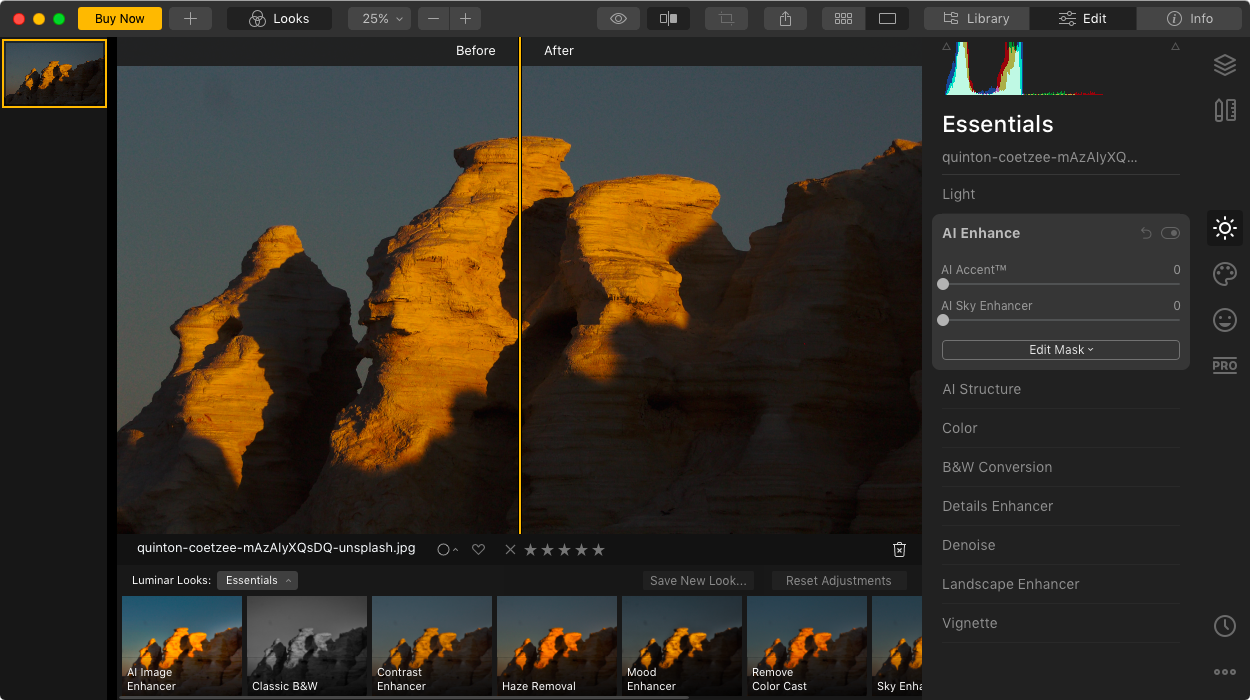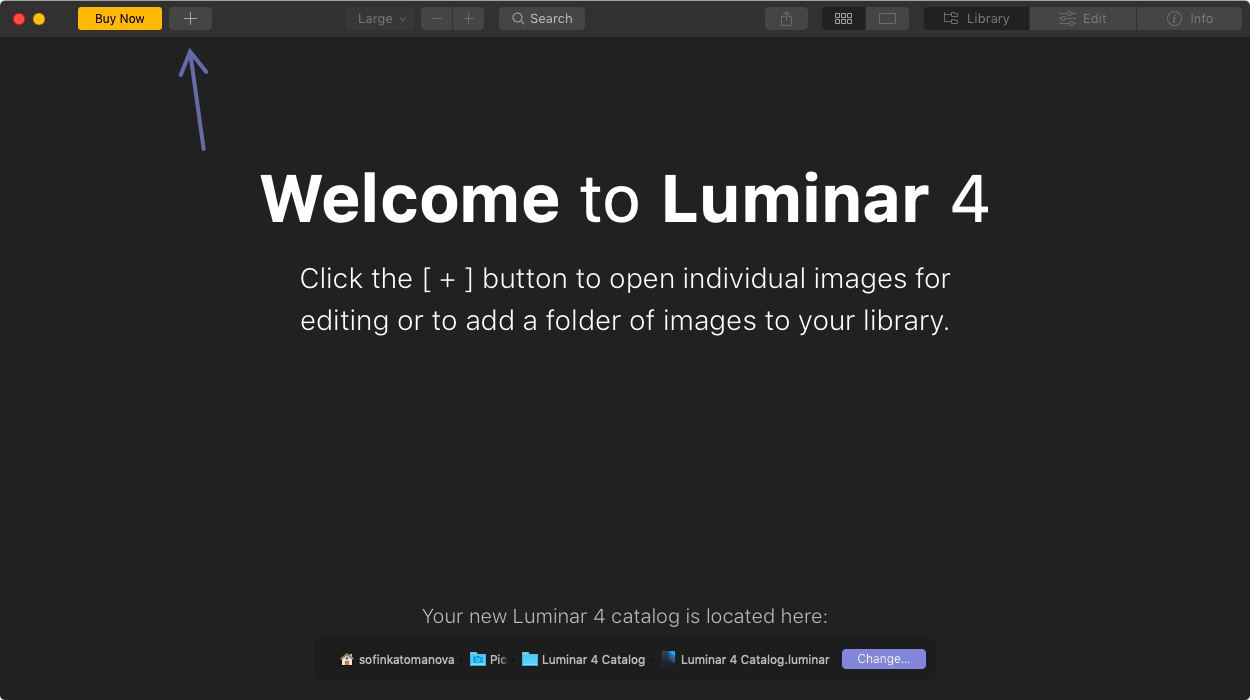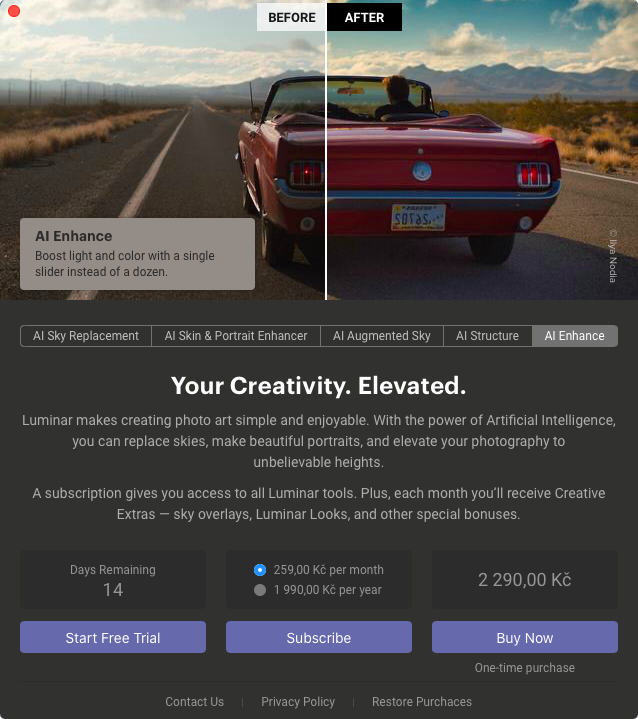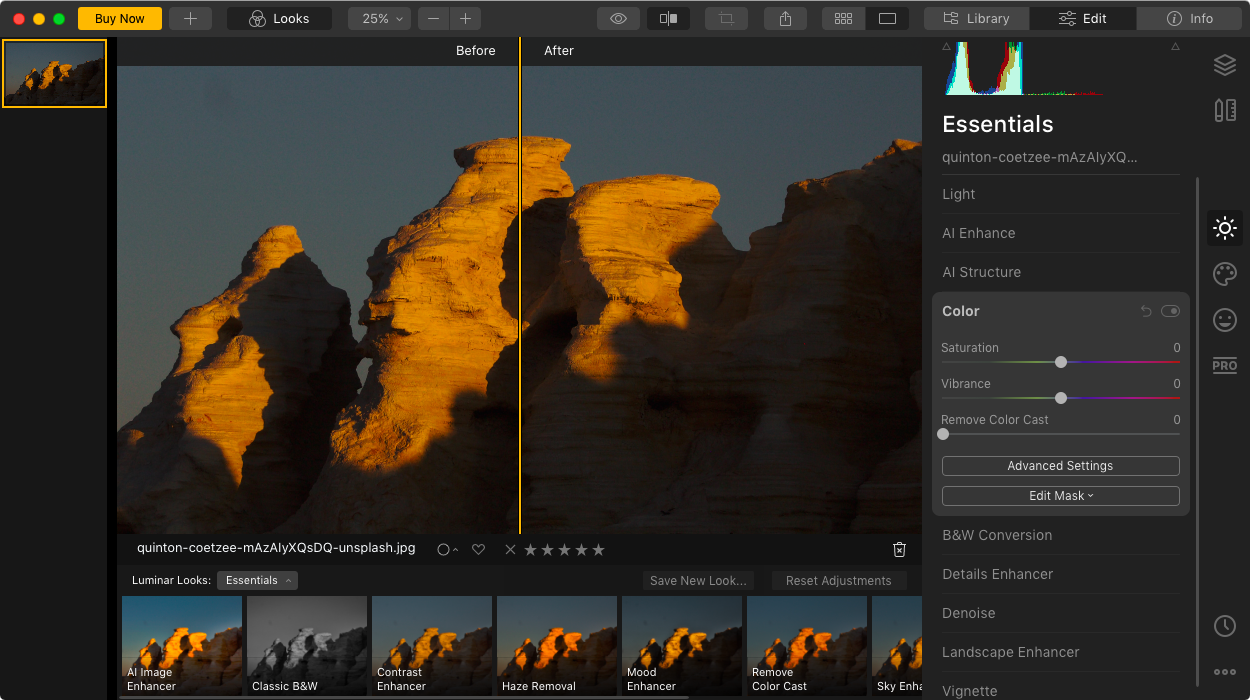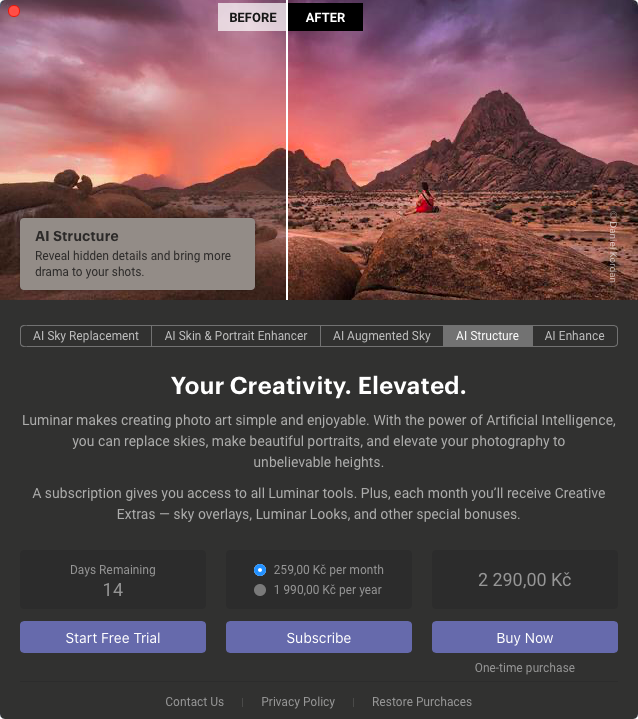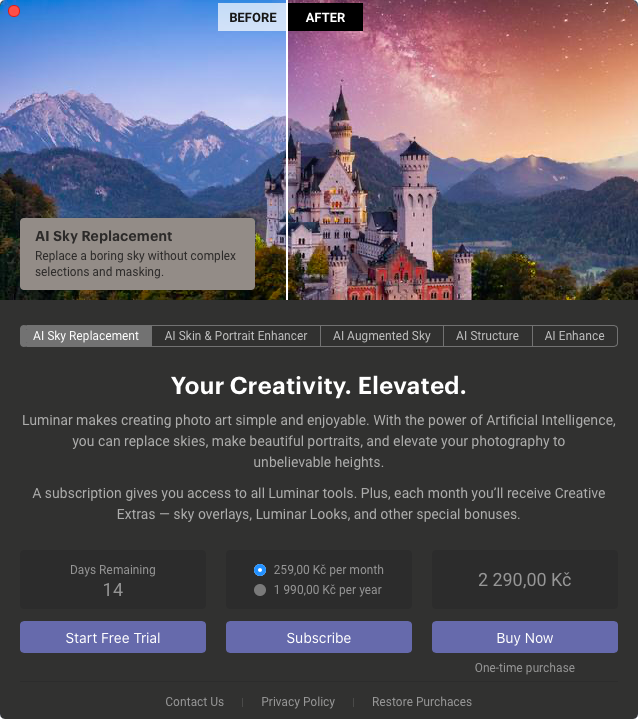There are many ways to edit and enhance photos on Mac. In addition to the native Preview, users also have a wide variety of third-party applications available in this regard. We will introduce one of them – the Luminar 4 application – in our article today.
It could be interest you

Appearance
After the first launch, the Luminar 4 application will offer you an overview of all its functions with the possibility of immediately trying out some effects. At the same time, you will also learn that you can only use these functions free of charge for 14 days - after that you have no choice but to activate the subscription (259 crowns per month). The main screen of the Luminar 4 application then consists of a top bar with buttons for editing, zooming, zooming, going to the library and other actions. On the right panel you will find a really rich selection of various effects and tools for editing and improvement.
Function
Luminar 4 allows users to perform both basic and advanced photo editing and enhancements. In addition to the possibility of cropping, resizing, rotating and other classic adjustments of this type, you can also add various filters and effects to photos in the Luminar 4 application, as well as add objects such as clouds, aurora effects, starry sky, birds, or even a giraffe (because who wouldn't want to enhance their photos from their vacation in Lipno with a giraffe). The options for editing, adding textures, working with masks and filters are really rich in the Luminar 4 application, working with the application as such is surprisingly simple and even a novice user can handle it.
Finally
The Luminar application works really well and offers a rich range of tools for editing and enhancing photos. The question is to what extent the application fulfills the saying "a lot of music for little money". An advantage is the fourteen-day free trial period, during which you will be able to decide whether Luminar 4 is really worth it.