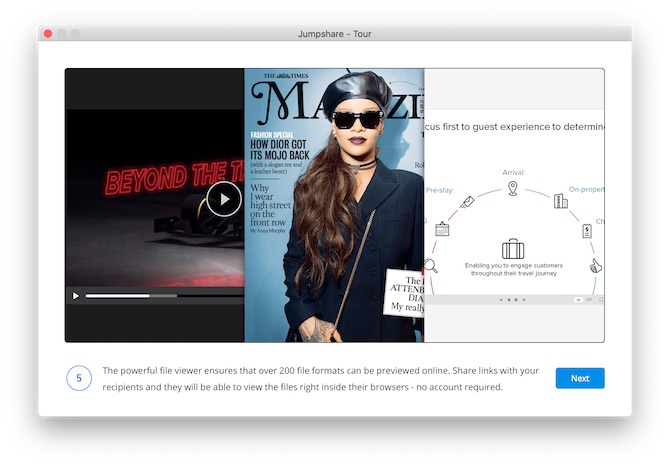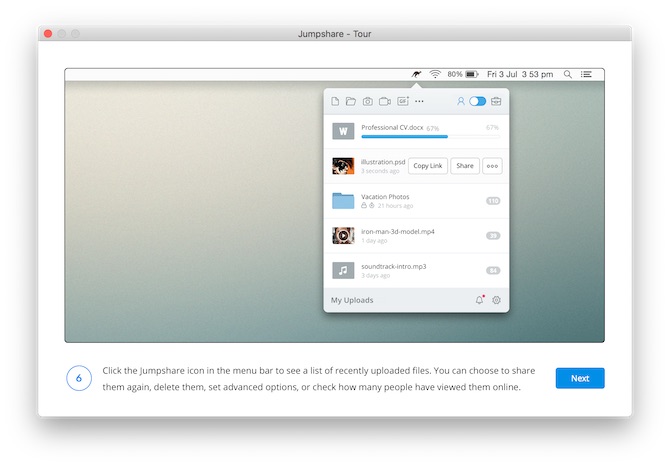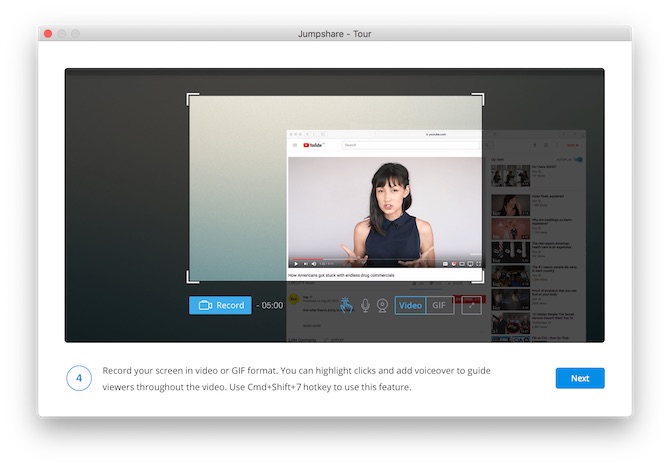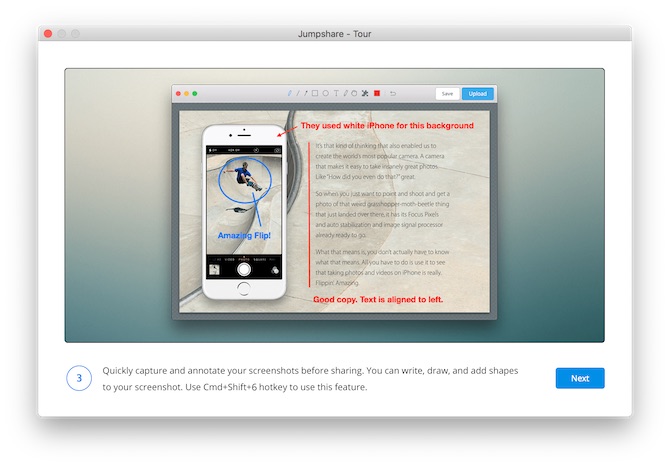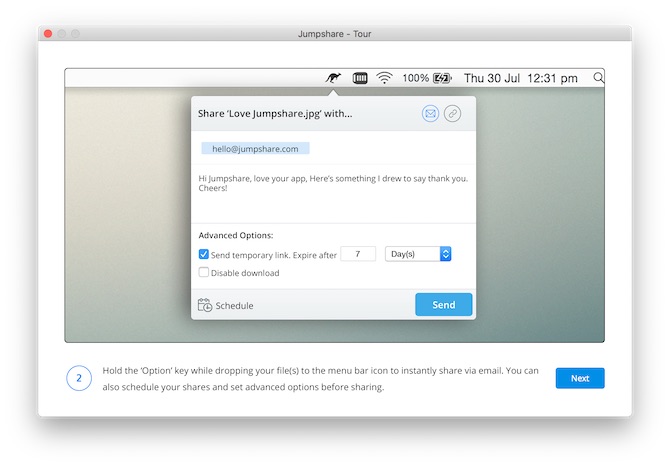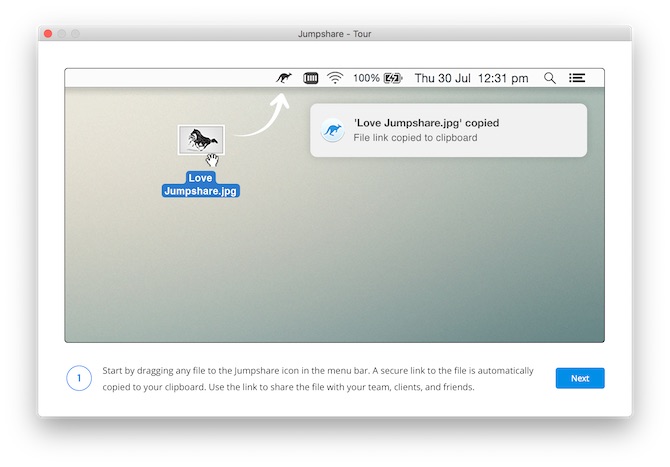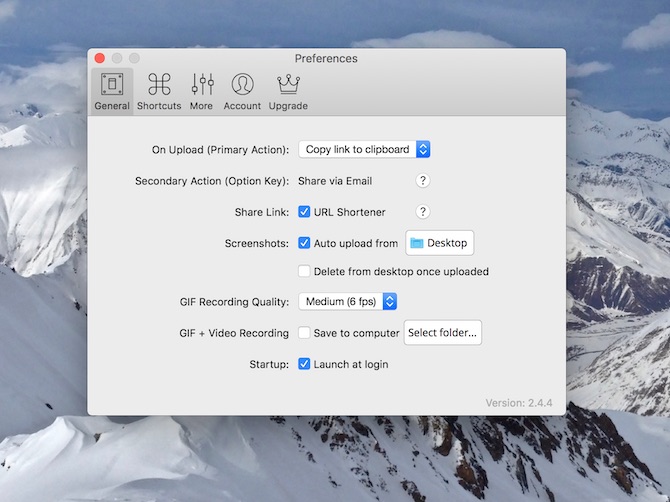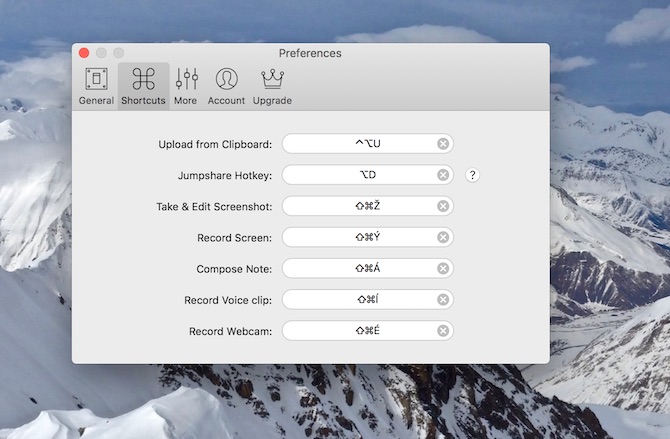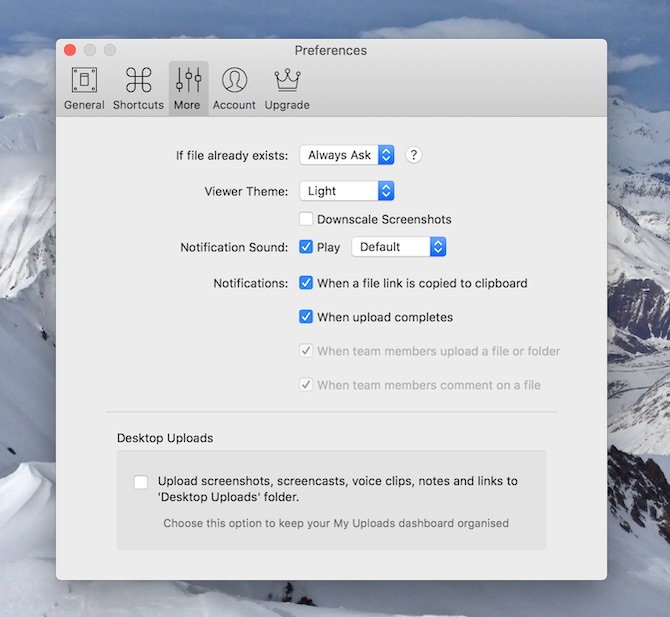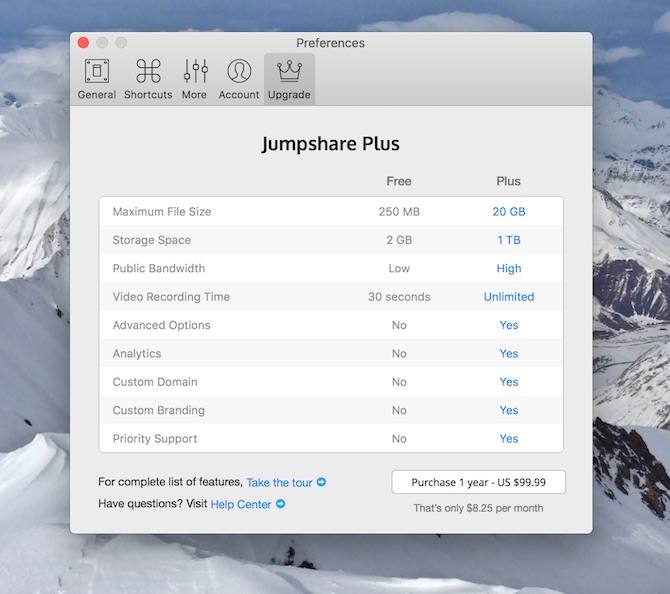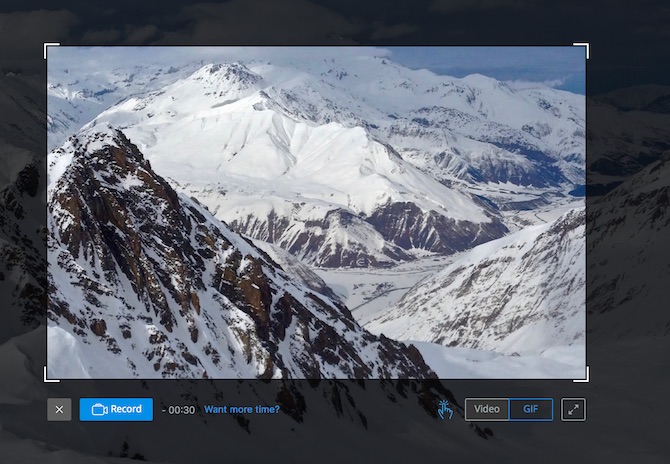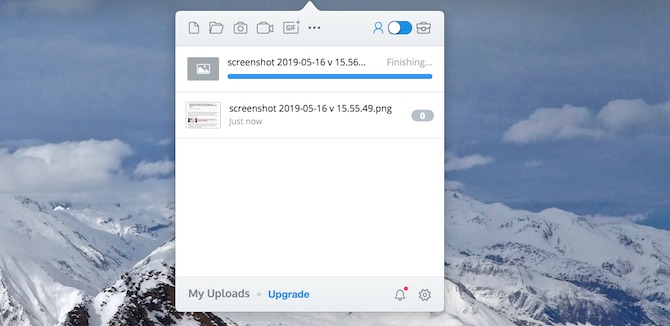Every day, in this column, we will bring you a more detailed look at a selected application that has just caught our attention. Here you will find applications for productivity, creativity, utilities, but also games. It won't always be the hottest news, our goal is primarily to highlight apps that we think are worth paying attention to. Today we're going to introduce you to Jumpshare, an app for sharing files, screenshots, and GIFs.
[appbox app store id889922906]
The Jumpshare application for Mac is used to share files, record the screen and take screenshots, just by clicking on the icon in the menu bar. For quick and easy file sharing, simply drag the desired item onto the mentioned icon - the sharing link will be copied to your clipboard. But you can also share files by sending an email directly from the application.
Jumpshare also allows you to take and then share a screen recording, a screenshot or a voice clip, which will be especially appreciated by those who often share different work processes on the Mac with colleagues or friends - you can capture them in Jumpshare using a classic recording or an animated GIF. When you move the relevant file to the application, a sharing link is automatically generated, which is also copied to the clipboard, so all you have to do is paste it using the keyboard shortcut Cmd + V.
Jumpshare supports dark mode, offers support for hotkeys or URL shortening. The free version is limited in terms of file size and other features, you can view the details of the paid version in the article gallery. Similar to other applications, however, with Jumpshare, the basic version is more than sufficient for personal use.