Every day, in this column, we will bring you a more detailed look at a selected application that has just caught our attention. Here you will find applications for productivity, creativity, utilities, but also games. It won't always be the hottest news, our goal is primarily to highlight apps that we think are worth paying attention to. Today we're going to introduce GrandPerspective to help you manage your Mac's hard drive.
The longer you use your Mac, the more content ends up on it, and it's very easy to lose control of that content after a while. Once downloaded, once read and unnecessary documents, outdated message attachments, media files and many others accumulate on your hard drive. Fortunately, there's the GrandPerspective app to help you get an overview of the contents of your drive.
GrandPerspective will show you the contents of your disk in the form of clear color maps, the path to the given item will be displayed on the bar at the bottom of the application window. You can delete it directly in GrandPerspective, or view it and related files in the Finder, where you can then perform other operations.
You can set the color resolution and display method yourself - you can choose the resolution by type, date, name and other parameters. You can save the scan results for further analysis, even in the form of a graphical representation. GrandPerspective also allows you to apply various filters to the search results, or the option to disable the deletion of files directly from the application, thereby preventing accidental deletion of content.

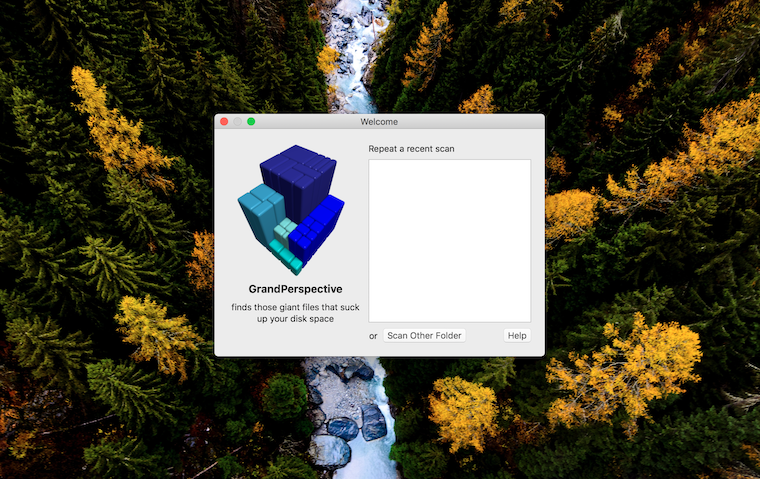
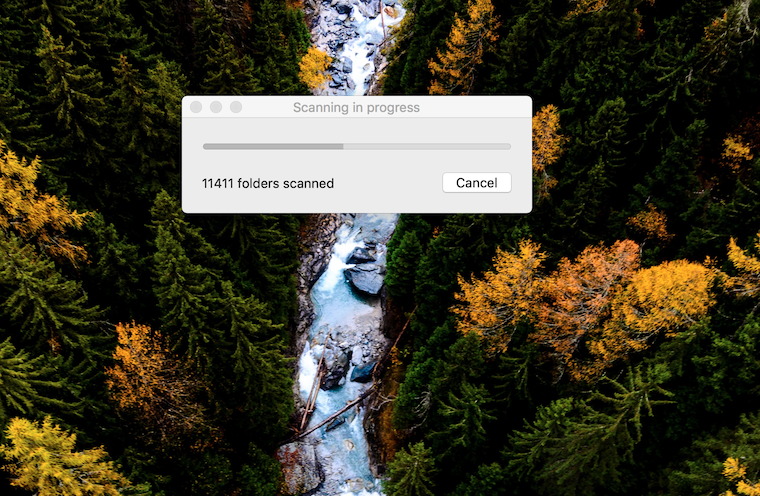


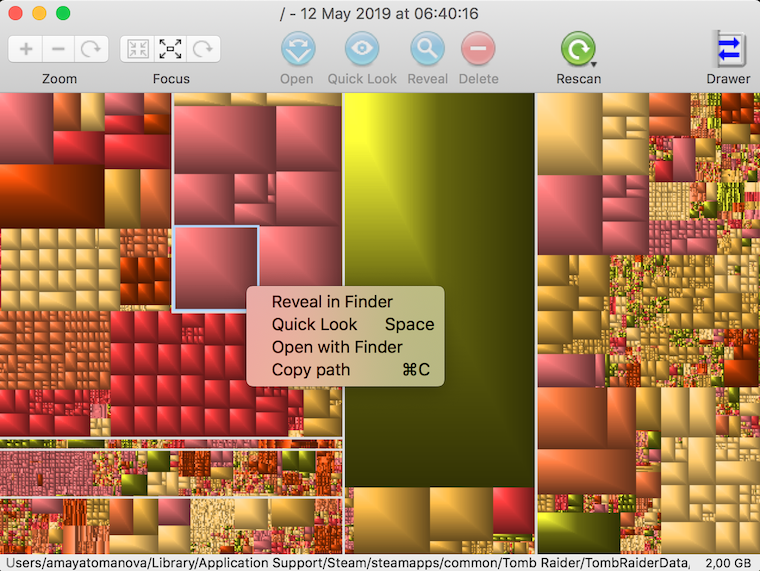
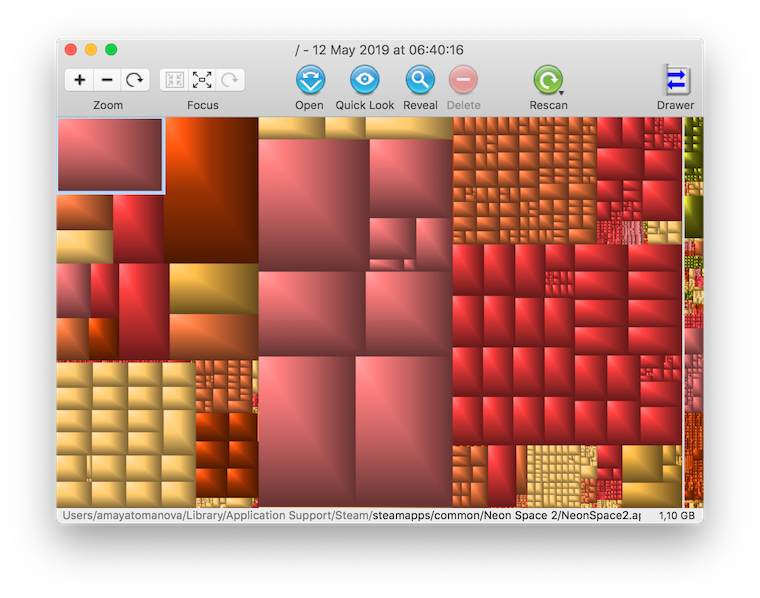



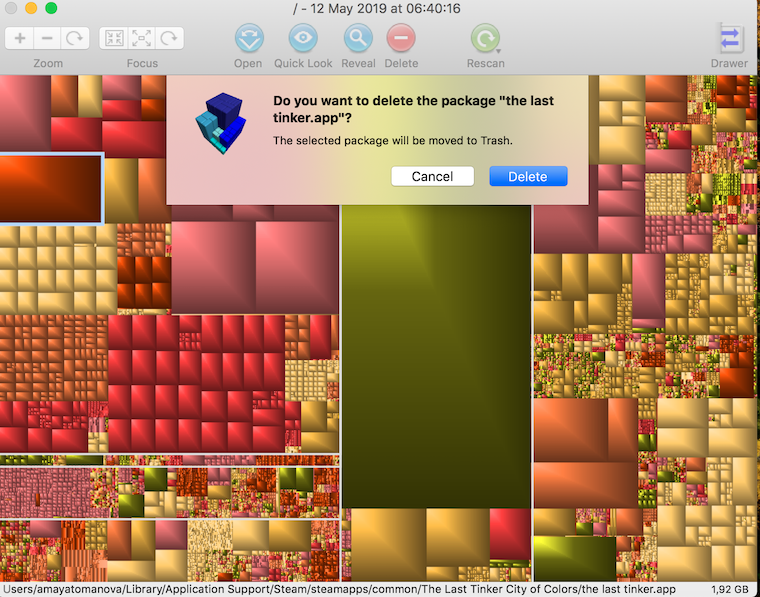

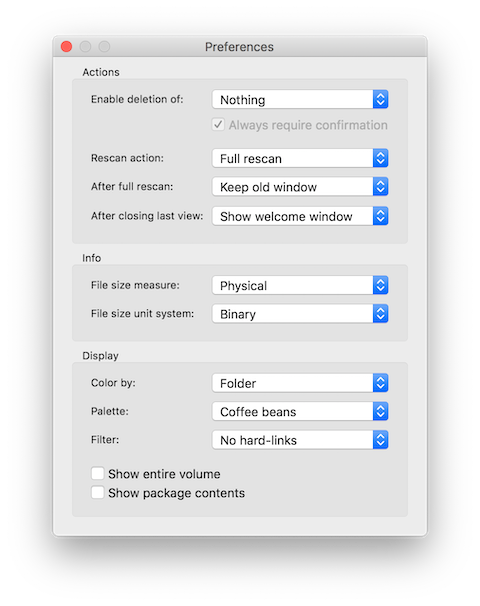
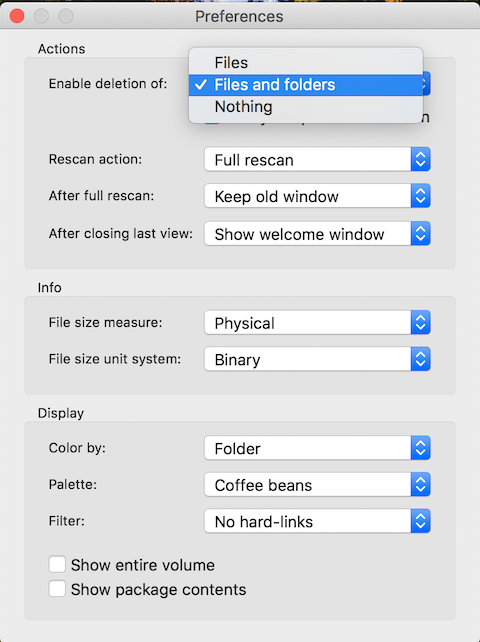
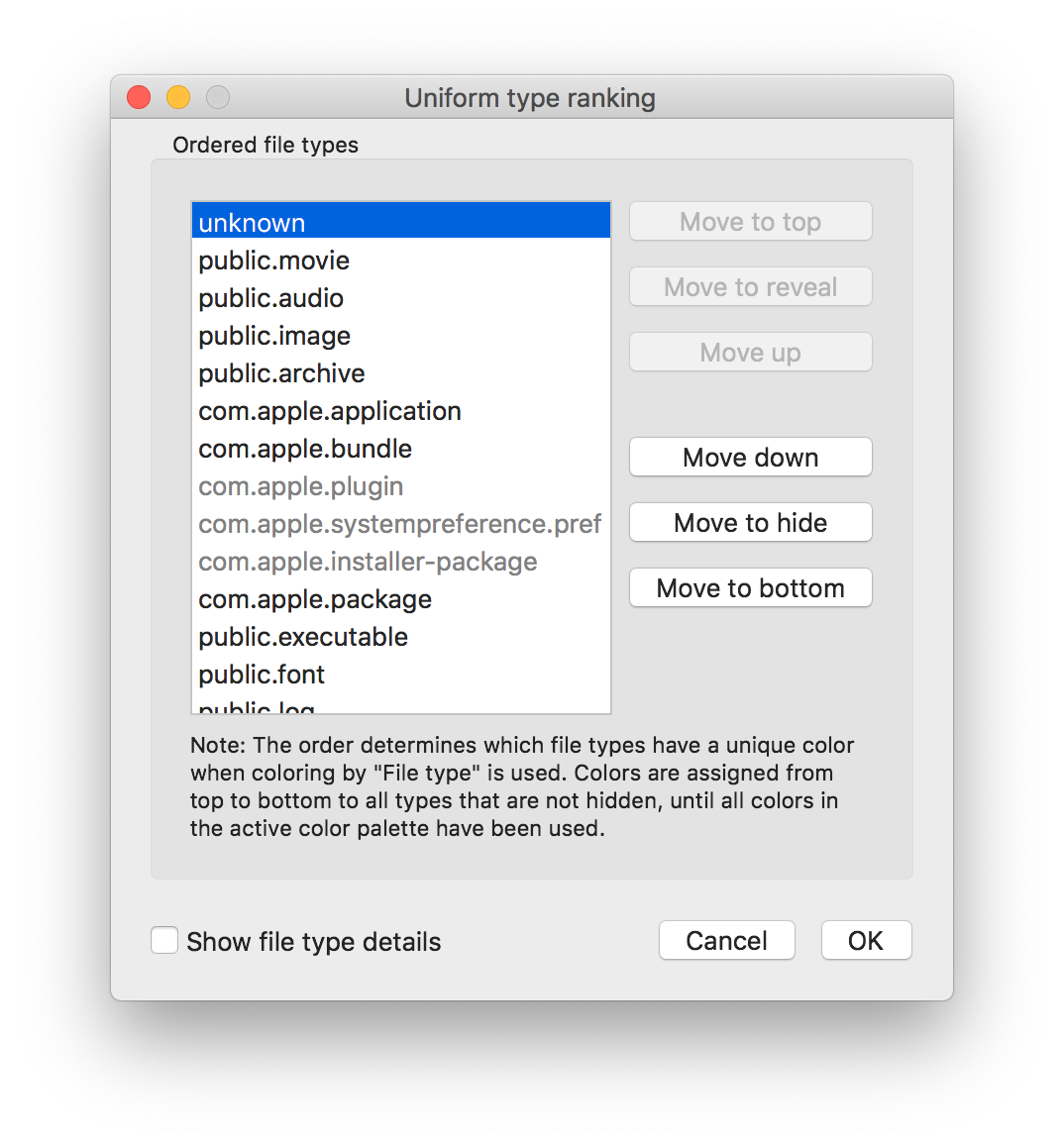
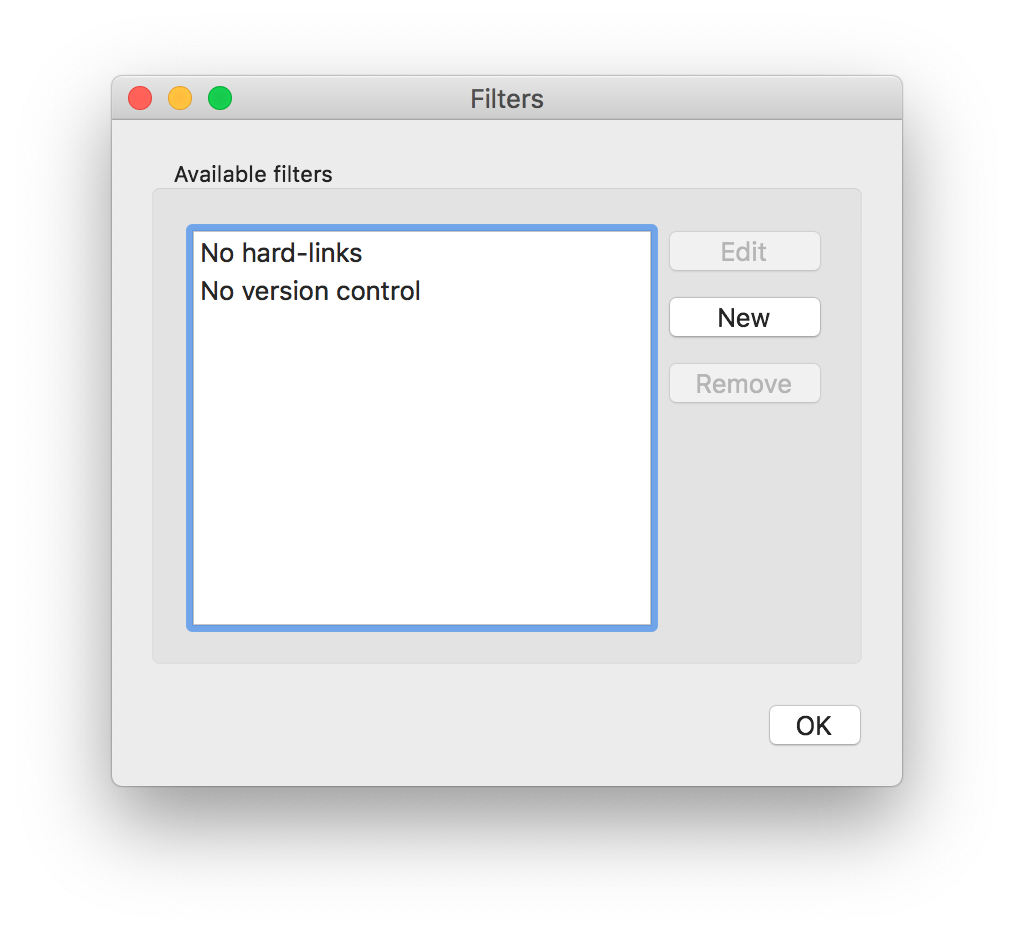
I tried the app and I'm a bit disappointed. It took me a while to understand how to use the app, it's not very intuitive. I am much more satisfied with the application Disk Inventory, which has the same goal, but the controls are much friendlier. In this "field" the best application is for me Daisydisk, but in the trial version it is very limited and the license costs $10.