Every day, in this column, we will bring you a more detailed look at a selected application that has just caught our attention. Here you will find applications for productivity, creativity, utilities, but also games. It won't always be the hottest news, our goal is primarily to highlight apps that we think are worth paying attention to. Today, we're going to introduce you to Gemini 2, an application for finding duplicate material on Mac.
[appbox app store id1090488118]
Do you sometimes wonder what is taking up so much disk space on your Mac? You might be surprised how much space can be taken up by duplicate photos, multimedia files or attachments of various messages that you accidentally downloaded two or more times. Searching for duplicate items manually is practically impossible, especially if you have owned your Mac for a long time.
Gemini 2 works quickly, reliably, completely intuitively - yet efficiently and smartly. After installing and running the application, just select the folder in which the program should search for duplicate files. During the search, the application window displays continuous information about the volume of data and the overall status of the process. You can stop the search at any time with a single click.
The results will be displayed in a clear window, divided into several panels. You can preview duplicate files or search for them by the categories the app has sorted them into. Deleting duplicate files is different in the paid and free versions. While the paid version (539/year) allows you to delete all duplicate files at once, with the free version you must first open the individual files in the Finder, from where you can then delete them.


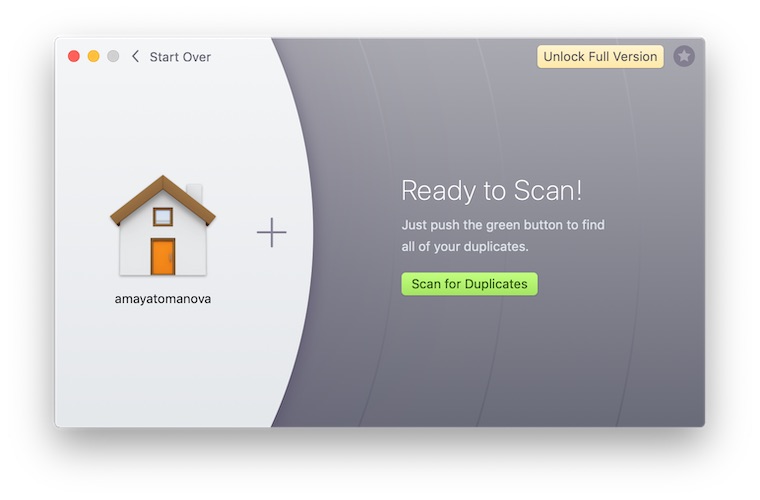
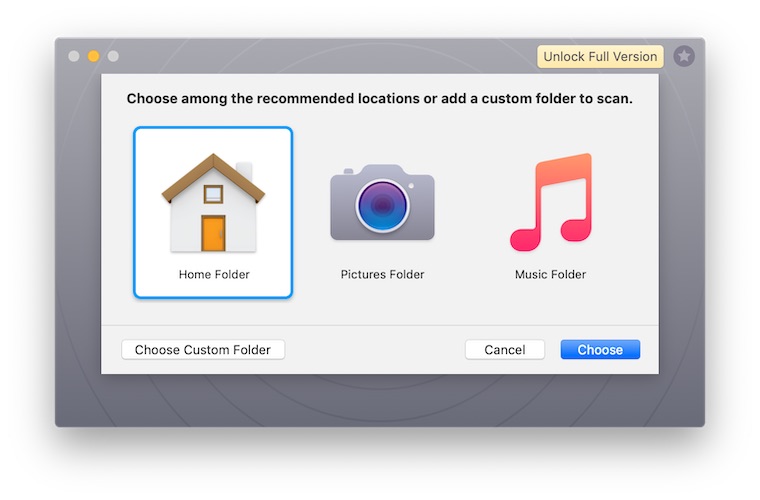
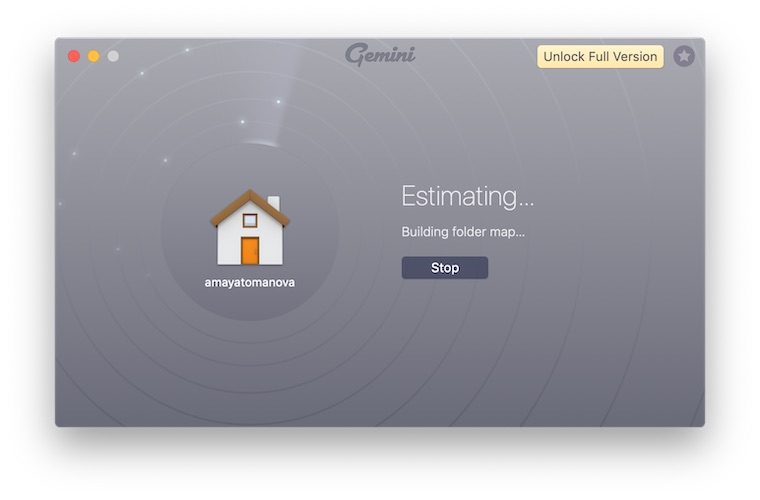

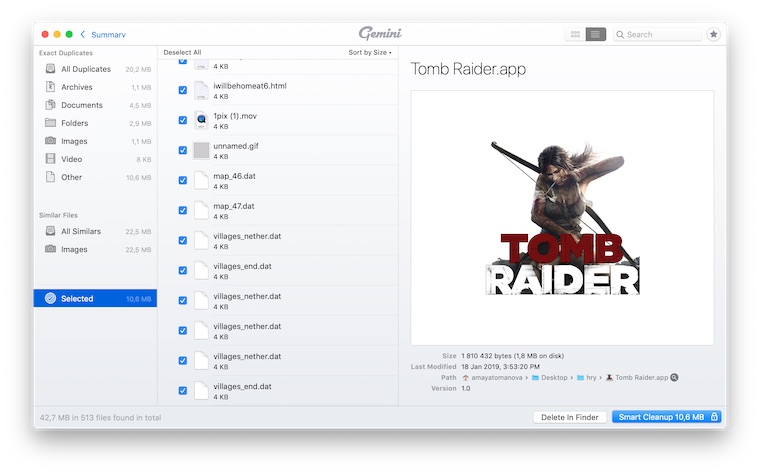
You forgot to mention that only three days are free!