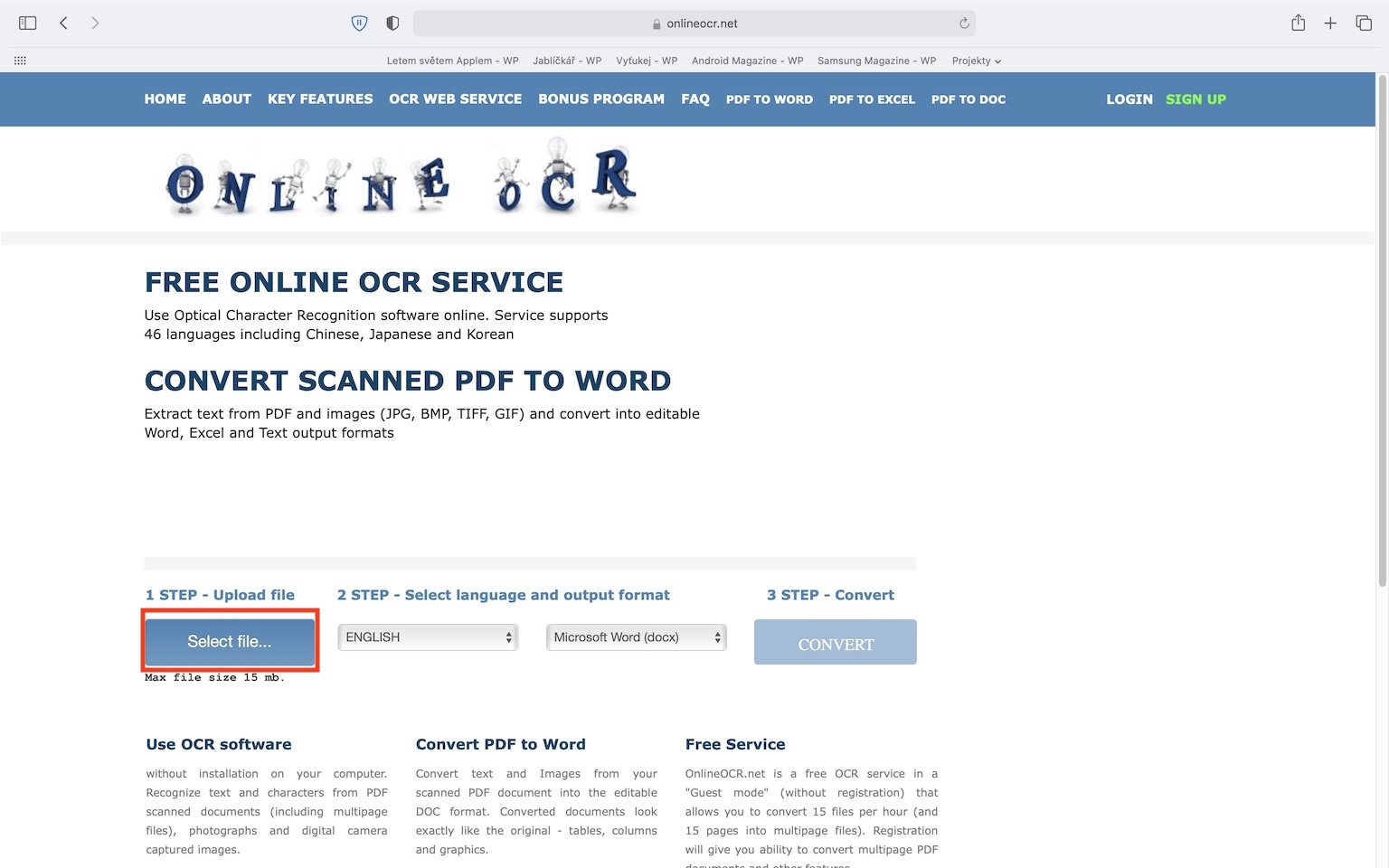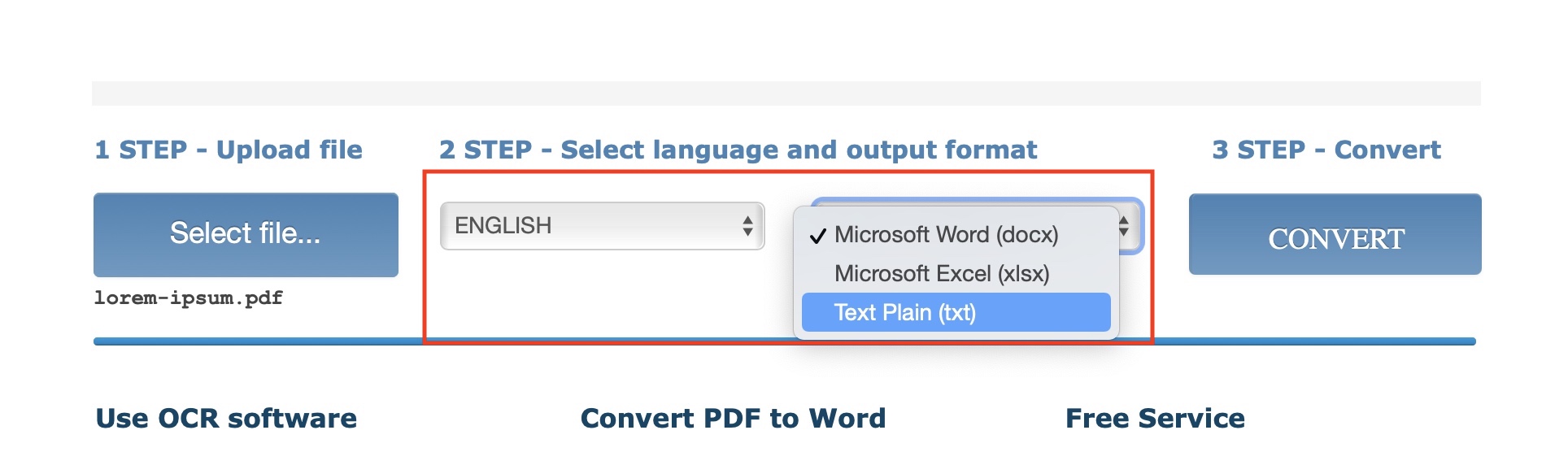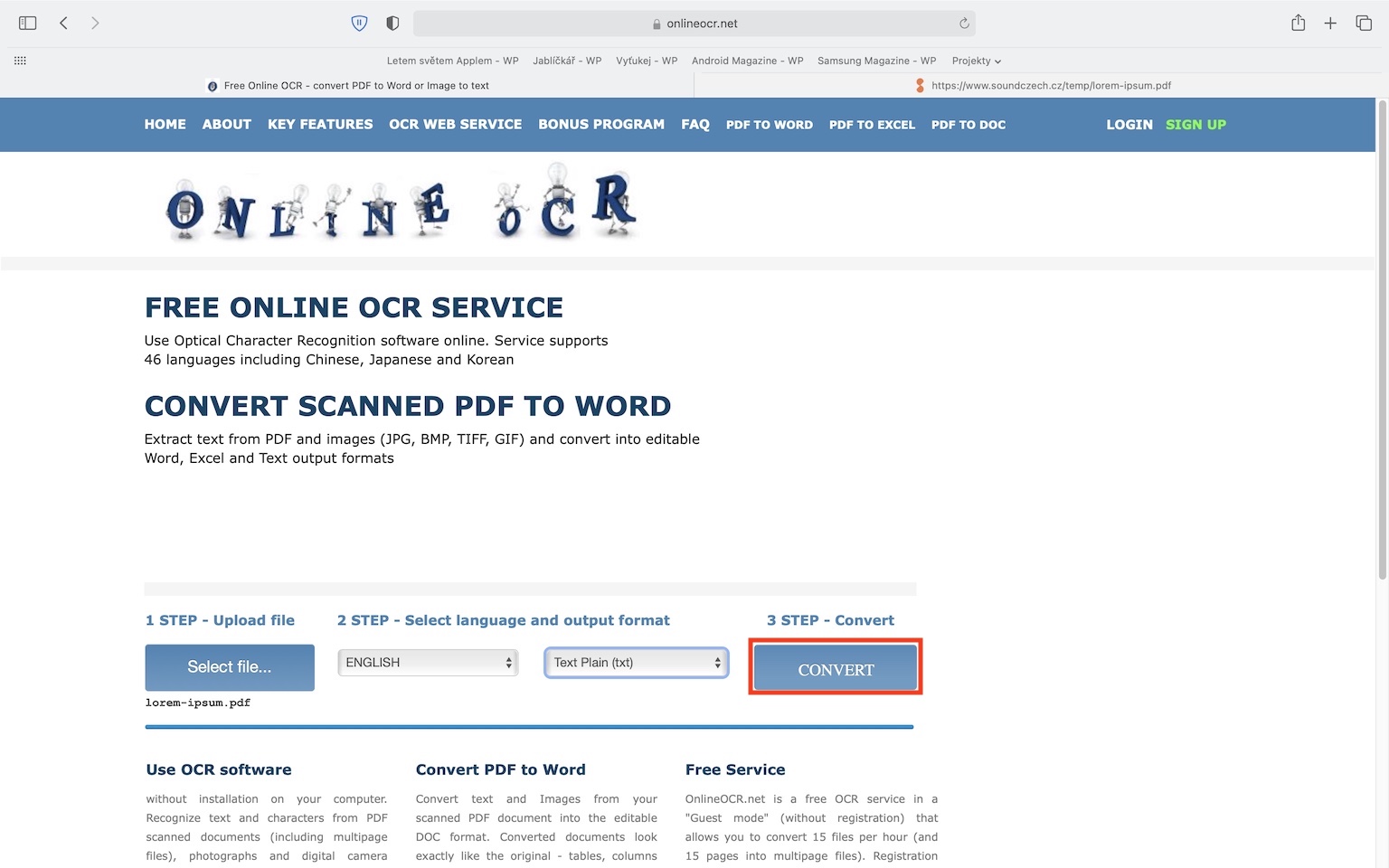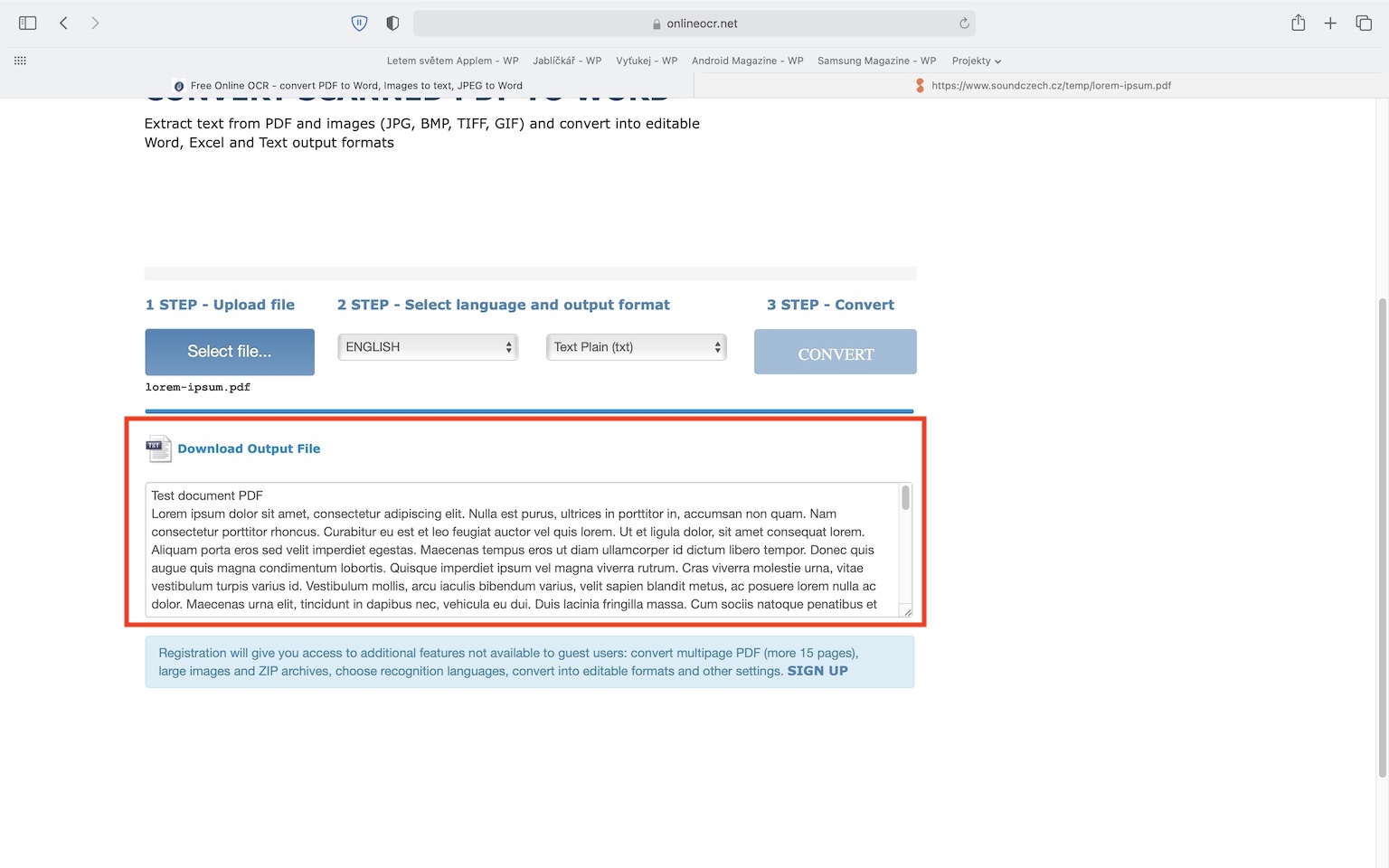From time to time you may find yourself in a situation where you open a PDF document and find that it is not possible to edit it in the classic way. Most often, you cannot work with a PDF document if its content is classically scanned and not converted, for example, from a text editor. Such a scanned document can simply be considered as images stacked one after the other, so it is perfectly logical that it will not be possible to edit it. But did you know that there is a simple option with which you can convert even a scanned document into a classic text that you can work with in a classic way? This can come in handy in several situations, and we'll show you how to do it in this article.
It could be interest you

OCR technology
A technology called OCR takes care of the conversion of the scanned document into an editable form. This abbreviation means Optical Character Recognition in English, it can be translated into Czech as optical character recognition. Simply put, if you want to convert a document in order to edit it, you need to provide an input file to the OCR program. After that, the program searches for all the letters in it, which it compares with its own table of fonts. It then determines which font is which according to this table. Of course, in this case, various errors can appear in the form of poor recognition, especially if the PDF document is of poor quality or blurred. But it is definitely better and faster to use OCR than to manually transcribe the document. OCR technology is provided by countless different paid programs, but there are also free alternatives that are certainly sufficient for home use. Specifically, you can use, for example, the Free Online OCR internet application.
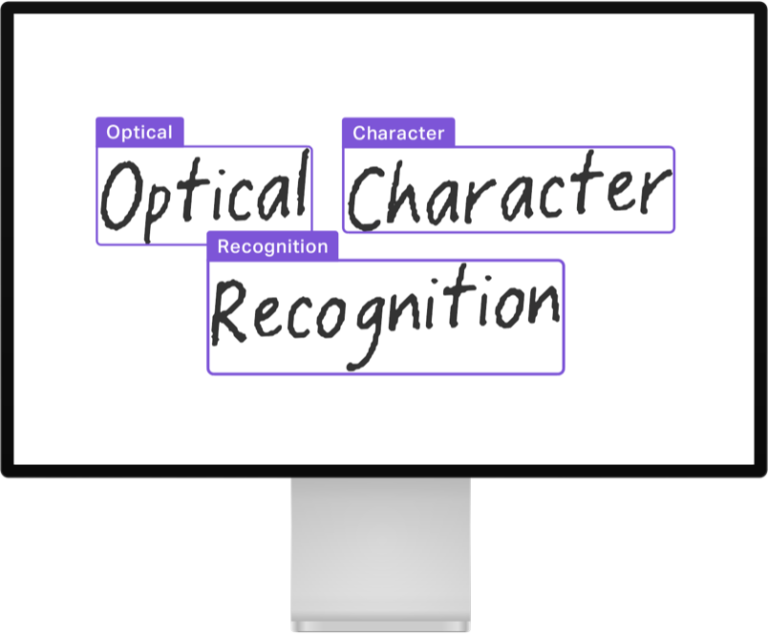
Free Online OCR or make scanned PDF editable
So if you would like to make the above-mentioned transfer, it is definitely not a complicated matter. For this, you can use the free Free Online OCR application, which can play with scanned PDF documents and, as a result, provide you with text that you can edit. Proceed as follows:
- First, of course, you need to go to the Free Online OCR site using this link.
- Once you've done that, tap the button on the left Select file…
- Now it is necessary for you to select the scanned one PDF file, that you want to convert.
- Once you do so, in the second step choose z menu language, in which the scanned PDF document is written.
- Once selected, choose in which form the resulting editable text file should be available - either Word, Excel, or txt.
- Finally, all you have to do is click a button convert.
- Immediately after that, the conversion of the document into an editable form will begin.
- After completing the whole process, you can use the button Download Output File download the file itself, or you can copy the text in the text field below.