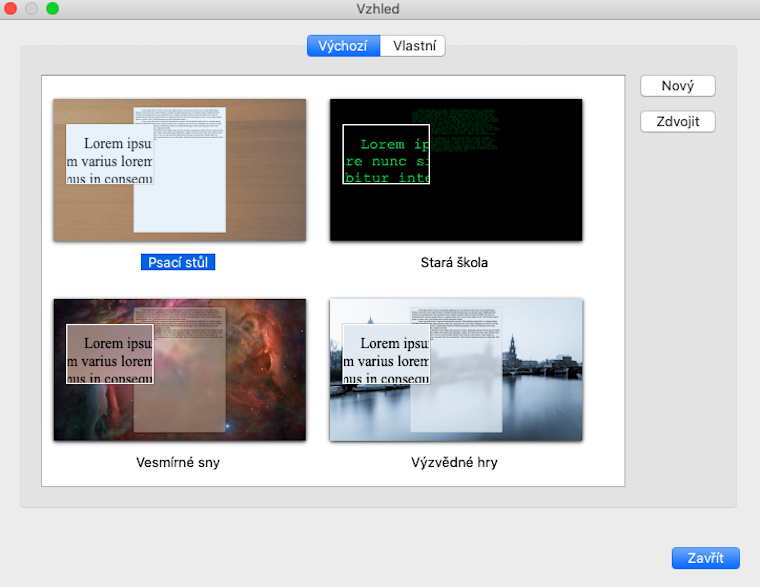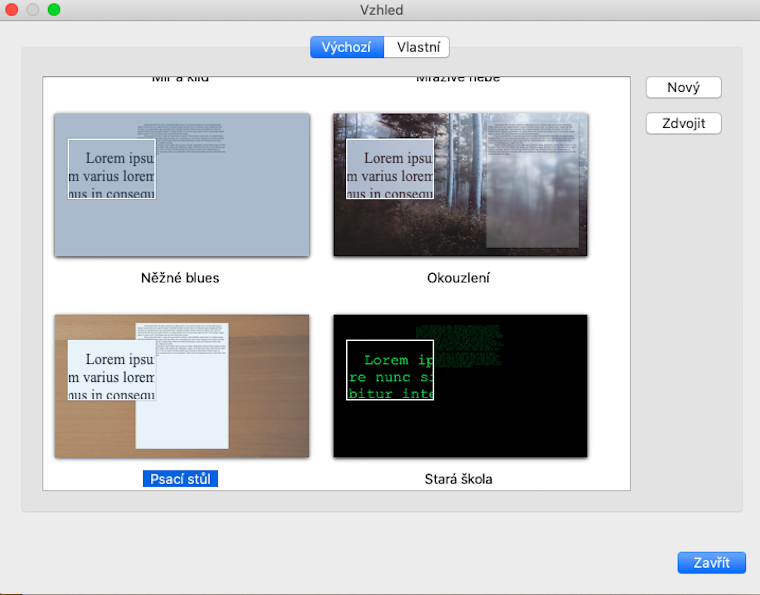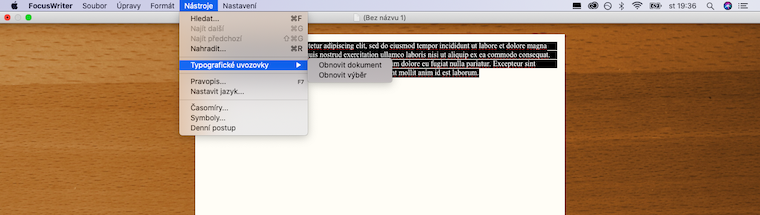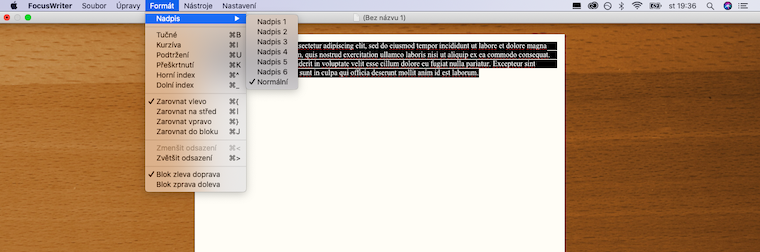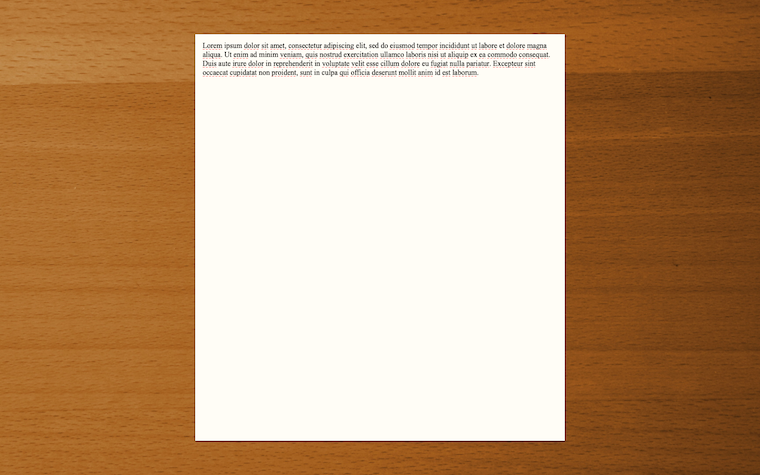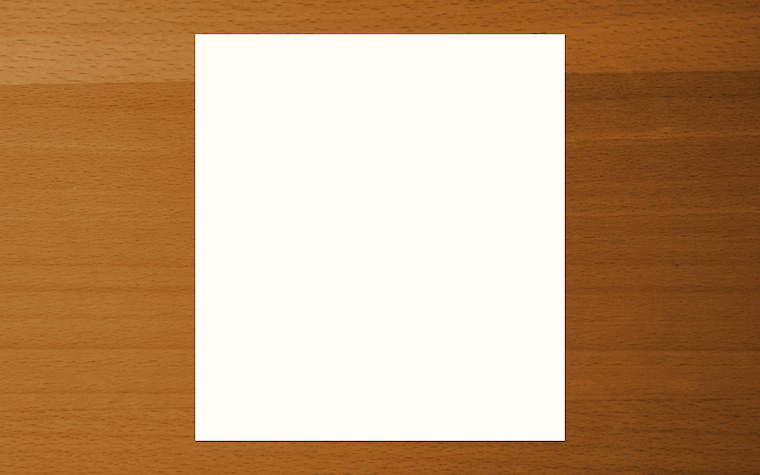Every day, in this column, we will bring you a more detailed look at a selected application that has just caught our attention. Here you will find applications for productivity, creativity, utilities, but also games. It won't always be the hottest news, our goal is primarily to highlight apps that we think are worth paying attention to. Today we're going to introduce the FocusWriter app for Mac writing.
Typing is one of the most common things users do on a Mac. Each of us uses various text editors for different purposes. Some are comfortable with online tools, while others remain loyal to native apps or traditional software for most of their lives. But there are also those who are constantly looking for new tools for their writing. If you also want to try something new, we recommend FocusWriter to your attention.
For many of us, one of the hardest things about writing is staying focused. The creators of the FocusWriter application are well aware of this, and have designed this tool in such a way as to prevent any distraction as much as possible and to promote creativity and concentration. FocusWriter is a bit of a different editor - or rather, it is more of a notepad for writing as such than an editor with a rich selection of tools for editing and formatting text. The application interface is very simple, without unnecessary extra elements. You'll be sure not to be interrupted by any notifications, glances at your watch, or web browser tabs as FocusWriter takes up the entire screen of your Mac.
You can customize the appearance and theme of the application interface to your liking. Formatting tools can be found in the toolbar at the top of the Mac, and a timer or word count will appear at the bottom of the application. Be prepared, however, that FocusWriter is really focused more on writing itself, so you won't find too many tools here. But you can count on the presence of the basic ones.