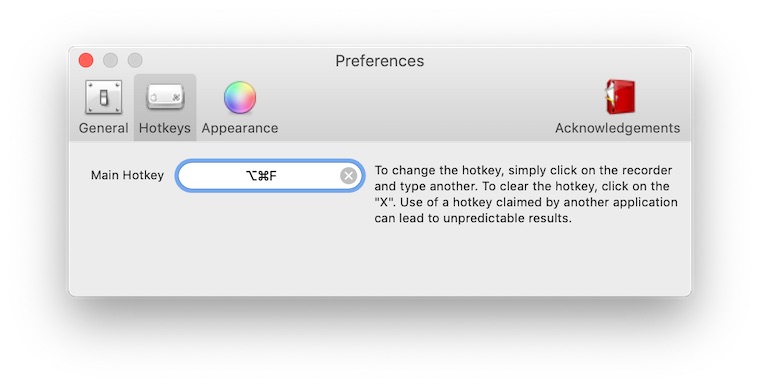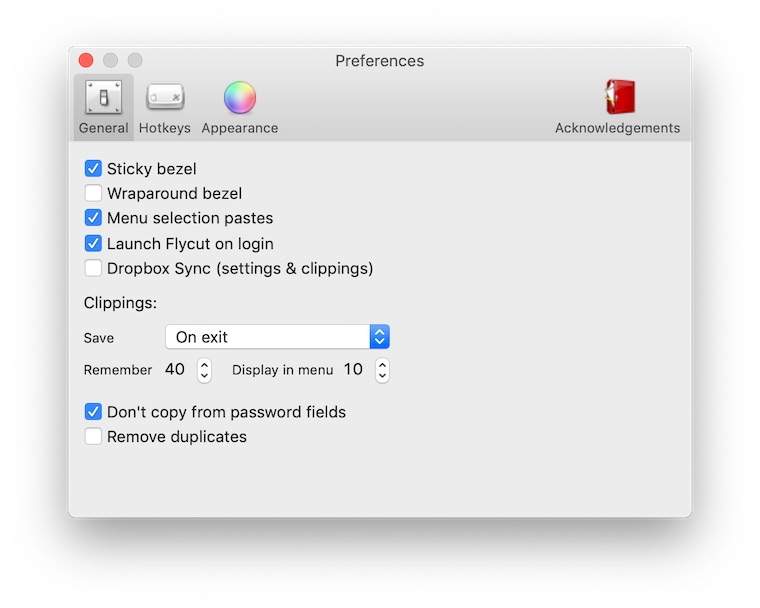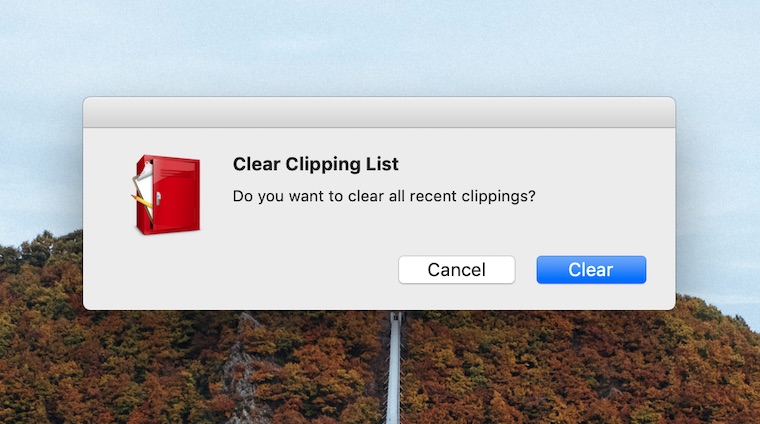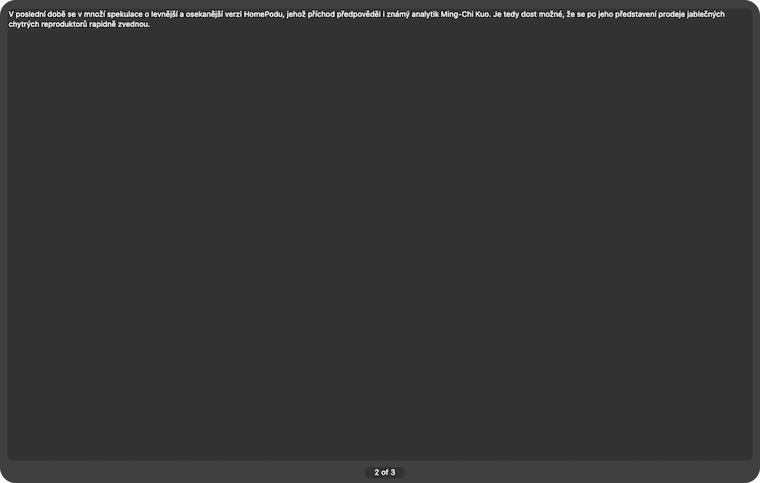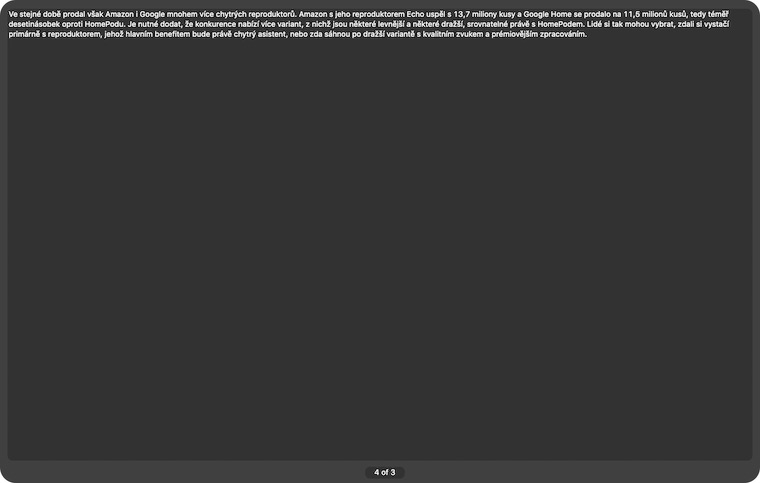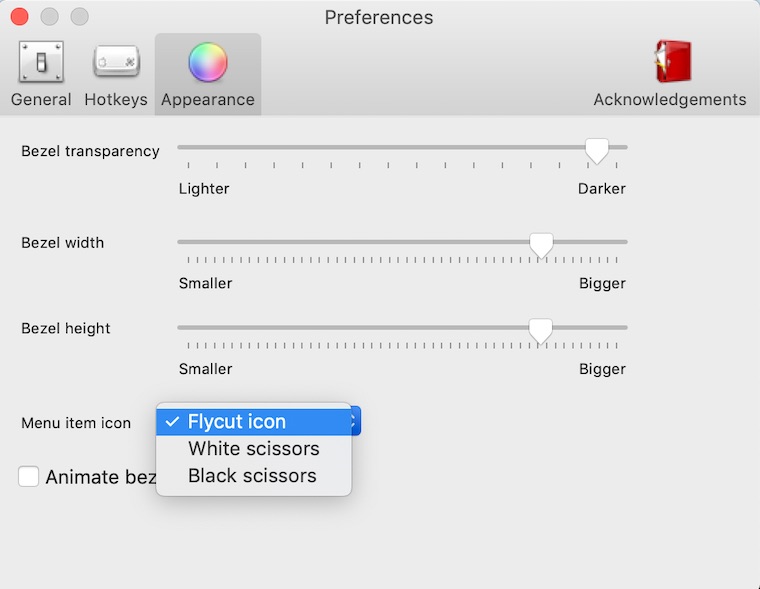Every day, in this column, we will bring you a more detailed look at a selected application that has just caught our attention. Here you will find applications for productivity, creativity, utilities, but also games. It won't always be the hottest news, our goal is primarily to highlight apps that we think are worth paying attention to. Today we're introducing Flycut Clipboard Manager, which will make copying and pasting text on your Mac a breeze.
[appbox app store id442160987]
Copying, cutting and pasting is not only used by programmers in their work. Above all, however, the Flycut Clipboard Manager application is intended for them. Flycut Clipboard Manager is a clipboard - it stores everything you've copied on your Mac in individual pages. The developers of the application claim that Flycut Clipboard Manager is primarily intended to serve programmers working with various codes, but it will certainly be appreciated by a completely ordinary user. Because having access to everything you've ever copied on a given day at any time can be very useful.
Flycut Clipboard Manager works in the background and you are practically unaware of it all the time. You can access the copied content by entering the keyboard shortcut Shift + Command + V (you can also set your own keyboard shortcut in the application settings) - you can simply switch between individual windows with the arrows. You can also set the size and appearance of the window in which the copied text is displayed. After you download and install the application, its icon will appear in the top menu bar. After clicking on this icon, you can not only manage the application settings, but also get access to an overview of recently copied content. From the application menu in the top bar, you can delete all copied content from the clipboard with a single click. The Flycut Clipboard Manager application is open source.