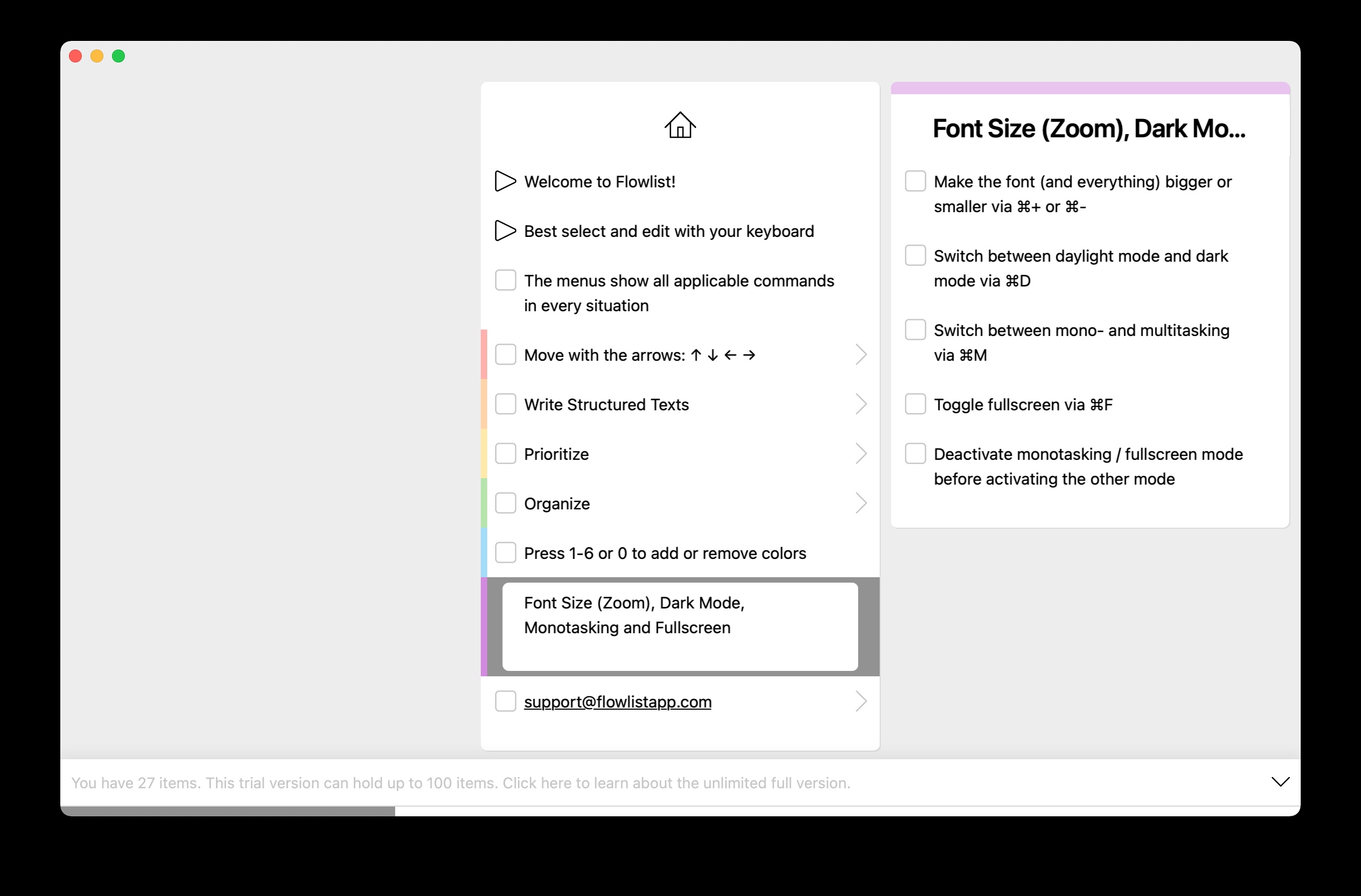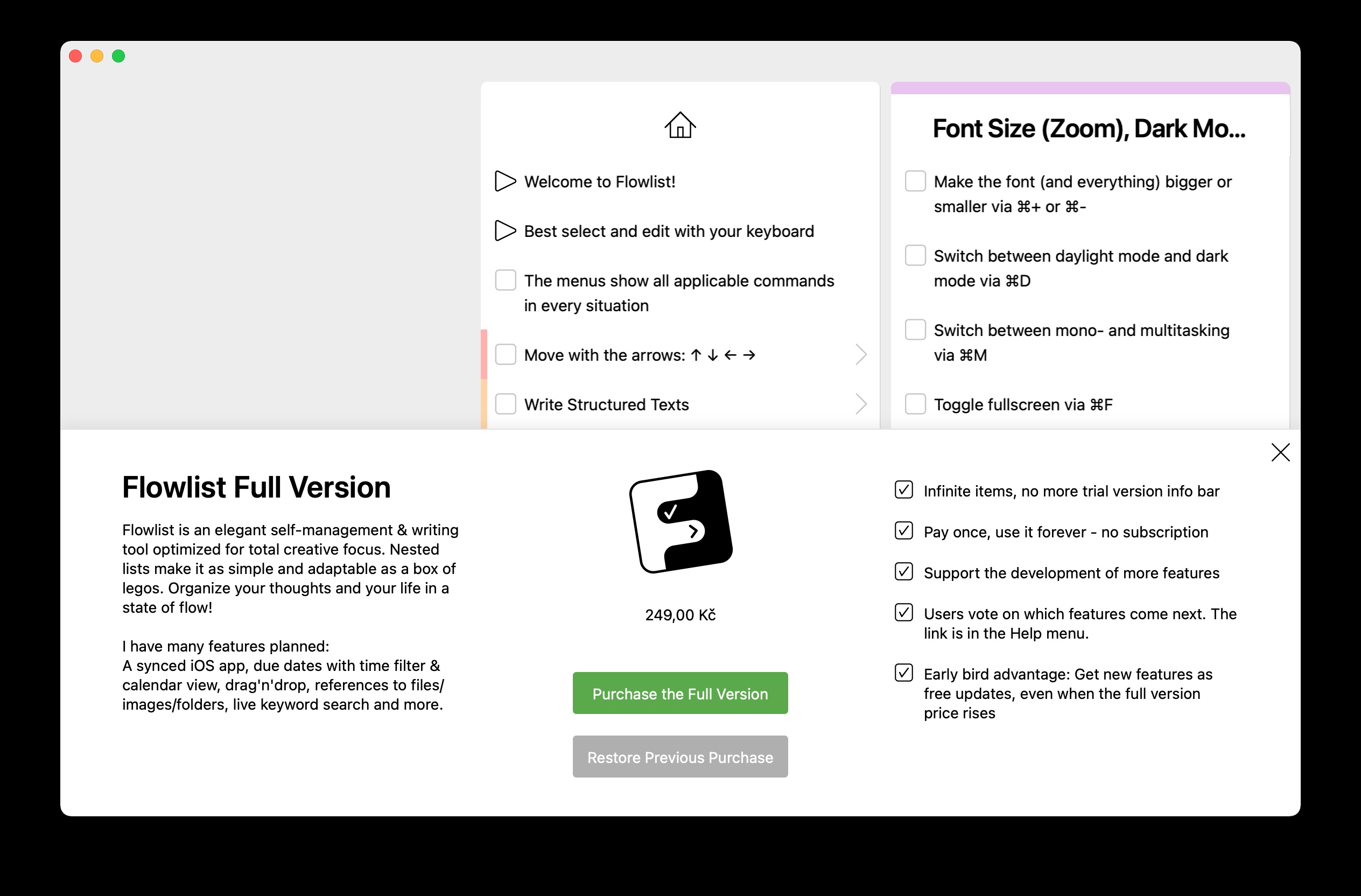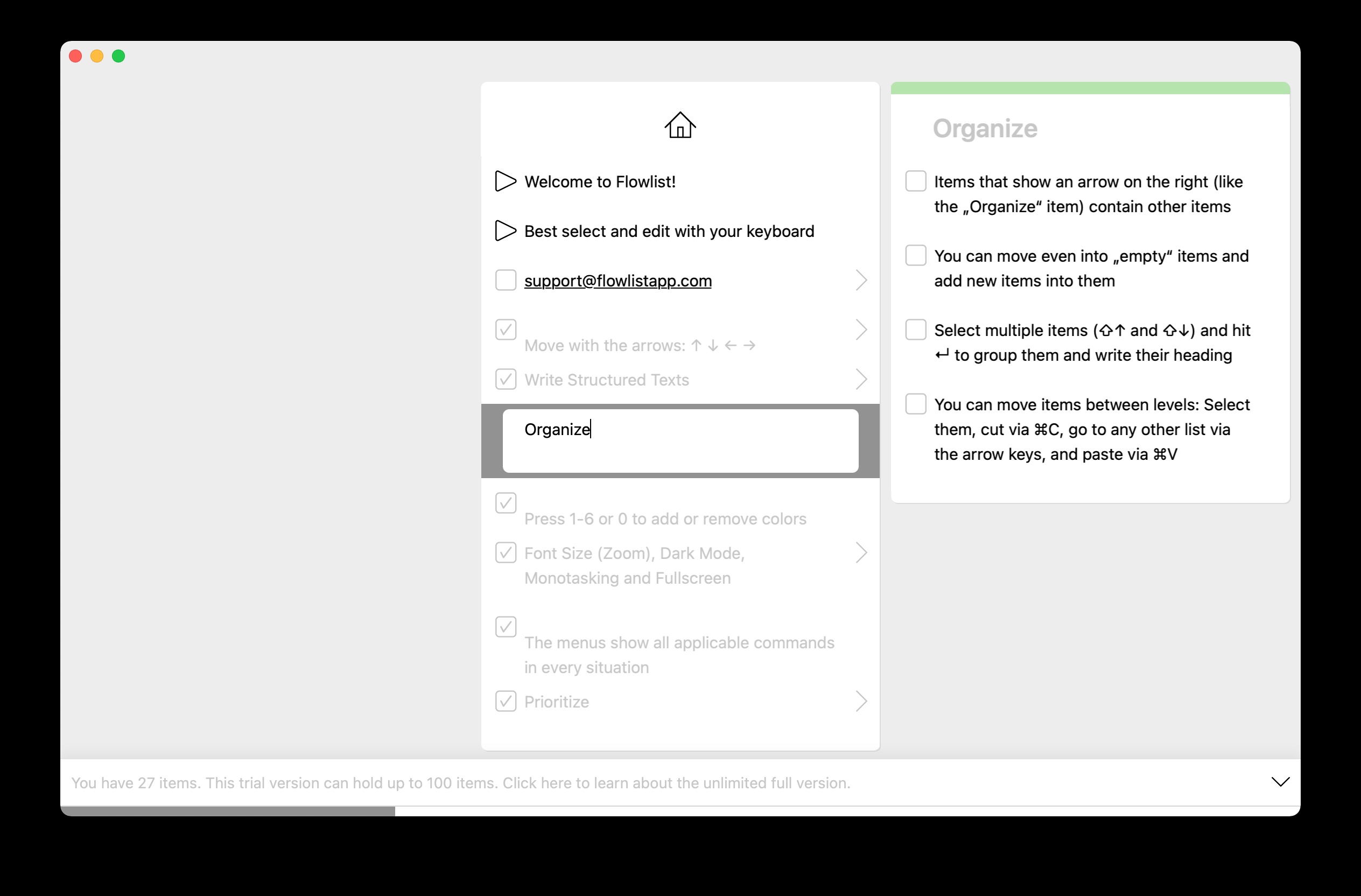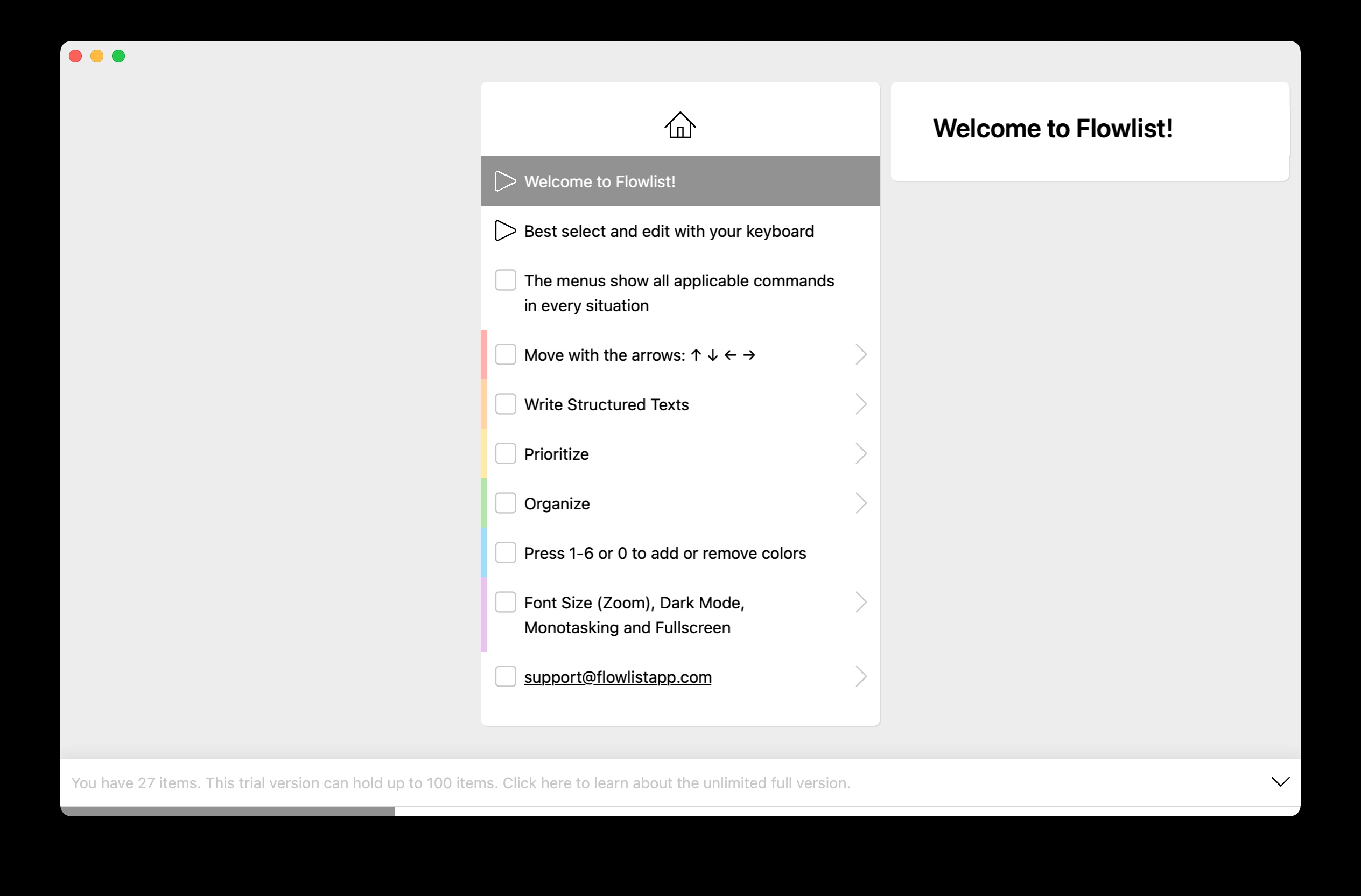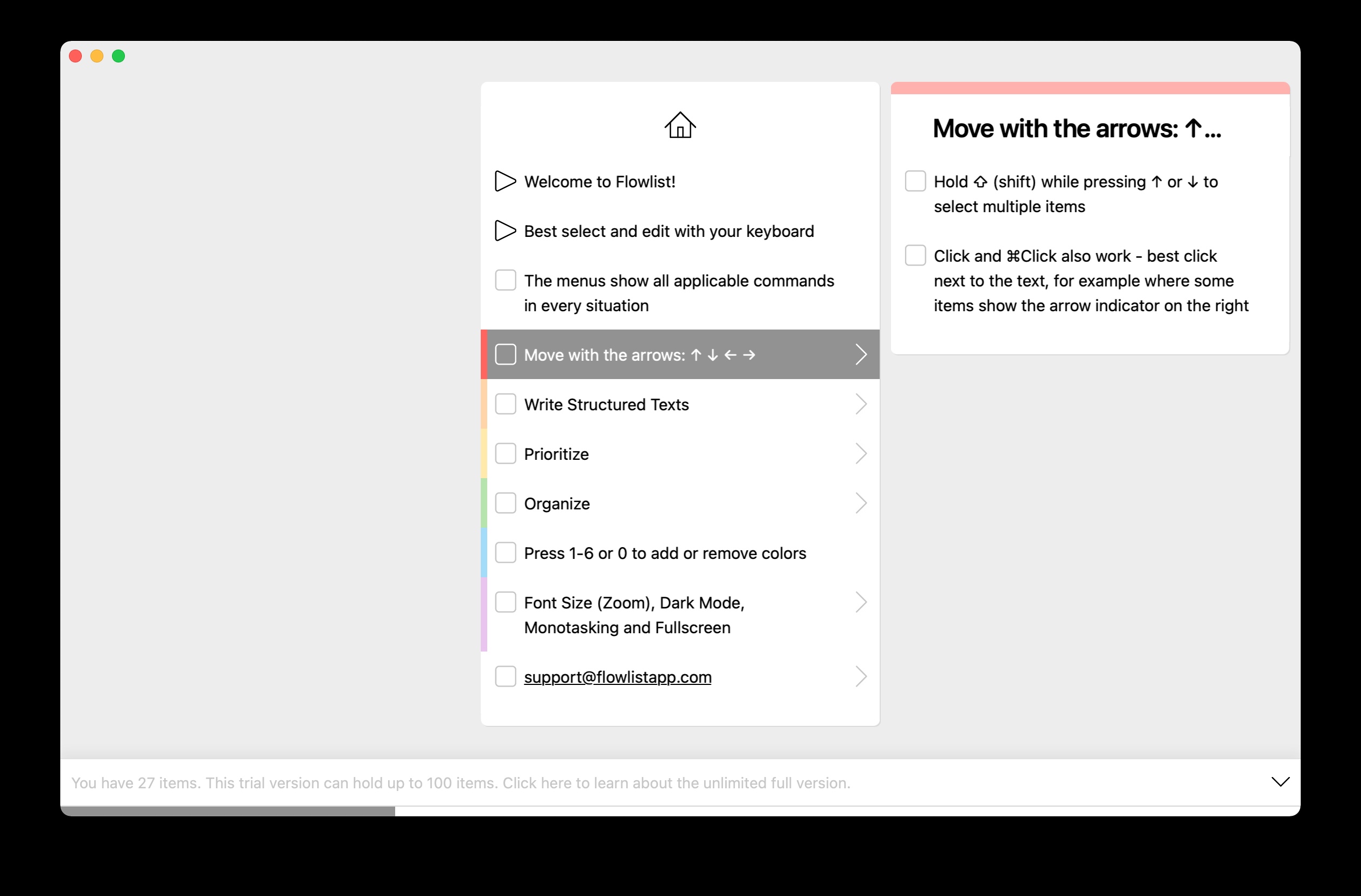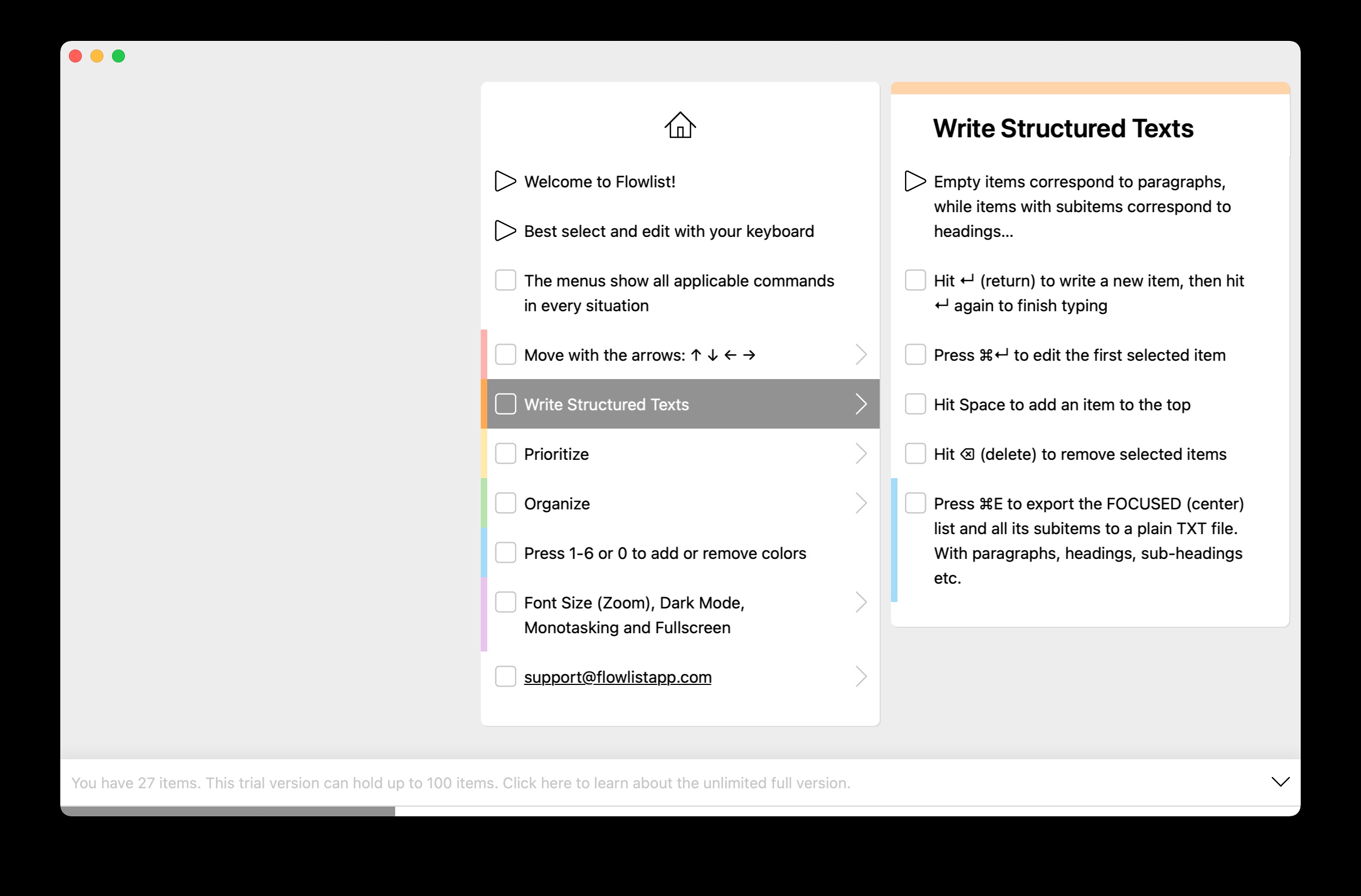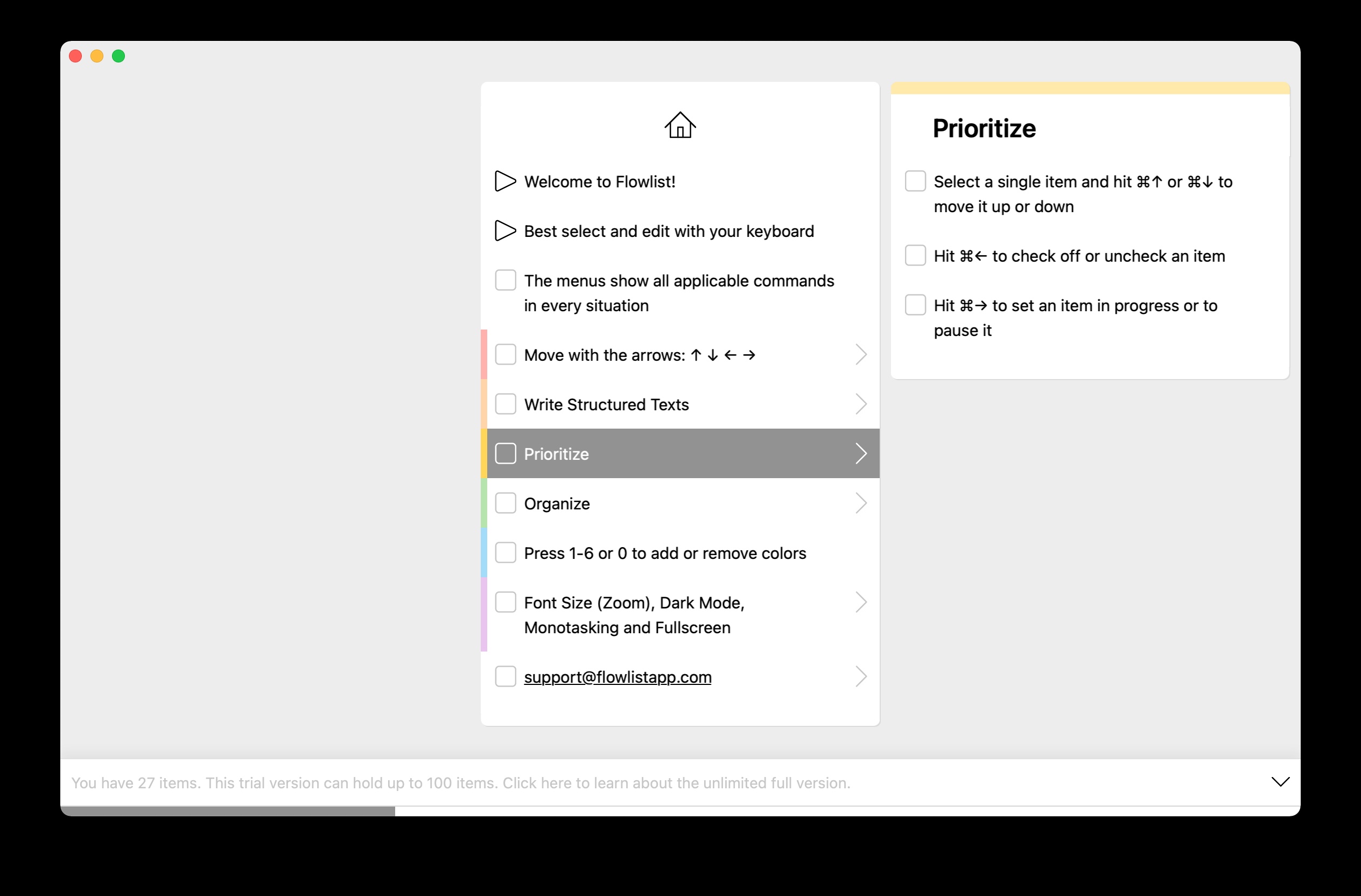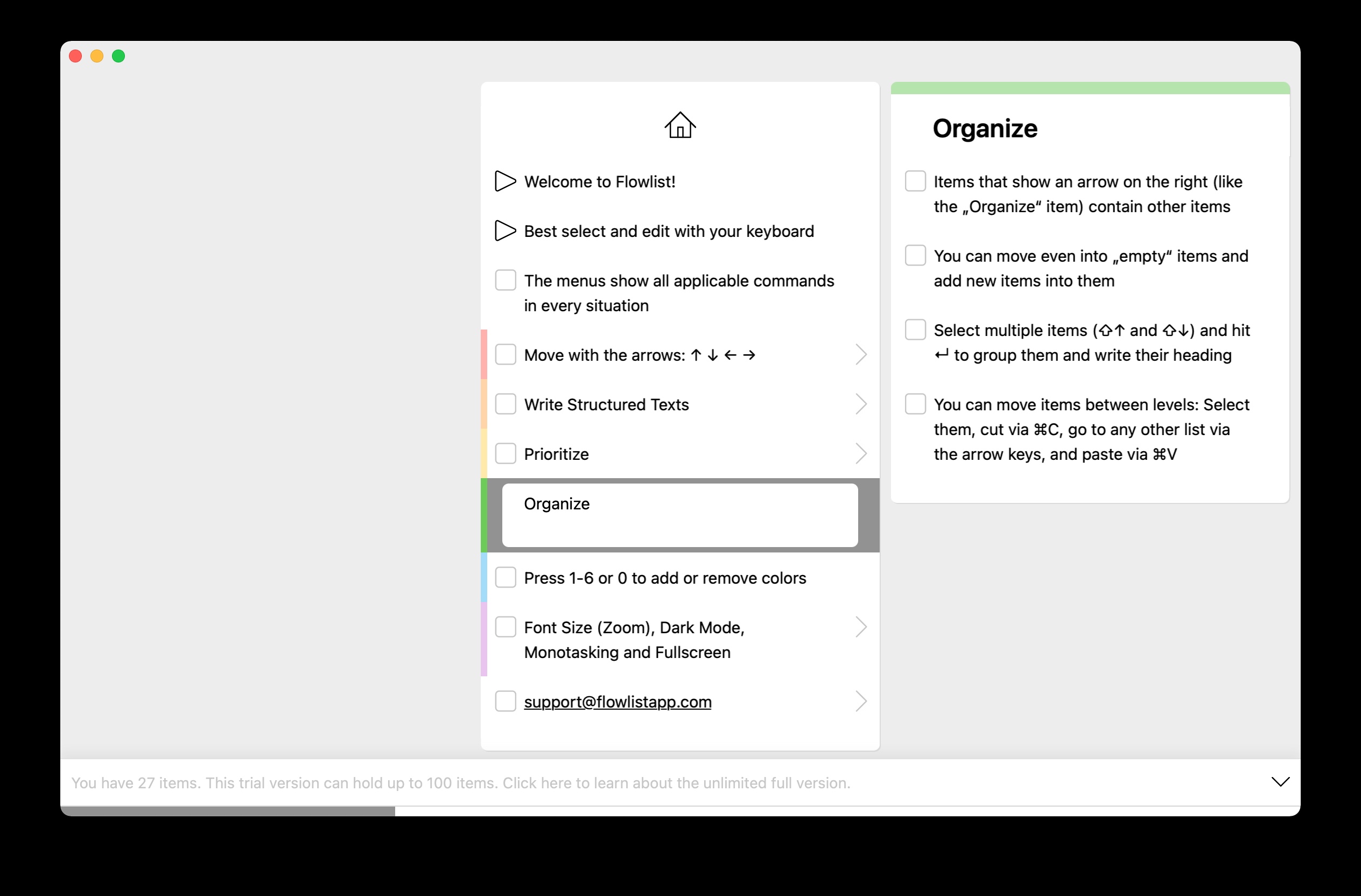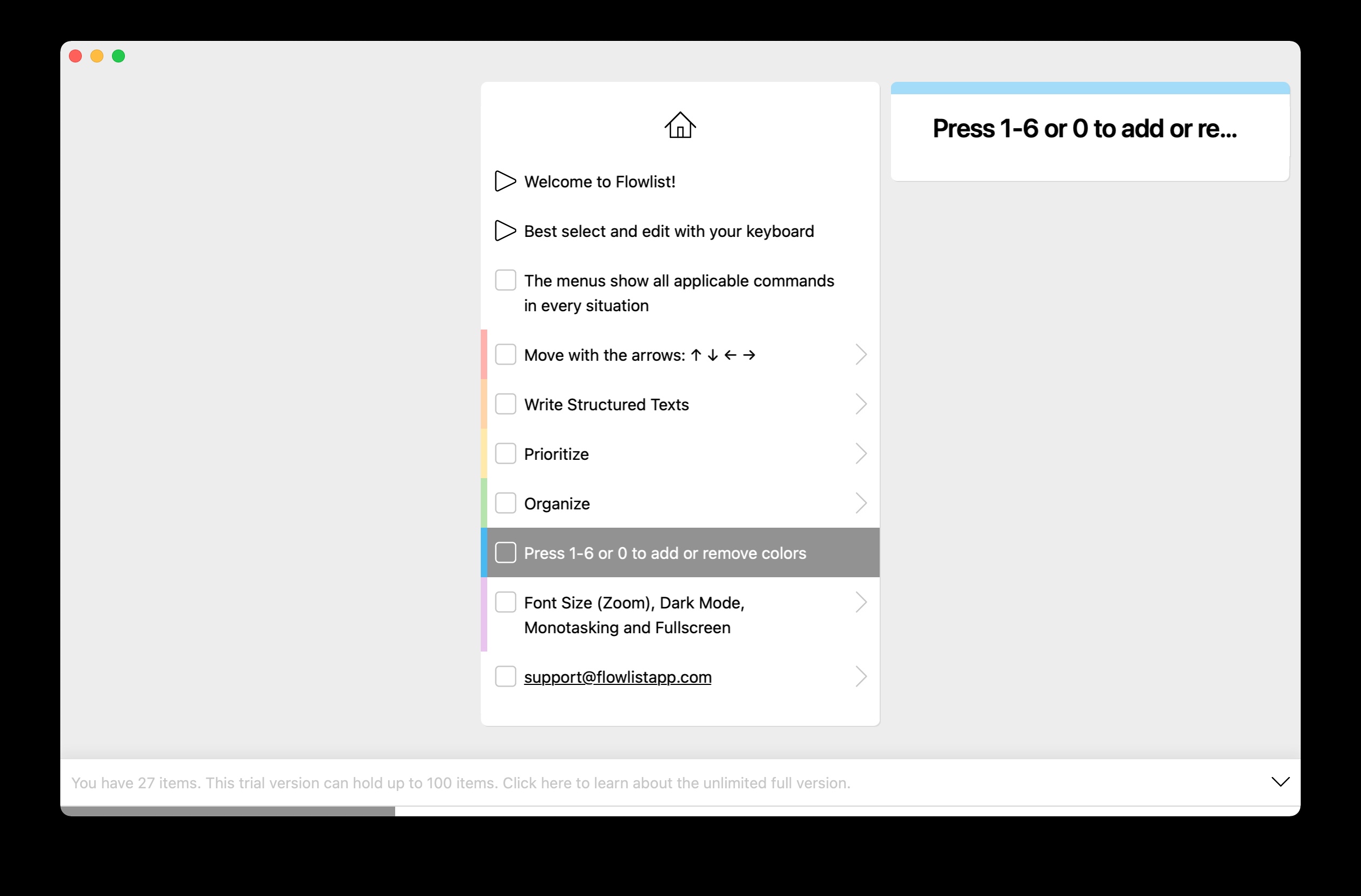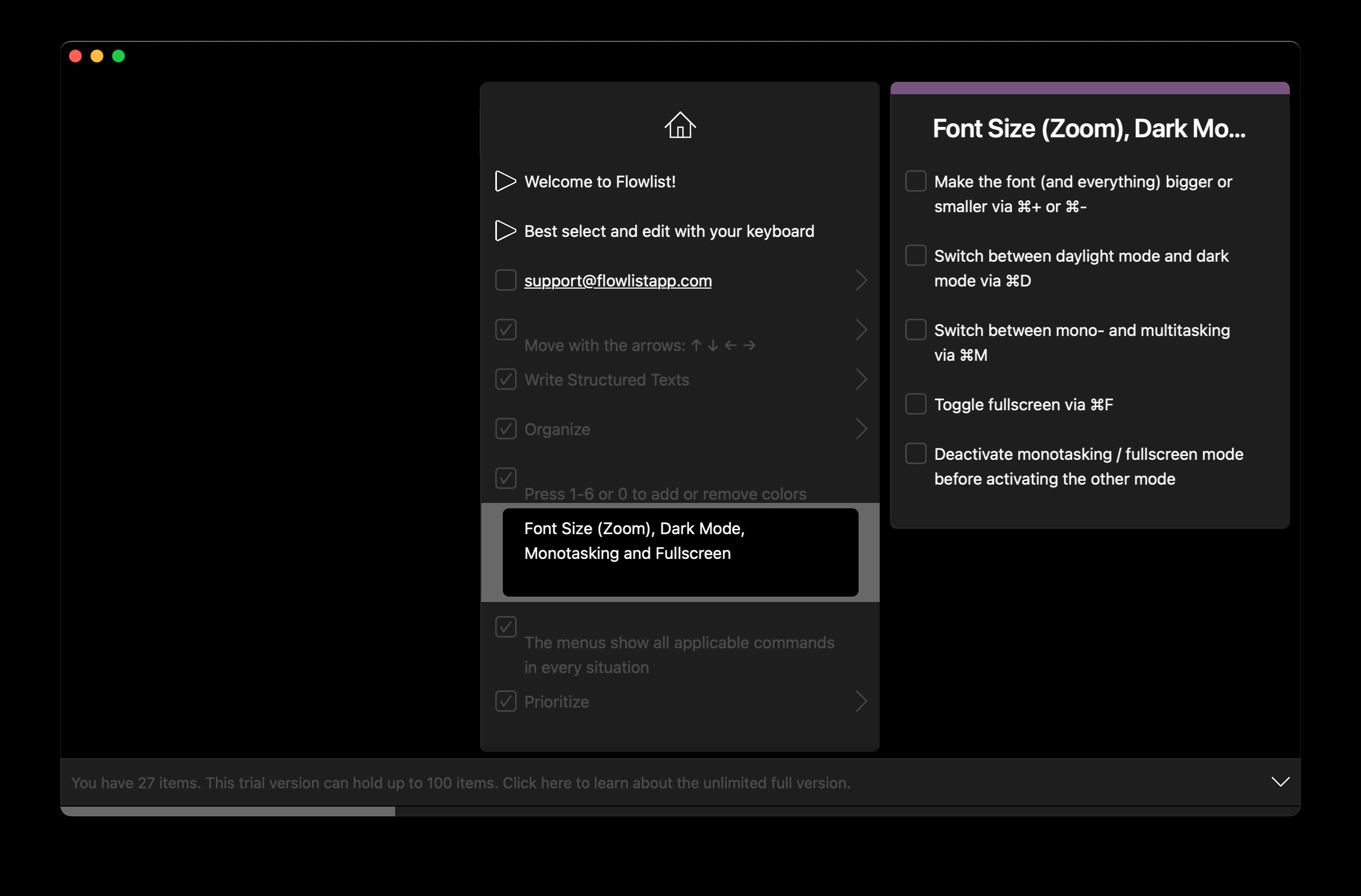Sometimes it can be difficult to keep track of all the tasks and responsibilities you have to complete. For these purposes, it is a good idea to use one of the applications in the App Store. If you're looking for an application to help you create tasks and lists on your Mac, you can try the Flowlist tool, which we'll introduce you to in today's installment of our series.
It could be interest you

Appearance
The main window of the Flowlist application looks very simple, after the first launch it will show you an overview of the basic functions and familiarize you with the principles of controlling the application. In the application, you work with individual panels all the time, where you can move items, switch between them and add new ones. You move around the application using clicks and keyboard shortcuts - it will take a while to get used to this style, but Flowlist offers understandable help.
Function
Flowlist is a simple, easy-to-use, clear and useful tool that helps you better navigate your daily tasks, responsibilities and projects. Flowlist's main asset is its minimalistic user interface, which allows you to focus only on the most important things. In Flowlist, you can create, edit, and manage task lists, work creatively and efficiently with individual tasks, and sort them by priority or by how far along you are with the work. In addition, the application offers customization options, thanks to which you can name and sort the individual categories as you like.
Of course, there is support for keyboard shortcuts, the possibility of editing text and working with text, for example for the purposes of creating notes or schoolwork, and the possibility of planning tasks. You can merge items and lists into groups, add nested items, tag them, and move everything freely across individual categories. Flowlist offers iCloud sync support and dark mode support. Flowlist can be used in the basic free version with certain restrictions, for the unlimited Pro version you will pay a one-time payment of 249 crowns. I have no reservations about the basic functionality of the application, but I would rather not consider the paid version - it seems that the creators have not updated the application for a long time. However, it works without problems in macOS Big Sur.