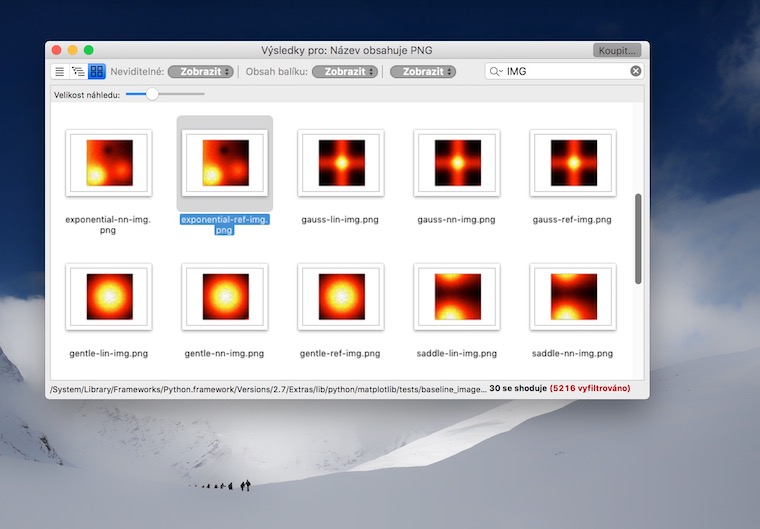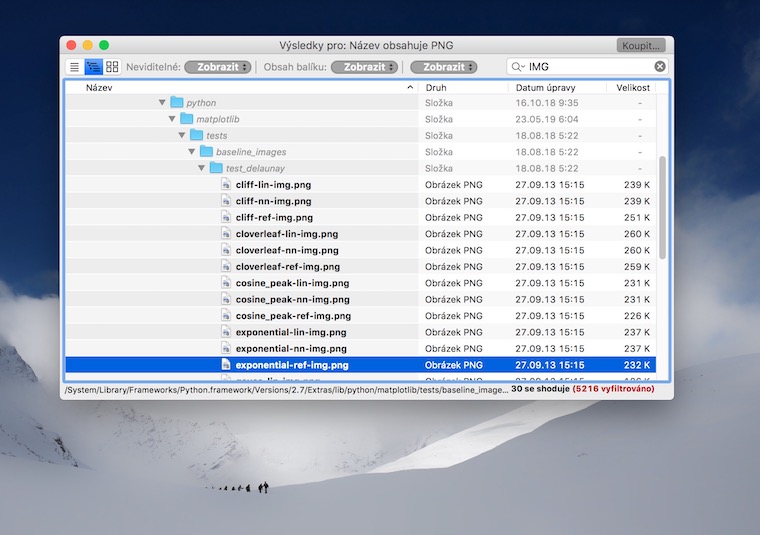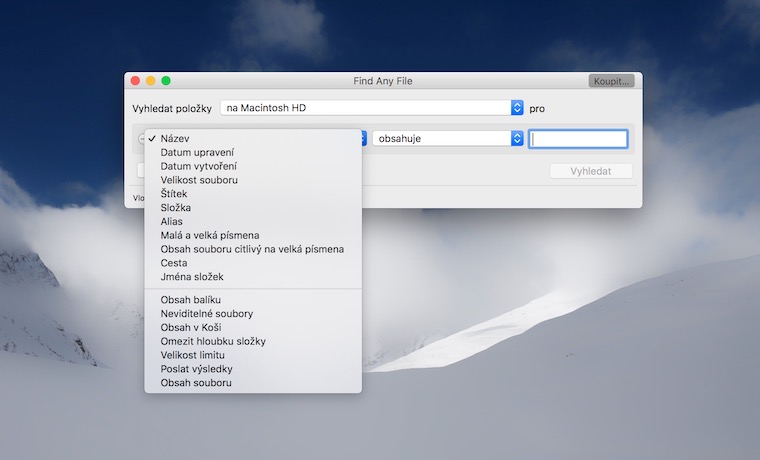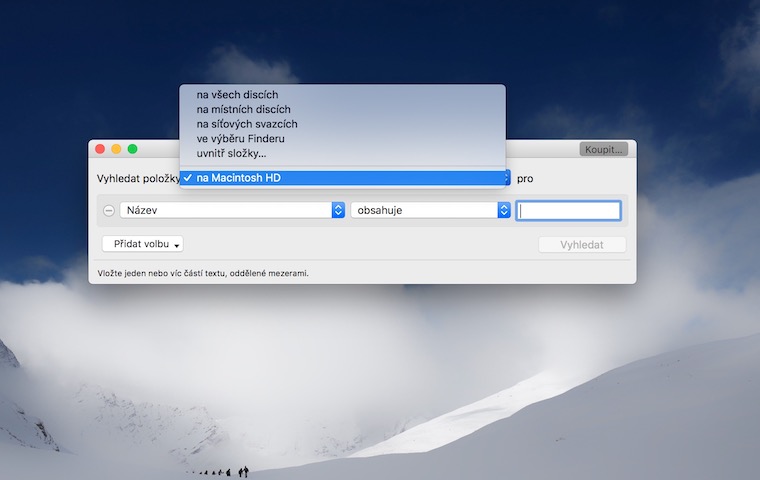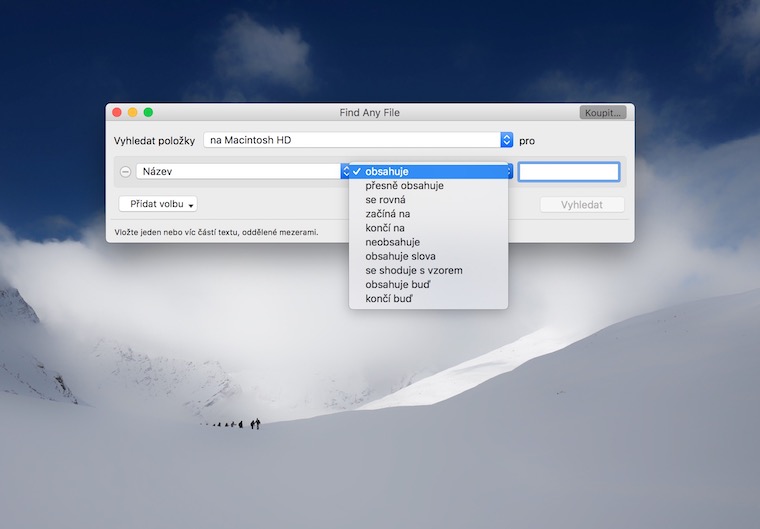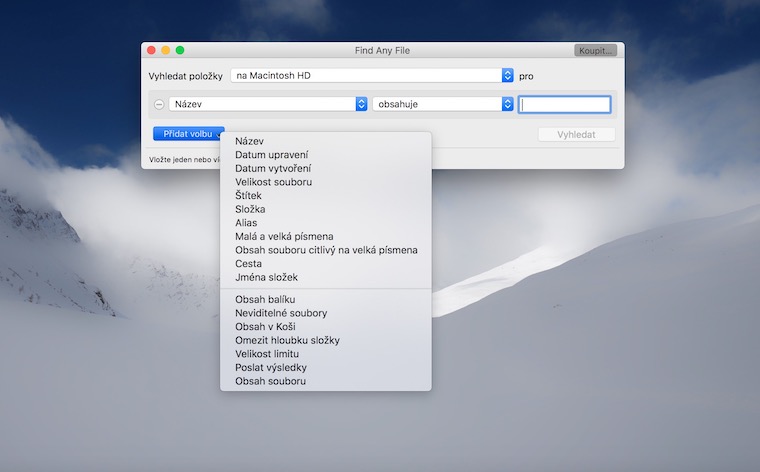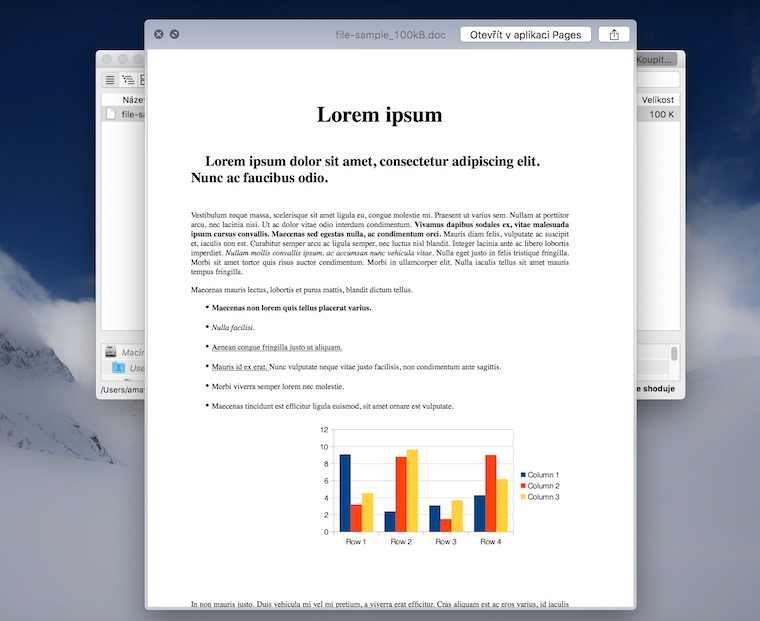Every day, in this column, we will bring you a more detailed look at a selected application that has just caught our attention. Here you will find applications for productivity, creativity, utilities, but also games. It won't always be the hottest news, our goal is primarily to highlight apps that we think are worth paying attention to. Today we're going to introduce you to Find Any File for advanced file searching on your Mac.
Are you used to using Spotlight to search for files and folders on your Mac, but sometimes you think you'd appreciate a little more detailed search? The Find Any File application will allow you to search for all kinds of items in macOS and specify the search in a great way. You can search by criteria such as name, date or size. The application also finds files hidden in various packages and archives.
Find Any File uses the file system to search, which makes the whole process significantly faster, especially for older drives in HFS+ format. Unlike Spotlight, however, it cannot search for content (for example, as part of PDF or Word documents). You can set the way the search results are displayed yourself. When searching for images, the application offers the option to display a preview in the browser.
You can pause the Find Any File search at any time during the process and review the results. You can view file previews simply by pressing the space bar, the application offers direct opening of the given file in another related application.