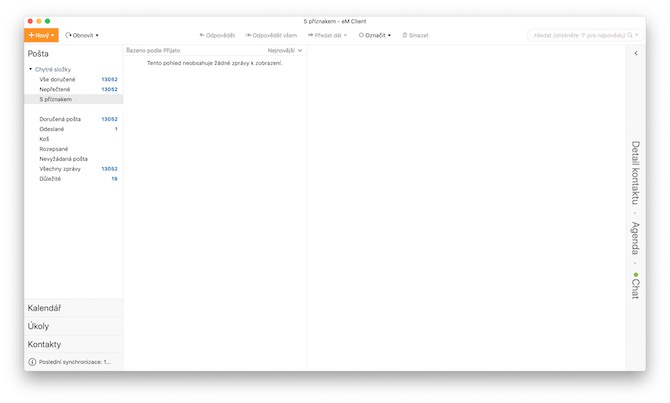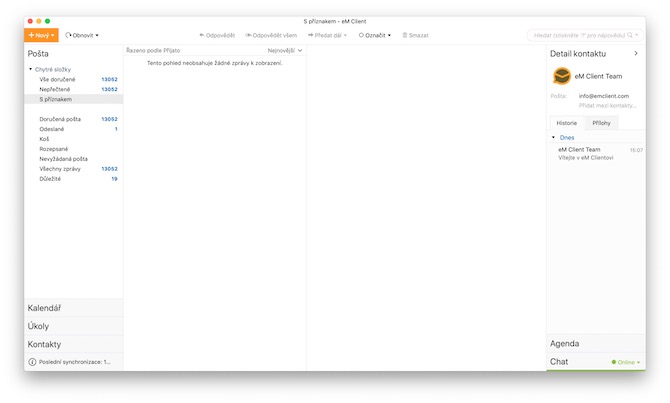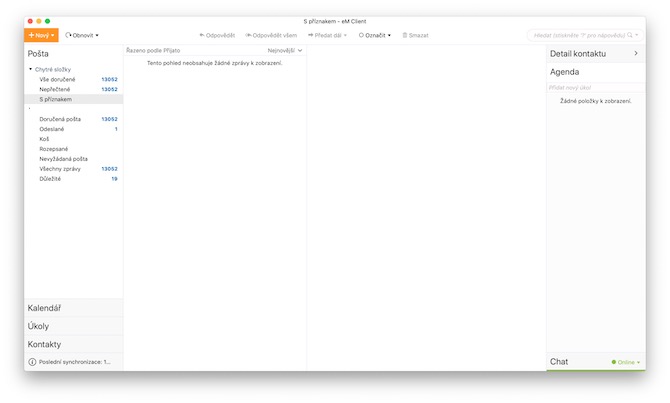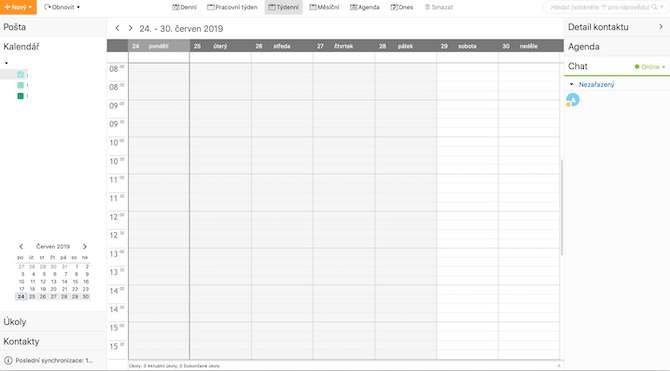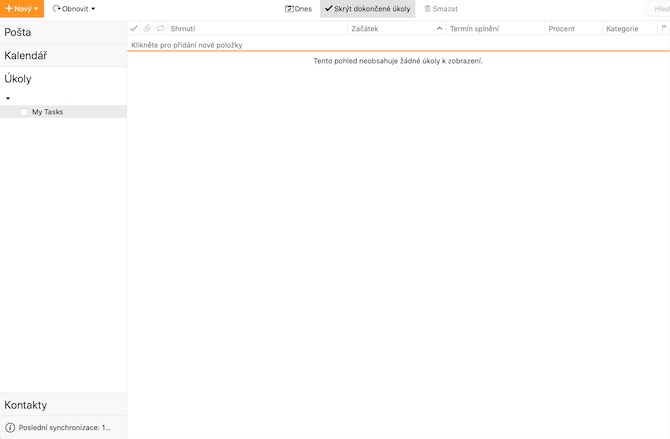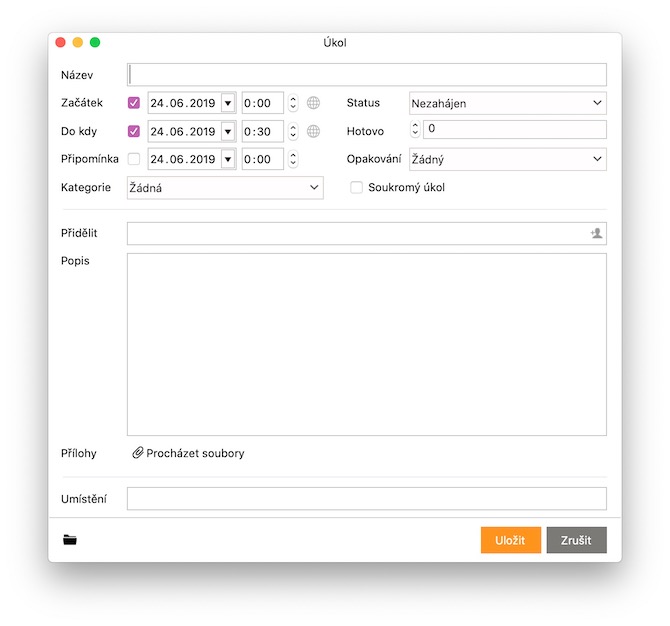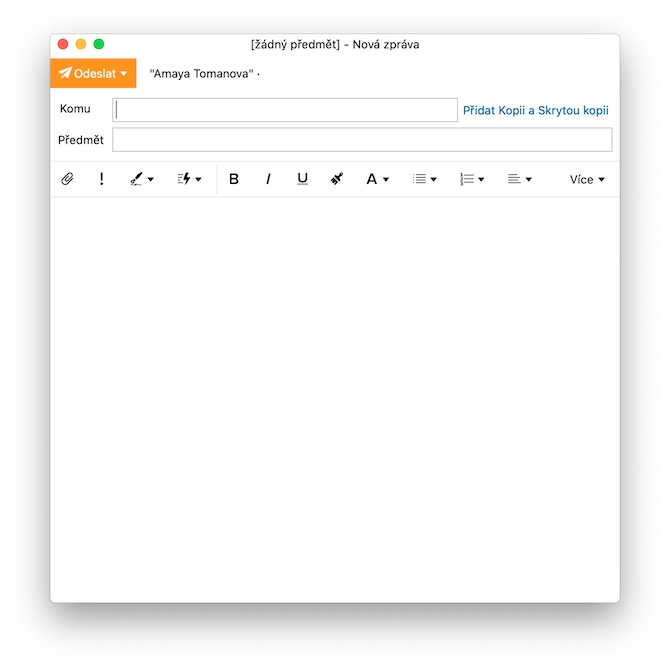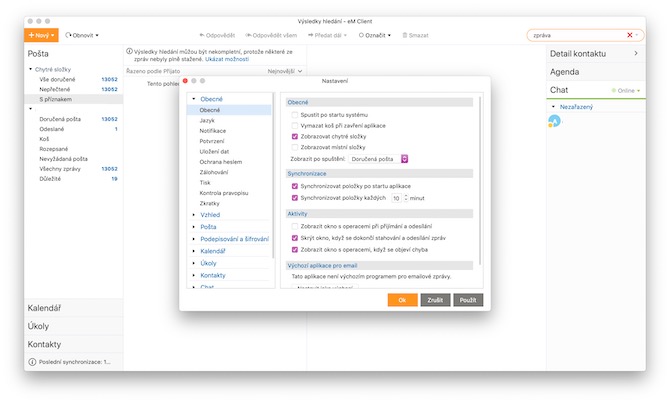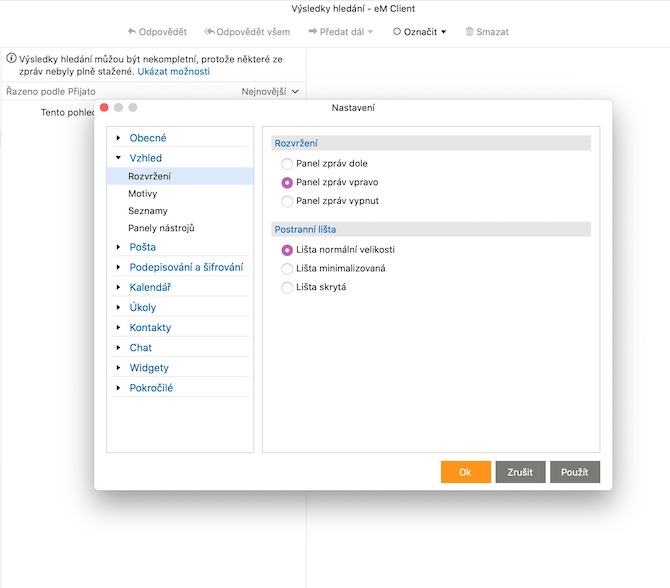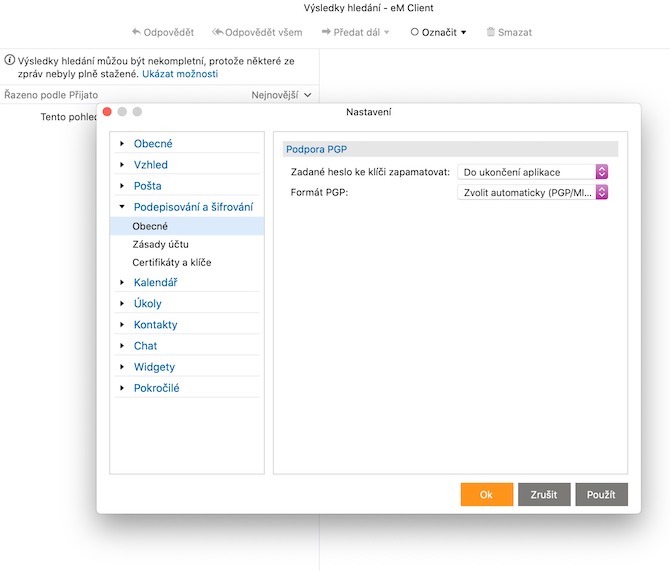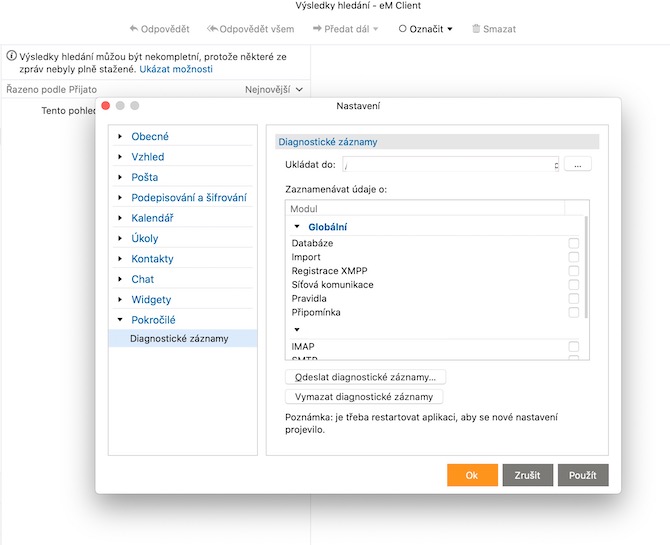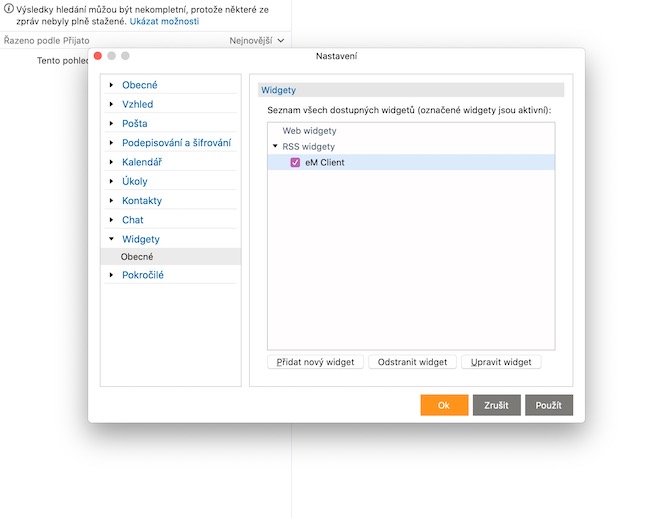Every day, in this column, we will bring you a more detailed look at a selected application that has just caught our attention. Here you will find applications for productivity, creativity, utilities, but also games. It won't always be the hottest news, our goal is primarily to highlight apps that we think are worth paying attention to. In today's article, we will take a closer look at the emClient application, not only for managing e-mails.
The free emClient was once only available for the Windows platform, but earlier this year Mac owners also got it. The application offers integration with Calendar, Mail and Contacts. In addition to the services of an e-mail client, emClient is also used for creating and managing tasks or planning events, but it also offers, for example, the option of chatting with selected contacts.
emClient offers really generous support for third-party apps and tools from Gmail to iCloud, and its biggest strengths are its huge customization — both in terms of features and appearance. emClient allows users to customize it almost to size.
Of course, there is the option to set system notifications, connection to various services, keyboard shortcuts, the option to set automatic backup or perhaps support the Drag & Drop function, which significantly facilitates and speeds up work with attachments, and a number of other functions.
The application environment is sophisticated, but simple and perfectly intuitive, and even less experienced users can find their way around it without any problems.
For private purposes, the basic, free version of the application is more than enough. The PRO version will cost you 599 crowns once. You can find information about other options <a href="https://cdn.shopify.com/s/files/1/1932/8043/files/200721_ODSTOUPENI_BEZ_UDANI_DUVODU__EN.pdf?v=1595428404" data-gt-href-en="https://en.notsofunnyany.com/">here</a>.