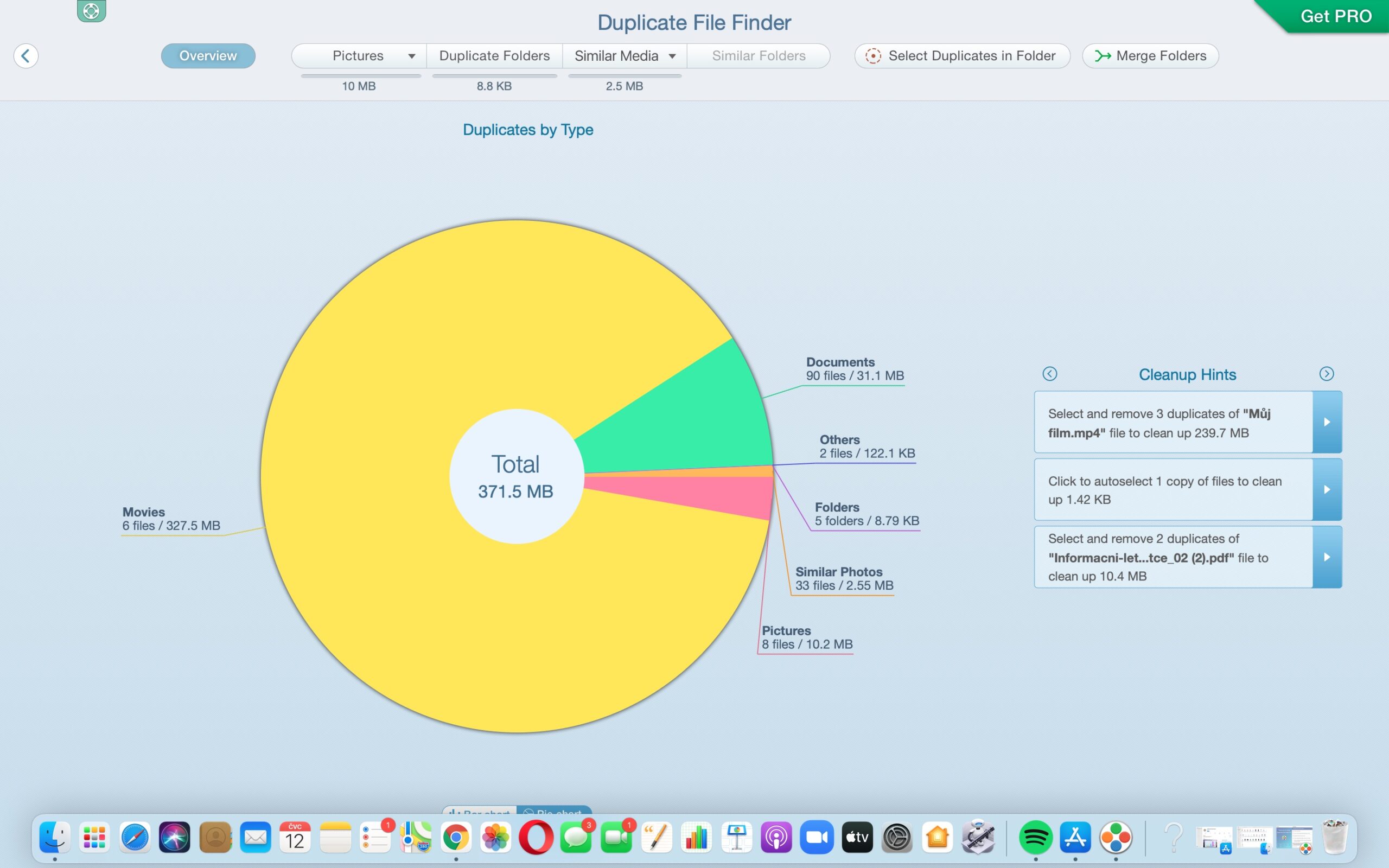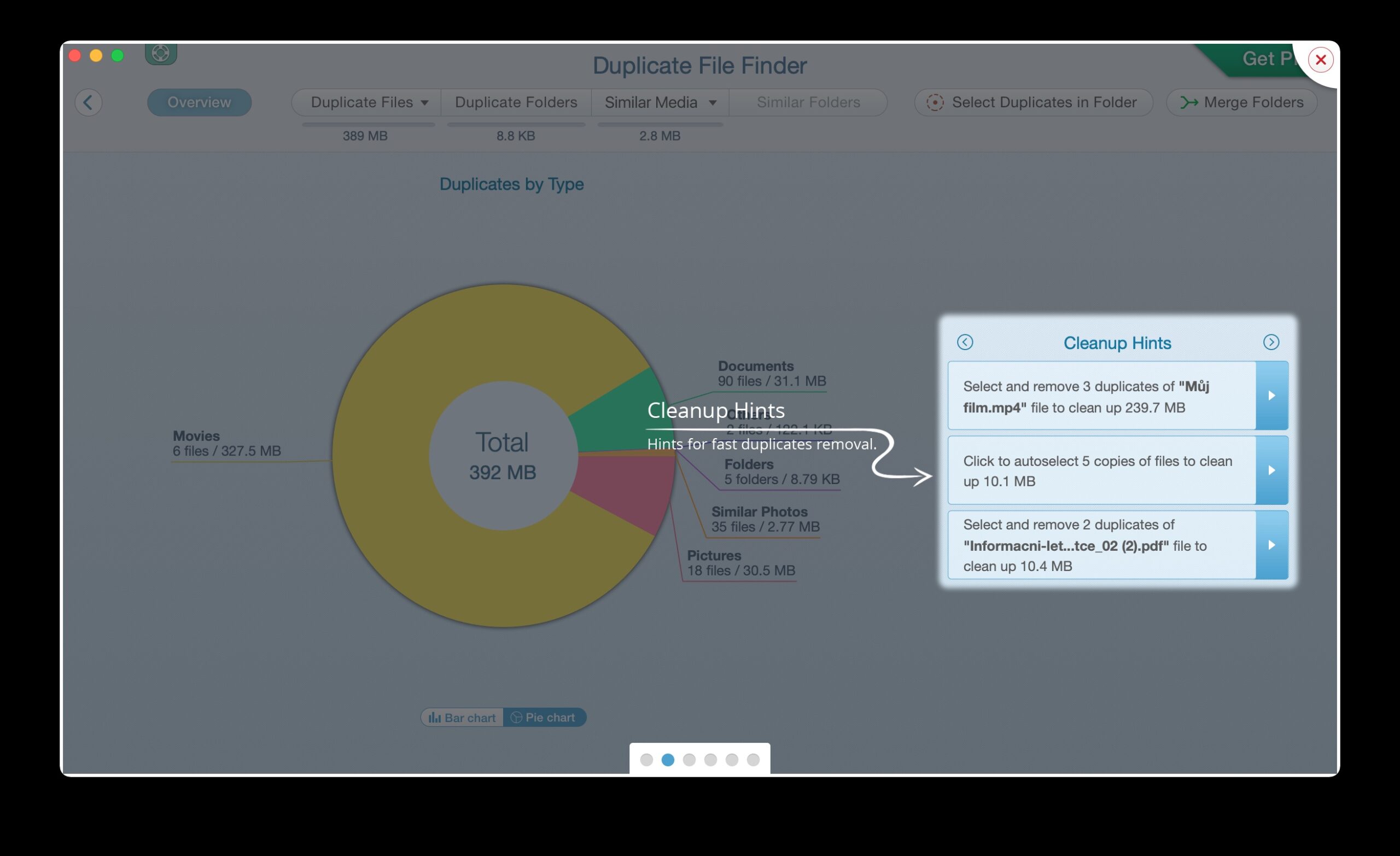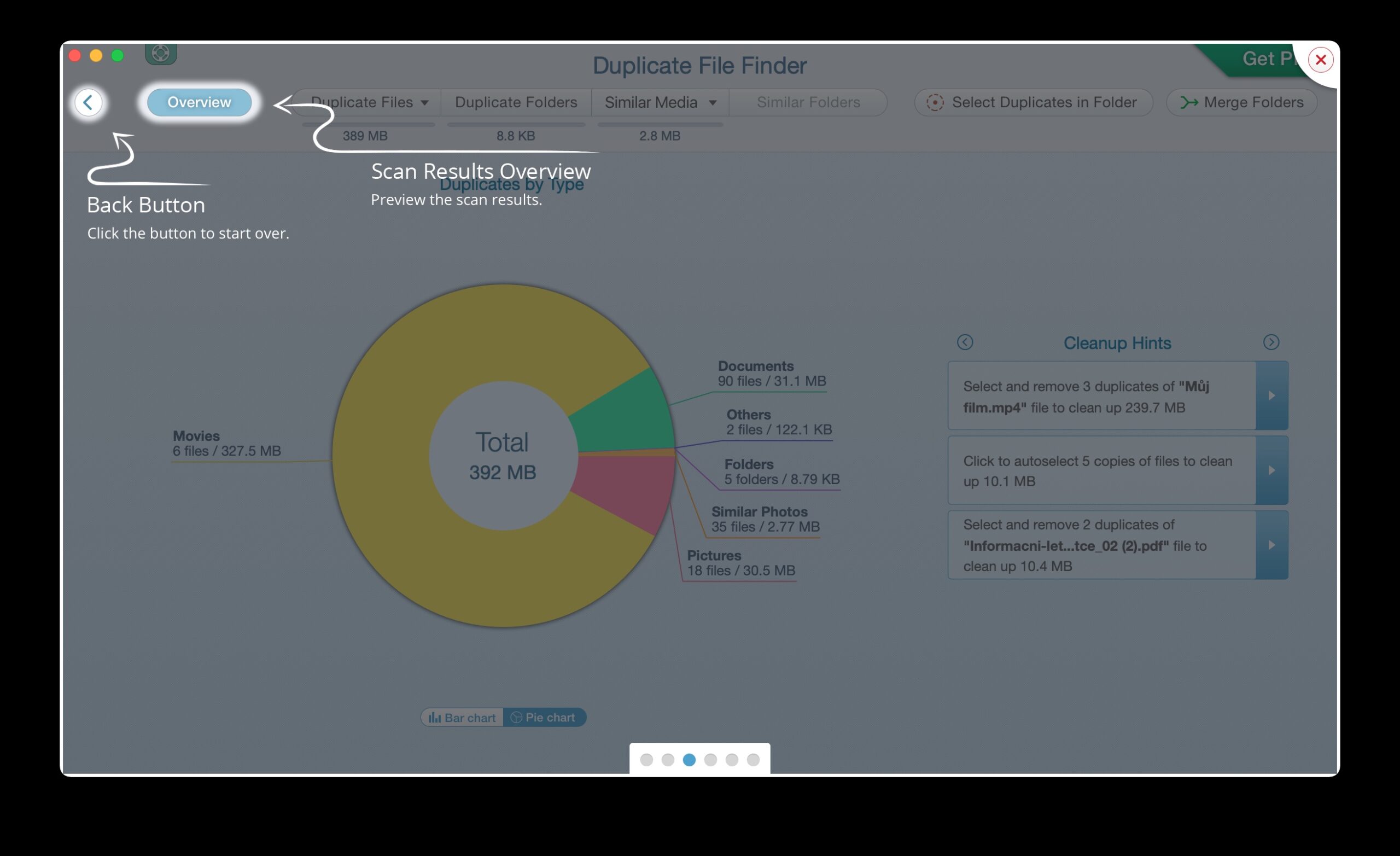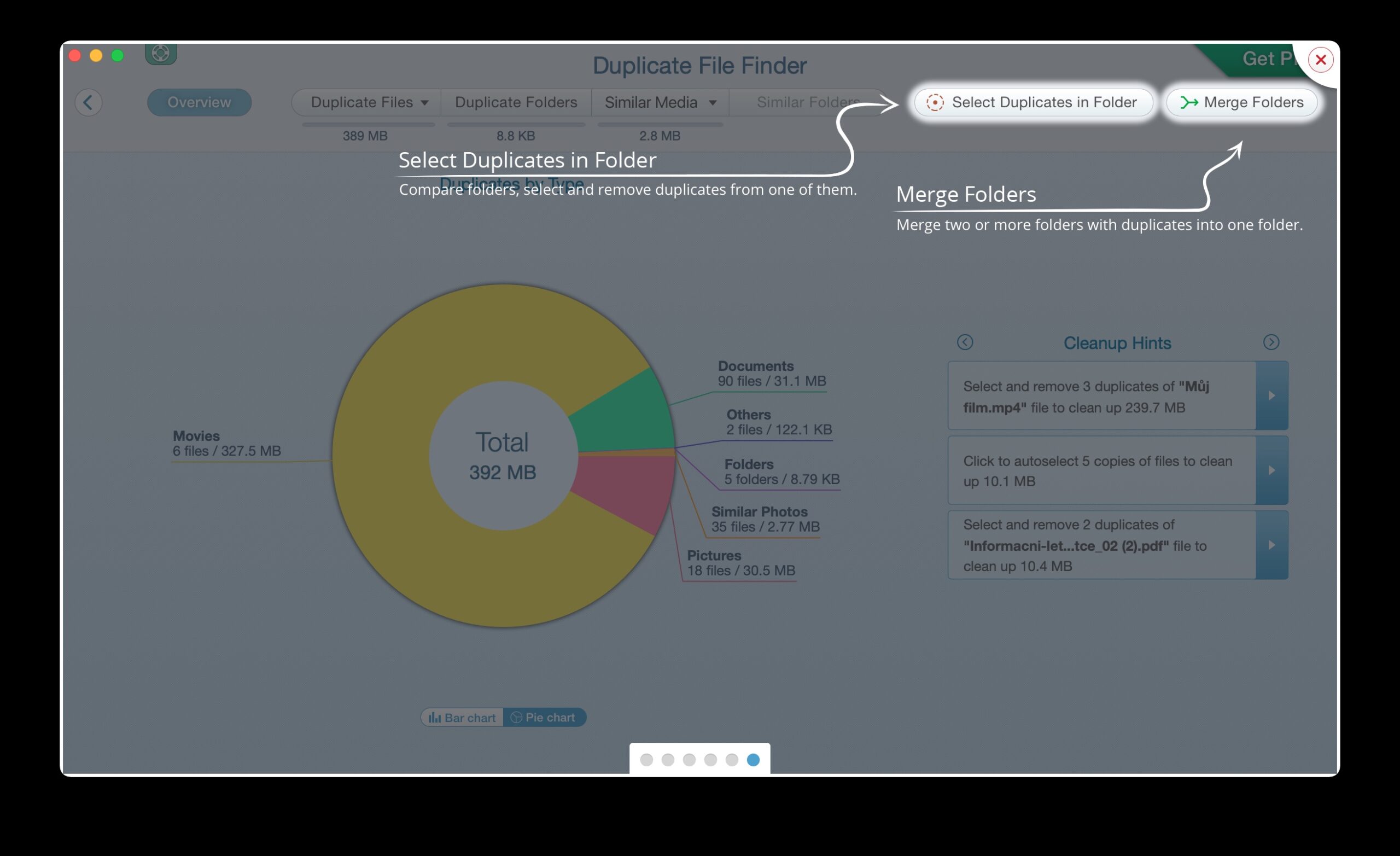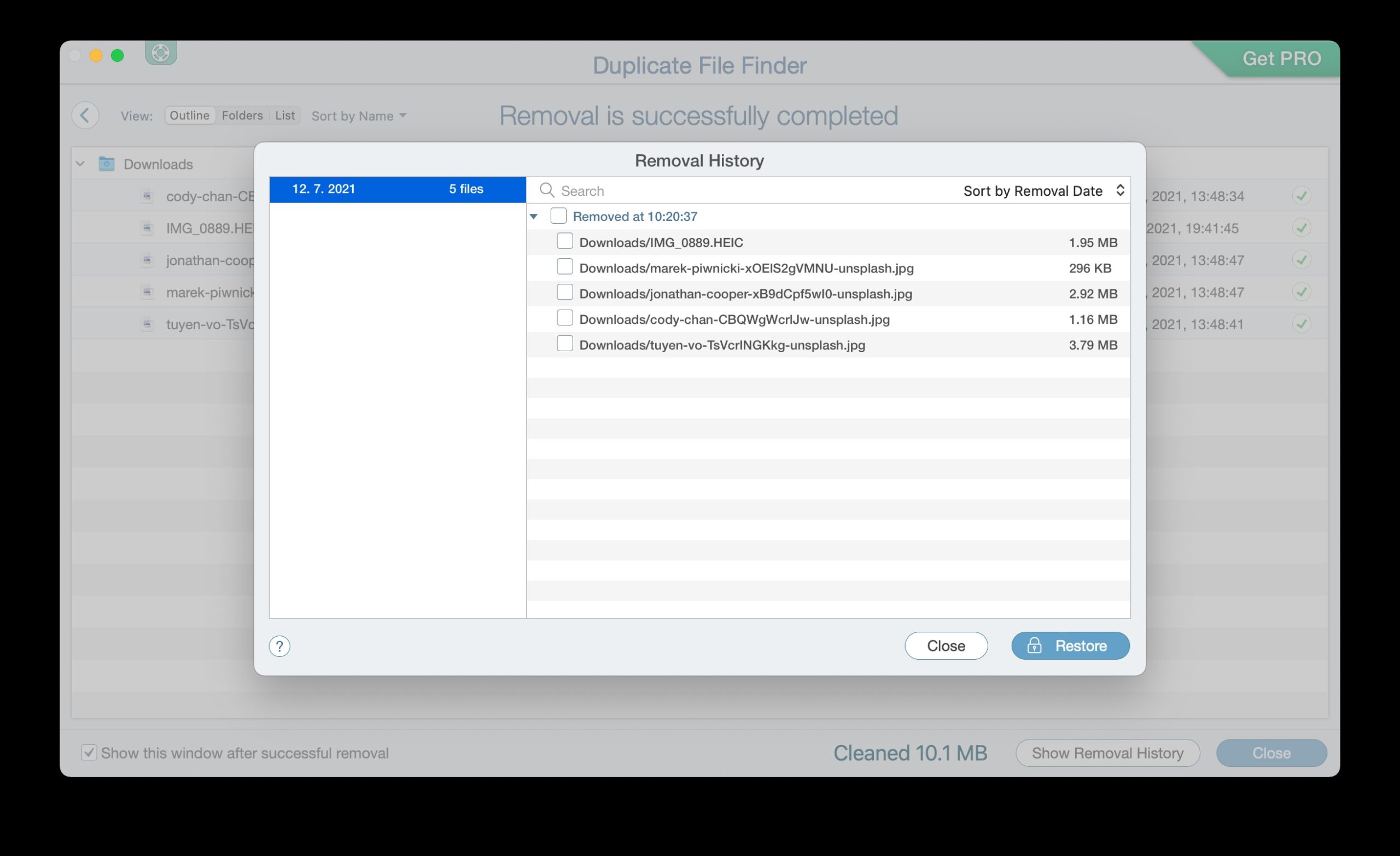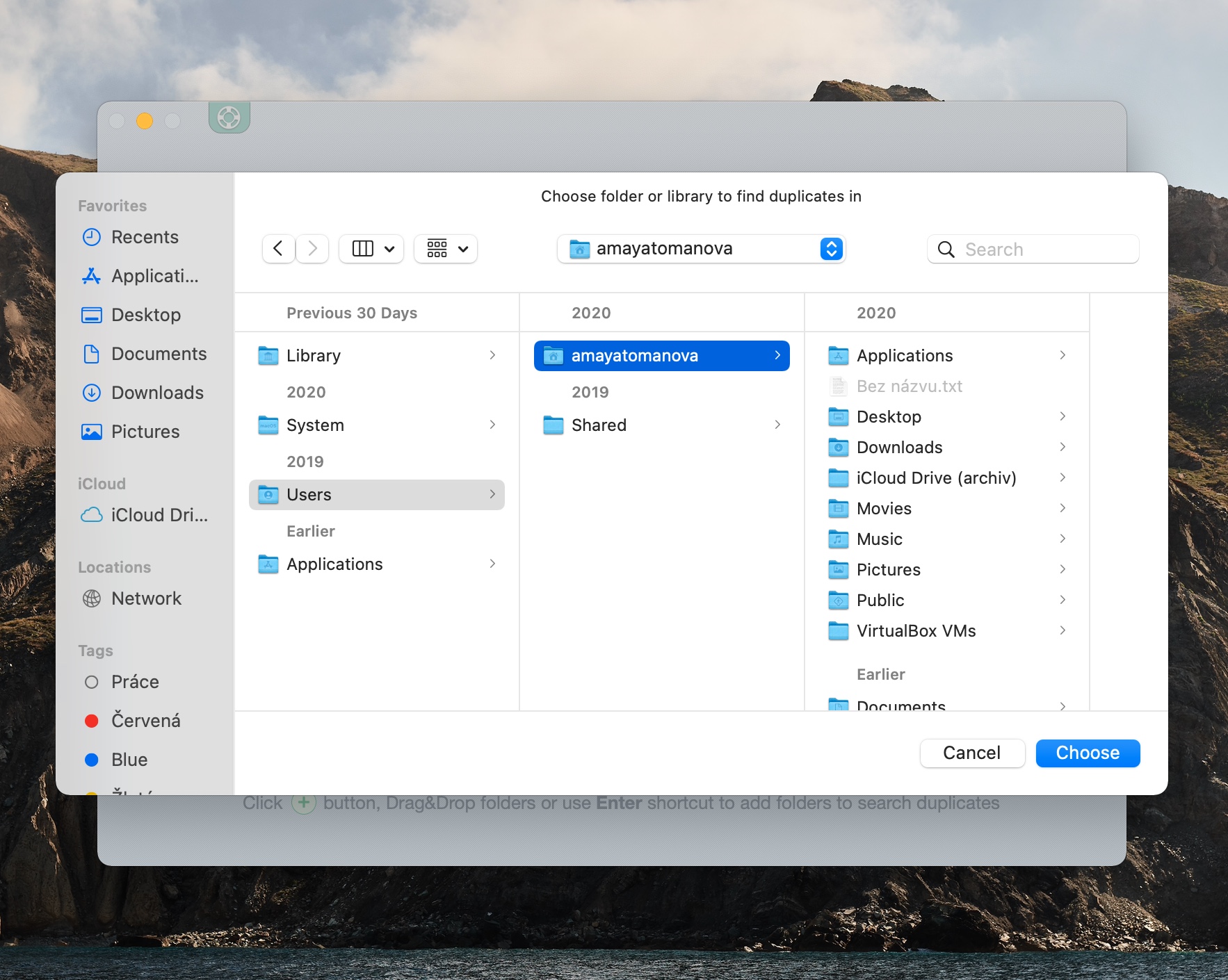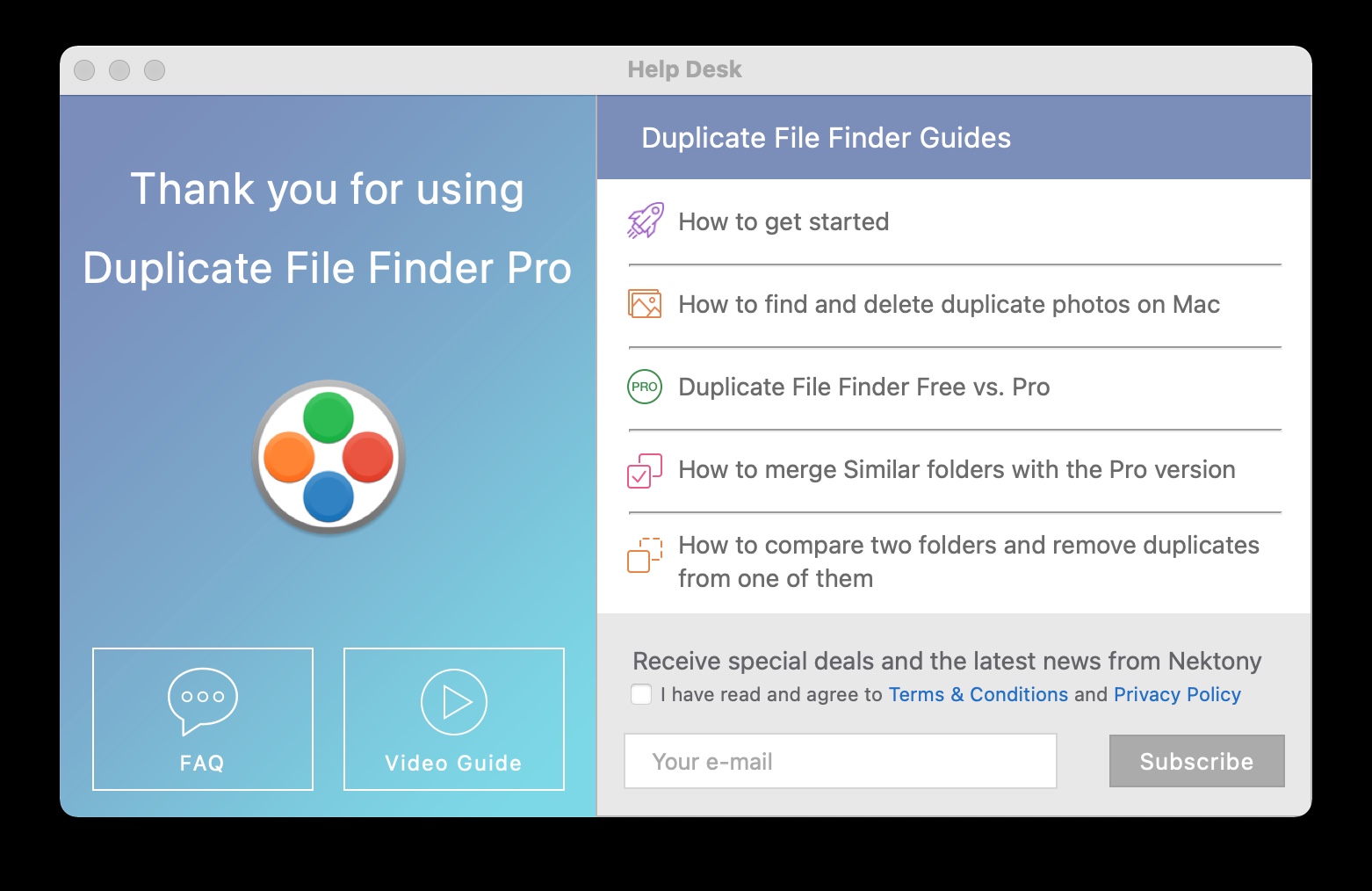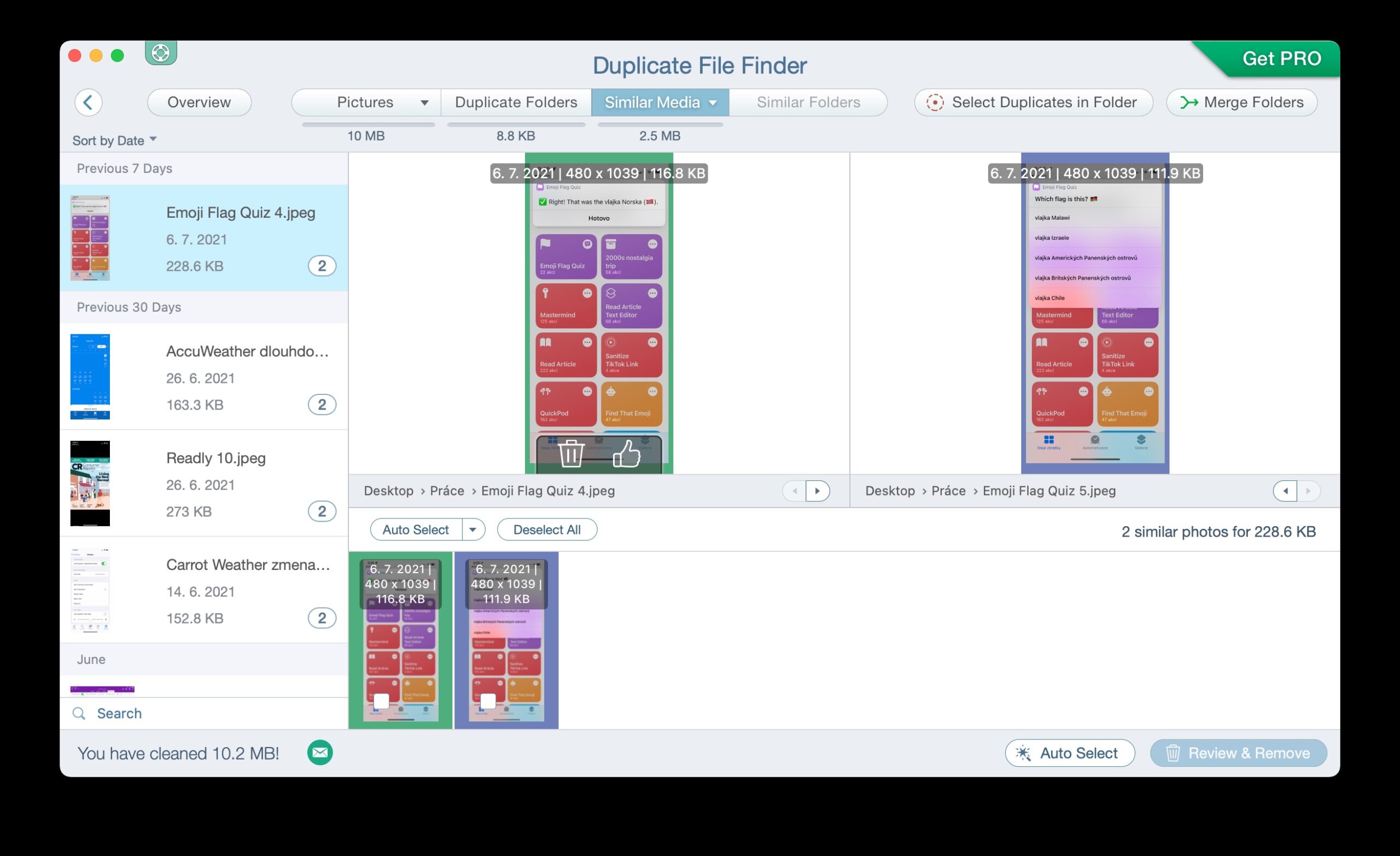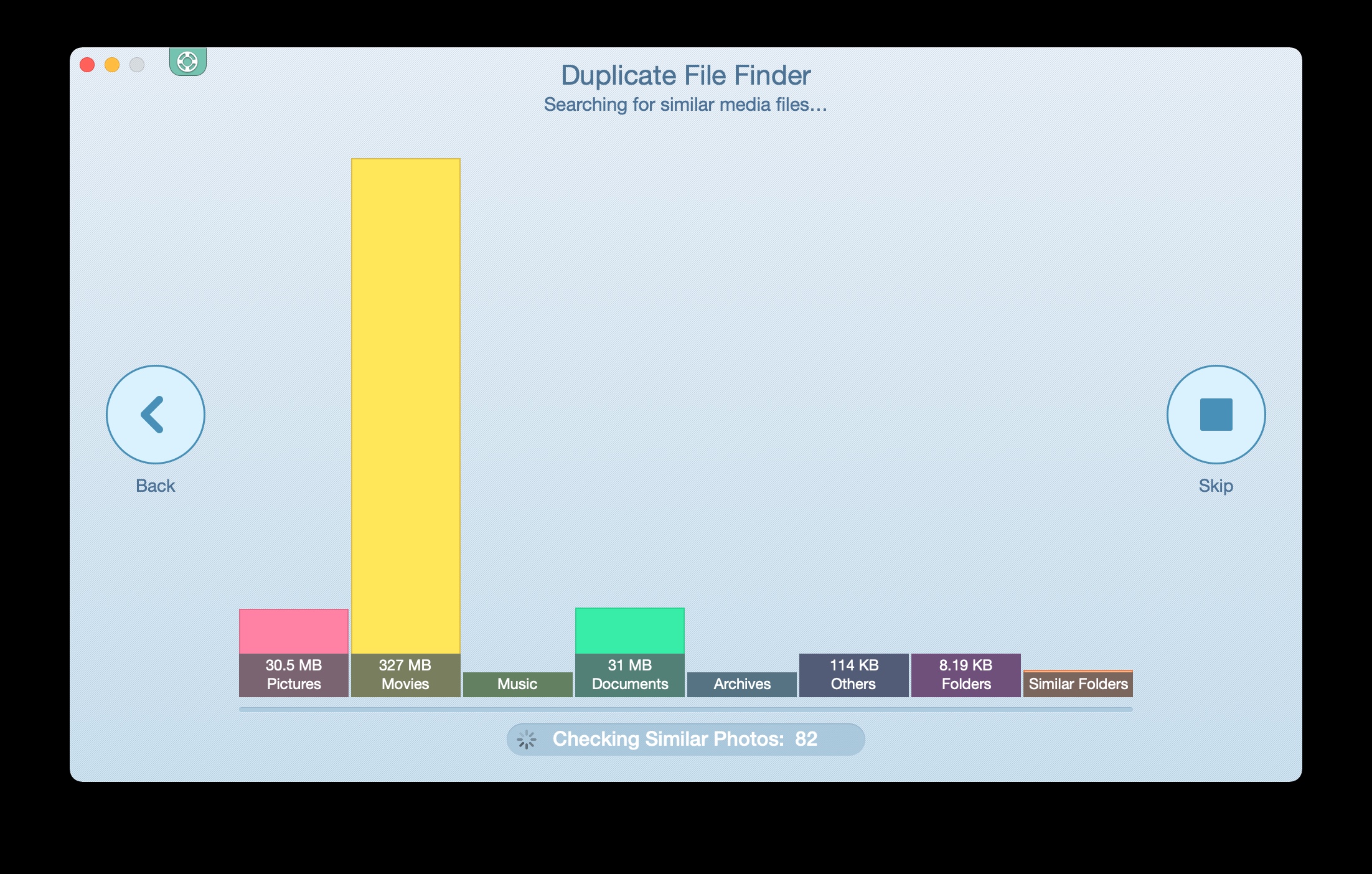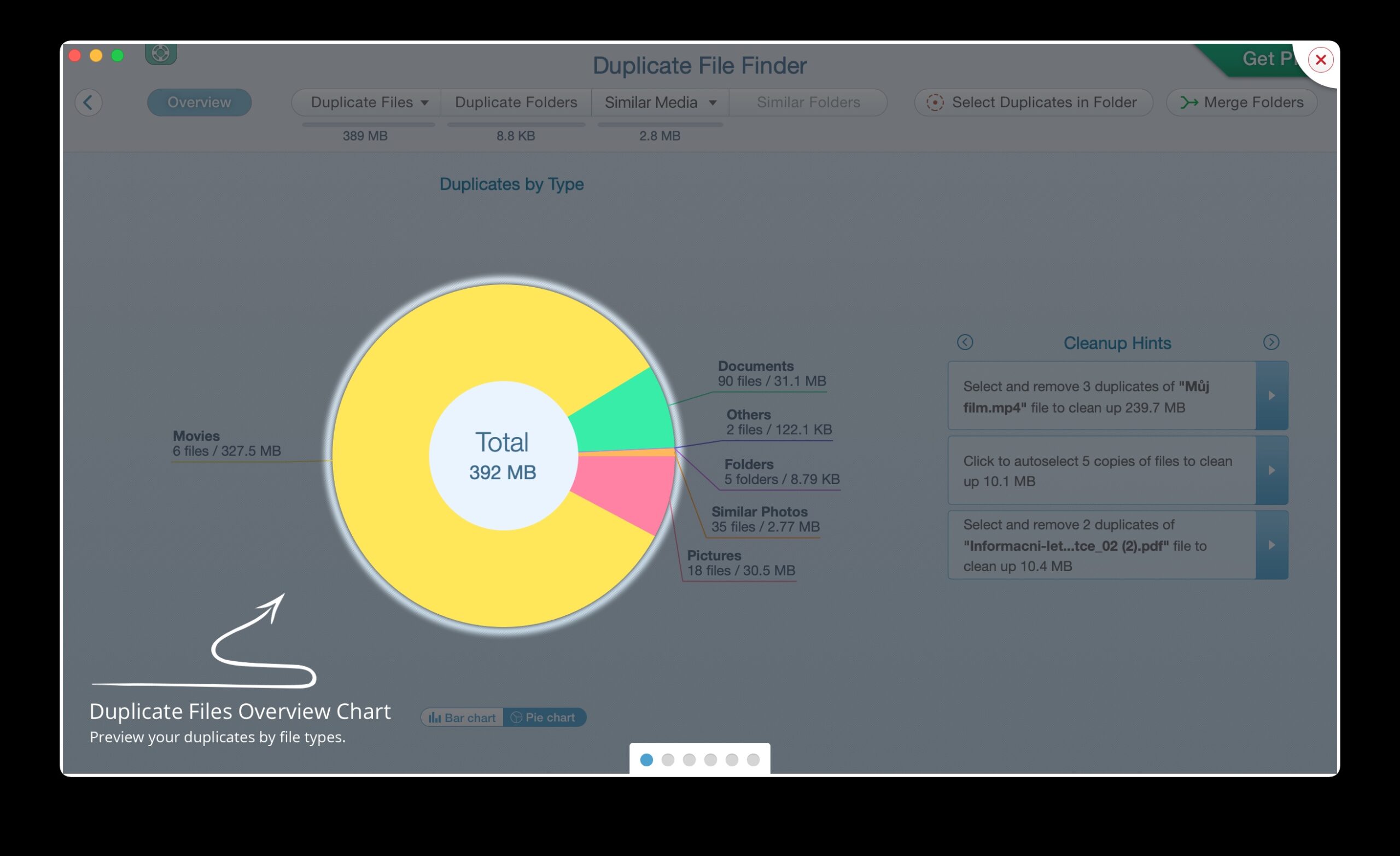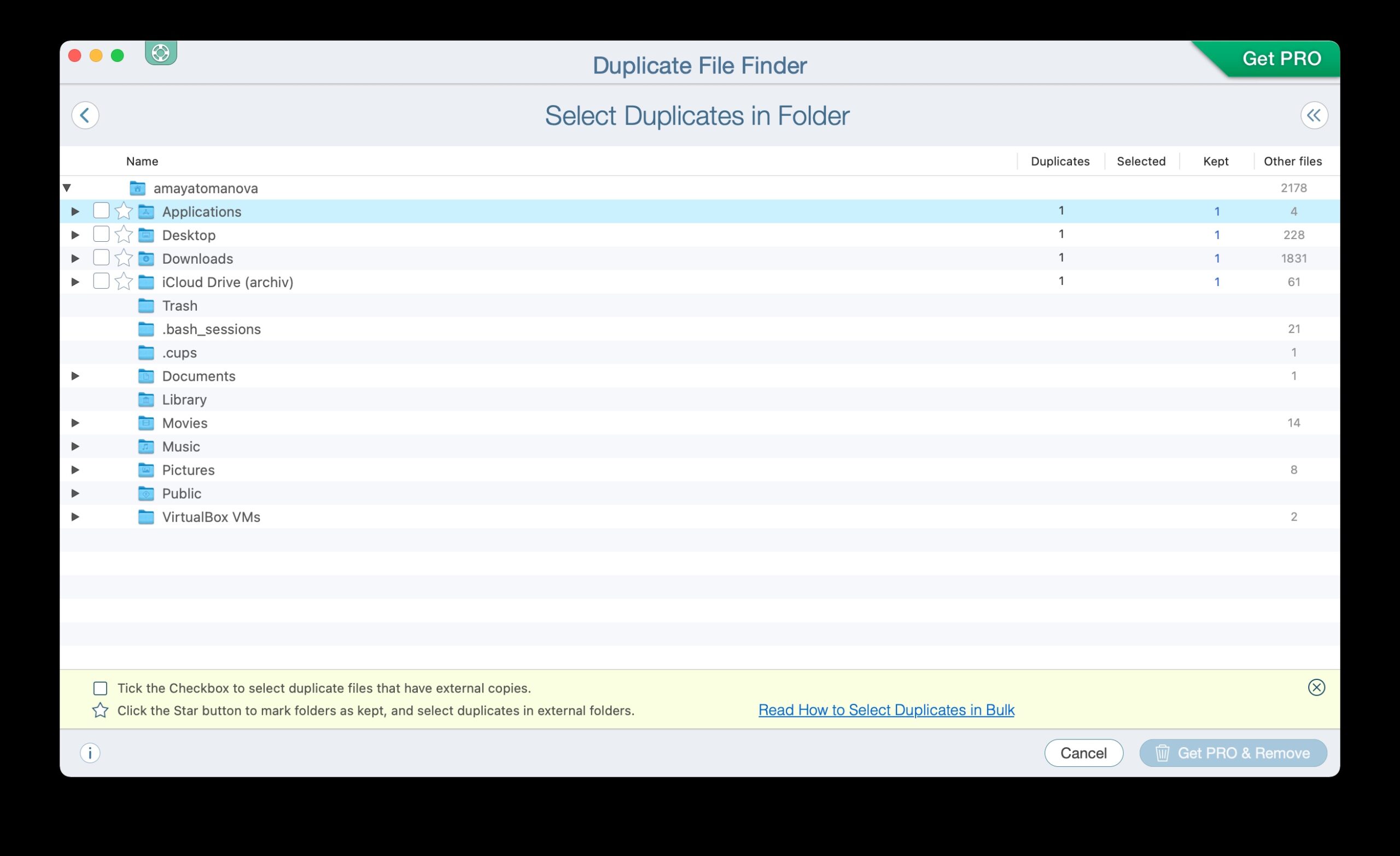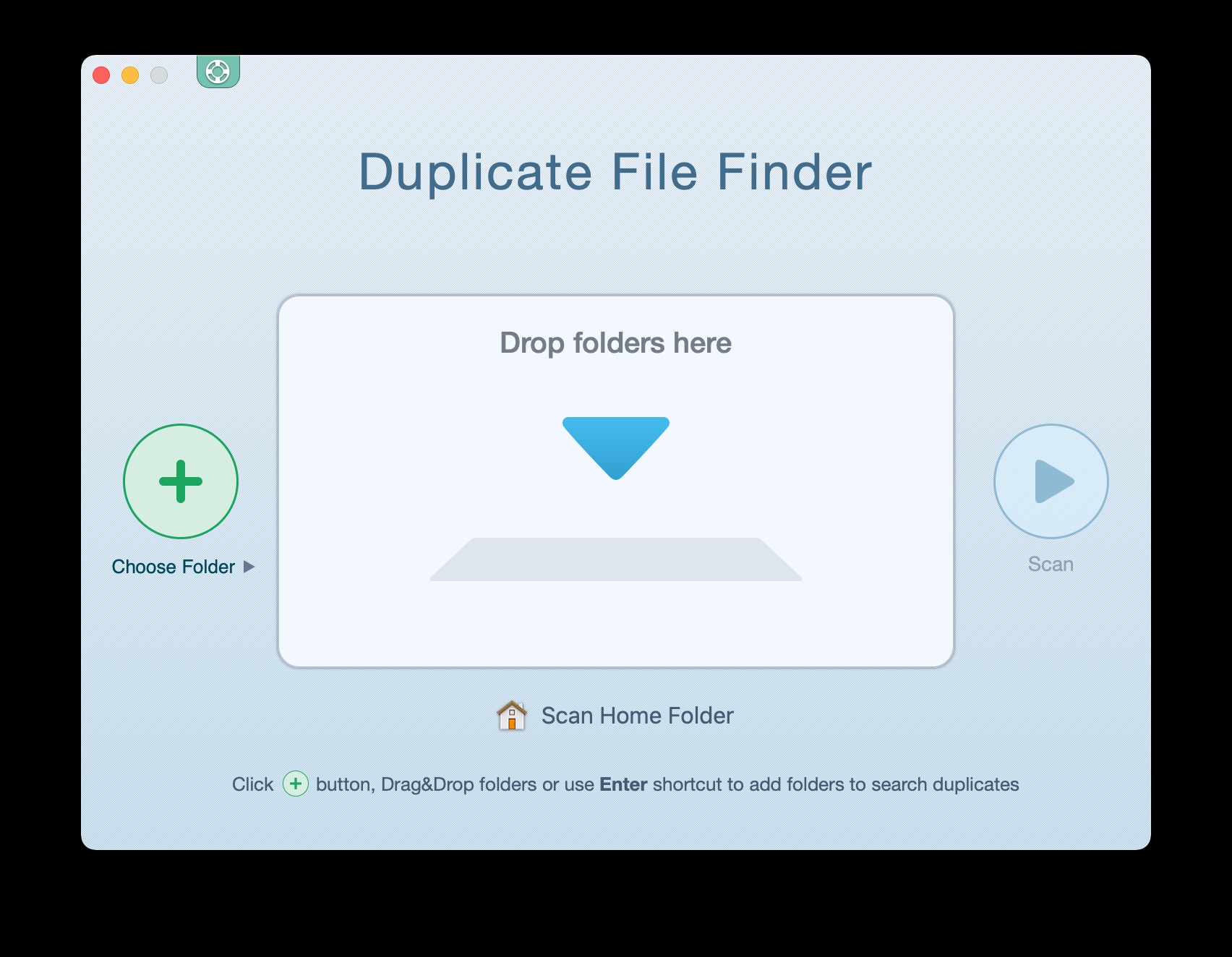The longer we use our computers, the more content of all kinds accumulates on them. In addition to applications and files necessary for our work, studies, entertainment or everyday life, it can also be photos, documents or perhaps multimedia files that we no longer need at all, or duplicate images and other types of files. Duplicate files accumulate on your Mac over time and uselessly take up valuable storage space, so it's always a good idea to get rid of them on an ongoing basis. Manually searching for and deleting duplicate files can be tedious and difficult, but luckily there are applications like Duplicate File Finder to help you with this task.
It could be interest you
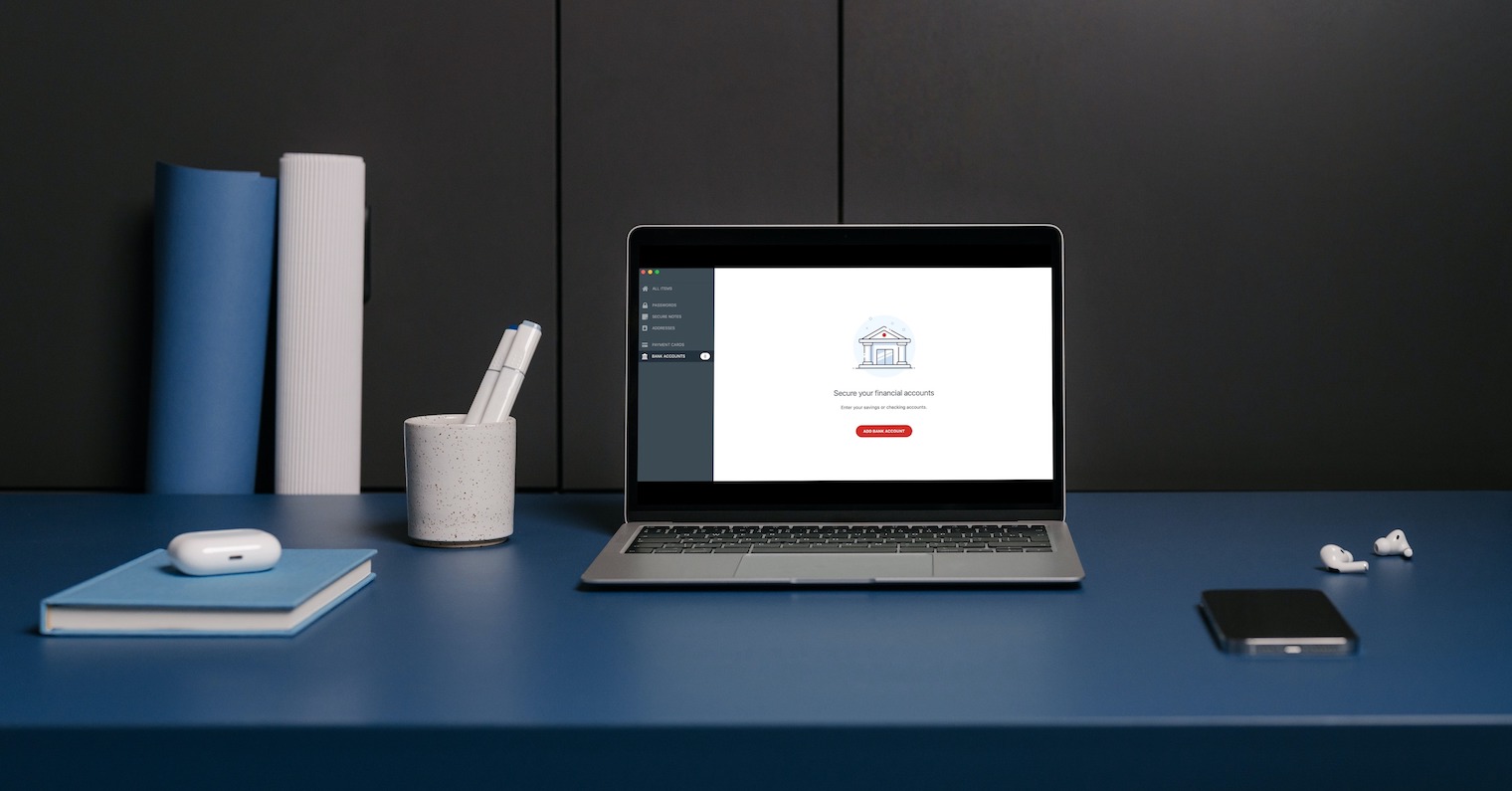
Duplicate File Finder boasts a fairly good rating on the Mac App Store from users who especially praise its ease of use and useful features. Duplicate File Finder can scan your drive or just your Mac's photo library in detail, find any duplicates—whether photos, videos, documents, archives, or even music files—and delete them to free up precious space on your Mac's storage. Controlling the application is simple, just use the Drag & Drop function to drag folders or disk icons into the appropriate window and click to start scanning.
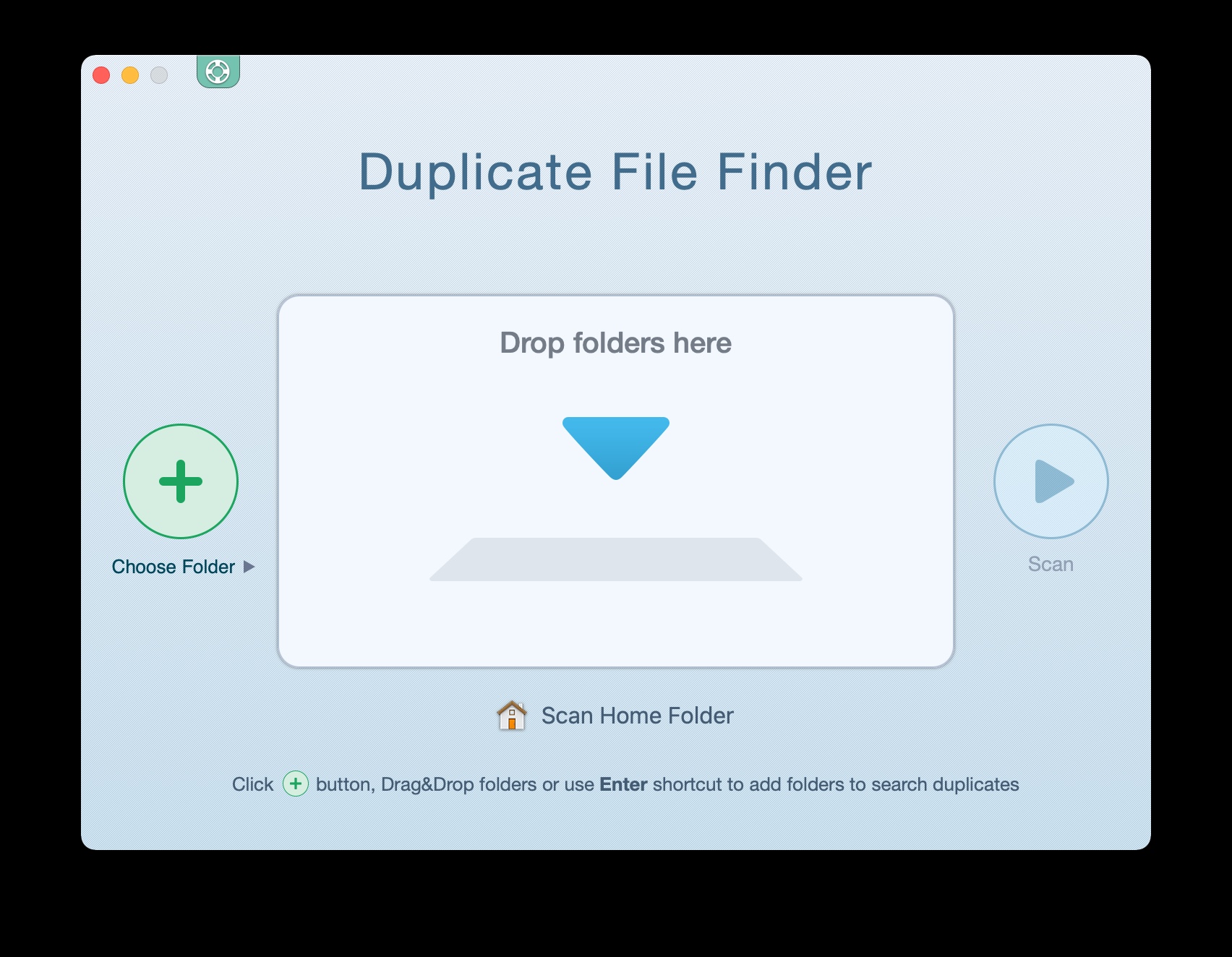
Selecting folders or disks for checking can also be done by clicking the "+" button. In a clear graph, the application will show you what kind of files are the most on your Mac's disk, and also allow you to thoroughly check everything before deleting duplicates. Immediately after deleting the files, you can view the deletion history or restore the files.
The basic version of the application is free, but you can pay extra for the premium version. It will cost you 499 crowns once, and as part of it you get the option of automatic selection of duplicate content, the option of deleting duplicates from similar folders, the option of merging folders with duplicate files and other bonus functions. But the free version is more than enough for basic use.