Every day, in this column, we will bring you a more detailed look at a selected application that has just caught our attention. Here you will find applications for productivity, creativity, utilities, but also games. It won't always be the hottest news, our goal is primarily to highlight apps that we think are worth paying attention to. Today we're going to take a closer look at the Commander One file and folder management app.
[appbox app store id1035236694]
The Commander One application serves as a free file manager for convenient and efficient management of all files and folders on your Mac. It's well and easy to use, works fast and efficiently, and even in the basic free version it offers great features, thanks to which you'll be in complete control of your files and folders.
Commander One works in the popular, well-arranged two-panel layout that we know from most file management utilities. In the lower part of the application window, you will find help in the form of keys assigned to individual functions.
You can switch the way folders and files are displayed as you are used to, for example, from the Finder on a Mac. In addition to moving, copying or deleting files, Commander One also offers the ability to compress and decompress files and folders as well as FTP services.
Commander One can put individual operations in a queue, supports the possibility of renaming files during the transfer, offers support for the Drag&Drop function or the ability to display hidden files with one single click.
Of course, there are wide options for searching files, the ability to set keyboard shortcuts for the most frequently used operations, history and favorites tabs for easier and faster access to files and folders, or perhaps an indicator of the progress of current processes. In the One Commander application, you can also view the Activity Monitor for a better overview of the processes on your Mac.
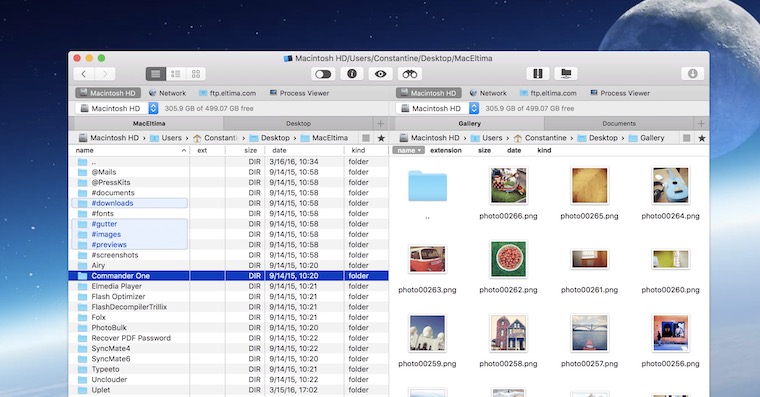
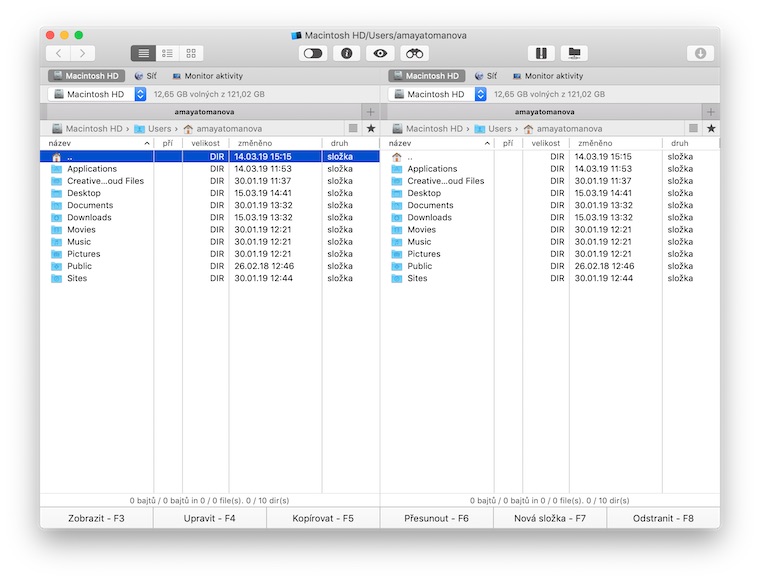
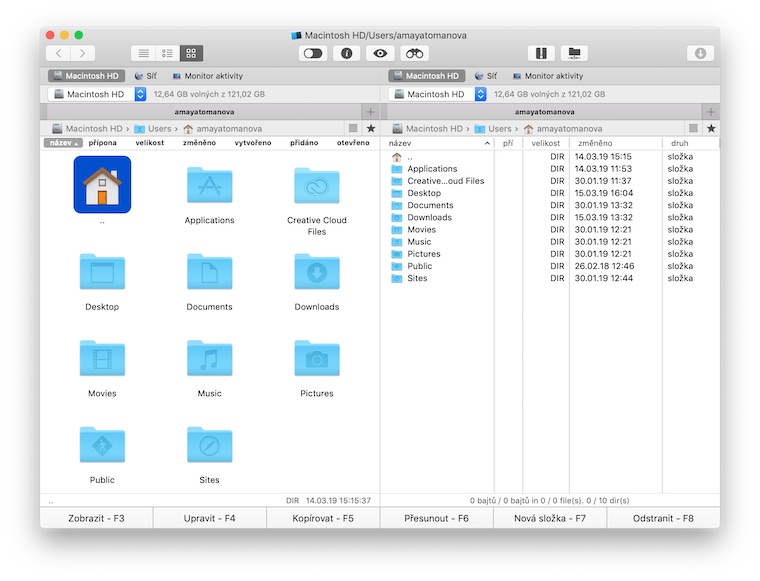
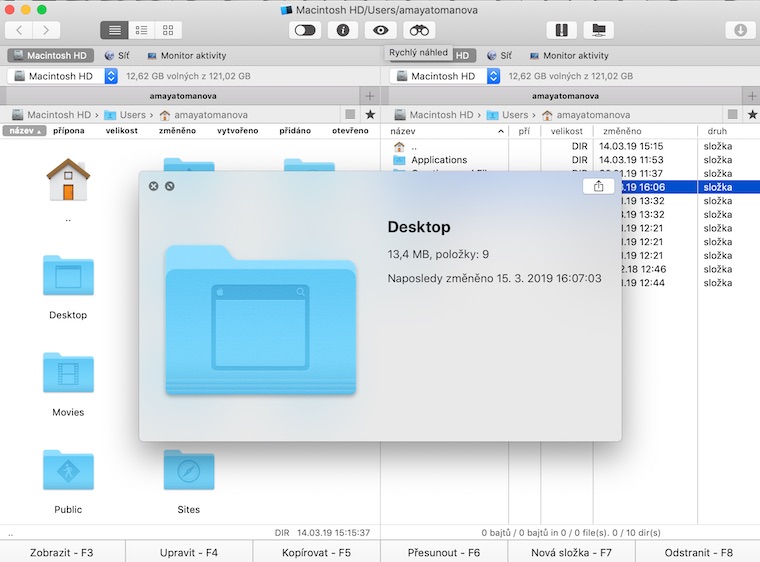
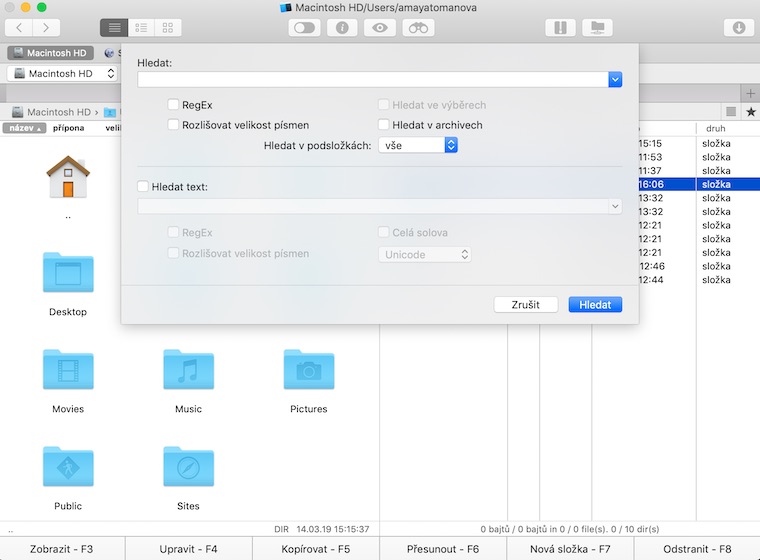
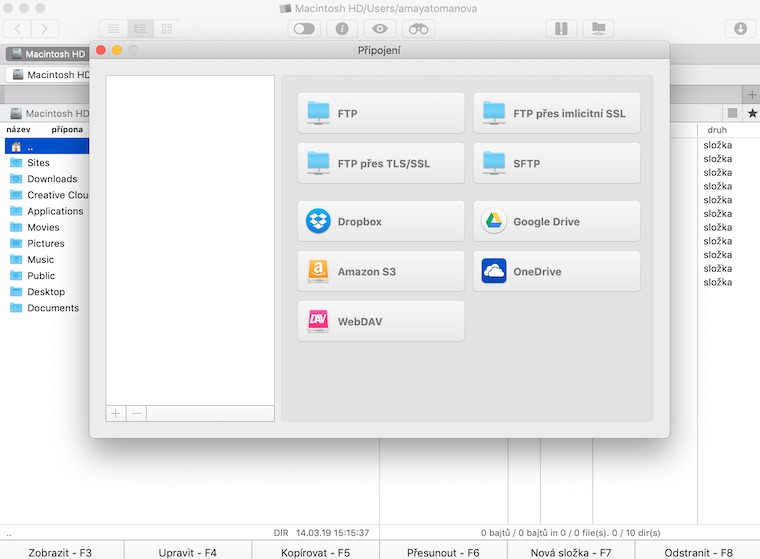
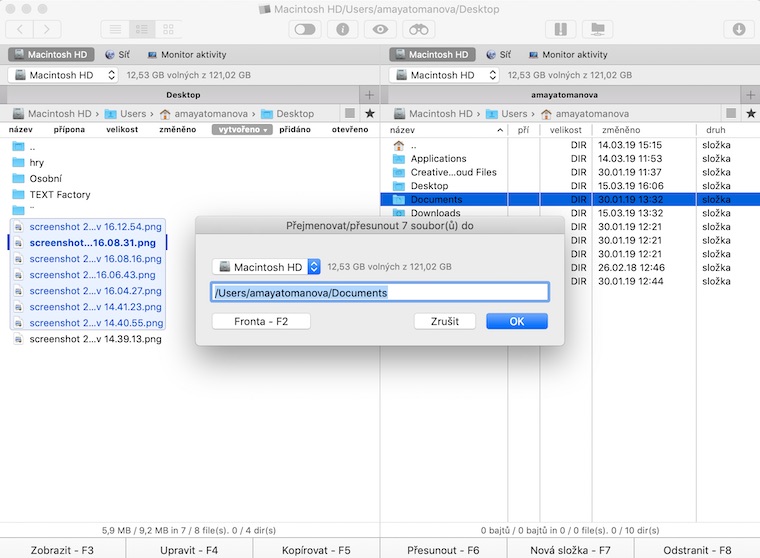
I really like this column. I learn about applications that I had no idea about, and about every third one I like so much that I go try it right away. Thanks ;-)
I have been using it for over a year. But it almost seemed that the creators were coughing a little on the program. Few updates and news. However, it appeared on the official forum that a new version 2.0 will be released next month. So I'm curious about the news :-)
And do you get to iCloud via CMD ONE?
Can commander one access a network drive? If I give it permission in the security manager, it won't let me in.
Let go, I've been using it for maybe 5 years. The only drawback is that the license purchased from the App Store is not applicable to sw from the manufacturer. The application from the App Store is also available in the paid version!