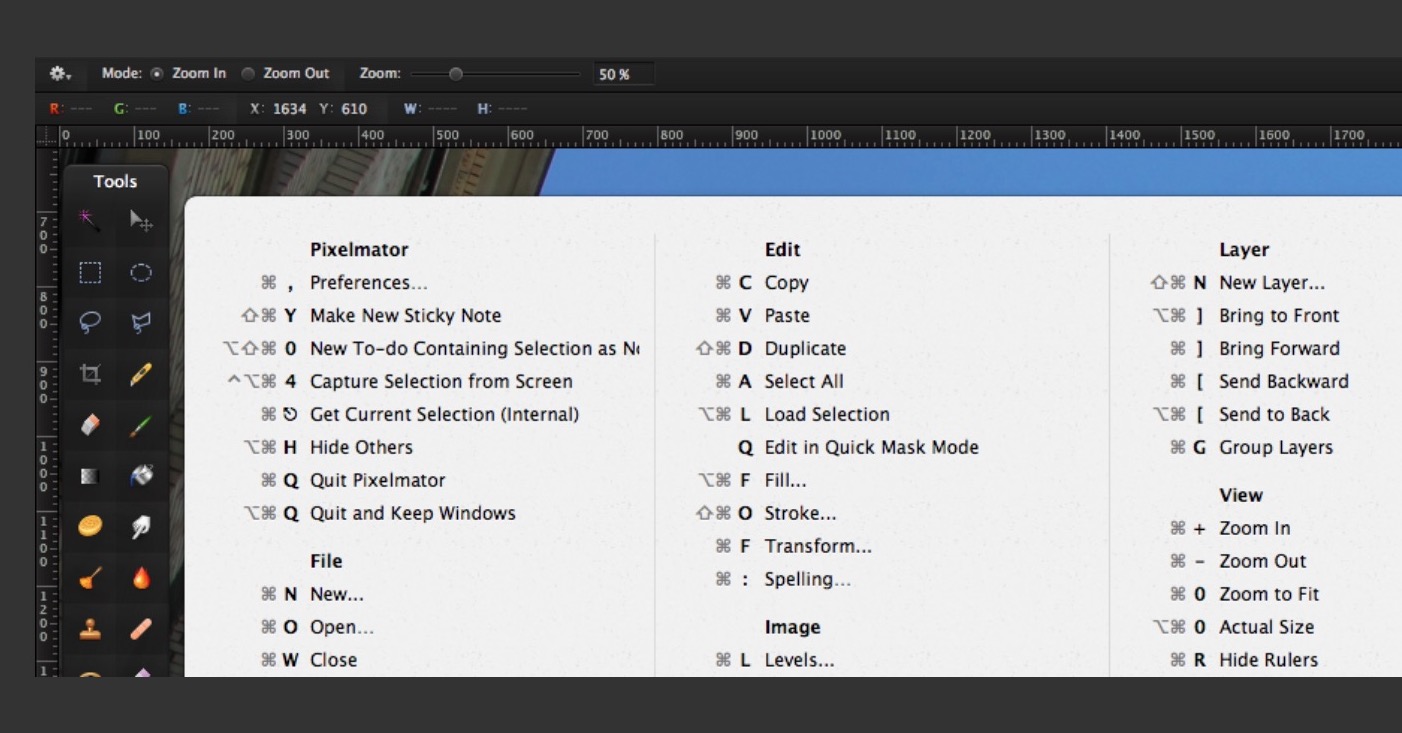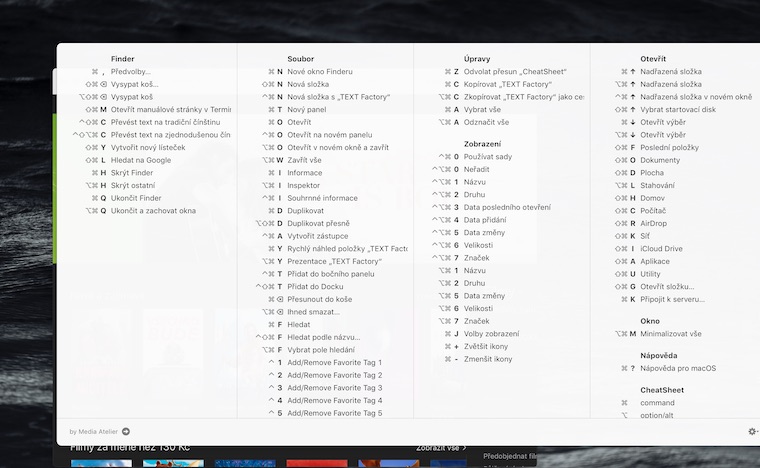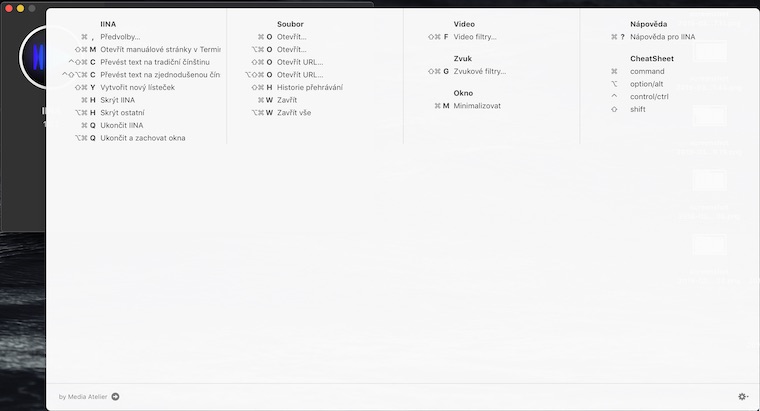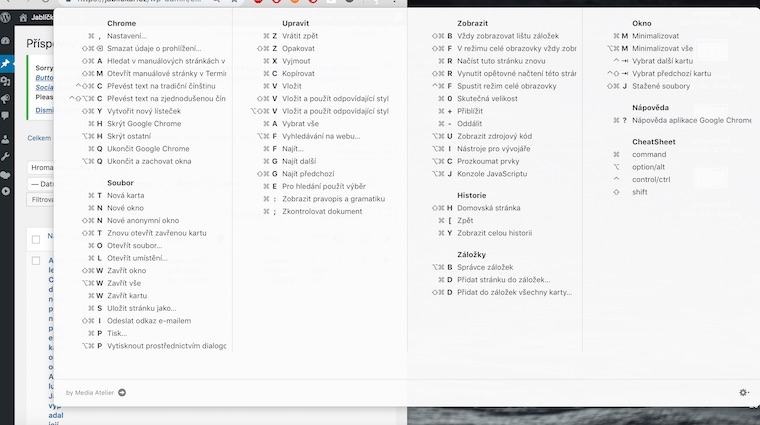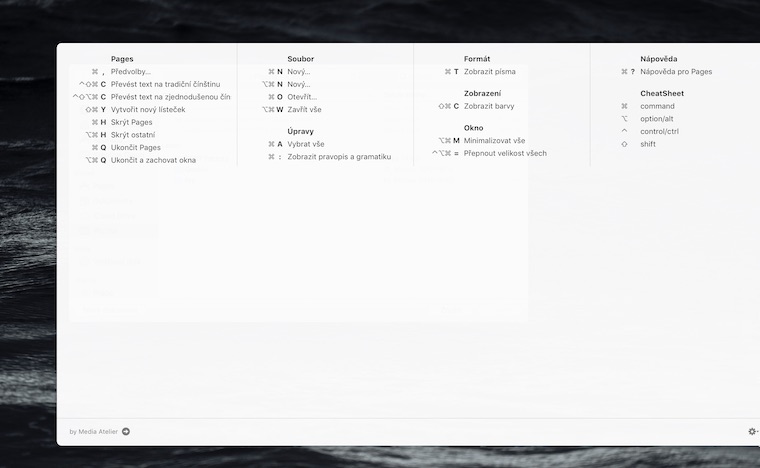Every day, in this column, we will bring you a more detailed look at a selected application that has just caught our attention. Here you will find applications for productivity, creativity, utilities, but also games. It won't always be the hottest news, our goal is primarily to highlight apps that we think are worth paying attention to. Today we present you the Cheatsheet application, thanks to which you will always know perfectly all the keyboard shortcuts for any application.
Most of us like keyboard shortcuts. It saves time and work and sometimes offers wider options for controlling and managing individual applications. However, not every application clearly states what each keyboard shortcut can do. Likewise, it is not within our power to keep in our heads a complete list of all possible keyboard shortcuts for each of the applications we use on our Mac. That's when a simple, unobtrusive, but very useful utility called Cheatsheet comes into play.
Basically, CheatSheet is a kind of quick virtual encyclopedia of all keyboard shortcuts for the current application. After downloading the utility, enable it in System Preferences -> Security & Privacy -> Accessibility. After completing these steps, all you have to do is hold down the Command key every time you want to find out the relevant keyboard shortcuts for the currently running application.
A window will open with a complete overview of all keyboard shortcuts. You can either note them down, remember them, or just click on the appropriate action in the list, and the application will immediately perform it. Cheatsheeet is a great and useful tool not only for beginners or occasional users who can fumble with keyboard shortcuts, but also for those who use multiple applications on a daily basis and need to simplify their work process.