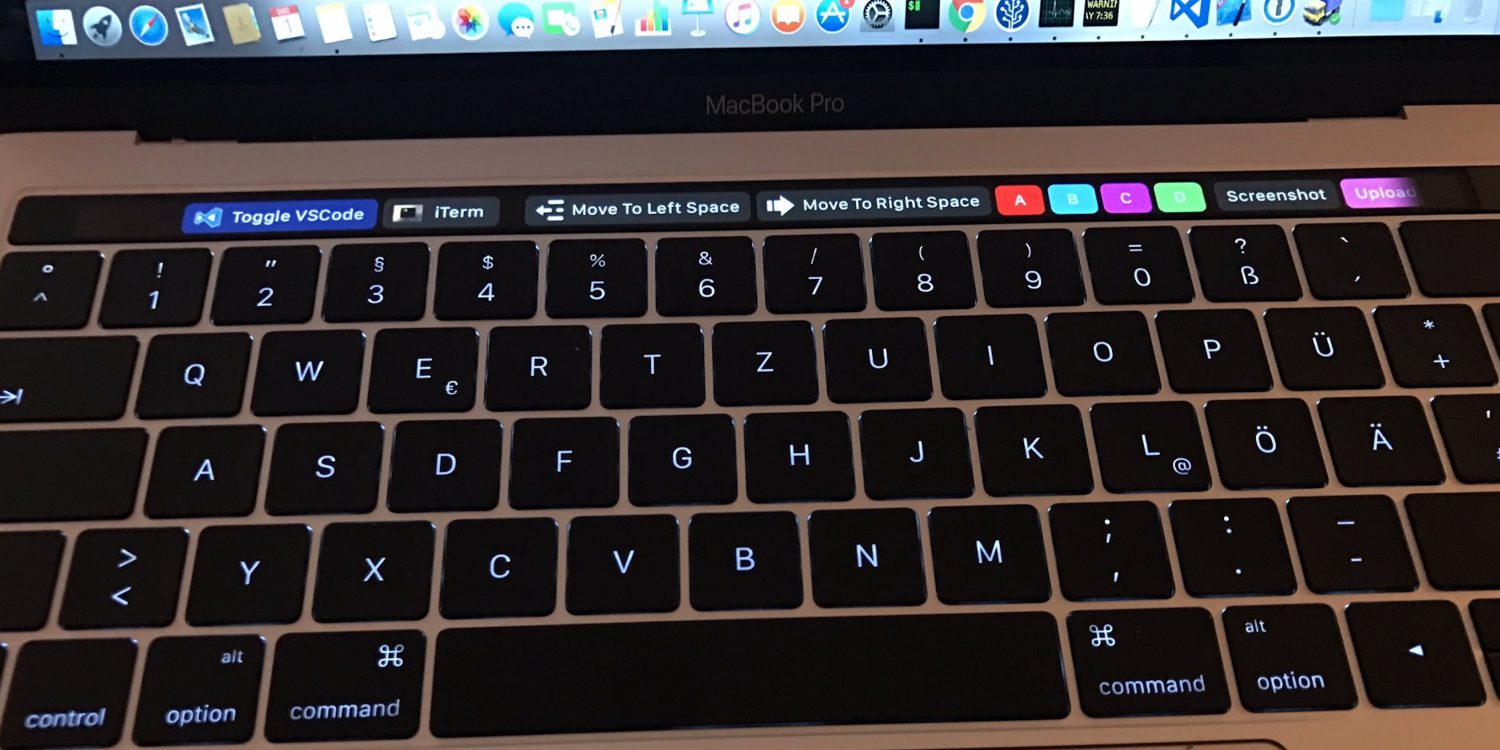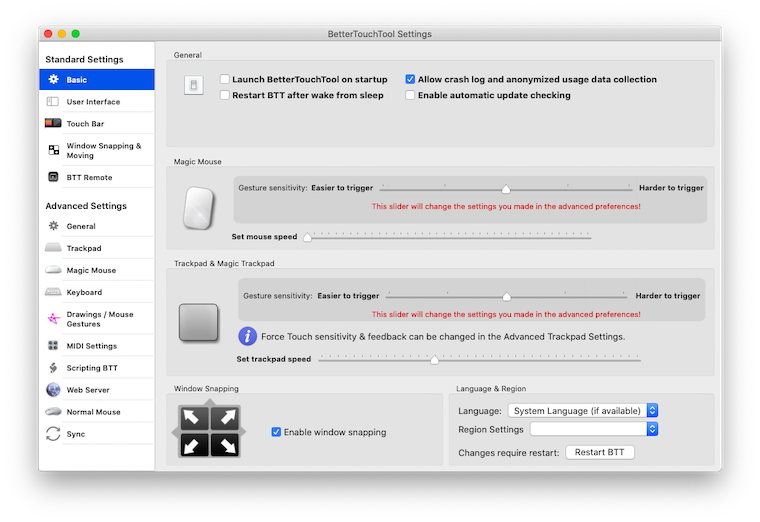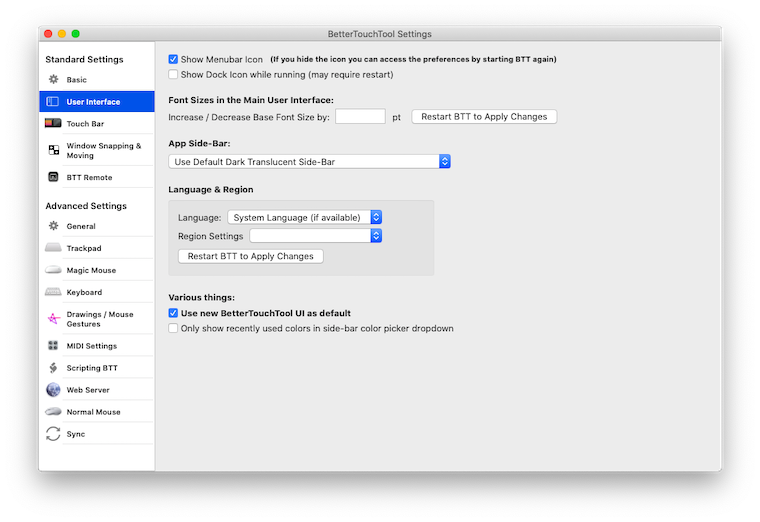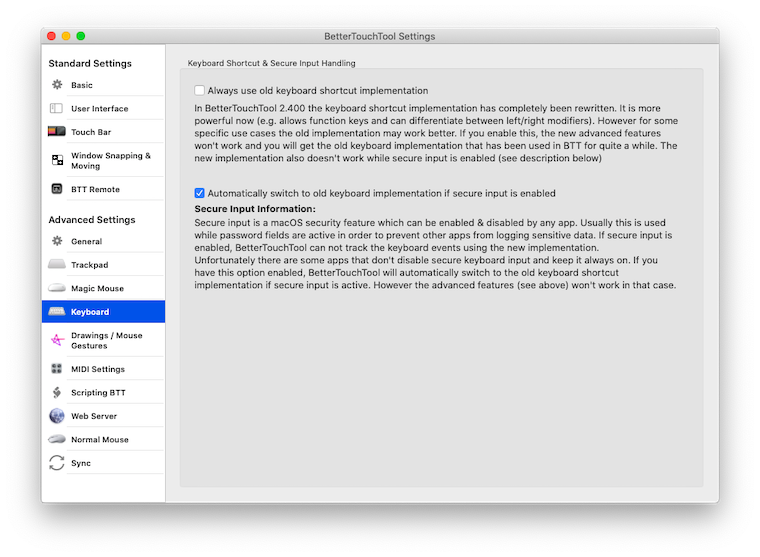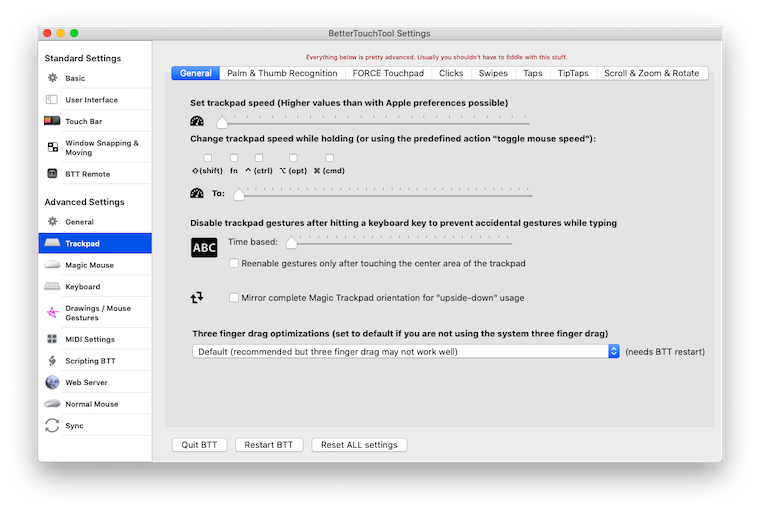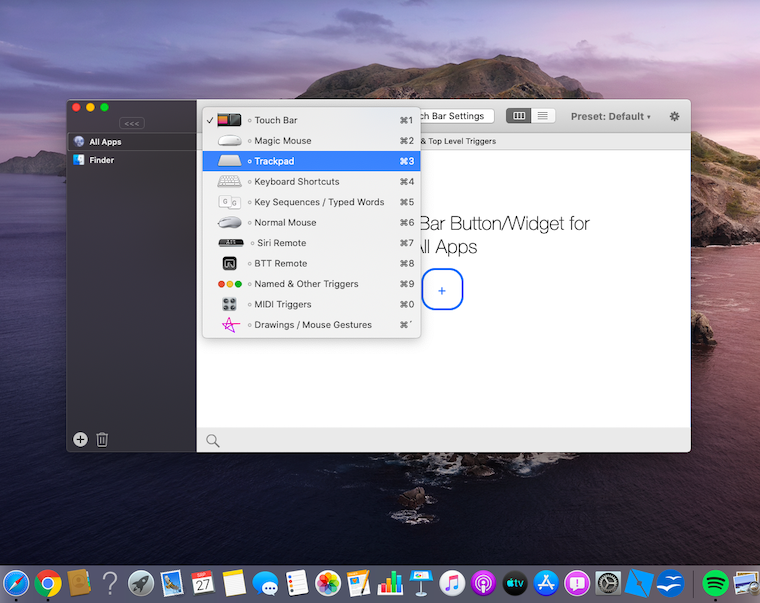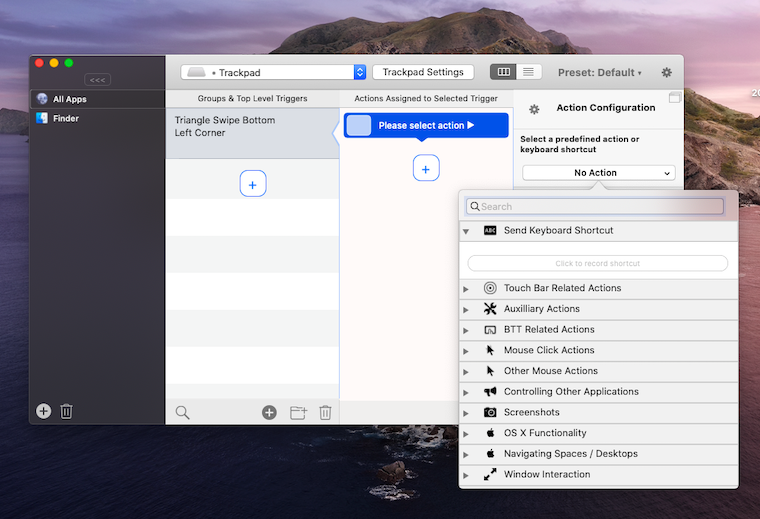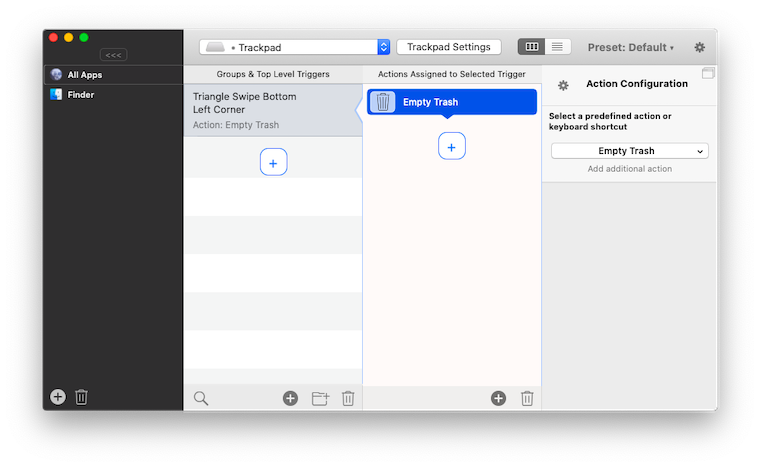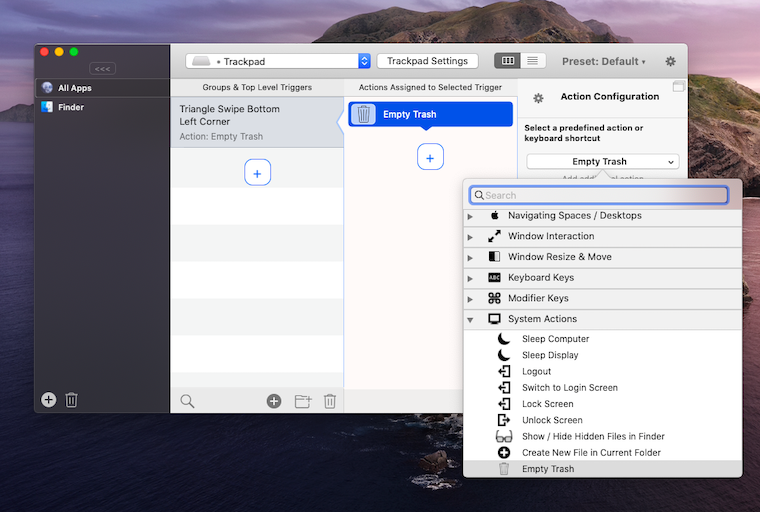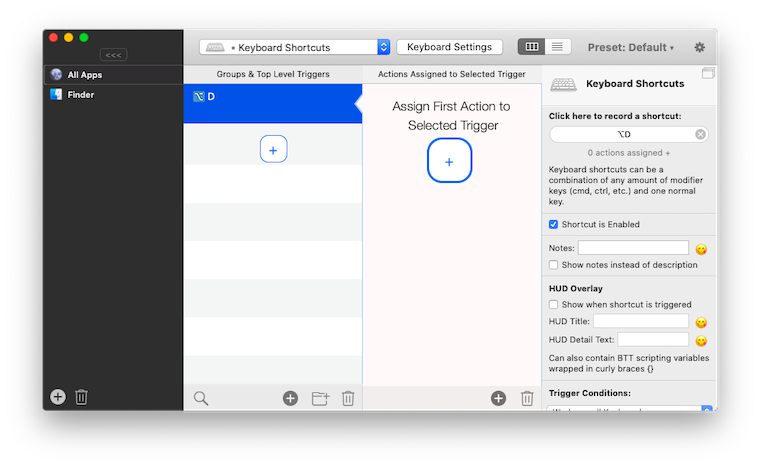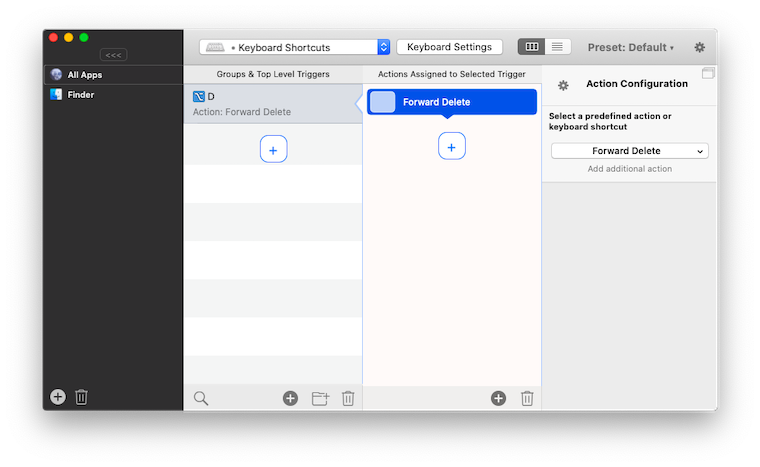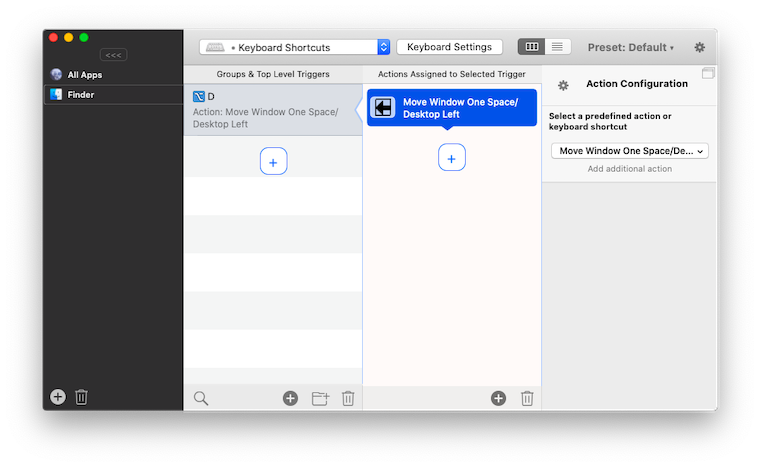Every day, in this column, we will bring you a more detailed look at a selected application that has just caught our attention. Here you will find applications for productivity, creativity, utilities, but also games. It won't always be the hottest news, our goal is primarily to highlight apps that we think are worth paying attention to. Today we're going to take a closer look at BetterTouchTool for advanced Mac controls.
BetterTouchTool is a great application for anyone who is not satisfied with the basic settings and functions of their Mac. It will serve not only owners of MacBooks with a trackpad, but also users who use the TouchBar on their newer MacBook. BetterTouch Tool will convince you that much more can be done with the MacBook trackpad (unfortunately, we did not have a MacBook Pro with Touch Bar available for testing the application).
The application allows you to assign specific functions to the trackpad, Touch Bar, Magic Mouse, keyboard and other components and peripherals of your Mac. Controlling the application is simple and can be easily mastered even by absolute beginners - all you have to do is enter a gesture or a keyboard shortcut and then assign the desired action. In BetterTouchTool, you can assign actions to individual gestures, keyboard shortcuts, and other actions, such as launching applications, working with windows, changing Mac settings (screen brightness or keyboard backlighting), and many others.
You can try the BetterTouch Tool application with all its functions completely free of charge for 45 days, after the trial period you can purchase a license - a two-year license will cost you $7,5 and a lifetime license will cost you $21.