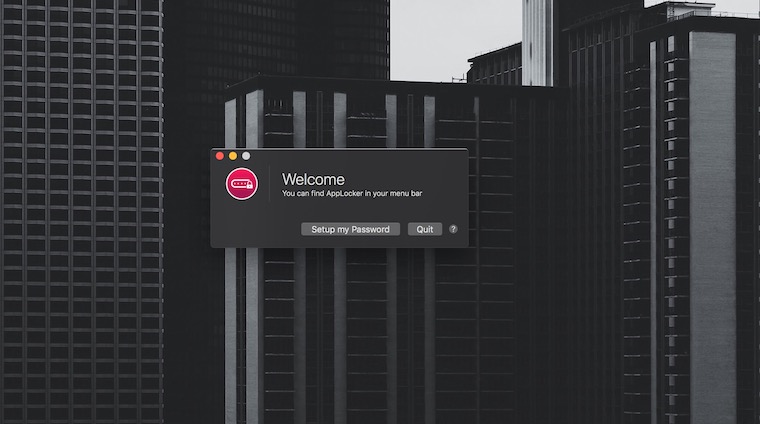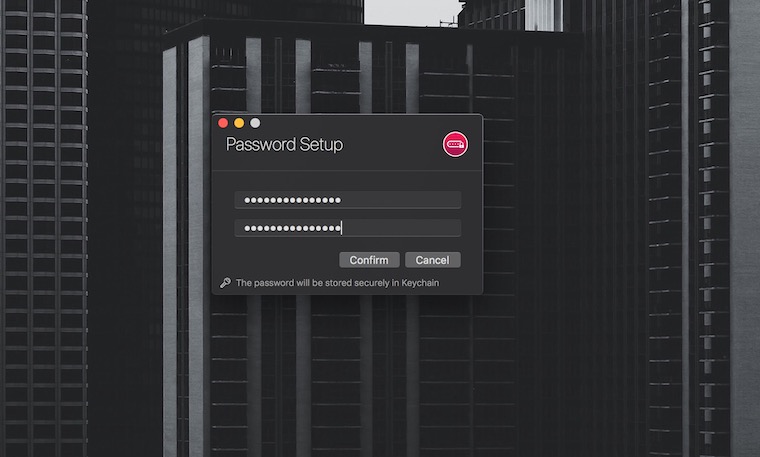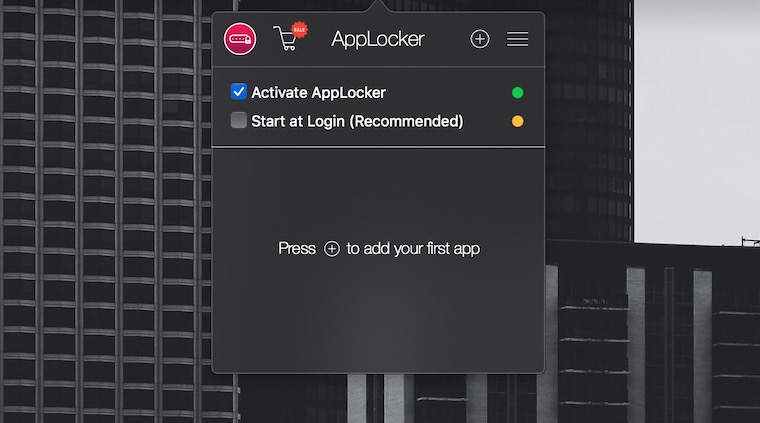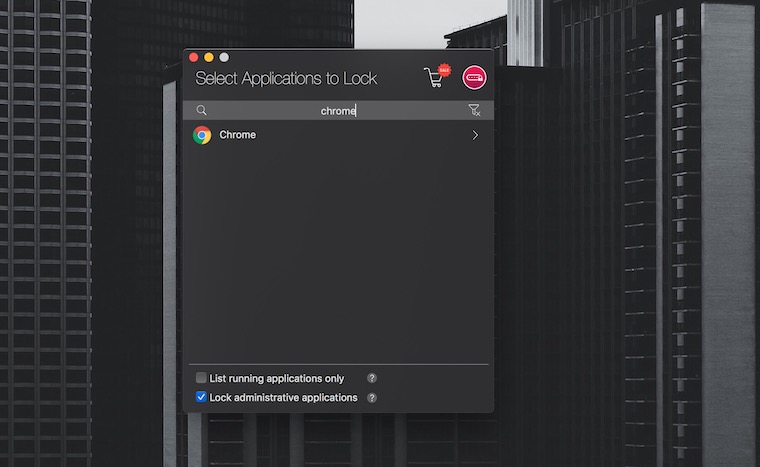Every day, in this column, we will bring you a more detailed look at a selected application that has just caught our attention. Here you will find applications for productivity, creativity, utilities, but also games. It won't always be the hottest news, our goal is primarily to highlight apps that we think are worth paying attention to. Today we will introduce Aware and AppLocker.
Aware to check time spent on Mac
How much time do you spend not only working, but also playing or procrastinating on your Mac? If you just need time information and you don't like detailed graphs, tables and breakdowns, definitely try the Aware application.
After installation and start-up, it will immediately reside in the menu bar at the top of your Mac screen, where it will show you all the time how much time you have spent actively using your computer. Its only drawback is that it doesn't start automatically after the Mac starts up. But you can easily achieve this in System Preferences -> Users and Groups -> Login.
AppLocker to secure apps with a password
AppLocker is a small but handy application that allows you to secure selected applications on your Mac with a password of your choice. Working with the application is very easy - after installing it and starting it for the first time, you first choose a password, then you enter the individual applications that you want to be protected by this password.
AppLocker also enables app security with the help of Touch ID on newer Macs, but this function is only available in the premium version for a one-time fee of 249 crowns.