Every day, in this column, we will bring you a more detailed look at a selected application that has just caught our attention. Here you will find applications for productivity, creativity, utilities, but also games. It won't always be the hottest news, our goal is primarily to highlight apps that we think are worth paying attention to. Today we will introduce you to the Amphetamine application, which will make working on your Mac more pleasant in the evening and at night.
[appbox app store id937984704]
Amphetamine is a very useful application that prevents your Mac - or its monitor - from going to sleep. This function can be activated either by the appropriate button or by configuring the triggers in the settings. Among the greatest advantages of the application are not only its versatility and flexibility, but also intuitive and easy operation. The most common cases when Amphetamine on Mac comes into play is downloading large files or running some specific applications.
Amphetamine will certainly be appreciated by users who use their Mac together with a connected external display, but the application is also useful, for example, during the charging of the MacBook battery, in the case of data transfer via Bluetooth or USB, and in a number of other cases. A number of the named examples can be set as a trigger in the application, so that the application is activated automatically when one of the listed options occurs.
The application icon can be placed either in the Dock or in the top menu bar. You can easily turn Amphetamine off or on by clicking on the round pill icon with a dividing line in the menu bar. You can change the appearance of the icon in the application settings, which can be accessed by right-clicking on the icon. After clicking on Preferences, you will see a settings panel in which you can set the operation of the application completely according to your needs - you can set the appearance of the application, notifications, display behavior, starting the screen saver or specify the triggers on the basis of which Amphetamine is activated. The stimulus to start the application can be the connection of the computer to a Wi-Fi network, a specific IP address, a running application, a connected external display, a connected external disk and a number of other triggers. The application also includes the option to display statistics, you can access them by running the settings, you can find the statistics icon in the upper right corner of the window.
Amphetamine is a simple, great working and useful utility that doesn't take up too much space on your Mac and will serve you well.
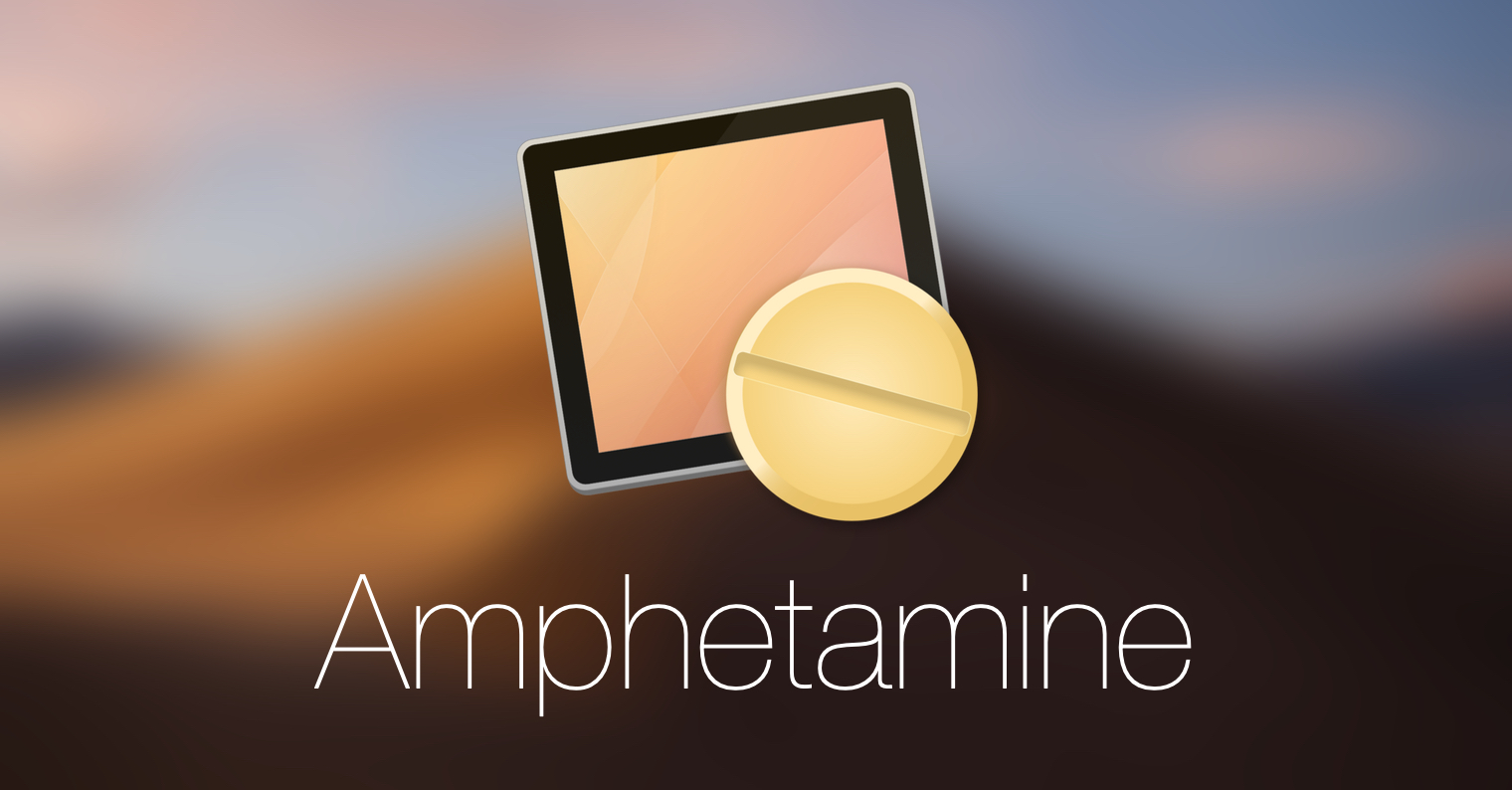
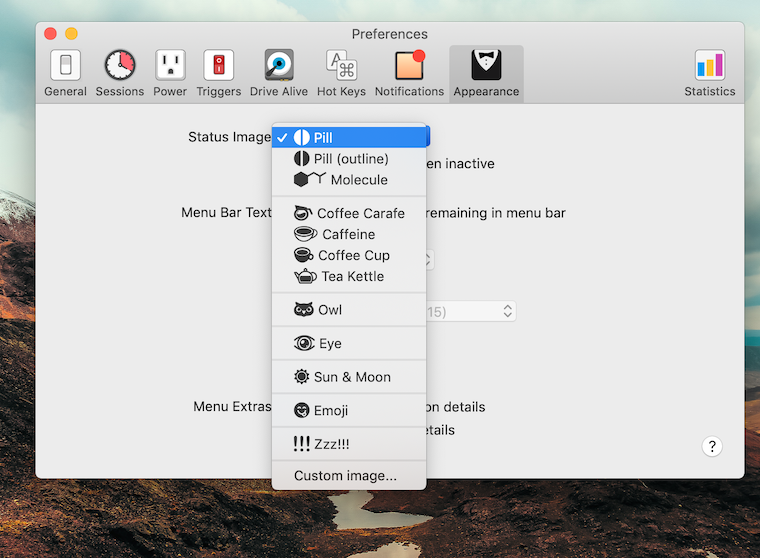
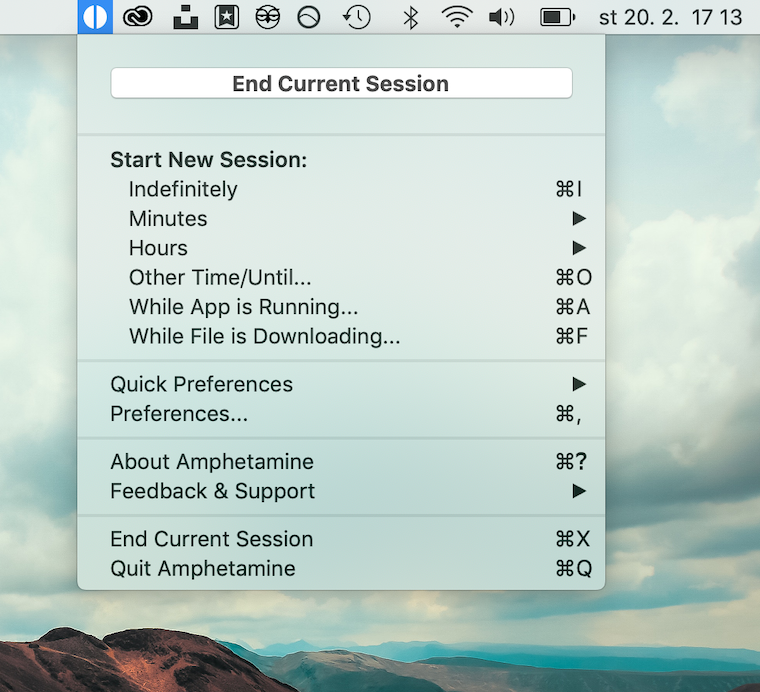
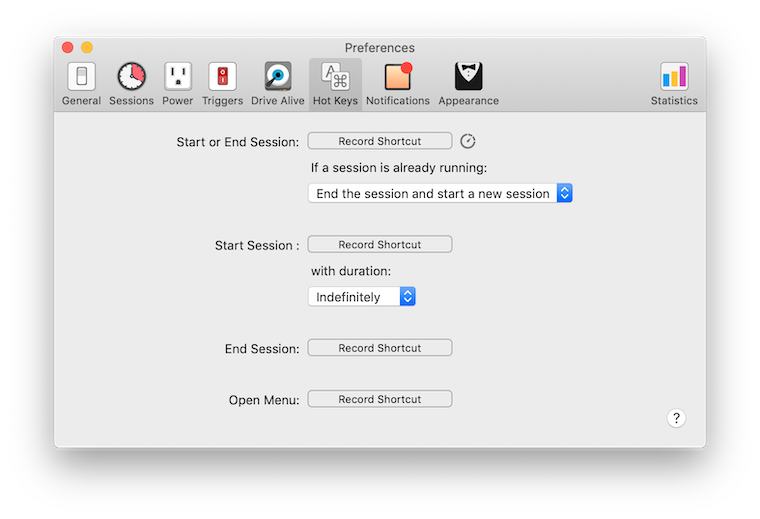
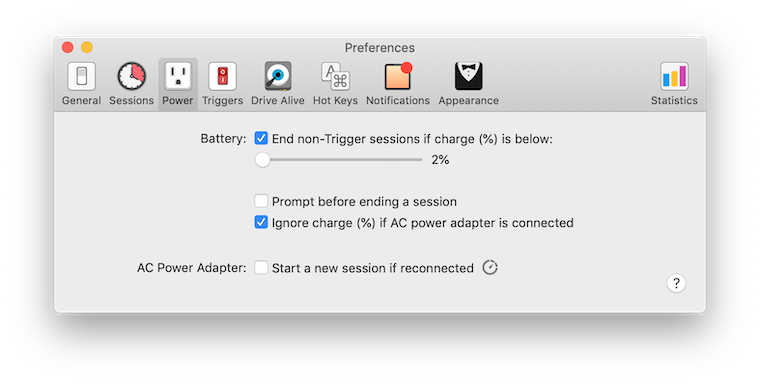
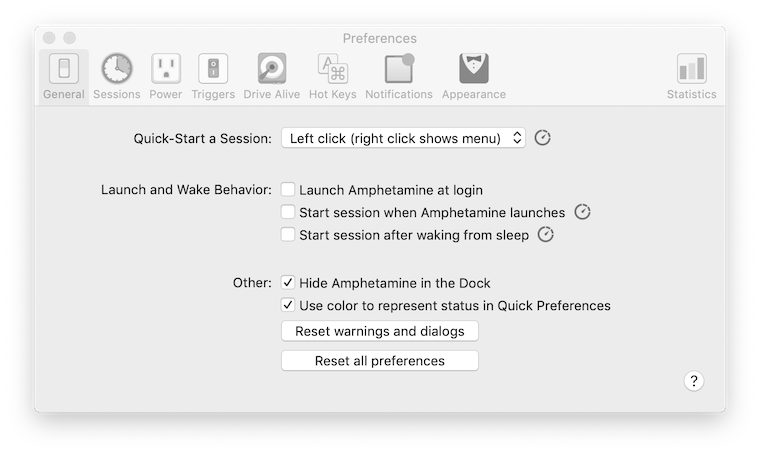
Or you can set one of the Hot Corners to disable sleep in Display Settings OSX and you don't need any app.