Almost every user these days uses several different communication channels – e-mail, Facebook Messenger, WhatsApp, Hangouts and many others. In the Mac App Store you will find a number of applications that allow you to receive messages from all sources of this type in one place. One such application is All-in-One Messenger, which we will take a closer look at in today's article.
It could be interest you

Appearance
All-in-One Messenger is one of the simple-looking applications that redirect you to the main screen immediately after launching without any delay. It consists of an overview of the icons of all communication platforms whose accounts you can add to the application. On the panel in the left part of the application window, you will find buttons for going to the overview of your messages, adding a new source, going to the settings and to the overview of information about the application.
Function
In the All-in-One Messenger application, after entering the necessary data, you can log in to your accounts on the platforms WhatsApp, Facebook Messenger, Twitter, Slack, but also ICQ, Discord or Steam Chat. An overview of active accounts is displayed on the bar at the top of the application window, you can access messages by clicking on individual icons. All-in-One Messenger offers dark mode support, the option to start when the computer is turned on, and the option to receive notifications about unread messages. The application works on most platforms without any problems, but the exception is all communication tools from Google, for which the application is insufficiently secure.
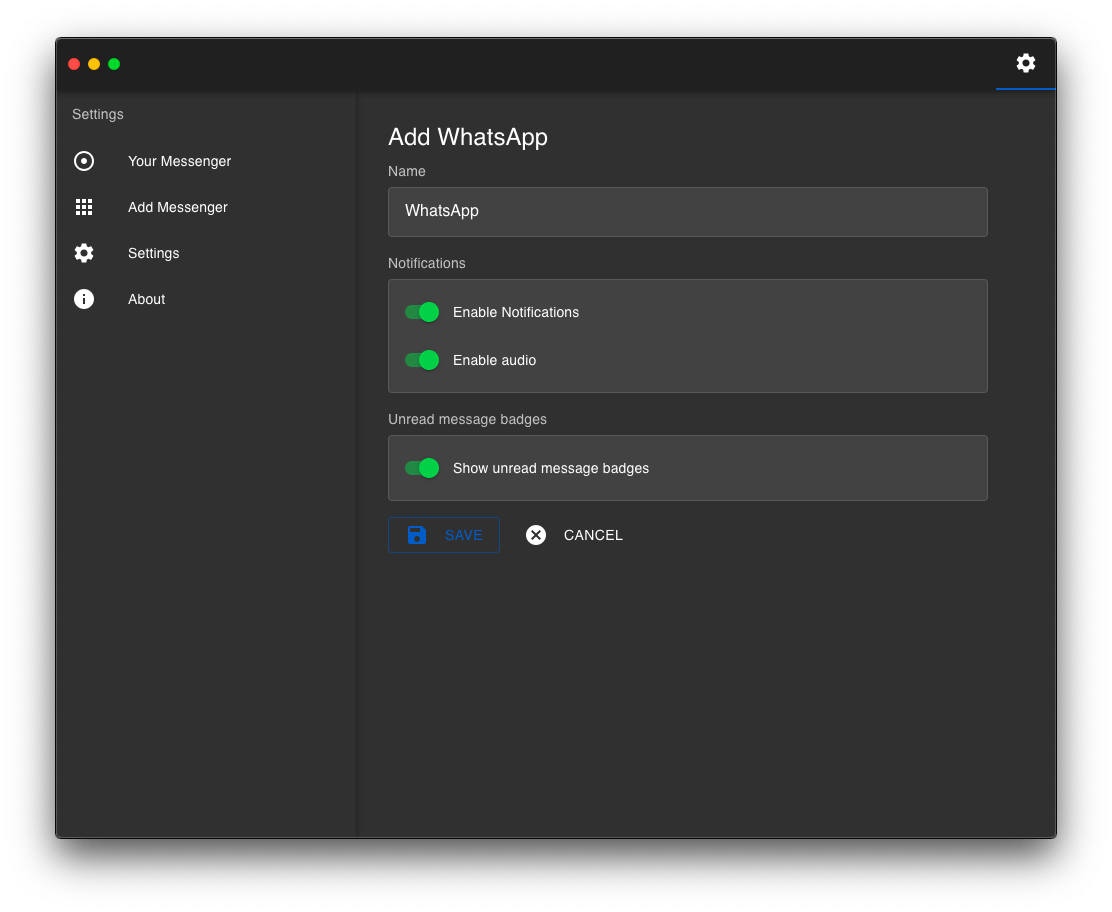
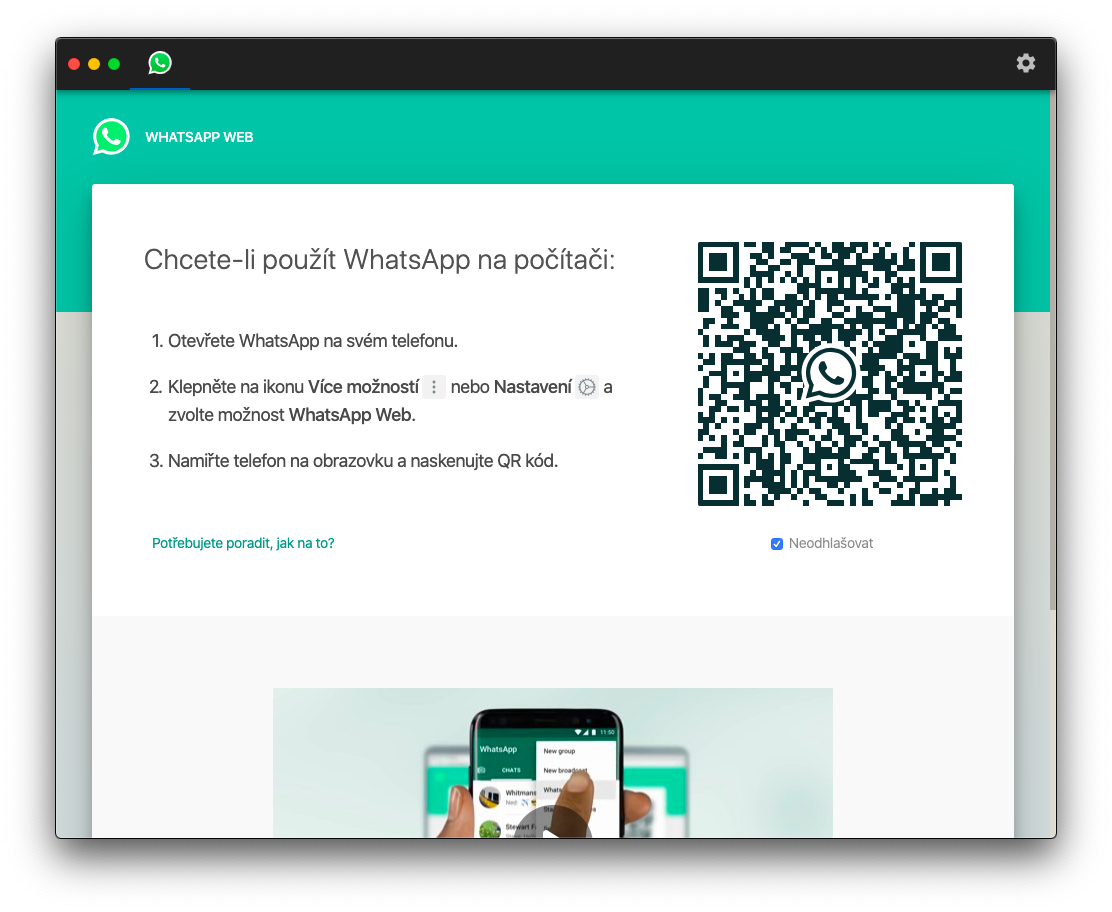
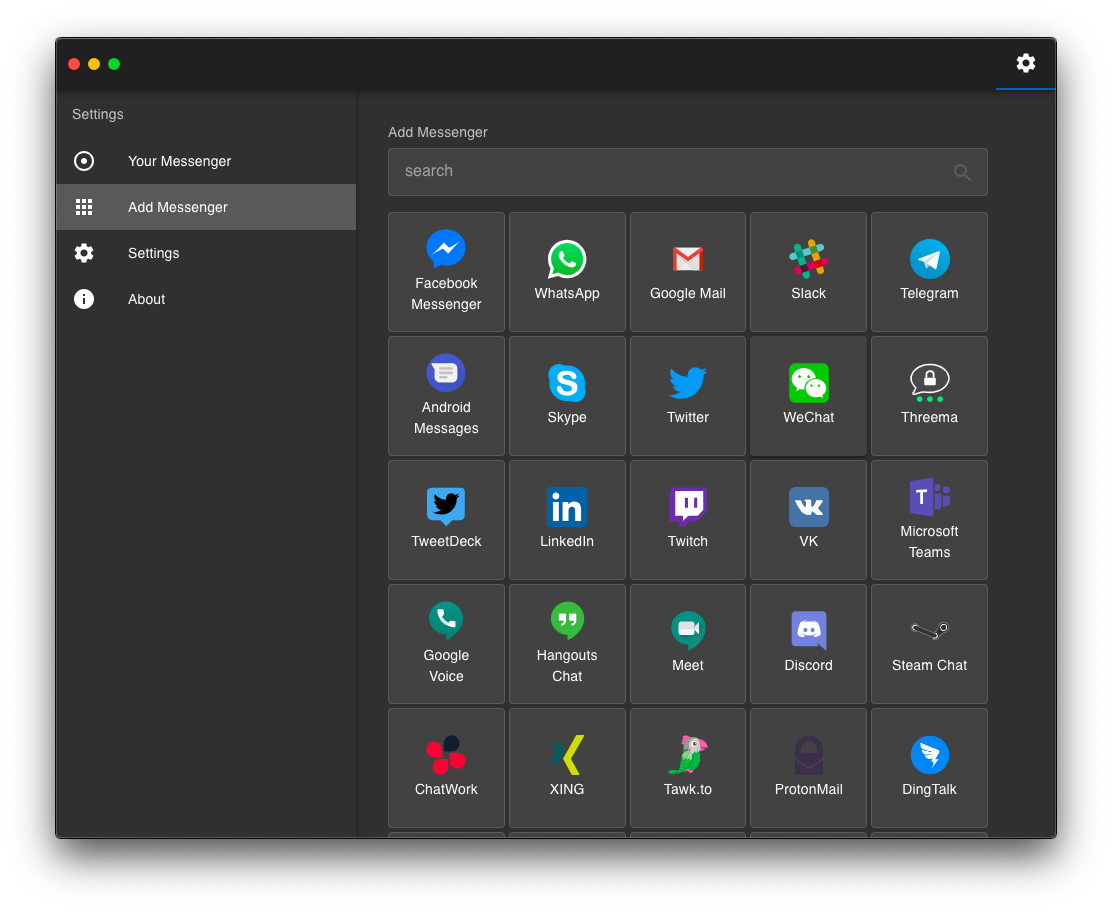
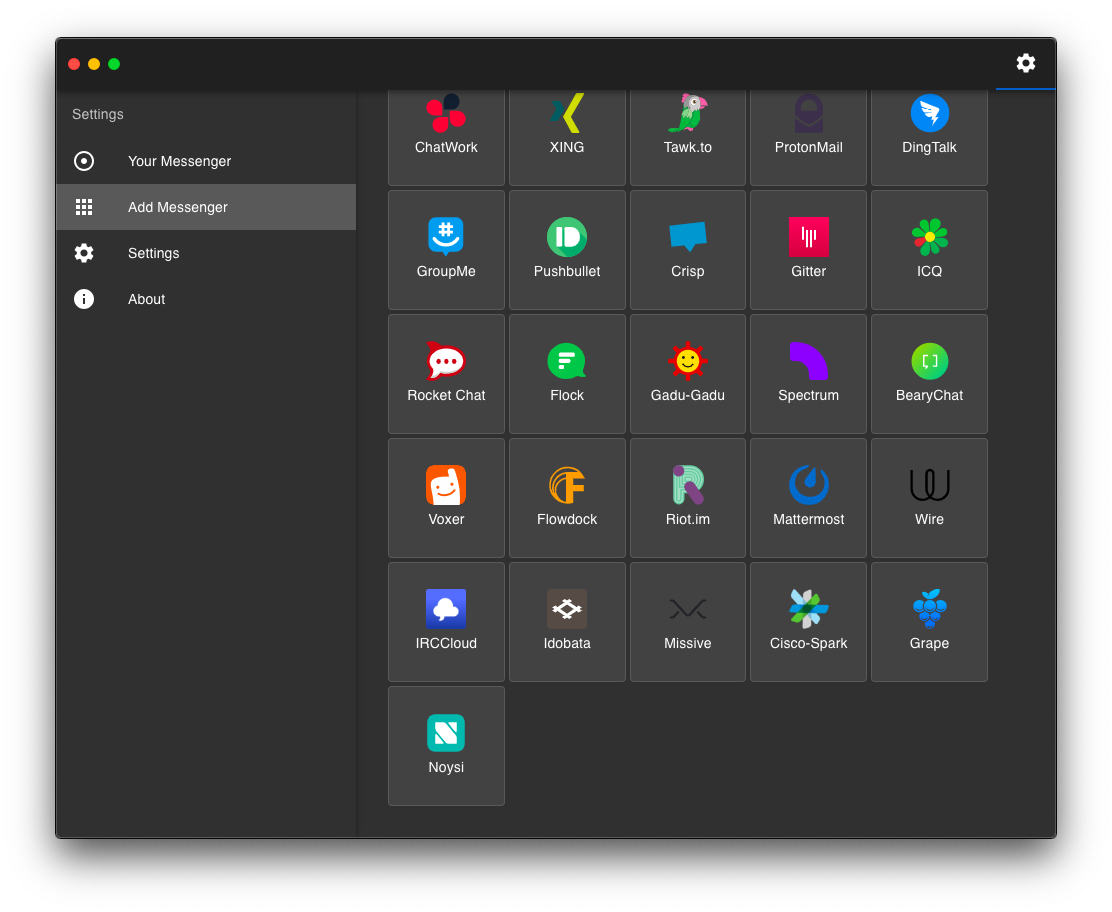
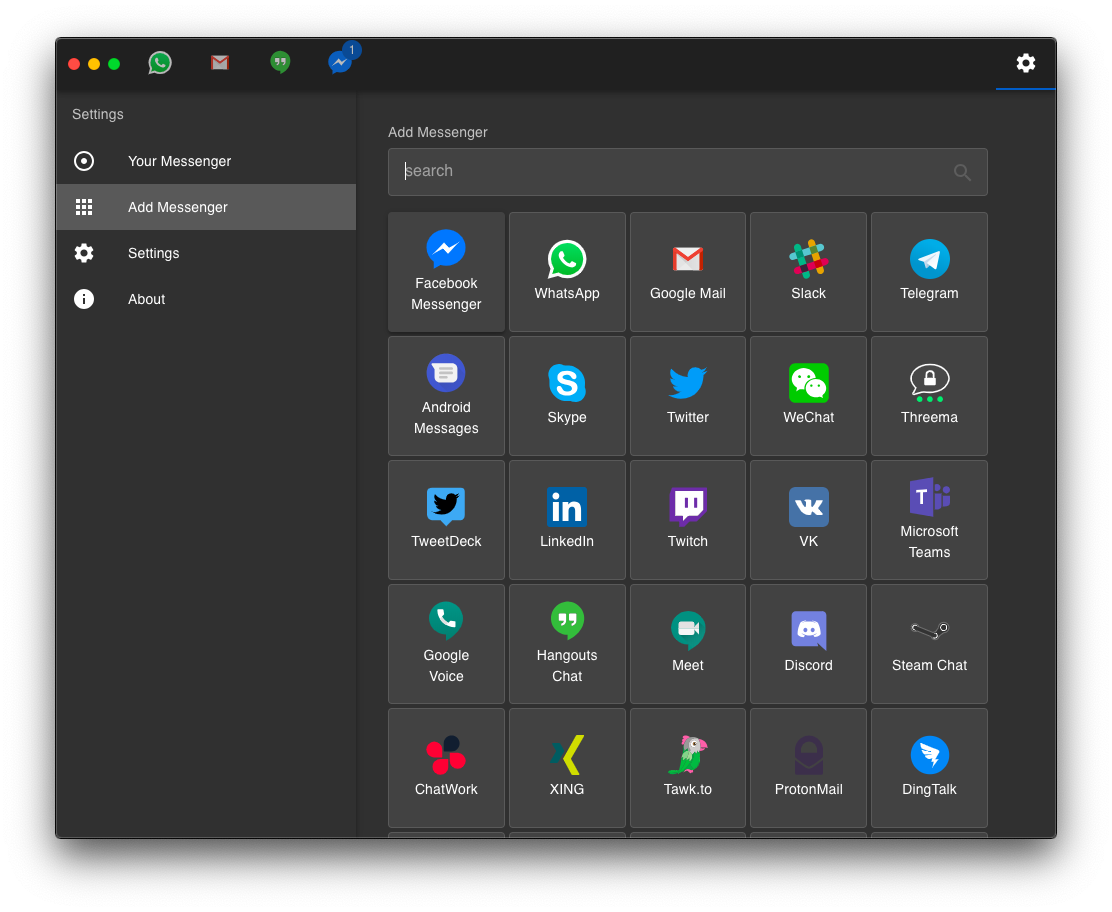
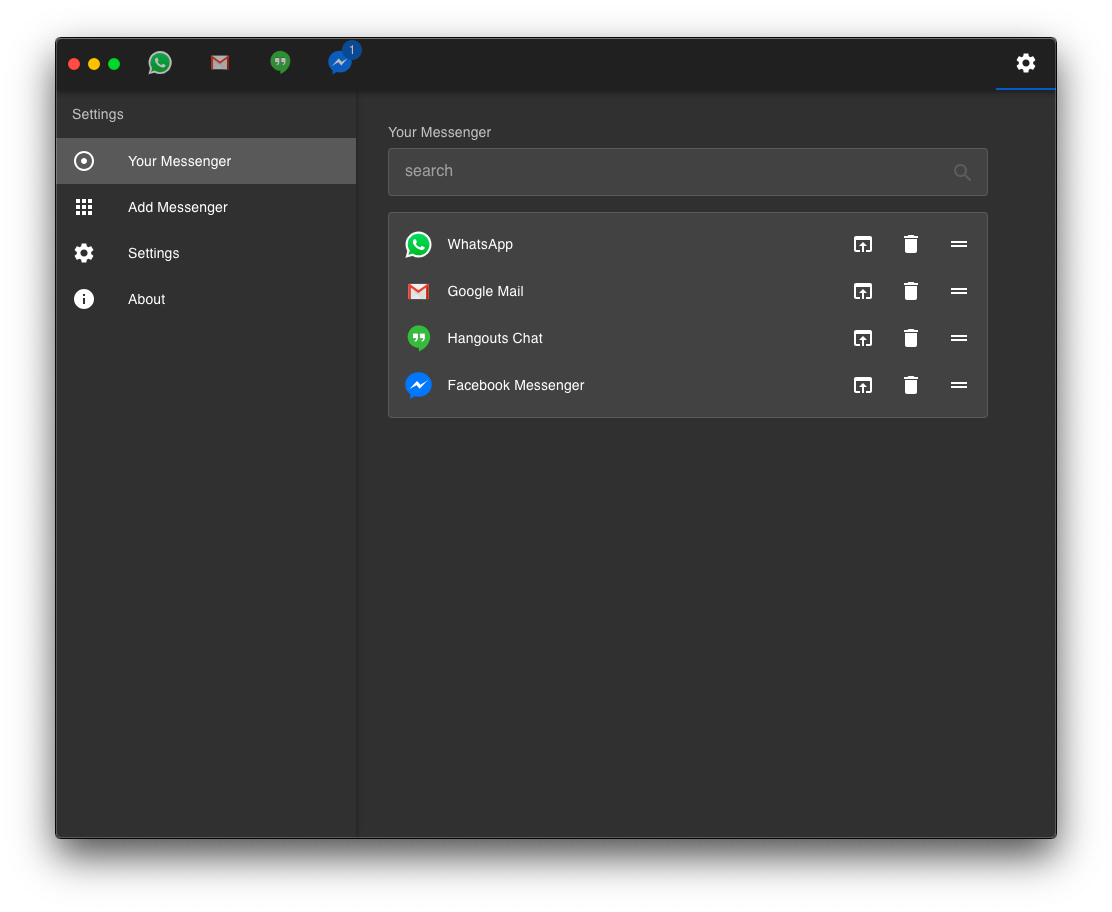
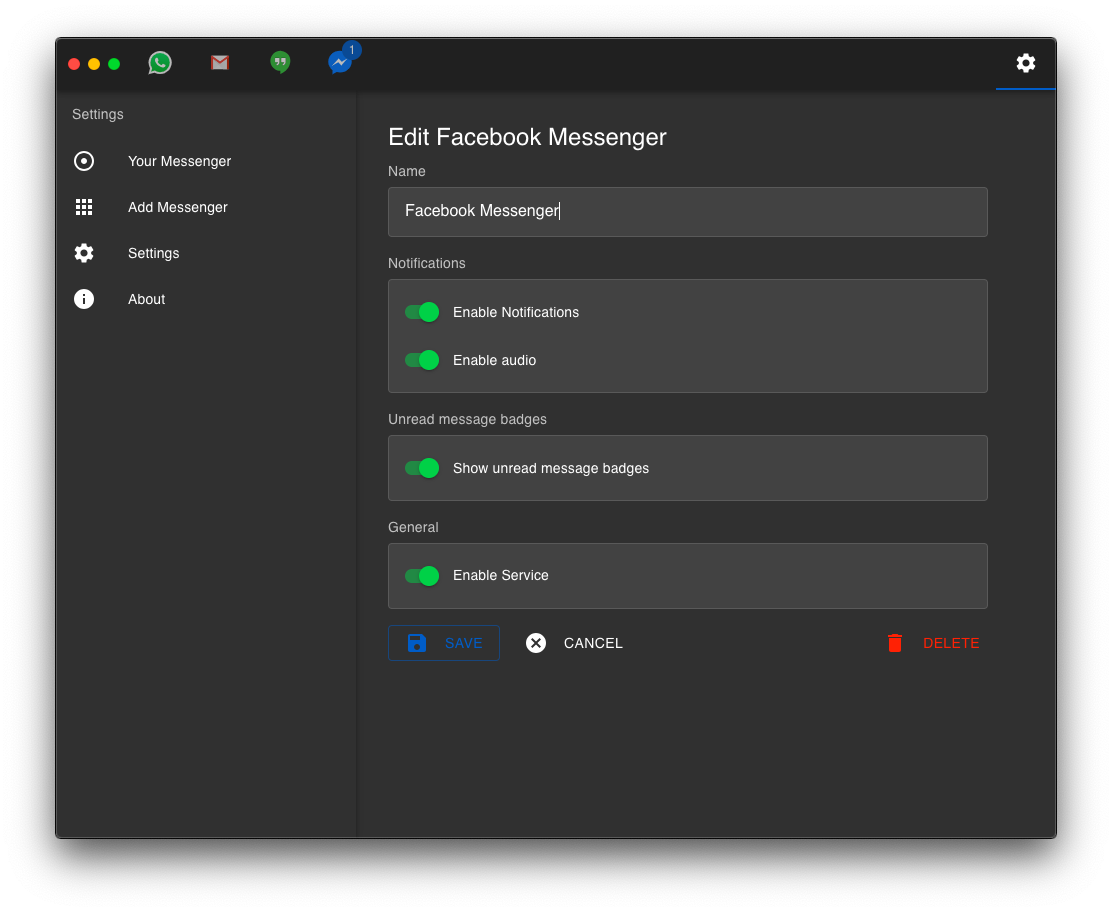
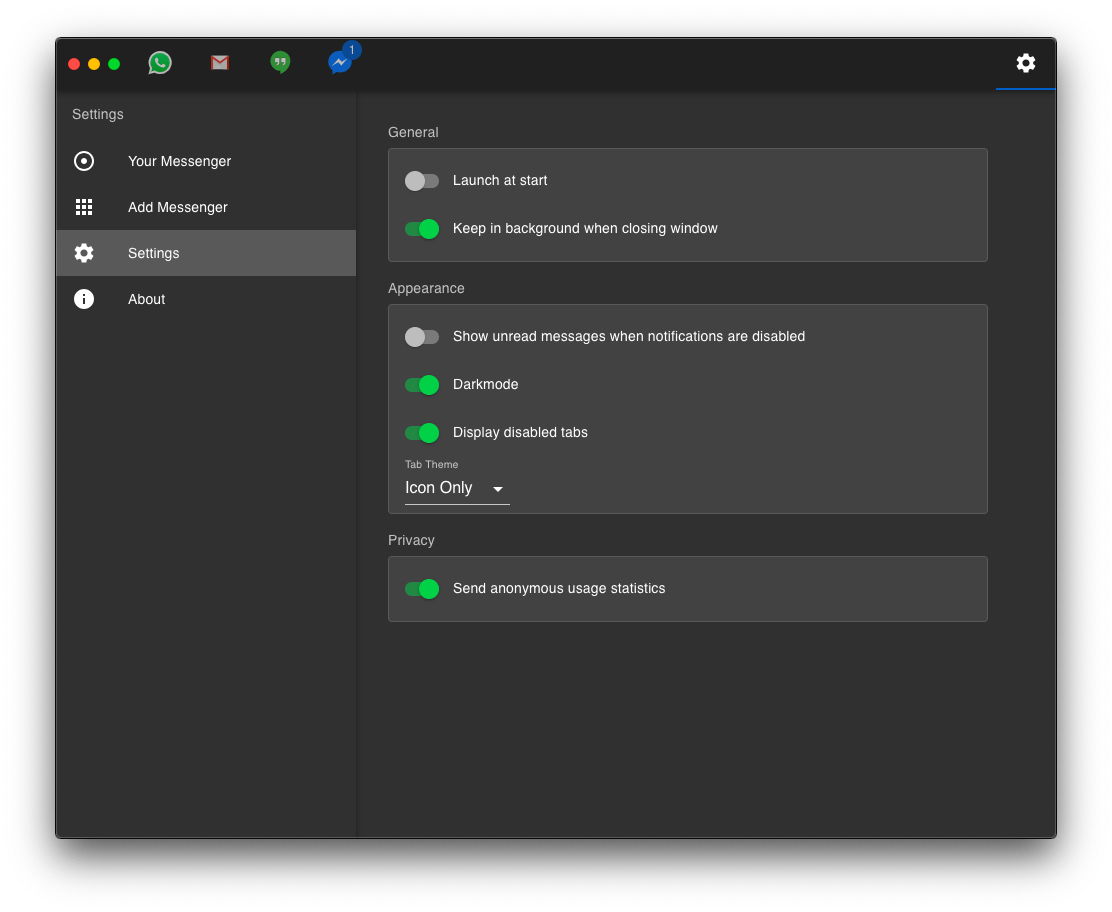
I wonder how well this works with whats app which is tied to a phone number and a specific device…
I have the impression that in all cases it is only a web wrapper, so in the body of the application it displays the web interface of the given service. The Franz app that I use works the same way.
Hello, as user xmike writes - when you activate your WhatsApp account, you will see the interface of the WhatsApp web application in the All in One Messenger application. You then link it to your phone number by scanning the QR code.